Page 116 of 498
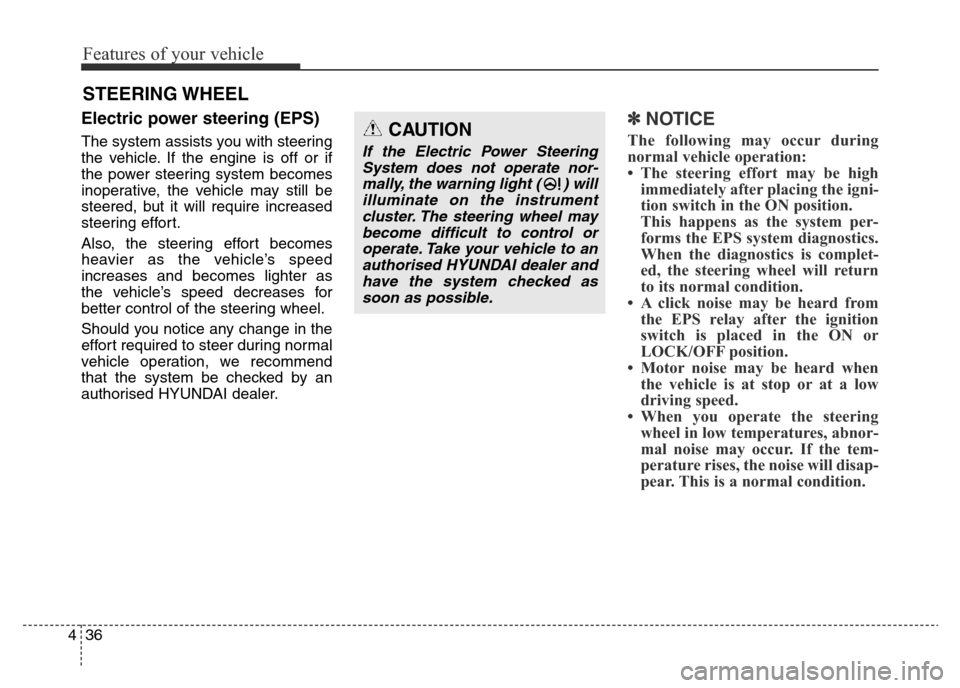
Features of your vehicle
36 4
Electric power steering (EPS)
The system assists you with steering
the vehicle. If the engine is off or if
the power steering system becomes
inoperative, the vehicle may still be
steered, but it will require increased
steering effort.
Also, the steering effort becomes
heavier as the vehicle’s speed
increases and becomes lighter as
the vehicle’s speed decreases for
better control of the steering wheel.
Should you notice any change in the
effort required to steer during normal
vehicle operation, we recommend
that the system be checked by an
authorised HYUNDAI dealer.
✽NOTICE
The following may occur during
normal vehicle operation:
• The steering effort may be high
immediately after placing the igni-
tion switch in the ON position.
This happens as the system per-
forms the EPS system diagnostics.
When the diagnostics is complet-
ed, the steering wheel will return
to its normal condition.
• A click noise may be heard from
the EPS relay after the ignition
switch is placed in the ON or
LOCK/OFF position.
• Motor noise may be heard when
the vehicle is at stop or at a low
driving speed.
• When you operate the steering
wheel in low temperatures, abnor-
mal noise may occur. If the tem-
perature rises, the noise will disap-
pear. This is a normal condition.
STEERING WHEEL
CAUTION
If the Electric Power Steering
System does not operate nor-
mally, the warning light ( ) will
illuminate on the instrument
cluster. The steering wheel may
become difficult to control or
operate. Take your vehicle to an
authorised HYUNDAI dealer and
have the system checked as
soon as possible.
Page 117 of 498
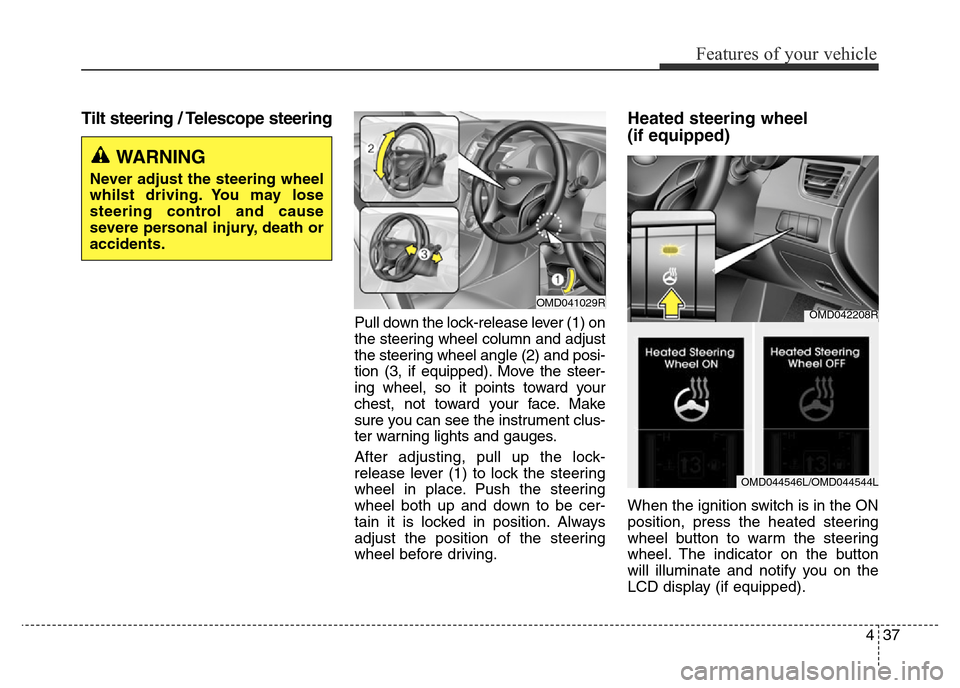
437
Features of your vehicle
Tilt steering / Telescope steering
Pull down the lock-release lever (1) on
the steering wheel column and adjust
the steering wheel angle (2) and posi-
tion (3, if equipped). Move the steer-
ing wheel, so it points toward your
chest, not toward your face. Make
sure you can see the instrument clus-
ter warning lights and gauges.
After adjusting, pull up the lock-
release lever (1) to lock the steering
wheel in place. Push the steering
wheel both up and down to be cer-
tain it is locked in position. Always
adjust the position of the steering
wheel before driving.
Heated steering wheel
(if equipped)
When the ignition switch is in the ON
position, press the heated steering
wheel button to warm the steering
wheel. The indicator on the button
will illuminate and notify you on the
LCD display (if equipped).
WARNING
Never adjust the steering wheel
whilst driving. You may lose
steering control and cause
severe personal injury, death or
accidents.
OMD041029ROMD042208R
OMD044546L/OMD044544L
Page 137 of 498
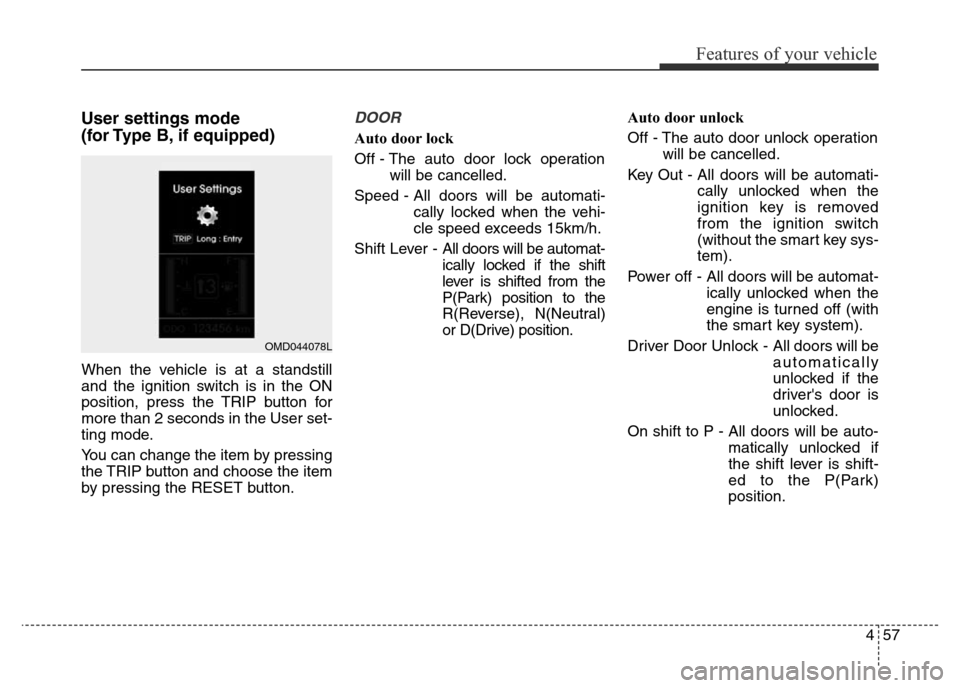
457
Features of your vehicle
User settings mode
(for Type B, if equipped)
When the vehicle is at a standstill
and the ignition switch is in the ON
position, press the TRIP button for
more than 2 seconds in the User set-
ting mode.
You can change the item by pressing
the TRIP button and choose the item
by pressing the RESET button.
DOOR
Auto door lock
Off - The auto door lock operation
will be cancelled.
Speed - All doors will be automati-
cally locked when the vehi-
cle speed exceeds 15km/h.
Shift Lever - All doors will be automat-
ically locked if the shift
lever is shifted from the
P(Park) position to the
R(Reverse), N(Neutral)
or D(Drive) position.Auto door unlock
Off - The auto door unlock operation
will be cancelled.
Key Out - All doors will be automati-
cally unlocked when the
ignition key is removed
from the ignition switch
(without the smart key sys-
tem).
Power off - All doors will be automat-
ically unlocked when the
engine is turned off (with
the smart key system).
Driver Door Unlock - All doors will be
automatically
unlocked if the
driver's door is
unlocked.
On shift to P - All doors will be auto-
matically unlocked if
the shift lever is shift-
ed to the P(Park)
position.
OMD044078L
Page 138 of 498
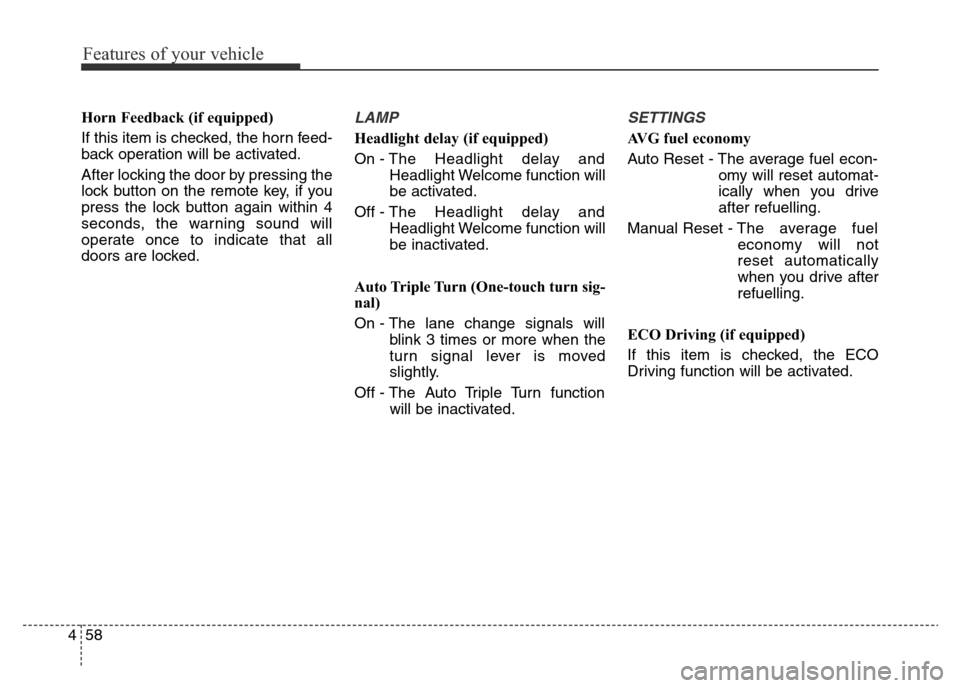
Features of your vehicle
58 4
Horn Feedback (if equipped)
If this item is checked, the horn feed-
back operation will be activated.
After locking the door by pressing the
lock button on the remote key, if you
press the lock button again within 4
seconds, the warning sound will
operate once to indicate that all
doors are locked.LAMP
Headlight delay (if equipped)
On - The Headlight delay and
Headlight Welcome function will
be activated.
Off - The Headlight delay and
Headlight Welcome function will
be inactivated.
Auto Triple Turn (One-touch turn sig-
nal)
On - The lane change signals will
blink 3 times or more when the
turn signal lever is moved
slightly.
Off - The Auto Triple Turn function
will be inactivated.
SETTINGS
AVG fuel economy
Auto Reset - The average fuel econ-
omy will reset automat-
ically when you drive
after refuelling.
Manual Reset - The average fuel
economy will not
reset automatically
when you drive after
refuelling.
ECO Driving (if equipped)
If this item is checked, the ECO
Driving function will be activated.
Page 140 of 498
Features of your vehicle
60 4
Warning Messages
(for Type B, if equipped)
Shift to "P" position (for smart key
system and automatic transaxle)
This warning message illuminates if
you try to turn off the engine without
the shift lever in the P (Park) position.
At this time, the Engine Start/Stop
button turns to the ACC position. If
you press the Engine Start/Stop but-
ton once more, it will turn to the ON
position.
Low Key Battery
(for smart key system)
This warning message illuminates if
the battery of the smart key is dis-
charged when the Engine Start/Stop
button is in the OFF position.
Press start button while turning
wheel (for smart key system)
This warning message illuminates if
the steering wheel does not unlock
normally when the Engine Start/Stop
button is pressed.
Press the Engine Start/Stop button
whilst turning the steering wheel
right and left.OMD044513L
OMD044515LOMD044613L
Page 141 of 498
461
Features of your vehicle
Steering wheel unlocked
(for smart key system)
This warning message illuminates if
the steering wheel does not lock
when the Engine Start/Stop button is
in the OFF position.
Check steering wheel lock
system (for smart key system)
This warning message illuminates if
the steering wheel does not lock nor-
mally when the Engine Start/Stop
button is in the OFF position.
Press brake pedal to start engine
(for smart key system and auto-
matic transaxle)
This warning message illuminates if
the Engine Start/Stop button
changes to the ACC position by
depressing the button repeatedly
without depressing the brake pedal.
Press the brake pedal to start the
engine.
OMD044614LOMD044615L
OMD044517L
Page 148 of 498
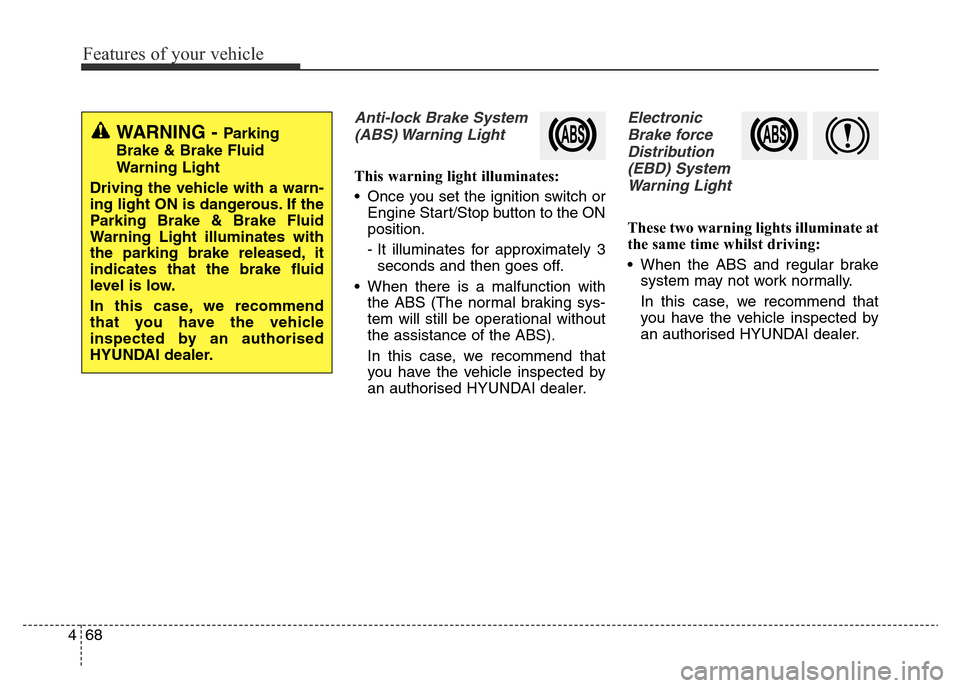
Features of your vehicle
68 4
Anti-lock Brake System
(ABS) Warning Light
This warning light illuminates:
• Once you set the ignition switch or
Engine Start/Stop button to the ON
position.
- It illuminates for approximately 3
seconds and then goes off.
• When there is a malfunction with
the ABS (The normal braking sys-
tem will still be operational without
the assistance of the ABS).
In this case, we recommend that
you have the vehicle inspected by
an authorised HYUNDAI dealer.
Electronic
Brake force
Distribution
(EBD) System
Warning Light
These two warning lights illuminate at
the same time whilst driving:
• When the ABS and regular brake
system may not work normally.
In this case, we recommend that
you have the vehicle inspected by
an authorised HYUNDAI dealer.
WARNING - Parking
Brake & Brake Fluid
Warning Light
Driving the vehicle with a warn-
ing light ON is dangerous. If the
Parking Brake & Brake Fluid
Warning Light illuminates with
the parking brake released, it
indicates that the brake fluid
level is low.
In this case, we recommend
that you have the vehicle
inspected by an authorised
HYUNDAI dealer.
Page 162 of 498
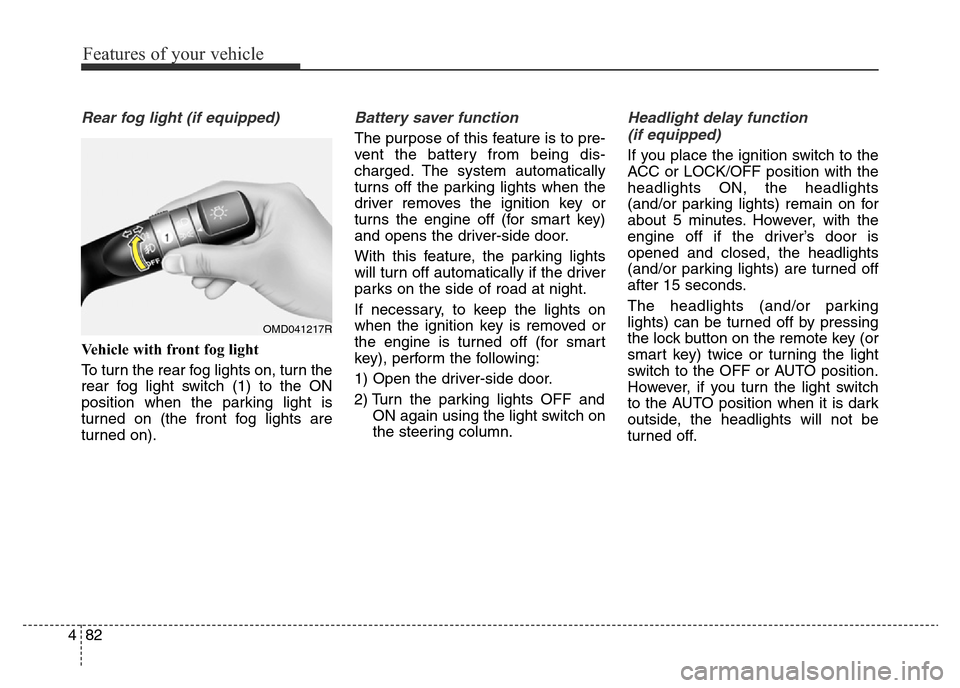
Features of your vehicle
82 4
Rear fog light (if equipped)
Vehicle with front fog light
To turn the rear fog lights on, turn the
rear fog light switch (1) to the ON
position when the parking light is
turned on (the front fog lights are
turned on).
Battery saver function
The purpose of this feature is to pre-
vent the battery from being dis-
charged. The system automatically
turns off the parking lights when the
driver removes the ignition key or
turns the engine off (for smart key)
and opens the driver-side door.
With this feature, the parking lights
will turn off automatically if the driver
parks on the side of road at night.
If necessary, to keep the lights on
when the ignition key is removed or
the engine is turned off (for smart
key), perform the following:
1) Open the driver-side door.
2) Turn the parking lights OFF and
ON again using the light switch on
the steering column.
Headlight delay function
(if equipped)
If you place the ignition switch to the
ACC or LOCK/OFF position with the
headlights ON, the headlights
(and/or parking lights) remain on for
about 5 minutes. However, with the
engine off if the driver’s door is
opened and closed, the headlights
(and/or parking lights) are turned off
after 15 seconds.
The headlights (and/or parking
lights) can be turned off by pressing
the lock button on the remote key (or
smart key) twice or turning the light
switch to the OFF or AUTO position.
However, if you turn the light switch
to the AUTO position when it is dark
outside, the headlights will not be
turned off.
OMD041217R