Page 118 of 587
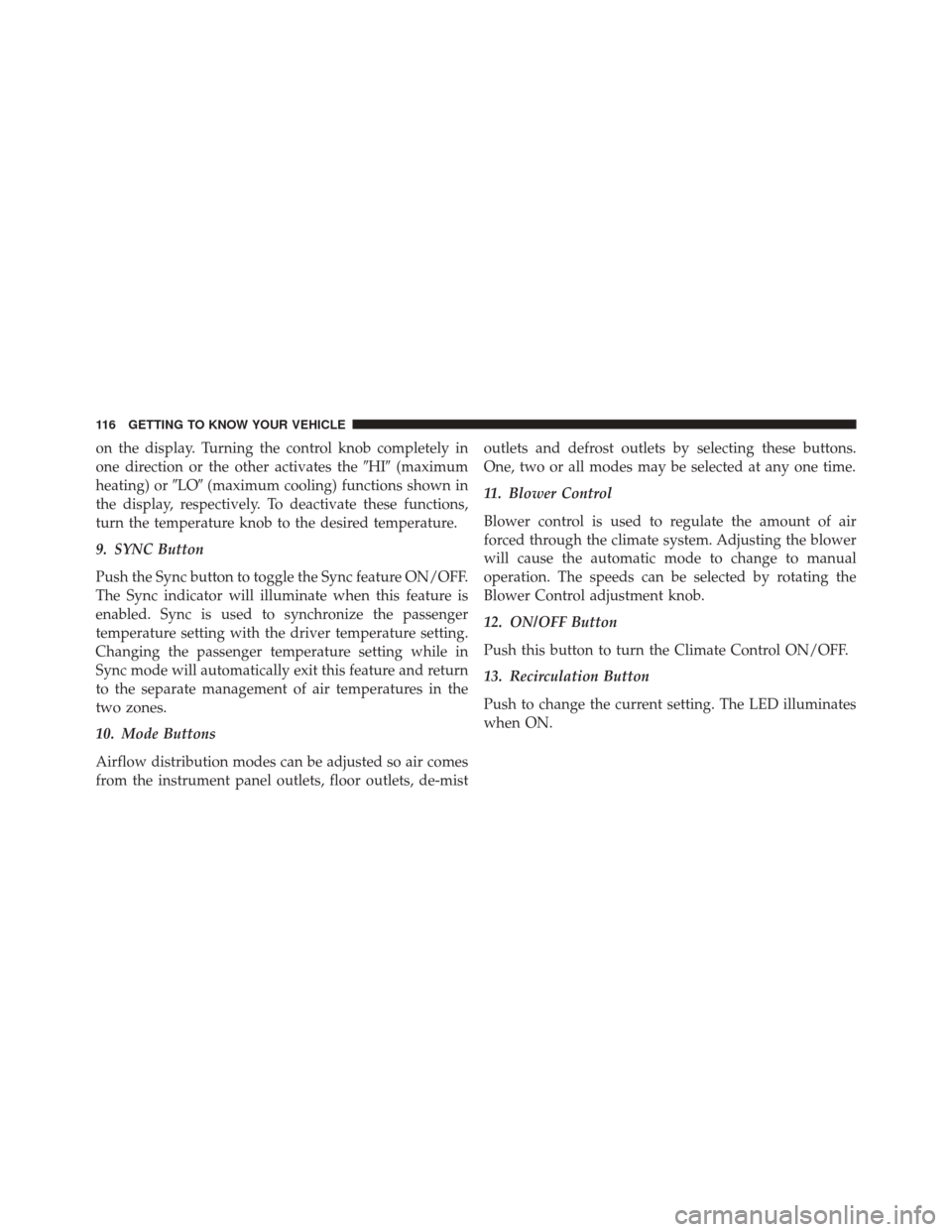
on the display. Turning the control knob completely in
one direction or the other activates the�HI�(maximum
heating) or �LO�(maximum cooling) functions shown in
the display, respectively. To deactivate these functions,
turn the temperature knob to the desired temperature.
9. SYNC Button
Push the Sync button to toggle the Sync feature ON/OFF.
The Sync indicator will illuminate when this feature is
enabled. Sync is used to synchronize the passenger
temperature setting with the driver temperature setting.
Changing the passenger temperature setting while in
Sync mode will automatically exit this feature and return
to the separate management of air temperatures in the
two zones.
10. Mode Buttons
Airflow distribution modes can be adjusted so air comes
from the instrument panel outlets, floor outlets, de-mist outlets and defrost outlets by selecting these buttons.
One, two or all modes may be selected at any one time.
11. Blower Control
Blower control is used to regulate the amount of air
forced through the climate system. Adjusting the blower
will cause the automatic mode to change to manual
operation. The speeds can be selected by rotating the
Blower Control adjustment knob.
12. ON/OFF Button
Push this button to turn the Climate Control ON/OFF.
13. Recirculation Button
Push to change the current setting. The LED illuminates
when ON.
116 GETTING TO KNOW YOUR VEHICLE
Page 119 of 587
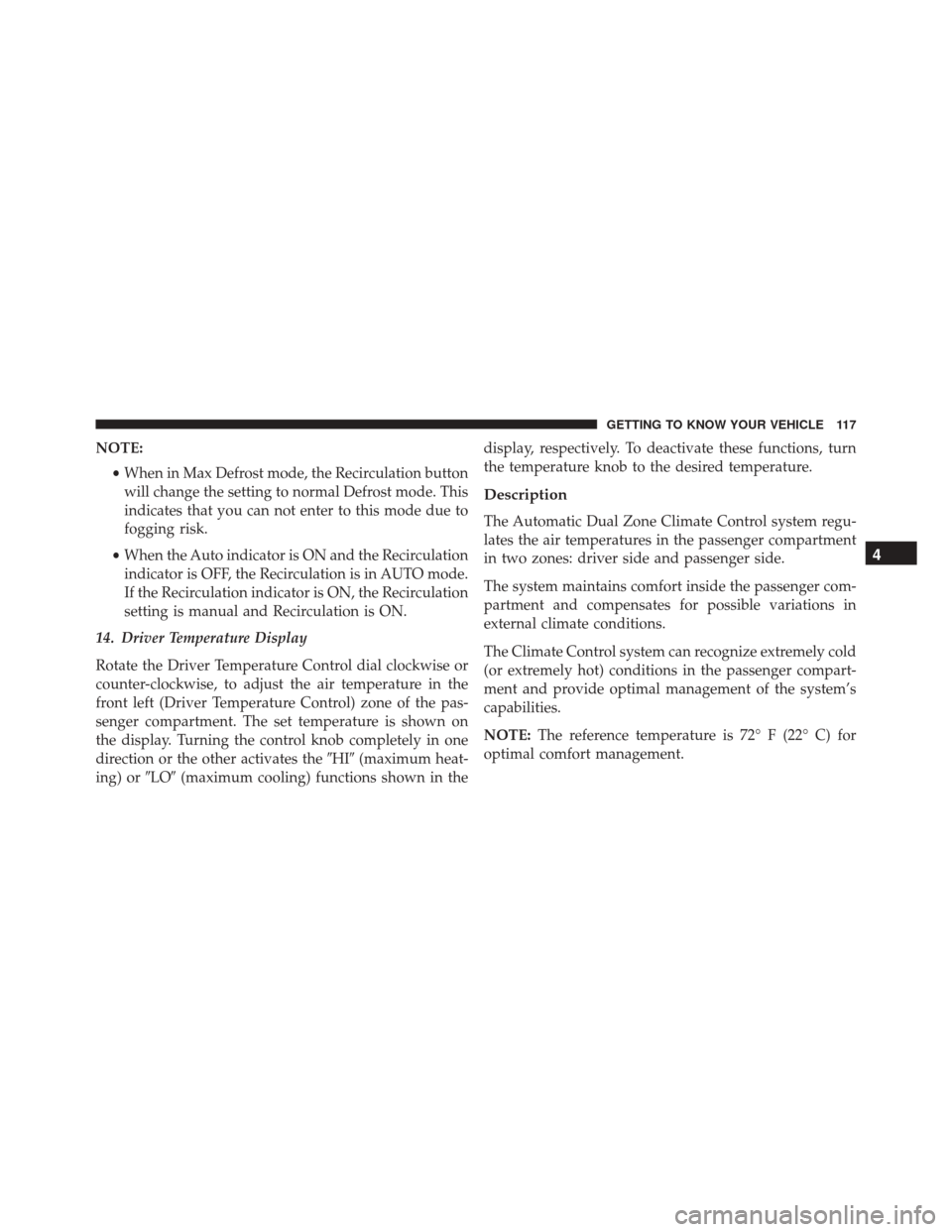
NOTE:•When in Max Defrost mode, the Recirculation button
will change the setting to normal Defrost mode. This
indicates that you can not enter to this mode due to
fogging risk.
• When the Auto indicator is ON and the Recirculation
indicator is OFF, the Recirculation is in AUTO mode.
If the Recirculation indicator is ON, the Recirculation
setting is manual and Recirculation is ON.
14. Driver Temperature Display
Rotate the Driver Temperature Control dial clockwise or
counter-clockwise, to adjust the air temperature in the
front left (Driver Temperature Control) zone of the pas-
senger compartment. The set temperature is shown on
the display. Turning the control knob completely in one
direction or the other activates the �HI�(maximum heat-
ing) or �LO�(maximum cooling) functions shown in the display, respectively. To deactivate these functions, turn
the temperature knob to the desired temperature.
Description
The Automatic Dual Zone Climate Control system regu-
lates the air temperatures in the passenger compartment
in two zones: driver side and passenger side.
The system maintains comfort inside the passenger com-
partment and compensates for possible variations in
external climate conditions.
The Climate Control system can recognize extremely cold
(or extremely hot) conditions in the passenger compart-
ment and provide optimal management of the system’s
capabilities.
NOTE:
The reference temperature is 72° F (22° C) for
optimal comfort management.
4
GETTING TO KNOW YOUR VEHICLE 117
Page 122 of 587
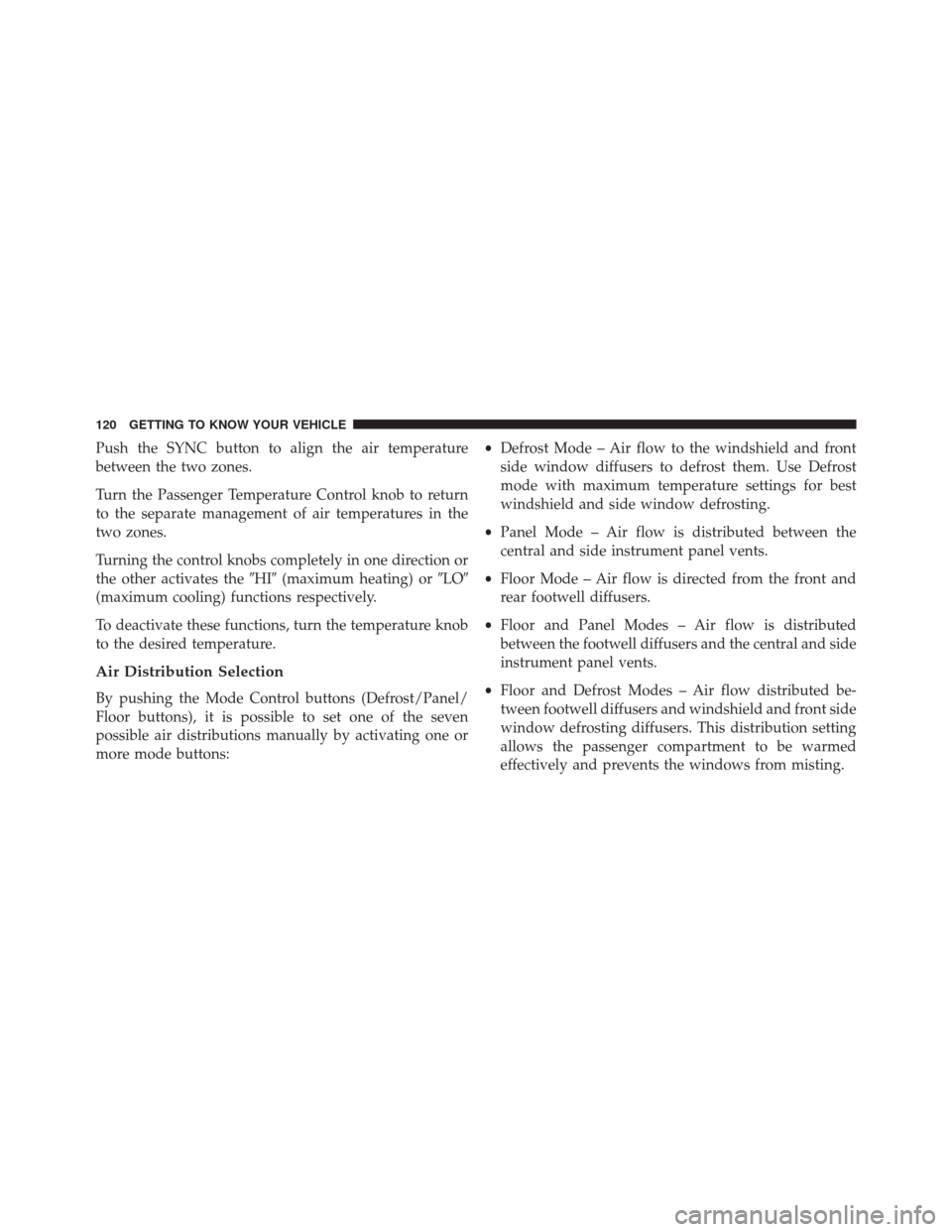
Push the SYNC button to align the air temperature
between the two zones.
Turn the Passenger Temperature Control knob to return
to the separate management of air temperatures in the
two zones.
Turning the control knobs completely in one direction or
the other activates the�HI�(maximum heating) or �LO�
(maximum cooling) functions respectively.
To deactivate these functions, turn the temperature knob
to the desired temperature.
Air Distribution Selection
By pushing the Mode Control buttons (Defrost/Panel/
Floor buttons), it is possible to set one of the seven
possible air distributions manually by activating one or
more mode buttons: •
Defrost Mode – Air flow to the windshield and front
side window diffusers to defrost them. Use Defrost
mode with maximum temperature settings for best
windshield and side window defrosting.
• Panel Mode – Air flow is distributed between the
central and side instrument panel vents.
• Floor Mode – Air flow is directed from the front and
rear footwell diffusers.
• Floor and Panel Modes – Air flow is distributed
between the footwell diffusers and the central and side
instrument panel vents.
• Floor and Defrost Modes – Air flow distributed be-
tween footwell diffusers and windshield and front side
window defrosting diffusers. This distribution setting
allows the passenger compartment to be warmed
effectively and prevents the windows from misting.
120 GETTING TO KNOW YOUR VEHICLE
Page 123 of 587
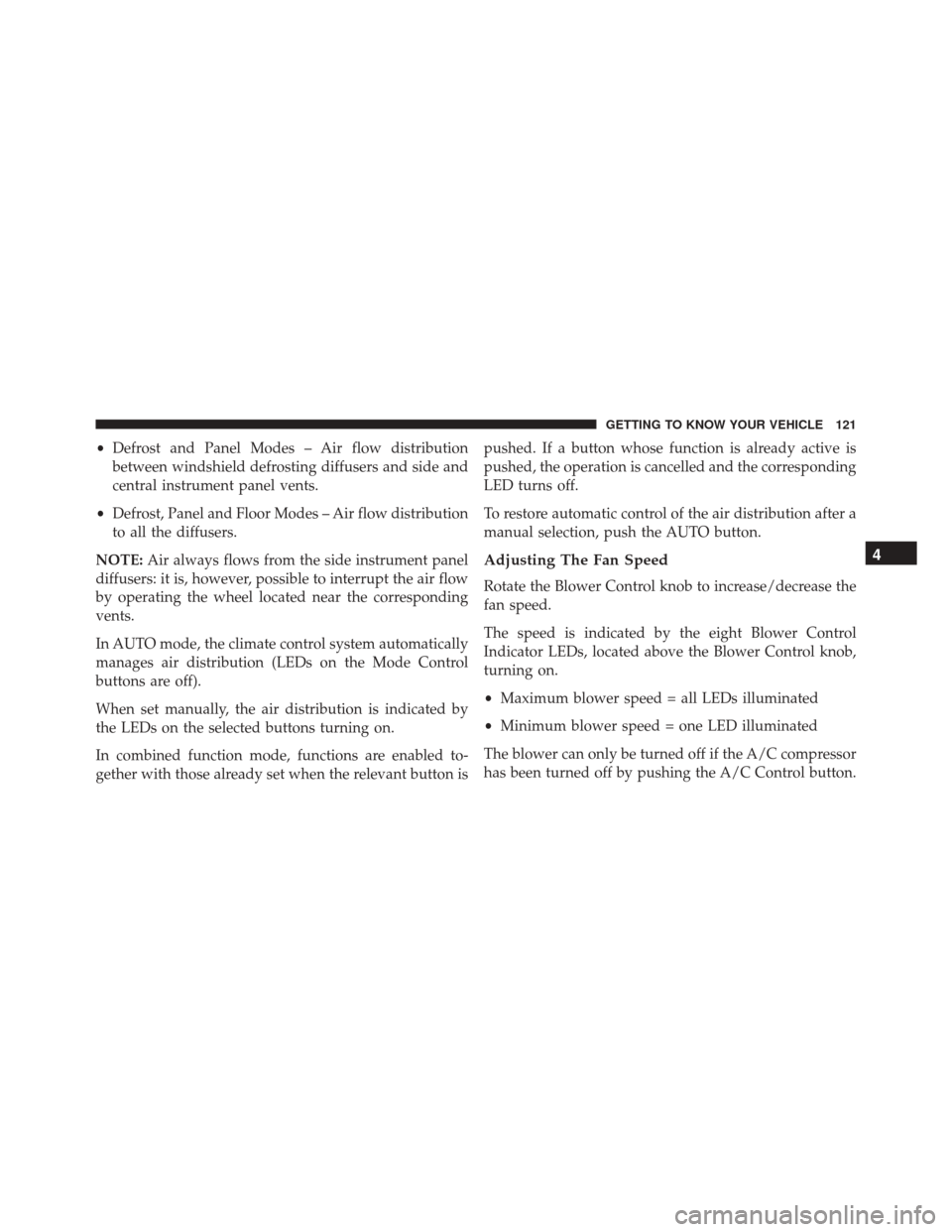
•Defrost and Panel Modes – Air flow distribution
between windshield defrosting diffusers and side and
central instrument panel vents.
• Defrost, Panel and Floor Modes – Air flow distribution
to all the diffusers.
NOTE: Air always flows from the side instrument panel
diffusers: it is, however, possible to interrupt the air flow
by operating the wheel located near the corresponding
vents.
In AUTO mode, the climate control system automatically
manages air distribution (LEDs on the Mode Control
buttons are off).
When set manually, the air distribution is indicated by
the LEDs on the selected buttons turning on.
In combined function mode, functions are enabled to-
gether with those already set when the relevant button is pushed. If a button whose function is already active is
pushed, the operation is cancelled and the corresponding
LED turns off.
To restore automatic control of the air distribution after a
manual selection, push the AUTO button.
Adjusting The Fan Speed
Rotate the Blower Control knob to increase/decrease the
fan speed.
The speed is indicated by the eight Blower Control
Indicator LEDs, located above the Blower Control knob,
turning on.
•
Maximum blower speed = all LEDs illuminated
• Minimum blower speed = one LED illuminated
The blower can only be turned off if the A/C compressor
has been turned off by pushing the A/C Control button.
4
GETTING TO KNOW YOUR VEHICLE 121
Page 124 of 587
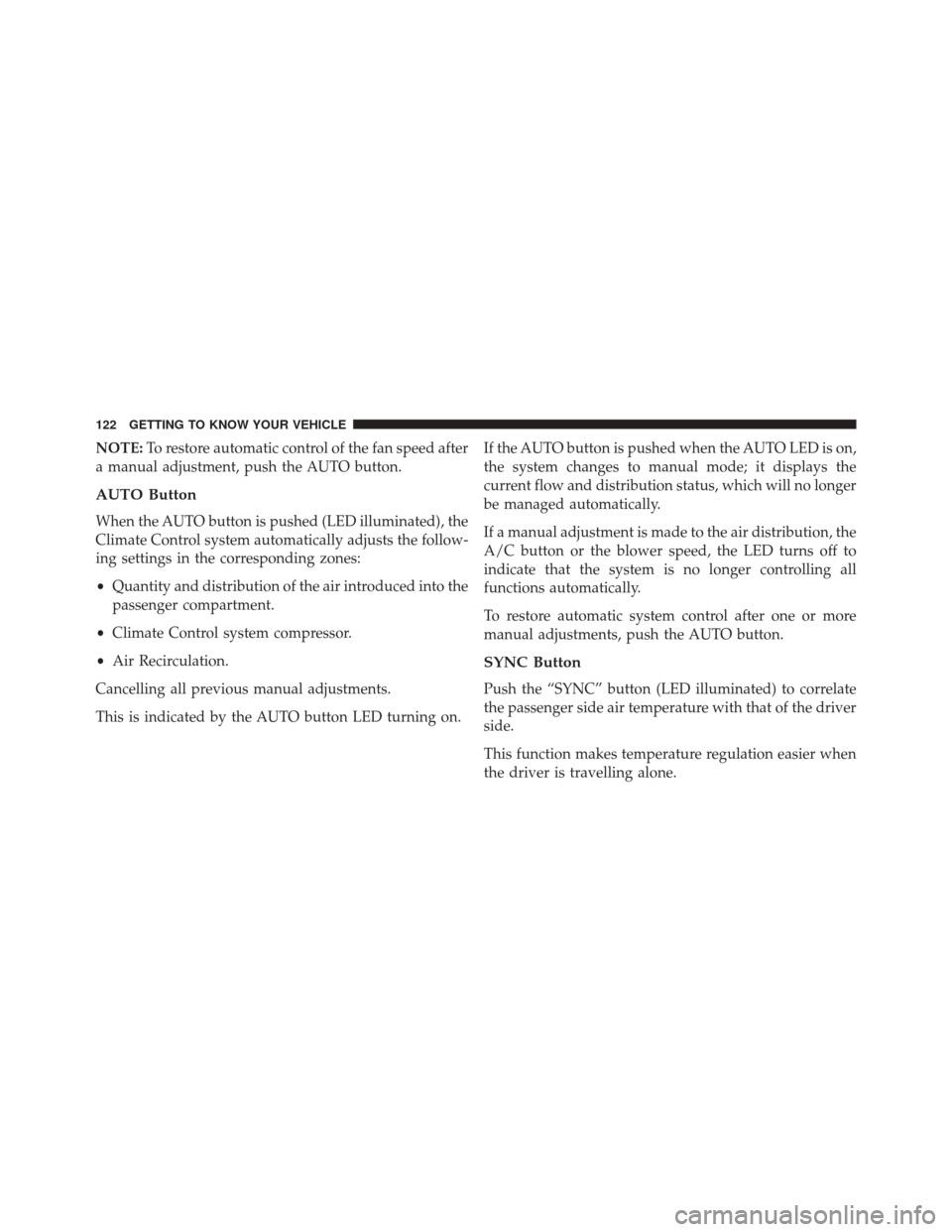
NOTE:To restore automatic control of the fan speed after
a manual adjustment, push the AUTO button.
AUTO Button
When the AUTO button is pushed (LED illuminated), the
Climate Control system automatically adjusts the follow-
ing settings in the corresponding zones:
• Quantity and distribution of the air introduced into the
passenger compartment.
• Climate Control system compressor.
• Air Recirculation.
Cancelling all previous manual adjustments.
This is indicated by the AUTO button LED turning on. If the AUTO button is pushed when the AUTO LED is on,
the system changes to manual mode; it displays the
current flow and distribution status, which will no longer
be managed automatically.
If a manual adjustment is made to the air distribution, the
A/C button or the blower speed, the LED turns off to
indicate that the system is no longer controlling all
functions automatically.
To restore automatic system control after one or more
manual adjustments, push the AUTO button.
SYNC Button
Push the “SYNC” button (LED illuminated) to correlate
the passenger side air temperature with that of the driver
side.
This function makes temperature regulation easier when
the driver is travelling alone.
122 GETTING TO KNOW YOUR VEHICLE
Page 125 of 587
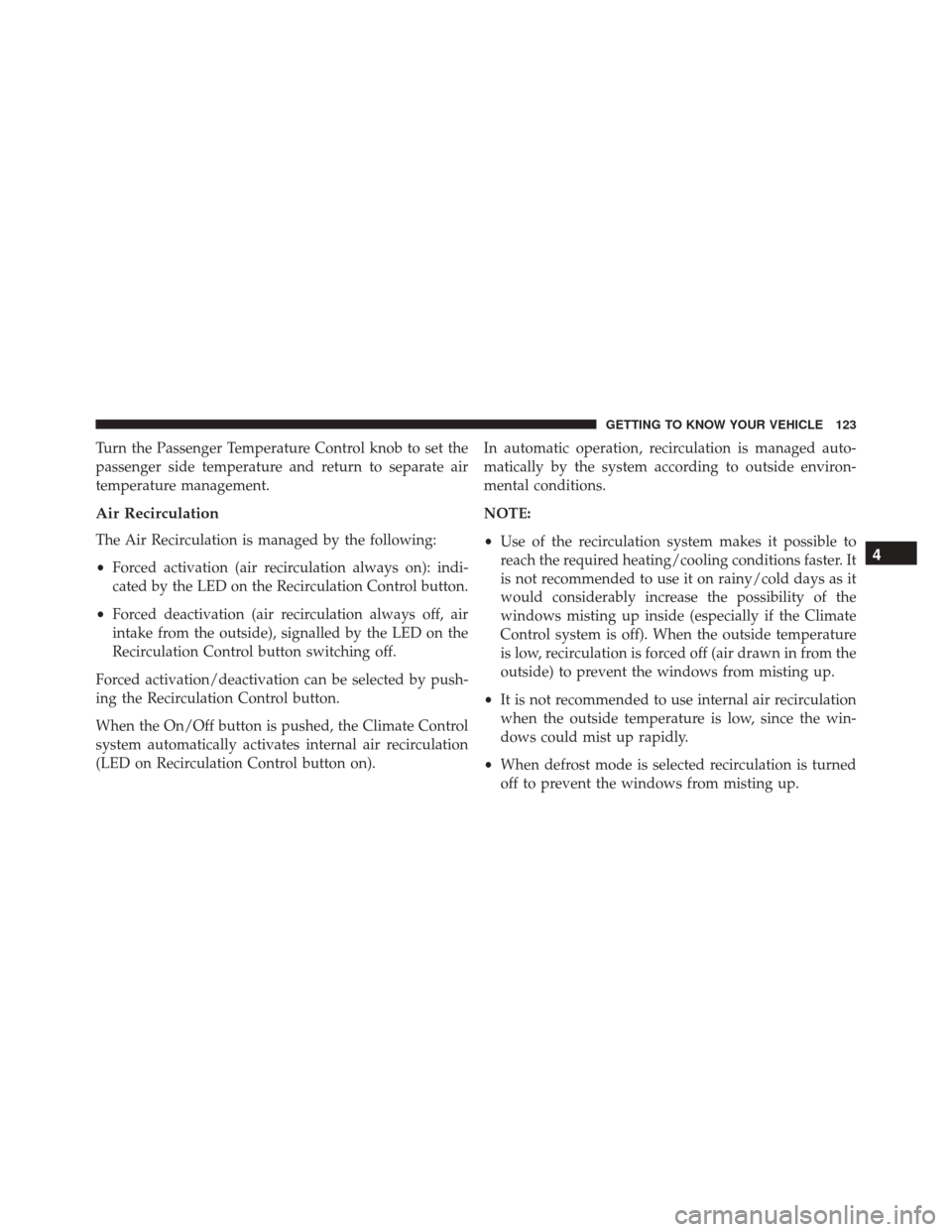
Turn the Passenger Temperature Control knob to set the
passenger side temperature and return to separate air
temperature management.
Air Recirculation
The Air Recirculation is managed by the following:
•Forced activation (air recirculation always on): indi-
cated by the LED on the Recirculation Control button.
• Forced deactivation (air recirculation always off, air
intake from the outside), signalled by the LED on the
Recirculation Control button switching off.
Forced activation/deactivation can be selected by push-
ing the Recirculation Control button.
When the On/Off button is pushed, the Climate Control
system automatically activates internal air recirculation
(LED on Recirculation Control button on). In automatic operation, recirculation is managed auto-
matically by the system according to outside environ-
mental conditions.
NOTE:
•
Use of the recirculation system makes it possible to
reach the required heating/cooling conditions faster. It
is not recommended to use it on rainy/cold days as it
would considerably increase the possibility of the
windows misting up inside (especially if the Climate
Control system is off). When the outside temperature
is low, recirculation is forced off (air drawn in from the
outside) to prevent the windows from misting up.
• It is not recommended to use internal air recirculation
when the outside temperature is low, since the win-
dows could mist up rapidly.
• When defrost mode is selected recirculation is turned
off to prevent the windows from misting up.4
GETTING TO KNOW YOUR VEHICLE 123
Page 144 of 587
2. Place the desired objects inside the compartment.
3. Reposition the load floor.
CAUTION!
The load floor must be arranged in a central position
with respect to cargo area.
Load Floor Handle
1 — Cargo Load Floor
2 — Cargo Load Floor Handle
Cargo Area Storage
142 GETTING TO KNOW YOUR VEHICLE
Page 156 of 587
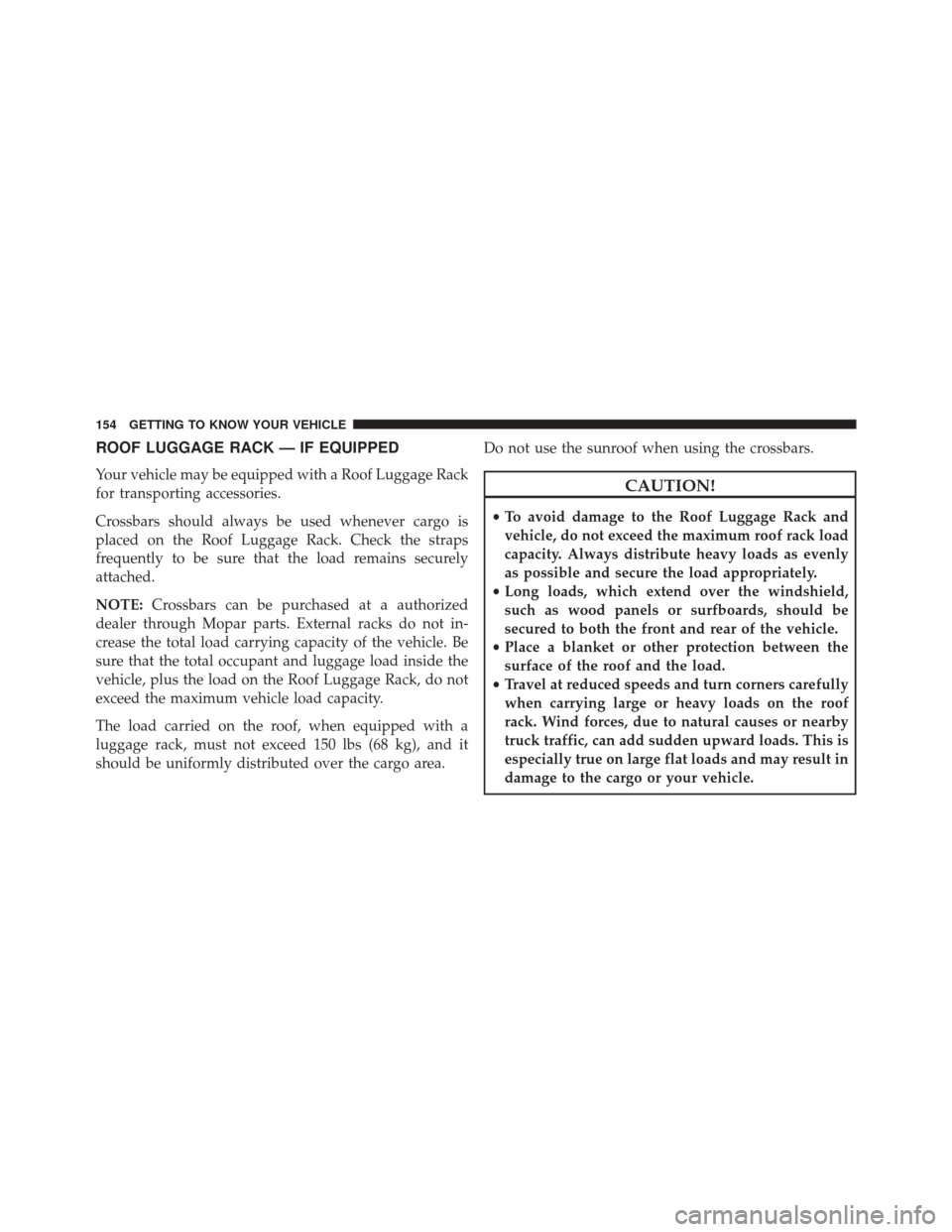
ROOF LUGGAGE RACK — IF EQUIPPED
Your vehicle may be equipped with a Roof Luggage Rack
for transporting accessories.
Crossbars should always be used whenever cargo is
placed on the Roof Luggage Rack. Check the straps
frequently to be sure that the load remains securely
attached.
NOTE:Crossbars can be purchased at a authorized
dealer through Mopar parts. External racks do not in-
crease the total load carrying capacity of the vehicle. Be
sure that the total occupant and luggage load inside the
vehicle, plus the load on the Roof Luggage Rack, do not
exceed the maximum vehicle load capacity.
The load carried on the roof, when equipped with a
luggage rack, must not exceed 150 lbs (68 kg), and it
should be uniformly distributed over the cargo area. Do not use the sunroof when using the crossbars.CAUTION!
•
To avoid damage to the Roof Luggage Rack and
vehicle, do not exceed the maximum roof rack load
capacity. Always distribute heavy loads as evenly
as possible and secure the load appropriately.
• Long loads, which extend over the windshield,
such as wood panels or surfboards, should be
secured to both the front and rear of the vehicle.
• Place a blanket or other protection between the
surface of the roof and the load.
• Travel at reduced speeds and turn corners carefully
when carrying large or heavy loads on the roof
rack. Wind forces, due to natural causes or nearby
truck traffic, can add sudden upward loads. This is
especially true on large flat loads and may result in
damage to the cargo or your vehicle.
154 GETTING TO KNOW YOUR VEHICLE