Page 238 of 587

Enhanced Accident Response System Reset
Procedure
After the event occurs, when the system is active, a
message regarding fuel cutoff is displayed. Turn the
ignition switch from ignition AVV/START or MAR/
ACC/ON/RUN to ignition STOP/OFF/LOCK. Care-
fully check the vehicle for fuel leaks in the engine
compartment and on the ground near the engine com-
partment and fuel tank before resetting the system and
starting the engine.
Depending on the nature of the event the left and right
turn signal lights, located in the instrument panel, may
both be blinking and will continue to blink. In order to
move your vehicle to the side of the road, you must
follow the system reset procedure.
Customer Action Customer Will See
1. Turn Ignition OFF.
(Turn Signal Switch Must Be Placed In Neutral State).
2. Turn Ignition ON. Left Turn Light Is OFF. Right Turn LightBLINKS.
3. Turn Right Turn Signal Switch ON. Right Turn Light Is ON
SOLID. Left Turn Light BLINKS.
4. Turn Left Turn Signal Switch ON. Left Turn Light Is ON
SOLID. Right Turn Signal Light BLINKS.
5. Turn Right Turn Signal Switch ON. Right Turn Light Is ON
SOLID. Left Turn Light BLINKS.
236 SAFETY
Page 288 of 587
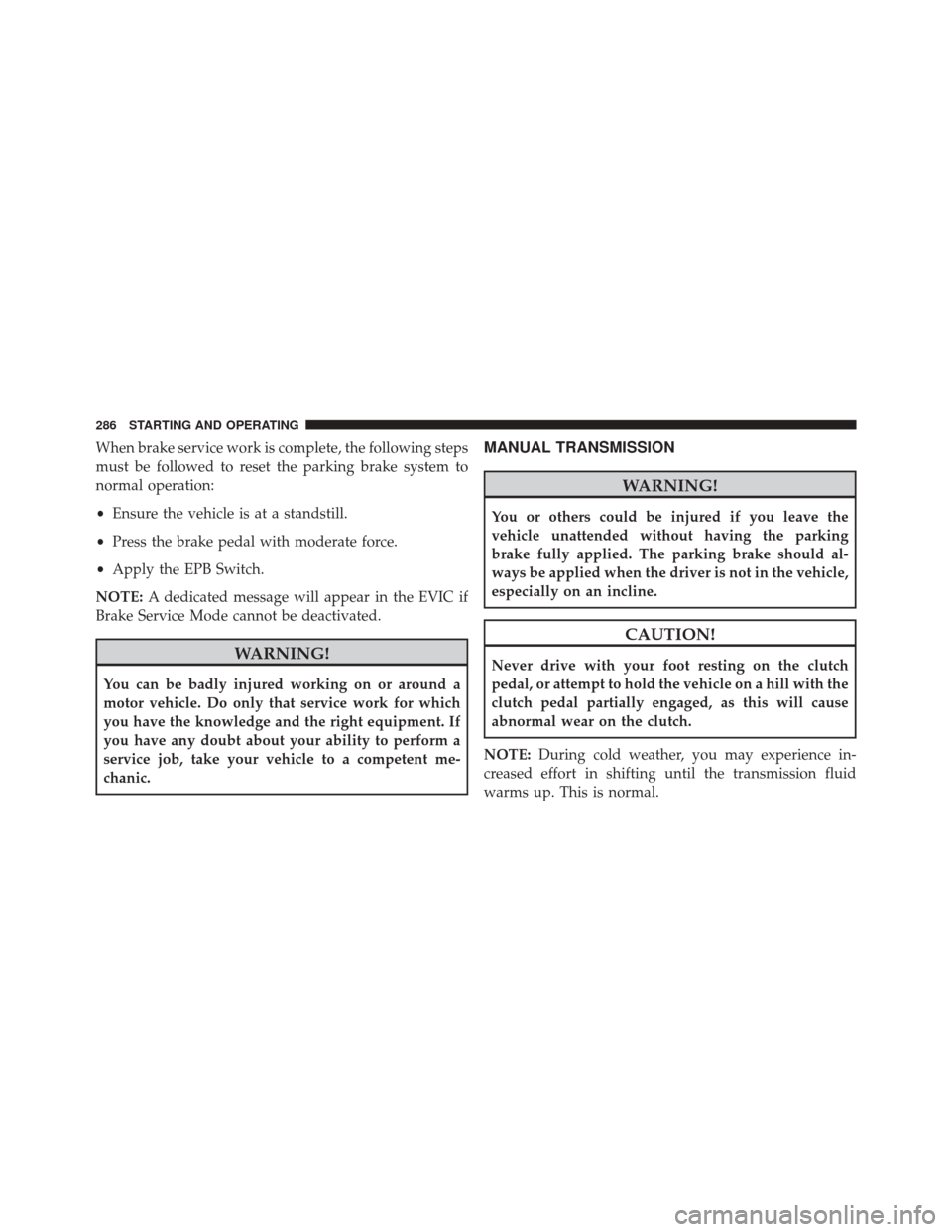
When brake service work is complete, the following steps
must be followed to reset the parking brake system to
normal operation:
•Ensure the vehicle is at a standstill.
• Press the brake pedal with moderate force.
• Apply the EPB Switch.
NOTE: A dedicated message will appear in the EVIC if
Brake Service Mode cannot be deactivated.
WARNING!
You can be badly injured working on or around a
motor vehicle. Do only that service work for which
you have the knowledge and the right equipment. If
you have any doubt about your ability to perform a
service job, take your vehicle to a competent me-
chanic.
MANUAL TRANSMISSION
WARNING!
You or others could be injured if you leave the
vehicle unattended without having the parking
brake fully applied. The parking brake should al-
ways be applied when the driver is not in the vehicle,
especially on an incline.
CAUTION!
Never drive with your foot resting on the clutch
pedal, or attempt to hold the vehicle on a hill with the
clutch pedal partially engaged, as this will cause
abnormal wear on the clutch.
NOTE: During cold weather, you may experience in-
creased effort in shifting until the transmission fluid
warms up. This is normal.
286 STARTING AND OPERATING
Page 296 of 587
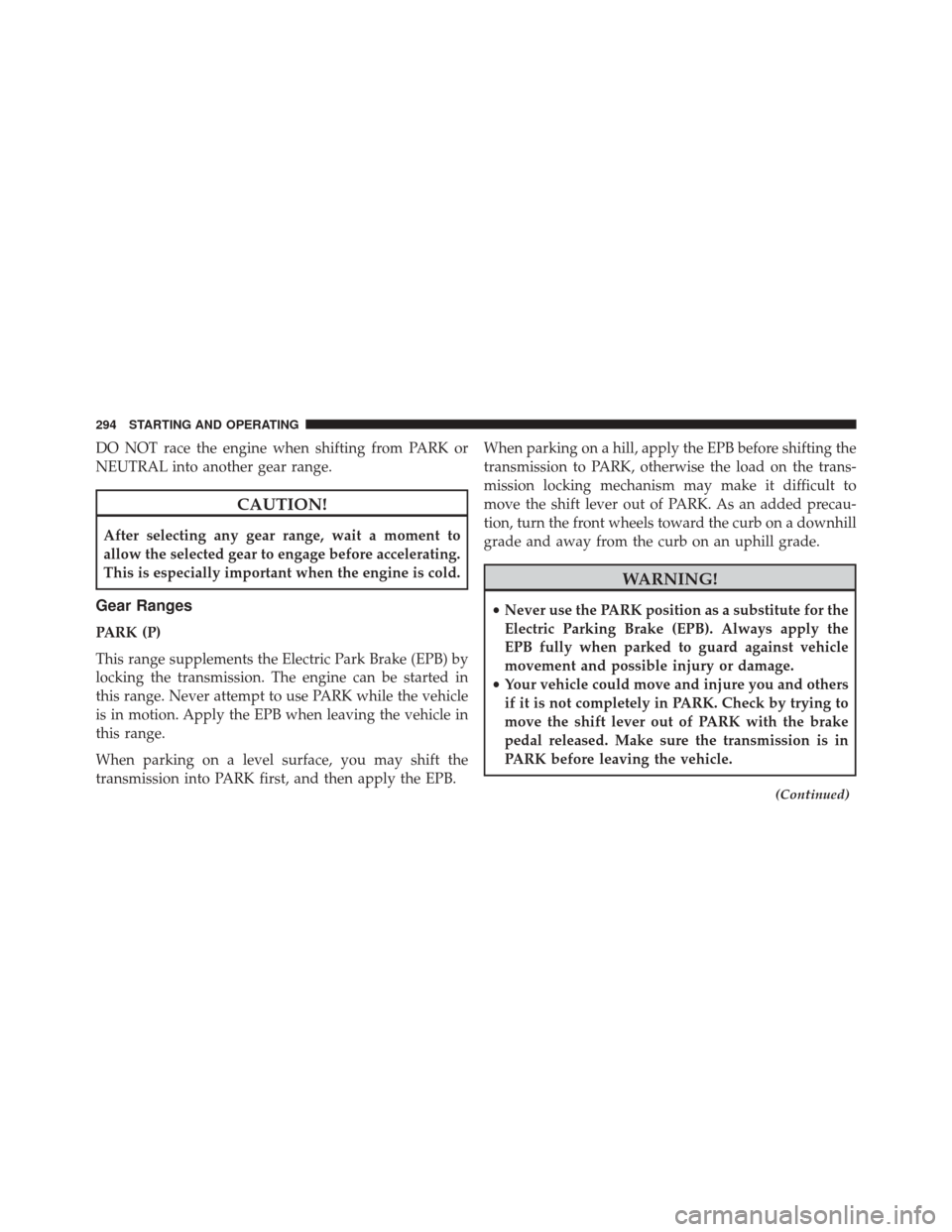
DO NOT race the engine when shifting from PARK or
NEUTRAL into another gear range.
CAUTION!
After selecting any gear range, wait a moment to
allow the selected gear to engage before accelerating.
This is especially important when the engine is cold.
Gear Ranges
PARK (P)
This range supplements the Electric Park Brake (EPB) by
locking the transmission. The engine can be started in
this range. Never attempt to use PARK while the vehicle
is in motion. Apply the EPB when leaving the vehicle in
this range.
When parking on a level surface, you may shift the
transmission into PARK first, and then apply the EPB.When parking on a hill, apply the EPB before shifting the
transmission to PARK, otherwise the load on the trans-
mission locking mechanism may make it difficult to
move the shift lever out of PARK. As an added precau-
tion, turn the front wheels toward the curb on a downhill
grade and away from the curb on an uphill grade.
WARNING!
•
Never use the PARK position as a substitute for the
Electric Parking Brake (EPB). Always apply the
EPB fully when parked to guard against vehicle
movement and possible injury or damage.
• Your vehicle could move and injure you and others
if it is not completely in PARK. Check by trying to
move the shift lever out of PARK with the brake
pedal released. Make sure the transmission is in
PARK before leaving the vehicle.
(Continued)
294 STARTING AND OPERATING
Page 298 of 587
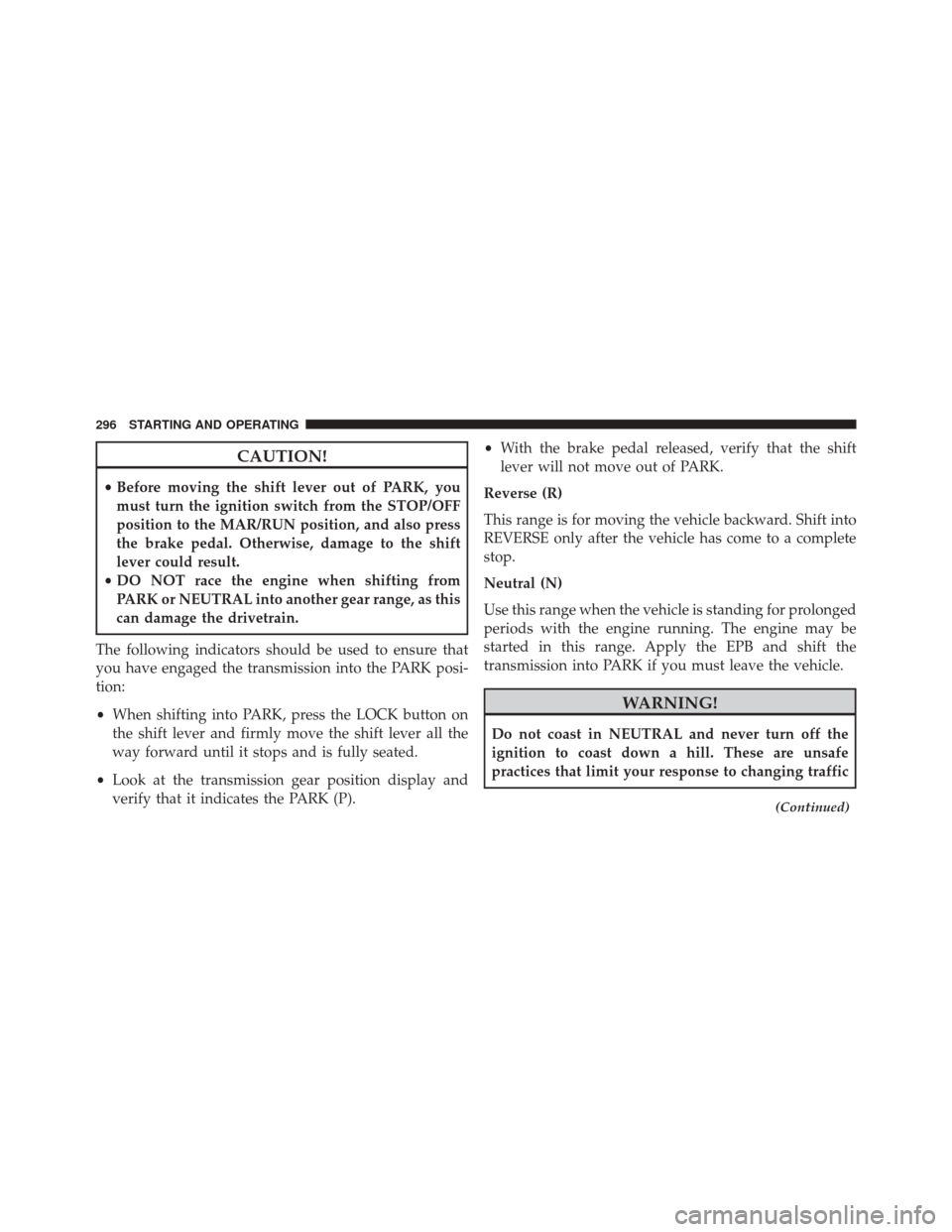
CAUTION!
•Before moving the shift lever out of PARK, you
must turn the ignition switch from the STOP/OFF
position to the MAR/RUN position, and also press
the brake pedal. Otherwise, damage to the shift
lever could result.
• DO NOT race the engine when shifting from
PARK or NEUTRAL into another gear range, as this
can damage the drivetrain.
The following indicators should be used to ensure that
you have engaged the transmission into the PARK posi-
tion:
• When shifting into PARK, press the LOCK button on
the shift lever and firmly move the shift lever all the
way forward until it stops and is fully seated.
• Look at the transmission gear position display and
verify that it indicates the PARK (P). •
With the brake pedal released, verify that the shift
lever will not move out of PARK.
Reverse (R)
This range is for moving the vehicle backward. Shift into
REVERSE only after the vehicle has come to a complete
stop.
Neutral (N)
Use this range when the vehicle is standing for prolonged
periods with the engine running. The engine may be
started in this range. Apply the EPB and shift the
transmission into PARK if you must leave the vehicle.
WARNING!
Do not coast in NEUTRAL and never turn off the
ignition to coast down a hill. These are unsafe
practices that limit your response to changing traffic
(Continued)
296 STARTING AND OPERATING
Page 311 of 587
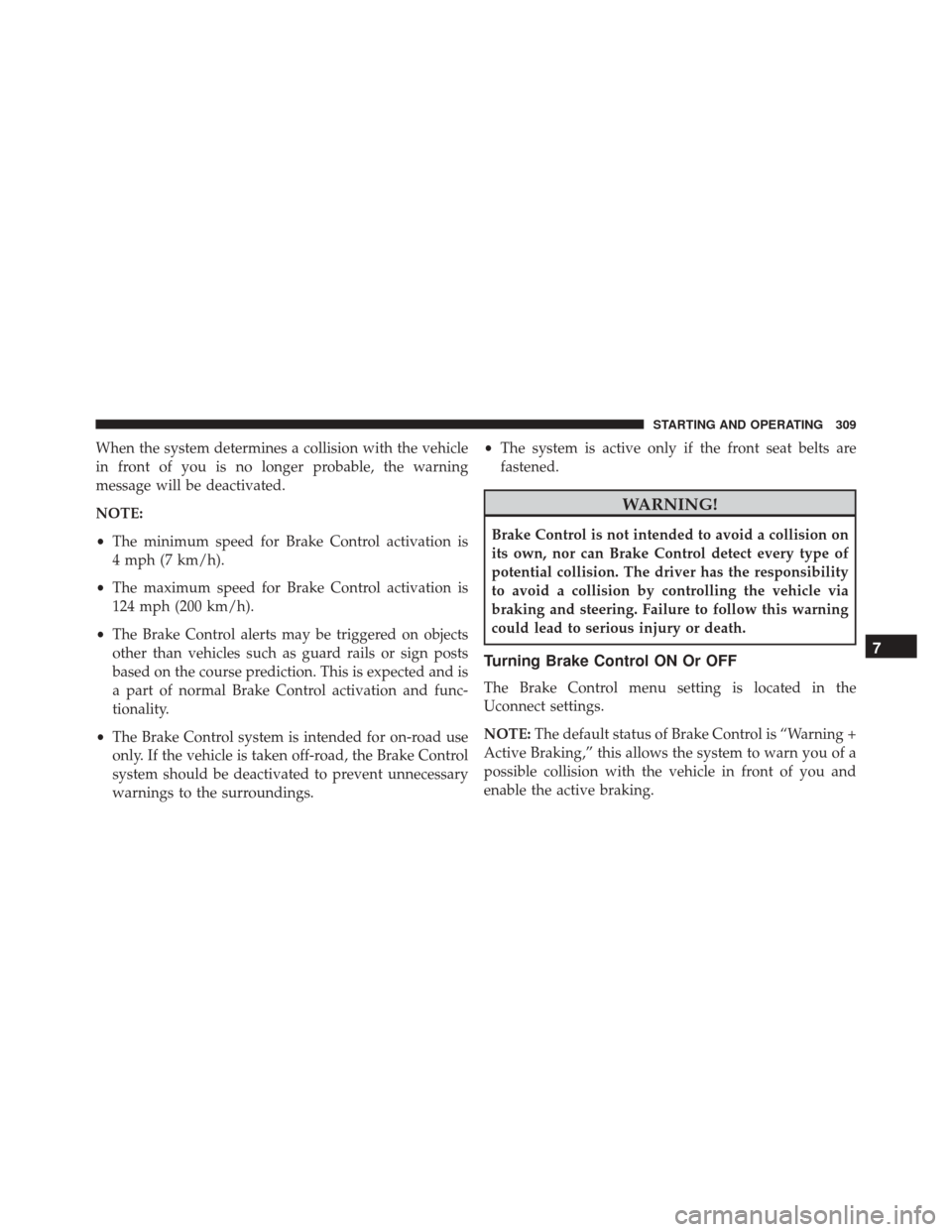
When the system determines a collision with the vehicle
in front of you is no longer probable, the warning
message will be deactivated.
NOTE:
•The minimum speed for Brake Control activation is
4 mph (7 km/h).
• The maximum speed for Brake Control activation is
124 mph (200 km/h).
• The Brake Control alerts may be triggered on objects
other than vehicles such as guard rails or sign posts
based on the course prediction. This is expected and is
a part of normal Brake Control activation and func-
tionality.
• The Brake Control system is intended for on-road use
only. If the vehicle is taken off-road, the Brake Control
system should be deactivated to prevent unnecessary
warnings to the surroundings. •
The system is active only if the front seat belts are
fastened.
WARNING!
Brake Control is not intended to avoid a collision on
its own, nor can Brake Control detect every type of
potential collision. The driver has the responsibility
to avoid a collision by controlling the vehicle via
braking and steering. Failure to follow this warning
could lead to serious injury or death.
Turning Brake Control ON Or OFF
The Brake Control menu setting is located in the
Uconnect settings.
NOTE: The default status of Brake Control is “Warning +
Active Braking,” this allows the system to warn you of a
possible collision with the vehicle in front of you and
enable the active braking.
7
STARTING AND OPERATING 309
Page 315 of 587
Precautions While Driving With Brake Control
In certain driving conditions, such as:
•Driving in the vicinity of a curve
• Small vehicles and/or not aligned to the lane
• Lane changing of other vehicles
• Passing of vehicles in an oncoming intersection
The intervention of the system could be unexpected or
delayed. The driver must therefore always pay particular
attention, while maintaining control of the car to drive in
complete safety.
Driving In The Vicinity Of A Curve
Entering or exiting a large curve, the system could detect
the presence of a vehicle that is in front of the car, but that
does not preside in the same lane. In cases such as this,
the system might respond. Small Vehicles And/Or Not Aligned To The Lane
The system is not able to detect the presence of vehicles
that are in front of the car but placed outside the field of
Driving In The Vicinity Of A Curve
7
STARTING AND OPERATING 313
Page 323 of 587

WARNING!
•Drivers must be careful when backing up even
when using the Rear Park Assist system. Always
check carefully behind your vehicle, look behind
you, and be sure to check for pedestrians, animals,
other vehicles, obstructions, and blind spots before
backing up. You are responsible for safety and
must continue to pay attention to your surround-
ings. Failure to do so can result in serious injury or
death.
• Before using the Rear Park Assist System, it is
strongly recommended that the ball mount and
hitch ball assembly is disconnected from the ve-
hicle when the vehicle is not used for towing.
Failure to do so can result in injury or damage to
vehicles or obstacles because the hitch ball will be
much closer to the obstacle than the rear fascia
(Continued)
WARNING! (Continued)
when the warning display turns on the single
flashing arc and sounds the continuous tone. Also,
the sensors could detect the ball mount and hitch
ball assembly, depending on its size and shape,
giving a false indication that an obstacle is behind
the vehicle.
If it’s necessary to keep the trailer hitch and hitch ball
assembly mounted for a long period, it is possible to filter
out the trailer hitch and hitch ball assembly presence in
sensor field of view. The filtering operation must be
performed only by an authorized dealer.
LANESENSE — IF EQUIPPED
LaneSense Operation
The LaneSense system is operational at speeds above
37 mph (60 km/h) and below 112 mph (180 km/h). The
7
STARTING AND OPERATING 321
Page 331 of 587
The following table shows the approximate distances for
each zone:
ZoneDistance to the rear of the vehicle
Red 0 - 1 ft (0 - 30 cm)
Yellow 1 ft - 3 ft (30 cm - 1 m)
Green 3 ft or greater (1 m or greater)
NOTE: If snow, ice, mud, or any foreign substance builds
up on the camera lens, clean the lens, rinse with water,
and dry with a soft cloth. Do not cover the lens.
WARNING!
Drivers must be careful when backing up even when
using the ParkView Rear Back Up Camera. Always
check carefully behind your vehicle, and be sure to
(Continued)
WARNING! (Continued)
check for pedestrians, animals, other vehicles, ob-
structions, or blind spots before backing up. You are
responsible for the safety of your surroundings and
must continue to pay attention while backing up.
Failure to do so can result in serious injury or death.7
STARTING AND OPERATING 329