Page 27 of 587
GETTING TO KNOW YOUR VEHICLE
CONTENTS
�KEYS ................................30
▫ Mechanical Key Fob ....................30
▫ Electronic Key Fob .....................31
▫ Key Fob Operation .....................32
▫ Replacing The Battery In The Key Fob With
Remote Control ........................34
▫ Request For Additional Keys ..............37
� IGNITION SWITCH .....................38
▫ Operation ............................38
�
REMOTE STARTING SYSTEM — IF EQUIPPED . .43
▫ Remote Start Cancel Message — If Equipped . . .44
▫ How To Use Remote Start ................44
▫ To Enter Remote Start Mode ...............45
▫ To Exit Remote Start Mode Without Driving The
Vehicle .............................46
▫ To Exit Remote Start Mode And Drive The
Vehicle ..............................46
▫
Remote Start Comfort Systems — If Equipped . .46
▫ Remote Start Windshield Wiper De–Icer
Activation — If Equipped ................47
� SENTRY KEY ..........................47
4
Page 28 of 587
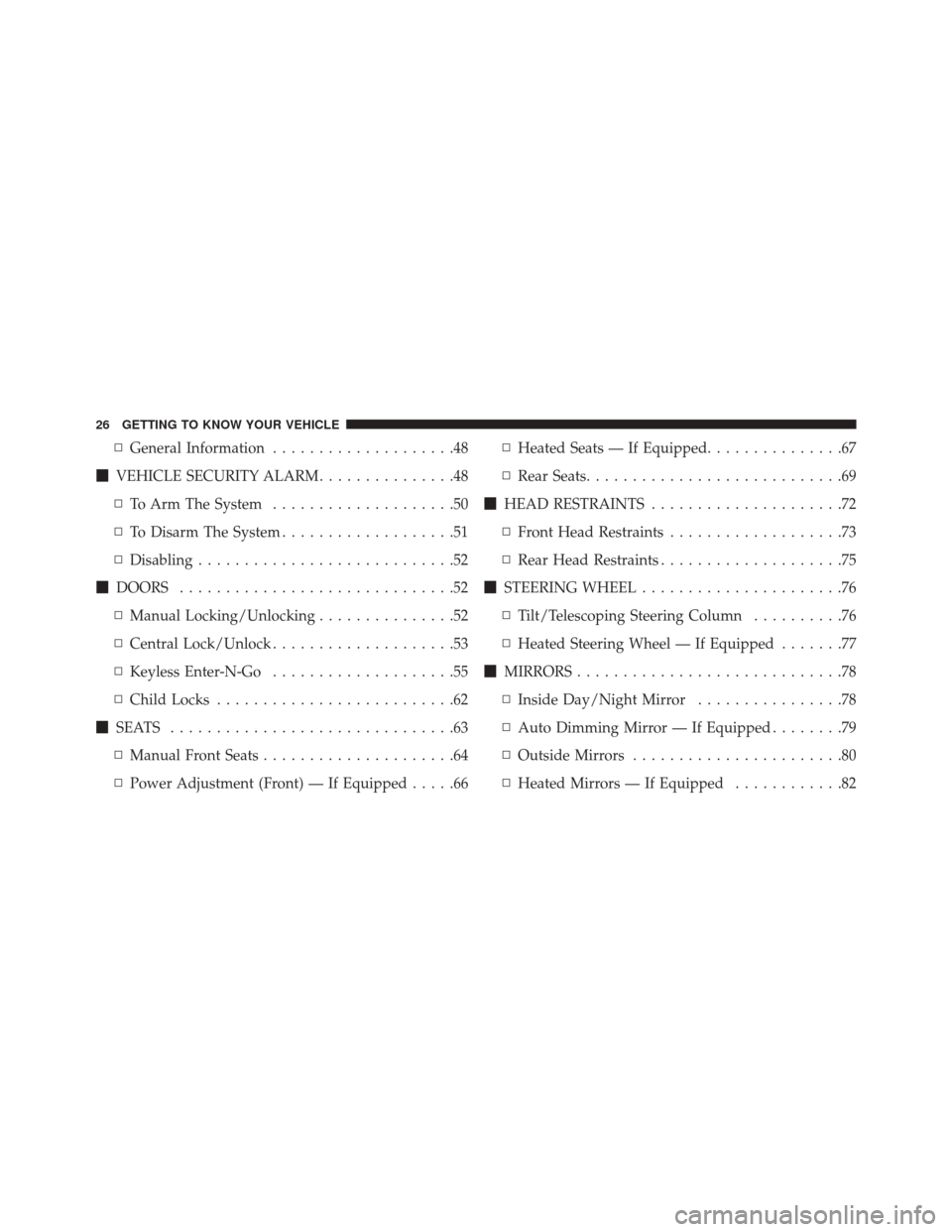
▫General Information ....................48
� VEHICLE SECURITY ALARM ...............48
▫ To Arm The System ....................50
▫ To Disarm The System ...................51
▫ Disabling ............................52
� DOORS ..............................52
▫ Manual Locking/Unlocking ...............52
▫ Central Lock/Unlock ....................53
▫ Keyless Enter-N-Go ....................55
▫ Child Locks ..........................62
� SEATS ...............................63
▫ Manual Front Seats .....................64
▫ Power Adjustment (Front) — If Equipped .....66▫
Heated Seats — If Equipped ...............67
▫ Rear Seats ............................69
� HEAD RESTRAINTS .....................72
▫ Front Head Restraints ...................73
▫ Rear Head Restraints ....................75
� STEERING WHEEL ......................76
▫ Tilt/Telescoping Steering Column ..........76
▫ Heated Steering Wheel — If Equipped .......77
� MIRRORS .............................78
▫ Inside Day/Night Mirror ................78
▫ Auto Dimming Mirror — If Equipped ........79
▫ Outside Mirrors .......................80
▫ Heated Mirrors — If Equipped ............82
26 GETTING TO KNOW YOUR VEHICLE
Page 32 of 587
KEYS
Mechanical Key Fob
The metal insert of the Key Fob operates:
•The Ignition System
• Driver’s Door Lock
Mechanical Key Fob
1 — Mechanical Key
2 — Door Lock Button
3 — Door Unlock Button
4 — Panic Button
5 — Mechanical Key Button (Open/Close)
30 GETTING TO KNOW YOUR VEHICLE
Page 33 of 587
Electronic Key Fob
On versions equipped with�Keyless Enter-N-Go,�the car
is equipped with an Electronic Key Fob.
The Key Fob with Remote Control contains a Remote
Keyless Entry (RKE) transmitter. The RKE system allows
you to lock or unlock the doors and liftgate or activate the
Panic Alarm from distances up to approximately 66 ft (20
m) using a handheld Key Fob with a RKE transmitter.
The RKE transmitter does not need to be pointed at the
vehicle to activate the system.
NOTE: In the ON/RUN position, the trunk release
button is disabled. Only the UNLOCK button is enabled.
Keyless Enter-N-Go Key Fob
1 — Door Lock Button
2 — Remote Start Button
3 — Panic Button
4 — Emergency Key
5 — Door Unlock Button
4
GETTING TO KNOW YOUR VEHICLE 31
Page 34 of 587
Key Fob Operation
Unlocking Doors And Liftgate
The driver ’s door may be unlocked by inserting the
vehicle key into the exterior driver’s door lock cylinder.
To unlock all the doors, push the interior power door
UNLOCK button on the door panel.
Push and release the UNLOCK button on the RKE
transmitter once to unlock the driver’s door or twice
within five seconds to unlock all doors and the liftgate.
The turn signal lights will flash to acknowledge the
unlock signal. The illuminated entry system will also
turn on.
1st Press Of Key Fob Unlocks
This feature lets you program the system to unlock either
the driver’s door or all doors on the first push of the
Emergency Key Release/Removal
1 — Emergency Key Release Button
2 — Emergency Key 32 GETTING TO KNOW YOUR VEHICLE
Page 35 of 587
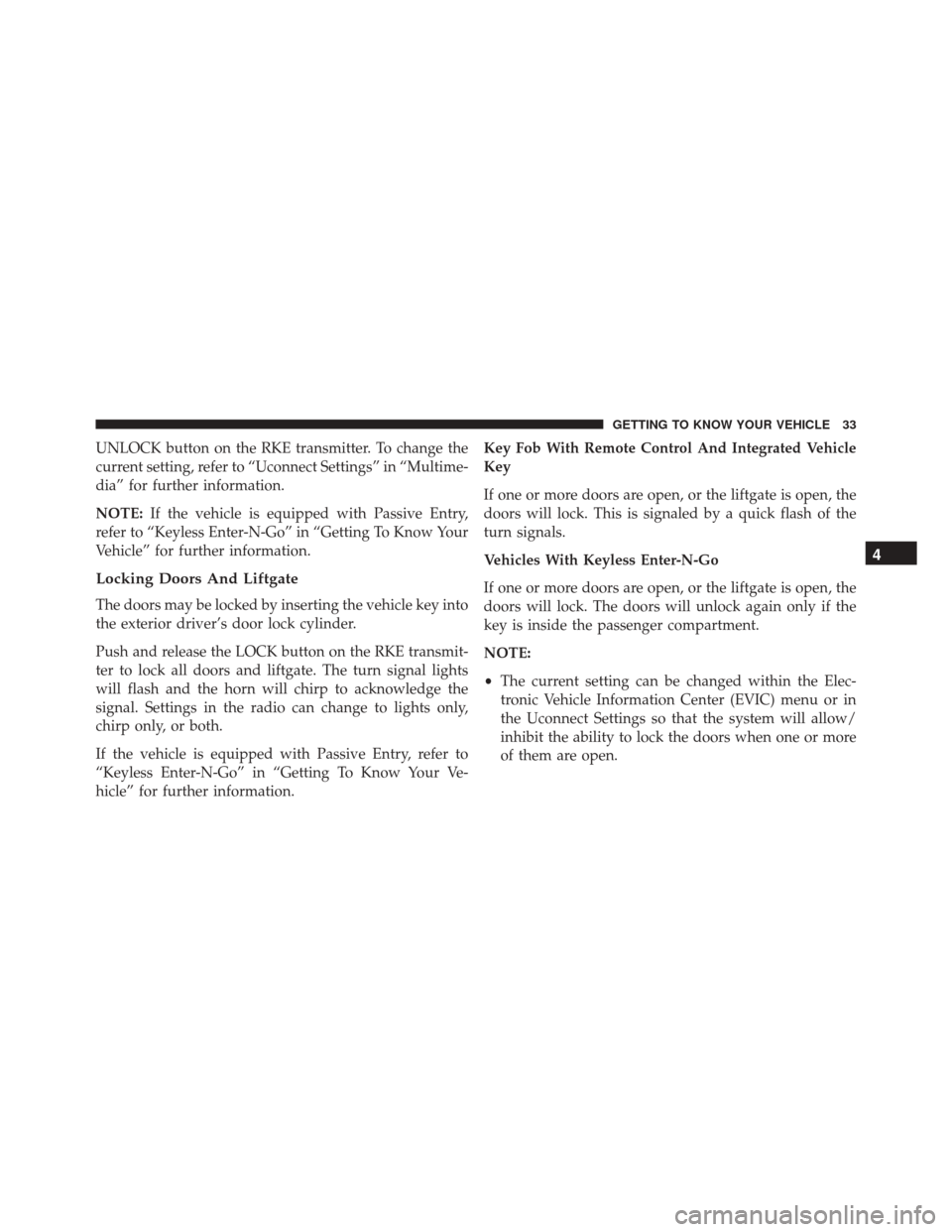
UNLOCK button on the RKE transmitter. To change the
current setting, refer to “Uconnect Settings” in “Multime-
dia” for further information.
NOTE:If the vehicle is equipped with Passive Entry,
refer to “Keyless Enter-N-Go” in “Getting To Know Your
Vehicle” for further information.
Locking Doors And Liftgate
The doors may be locked by inserting the vehicle key into
the exterior driver’s door lock cylinder.
Push and release the LOCK button on the RKE transmit-
ter to lock all doors and liftgate. The turn signal lights
will flash and the horn will chirp to acknowledge the
signal. Settings in the radio can change to lights only,
chirp only, or both.
If the vehicle is equipped with Passive Entry, refer to
“Keyless Enter-N-Go” in “Getting To Know Your Ve-
hicle” for further information. Key Fob With Remote Control And Integrated Vehicle
Key
If one or more doors are open, or the liftgate is open, the
doors will lock. This is signaled by a quick flash of the
turn signals.
Vehicles With Keyless Enter-N-Go
If one or more doors are open, or the liftgate is open, the
doors will lock. The doors will unlock again only if the
key is inside the passenger compartment.
NOTE:
•
The current setting can be changed within the Elec-
tronic Vehicle Information Center (EVIC) menu or in
the Uconnect Settings so that the system will allow/
inhibit the ability to lock the doors when one or more
of them are open.
4
GETTING TO KNOW YOUR VEHICLE 33
Page 36 of 587
•Refer to “Electronic Vehicle Information Center
(EVIC)” in “Getting To Know Your Instrument Panel”
or “Uconnect Settings” in “Multimedia” for further
information.
Replacing The Battery In The Key Fob With
Remote Control
The recommended replacement battery is one CR2032
battery.
NOTE:
• Perchlorate Material — special handling may apply.
See www.dtsc.ca.gov/hazardouswaste/perchlorate
• Do not touch the battery terminals that are on the back
housing or the printed circuit board.
Key Fob With Remote Control
1. Separating RKE halves requires screw removal (if equipped) and gently prying the two halves of the RKE transmitter apart using a screwdriver or similar
tool. Make sure not to damage the seal during re-
moval.
Integrated Vehicle Key Battery Removal
34 GETTING TO KNOW YOUR VEHICLE
Page 37 of 587
2. Remove the battery by turning the back cover over(battery facing downward) and tapping it lightly on a
solid surface such as a table or similar surface. Then,
replace the battery.
When replacing the battery, match the + sign on the
battery to the + sign on the inside of the battery clip,
located on the back cover. Avoid touching the new
battery with your fingers. Skin oils may cause battery
deterioration. If you touch a battery, clean it with rubbing
alcohol.
Integrated Vehicle Key Battery Removal
1 — RKE Transmitter
2 — Battery Flap
3 — Battery
4
GETTING TO KNOW YOUR VEHICLE 35