Page 159 of 587
GETTING TO KNOW YOUR INSTRUMENT CLUSTER
CONTENTS
�INSTRUMENT CLUSTER .................158
� ONBOARD DIAGNOSTIC SYSTEM (OBD II) . . .160
� ELECTRONIC VEHICLE INFORMATION CENTER
(EVIC) .............................. .161
▫ EVIC Description ..................... .161
▫ Mapping And Reconfigurable Zone Display
(EVIC) — If Equipped ..................161
▫ EVIC Control Buttons ..................163
▫ Engine Oil Change Reset ................164 ▫
EVIC Main Menu .....................165
� TRIP COMPUTER ..................... .173
▫ Quantities Displayed ...................174
▫ OK Button ......................... .174
� WARNING LIGHTS AND MESSAGES ........175
▫ Telltales On The EVIC Instrument Cluster . . . .176
▫ Symbols Displayed In The EVIC ...........186
5
Page 166 of 587
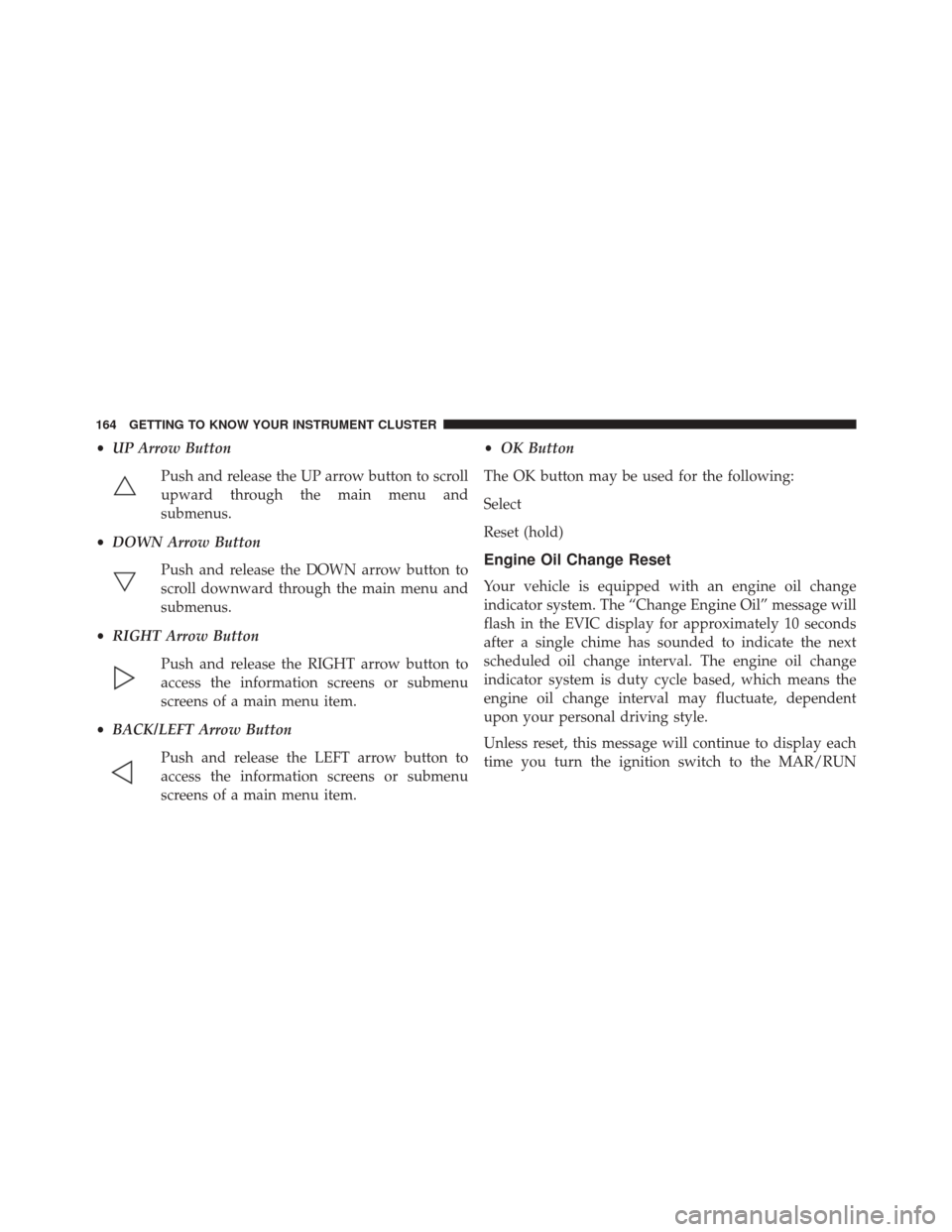
•UP Arrow Button
Push and release the UP arrow button to scroll
upward through the main menu and
submenus.
• DOWN Arrow Button
Push and release the DOWN arrow button to
scroll downward through the main menu and
submenus.
• RIGHT Arrow Button
Push and release the RIGHT arrow button to
access the information screens or submenu
screens of a main menu item.
• BACK/LEFT Arrow Button
Push and release the LEFT arrow button to
access the information screens or submenu
screens of a main menu item. •
OK Button
The OK button may be used for the following:
Select
Reset (hold)
Engine Oil Change Reset
Your vehicle is equipped with an engine oil change
indicator system. The “Change Engine Oil” message will
flash in the EVIC display for approximately 10 seconds
after a single chime has sounded to indicate the next
scheduled oil change interval. The engine oil change
indicator system is duty cycle based, which means the
engine oil change interval may fluctuate, dependent
upon your personal driving style.
Unless reset, this message will continue to display each
time you turn the ignition switch to the MAR/RUN
164 GETTING TO KNOW YOUR INSTRUMENT CLUSTER
Page 167 of 587
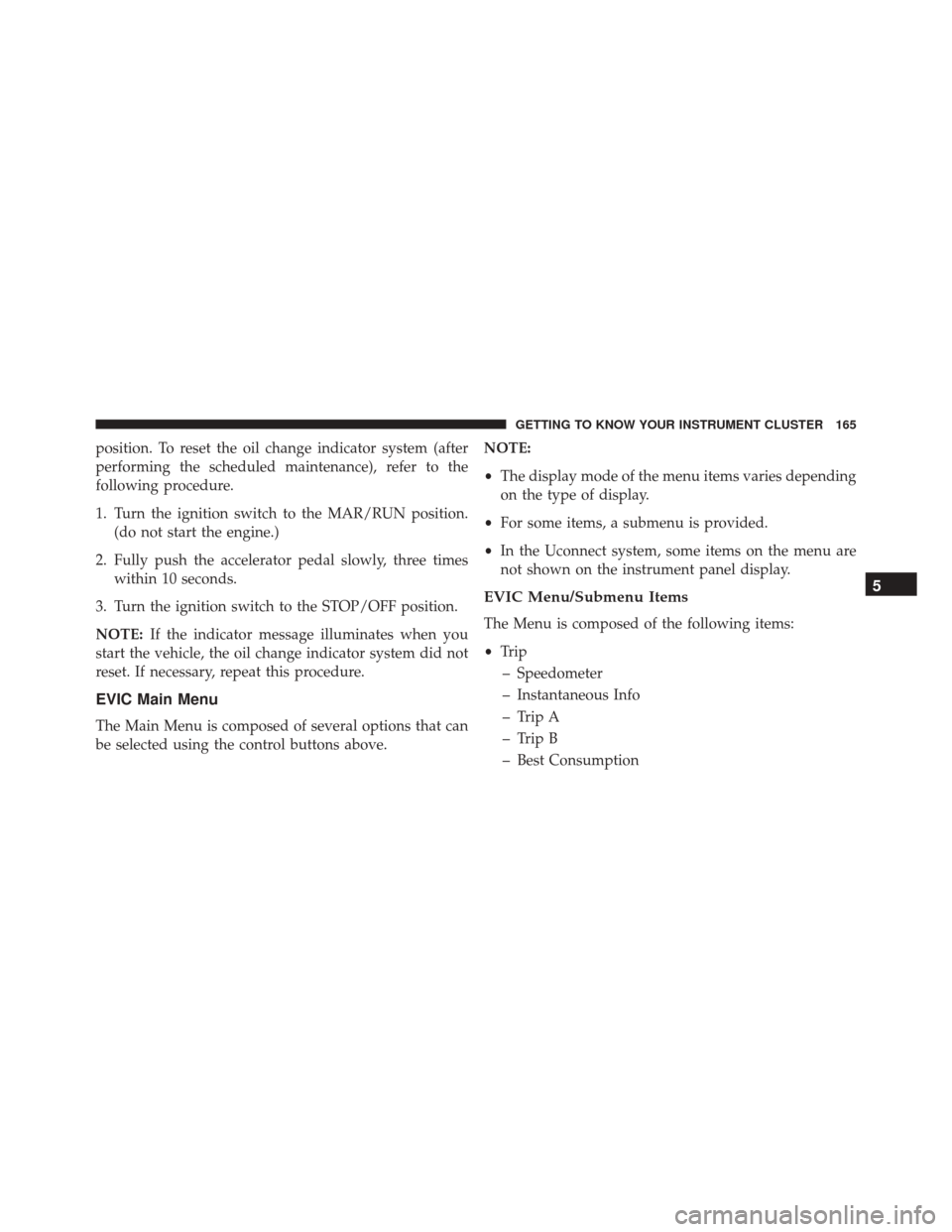
position. To reset the oil change indicator system (after
performing the scheduled maintenance), refer to the
following procedure.
1. Turn the ignition switch to the MAR/RUN position.(do not start the engine.)
2. Fully push the accelerator pedal slowly, three times within 10 seconds.
3. Turn the ignition switch to the STOP/OFF position.
NOTE: If the indicator message illuminates when you
start the vehicle, the oil change indicator system did not
reset. If necessary, repeat this procedure.
EVIC Main Menu
The Main Menu is composed of several options that can
be selected using the control buttons above. NOTE:
•
The display mode of the menu items varies depending
on the type of display.
• For some items, a submenu is provided.
• In the Uconnect system, some items on the menu are
not shown on the instrument panel display.
EVIC Menu/Submenu Items
The Menu is composed of the following items:
• Trip
– Speedometer
– Instantaneous Info
– Trip A
– Trip B
– Best Consumption
5
GETTING TO KNOW YOUR INSTRUMENT CLUSTER 165
Page 170 of 587

Vehicle Info
Push and release the UP or DOWN arrow button until
�Vehicle Info�is highlighted in the EVIC. Push and
release the RIGHT arrow button and Coolant Temp will
be displayed. Push the RIGHT or LEFT arrow button to
scroll through the following information displays:
• Tire pressure
– View the information relating to the TPMS system (if equipped).
• Oil Temperature
– View the engine oil temperature.
• Battery Voltage
– View the voltage value (state of charge) of the battery.
Driver Assist
This menu item allows you to change the settings ( �No-
tice LaneSense� and�Intensity LaneSense�) relating to the
LaneSense system (if equipped).
• Notice LaneSense
• By selecting this function, you can select the �readi-
ness� of LaneSense, choosing between the options
�Near,�� Medium,� or�Far.�
• Intensity LaneSense
• Using this function, you can select the force applied to
the steering wheel to keep the car in the roadway
through the electrical drive system due to LaneSense.
Audio
This menu item allows you to view the instrument
cluster display and the information present on the dis-
play of the Uconnect system.
168 GETTING TO KNOW YOUR INSTRUMENT CLUSTER
Page 188 of 587

Symbols Displayed In The EVIC
Oil Pressure Warning Light•What Does It Mean
This telltale indicates low engine oil pressure.
If the light turns on while driving, stop the vehicle
and shut off the engine as soon as possible. A chime
will sound when this light turns on.
Do not operate the vehicle until the cause is cor-
rected. This light does not show how much oil is in
the engine. The engine oil level must be checked
under the hood.
NOTE: If the symbol comes on while driving, stop the
engine immediately and see an authorized dealer as soon
as possible. Air Bag Warning Light
•What Does It Mean
Illumination of the Air Bag Warning Light
indicates a failure of the air bag system
when the ignition switch is placed in the
MAR/RUN position.
The display shows the message dedicated.
• What To Do
If the light is either not on during starting, stays on,
or turns on while driving, have the system inspected
at an authorized dealer as soon as possible.
Charging System Light •What Does It Mean
This light shows the status of the electrical
charging system. If the light stays on or comes on
while driving, turn off some of the vehicle’s non-
essential electrical devices or increase engine speed
186 GETTING TO KNOW YOUR INSTRUMENT CLUSTER
Page 190 of 587

Electronic Throttle Control (ETC)•What Does It Mean
The light will illuminate when the ignition
is first placed in the MAR/RUN or AVV/
START position and remain on briefly as a
bulb check. If the light does not come on during
starting, have the system checked by an authorized
dealer.
If a problem is detected, the light will come on while
the engine is running. Bring the vehicle to a complete
stop and place it into PARK. Cycle the ignition to the
STOP/OFF position; the light should turn off.
If the light remains lit with the engine running, your
vehicle will usually be drivable. However, see an
authorized dealer for service as soon as possible.
If the light is flashing when the engine is running,
immediate service is required. You may experience reduced performance, an elevated/rough idle or en-
gine stall, and your vehicle may require towing.
Automatic Transmission Failure •What Does It Mean
This light will illuminate when the system
detects a failure of the automatic transmis-
sion.
• What To Do
Contact an authorized dealer as soon as possible.
Oil Temperature Warning Light •What Does It Mean
This light indicates engine oil temperature
is high.
188 GETTING TO KNOW YOUR INSTRUMENT CLUSTER
Page 191 of 587

NOTE:
•Driving with this light illuminated may cause serious
damage to the engine. If the overheated oil comes in
contact with the engine or exhaust components, a fire
may occur.
• If the light turns on while driving, stop the vehicle and
shut off the engine as soon as possible.
SENTRY KEY / Vehicle Security Alarm System Failure •What Does It Mean
System Failure Sentry Key
After placing the ignition to the MAR/
RUN position, if there is a problem with the
system, the Vehicle Security Light will illuminate.
This condition will result in the engine being shut off
after two seconds.
• What To Do
Contact an authorized dealer as soon as possible. Enhanced Accident Response System
•What Does It Mean
The light illuminates when there is a fuel
system shut off.
• What To Do
To reactivate the fuel system shut off, refer to �En-
hanced Accident Response System� in�In Case Of
Emergency� for more information. If you cannot
restore the supply of fuel, contact an authorized
dealer.
Engine Oil Pressure Sensor Failure •What Does It Mean
This light indicates engine oil pressure sen-
sor failure. Please contact an authorized
dealer.
5
GETTING TO KNOW YOUR INSTRUMENT CLUSTER 189
Page 266 of 587
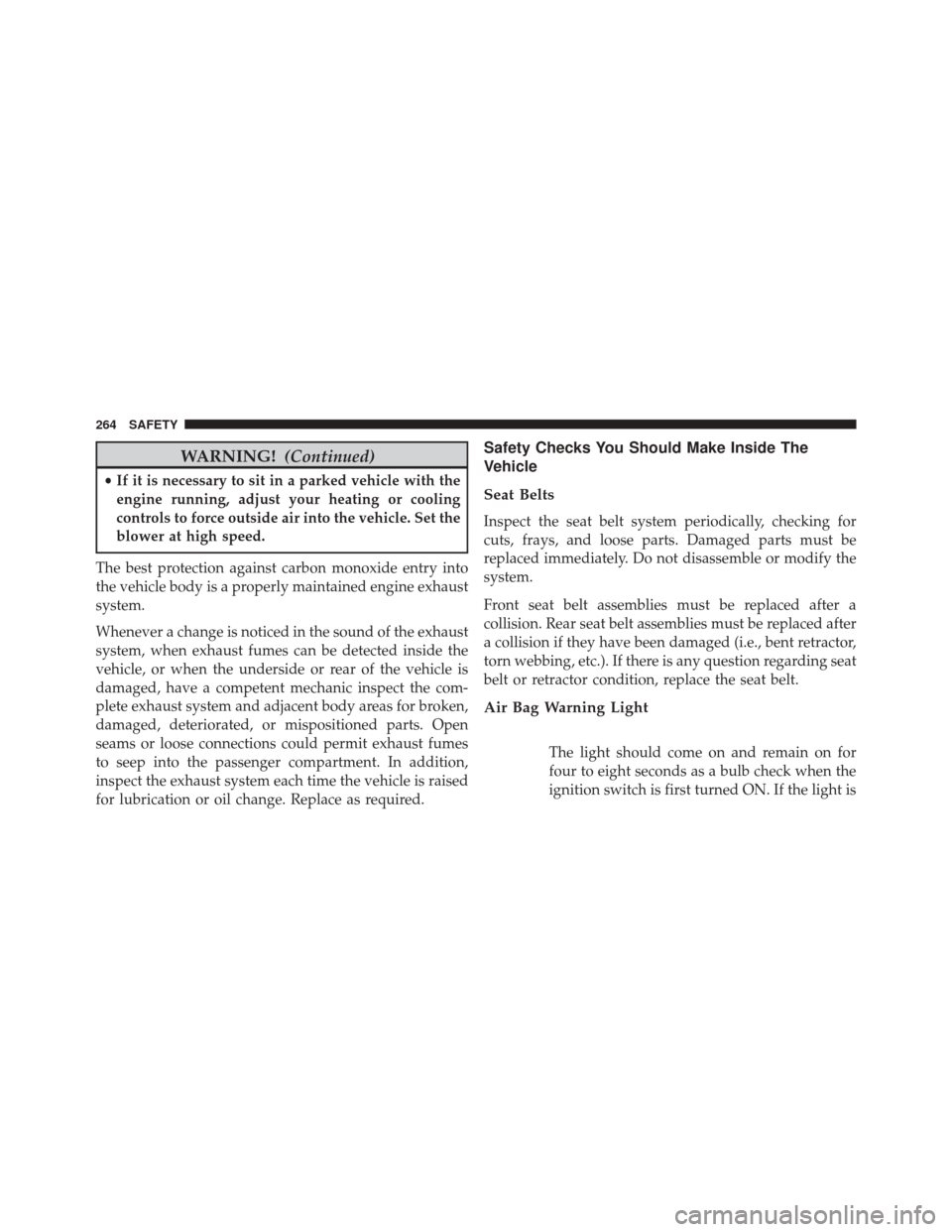
WARNING!(Continued)
•If it is necessary to sit in a parked vehicle with the
engine running, adjust your heating or cooling
controls to force outside air into the vehicle. Set the
blower at high speed.
The best protection against carbon monoxide entry into
the vehicle body is a properly maintained engine exhaust
system.
Whenever a change is noticed in the sound of the exhaust
system, when exhaust fumes can be detected inside the
vehicle, or when the underside or rear of the vehicle is
damaged, have a competent mechanic inspect the com-
plete exhaust system and adjacent body areas for broken,
damaged, deteriorated, or mispositioned parts. Open
seams or loose connections could permit exhaust fumes
to seep into the passenger compartment. In addition,
inspect the exhaust system each time the vehicle is raised
for lubrication or oil change. Replace as required.
Safety Checks You Should Make Inside The
Vehicle
Seat Belts
Inspect the seat belt system periodically, checking for
cuts, frays, and loose parts. Damaged parts must be
replaced immediately. Do not disassemble or modify the
system.
Front seat belt assemblies must be replaced after a
collision. Rear seat belt assemblies must be replaced after
a collision if they have been damaged (i.e., bent retractor,
torn webbing, etc.). If there is any question regarding seat
belt or retractor condition, replace the seat belt.
Air Bag Warning Light
The light should come on and remain on for
four to eight seconds as a bulb check when the
ignition switch is first turned ON. If the light is
264 SAFETY