Page 6 of 587
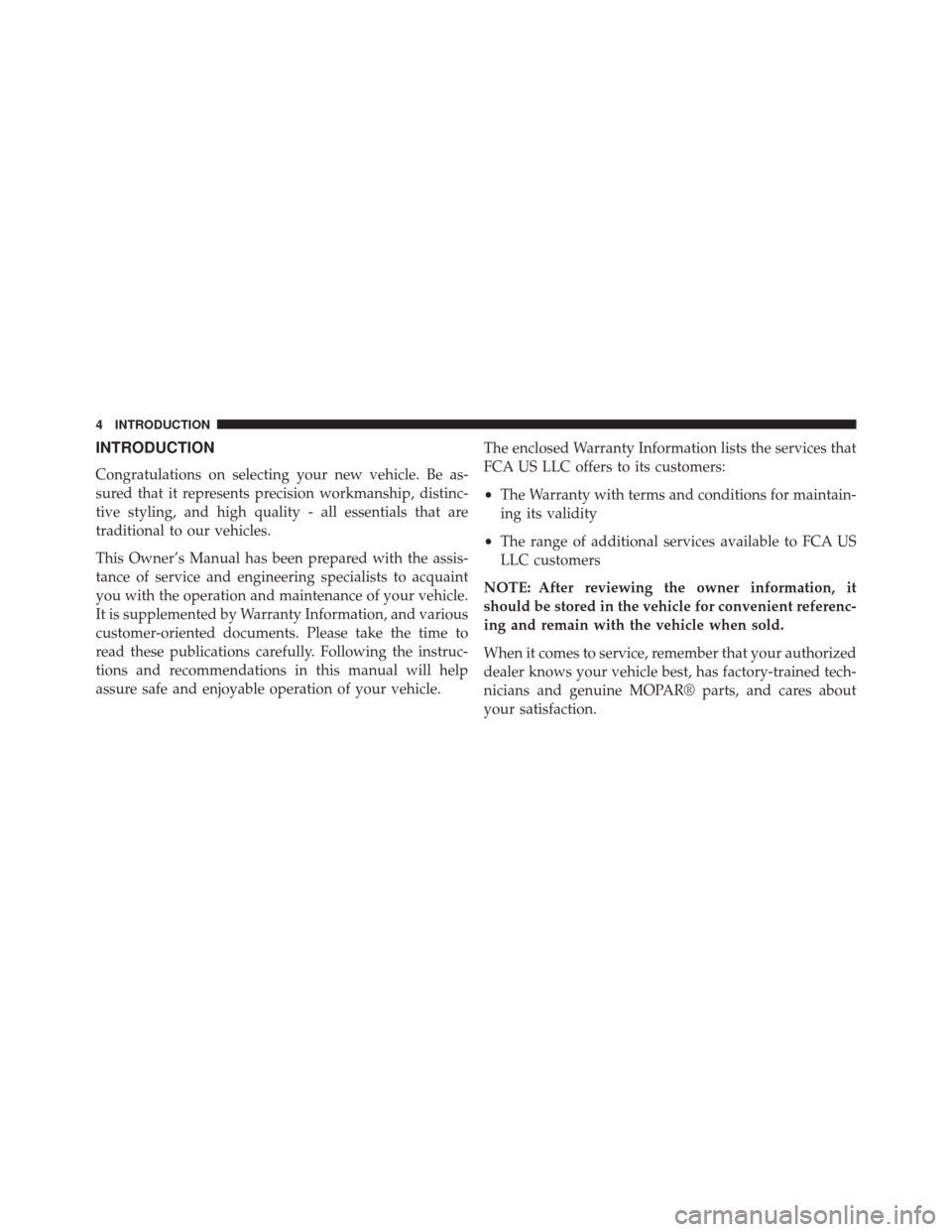
INTRODUCTION
Congratulations on selecting your new vehicle. Be as-
sured that it represents precision workmanship, distinc-
tive styling, and high quality - all essentials that are
traditional to our vehicles.
This Owner’s Manual has been prepared with the assis-
tance of service and engineering specialists to acquaint
you with the operation and maintenance of your vehicle.
It is supplemented by Warranty Information, and various
customer-oriented documents. Please take the time to
read these publications carefully. Following the instruc-
tions and recommendations in this manual will help
assure safe and enjoyable operation of your vehicle.The enclosed Warranty Information lists the services that
FCA US LLC offers to its customers:
•
The Warranty with terms and conditions for maintain-
ing its validity
• The range of additional services available to FCA US
LLC customers
NOTE: After reviewing the owner information, it
should be stored in the vehicle for convenient referenc-
ing and remain with the vehicle when sold.
When it comes to service, remember that your authorized
dealer knows your vehicle best, has factory-trained tech-
nicians and genuine MOPAR® parts, and cares about
your satisfaction.
4 INTRODUCTION
Page 12 of 587
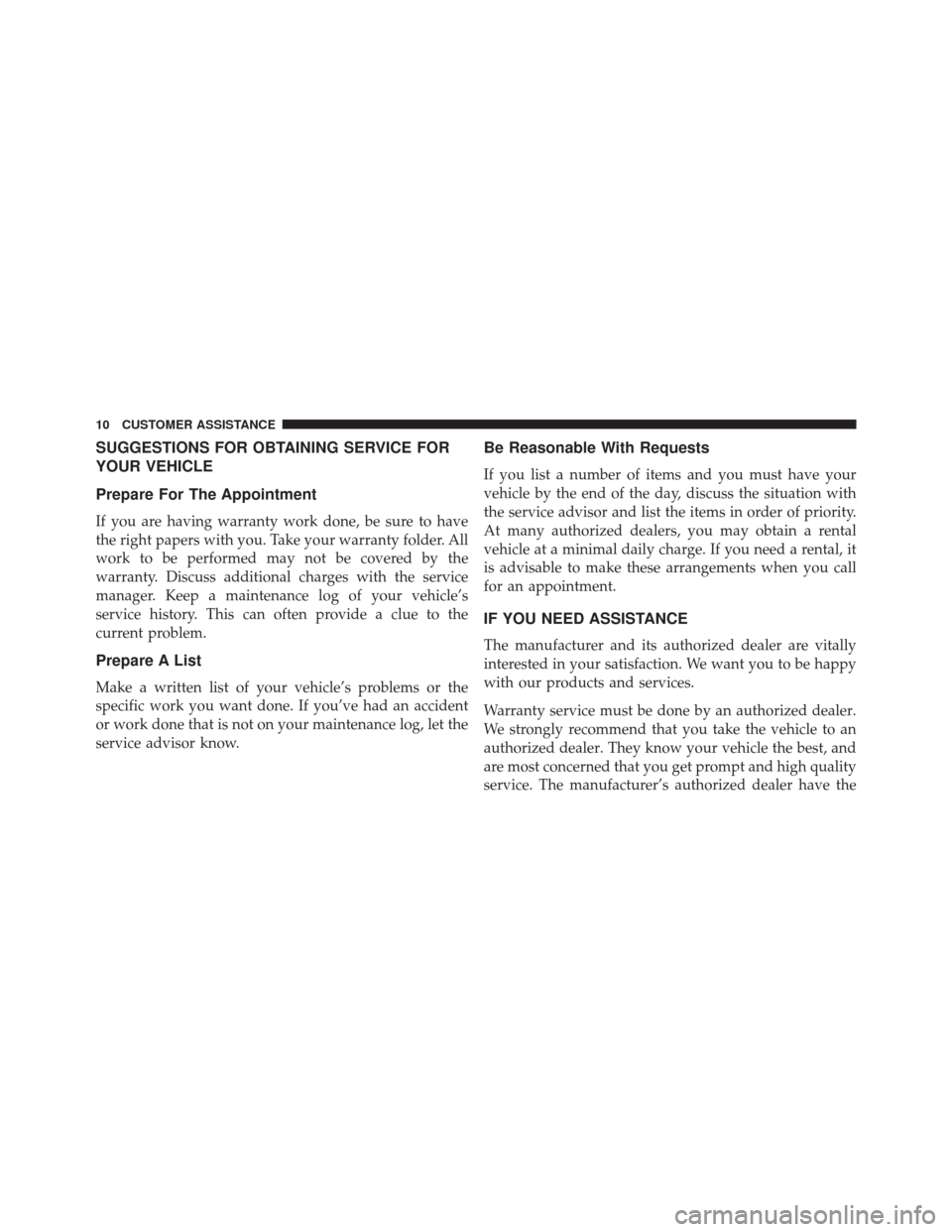
SUGGESTIONS FOR OBTAINING SERVICE FOR
YOUR VEHICLE
Prepare For The Appointment
If you are having warranty work done, be sure to have
the right papers with you. Take your warranty folder. All
work to be performed may not be covered by the
warranty. Discuss additional charges with the service
manager. Keep a maintenance log of your vehicle’s
service history. This can often provide a clue to the
current problem.
Prepare A List
Make a written list of your vehicle’s problems or the
specific work you want done. If you’ve had an accident
or work done that is not on your maintenance log, let the
service advisor know.
Be Reasonable With Requests
If you list a number of items and you must have your
vehicle by the end of the day, discuss the situation with
the service advisor and list the items in order of priority.
At many authorized dealers, you may obtain a rental
vehicle at a minimal daily charge. If you need a rental, it
is advisable to make these arrangements when you call
for an appointment.
IF YOU NEED ASSISTANCE
The manufacturer and its authorized dealer are vitally
interested in your satisfaction. We want you to be happy
with our products and services.
Warranty service must be done by an authorized dealer.
We strongly recommend that you take the vehicle to an
authorized dealer. They know your vehicle the best, and
are most concerned that you get prompt and high quality
service. The manufacturer’s authorized dealer have the
10 CUSTOMER ASSISTANCE
Page 17 of 587
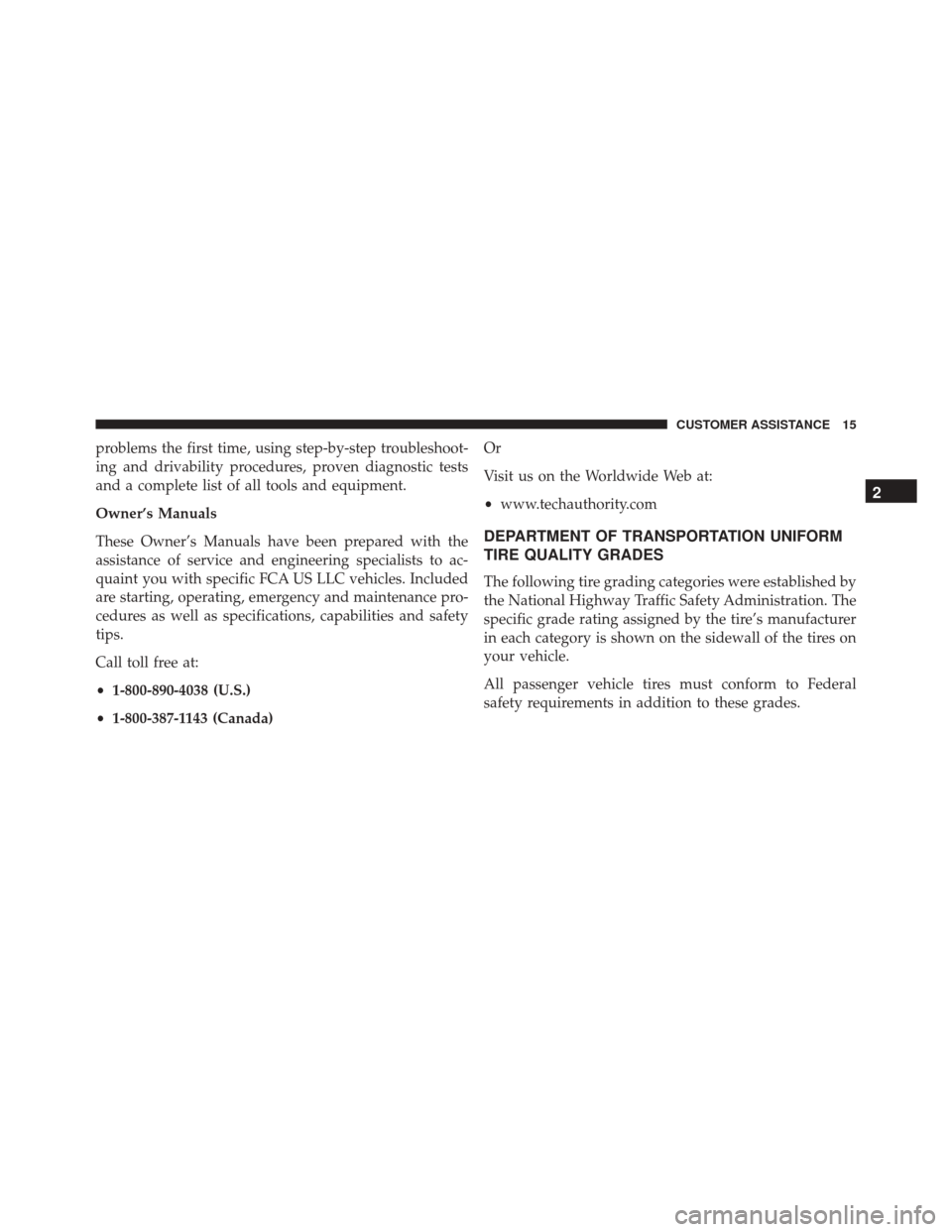
problems the first time, using step-by-step troubleshoot-
ing and drivability procedures, proven diagnostic tests
and a complete list of all tools and equipment.
Owner’s Manuals
These Owner’s Manuals have been prepared with the
assistance of service and engineering specialists to ac-
quaint you with specific FCA US LLC vehicles. Included
are starting, operating, emergency and maintenance pro-
cedures as well as specifications, capabilities and safety
tips.
Call toll free at:
•1-800-890-4038 (U.S.)
• 1-800-387-1143 (Canada) Or
Visit us on the Worldwide Web at:
•
www.techauthority.com
DEPARTMENT OF TRANSPORTATION UNIFORM
TIRE QUALITY GRADES
The following tire grading categories were established by
the National Highway Traffic Safety Administration. The
specific grade rating assigned by the tire’s manufacturer
in each category is shown on the sidewall of the tires on
your vehicle.
All passenger vehicle tires must conform to Federal
safety requirements in addition to these grades.
2
CUSTOMER ASSISTANCE 15
Page 115 of 587
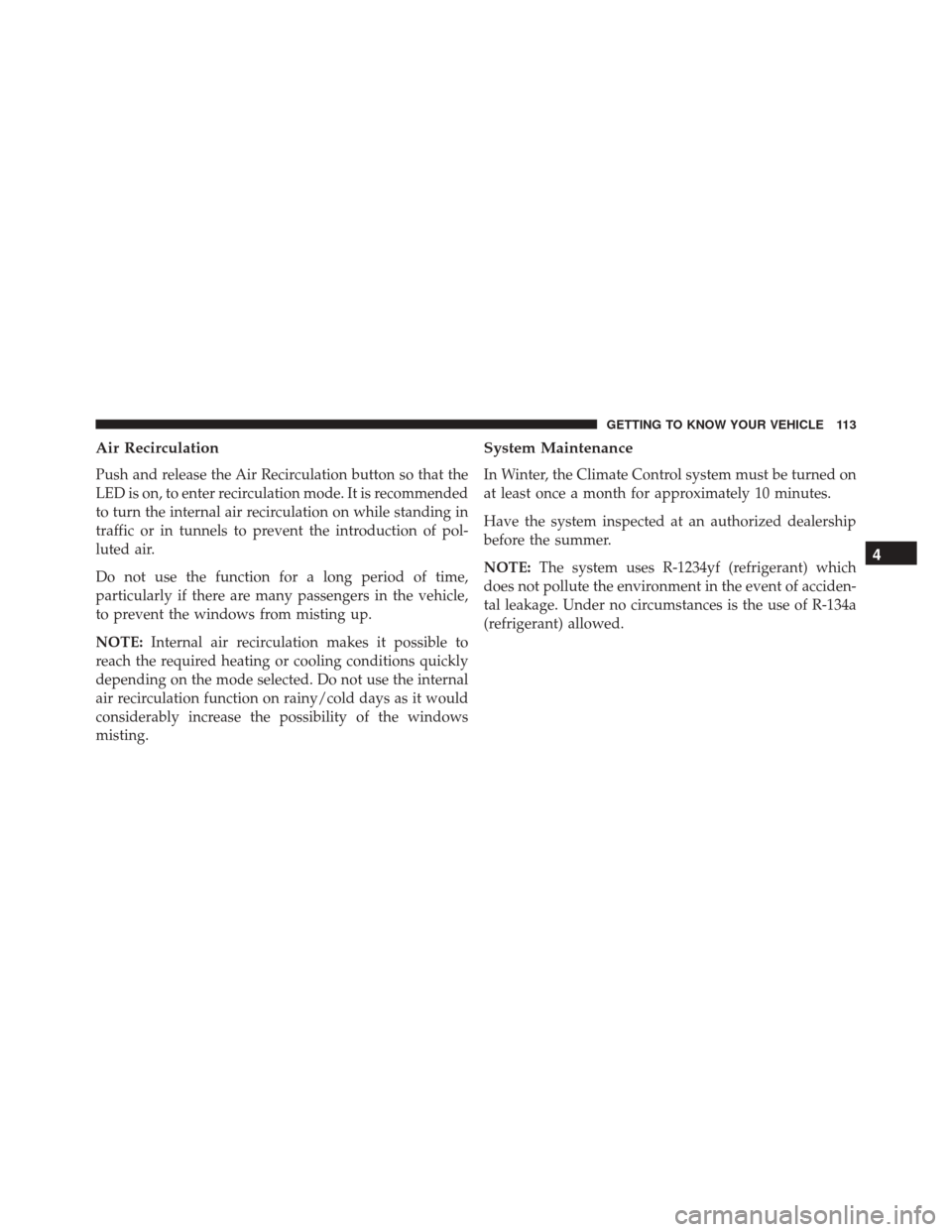
Air Recirculation
Push and release the Air Recirculation button so that the
LED is on, to enter recirculation mode. It is recommended
to turn the internal air recirculation on while standing in
traffic or in tunnels to prevent the introduction of pol-
luted air.
Do not use the function for a long period of time,
particularly if there are many passengers in the vehicle,
to prevent the windows from misting up.
NOTE:Internal air recirculation makes it possible to
reach the required heating or cooling conditions quickly
depending on the mode selected. Do not use the internal
air recirculation function on rainy/cold days as it would
considerably increase the possibility of the windows
misting.
System Maintenance
In Winter, the Climate Control system must be turned on
at least once a month for approximately 10 minutes.
Have the system inspected at an authorized dealership
before the summer.
NOTE: The system uses R-1234yf (refrigerant) which
does not pollute the environment in the event of acciden-
tal leakage. Under no circumstances is the use of R-134a
(refrigerant) allowed.
4
GETTING TO KNOW YOUR VEHICLE 113
Page 128 of 587
CAUTION!
To avoid causing damage to the rear window de-
froster heating filaments do not affix stickers or other
objects to the inside of the rear glass.
Turning Off The Climate Control System
Push the ON/OFF button.
With the Climate Control system off:
•Air recirculation is on, isolating the passenger com-
partment from the outside.
• The A/C compressor is off.
• The blower is off.
• The heated rear window can be activated/deactivated. NOTE:
The Climate Control unit stores the temperatures
set before the system was turned off and restores them
when one of the following knobs/buttons is pushed:
• A/C
• Recirculation
• Max Defrost
• Blower Increase
• AUTO
To restart the Climate Control system in fully automatic
mode, push the AUTO button.
System Maintenance
In Winter, the Climate Control system must be turned on
at least once a month for approximately 10 minutes.
Have the system inspected at an authorized dealership
before the summer.
126 GETTING TO KNOW YOUR VEHICLE
Page 167 of 587
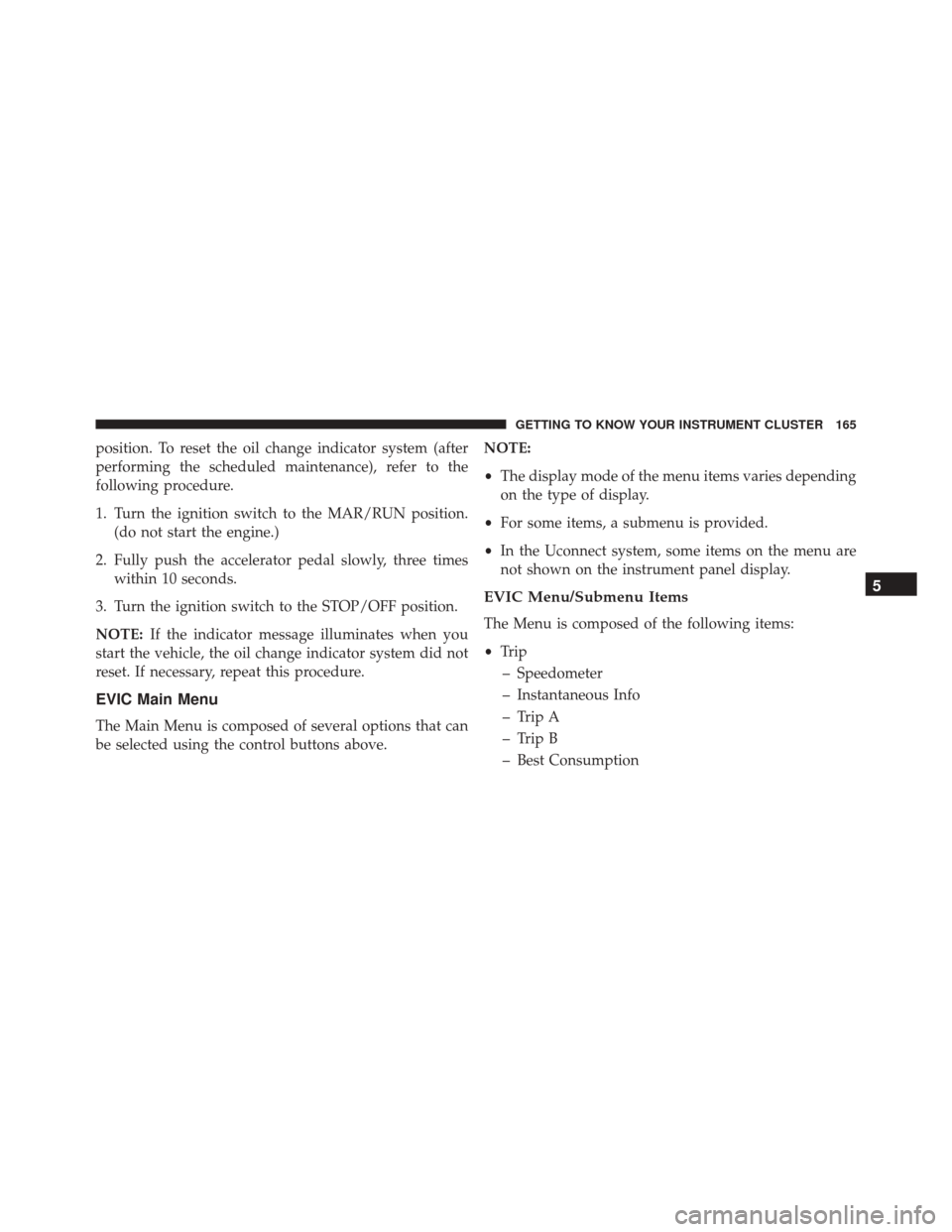
position. To reset the oil change indicator system (after
performing the scheduled maintenance), refer to the
following procedure.
1. Turn the ignition switch to the MAR/RUN position.(do not start the engine.)
2. Fully push the accelerator pedal slowly, three times within 10 seconds.
3. Turn the ignition switch to the STOP/OFF position.
NOTE: If the indicator message illuminates when you
start the vehicle, the oil change indicator system did not
reset. If necessary, repeat this procedure.
EVIC Main Menu
The Main Menu is composed of several options that can
be selected using the control buttons above. NOTE:
•
The display mode of the menu items varies depending
on the type of display.
• For some items, a submenu is provided.
• In the Uconnect system, some items on the menu are
not shown on the instrument panel display.
EVIC Menu/Submenu Items
The Menu is composed of the following items:
• Trip
– Speedometer
– Instantaneous Info
– Trip A
– Trip B
– Best Consumption
5
GETTING TO KNOW YOUR INSTRUMENT CLUSTER 165
Page 174 of 587

•Auto Wipers: Enabling/disabling the automatic opera-
tion of wipers in the event of rain
• LaneSense Warning: A selection of the �readiness�of
intervention of LaneSense
• Warning Buzzer Volume: Increase or decrease the
volume of the buzzer.
• Maintenance Brakes — If Equipped: Activation of the
procedure to carry out braking system maintenance
• Auto Park Brake — If Equipped: Enable/disable auto-
insertion of the Electric Parking Brake
Lights
By selecting the item �Lights,�you can make the follow-
ing adjustments:
• Headlight Off Delay: Set the delay for headlight shut-
off after engine shutoff •
Headlight Sensor: Adjust the sensitivity of headlight
brightness
• Interior Ambient Lights: Increase of decrease the
brightness of the Interior Ambient Lights
• Greeting Lights: Enable/disable the vehicle’s Greeting
Lights
• Auto. High Beam: Activate/deactivate the automatic
main beam headlights — If Equipped
• Daytime Lights: Activate/deactivate the daytime run-
ning lights
• Cornering Lights: activate/deactivate the cornering
lights — If Equipped
172 GETTING TO KNOW YOUR INSTRUMENT CLUSTER
Page 183 of 587

proper pressure. Driving on a significantly under-
inflated tire causes the tire to overheat and can lead to
tire failure. Under-inflation also reduces fuel effi-
ciency and tire tread life, and may affect the vehicle’s
handling and stopping ability.
Please note that the TPMS is not a substitute for
proper tire maintenance, and it is the driver ’s respon-
sibility to maintain correct tire pressure, even if
under-inflation has not reached the level to trigger
illumination of the TPMS low tire pressure telltale.
Your vehicle has also been equipped with a TPMS
malfunction indicator to indicate when the system is
not operating properly. The TPMS malfunction indi-
cator is combined with the low tire pressure telltale.
When the system detects a malfunction, the telltale
will flash for approximately one minute and then
remain continuously illuminated. This sequence will
continue upon subsequent vehicle start-ups as long
as the malfunction exists. When the malfunctionindicator is illuminated, the system may not be able
to detect or signal low tire pressure as intended.
TPMS malfunctions may occur for a variety of rea-
sons, including the installation of replacement or
alternate tires or wheels on the vehicle that prevent
the TPMS from functioning properly. Always check
the TPMS malfunction telltale after replacing one or
more tires or wheels on your vehicle, to ensure that
the replacement or alternate tires and wheels allow
the TPMS to continue to function properly.
CAUTION!
The TPMS has been optimized for the original
equipment tires and wheels. TPMS pressures and
warning have been established for the tire size
(Continued)
5
GETTING TO KNOW YOUR INSTRUMENT CLUSTER 181