Page 121 of 587

•Heated rear window
• System deactivation
NOTE: The Climate Control system detects the passenger
compartment temperature using a temperature sensor,
located in the lower instrument panel between the center
console and the steering wheel.
Turning On The Climate Control System
The Climate Control system can be turned on in different
ways: it is recommended to turn the Temperature Control
knobs to set the desired temperatures and then push the
AUTO button.
The system operates automatically to adjust the tempera-
ture, quantity and distribution of the air introduced into
the passenger compartment. It also manages the air
recirculation function and the activation of the air condi-
tioning compressor. During automatic operation, you can change the set
temperatures, air distribution and blower speed at any
time by using the relevant buttons or knobs: the system
will automatically change the settings to adjust to the
new requirements.
During automatic operation (AUTO), varying the air
flow and/or distribution or pushing the A/C control
button causes the AUTO function LED to turn off and the
system to operate in MANUAL mode.
Adjusting The Air Temperature
Rotate the Driver Temperature Control, or the Passenger
Temperature Control, dial clockwise or counter-
clockwise, to adjust the air temperature in the front left
(Driver Temperature Control) or right (Passenger Tem-
perature Control) zone of the passenger compartment.
The set temperatures are shown on the displays.
4
GETTING TO KNOW YOUR VEHICLE 119
Page 124 of 587
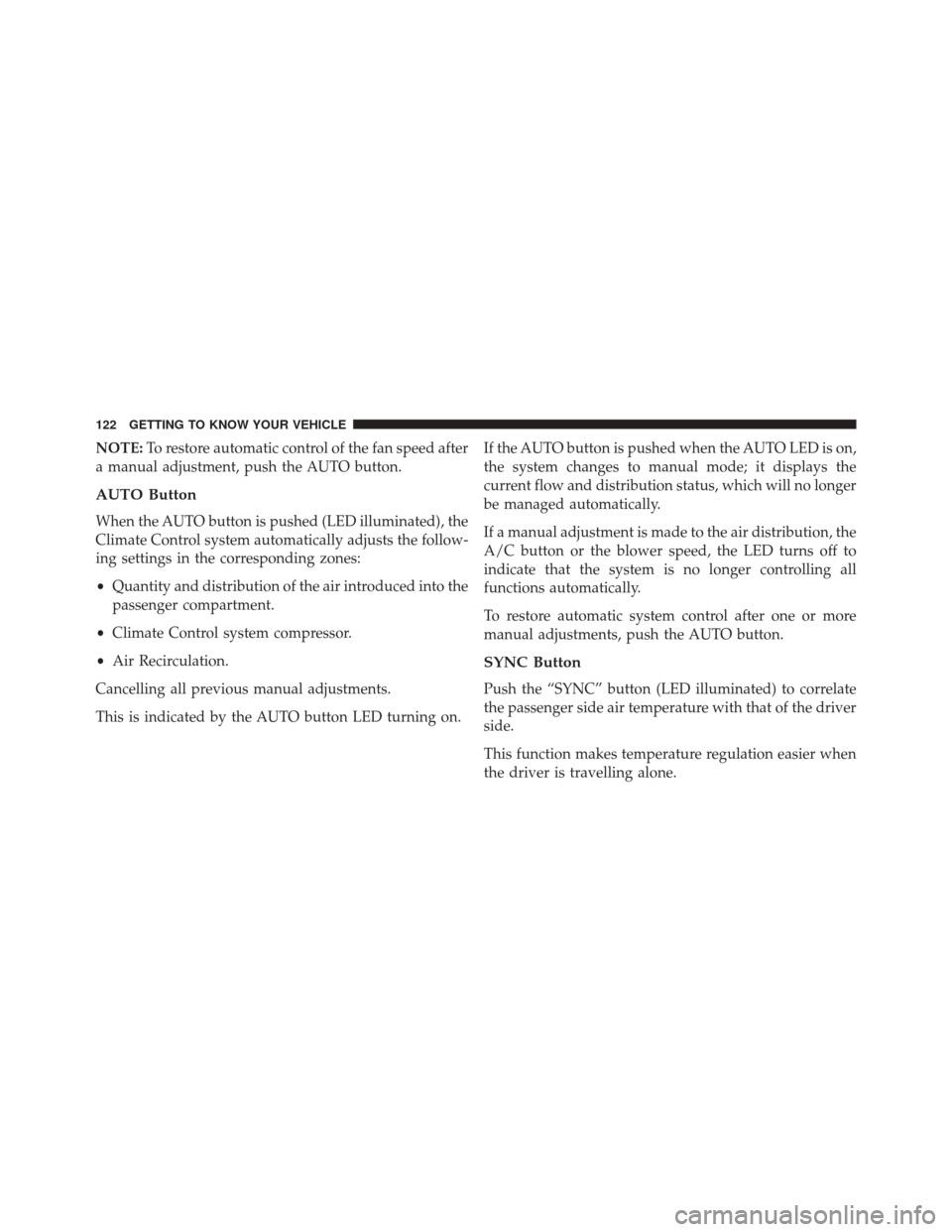
NOTE:To restore automatic control of the fan speed after
a manual adjustment, push the AUTO button.
AUTO Button
When the AUTO button is pushed (LED illuminated), the
Climate Control system automatically adjusts the follow-
ing settings in the corresponding zones:
• Quantity and distribution of the air introduced into the
passenger compartment.
• Climate Control system compressor.
• Air Recirculation.
Cancelling all previous manual adjustments.
This is indicated by the AUTO button LED turning on. If the AUTO button is pushed when the AUTO LED is on,
the system changes to manual mode; it displays the
current flow and distribution status, which will no longer
be managed automatically.
If a manual adjustment is made to the air distribution, the
A/C button or the blower speed, the LED turns off to
indicate that the system is no longer controlling all
functions automatically.
To restore automatic system control after one or more
manual adjustments, push the AUTO button.
SYNC Button
Push the “SYNC” button (LED illuminated) to correlate
the passenger side air temperature with that of the driver
side.
This function makes temperature regulation easier when
the driver is travelling alone.
122 GETTING TO KNOW YOUR VEHICLE
Page 126 of 587
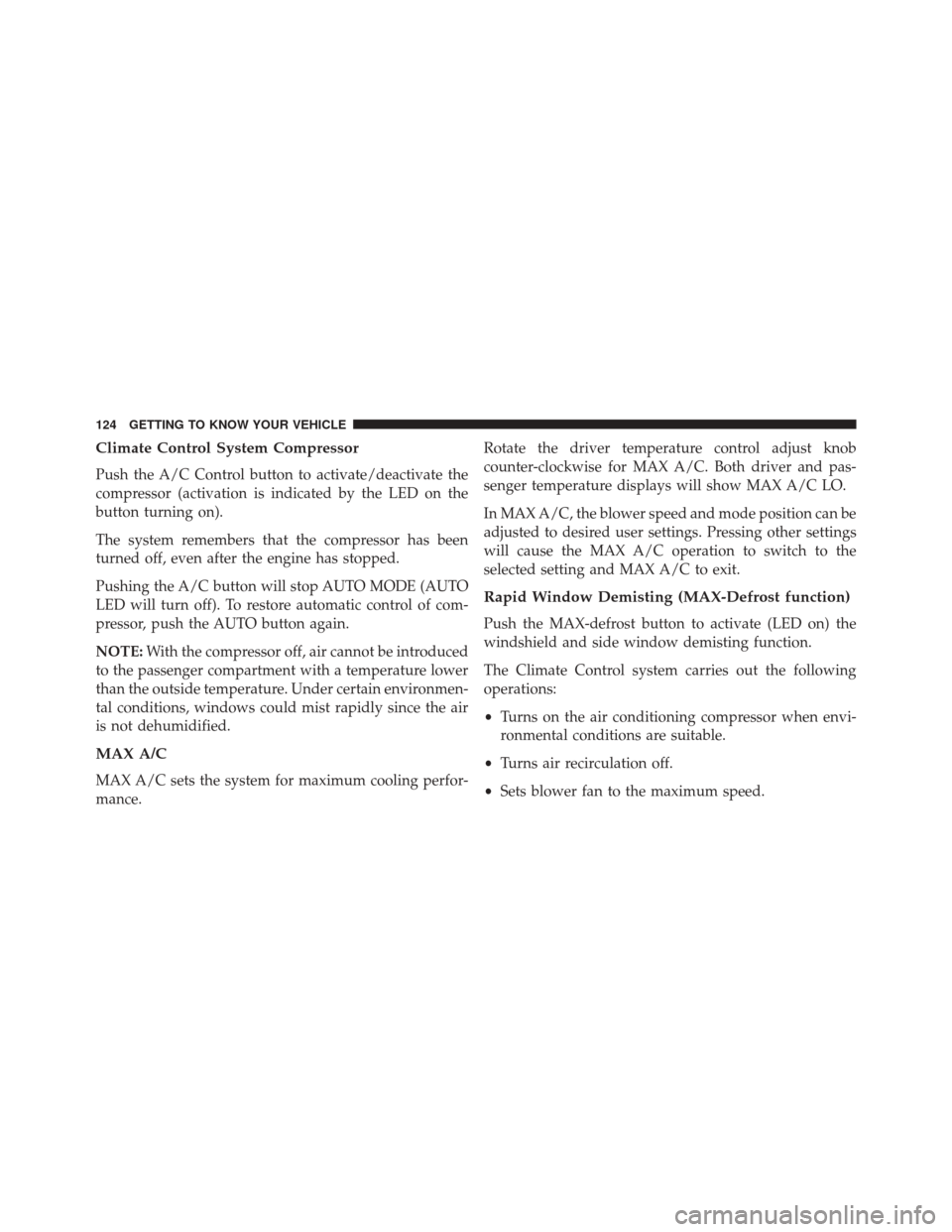
Climate Control System Compressor
Push the A/C Control button to activate/deactivate the
compressor (activation is indicated by the LED on the
button turning on).
The system remembers that the compressor has been
turned off, even after the engine has stopped.
Pushing the A/C button will stop AUTO MODE (AUTO
LED will turn off). To restore automatic control of com-
pressor, push the AUTO button again.
NOTE:With the compressor off, air cannot be introduced
to the passenger compartment with a temperature lower
than the outside temperature. Under certain environmen-
tal conditions, windows could mist rapidly since the air
is not dehumidified.
MAX A/C
MAX A/C sets the system for maximum cooling perfor-
mance. Rotate the driver temperature control adjust knob
counter-clockwise for MAX A/C. Both driver and pas-
senger temperature displays will show MAX A/C LO.
In MAX A/C, the blower speed and mode position can be
adjusted to desired user settings. Pressing other settings
will cause the MAX A/C operation to switch to the
selected setting and MAX A/C to exit.
Rapid Window Demisting (MAX-Defrost function)
Push the MAX-defrost button to activate (LED on) the
windshield and side window demisting function.
The Climate Control system carries out the following
operations:
•
Turns on the air conditioning compressor when envi-
ronmental conditions are suitable.
• Turns air recirculation off.
• Sets blower fan to the maximum speed.
124 GETTING TO KNOW YOUR VEHICLE
Page 205 of 587
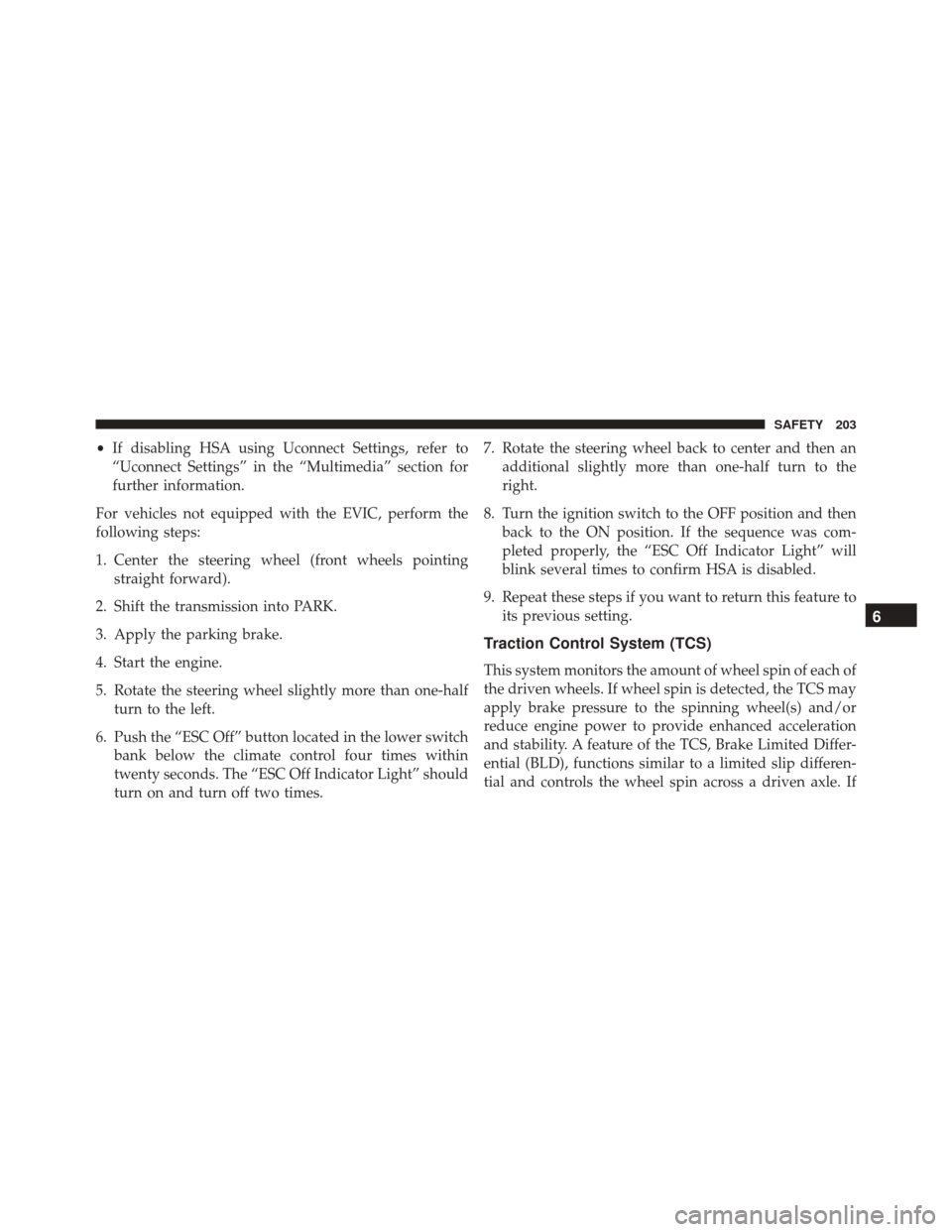
•If disabling HSA using Uconnect Settings, refer to
“Uconnect Settings” in the “Multimedia” section for
further information.
For vehicles not equipped with the EVIC, perform the
following steps:
1. Center the steering wheel (front wheels pointing straight forward).
2. Shift the transmission into PARK.
3. Apply the parking brake.
4. Start the engine.
5. Rotate the steering wheel slightly more than one-half turn to the left.
6. Push the “ESC Off” button located in the lower switch bank below the climate control four times within
twenty seconds. The “ESC Off Indicator Light” should
turn on and turn off two times. 7. Rotate the steering wheel back to center and then an
additional slightly more than one-half turn to the
right.
8. Turn the ignition switch to the OFF position and then back to the ON position. If the sequence was com-
pleted properly, the “ESC Off Indicator Light” will
blink several times to confirm HSA is disabled.
9. Repeat these steps if you want to return this feature to its previous setting.
Traction Control System (TCS)
This system monitors the amount of wheel spin of each of
the driven wheels. If wheel spin is detected, the TCS may
apply brake pressure to the spinning wheel(s) and/or
reduce engine power to provide enhanced acceleration
and stability. A feature of the TCS, Brake Limited Differ-
ential (BLD), functions similar to a limited slip differen-
tial and controls the wheel spin across a driven axle. If
6
SAFETY 203