Page 168 of 587
•Drive Mode Selector
– Auto Mode
– Sport Mode
– Traction/All Weather Mode
• Vehicle Info
– Tire Pressure
– Oil Temperature
– Battery Voltage
• Driver Assist
– Lane Departure Warning
• Audio
• Navigation
• Messages
• Settings
– Display – Units
– Clock & Date
– Security
– Safety & Assistance
– Lights
– Doors & Locks
Trip
This EVIC menu item allows you to view and select
information about the
�Trip computer�:
• Speedometer
– View and change the speedometer scale from MPH to km/h (km/h to MPH).
• Instantaneous info
– View and change the distance (miles or km)
– View and change the instantaneous consumption (mpg, or l/ 100km or km/l)
166 GETTING TO KNOW YOUR INSTRUMENT CLUSTER
Page 170 of 587

Vehicle Info
Push and release the UP or DOWN arrow button until
�Vehicle Info�is highlighted in the EVIC. Push and
release the RIGHT arrow button and Coolant Temp will
be displayed. Push the RIGHT or LEFT arrow button to
scroll through the following information displays:
• Tire pressure
– View the information relating to the TPMS system (if equipped).
• Oil Temperature
– View the engine oil temperature.
• Battery Voltage
– View the voltage value (state of charge) of the battery.
Driver Assist
This menu item allows you to change the settings ( �No-
tice LaneSense� and�Intensity LaneSense�) relating to the
LaneSense system (if equipped).
• Notice LaneSense
• By selecting this function, you can select the �readi-
ness� of LaneSense, choosing between the options
�Near,�� Medium,� or�Far.�
• Intensity LaneSense
• Using this function, you can select the force applied to
the steering wheel to keep the car in the roadway
through the electrical drive system due to LaneSense.
Audio
This menu item allows you to view the instrument
cluster display and the information present on the dis-
play of the Uconnect system.
168 GETTING TO KNOW YOUR INSTRUMENT CLUSTER
Page 188 of 587

Symbols Displayed In The EVIC
Oil Pressure Warning Light•What Does It Mean
This telltale indicates low engine oil pressure.
If the light turns on while driving, stop the vehicle
and shut off the engine as soon as possible. A chime
will sound when this light turns on.
Do not operate the vehicle until the cause is cor-
rected. This light does not show how much oil is in
the engine. The engine oil level must be checked
under the hood.
NOTE: If the symbol comes on while driving, stop the
engine immediately and see an authorized dealer as soon
as possible. Air Bag Warning Light
•What Does It Mean
Illumination of the Air Bag Warning Light
indicates a failure of the air bag system
when the ignition switch is placed in the
MAR/RUN position.
The display shows the message dedicated.
• What To Do
If the light is either not on during starting, stays on,
or turns on while driving, have the system inspected
at an authorized dealer as soon as possible.
Charging System Light •What Does It Mean
This light shows the status of the electrical
charging system. If the light stays on or comes on
while driving, turn off some of the vehicle’s non-
essential electrical devices or increase engine speed
186 GETTING TO KNOW YOUR INSTRUMENT CLUSTER
Page 191 of 587

NOTE:
•Driving with this light illuminated may cause serious
damage to the engine. If the overheated oil comes in
contact with the engine or exhaust components, a fire
may occur.
• If the light turns on while driving, stop the vehicle and
shut off the engine as soon as possible.
SENTRY KEY / Vehicle Security Alarm System Failure •What Does It Mean
System Failure Sentry Key
After placing the ignition to the MAR/
RUN position, if there is a problem with the
system, the Vehicle Security Light will illuminate.
This condition will result in the engine being shut off
after two seconds.
• What To Do
Contact an authorized dealer as soon as possible. Enhanced Accident Response System
•What Does It Mean
The light illuminates when there is a fuel
system shut off.
• What To Do
To reactivate the fuel system shut off, refer to �En-
hanced Accident Response System� in�In Case Of
Emergency� for more information. If you cannot
restore the supply of fuel, contact an authorized
dealer.
Engine Oil Pressure Sensor Failure •What Does It Mean
This light indicates engine oil pressure sen-
sor failure. Please contact an authorized
dealer.
5
GETTING TO KNOW YOUR INSTRUMENT CLUSTER 189
Page 436 of 587
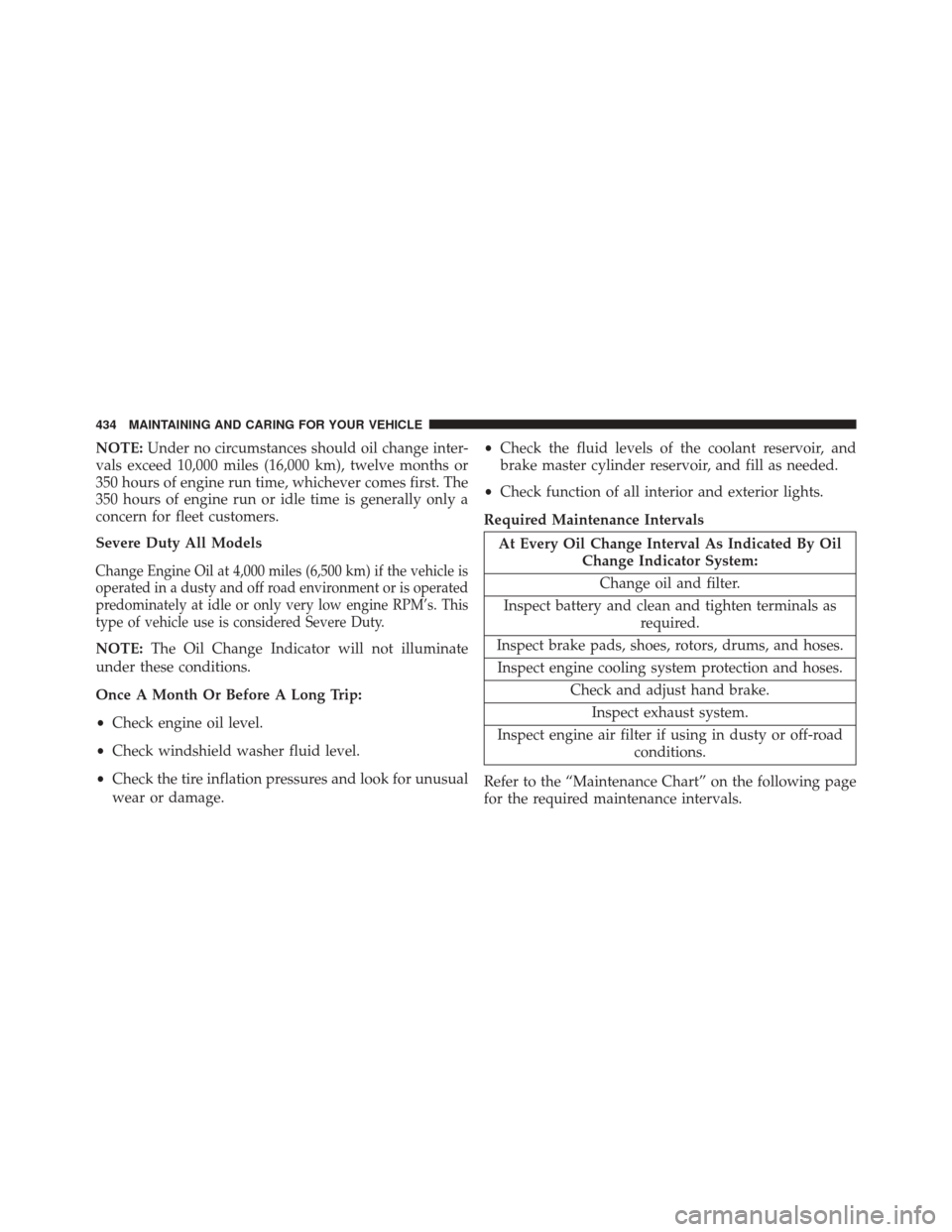
NOTE:Under no circumstances should oil change inter-
vals exceed 10,000 miles (16,000 km), twelve months or
350 hours of engine run time, whichever comes first. The
350 hours of engine run or idle time is generally only a
concern for fleet customers.
Severe Duty All Models
Change Engine Oil at 4,000 miles (6,500 km) if the vehicle is
operated in a dusty and off road environment or is operated
predominately at idle or only very low engine RPM’s. This
type of vehicle use is considered Severe Duty.
NOTE: The Oil Change Indicator will not illuminate
under these conditions.
Once A Month Or Before A Long Trip:
• Check engine oil level.
• Check windshield washer fluid level.
• Check the tire inflation pressures and look for unusual
wear or damage. •
Check the fluid levels of the coolant reservoir, and
brake master cylinder reservoir, and fill as needed.
• Check function of all interior and exterior lights.
Required Maintenance Intervals
At Every Oil Change Interval As Indicated By Oil Change Indicator System:
Change oil and filter.
Inspect battery and clean and tighten terminals as required.
Inspect brake pads, shoes, rotors, drums, and hoses. Inspect engine cooling system protection and hoses. Check and adjust hand brake.Inspect exhaust system.
Inspect engine air filter if using in dusty or off-road conditions.
Refer to the “Maintenance Chart” on the following page
for the required maintenance intervals.
434 MAINTAINING AND CARING FOR YOUR VEHICLE
Page 446 of 587
ENGINE COMPARTMENT — 1.4L TURBO ENGINE
1 — Air Cleaner Filter4 — Battery7 — Coolant Pressure Cap
2 — Engine Oil Dipstick 5 — Power Distribution Center (Fuses) 8 — Coolant Pressure Bottle
3 — Brake Fluid Reservoir 6 — Washer Fluid Reservoir9 — Oil Fill Cap
444 MAINTAINING AND CARING FOR YOUR VEHICLE
Page 447 of 587
ENGINE COMPARTMENT — 2.4L ENGINE
1 — Engine Air Cleaner Filter4 — Brake Fluid Reservoir7 — Washer Fluid Reservoir
2 — Engine Oil Dipstick 5 — Battery8 — Coolant Pressure Cap
3 — Engine Oil Fill Cap 6 — Power Distribution Center (Fuses) 9 — Coolant Pressure Bottle9
MAINTAINING AND CARING FOR YOUR VEHICLE 445
Page 449 of 587
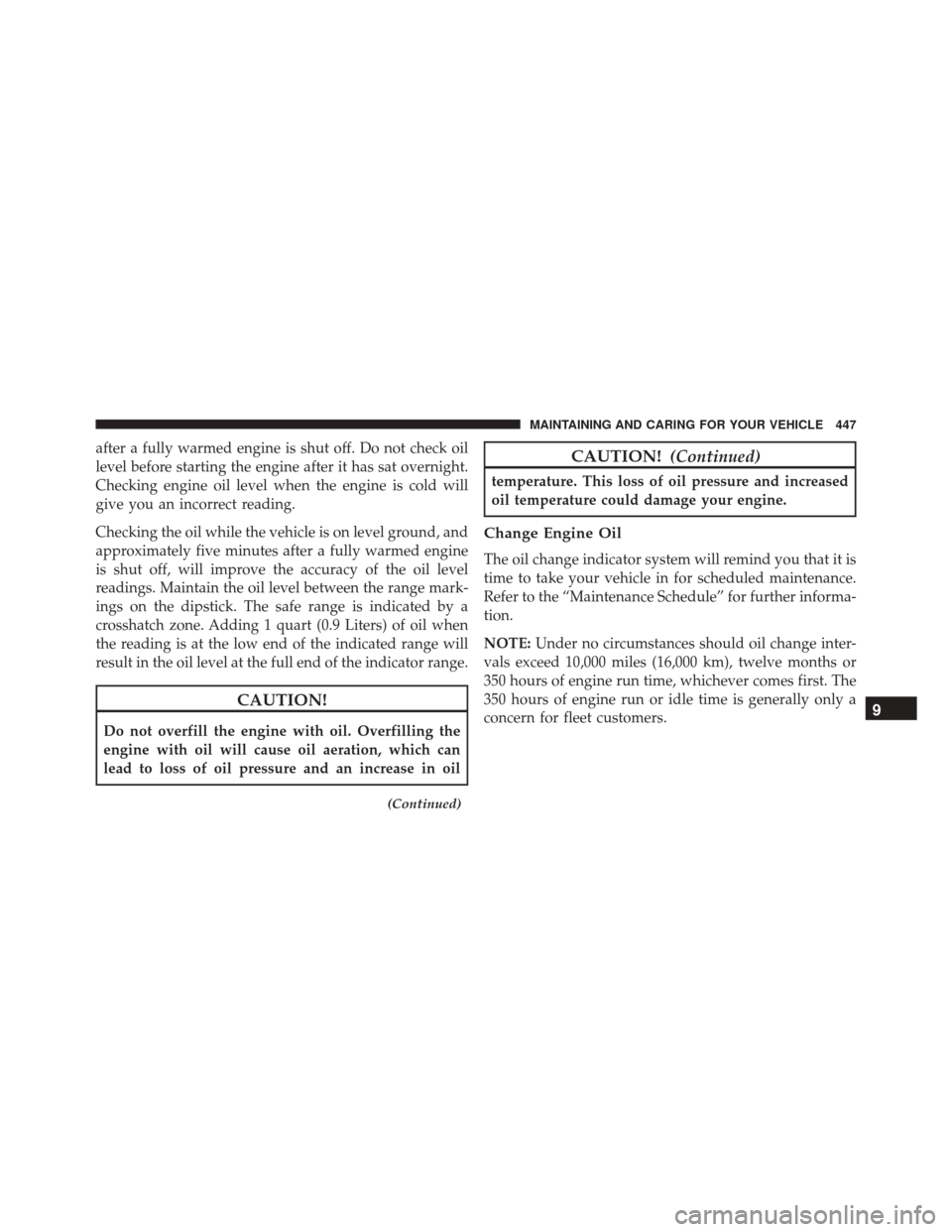
after a fully warmed engine is shut off. Do not check oil
level before starting the engine after it has sat overnight.
Checking engine oil level when the engine is cold will
give you an incorrect reading.
Checking the oil while the vehicle is on level ground, and
approximately five minutes after a fully warmed engine
is shut off, will improve the accuracy of the oil level
readings. Maintain the oil level between the range mark-
ings on the dipstick. The safe range is indicated by a
crosshatch zone. Adding 1 quart (0.9 Liters) of oil when
the reading is at the low end of the indicated range will
result in the oil level at the full end of the indicator range.
CAUTION!
Do not overfill the engine with oil. Overfilling the
engine with oil will cause oil aeration, which can
lead to loss of oil pressure and an increase in oil
(Continued)
CAUTION!(Continued)
temperature. This loss of oil pressure and increased
oil temperature could damage your engine.
Change Engine Oil
The oil change indicator system will remind you that it is
time to take your vehicle in for scheduled maintenance.
Refer to the “Maintenance Schedule” for further informa-
tion.
NOTE:Under no circumstances should oil change inter-
vals exceed 10,000 miles (16,000 km), twelve months or
350 hours of engine run time, whichever comes first. The
350 hours of engine run or idle time is generally only a
concern for fleet customers.
9
MAINTAINING AND CARING FOR YOUR VEHICLE 447