Page 36 of 587
•Refer to “Electronic Vehicle Information Center
(EVIC)” in “Getting To Know Your Instrument Panel”
or “Uconnect Settings” in “Multimedia” for further
information.
Replacing The Battery In The Key Fob With
Remote Control
The recommended replacement battery is one CR2032
battery.
NOTE:
• Perchlorate Material — special handling may apply.
See www.dtsc.ca.gov/hazardouswaste/perchlorate
• Do not touch the battery terminals that are on the back
housing or the printed circuit board.
Key Fob With Remote Control
1. Separating RKE halves requires screw removal (if equipped) and gently prying the two halves of the RKE transmitter apart using a screwdriver or similar
tool. Make sure not to damage the seal during re-
moval.
Integrated Vehicle Key Battery Removal
34 GETTING TO KNOW YOUR VEHICLE
Page 48 of 587

To Exit Remote Start Mode Without Driving The
Vehicle
Push and release the REMOTE START button one time or
allow the engine to run for the entire 15-minute cycle.
NOTE:To avoid unintentional shutdowns, the system
will disable the one time push of the REMOTE START
button for two seconds after receiving a valid Remote
Start request.
To Exit Remote Start Mode And Drive The Vehicle
Before the end of 15-minute cycle, push and release the
UNLOCK button on the RKE transmitter to unlock the
doors and disarm the Vehicle Security Alarm (if
equipped). Then, prior to the end of the 15-minute cycle,
push and release the START/STOP button. NOTE:
For vehicles equipped with the Keyless Enter-
N-Go feature, the message “Remote Start Active — Push
Start Button” will display in the Electronic Vehicle Infor-
mation Center (EVIC) or the Driver Information Dispay
(DID) until you push the START button.
Remote Start Comfort Systems — If Equipped
When Remote Start is activated, the heated steering
wheel and driver heated seat features will automatically
turn on in cold weather. These features will stay on
through the duration of Remote Start or until the ignition
switch is cycled to the MAR/RUN position.
NOTE: The Remote Start Comfort System can be acti-
vated and deactivated through the Uconnect Settings. For
more information on Remote Start Comfort System op-
eration, refer to “Uconnect Settings” in “Multimedia.”
46 GETTING TO KNOW YOUR VEHICLE
Page 63 of 587
NOTE:If “Unlock All Doors 1st Press” is programmed in
EVIC/DID, if equipped, all doors will unlock when you
push the Electronic Release. If �Unlock Driver Door 1st
Press� is programmed in Uconnect, the liftgate will
unlock when you push the electronic lock/unlock button
on the liftgate. For further information, refer to
“Uconnect Settings” in “Multimedia.”
To Lock The Liftgate
With a valid Passive Entry RKE transmitter within 3 ft
(1.0 m) of the liftgate, push the Passive Entry LOCK
button located to the right of electronic liftgate release.
NOTE: The liftgate Passive Entry lock button will only
lock the liftgate. The liftgate unlock feature is built into
the Electronic Liftgate release. Activation/Deactivation Of Keyless Enter-N-Go
Keyless Enter-N-Go can be activated or deactivated
through the Electronic Vehicle Information Center (EVIC)
or through the Uconnect system.
Liftgate Passive Entry Lock Button
4
GETTING TO KNOW YOUR VEHICLE 61
Page 159 of 587
GETTING TO KNOW YOUR INSTRUMENT CLUSTER
CONTENTS
�INSTRUMENT CLUSTER .................158
� ONBOARD DIAGNOSTIC SYSTEM (OBD II) . . .160
� ELECTRONIC VEHICLE INFORMATION CENTER
(EVIC) .............................. .161
▫ EVIC Description ..................... .161
▫ Mapping And Reconfigurable Zone Display
(EVIC) — If Equipped ..................161
▫ EVIC Control Buttons ..................163
▫ Engine Oil Change Reset ................164 ▫
EVIC Main Menu .....................165
� TRIP COMPUTER ..................... .173
▫ Quantities Displayed ...................174
▫ OK Button ......................... .174
� WARNING LIGHTS AND MESSAGES ........175
▫ Telltales On The EVIC Instrument Cluster . . . .176
▫ Symbols Displayed In The EVIC ...........186
5
Page 163 of 587
ELECTRONIC VEHICLE INFORMATION CENTER
(EVIC)
EVIC Description
The vehicle can be equipped with multifunctional dis-
play (EVIC) which offers useful information to the driver.
With the ignition in the STOP/OFF position (and the key
removed, for vehicles with mechanical key), opening/
closing of a door will activate the display for viewing,
and display the total miles or kilometers in the odometer.
Mapping And Reconfigurable Zone Display (EVIC)
— If Equipped
Mapping And Reconfigurable Zone Display
5
GETTING TO KNOW YOUR INSTRUMENT CLUSTER 161
Page 186 of 587
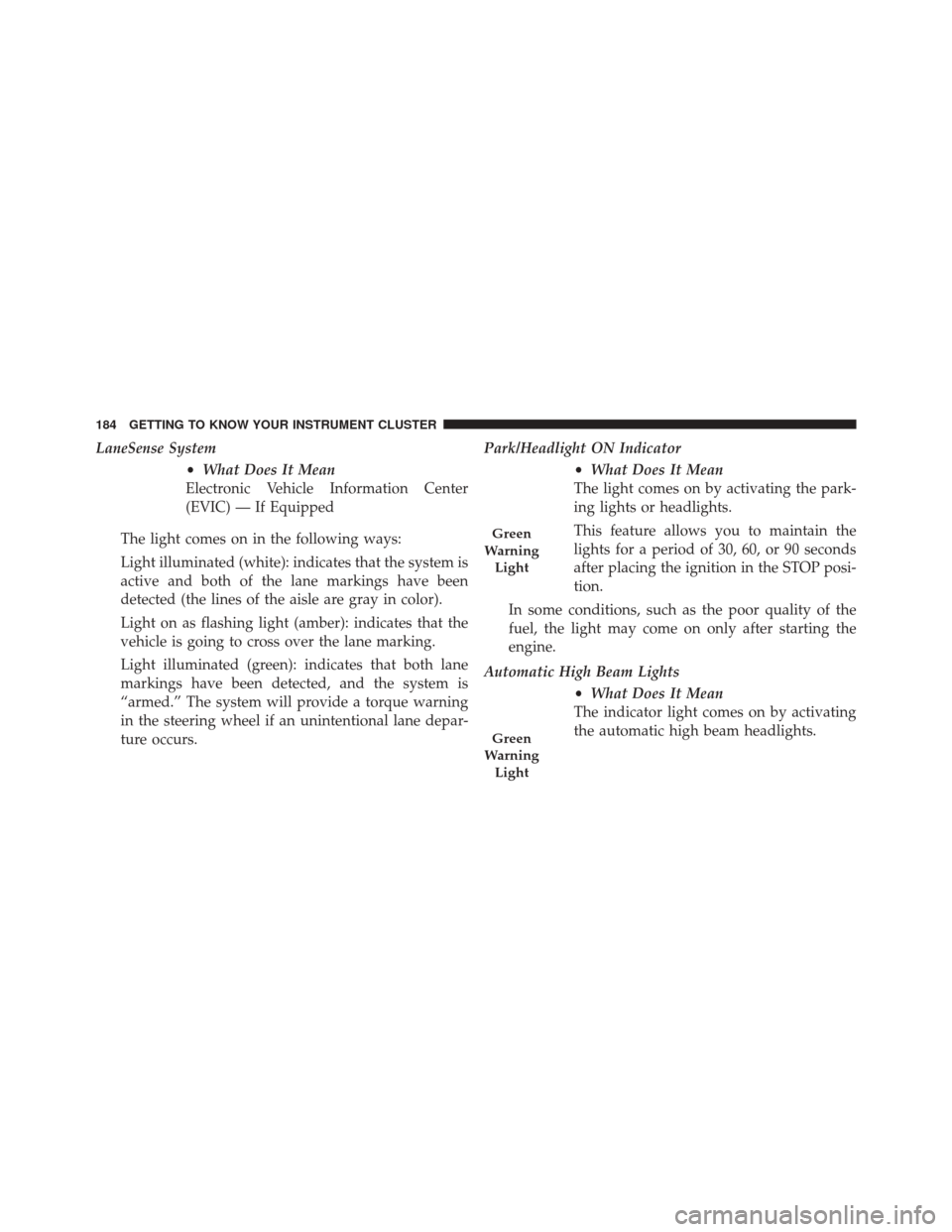
LaneSense System•What Does It Mean
Electronic Vehicle Information Center
(EVIC) — If Equipped
The light comes on in the following ways:
Light illuminated (white): indicates that the system is
active and both of the lane markings have been
detected (the lines of the aisle are gray in color).
Light on as flashing light (amber): indicates that the
vehicle is going to cross over the lane marking.
Light illuminated (green): indicates that both lane
markings have been detected, and the system is
“armed.” The system will provide a torque warning
in the steering wheel if an unintentional lane depar-
ture occurs. Park/Headlight ON Indicator
•What Does It Mean
The light comes on by activating the park-
ing lights or headlights.
This feature allows you to maintain the
lights for a period of 30, 60, or 90 seconds
after placing the ignition in the STOP posi-
tion.
In some conditions, such as the poor quality of the
fuel, the light may come on only after starting the
engine.
Automatic High Beam Lights •What Does It Mean
The indicator light comes on by activating
the automatic high beam headlights.
Green
Warning Light
Green
Warning Light
184 GETTING TO KNOW YOUR INSTRUMENT CLUSTER
Page 204 of 587
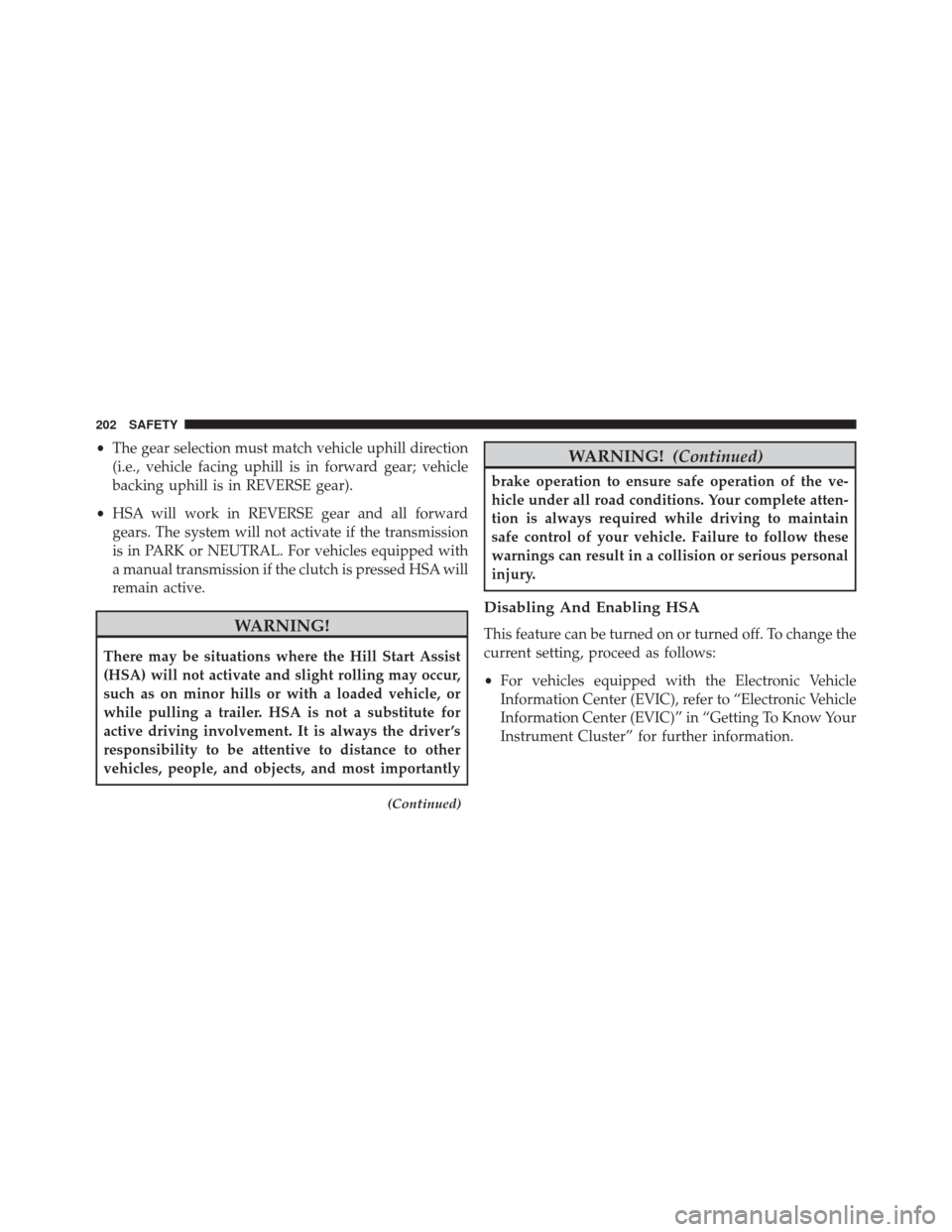
•The gear selection must match vehicle uphill direction
(i.e., vehicle facing uphill is in forward gear; vehicle
backing uphill is in REVERSE gear).
• HSA will work in REVERSE gear and all forward
gears. The system will not activate if the transmission
is in PARK or NEUTRAL. For vehicles equipped with
a manual transmission if the clutch is pressed HSA will
remain active.
WARNING!
There may be situations where the Hill Start Assist
(HSA) will not activate and slight rolling may occur,
such as on minor hills or with a loaded vehicle, or
while pulling a trailer. HSA is not a substitute for
active driving involvement. It is always the driver ’s
responsibility to be attentive to distance to other
vehicles, people, and objects, and most importantly
(Continued)
WARNING! (Continued)
brake operation to ensure safe operation of the ve-
hicle under all road conditions. Your complete atten-
tion is always required while driving to maintain
safe control of your vehicle. Failure to follow these
warnings can result in a collision or serious personal
injury.
Disabling And Enabling HSA
This feature can be turned on or turned off. To change the
current setting, proceed as follows:
•For vehicles equipped with the Electronic Vehicle
Information Center (EVIC), refer to “Electronic Vehicle
Information Center (EVIC)” in “Getting To Know Your
Instrument Cluster” for further information.
202 SAFETY
Page 294 of 587
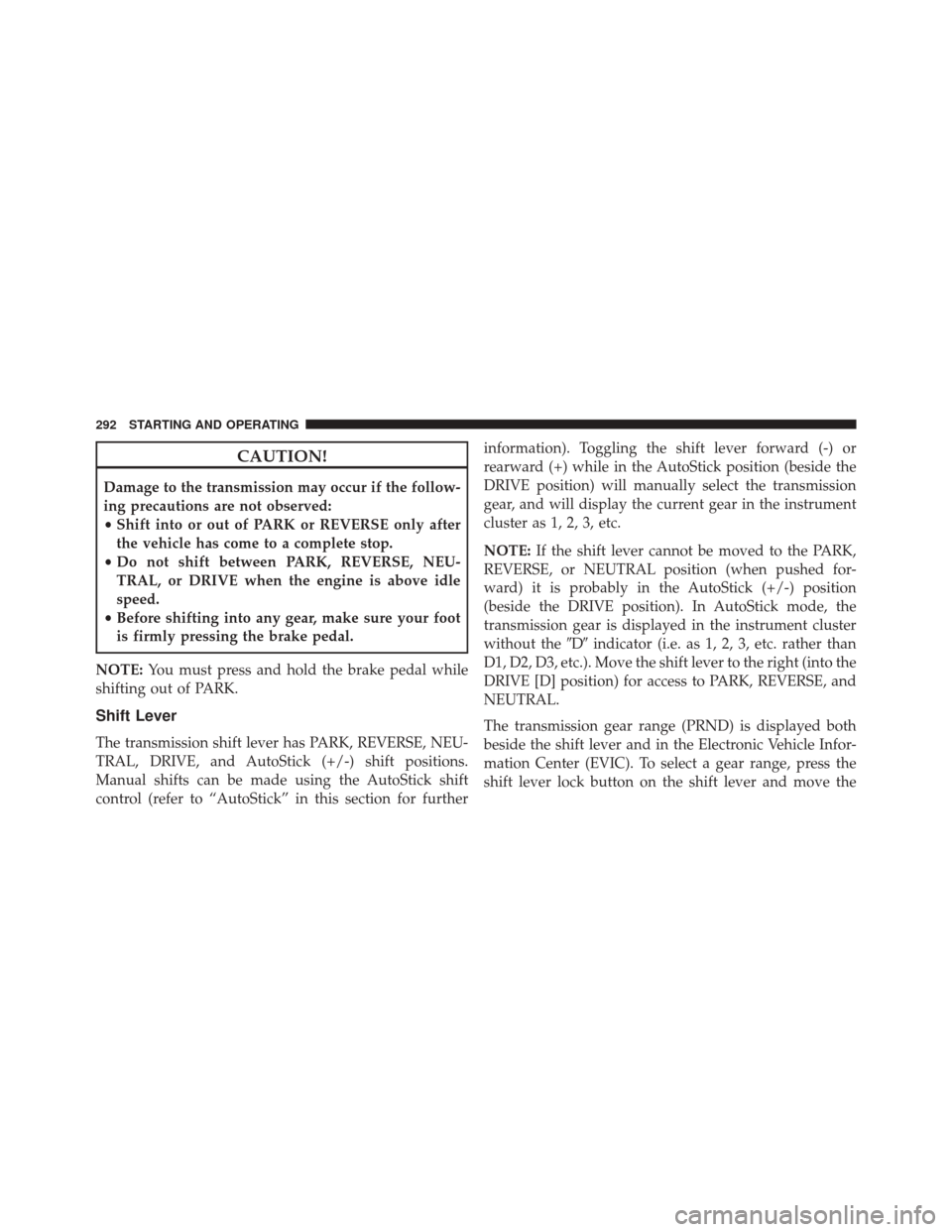
CAUTION!
Damage to the transmission may occur if the follow-
ing precautions are not observed:
•Shift into or out of PARK or REVERSE only after
the vehicle has come to a complete stop.
• Do not shift between PARK, REVERSE, NEU-
TRAL, or DRIVE when the engine is above idle
speed.
• Before shifting into any gear, make sure your foot
is firmly pressing the brake pedal.
NOTE: You must press and hold the brake pedal while
shifting out of PARK.
Shift Lever
The transmission shift lever has PARK, REVERSE, NEU-
TRAL, DRIVE, and AutoStick (+/-) shift positions.
Manual shifts can be made using the AutoStick shift
control (refer to “AutoStick” in this section for further information). Toggling the shift lever forward (-) or
rearward (+) while in the AutoStick position (beside the
DRIVE position) will manually select the transmission
gear, and will display the current gear in the instrument
cluster as 1, 2, 3, etc.
NOTE:
If the shift lever cannot be moved to the PARK,
REVERSE, or NEUTRAL position (when pushed for-
ward) it is probably in the AutoStick (+/-) position
(beside the DRIVE position). In AutoStick mode, the
transmission gear is displayed in the instrument cluster
without the �D�indicator (i.e. as 1, 2, 3, etc. rather than
D1, D2, D3, etc.). Move the shift lever to the right (into the
DRIVE [D] position) for access to PARK, REVERSE, and
NEUTRAL.
The transmission gear range (PRND) is displayed both
beside the shift lever and in the Electronic Vehicle Infor-
mation Center (EVIC). To select a gear range, press the
shift lever lock button on the shift lever and move the
292 STARTING AND OPERATING