2016 Citroen C4 display
[x] Cancel search: displayPage 98 of 396

96
C4-2_en_Chap03_ergonomie-et-confort_ed02-2015
For more information on the automatic visibility programme,
r
efer to the "Front demisting -
d
efrosting"
s
ection.
4. Automatic visibility programmeIf you wish, you can make a different choice f
rom that offered by the system by changing
a
setting. The the "AUTO"
indicator lamps go
o
ff; the other functions will still be controlled
au
tomatically.
F
P
ressing the "AUTO" button returns the
system
to completely automatic operation.2. Driver's side adjustment
The driver and front passenger can each adjust the temperature to their
r
equirements.
F
T
urn control 2 or 3 to the left or to the right
r
espectively to decrease or increase this
value.
A
setting
around the value 21 provides
o
ptimum
comfort. However, depending on your
r
equirements, a setting between 18 and 24 is
n
ormal.
You
are
advised to avoid a left / right setting
d
ifference
of more than 3.
3. Passenger's side adjustment
The value indicated on the display corresponds
to a level of comfort and not to a temperature in
d
egrees Celsius or Fahrenheit. With
Stop & Start, when demisting has
b
een activated, the STOP mode is not
a
vailable.For
maximum cooling or heating of the
p
assenger compartment, it is possible
t
o exceed the minimum value 14 or the
m
aximum value 28.
F
T
urn control 2 or 3 to the left
until
"LO" is displayed or to the
right
until "HI"
is displayed.
Manual operation
Ease of use and comfort
Page 100 of 396

98
C4-2_en_Chap03_ergonomie-et-confort_ed02-2015
9. "REST" function: ventilation with the engine off
Even with the engine is off, you c
an operate the ventilation for a
few minutes.
8. Air intake / Air recirculation
F Press this button for recirculation of the interior
air.
The indicator lamp in the
b
utton comes on.
Air
recirculation enables the passenger
c
ompartment to be isolated from exterior
o
dours
and
smoke.
F
A
s soon as possible, press this button
again
to permit the intake of outside air and
p
revent
the formation of condensation. The
i
ndicator lamp in the button goes off.
Avoid
prolonged operation in interior air
r
ecirculation mode (risk of misting and
d
eterioration of air quality). For
example, while you are away from the
v
ehicle, the passengers can still enjoy some air
c
irculation without having the engine running.
This
function is available after switching on the
i
gnition, as well as after stopping the engine.
The period that the function is available
depends
on the state of charge of the battery.
You can activate the "REST" function while the
air
conditioning control screens are on.On switching on the engine
-
T he control screens come on: the function
i
s available.
-
P
ressing the REST button activates the
ventilation
for a few minutes. Activation of
t
he function is confirmed by the display of
t
wo dashes in the control screens and four
air
flow level indicator lamps.
-
T
he function can be deactivated and
reactivated
if the control screens are on.
-
T
he screens go off at the end of this
p
eriod.
Ease of use and comfort
Page 101 of 396

99
C4-2_en_Chap03_ergonomie-et-confort_ed02-2015
Switching the system off
On stopping the engine
- W hile the control screens remain on: the
f
unction is available.
-
P
ressing the REST button activates the
ventilation
for a few minutes. Activation of
t
he function is confirmed by the display of
t
wo dashes in the control screens and four
air
flow level indicator lamps.
L
ocking the vehicle has no effect on this
f
unction.
-
T
he control screens go off at the end of this
p
eriod.
P
ressing again before the end of the period
i
nterrupts off the ventilation definitively: the
c
ontrol screens go off and the function is
n
o longer available. F
T
urn the air flow control to the
left until all of the indicator
lamps go off.
This action switches off the air conditioning and
th
e
v
entilation.
Temperature
related comfort is no longer
a
ssured but a slight flow of air, due to the
m
ovement of the vehicle, can still be felt.
F
M
odify the settings (temperature, air flow
o
r air distribution) or press the "AUTO"
button
to reactivate the system with the
v
alues set before it was switched off.
Avoid
prolonged operation in interior
a
ir recirculation mode or driving for
l
ong periods with the system off (risk of
m
isting and deterioration of air quality).
This switch does not operate the air
conditioning,
only the air fan.
When the "REST" function is activated,
you
cannot modify the temperature, air
f
low and distribution settings: these are
c
ontrolled automatically according to
t
he
a
mbient
t
emperature.
This function is not available in the
STOP
mode of Stop & Start.
3
Ease of use and comfort
Page 105 of 396
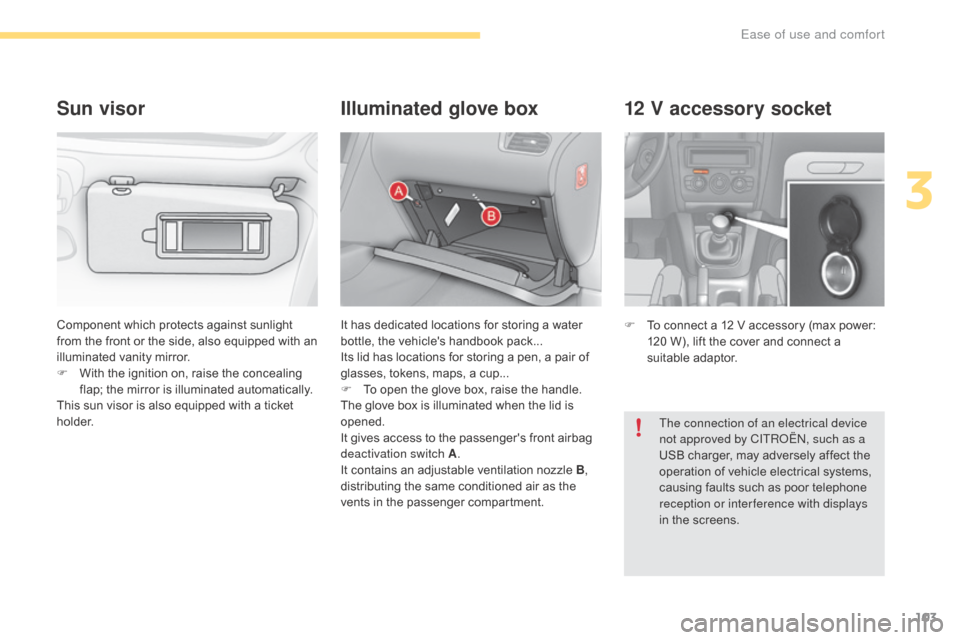
103
C4-2_en_Chap03_ergonomie-et-confort_ed02-2015
12 V accessory socket
F To connect a 12 V accessory (max power: 1
20 W), lift the cover and connect a
s
uitable
a
daptor.
Component
which
protects
against
sunlight
f
rom
the
front
or
the
side,
also
equipped
with
an
i
lluminated
v
anity
m
irror.
F
W
ith
the
ignition
on,
raise
the
concealing
f
lap;
the
mirror
is
illuminated
automatically.
This
sun
visor
is
also
equipped
with
a
ticket
h
o l d e r.
Sun visor Illuminated glove box
It has dedicated locations for storing a water b
ottle, the vehicle's handbook pack...
Its
lid has locations for storing a pen, a pair of
g
lasses, tokens, maps, a cup...
F
T
o open the glove box, raise the handle.
The
glove box is illuminated when the lid is
ope
ned.
It
gives access to the passenger's front airbag
d
eactivation switch A .
It
contains an adjustable ventilation nozzle B,
distributing
the same conditioned air as the
v
ents in the passenger compartment. The connection of an electrical device
not approved by CITROËN, such as a
USB
charger, may adversely affect the
o
peration of vehicle electrical systems,
c
ausing faults such as poor telephone
r
eception or inter ference with displays
in
the screens.
3
Ease of use and comfort
Page 106 of 396

104
C4-2_en_Chap03_ergonomie-et-confort_ed02-2015
USB Player
This connection box comprises a USB port and a Jack auxiliary socket. When
connected to the USB port, the
p
ortable device charges automatically.
While charging, a message is displayed
i
f the power consumption of the
p
ortable device exceeds the current
d
elivered by the vehicle.
Jack auxiliary socket
The Jack auxiliary socket allows the connection o
f a portable device, such as a digital audio
p
layer, so that your audio files can be heard
through
the vehicle's speakers.
The
management of these files is from the
p
ortable
d
evice.
USB port
The USB port allows the connection of a portable device, such as a digital audio player
o
f the iPod
® type or a USB memory stick.
T
he
USB
player reads your audio files, which
a
re
transmitted to your audio system and
p
layed
via
the vehicle's speakers.
The
management of these files is from the
s
teering
mounted controls or the audio system.For
more information, refer to the
c
orresponding part of the "Audio and
t
elematics"
se
ction.
The
USB also allows a telephone to be
c
onnected by a MirrorLink™ connection, so
t
hat use can be made in the touch screen tablet
o
f certain applications on the telephone.
Ease of use and comfort
Page 127 of 396

125
C4-2_en_Chap04_eclairage-et-visibilite_ed02-2015
Model without AUTO lighting
Model with AUTO lighting
A. Main lighting mode selection ring: turn it t
o position the symbol required facing the
ma
rk.
Manual controls
Lighting off (ignition off) /
D aytime running lamps (engine running).
Automatic illumination of headlamps.
B.
S
talk
for switching headlamps: pull
t
he
stalk towards you to switch the
l
ighting between dipped and main beam
h
eadlamps.
In
the
lamps off and sidelamps modes, the
d
river
can
switch on the main beam headlamps
t
emporarily ("headlamp flash") by maintaining a
p
ull
on
the stalk.
Sidelamps.
Dipped
headlamps or main beam
h
eadlamps.
Displays
The lighting is controlled directly by the driver by means of the ring A and the stalk B. Illumination
of the corresponding indicator l
amp in the instrument panel confirms that the
l
ighting selected is on.
4
Lighting and visibility
Page 131 of 396

129
C4-2_en_Chap04_eclairage-et-visibilite_ed02-2015
Automatic illumination of
headlamps
The sidelamps and dipped beam headlamps are switched on automatically, without any
a
ction on the part of the driver, when a low level
of
external light is detected or in certain cases
o
f activation of the windscreen wipers.
As
soon as the brightness returns to an
a
dequate level or after the windscreen wipers
a
re switched off, these lamps are switched off
a
utomatically and the daytime running lamps
c
ome on.
Activation
F Turn ring A to the "AUTO" position. The a
ctivation of the function is confirmed by
t
he display of a message.
Deactivation
F Turn ring A to a position other than
"AUTO" .
The deactivation of the function is
c
onfirmed by the display of a message.
Operating fault
In the event of a fault with the
sunshine sensor, the lighting come
o
n, this warning lamp is displayed
o
n the instrument panel and/or a
m
essage appears in the screen,
a
ccompanied by an audible signal.
Contact
a CITROËN or a qualified
w
orkshop workshop.
In
fog or snow, the sunshine sensor
m
ay
detect sufficient light. Therefore,
t
he
lighting will not come on
au
tomatically.
Do not cover the sunshine sensor,
coupled with the rain sensor and
located in the centre of the windscreen
behind
the rear view mirror; the
a
ssociated functions would no longer
be c
ontrolled.
4
Lighting and visibility
Page 134 of 396

132
C4-2_en_Chap04_eclairage-et-visibilite_ed02-2015
To avoid causing a nuisance to other road users, the height of the halogen headlamp
b
eams should be adjusted according to the
l
oad in the vehicle.
0.
1
or 2 people in the front seats.
-.
3
people.
1.
5
people.
-.
I
ntermediate
s
etting.
2.
5
people + maximum authorised load.
-.
I
ntermediate
s
etting.
3.
D
river + maximum authorised load.
Headlamp beam height adjustment
Automatic adjustment of
xenon headlamps
This system adjusts the height of the xenon headlamp beams automatically and when s
tationary, according to the load in the vehicle, so
a
s to avoid causing a nuisance to other road users.
If
a malfunction occurs, this
w
arning lamp is displayed in the
i
nstrument panel, accompanied by
a
n audible signal and a message in
t
he screen.
The
system then places your
h
eadlamps in the lowest position.
Do
not touch the xenon bulbs.
Contact a CITROËN dealer or a
qualified
w
orkshop.
The
initial
setting
is
position
"0" .
Manual adjustment of
halogen headlamps
Lighting and visibility