2016 Citroen C4 start stop button
[x] Cancel search: start stop buttonPage 8 of 396

6
C4-2_en_Chap00b_vue-ensemble_ed02-2015
Instruments and
c
ontrols
Instrument panels 1 2-15
Warning lam ps 1 6-28
Indicators
2
9-36
Setting
buttons
3
6 -39
-
t
rip distance recorder
-
d
ashboard lighting
d
immer / black panel
-
c
ustomisation of dials and screens
Adjusting
h
eadlamps
1
32
Door
mirrors
87
- 88
Electric
windows
7
5 -77
Dashboard
fuses
2
60 -263
Opening
the bonnet
2
23 Audio
system
3
53 -381
Setting
the date / time
4
1, 46
Touch
screen tablet
2
83 -352
Setting
the date / time
5
1
Manual
g
earbox
1
81
Automatic
gearbox
1
82-186
Parking
brake
1
74, 175 -180
Rear
view mirror
8
9
Courtesy lamps
1
05
Interior mood lighting 1 06
Blind for panoramic sunroof 1 07
Multifunction screens
4
0-51
Ventilation
9
0-92
Manual
air conditioning
9
3 -94, 100
Digital
air conditioning
9
5 -99, 100
Demisting
/ Defrosting
the rear screen
1
01
Ignition
switch / Steering lock /
S
tarting using the key
1
68 -170
Steering
lock / Starting using the
S
TART/STOP button
1
68, 171-173
Over view
Page 23 of 396

21
C4-2_en_Chap01_instruments-de-bord_ed02-2015
Warning/indicator lampis on Cause Action/Observations
Foot on the
clutch** fixed.
In
the STOP mode of Stop & Start,
c
hanging to START mode is refused
b
ecause the clutch pedal is not fully
down. You
must declutch fully to allow the change to engine
S
TART mode.
**
Only on the type 1 instrument panel.
Dynamic
stability control
(DSC/ASR)
flashing.
Regulation
by the system is active. The system optimises traction and improves the
d
irectional stability of the vehicle.
fixed,
associated with
i
llumination of the
i
ndicator lamp in the
d
eactivation button,
accompanied
by an
a
udible signal and a
m
essage.The
DSC/ASR or hill start assist
s
ystem has a fault.Have
it checked by a CITROËN dealer or a qualified
w
orkshop.
Power
steering fixed.
The
power steering has a fault. Drive carefully at reduced speed.
Have
it checked by a CITROËN dealer or a qualified
w
orkshop.
Under-inflation fixed. The
pressure in one or more wheels
i
s too low.Check
the pressure of the tyres as soon as possible.
This
check should preferably be carried out when the
t
yres are cold.
+ flashing
then fixed,
a
ccompanied by the
S
ervice warning lamp.The
tyre pressure monitoring system
h
as a fault or no sensor is detected
on
one of the wheels.Under-inflation
detection is not assured.
Have
the system checked by a CITROËN dealer or a
q
ualified
w
orkshop.
Directional
headlamps flashing.
The
directional headlamps system
h
as a fault.Have
it checked by a CITROËN dealer or a qualified
w
orkshop.
1
Instruments
Page 28 of 396

26
C4-2_en_Chap01_instruments-de-bord_ed02-2015
Warning/indicator lampis on Cause Action/Observations
Parking brake fixed. The
parking brake is applied or not
p
roperly
r
eleased.Release
the parking brake to switch off the warning
l
amp, keeping your foot on the brake pedal.
Observe
the safety recommendations.
For
more information on the manual or electric parking
b
rake, refer to the corresponding section.
Electric parking
brake fixed.
The
electric parking brake is applied. Release the electric parking brake to switch off the
w
arning lamp: with your foot on the brake pedal, pull
t
he electric brake control.
Observe
the safety recommendations.
For
more information on the electric parking brake,
r
efer to the corresponding section.
Deactivation of
the automatic
functions of the
electric parking
brake fixed.
The
"automatic application" (on
s
witching off the engine) and
"
automatic release" functions are
d
eactivated or faulty.Activate
the function (depending on the country of
s
ale) via the vehicle configuration menu or contact a
C
ITROËN dealer or a qualified workshop.
Diesel engine
pre-heating fixed.
The
ignition switch is at the
2nd position (Ignition on) or the "ST
ART/STOP "
starting button has
b
een pressed. Wait
until the warning lamp goes off before starting.
Once it goes off, starting is immediate, on condition t
hat the brake pedal remains pressed with an
a
utomatic gearbox, or the clutch pedal is pressed fully
d
own with a manual gearbox.
The
period of illumination of the warning lamp is
d
etermined by the ambient conditions (up to about
t
hirty seconds in severe winter conditions).
If
the engine does not start, switch the ignition off and
t
hen on, wait until the warning lamp goes off again,
t
hen start the engine.
Instruments
Page 55 of 396

53
C4-2_en_Chap01_instruments-de-bord_ed02-2015
Monochrome screen C
Information displays
You can choose between two types of display
by pressing button A:
-
t
he trip computer information appears
t
emporarily above the audio information,
d
isplayed permanently in full screen,
or
-
t
he trip computer and audio information
b
oth appear permanently in a shared
sc
reen. -
t
he current information tab with:
●
t
he range,
●
t
he current fuel consumption,
● t he Stop & Start time counter,
-
t
he trip "1"
tab with:
●
t
he distance travelled,
●
t
he average fuel consumption,
●
t
he average speed,
f
or the first trip.-
t
he trip "2"
tab with:
●
t
he distance travelled,
●
t
he average fuel consumption,
●
t
he average speed,
f
or the second trip.
F
P
ress the button, located at the end of
the wiper stalk , to display the various trip
computer tabs in succession.Trip zero reset
F When
the trip required is displayed, press the b
utton on the end of the wiper stalk for more t
han two seconds.
Tr i p s "1" and "2" are independent but their use
is
identical.
For
example, trip "1" can be used for daily
figures,
and trip "2"
for monthly figures.
1
Instruments
Page 56 of 396

54
C4-2_en_Chap01_instruments-de-bord_ed02-2015
Touch screen tablet
Temporary display in a new window:
F P ress the end of the wiper control stalk for
a
ccess to the information and display the
d
ifferent tabs.
Display of information
Permanent display: The current instantaneous fuel
consumption
tab with:
-
t
he range,
-
t
he current fuel consumption,
-
t
he Stop & Start time counter.
The trip "1"
tab with:
-
t
he distance travelled.
- t he average fuel consumption,
- t he average speed,
f
or the first trip.
The trip "2"
tab with:
-
t
he distance travelled.
-
t
he average fuel consumption,
-
t
he average speed,
f
or the second trip.
Trip reset
The trip computer information is displayed in the primary page of the menu.
F
P
ress one of the buttons to display the
desired
t
ab.
F
Sel
ect the "
Driving" menu.
F
W
hen the desired trip is
displayed, press the reset button
or press and hold the end of the
wiper control stalk.
Tr i p s "1" and "2" are independent but their use
is
identical.
For
example, trip "1" can be used for daily
figures,
and trip "2"
for monthly figures.
Instruments
Page 58 of 396
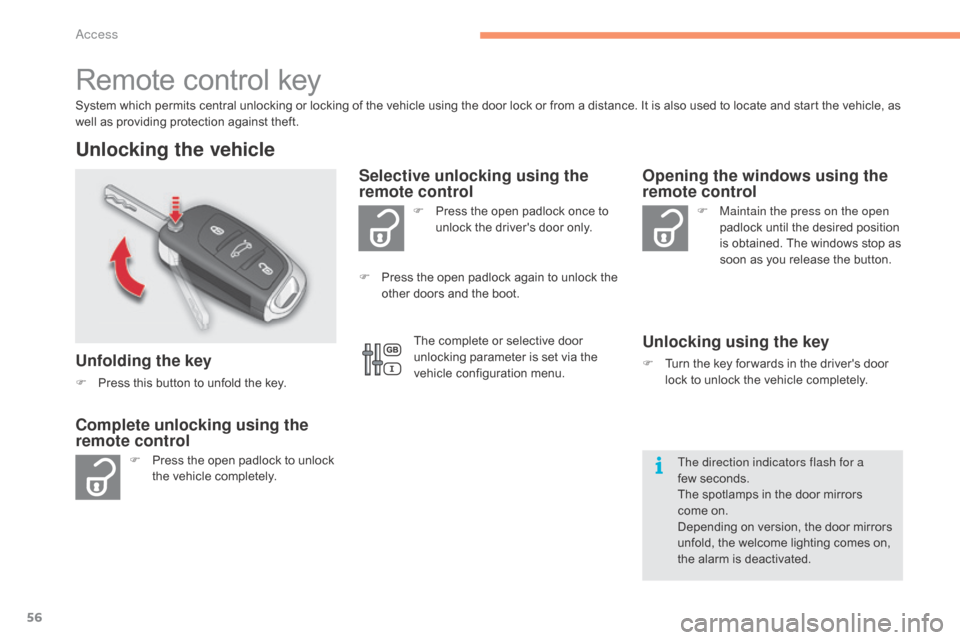
56
C4-2_en_Chap02_ouvertures_ed02-2015
Remote control key
System which permits central unlocking or locking of the vehicle using the door lock or from a distance. It is also used to locate and start the vehicle, as well as providing protection against theft.
Unlocking the vehicle
Unfolding the key
F Press this button to unfold the key.
F
P
ress the open padlock to unlock
t
he vehicle completely. F
P
ress the open padlock once to
u
nlock the driver's door only.
Selective unlocking using the
remote control
F Maintain the press on the open
padlock until the desired position
i
s obtained. The windows stop as
s
oon as you release the button.
Opening the windows using the
remote control
Unlocking using the key
F Turn the key for wards in the driver's door l
ock to unlock the vehicle completely.
Complete unlocking using the
remote control
F Press the open padlock again to unlock the o
ther doors and the boot.
The direction indicators flash for a
few seconds.
The
spotlamps in the door mirrors
come
on.
Depending
on version, the door mirrors
u
nfold, the welcome lighting comes on,
t
he alarm is deactivated.
The
complete or selective door
u
nlocking parameter is set via the
v
ehicle configuration menu.
Access
Page 67 of 396

65
C4-2_en_Chap02_ouvertures_ed02-2015
Back-up key
The integral key is used to lock and unlock the vehicle when the electronic key cannot operate:
-
c
ell battery flat, vehicle battery discharged
o
r disconnected, ...
-
v
ehicle located in an area with strong
e
lectromagnetic
si
gnals.
F
M
aintain a pull on button 1 ,
to extract the
i
ntegral key 2.
Unlocking / Locking using the integral key with Keyless
Entry and Starting
If the alarm is activated, the audible s
ignal triggered on opening a door
w
ith the key (integral with the remote
c
ontrol) will stop when the ignition is
s
witched on.Locking the driver's door
F Insert the integral key in the door lock, then t
urn it to the rear.
Unlocking the driver's door
F Insert the integral key in the door lock, then t
urn it to the front.
2
Access
Page 70 of 396

68
C4-2_en_Chap02_ouvertures_ed02-2015
Remote control
The high frequency remote control is a sensitive system; do not operate it while it is in your pocket as there is a possibility that it may unlock the vehicle, without you being aware of it.
Do
not repeatedly press the buttons of your remote control out of range and out of sight of your vehicle. You run the risk of stopping it from
w
orking and the remote control would have to be reinitialised.
The
remote control does not operate when the key is in the ignition, even when the ignition is switched off.
Locking the vehicle
Driving with the doors locked may make access to the passenger compartment by the emergency services more difficult in an emergency.
A s a safety precaution (with children on board), remove the key from the ignition or take the electronic key when you leave the vehicle, even for
a
short time.
Electrical interference
The Keyless Entry and Starting electronic key may not operate if close to certain electronic devices: telephone, laptop computer, strong magnetic fields, ...
Anti-theft protection
Do not make any modifications to the electronic engine immobiliser system; this could cause malfunctions.
D on't forget to turn the steering to engage the steering lock.
Lost keys, remote control, electronic key
Visit a CITROËN dealer with the vehicle's registration certificate, your personal identification documents and if possible, the label bearing the key code.
The
CITROËN dealer will be able to retrieve the key code and the transponder code required to order a new key
Do
not throw the remote control batteries away, they contain metals which are harmful to the environment.
Take
them to an approved collection point.
When purchasing a second-hand vehicle
Have the key codes memorised by a CITROËN dealer, to ensure that the keys in your possession are the only ones which can start the vehicle.
Access