2016 AUDI A7 lock
[x] Cancel search: lockPage 41 of 294

M N <( I.J "". rl I.O
"' N I.O rl
Child safety lock
The child safety lock prevents the rear door from
being opened from the inside and the rear win
dows from be operated.
Fi g. 30 Section of the driver 's door: Child safety lock but
tons
"' 0
0
0
0 ,,. !II
• To activate the child safety lock for the respec
tive rear door, press the left/right button
[!l in
the driver's door¢
fig. 30 . The LED in the but
ton turns on.
• To deactivate the ch ild safety lock for the re
spect ive rear doo r, press the left/r ight button
[!] in the driver's door. The L ED in the but ton
turns off.
The fo llow ing features are switched off:
- Interior door handle in the respective rear door,
- Power w indow switch in the respective rear
door.
To activate the child safety lock on both sides,
you must press the
[!l buttons one after the oth
er.
A WARNING
Always take the vehicle key with you when leaving the vehicle, even for a short period of
time . This applies particularly when ch ildren
remain in the veh icle. Otherw ise they cou ld
start the engine or operate ele ctrical equ ip
ment such as power windows.
Open ing and clo sing
Power Windows
Controls
The driver can control all power windows.
Fig. 31 Sect ion of the driver's door: controls
All power window swi tches a re eq uipped w ith a
two- stage function :
Opening the windows
U') N
0
0
<.!, ., m
• Press the switch to the fir st stop and hold it un
til the w indow reaches the desi red posit ion.
• To open the window comp letely, press the
sw itch down to the
s econd level brief ly.
Closing the windows
.,. Pull the sw itch to the fi rst stop and hold it until
the window reaches the des ired pos ition.
• To close the window comp letely, pull the switch
up to the
sec ond lev el b riefly.
Power window switches
@ Driver's door
® Passenger's door
© Left rear door
@ Right rear door
A WARNING
-- Always take the vehicle key with you when
leaving the vehicle, even for a shor t period
of t ime. This applies particularly when ch il
dren remain in the vehicle. Otherwise they
could start the engine or operate electrical
equipment such as power windows . The
power windows continue to f unction until
the dr iver's door or front passenger's door
has been opened.
-
39
Page 42 of 294

Opening and closing
- Pay carefu l attent ion when closing the win
dows. It could cause injury by pinching.
- When locking the vehicle from outside, the
vehicle must be unoccupied since the win
dows can no longer be opened in an emer
gency.
(D Tips
- When you open the doors, the w indows au
tomatically lower about
0.4 inches
(10 mm).
- When the window in the driver's or passeng
er's door is completely open, it will raise ap
proximately 1 inch (25 mm) when the door
is opened . The window wi ll lower again
when you close the door.
- After the ignition has been switched off, the
windows can st ill be opened or closed for
about
10 m inutes. The power windows are
not switched off until the driver's door or
passenger's door has been opened.
Convenience opening
All of the windows and the sunroof* can be
opened at once.
The settings in the Infotainment system specify
which windows will open.
Convenience opening
.,. Press and hold the li button on the remote
control key until the windows reach their de
sired position and the sunroof* is tilted open.
Setting convenience opening in the
Infotainment system
.,. Select: the ICARI function button > (Car)* Sys
tems control button > Vehicle settings > Cen
tral locking > Long-press to open windows .
To enable convenience opening of the windows
and the roof*, the
Front windows , Rear windows
and Roof funct ions must be switched On.
A WARNING
For security reasons, the windows and the
sunroof* can only be opened with the remote
40
control key at a maximum d istance of approxi
mately 6 feet (2 meters) from the vehicle.
Correcting power window malfunctions
After disconnecting the vehicle battery, the one
touch up and down feature must be activated
again.
.,. Pull the power window switch until the window
is completely raised.
.,. Release the switch and pull it again for at least
one second.
Sunroof
Description
Fig. 32 Sect ion from headli ner: sunroof b utton
@ Tilting/sliding
.,. To tilt the sunroof completely, press the switch
briefly to the second level.
.,. To open the sunroof completely, pull the switch
briefly to the second level~.&_ .
.,. To select an intermediate position, press/pull
the switch to the first level until the desired po
sition is reached .
@ Opening/sliding (version 1)
.,. To move the roof into the reduced w ind no ise
position, press the button back briefly to the
second level. The roof will open all the way if
you press the button back to the second level
aga in.
.,. To close the sunroof completely, press the
sw itch forward briefly to the second level~.&_ .
.,. To select an intermedi ate position, press/pull
the switch forward/back to the first level until
the desired position is reached. ..,.
Page 47 of 294

M N <( (.J
'SI: ,...., \!) ..,.,
N \!) ,....,
~ To activate the h igh beam assist, tap the lever
forward
(D . The ID indicator light appears in
the instrument cluster disp lay and the high
beam assist is switched on/off automatically.
The
El indicator ligh t also turns on if the high
beams are switched on .
Switching the high beam s on/off manually
If the high beams did not switch on/off automat
ically as expected, you may switch them on or off
manually instead:
~ T o switch the high beams on man ually, tap the
lever forward
(D. The El indica tor light turns
on.
~ To switch the high beams off manua lly, pull the
lever back@. The high beam assist is deacti
vated.
Operating the headlight flasher
~ To operate the headlight flasher when the high
beam assist is activated and high beams are
switched off, pull the lever back@. The high
beam assist remains act ive.
Messages in the instrument cluster display
r!IJ Audi adaptive light: system fault!
High beam assist: System fault
Drive to an authorized Aud i dealer or authorized
Aud i Service Fac ility immediately to have the
malfunct ion corrected. You can still switch the
hi gh beams on or off manually.
High beam assist : Unavailable No camera view
The camera view is blocked, for example by a
sticker or debr is.
The sensor is located between the interior rear
view mirror and the windshie ld. Therefore, do not
p lace any st ickers in this area on the windshield.
A WARNING
-
High beam assist is only intended to assist
the driver. The driver is still responsible for
controlling the headlights and switching
them manually depending on light and visibil
i t y cond itions. It may be necessary to operate
them manually in situations such as:
Lights and Vision
-In adverse weather conditions such as fog,
heavy ra in, blow ing snow or spray ing water.
- On roads where oncoming traffic may be
partially obscured, such as expressways.
- When there a re road users that do not have
sufficient lighting, such as bicyclers or
veh icles with dirty tail lamps.
- In tight curves and on steep slopes.
- I n poorly lit areas.
- With strong reflectors, such as signs.
-If the area of the windsh ield near the sensor
is fogged over, dirty, icy or covered with a
sticker.
Adjusting the exterior lighting
The settings are adjusted in the MMI.
~ Select: !CARI function button> (Car)* systems
control button > Vehicle settings > Exterior
lighting .
Automatic headlights
You can adjust the following sett ings in the Auto
matic headlights
menu:
Headlights activation time -You can adjust if the
headlights switch on
Early , Med. or Late accord
ing to the sensit ivity of the light sensor.
Audi adaptive light* -You can switch adaptive
light
On and Off.
Automatic high beams*
You can switch the high beam assist on and off.
Daytime running lights
USA models:
You can switch the daytime running
lights
on and off .
Canada models:
The function cannot be turned
off. It is activated automat ica lly each t ime the ig
nition is switched on. Th is menu item is show n
"greyed out".
Coming home, Leaving home
The coming home function illuminates the area
outside the vehicle when you switch the ignition off and open the driver's door. To turn the func-
t ion on, select
Lights when leaving car > On . ..,.
45
Page 48 of 294

Lights and Vision
The leaving home function illuminates the area
outside the vehicle when you un lock the vehicle.
To turn the function on, select
Lights when un
locking car> On .
The coming home and leaving home functions
only operate when it is dark and the light switch
is in the
AUTO posit ion .
Emergency flasher
The emergency flasher makes other motorists
aware that you or your vehicle are in an emer
gency situation.
F ig. 38 Cente r co nsole: e mergen cy flasher sw itc h
~ Press the switch &, Q fig. 38 to turn the emer-
gency flashers on or off.
When the emergency flasher is on, all four turn
signals blink at the same time . The turn s ignal in
d icator lights
111!1 in the instrument cluster, as
well as the light in the emergen cy flashe r swit ch
&, blink likewise . T he emergency flashers also
wo rk when the ignition is turned off.
The emergency flashers will turn on automatical
ly if you are in an acc ident where the airbag has
deployed.
(j) Tips
You should turn on the emergency flashers
when:
- you are the last vehicle standing in a traffic
jam so that any other vehicl es coming can
see you, or when
- your vehicle has broken down or you are in
an emergency situation, or when
46
-your vehicle is being towed by a tow truck or
if you are towing another vehicle behind
yo u.
Interior Lighting
Front and rear interior lighting
Fig. 39 Front head liner: interio r light ing controls
Fig . 40 Rea r head lin er: read ing light
Press the corresponding button ¢ fig. 39:
5:1-Interior lighting on/off
rn-Door contact switch on/off. The interior light
ing is controlled automatically.
~- Reading lights on/off
~* -Switching the rear reading lights on/off
from the cockpit.
Ambient lighting
Applies to vehicles: wit h ambient lig hting
You can adjust the br ightness of the interior
li ght ing .
~ In the Infotainment system, select : the ICA RI
function button > (Car)* Systems control but
ton
> Vehicle settings > Interior lighting >
Brightne ss.
Page 49 of 294

M N <( I.J "". rl I.O
"' N I.O rl
.. To increase or reduce the brightness, turn the
knob and press it .
The inte rior lighting turns on when you switch
the headlights on whi le the ignition is on .
(D Tips
The setting is automat ically stored and as
signed to the remote control key that is in
use.
Instrument illumination
The brightness of the illumination for the instru
ments, display and head-up display* can be ad
justed.
Fig. 41 Instrument illumination
.. Press the knob to release it.
.. Turn the knob toward" -" or"+" to reduce or in
crease the brightness.
.. Press the knob again to return it to its original
pos ition.
@ Tips
The instrument illumination for the needles
and dia ls turns on when the ignition is turned
on and the lights are turned off. The illumina
tion for the dials reduces automatically and
eventually turns off as brightness outside in
creases. This function reminds the driver to
turn the headlights on at the appropriate
time.
Lights and Vision
Vision
Adjusting the exterior mirrors
Fig. 42 Driver 's doo r: knob fo r the exterior mirrors
Turn the knob to the desired position:
Q/P -Adjusting the left/right exterior mirror.
Move the knob in the des ired direction.
4iil -Heating the mirror glass depending on the
outside temperature.
8 -Folding exterior mirrors*. In the Infotain
ment system , you can select if the mirrors fold in
a utomat ically when you lock the vehicle
~page 33.
Front passenger's exterior mirror tilt
function*
To help you see the curb when backing into a
parking space, the surface of the mirror tilts
slight ly . For this to happen, the knob must be in
the position for the front passenger's outside
mirror.
You can adjust the tilted mirror surface by turn
ing the knob in the desired direction. When you
move out of reverse and into another gear, the
new mirror position is stored and assigned to the
key you are using.
T he m irror goes back into its orig inal position
once you drive forward faster than 9 mph (15
km/h) or switch the ign ition off.
A WARNING
-Curved (i . e. convex) mirror surfaces increase
your f ield of view . Remember that veh icles or
other objects will appear smaller and farther
away than when seen in a fla t mirror . If you
47
Page 53 of 294
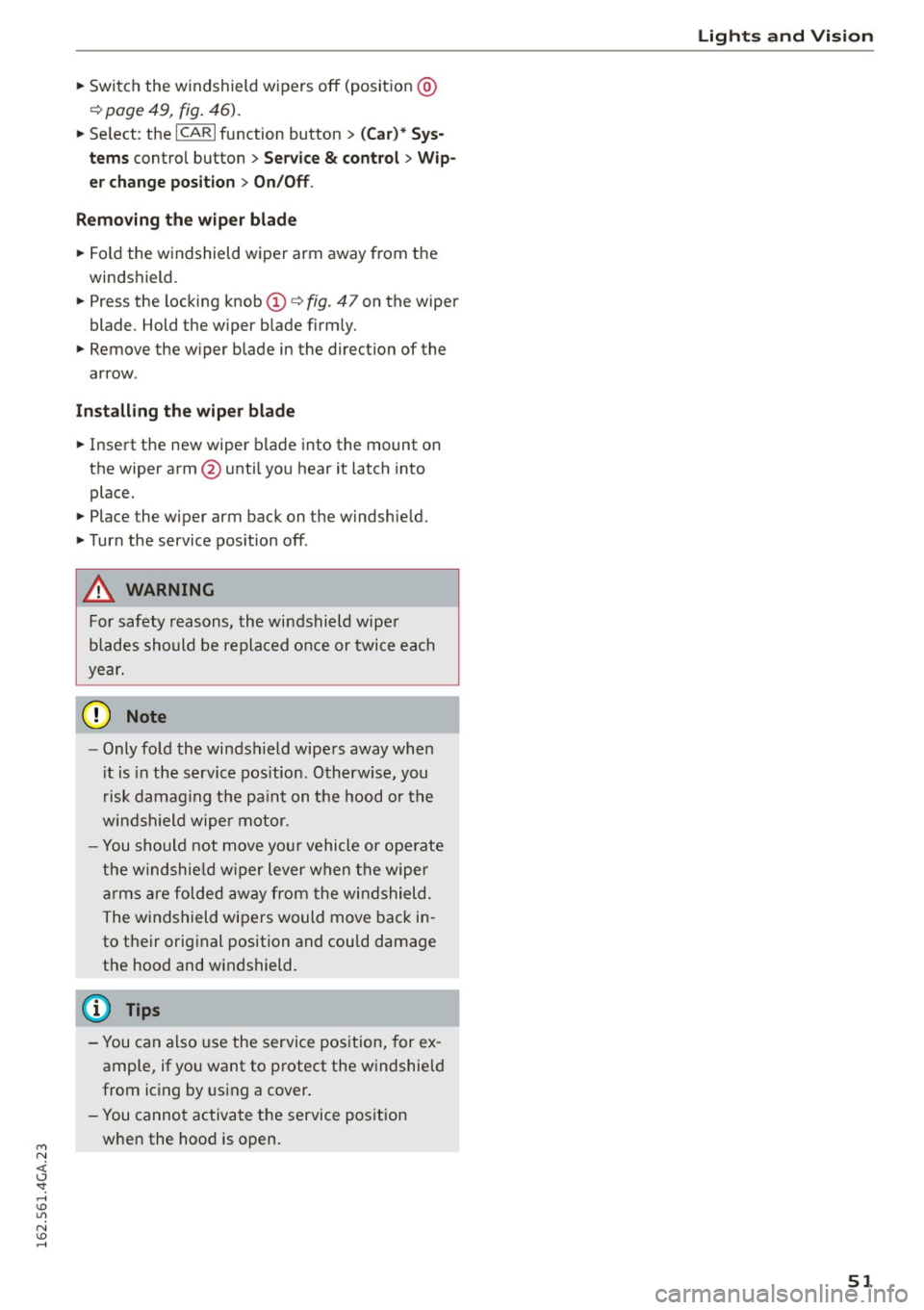
M N <( (.J
'SI: ,...., \!) ..,.,
N \!) ,....,
~ Switch the windshield wipers off (position@
c:>poge49, fig. 46).
~ Select: the ICARI function button > (Car)* Sys
tems
control button > Servi ce & cont rol > W ip
er cha nge posit ion
> On /O ff.
R emoving the wip er blade
~ Fold the windshield wiper arm away from the
windshield.
~ Press the locking knob@c:> fig. 47 on the wiper
blade. Hold the wiper blade firm ly.
~ Remove the wiper blade in the direction of the
arrow.
In sta ll in g t he w ip er bl ade
~ Insert the new wiper blade into the mount on
the wiper arm@ unti l you hear it latch into
place.
~ Place the wiper arm back on the windshield.
~ Turn the service pos ition off.
A WARNING
For safety reasons, the windshield wiper
blades should be replaced once or twice each
yea r.
0 Note
- Only fold the windshield wipe rs away when
i t is in the service pos ition. Otherw ise, you
r isk damag ing the pa int on the hood or the
windsh ield wiper motor.
- You should not move you r vehicle or ope rate
the windshie ld w iper lever when the wiper
arms are folded away from the windshield.
The windshield wipers would move back in
to t heir original position and could damage
the hood and windshield.
(D Tips
- You can also use the service pos ition, for ex
ample, if you want to protect the windshield
from icing by using a cover.
- You cannot activate the service position when the hood is open.
Light s and Vis ion
5 1
Page 57 of 294

M N <( I.J -
Armrest
There is a storage compartment under the arm
rest.
~ 0
CJ ..,. ID
Fi g. 50 Coc kp it: center armrest
Adjusting the armrest
... To ad just the angle, raise the armrest from the
sta rting posit ion detent by deten t.
... To bring the armrest back into its original posi
tion, lift it above the top position and then fo ld
it back down.
Opening the storag e compartment
.,. Press the button -arrow- upward.
Please note that the driver's arm movements
may be restr icted w ith the armrest folded down.
F or this reason, t he a rmrest sho uld not be fo lded
down when driving in city traffic.
Head restraints
Front head restraints
App lies to vehicles: with adjustable head restraints
Head restraints that are adjusted according to
body size, along with the seat belt, offer effec
tive protection.
F ig. 51 Front seat : Adjusting the head restra int
g
0
CJ ..,. ID
Seats and storage
Adjust the head restraint so the upper edge is as
even as possib le with the top of your head. If that
is not possib le, try to adjust the head restraint so
that it is as close to this position as possible.
Move the head restra int so that it is as close to
the back of the head as possible.
... To move the head restraint up or forward, slide
it unti l it locks into place .
... To move the head restraint down or back, press
the side button -arrow-
~ fig. 51 and slide the
head restra int until it locks into place.
Refer to
~ page 129, Proper adjustment of head
restraints
for gu idelines on how to adjust the
height of the front head restraints to suit the oc
cupant's body s ize.
.&, WARNING
- Driving w ithout head rest raints or with head
restra ints that a re not properly adjusted in
creases the risk of ser ious or fatal nec k in
jury dramat ica lly.
- Re ad and heed all WARNINGS~
page 129,
Proper adjustment of head restraints .
@ Tips
Correctly adjust ed head restraints and safety
belts are an extremely effective combination
of safety features.
55
Page 58 of 294

Seats and storag e
Rear head restraints
Fig. 52 Rear seats: Head rest ra in t
Fig. 53 Rear head restra ints: release
If there is a passenger in the rear center seat ing
position* , slide the center head restraint* upward
at least to the next notch
~ ,&. .
Adjust ing th e he ad res trai nts
• To move the head restra int up, hold it at the
sides with both hands and slide it upward until
you feel it lock into place
c:> A in Proper adjust
ment of head restraints on page
130.
• To move the head restraint down, press the
button -arrow-
c;> fig. 52 and slide the head re
stra int downward.
R emo ving the h ead re straint s
• Fold the backrest forward c:> page 64.
• Move the head restra int upward as far as it can
go .
• Press the release
c:> fig. 53 with the mechan ica l
key ~
page 30 and the b utton -a rrow-c:> fig . 52 .
Pull the head restraint out of the backrest at
the same time
c:> .&_ .
56
Installing the he ad re stra ints
• Slide the posts on the head restraint down into
the guides until you feel the posts lock into
place .
• Press the button -arrow-
c:> fig. 52 and s lide the
head restra int all the way down. You should not
be able to pull the head restra int out of the
backrest.
So that the driver can have a better view to the rear, the head restraints should be pushed down
completely when the rear seats are not occupied.
A WARNING
- On ly remove the rear seat head restra ints
when necessary in order to install a c hild
seat . Install the head restraint again imme
diate ly once the child sea t is removed. Dr iv
ing without head restraints o r with head re
straints that are not properly adjusted in
creases the risk of serious or fatal neck in
jury dramatically.
- Read and heed a ll WARN INGS
c:> page 129 .
Memory function
Description
Applies to vehicles : with memory f un ction
Us ing the memory function, you can quickly and
eas ily store a pe rsonal seat profi le for the driver
and front passenger and reca ll the settings . The
memory function is control led using the remote
control key and the memory buttons in the driv
er's/front passenger's door* .
-
The driver's seat profile is stored aga in and as
signed to the remote control key each time the
vehicle is locked. When you open the door, the
seat prof ile is automat ica lly recalled. If two peo
ple use the veh icle, it is recommended that each
person always uses "their own" remote control
key.
Two seat p rofiles can be stored using the memory
buttons in the dr iver's/front passenger's door *.
Once they are stored, these seat profiles can be
selected at any time.
The following sett ings a re stored: