2015 MERCEDES-BENZ SLS AMG GT ROADSTER light
[x] Cancel search: lightPage 2 of 202

Publicationdetails
Internet
FurtherinformationaboutMercedes-Benz
vehiclesandaboutDaimlerAGcanbefound
onthefollowingwebsites:
http://www.mbusa.com(USAonly)
http://www.mercedes-benz.ca(Canada
only)
Editorialoffice
Nottobereprinted,translatedorotherwise
reproduced,inwholeorinpart,withoutthe
writtenpermissionofDaimlerAG.
Symbols
Trademarks:
RBluetooth®isaregisteredtrademarkof
BluetoothSIGInc.
RDTSisaregisteredtrademarkofDTS,Inc.
RDolbyandMLPareregisteredtrademarks
ofDolbyLaboratories.
RHomeLink®isaregisteredtrademarkof
Prince,aJohnsonControlsCompany.
RiPod®andiTunes®areregistered
trademarksofAppleInc.,registeredinthe
U.S.A.andothercountries.
RMicrosoft®isaregisteredtrademarkof
MicrosoftCorporationintheU.S.A.and
othercountries.
RSIRIUSandrelatedmarksaretrademarks
ofSIRIUSXMRadioInc.
RWindowsmedia®isaregisteredtrademark
ofMicrosoftCorporationintheU.S.A.and
othercountries.
RGracenote®isaregisteredtrademarkof
Gracenote,Inc.
RZAGAT®RatingServiceandrelatedmarks
aretrademarksofZAGAT.
Thefollowingsymbolsarefoundinthis
Operator’sManual:
GWARNING
Warningnoticesdrawyourattentionto
hazardsthatmayendangeryourhealthorlife,
orthehealthorlifeofothers.
!Highlightshazardsthatmayresultin
damagetoyourvehicle.
iHelpfulhintsorfurtherinformationyou
mayfinduseful.
XThissymbolpointstoinstructions
foryoutofollow.
XAnumberofthesesymbols
appearinginsuccessionindicates
amultiple-stepprocedure.
YpageThissymboltellsyouwheretolook
forfurtherinformationonatopic.
YYThiscontinuationsymbolmarksa
warningorprocedurewhichis
continuedonthenextpage.
Display
Display
Textindisplays,suchasthecontrol
system,areprintedinthetype
shownhere.
Asat21.03.2011
Page 10 of 202

Inpu
tofnavig ation destin ation..........66
spee drestr iction on<0024002400240024002400240024002400240024002400240024002400240024
002400240024> 54,75
Input speller
settings foradd ress book .............. 112
Ins talli ngmap data <0024002400240024002400240024002400240024002400240024002400240024
0024002400240024002400240024002400240024002400240024> 53
Ins trument lighting
see Instrument clusterlighting
Inte ractive content onDVD s............ 166
Inte rrupting audioplaybac k............. 145
Inte rrupting videoplaybac k............. 163
Inte rsec tion (selecting) <0024002400240024002400240024002400240024002400240024002400240024
0024002400240024> 179
iPo d®
devi ces....... ..................... .........151
connecting to....... .............. ....... ..... 151
pla yback optio ns....... ..................... 156
pla ylists and folders<0024002400240024002400240024002400240024002400240024002400240024
0024002400240024002400240024> 154
sel ecting tracks <0024002400240024002400240024002400240024002400240024002400240024
0024002400240024002400240024002400240024002400240024> 154K
Ke y
see SmartKey
Ke ypad, entering characte rswith ..... 33 L
Lane recommendation s<0024002400240024002400240024002400240024002400240024002400240024
002400240024002400240024> 87
Lang uage
Setting <0024002400240024002400240024002400240024002400240024002400240024
0024002400240024002400240024002400240024002400240024002400240024
0024002400240024002400240024002400240024002400240024> 49
Lang uage settin gs
DVD Video<0024002400240024002400240024002400240024002400240024002400240024
0024002400240024002400240024002400240024002400240024002400240024
00240024002400240024> 166
Last Destinati ons<0024002400240024002400240024002400240024002400240024002400240024
0024002400240024002400240024002400240024002400240024002400240024> 99
add ingstopove rdestin ation ............ 76
add ingtomemory <0024002400240024002400240024002400240024002400240024002400240024
002400240024002400240024002400240024002400240024> 97
choosi ngdesti nation from............... 75
del eting destination from<0024002400240024002400240024002400240024002400240024002400240024
0024> 99
savi ngcurrent vehicle
posi tion ......................................58, 99
voice control for<0024002400240024002400240024002400240024002400240024002400240024
002400240024002400240024002400240024002400240024> 180
Lig hting
see Ligh ts
Lis ting address bookconten ts........ 184
Lo ading CDsand DVD s
mai nsystem <0024002400240024002400240024002400240024002400240024002400240024
0024002400240024002400240024002400240024002400240024002400240024
00240024> 138
Lo cal voicecontrol commands ........171
Lo catio nof vehi cle, current
see Vehi cleloca tion (curr ent)
Lo udnes s
see Volu me M
Magazin eco mpartm ents,DVD
chang er<0024002400240024002400240024002400240024002400240024002400240024
0024002400240024002400240024002400240024002400240024002400240024
00240024002400240024002400240024002400240024002400240024> 138
Main function display
see Displ ay,m ain
Ma infunct ion men us
list of............ .................................... 20
nav igat ionmod e,swit ching to......... 57
ope ning <0024002400240024002400240024002400240024002400240024002400240024
0024002400240024002400240024002400240024002400240024002400240024
002400240024002400240024002400240024002400240024> 32
Main menu, overview of<0024002400240024002400240024002400240024002400240024002400240024
00240024002400240024> 20
Maneuv erphase (driving
maneuve rs)<0024002400240024002400240024002400240024002400240024002400240024
0024002400240024002400240024002400240024002400240024002400240024
0024002400240024002400240024002400240024> 86
Map display (Seealso Navigati on)..... 60
blo cked areaforroute <0024002400240024002400240024002400240024002400240024002400240024
00240024002400240024> 64
desti nation informa tion.................... 90
drivi ngmaneu verprep aration .......... 85
entering destination on<0024002400240024002400240024002400240024002400240024002400240024
0024002400240024> 75
entering POIfrom <0024002400240024002400240024002400240024002400240024002400240024
002400240024002400240024002400240024002400240024> 84
genera linforma tion,atbottom ........62
hid ing crossha irs....... .......................59
setting scale.<0024002400240024002400240024002400240024002400240024002400240024
0024002400240024002400240024002400240024002400240024002400240024
002400240024> 58
topogr aphicmap ..............................63
traffic informa tion<0024002400240024002400240024002400240024002400240024002400240024
002400240024002400240024002400240024002400240024> 61
traffic lane recomme ndations.......... 87
traffic notifica tionsin<0024002400240024002400240024002400240024002400240024002400240024
0024002400240024002400240024> 91
upd ating mapsoftwa re<0024002400240024002400240024002400240024002400240024002400240024
0024002400240024> 52
mbrace <0024002400240024002400240024002400240024002400240024002400240024
0024002400240024002400240024002400240024002400240024002400240024
0024002400240024002400240024002400240024002400240024002400240024
0024> 77
Measure mentunits, navigation ......... 55
Media interface <0024002400240024002400240024002400240024002400240024002400240024
0024002400240024002400240024002400240024002400240024002400240024
0024> 151
data forma ts<0024002400240024002400240024002400240024002400240024002400240024
0024002400240024002400240024002400240024002400240024002400240024
00240024> 152
voice control with <0024002400240024002400240024002400240024002400240024002400240024
00240024> 189,195
Media Interface
connecting devices<0024002400240024002400240024002400240024002400240024002400240024
00240024002400240024002400240024> 152
sel ecting catego ry/playlist/folde r.154
sel ecting files....... ..................... ..... 154
swi tching to<0024002400240024002400240024002400240024002400240024002400240024
0024002400240024002400240024002400240024002400240024002400240024
002400240024> 153
Media list<0024002400240024002400240024002400240024002400240024002400240024
0024002400240024002400240024002400240024002400240024002400240024
00240024002400240024002400240024002400240024> 145
Memory cards
starting playback <0024002400240024002400240024002400240024002400240024002400240024
00240024002400240024002400240024002400240024> 143
voice control with <0024002400240024002400240024002400240024002400240024002400240024
00240024> 189,194
Menus ,COMAND
how tooperate <0024002400240024002400240024002400240024002400240024002400240024
0024002400240024002400240024002400240024002400240024002400240024> 32
lis tof ....... ....... .................................. 20
Menus ,stee ringwh eel<0024002400240024002400240024002400240024002400240024002400240024
00240024002400240024002400240024> 27
Mes sages
du ring voice comm and<0024002400240024002400240024002400240024002400240024002400240024
00240024> 173
for drivi ngmaneu vers<0024002400240024002400240024002400240024002400240024002400240024
002400240024002400240024> 858
In
dex
Page 35 of 202
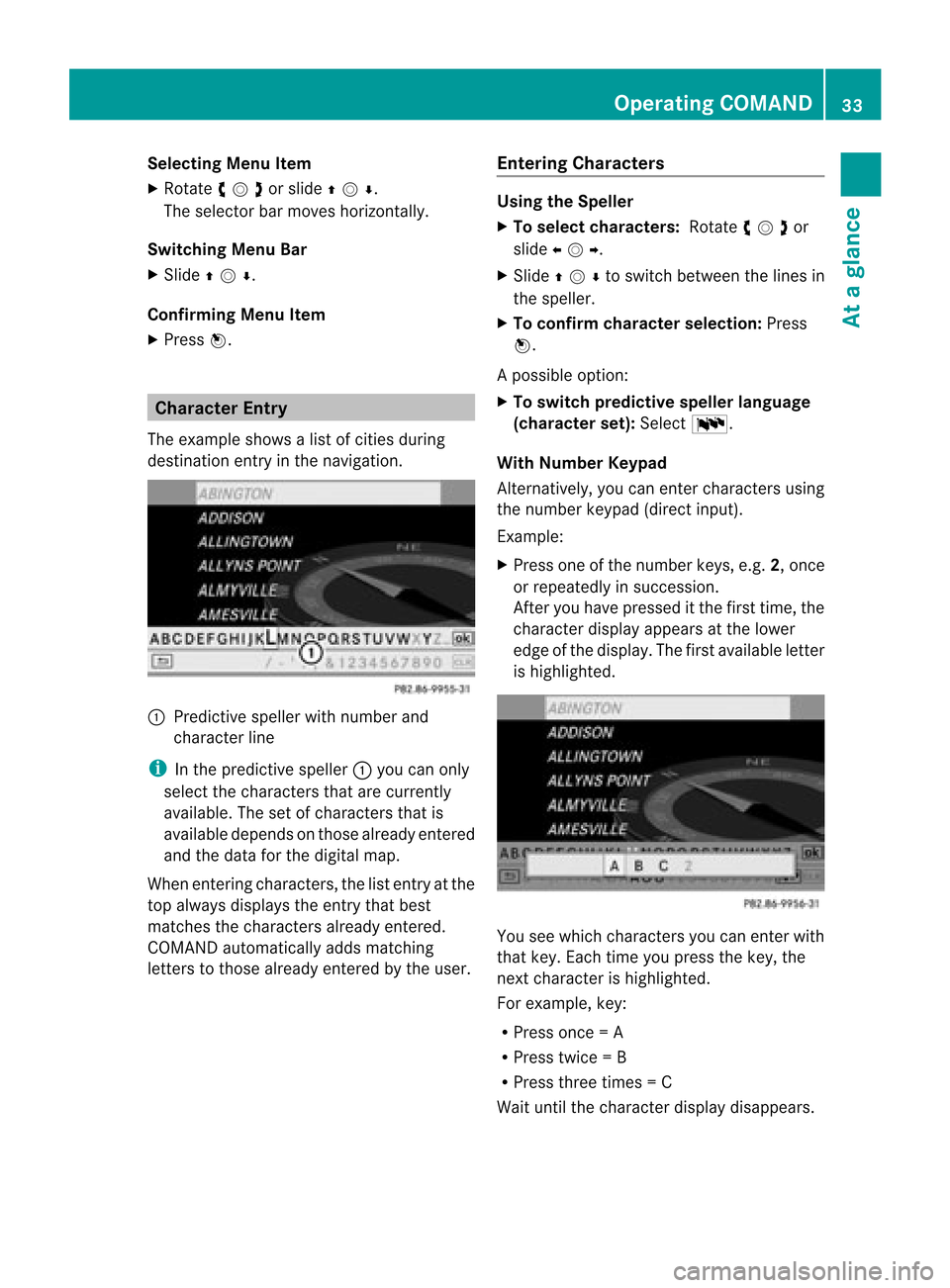
Selec
tingMenu Item
X Rotate ymzor slideqmr .
The selector barmoves horizon tally.
Switching MenuBar
X Slide qmr .
Confir mingMenu Item
X Pres sn. Cha
racter Entry
The exam pleshow sa list ofcities durin g
dest inationentryinthen avigat ion. 1
Predictivespell erwit hnum berand
ch arac terlin e
i Inthepred ictive spell er1 you can only
selec tth ech arac ters that are curren tly
availabl e.The setofcharac ters that is
availabl edepen dson those alread yen tered
and thedat afor thedigit almap.
When enterin gch arac ters, thelist entryat the
to palways displaystheen try th at best
mat ches thech arac ters alread yen tered.
COMA NDauto maticall yadds matching
let ters to those alread yen tered bytheuser .Ent
ering Cha racter s Using
theSp eller
X To select character s:Rot ate ymzor
slide omp .
X Sli de qmr tosw itch betwe enthe lines in
the speller.
X To confi rm charac terselecti on:Pre ss
n.
Ap ossible option:
X To switch predictive speller language
(character set):Select !.
With NumberKeypad
Alter natively, youcan enter charact ersusing
the number keypad(directinput).
Ex ample:
X Press oneofthe number keys,e.g.2,once
or repeatedly insuccession.
Aft eryou have pressed itthe first time, the
charact erdisplay appears atthe lower
edge ofthe display .The first availa bleletter
is highlighted. You
seewhich characters youcan enter with
that key. Each timeyoupress thekey, the
next character ishighlighted.
For example, key:
R Press once=A
R Press twice=B
R Press threetimes =C
Wait untilthecharact erdisplay disappears. Opera
tingCOMAND
33Ataglance Z
Page 40 of 202

R
Aud ioDVD (MLP, DTS, PCMand Dolby
Dig italau dio for ma ts)
R MP3 (inclu ding PCMC IAmem orycard)
R Me diaInter face
R Vide oDVD (PCM ,DTS andDolbyDig ital
au dio for ma ts)
R AUX
Since manyDVDs containbo th ster eoand
mu lti-cha nnel audio for ma ts,itma ybe
nece ssaryto set the audio for ma t
(Y page 148) .
Dis cswh ich supp ort the audio for ma ts
menti onedha ve the followi ng logos : Dol
by®
Dig ital DTS™
MLP
™ Se
lecti ng settin gsfort he
Bang &Olufsen soundsystem
Calling uptheselection menu X
Selec tSoun d .
X Highlig htBang &Olufsen . The
currentsettings for the True Image ™
and Soun dMode sound
techno logy canbe
seen inthe right -handhalf ofthe screen.
X Press W.
As election menuappears. Select
ionmenu
A # dot infron tof an ent ryindicat esthe
curren tsett ing.
Selecting thesetting forTrue Image™ X
Turn cVdor slideZVÆand highlight
ref erence or
sur round .
X Pre ssW.
Select ingsoun dmode X
Sele ctSou ndMode in
theselec tionm enu. 38
Ba
sic Functions ofCOMANDAt aglance
Page 41 of 202
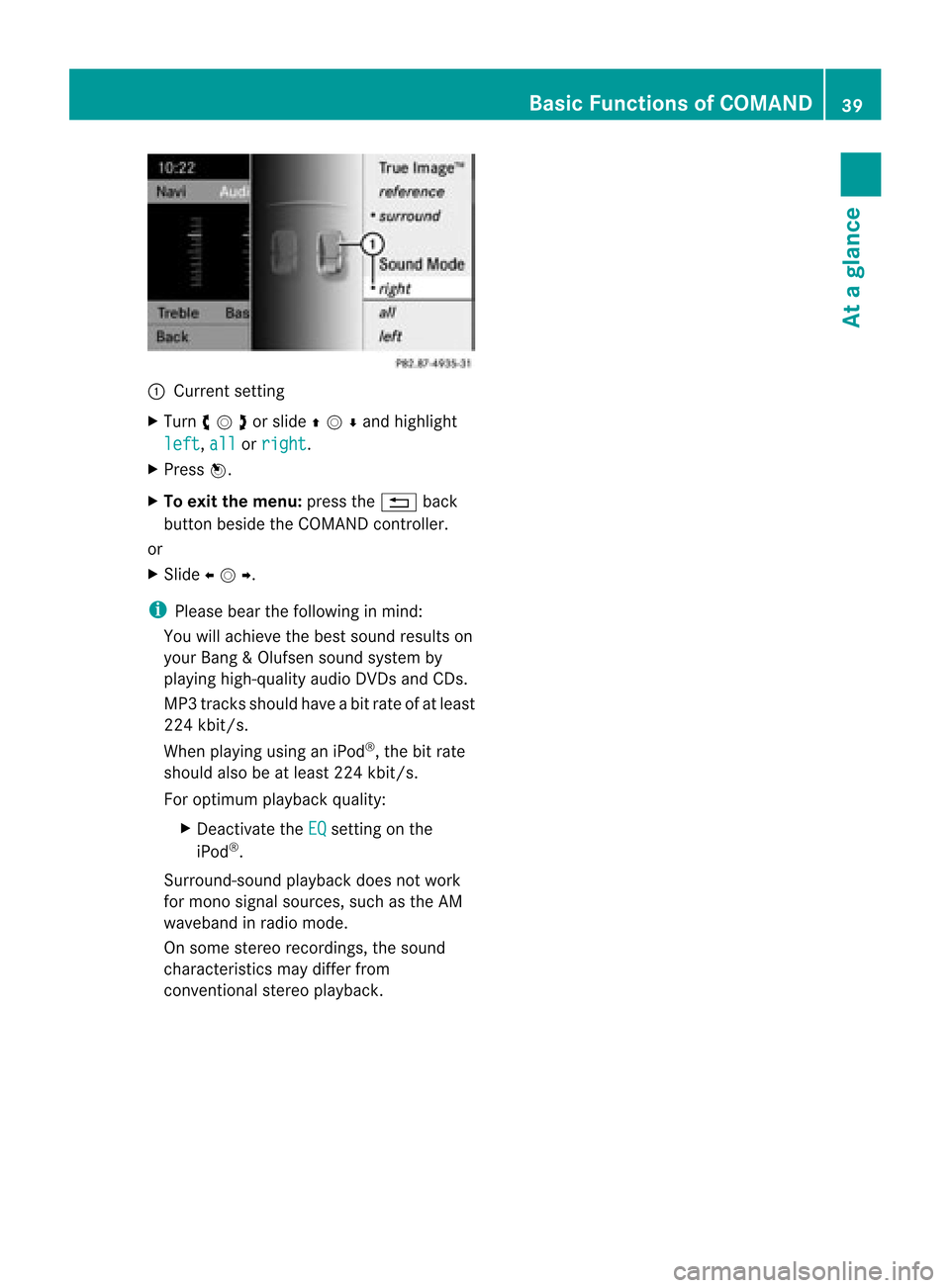
:
Curr entset ting
X Turn cVdor slideZVÆand highlight
lef t ,
all or
rig ht .
X Pre ssW.
X To exit themen u:pres sth e% back
but tonb eside theCOMAND controller.
or
X Slide XVY .
i Please bearthefollowing inmind:
You willachieve thebest sound results on
your Bang &Olufsen soundsyst emby
playing high-quality audioDVDs and CDs.
MP3 track sshould haveabitrat eof at least
224 kbit/s.
When playing usinganiPod ®
,the bitrate
should alsobeatleast 224kbit/s.
For optimum playback quality:
X Deac tivate the EQ set
tingon the
iPod ®
.
Surr ound- soundplayback doesnotwork
for mon osign alsourc es,such asthe AM
waveban din radio mode.
On some stereo recordin gs,the soun d
char acterist icsmay differfro m
con vention alstereo playback . Ba
sic Functions ofCOMAND
39Ataglance Z
Page 44 of 202
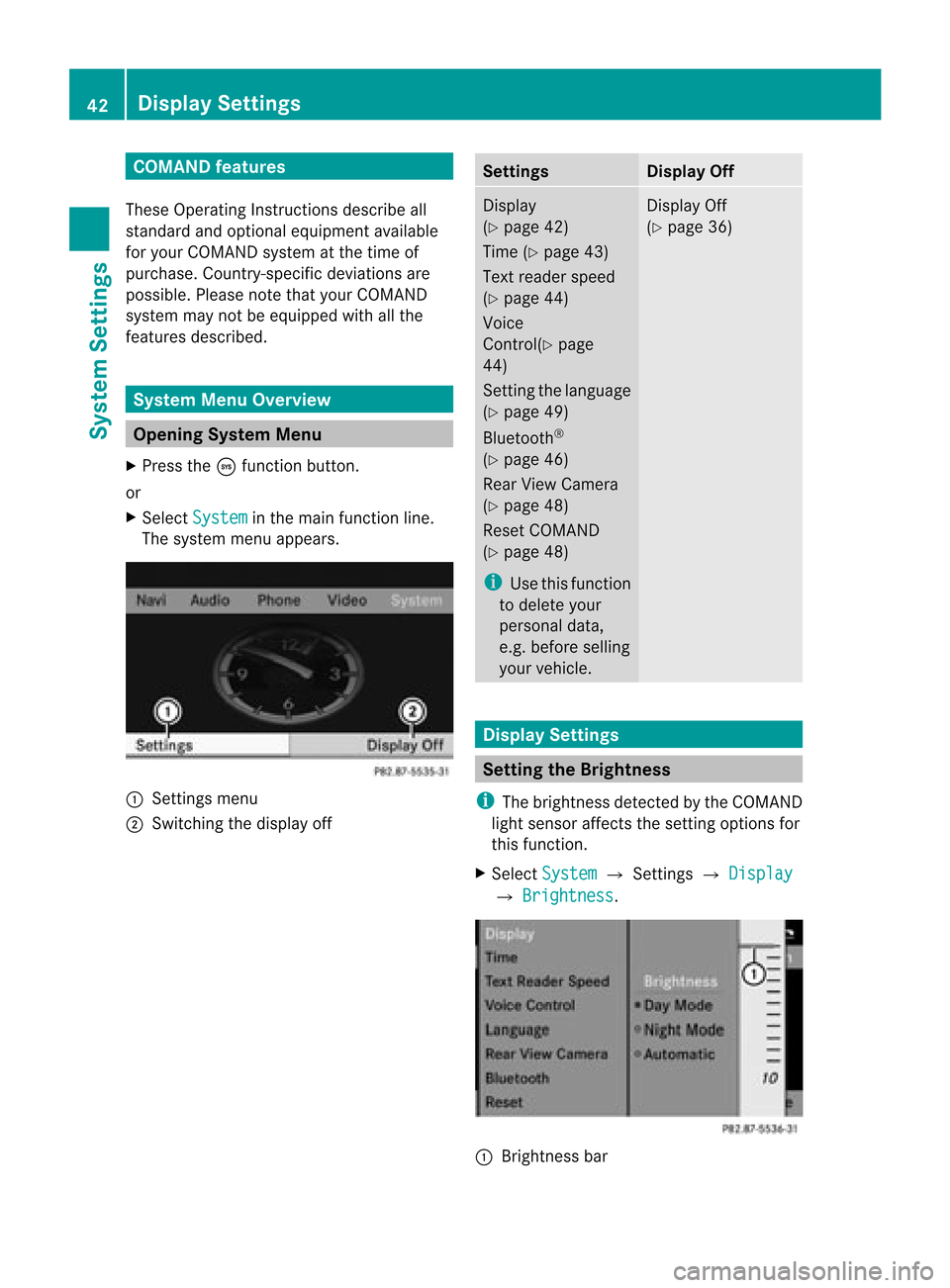
COMAN
Dfea tures
Thes eOper atingIn st ruc tions desc ribeall
st andar dand optionalequipm enta vail able
for you rCOMAND systematthe time of
purcha se.Cou ntry-specifi cdeviation sare
possible. Pleasenotethat your COMAND
system maynotbeequipped withallthe
features described. System
MenuOverview Opening
SystemMenu
X Press theöfunc tion button .
or
X Select System in
the main function line.
The system menuappears. 1
Settings menu
2 Switc hingthedisplay off Sett
ings Display
Off Display
(Y page 42)
Time (Ypage 43)
Text reader speed
(Y page 44)
Voice
Contr ol(Ypage
44)
Set tingthe language
(Y page 49)
Bluetoot h®
(Y page 46)
Rear View Camera
(Y page 48)
Reset COMAND
(Y page 48)
i Use thisfunc tion
to delete your
person aldata,
e.g. before selling
your vehicle. Display
Off
(Y page 36) Display
Settings Sett
ingthe Brightness
i The brightn essdetec tedbythe COMAND
light sensor affectsthe settingoption sfor
this func tion.
X Select System £
Settings £ Display £
Brightn ess .
1
Bright nessbar 42
Display
SettingsSystem Settings
Page 45 of 202
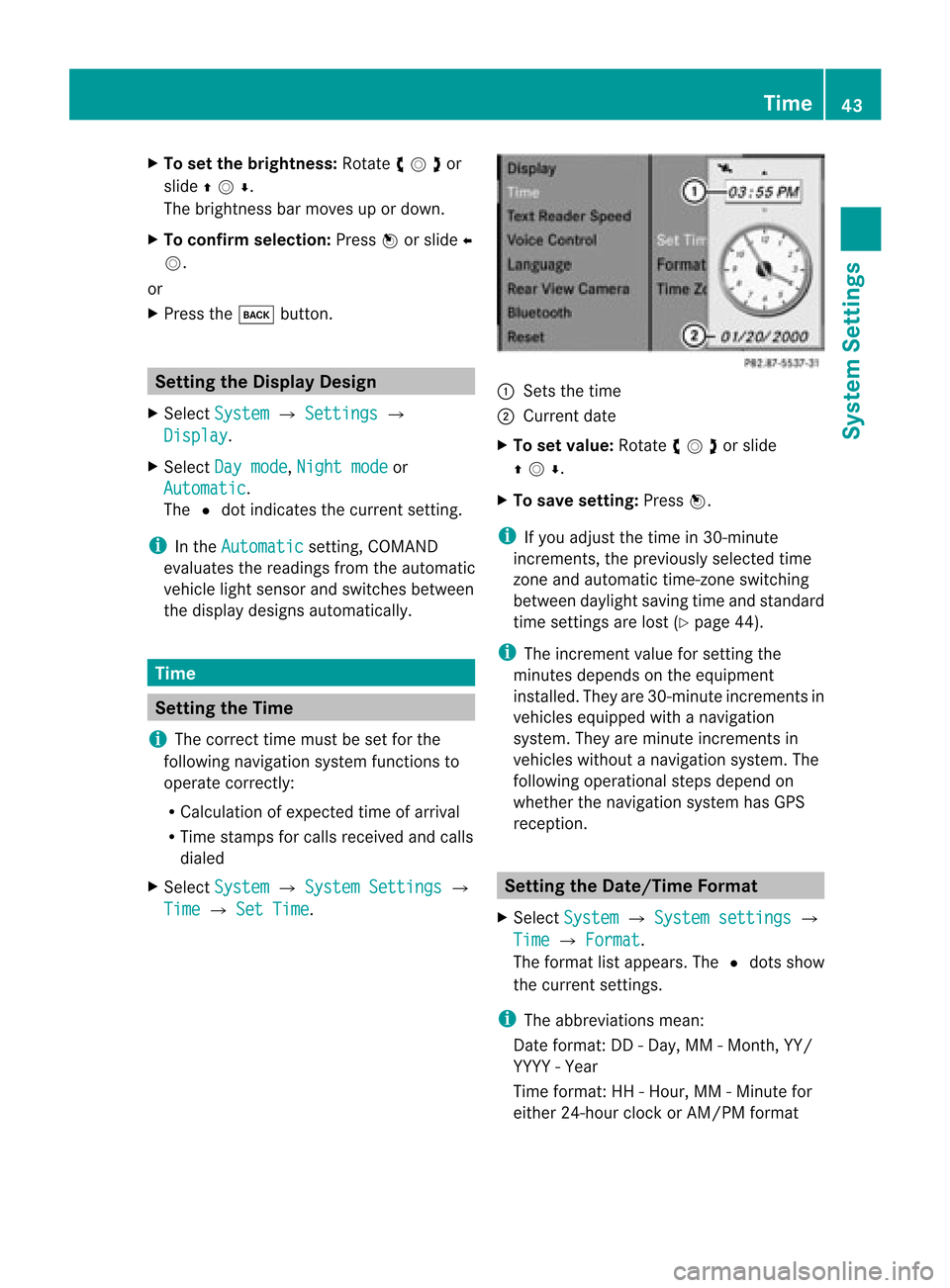
X
To setthe brightne ss:Rota teymzor
slide qmr .
The brightn essbarmoves upordown.
X To confirm selection: Pressnorslide o
m.
or
X Press thek button . Setting
theDisplay Design
X Select System £
Settings £
Display .
X Select Daymode ,
Night mode or
Automatic .
The Rdot indicates thecurren tsett ing.
i Inthe Automatic sett
ing, COMAND
evaluates thereadings fromtheautomatic
vehicle lightsensor andswitches between
the display designs automatically. Time
Setting
theTime
i The correc ttime must beset forthe
following navigation systemfunctionsto
operate correctly:
R Calcula tionofexpect edtime ofarrival
R Time stamps forcalls received andcalls
dialed
X Select System £
System Settings £
Time £
Set Time . 1
Sets thetime
2 Current date
X To set value: Rotate ymzor slide
qmr .
X To sav ese ttin g:Pre ssn.
i Ifyo uad jus tthe time in30-mi nute
incr eme nts, thepreviouslysel ecte dtime
zone andautoma tictime -zone switch ing
be twe endaylig ht saving time andstanda rd
time settingsarelost (Y page 44) .
i The increme ntvalue for setti ngthe
minu tesdepends onthe equipme nt
ins talled. The yar e30-mi nuteincreme ntsin
veh icles equipp ed with anav igati on
sy stem .They areminute incremen tsin
vehicles withoutanavigation system.The
following operational stepsdepend on
whether thenavigation systemhasGPS
reception. Setting
theDate/Time Format
X Select System £
System settings £
Time £
Format .
The format listappea rs.The Rdots show
the current settings.
i The abbreviations mean:
Date format: DD-Day, MM-Month, YY/
YYYY -Year
Time format :HH -Hour, MM-Minute for
either 24-hour clock orAM/ PMformat Tim
e
43System Settings
Page 46 of 202
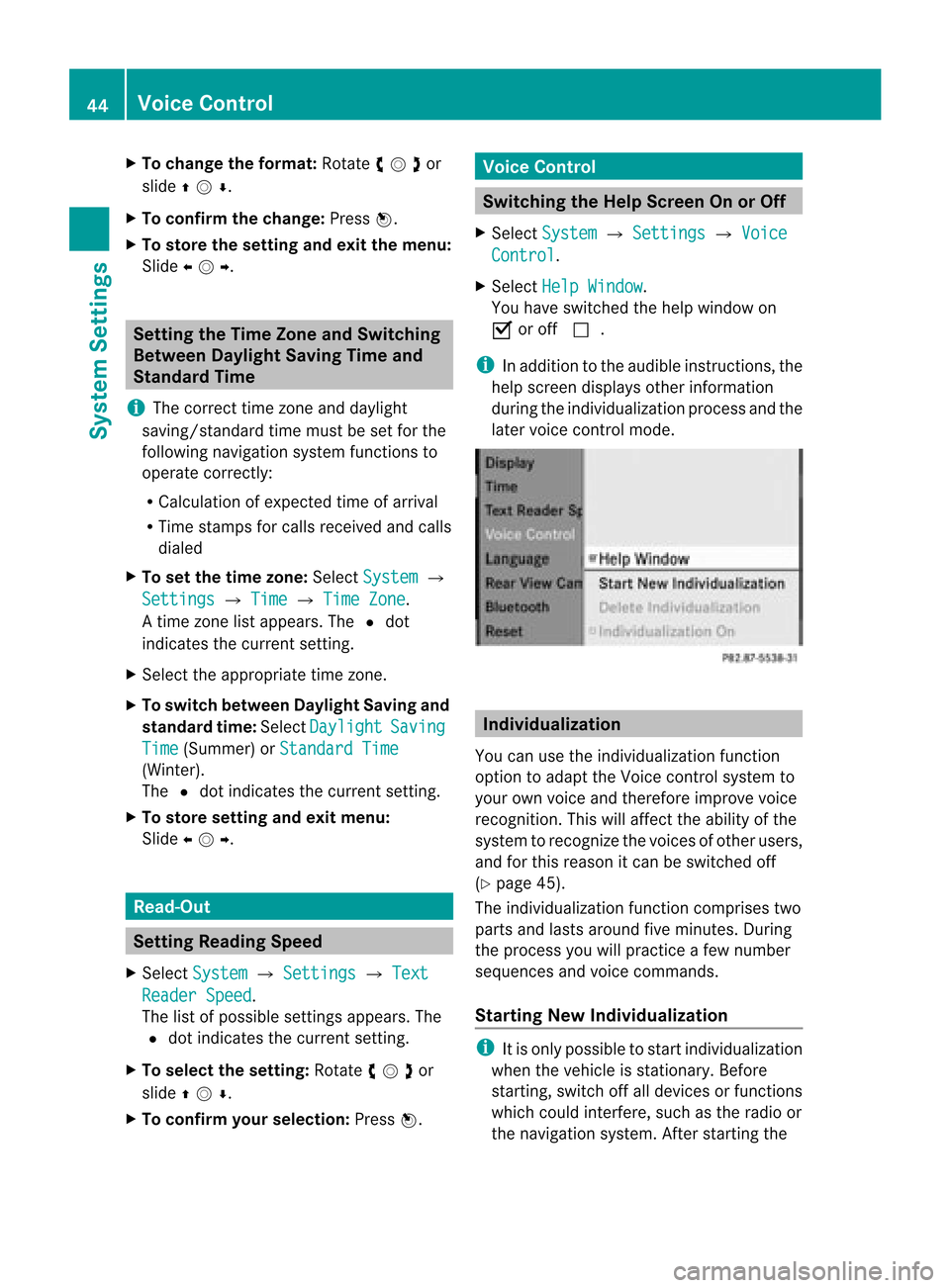
X
To chang ethe format: Rotate ymzor
slide qmr .
X To confi rm the chang e:Pre ssn.
X To sto rethe settin gand exitthe men u:
Sli de omp . Setting
theTime ZoneandSwitching
Between DaylightSavingTimeand
Stand ardTime
i The correc ttime zoneand daylight
savin g/standard timemust beset forthe
followin gnavig ation systemfunc tionsto
operat ecor rectly:
R Calculatio nofexpe cted time ofarriv al
R Time stamps forcallsrece ivedand calls
di aled
X To setthe time zone:Sel ect System £
Set tings £
Time £
TimeZon e .
At ime zonelist appears. TheRdot
indic ates thecurr entsetting.
X Selec tthe appropria tetime zone.
X To switch between DaylightSavingand
standa rdtime: Select Daylight Saving
Time (Summer)
orStandard Time (Winter).
The Rdot indicates thecurrent setting.
X To store setting andexit menu:
Slide omp . Read-O
ut Se
tting Readi ngSpe ed
X Sel ect Syst em £
Sett ings £
Text Read
erSpee d .
The list of pos siblesetti ngsappea rs.The
R dot indicates the curr entsetti ng.
X To select the setting :Ro tate ymzor
slide qmr .
X To confi rm your selecti on:Pre ssn. Voi
ceContro l Sw
itchin gthe HelpScree nOn orOff
X Se lec tSys tem £
Settings £
Voice Con
trol .
X Se lec tHel pWin dow .
You have switched thehelp window on
Ç oroff c.
i Inaddit iontotheaudible instruct ions,the
help scree ndisplays otherinform ation
durin gthe indiv idualizat ionproc essand the
later voicecon trol mode. Individ
ualization
You canusetheindiv idualizat ionfunc tion
opt ion toadapt theVoic econ trol syst emto
your ownvoiceand therefore impro vevoic e
rec ogn ition .This will affect theabili tyof the
system torecogniz ethe voices ofother users,
and forthis reason itcan beswitched off
(Y page 45).
The individua lizationfunctioncomprises two
parts andlasts around fiveminutes. During
the process youwillpractice afew number
sequences andvoice commands.
Star ting New Individualizat ion i
Itis only possible tostart individua lization
when thevehicle isstationary. Before
startin g,switch offalldevices orfunct ions
which couldinterfere,such asthe radio or
the navigation system.Afterstartin gthe 44
Voice
ControlSystem Settings