2015 MERCEDES-BENZ SLS AMG GT ROADSTER light
[x] Cancel search: lightPage 136 of 202
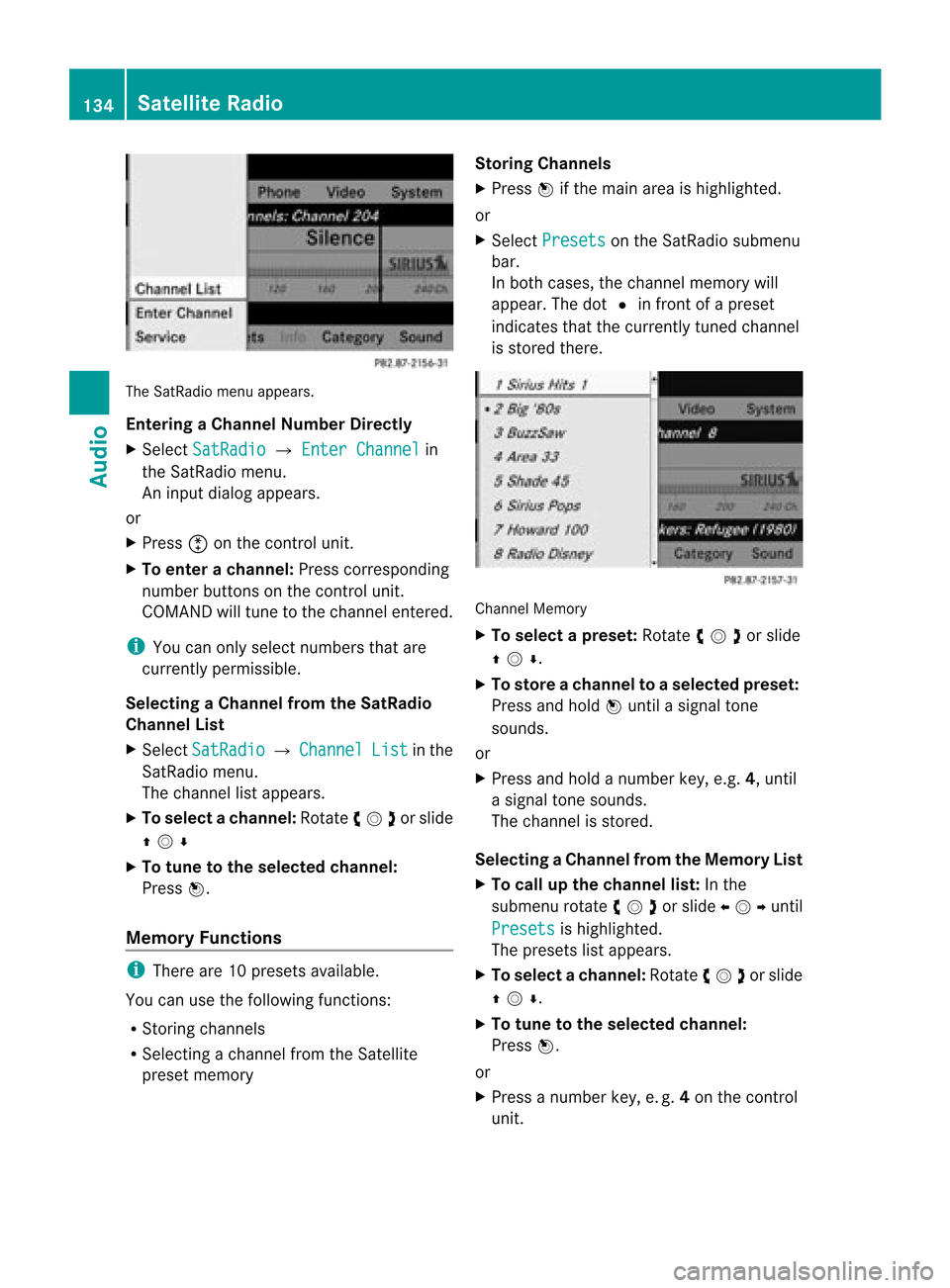
The
SatRadio menuappears.
Entering aChanne lNumber Directly
X Select SatRad io £
Enter Channel in
the SatRa diomenu.
An inpu tdialog appears.
or
X Press õonthe control unit .
X To enter achann el:Press correspo nding
numb erbutt ons onthe control unit .
COMA NDwill tuneto the chan nelentered.
i You canonly selec tnumbe rsthat are
cur ren tly per mis sible .
Select ingaCha nnel from theSat Radio
Cha nnel List
X Se lec tSat Radio £
Channel Lis
t in
the
Sat Radio menu.
The chann ellist appear s.
X To select achanne l:Rota teymzor slide
qmr
X To tune tothe selecte dchanne l:
Press n.
Memory Functions i
There are10prese tsava ilable .
You canusethefollowi ngfunctions:
R Storing channels
R Selecting achannel fromtheSatell ite
prese tmemory Stor
ingChannels
X Press nifthe main areaishighlighted.
or
X Select Presets on
the SatRadio submenu
bar.
In both cases, thechann elmemory will
appear. ThedotRinfron tof apreset
indicat esthat thecurren tlytuned channel
is stor edther e. Channel
Memory
X To select apr eset: Rotate ymzor slide
qmr .
X To sto reac hanne lto as elected preset:
Pres sand hold nunt ila sign altone
soun ds.
or
X Pres sand hold anum berkey, e.g.4, unt il
a sign altone soun ds.
The chan nelisstored .
Select ingaChanne lfrom theMemory List
X To call upthe chann ellist:In the
sub menu rotate ymzor slideomp until
Pre sets is
high light ed.
The presetslist appear s.
X To select achanne l:Rota teymzor slide
qmr .
X To tune tothe selecte dchanne l:
Press n.
or
X Press anumbe rkey, e.g. 4on the control
unit. 134
Sat
ellite RadioAudio
Page 137 of 202

Disp
laying Informa tion X
In thesubm enuro tate ymzor slide
ompunt ilInf o is
high light ed.
X Pre ssn.
In for mat ionabout thecur ren tpro gram
appear s. 1
Cate gory
2 Chan nel
3 Artist
4 Song titl e
You willsee (ifavailab le)
R thefull nam e
R addit ionalinf orm ation
X To swit chback totheSat Radio main
dis pla y:Slide omp .
Disp laying Service Informa tion You
cancallth epro viderser vicece nter for
ques tion sor release swhen everyou need.
X Select SatRadio £
Service in
the
SatRadio submenu.
The service informat ionappears. 1
Phone number ofthe provider, (SIRIUS
XM) orCall Service Provider 2
SIRIUS XMIDofyour satellite receiver
X To switch backtothe SatR adio main
display: Slideomp .
Cha nnel ListUpdates While
receivin gane wch ann ellist the
mes sage UpdatingChannels will
appear .
The chann ellast tunedtowill bemut edunt il
th eupdat eis co mple ted. You cannoto perate
the satellite radio.
Aft ercomplet ionofthe update, theSatellit e
radio mainmenu willappear. Thechann ellast
tuned towill begin toplay ifavailable inthe
new chann ellist.
Sound Settings Refer
tochapt er“At aglance” onhow to
adjust soundsettings.
R Volume (Ypage 36)
R Balanc econ trol(Y page 37)
R Bass andtreble control(Y page 37)
R Bang &Olufsen soundsyst em(Ypage 37) CD
Audio/DV DAudio/M P3 Saf
ety Instr uctions G
WARN
ING
COMA NDisclass ifiedasaClass 1laser
prod uct.You must notopen thecasing. There
is arisk ofexposure toinvisible laserradiation CD
Audio/D VDAudio/MP3
135Audio
Z
Page 140 of 202

tra
ck does not conta inany music and
CO MAND switch estothe next track. This
is du eto the productio nm ethod anddoes
not imply afault withtheunit.
! Donot attac hstic kers orlabels ofany
kind todiscs. Theymaycome looseand
damage COMAND .
COMAND hasbeen designed fordiscs
meetin gthe requirement sof stan dard
EN 609 08.Therefor e,only discs witha
maximum thickness of1.3 mm canbe
used.
If athic ker disc isinsert ed,e.g. one which
stor esdata onboth sides, (DVDonone
side, audio dataonthe other side), this
cann otbe ejec tedand COMAND willbe
damaged.
Do not use 8cmd iamet erdiscs ,not even
with anadapter .Only userou nddiscs with
a di am ete rof 12 cm.
i COMAND canplay CD Aud iowith the high
res oluti on surrou ndform at. Note
son the Care ofCD /DVD Disc s
R Onl ytou chthe discs atthe edges.
R Hand lediscs with car ein ord erto pre vent
ma lfunctio nsduring play ba ck.
R Avoi dscra tching,leav ing fing erprints and
du ston the discs.
R Clea nt he discs occasionally witha
commerc iallyavaila blecleaning cloth.
Always wipeinastraight linefrom the
inside outwards, neverinacircular motion.
R The discs mustonlybelabel ledusing pens
specially designed forthis purpose.
R Aft eruse, putthediscs backintothebox.
R Protect thediscs fromheatanddirect
sunlight. Loading
CDsandDVDs G
WARNING
Only loadaCD orDVD when thevehicle is
stationary. Thereisarisk ofaccident bybeing
distracted fromroadandtraffic condition sif
you load aCD/DVD whilethevehicle isin
motion.
Bear inmind thatataspeed ofjust 30mph
(appr. 50km/h), yourvehicle iscovering a
distance of44 feet (appr. 14m) every second.
i Ifthe CD/DV Disprinted onone side, this
side must faceupwa rdswhen loaded.If
neither sideisprinted, theside tobe play ed
must facedownwards.
The system maynotbeable toplay copy-
protect edCDs/DVD s.
Loading theDVD Changer The
DVD changer isamagazine withsixbuil t-
in compartment s. 1
Disc slot
2 Load/Eject button(allmagazine
compartment s)
Loading anIndividual Magazine
Compart ment
X Press theLoad 8 button.
Am enu indicat eswhich magazine
compart mentsare curren tlyloaded. The
highlighted orcurren tlyplaying
compart mentisindicat edbyared number. 138
CD
Audio/DVD Audio/MP3Audio
Page 142 of 202

X
Insert adisc intotheslot with theprinted
side facing upwards.
You seethePlease wait... messag
e.
Once thedisc isloa ded, theDVD changer
switches tothe next empty compartment.
You seethese messag es:Please wait and
then Please insertdisc
X Rep eatthe step until allcompartments are
loa ded.
The DVD changer playsthe last disc you
loa ded ifit has been inserted correctly and
if it is apermissi bletype.
If loa ding isnot completed, COMANDplays
the first disc inserted.
X To end loading procedure: PresstheLoad
8 button again.
or
X Select Back .
or
X Press thek button nexttothe
COMAND controller. Loadin
gPCMC IAMemory Card G
WARNING
Only loadamemory cardwhen thevehicle is
stationary .There isarisk ofaccident bybeing
distracted fromroadandtraffic conditions if
you load amemory cardwhile thevehicle is
in motion.
Bear inmind thatataspeed ofjust 30mph
(appr. 50km/h), yourvehicle iscovering a
distance of44 feet (appr. 14m) every second.
COMAND supports16-bitfull-size typeIand II
PC MC IAmem orycards.
i COMAND supp orts comm ercially
av ailabl e PC MC IAcar dsorPC MC IAcar d
ad ap ters with stor agemed iatha tm aynot
be desig nedfor thete mper atureswhic h
oc cur intheveh icle.You should therefor e
remove thePCMCIA cardfrom thevehicle
when notinuse since extreme
temperat urescould damage thesedevices. 1
PCMCIA memorycardslot
X Push thePCMCIA memorycardintothe
slot.
The end with thecont actmust point
towards theslot.
COMAND loadsthememory cardand
display sthe message Reading Memory Card .
If no MP3 trackscan befound, a
message willbedisplay ed. Ejecting
CDsandDVDs G
WARNIN
G
Only loadaCD orDVD when thevehicle is
station ary.There isarisk ofaccident bybeing
distract edfrom roadandtraffic conditionsif
you load aCD/D VDwhile thevehicle isin
motion .
Bear inmind thatataspeed ofjust 30mph
(appr. 50km/ h),your vehicle iscoverin ga
distance of44 feet (appr. 14m) every second.
i Ifyou eject adisc while another isbeing
playe d,the DVD changer interrupts
playb ack.Playb ackwillcont inue once the
disc hasbeen ejectedcompletely.
Ejecting OneDisc X
Press Eject 8 button .
The magazine menuappears. Themagazine
compartm entcont aining thecurrent discis
highlighted. 140
CD
Audio/D VDAudio/MP3Audio
Page 147 of 202

6
Curr entp layback option
7 Soun dset tings
8 Media selection
9 Curren tfolder
a Display folderlist
b Disc position inthe media list
c Playba ckoptions
i Anexample ofamedia listdisplay canbe
found on(Ypage 145). Stop
Function
i This funct ionisonly availa bleinDVD
Audio mode.
X Switch toDVD Audio mode.
X To interr uptplayback: Select±.
The display «changes toX.
X To resum eplayback: SelectX.
Playba ckcont inues fromthepoint where it
was inter rupted.
X To stop playback: Select±again when
playb ackisinterr upted.
or
X Select ±twice during playback.
Option selector remainsatX.
X To resta rtplayback: SelectX.
Playba ckstart sfrom thebeginning ofthe
DVD . Pause
Function
In CD Audio, DVDAudio andMP3 Mode X
To pause playback: BrieflypressB.
X appears atthe top leftofthe status bar.
X To continue playback: BrieflypressB
again.
Playba ckcont inues fromthepoint where it
was paused. Xdisappea rs. Only
inDVD Audio mode X
To pause playback: SwitchtoDVD Audio
mode.
X Select «.
The display «changes toX.
X To resum eplayback: SwitchtoDVD
Audio mode.
Playba ckcont inues fromthepoint where it
was paused.
X Select X.
The display Xchanges to«. Selecting
CD/DVDAudio/MP3 Media
X In CD Audio, DVDAudio andMP3
mode: SelectMedia .
or
X In CD Audio andDVD Audio modeonly:
Press nwhen themain areaishighlighted.
The media listappears. ThedotR
indicates themedium currentlyplayi ng. Media
List
The media listshows thediscs current ly
availa ble:
R In the DVD changer (magazine
compartm ents1to 6)
The following storagemediacanberead:
_ CD Audio, þMP3-CD orMP3-D VD,
ü DVD Audio andý DVD Video
R PCMCIA memorycardº atposition 7
R Music Register Ñatposition 8 CD
Audio/D VDAudio/MP3
145Audio Z
Page 148 of 202

X
To select ad isc: Rotat eymzor slide
qmr .
X Press n.
i Ifyou select aDVD Video ý,COMAND
switches tovideo mode (Ypage 162). Selecting
aTrac k
i For manyopera ting functio nsyouca n
al so usethe buttons onthe multifu nctio n
ste ering wheel,e.g .the 9, :
buttons, forselecting atrack ,a menu or
scrolling throughlists(Ypage 27).
Selec tionviaTrackSkip X
To skip forward sor backwards toa
tra ck: Rotate ymzwhen themain areais
highli ghted.
or
X Pres sth eE orF button.
i “Forward track skip” skips tothenex t
tr ack .“Bac kwar dtrack skip” skips tothe
begin ningof thecur ren ttr ack ,if th etrack
has been playing formor ethan 8secon ds.
If the trac khasbeen playin gfor less than
8s econ ds,itwill skip tothe beginn ingof
the previous track.Ifthe playback option
Random Tracks is
switch edon, the trac k
sequence israndom.
Selecting viaTrack List X
In CD Audio andDVD Audio mode: Select
Track List .
or
X In MP3 mode: Pressnwhen themain
area window ishighlighted.
The tracklist appears. TheRdot indic ates
the curr enttrack .
X To select atrack: Rotat eymzor slide
qmr .
X Press n. i
InMP3 mode, thelistshows allthe track s
in alphabetical order. Fast
Forward /Reverse
X When themain areaishighlighted :Slide
and hold ompunt ilth edesi redposi tion is
reac hed.
or
X Pre ssand hold theE orF button
unt ilth edesi redposi tion has been
reac hed. Select
ingFolde rs
i This function ison lyavailab lein MP3
mod e.
X Swit chtoMP3 mode(Y page 143).
X Se lec tFol der .
or
X Pre ssn when themain areaishigh light ed.
The folder listappear s. 1
Curr entfol der nam e
2 Trac ksymbo l
3 Curr enttr ack
4 Bac kfolder symbol
X To switch tothe next folder up:Select
theQsymbol.
The display changes tothe next folder up
(back folder). 146
CD
Audio/D VDAudio/MP3Audio
Page 151 of 202

X
Firs trecor dmus icfiles from anAud ioCD
(Y page 149).
Mu sic files ava ilab le:
You willhea rthe first track ofthe first folder
found orplay back willstart from thepoint
listened tolast. 1
Stor agemedia type—Music Regis terÑ
2 Trac knum ber
3 Trac knam e
4 Elapsed track time
5 Visua lti me and track disp lay
6 Curr entp layback option
7 Soun dset tings
8 Media selection
9 Curren tfolder
a Folder functions
b Stor agemedium positioninthe media list
c Call sup Music Register menu Recording
MusicFiles
i CDinform ation,including albumtitle,
artist name andtrack name isobtained
from theGracenote ®
Media Database
(Y page 147).
X In the Disc submenu
withAudio CD
insert ed,select REC .T
he Record submenu
appea rs. Selec
tingTracks toBe Recorded X
Rotate ymzor slideompunt ilTra cks is
high light ed.
X Pre ssn.
X Se lec ttracks tobe recorded byswi tching
the check marknexttoeach track entry on
or off. 1
Record alltracks (default)
; Option forsele cting individualtracks
= Confirm selection
i Ifyou donot sele ctindivi dualtracks
before recording,alltracks onthe CDwill
be recorded .
Sel ecting aDesti nation Folder X
Rotat eymzor slideompunt il
Des tinationFolder is
high light ed.
X Pre ssn. Se
lec tionlist
1 Create newfolder (default)
2 Existin gfolder s
3 Curren tlyact ive folder Music
Register
149Audio Z
Page 152 of 202

X
To select folde r:Ro tate ymzor slide
qmr .
X Press n.
i Ifyou donot select adestin ation folder
before recording, anew folder willbe
creat ed.
Sta rtthe Recording X
Rotate ymzor slideomp untilSta rt is
high light ed.
X Pre ssn.
In thedisp layinform ation about source,
dest inationand progressoftherec ord ing
is sho wn.
i The Discm enu re-appears automatically
after asuccess fulrecor ding. X
To stop therecord ing:Rotate ymzor
slide ompunt ilCan cel is
high light ed.
X Pre ssn.
The Discm enu re-appears. Deleting
allMusic Files
This function deletes allmusic filesfrom
Music Register.
X Select Music Registe
r £
Delete All
Music
Files .
Ap rompt appears. No is
high lighted.
X Do not dele te:Press thenbutton.
The Musi cRegister display appears.
X To delete: SelectYes .
Ac orrespondin gmessage appears. Calling
upMemory SpaceInfo
X Select Music Register £
Memory Info .
Aw indow appears contain inginform ation on:
R Memor ycapac ity
R Av ailable memory
R Occ upied memo ry
R Cont ent(folder s,track s) Folder
Functions
You canview thecontentofM usic Regis ter,
ch ang efol der ortrack nam esand delet e
ind ivid ual folder sor track s.
X Se lec tFol der in
thesubm enu.
or
X Pre ssn when themain areaishigh light ed. 1
Bac kfolder symbol
2 Current folder
3 Music filesymbol
X To switch tothe next folder up:Select
the Q symbol.
The display changes tothe next folder up.
Changing Folder/Tra ckNam e X
Select Folder .
X To select afolder /track: Rotat eymzor
slide qmr .
X Sel ect Options £
Change .15
0 Musi
cReg isterAu dio