2015 MERCEDES-BENZ SLS AMG GT ROADSTER light
[x] Cancel search: lightPage 54 of 202

COMAN
Dfea tures
Thes eOper atingIn st ruc tions desc ribeall
st andar dand optionalequipm enta vail able
for you rCOMAND systematthe time of
purcha se.Cou ntry-specifi cdeviation sare
possible. Pleasenotethat your COMAND
system maynotbeequipped withallthe
features described. Introd
uction Safet
yInstr uctions G
WARN
ING
For safety reasons, onlyenteradestin ation
when thevehicle isstat ionary. Whenthe
vehicle isin motion ,ap assen gershoul dent er
th edest ination.Stud yma nua land select
rou tebefor edri vin g.
Bea rin mi nd tha tat asp ee dof jus t30 mph
(a pp roxi mately50 km/h) ,yo ur veh icleis
cove ringadi sta nce of44 feet(appro ximately
14 m)ever ysec ond.
COMA NDcalc ulate sth erout etothe
destination withouttakingaccount ofthe
following:
R Traffic lights
R Stop andright- of-way-signs
R Lane merging
R Parking orstopping prohibited areas
R Other roadandtraffic rulesandregulations
R Narrow bridges G
WARNING
COMAND maygiveincorr ectnavigation
commands ifthe data inthe digital mapdoes
not correspon dwith theactual road/traff ic
situation. Digitalmapsdonot cover allareas
nor allroutes withinanarea. Forexample, if
the traffic routing hasbeen changed orthe
direction ofaone-way roadhasbeen
reversed.
For this reason, youmust alway sobserve
applicable roadandtraffic rulesand regulations
duringyourjourney. Roadand
traffic rulesandregulations alwayshave
priority overthenavigation commands
generated bythe system. G
WARNING
Navigation announcementsare inten dedto
direct youwhile driving without diverting your
atten tionfrom theroad anddriving.
Please alwaysuse this feature instead of
consultin gthe map display fordirection s.
Consulting thesymbols ormap display for
direction smay cause youtodivert your
atten tionfrom driving andincrease yourrisk
of an accident . Upda
tingtheMap Software
The digital dataforthe map software will
become obsolete, justlikeconv ention alroad
maps. Optimum routeguidance bythe
navigation systemisonly achieved withup-
to- date mapsoftware. Information onnew
map software versionsisavaila blefrom an
authorized Mercedes-B enzCenter.
You canhave themap software updatedthere
by means ofaDVD orperform theupdate
process yourself.
Notes onDVD Discs R
Only touch thediscs atthe edges.
R Handle thediscs withcare inorder to
prevent readingerrors.
R Avoid scratc hing,leaving fingerprin tsand
dust onthe discs.
R Use acommerc iallyavaila blecleaning cloth
to clean discs. Always wipeinastraight line
from theinside outwards, neverinacircular
motion .
R Aft eruse, putthediscs backintothebox.
R Protec tthe discs fromheatanddirect
sunlight. 52
Introdu
ctionNavigation
Page 56 of 202

X
Remo vetheDV Dfrom thes lot.
X Have thesyst emsoft ware updated byan
author izedMerc edes- BenzCent er.
i Itwill only bepossible toupdate themap
soft ware oncethe system software has
been updated.
Map Softwar emat ches theNav igation
System andthecurr entSystem Software
COMAND checkswhether theDVD 'smap
data hasalready beeninstalled.
Map Data Isalrea dyinstalled
The version release andacorr espondin g
message willbegiven onthe display.
X To confirm message: Pressn.
COMAND ejectsthe DVD .
Map Data isnot yetinstalled
The version release andaquery astowhether
the update shouldbecarried outwill begiven
on the display.
X Select Yes or
No .
If No is
select ed,COMAND ejectsthe DVD
automatic allyand themap data isnot
updated.
X Remove theDVD from theslot.
If Yes is
select ed,the map data isupdated.
Upda tingtheMap Data
While theupdate isin progress, a
corr espondin gmessage andaprogress bar
are displayed. Theprogress barfills from left
to right overthecourse ofthe update. The
navigation systemisnot func tionaluntil the
update iscomplet e.
You cann otejec tthe DVD during theupdate.
If you switch COMAND offduring theupdate,
this willinterrupt theupdate andtheupdate
will resume atthe point ofinterruption when
the system isrestarted.
While updating, COMAND mayprompt youto
change theDVD .Acorrespondin gmessage
is then display ed. X
Press theLoad button 8.
The magazine menuappears. Themagazine
compartm entcont aining thecurrent discis
highlighted.
X Press 9.
COMAND ejectsthe DVD .
X Remove theDVD from theslot.
X Insert theDVD requested byCOMAND.
If the update hasbeen completed
successfully, acorrespon dingmessage is
display ed.
X To confirm message: Pressn.
COMAND ejectsthe DVD .
X Remove theDVD from theslot.
The update iscomplete.
If the update hasnotbeen completed
successfully, amessage isdisplay ed
indicating thatthemap update isnot
possible.
X To confirm message: Pressn.
COMAND ejectsthe DVD .
X Remove theDVD from theslot.
An unsucessful updatemaybecaused byone
of the following:
R DVD dirtyorscratc hed.
R Overheating asaresult ofexcessively high
temperat uresinthe passenger
compartm ent. Input
Restriction
There isan input restriction forvehicles in
cert aincount ries.
The restr iction isactive forvehicle speeds
above approx. 3mph (approx. 5km/ h).The
restr iction isdeactivated assoon asthe
speed fallsbelow approx. 2mph(approx.
3 km/ h).
Certain entries cann otbe made whenthe
rest riction isactiv e,e.g. acit yor road entry.
This isindicat edbythe fact that certainmenu
items cannotbe select ed. 54
Intr
oduct ionNavigat ion
Page 69 of 202
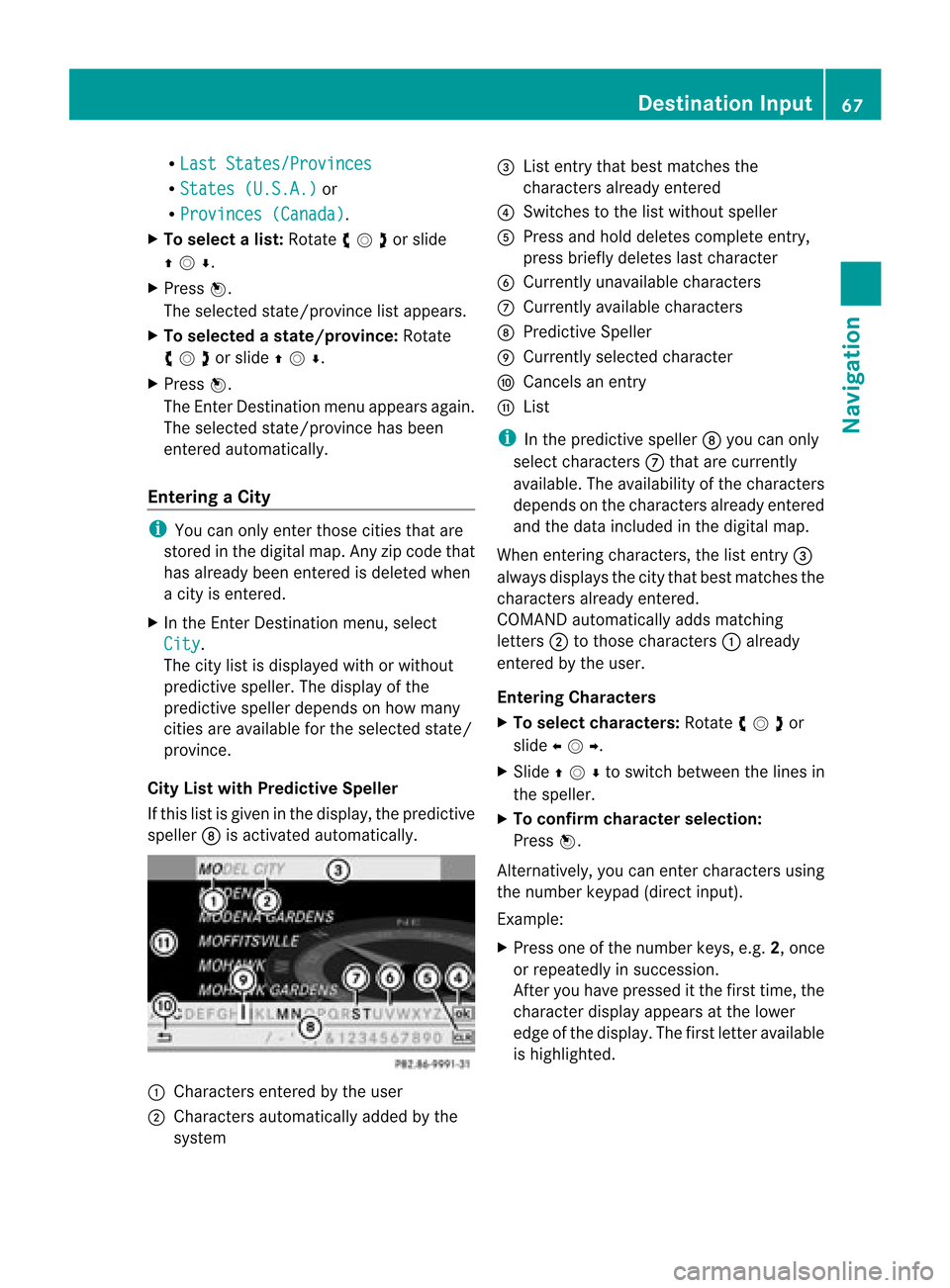
R
Last States/Provinces R
States (U.S.A.) or
R Provinces (Canada) .
X To sele ctalist: Rotat eymzor slide
qmr .
X Press n.
The selected state/provinc elist appears.
X To selected astate/ province :Ro tate
ymzor slideqmr .
X Press n.
The Enter Dest ination menuappears again.
The selected state/provinc ehas been
ent ered automatically.
Entering aCity i
You canonly entertho secities that are
sto red inthe digital map.Anyzip code that
has already beenentered isdelete dwhen
a cit yis ent ered.
X In the Enter Des tination menu,selec t
City .
The citylist isdisplayed withorwithout
predic tivespeller. Thedisplay ofthe
predic tivespeller dependson how many
cit ies are available forthe selec tedstate/
prov ince.
City Listwith Predictive Speller
If this listisgiven inthe display, thepredic tive
speller 8isact ivate dautomat ically. 1
Charact ersentered bythe user
2 Charact ersautomat icallyadded bythe
syste m 3
List entrythat best matc hesthe
char acters already entered
4 Swit ches tothe listwithout speller
5 Press andhold delete scom plete entry,
press briefly deleteslast char acter
6 Curren tlyunavailable characters
7 Curren tlyavailable characters
8 Predic tiveSpeller
9 Curren tlyselec tedchar acter
a Cance lsan ent ry
b List
i Inthe predic tivespeller 8you can only
selec tcharacters 7that arecurrent ly
availa ble.Theavaila bilityofthe characters
depends onthe characters alreadyentered
and thedata included inthe digital map.
When enterin gcharacters, thelistentr y3
alwa ysdispla ysthe city that best matches the
characters alreadyentered.
COMAND automatically addsmatching
letters 2tothose characters 1already
entered bythe user.
Entering Character s
X To selec tcharacters: Rotateymzor
slide omp .
X Sli de qmr tosw itch betwe enthe lines in
the speller.
X To confi rm charac terselecti on:
Pre ssn.
Alte rnatively, yo ucan ente rcharacters using
the number keypad(directinput).
Example:
X Press oneofthe number keys,e.g.2,once
or repeatedly insuccession.
Aft eryou have pressed itthe first time, the
character displayappea rsat the lower
edge ofthe displa y.The first letter available
is highlighted. Des
tination Input
67Navigat ion Z
Page 70 of 202

You
seewhich characters you can enterwith
that key. Eachtim eyou press thekey, the
nex tcharacter ishighlighted.
For example, key:
R Press once=A
R Press twice=B
R Press threetimes =C
Wait untilthecharact erdisplay disappears.
Deleting anEntry
X To delete individu alchara cters: Select
õ atthe bott omright ofthe speller and
press n.
or
X Press the2 button nextto the
COMAND controller.
X To delete anentire entry:Select õ
and press andhold nuntil theentireent ry
has been deleted.
or
X Press andhold 2 untiltheentireent ry
has been deleted.
Canceling anEntry
X Select áatthe bott omleft ofthe speller
and press n.
or
X Press thek button .
The Enter Dest ination menuappears. Accepting
FirstListEntry
X Press andhold nuntil theEnter
Dest ination menuappears.
Here youwillfind theaccept edlist entry.
or
X IfCOMAND canmatc hthe charact ers
ent ered definit ivelytoone city. TheEnter
Dest ination menuappears automatic ally
with theselected listentry.
Switching tothe City Listwithout
Predict iveSpeller
You canswitch tothe listatany point while
ent ering charact ers.
X Slide qmrepea tedlyuntilthelistapp ears
witho utthe spel ler.
or
X Selectda ndpress n.
City Listw ithout Pred ictive Speller :
G symbol foraddition aloptio ns
X To select acity: Rotat eymz orslide
qmr.
X To can celse lecti on:Sel ect Back and
pre ssn.
or
X Pre ssthe k button.
X To confi rm selecti on:Pre ssn.
A tow nwi th the Gsymbo lexi sts mor e
tha nonce inthe selecte dstate /province.
Co nfirmi ngthistyp eof tow nwillresult ina
display offurt her inform ation (state/ 68
Destina
tionInputNavigat ion
Page 85 of 202
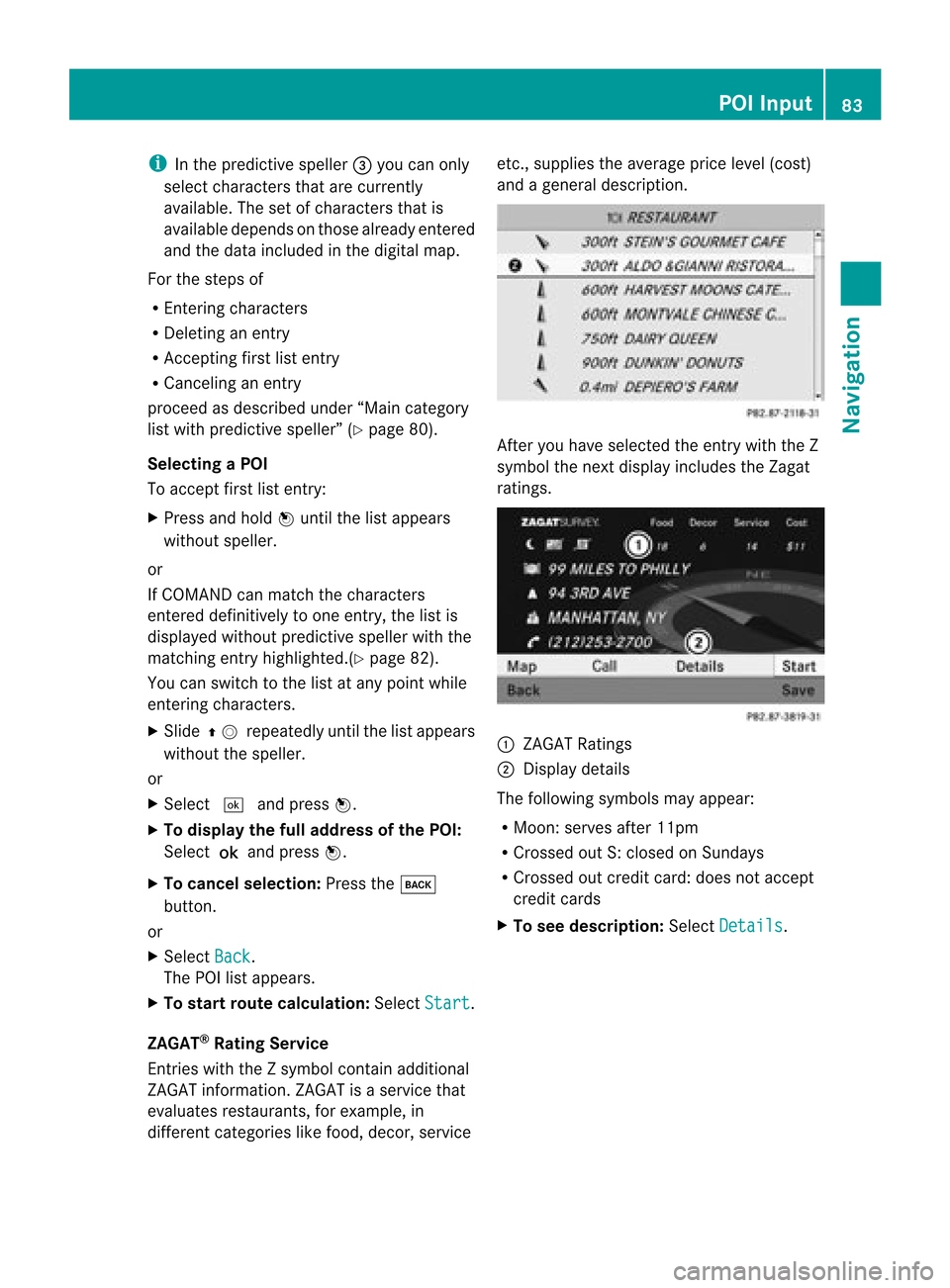
i
Inthe predi ctive speller3 you can only
select characters thatarecurrently
avai lable. The setofcharacters thatis
avai labledepe ndsonthose already entered
and thedata include din the digitalmap.
For thesteps of
R Ent ering characters
R Deleting anentry
R Accepting firstlistentry
R Cancel inganentry
proceed asdescribe dunder “Maincate gor y
list withpred ictive spell er”(Y page 80).
Select ingaPOI
To accept firstlistentry:
X Press andhold nuntil thelistappears
without speller.
or
If COMAND canmatc hthe charact ers
ent ered definit ivelytoone entry,the listis
displayed withoutpredictivespeller withthe
matc hingentryhighlighted. (Ypage 82).
You canswitch tothe listatany point while
ent ering charact ers.
X Slide qmrepea tedlyuntilthelistapp ears
witho utthe spel ler.
or
X Select dandpress n.
X To display thefulladdress ofthe POI:
Select ?andpress n.
X To canc elsel ection: Press thek
button.
or
X Select Back .
The POIlistapp ears.
X To start route calculation :Select Start .
ZAGA T®
Rating Service
Entries withtheZsymb olcontain additiona l
ZAGAT informati on.ZAGAT isaservice that
eval uates restau rants, forexampl e,in
differe ntcategori eslike food, decor, service etc.,
supplies the avera geprice level(cost)
and agenera ldescri ption. After
youhave selected theentry withtheZ
symb olthe next displayinclud esthe Zagat
ratings. 1
ZAGAT Ratings
2 Displ aydetai ls
The followi ngsymb olsmay appear:
R Moon: serves after11pm
R Cross edout S:closed onSunday s
R Cross edout credit card:doesnotaccept
credit cards
X To see desc ription: SelectDetails .POI
Input
83Navigatio n Z
Page 86 of 202
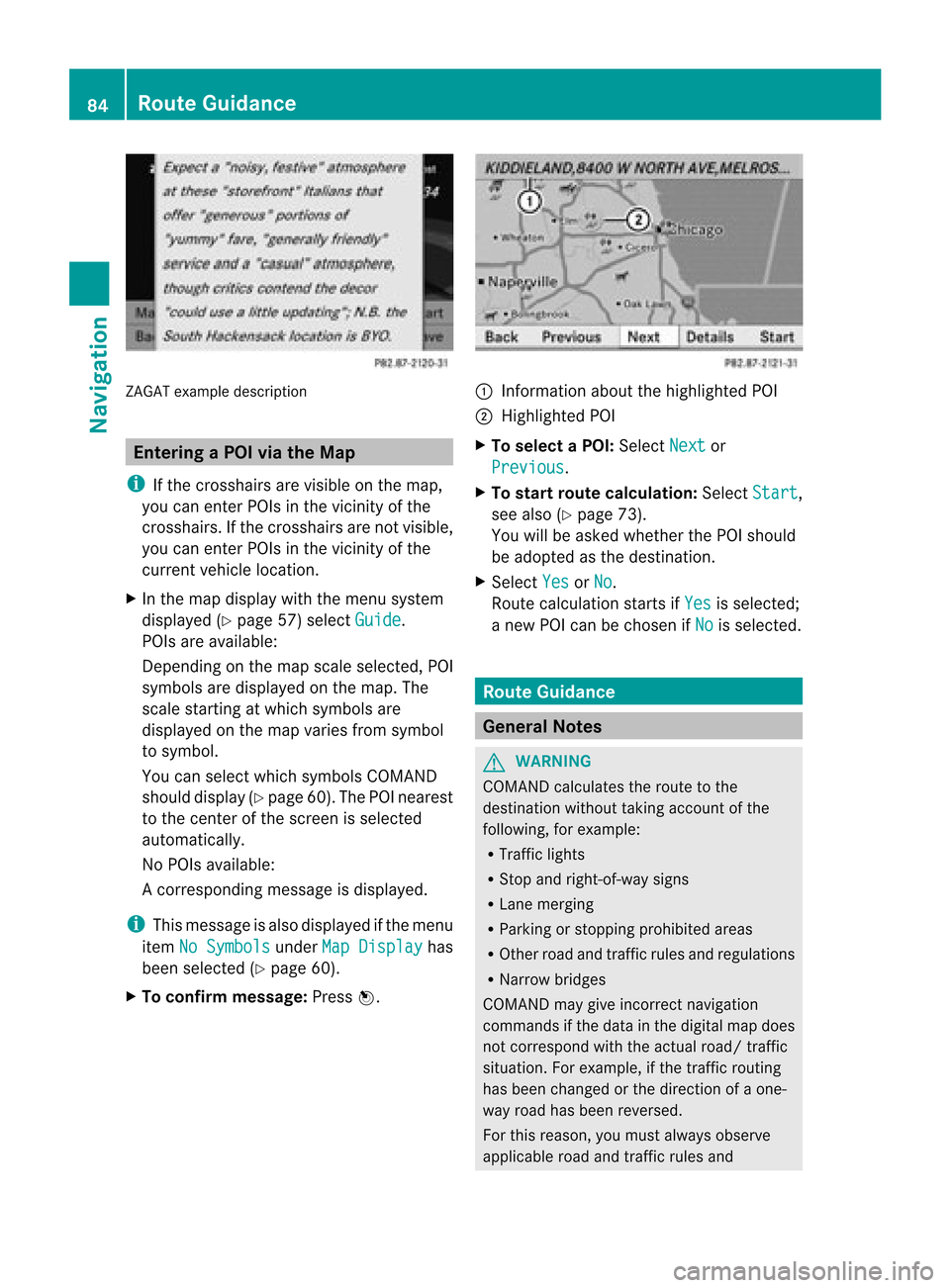
ZAGA
Texam pledesc ription Enter
ingaPOI viatheMap
i Ifthe crosshair sare visible onthe map,
you can enterPOIs inthe vicinit yof the
cr osshair s.Ifthe crosshair sare not visible,
you can enterPOIs inthe vicinit yof the
curr entvehic lelocat ion.
X In the map display withthemen usyst em
displayed (Ypage 57)selec tGuid e .
POIs areavailable:
Depe ndingon the map scale selected,POI
symbols aredisplayed onthe map. The
scale startingat which symbols are
displayed onthe map varies froms ymbo l
to sym bol.
You canselectwhic hsym bols COMA ND
sho ulddisp lay(Ypage 60).The POIneare st
to thece nter ofthesc ree nis sele cted
aut oma tical ly.
No POI savail able:
Ac orrespondin gmessage isdisplay ed.
i This message isalso display edifthe menu
item NoSymbols under
MapDisplay has
been selected (Ypage 60).
X To confirm message: Pressn. 1
Infor mation aboutthehighlighted POI
2 Highlighted POI
X To select aPOI: Select Next or
Previous .
X To star trout ecalculation: SelectStart ,
see also (Ypage 73).
You willbeasked whether thePOI should
be adopted asthe destin ation.
X Select Yes or
No .
Route calculation startsif Yes is
select ed;
a new POIcan bechosen ifNo is
select ed. Rout
eGuida nce General
Notes G
WARN
ING
COMAND calculates theroute tothe
destin ationwithout takingaccount ofthe
following, forexample:
R Traffic lights
R Stop and right- of-way signs
R Lane merging
R Parkin gor stoppin gprohibited areas
R Other roadandtrafficrules andregulations
R Narrow bridges
COMAND maygiveincor rectnavigation
comm andsifthe data inthe digital mapdoes
not corr espond withtheactual road/traffic
situation .For example, ifthe traff icroutin g
has been changed orthe direct ionofaone-
way road hasbeen reversed.
For this reason, youmust alway sobserve
applicable roadandtrafficrules and 84
Rout
eGuid anceNavigation
Page 89 of 202
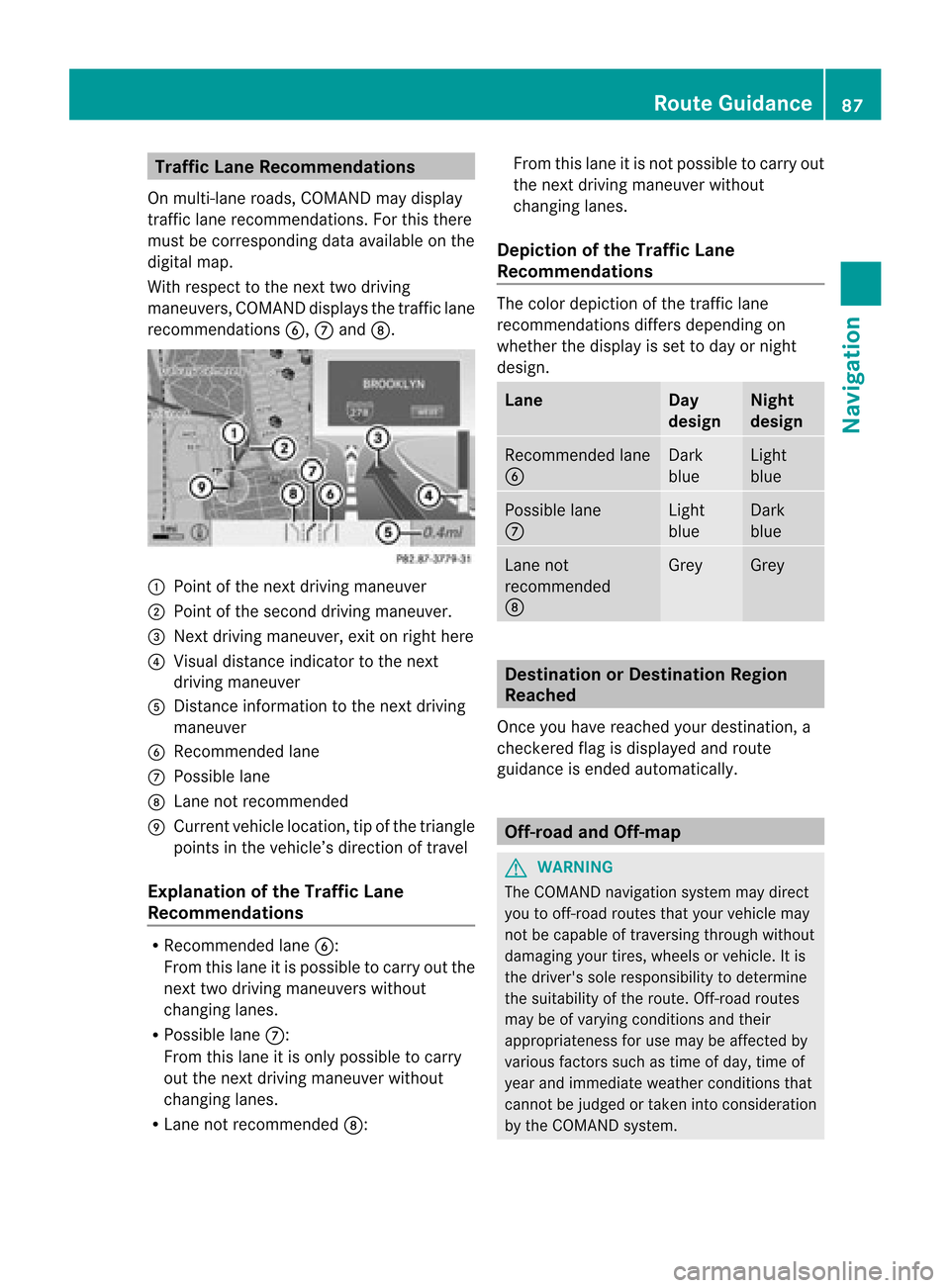
Traffi
cLan eRec omme ndations
On multi-la ne roa ds,CO MAND maydi sp lay
tra fficlane reco mme ndations. For thisther e
mu stbe corr espond ingdata availabl e on the
di gital map.
Wi th res pect to the next twodriving
ma neu vers,CO MAND disp lays the trafficl ane
rec omm endat ions6, 7and 8. 1
Poin tof thene xt driv ingman euver
2 Poin tofthe second drivingmaneuver.
3 Next driving maneuver, exitonright here
4 Visual distance indicator tothe next
driving maneuver
5 Distanc einformation tothe next driving
maneuver
6 Recommended lane
7 Possible lane
8 Lane notrecommen ded
9 Current vehiclelocation, tipofthe triangle
points inthe vehicle’s direction oftravel
Explanation ofthe Traffic Lane
Recommendat ions R
Recommended lane6:
From thislane itis possible tocarry outthe
next twodriving maneuvers without
changing lanes.
R Possible lane7:
From thislane itis only possible tocarry
out thenext driving maneuver without
changing lanes.
R Lane notrecommen ded8: From
thislane itis not possible tocarry out
the next driving maneuver without
changing lanes.
Depictio nof the Traffic Lane
Recommendat ions The
color depiction ofthe traffic lane
recommen dationsdiffersdepending on
whether thedispla yis set today ornight
design. Lane Day
design Night
design Recommended
lane
6 Dark
blue Light
blue Possible
lane
7 Light
blue Dark
blue Lane
not
recommen ded
8 Grey Grey
Destination
orDestination Region
Reached
Once youhave reached yourdestination, a
check eredflagisdispla yedand route
guida nceisended automatically . Off-r
oadand Off-m ap G
WARNING
The COMAND navigation systemmaydirect
you tooff-road routesthatyour vehicle may
not becapable oftraversing throughwithout
damaging yourtires, wheels orvehicle. Itis
the driver's soleresponsibility todetermine
the suitabili tyof the route. Off-roadroutes
may beofvarying condition sand their
appropriateness foruse may beaffected by
various factorssuchastime ofday, time of
year andimmediate weathercondition sthat
cannot bejudged ortaken intoconsideration
by the COMAND system. Route
Guidance
87Navigation Z
Page 91 of 202
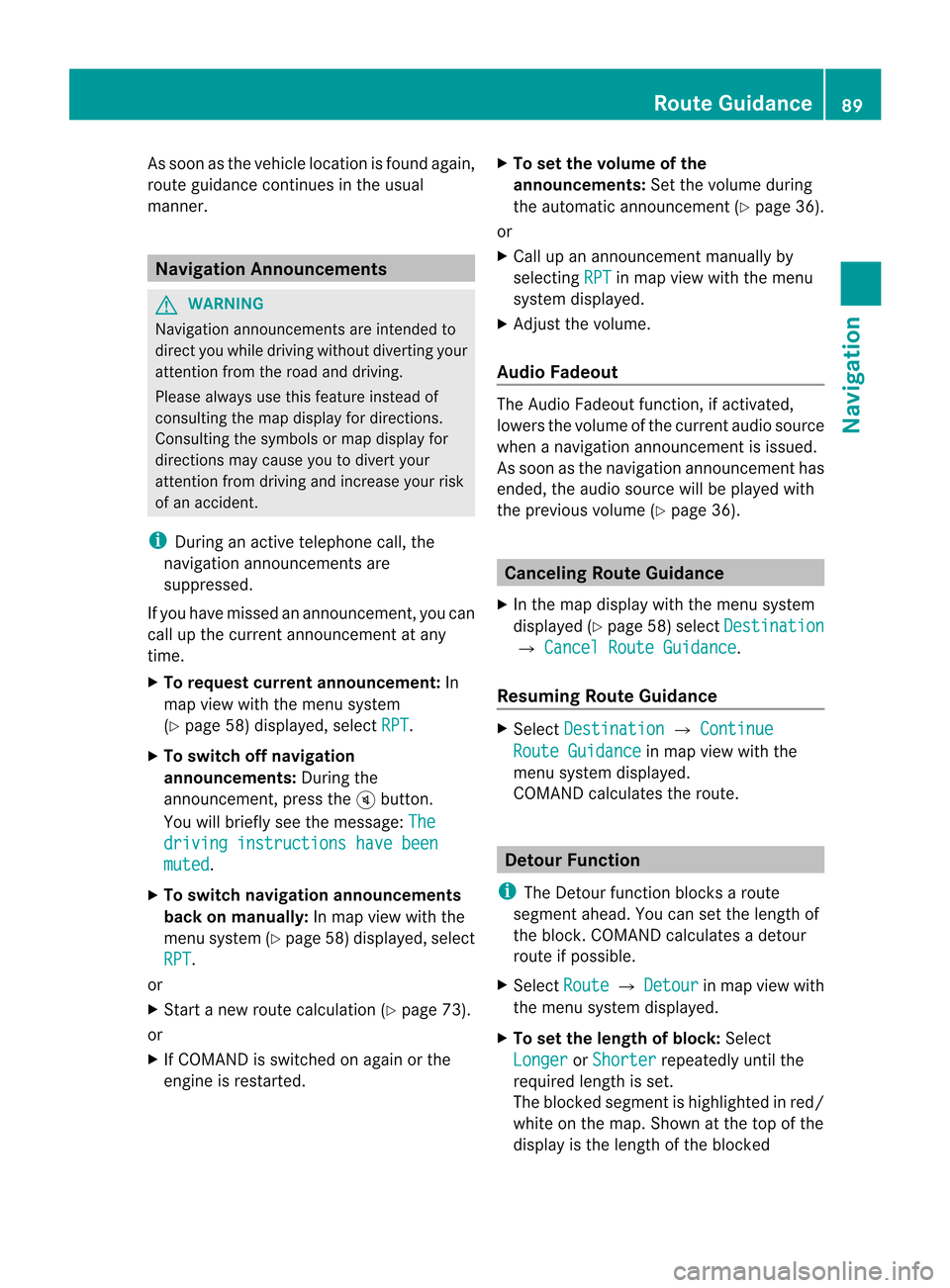
As
soo nasthe vehicle location isfound again,
route guidancecont inues inthe usua l
manner. Navigation
Announcements G
WARNING
Navigation announcement sare intended to
direct youwhile driving without diverting your
attent ionfrom theroad anddriving.
Please alwaysuse this feature instead of
consulting themap displa yfor directions.
Consulting thesymbols ormap displa yfor
directions maycause youtodivert your
attent ionfrom driving andincrease yourrisk
of an accident.
i During anactive telephone call,the
navigation announcement sare
suppressed .
If you have missed anannouncement ,you can
call upthe current announcement atany
time.
X To request currentannounce ment:In
map view withthemenu system
(Y page 58)displa yed,select RPT .
X To switch offnavigation
announce ments:Duringthe
announcement ,press theBbutton.
You willbriefly seethemessage: The driving
instructions havebeen muted .
X To switch navigation announcements
back onmanually: Inmap view withthe
menu system (Ypage 58)displa yed,select
RPT .
or
X Start anew route calcula tion(Ypage 73).
or
X IfCOMAND isswitched onagai northe
engine isrestarted. X
To set the volume ofthe
announcements: Setthevolume during
the automatic announcemen t(Y page 36).
or
X Call upanannouncemen tmanually by
selec tingRPT in
map view withth emen u
syst emdispl ayed.
X Ad jus tthe volume.
Audio Fadeout The
Audio Fadeout function,ifactivated,
lowers thevolume ofthe current audiosource
when anavigation announcemen tisissued.
As soon asthe navigation announcement has
ended, theaudi osource willbeplay edwith
the previous volume(Ypage 36). Cance
lingRoute Guidance
X In the map displa ywith themenu system
displa yed(Ypage 58)select Destination £
Cancel RouteGuidance .
Resuming RouteGuidance X
Select Destination £
Continue Route
Guidance in
map view withthe
menu system displayed.
COMAND calculatesthe route. Detour
Function
i The Detour function blocksaroute
segment ahead.You can setthe length of
the block. COMAND calculates adetour
route ifpossible.
X Select Route £
Detour in
map view with
the menu system displayed.
X To set the length ofblock: Select
Longer or
Shorter repeatedly
untilthe
required lengthisset.
The blocked segment ishighlighted inred/
white onthe map. Shown atthe top ofthe
display isthe length ofthe blocked Rout
eGuida nce
89Navigation Z