2015 MERCEDES-BENZ SLS AMG GT ROADSTER wheel
[x] Cancel search: wheelPage 11 of 202

for
traffic lane recommenda tions.....87
real -time traffic reports<0024002400240024002400240024002400240024002400240024002400240024
0024002400240024> 94
Miss edcalls,listo f<0024002400240024002400240024002400240024002400240024002400240024
00240024002400240024002400240024002400240024> 110
Miss ednavig ation
anno uncements, requesting.............. 89
Mobi letele phone
see Telepho ne
MP3 mode, mainvehicle <0024002400240024002400240024002400240024002400240024002400240024
00240024> 136
fast forwa rdand revers e................ 146
sel ecting atrack <0024002400240024002400240024002400240024002400240024002400240024
002400240024002400240024002400240024002400240024> 146
sel ecting folders<0024002400240024002400240024002400240024002400240024002400240024
002400240024002400240024002400240024002400240024> 146
starting playback <0024002400240024002400240024002400240024002400240024002400240024
00240024002400240024002400240024002400240024> 143
stoppi ngorpau sing playback ........ 145
voice control with <0024002400240024002400240024002400240024002400240024002400240024
00240024> 188,194
MP3 players <0024002400240024002400240024002400240024002400240024002400240024
0024002400240024002400240024002400240024002400240024002400240024
0024002400240024002400240024> 151
pla yback optio ns....... .............. ....... 156
pla ylists and folders<0024002400240024002400240024002400240024002400240024002400240024
0024002400240024002400240024> 154
sel ecting activepartition ............... 156
sel ecting tracks <0024002400240024002400240024002400240024002400240024002400240024
0024002400240024002400240024002400240024002400240024> 154
MP3 storage medium ..................... ...136
Multifun ctiondisplay <0024002400240024002400240024002400240024002400240024002400240024
0024002400240024002400240024002400240024> 27
Audi omenu <0024002400240024002400240024002400240024002400240024002400240024
0024002400240024002400240024002400240024002400240024002400240024
00240024002400240024> 29
Menus andsubmenus <0024002400240024002400240024002400240024002400240024002400240024
002400240024002400240024> 27
Multifun ctionstee ring wheel............. 26
voice control button.......................172
Multis ession CDs....... ..................... ...136
Music register <0024002400240024002400240024002400240024002400240024002400240024
0024002400240024002400240024002400240024002400240024002400240024
002400240024> 148
Deleti ng<0024002400240024002400240024002400240024002400240024002400240024
0024002400240024002400240024002400240024002400240024002400240024
002400240024002400240024002400240024> 150
Fold erfunctions <0024002400240024002400240024002400240024002400240024002400240024
0024002400240024002400240024002400240024002400240024> 150
Memory spaceinfo <0024002400240024002400240024002400240024002400240024002400240024
00240024002400240024002400240024> 150
Pla yback optio ns<0024002400240024002400240024002400240024002400240024002400240024
00240024002400240024002400240024002400240024> 151
recordi ng<0024002400240024002400240024002400240024002400240024002400240024
0024002400240024002400240024002400240024002400240024002400240024
0024002400240024002400240024> 149
swi tching on<0024002400240024002400240024002400240024002400240024002400240024
0024002400240024002400240024002400240024002400240024002400240024
00240024> 148
voice control with <0024002400240024002400240024002400240024002400240024002400240024
00240024> 189,194
Muting audio
mai nsystem <0024002400240024002400240024002400240024002400240024002400240024
0024002400240024002400240024002400240024002400240024002400240024
0024002400240024> 36
navig ationannou ncements ........36,89
My address (destinatio n).............. 74,95
del eting fromdestination memory ...98
setting orchangi ng<0024002400240024002400240024002400240024002400240024002400240024
0024002400240024002400240024002400240024> 95 N
Names forMP3 filesand folders....... .........136
for save ddesti nations ..................... .98
searching forPOIs by<0024002400240024002400240024002400240024002400240024002400240024
0024002400240024002400240024> 79
Navigati on(Se ealso Route
guidan ce)<0024002400240024002400240024002400240024002400240024002400240024
0024002400240024002400240024002400240024002400240024002400240024
0024002400240024002400240024002400240024002400240024> 52
au dio fade out<0024002400240024002400240024002400240024002400240024002400240024
002400240024002400240024> 36,64,89
bas icsettings ................................... 59
desti nation input.<0024002400240024002400240024002400240024002400240024002400240024
0024002400240024002400240024002400240024002400240024> 66
desti nation memory <0024002400240024002400240024002400240024002400240024002400240024
002400240024002400240024002400240024> 95
dis pla ying/hid ingmenu system ....... 58
genera linforma tion.......................... 55
la st desti nations <0024002400240024002400240024002400240024002400240024002400240024
00240024002400240024002400240024002400240024002400240024> 99
map displa y.<0024002400240024002400240024002400240024002400240024002400240024
0024002400240024002400240024002400240024002400240024002400240024
0024002400240024> 60
menu overview....... ..................... ..... 56
ope ratio nalread iness <0024002400240024002400240024002400240024002400240024002400240024
002400240024002400240024> 55
POI inpu t.<0024002400240024002400240024002400240024002400240024002400240024
0024002400240024002400240024002400240024002400240024002400240024
002400240024002400240024002400240024> 78
scroll ingthe map <0024002400240024002400240024002400240024002400240024002400240024
0024002400240024002400240024002400240024002400240024> 58
setting mapscale....... ......................58
steering wheeloperation <0024002400240024002400240024002400240024002400240024002400240024
0024> 28
swi tching tonavig ationm ode .......... 57
to add ress book destinations ........120
traffic messages<0024002400240024002400240024002400240024002400240024002400240024
00240024002400240024002400240024002400240024002400240024> 91
upd ating mapsoftwa re<0024002400240024002400240024002400240024002400240024002400240024
0024002400240024> 52
voice control with <0024002400240024002400240024002400240024002400240024002400240024
00240024> 176,191
Navigati on
anno uncements <0024002400240024002400240024002400240024002400240024002400240024
0024002400240024> 85,89, 170
dur ing active phone calls................. 89
swi tching on/off <0024002400240024002400240024002400240024002400240024002400240024
00240024002400240024002400240024> 36,89
volu meof<0024002400240024002400240024002400240024002400240024002400240024
0024002400240024002400240024002400240024002400240024002400240024
002400240024002400240024002400240024> 36
Navi menu <0024002400240024002400240024002400240024002400240024002400240024
0024002400240024002400240024002400240024002400240024002400240024
002400240024002400240024> 28,56
Near destin ation,entering POI.......... 78
Netwo rkcoverage forphone calls.. 102
Normal trackseque nce<0024002400240024002400240024002400240024002400240024002400240024
0024002400240024> 148
Number keypad
entering characters with <0024002400240024002400240024002400240024002400240024002400240024
00240024> 33
Numbers, entering with voi ce
co mmand <0024002400240024002400240024002400240024002400240024002400240024
0024002400240024002400240024002400240024002400240024002400240024
00240024002400240024002400240024002400240024> 173 O
Off-map routes<0024002400240024002400240024002400240024002400240024002400240024
0024002400240024002400240024002400240024002400240024002400240024
0024002400240024> 87
Off-road routes<0024002400240024002400240024002400240024002400240024002400240024
0024002400240024002400240024002400240024002400240024002400240024
0024002400240024> 87
Operatin gexample <0024002400240024002400240024002400240024002400240024002400240024
00240024002400240024002400240024002400240024002400240024> 34
Orie ntation ofmap <0024002400240024002400240024002400240024002400240024002400240024
00240024002400240024002400240024002400240024002400240024> 60 In
dex
9
Page 13 of 202

Read
CDDatab asefunc tion.............. 147
Readi ngout addres sbo ok ................ 184
Real-ti metraffic notification s............ 91
Rear View Camera <0024002400240024002400240024002400240024002400240024002400240024
002400240024002400240024002400240024002400240024002400240024> 48
Rece ivedc alls ,list of<0024002400240024002400240024002400240024002400240024002400240024
00240024002400240024002400240024> 110
Rece ivevolume (phon e)<0024002400240024002400240024002400240024002400240024002400240024
002400240024> 105
Reco mmended lane,defined .............. 87
Redial ingtele phone <0024002400240024002400240024002400240024002400240024002400240024
002400240024002400240024002400240024002400240024> 31
voice control for<0024002400240024002400240024002400240024002400240024002400240024
002400240024002400240024002400240024002400240024> 175
Regi sterin gmobi lephone s....... ........103
Rejec tingincomin gcal ls<0024002400240024002400240024002400240024002400240024002400240024
00240024> 113
Removi ngdisc sand memory
cards ..................... ..............................140
Restrain tsyste m
see SRS (Supplemental Restraint
System)
Rew ind(rev erse )
mai naudio playbac k.<0024002400240024002400240024002400240024002400240024002400240024
00240024002400240024> 146
vide oplayback <0024002400240024002400240024002400240024002400240024002400240024
002400240024002400240024002400240024002400240024002400240024> 163
Route calcul ation <0024002400240024002400240024002400240024002400240024002400240024
0024002400240024002400240024002400240024002400240024002400240024> 73
history of,savi ng....... .......................99
poi nts ofinterest (POIs)............. 83,84
wi th home address <0024002400240024002400240024002400240024002400240024002400240024
0024002400240024002400240024002400240024> 97
see Last Destinati ons
Route guidan ce....... ..................... ..64, 84
after vehicletranspo rt<0024002400240024002400240024002400240024002400240024002400240024
00240024002400240024> 55
blo cked areas.<0024002400240024002400240024002400240024002400240024002400240024
0024002400240024002400240024002400240024002400240024002400240024
0024> 64
canceli ngorresu ming ......................89
detours andaltern ativeroutes ......... 89
drivi ngmaneu vers<0024002400240024002400240024002400240024002400240024002400240024
00240024002400240024002400240024002400240024> 84
la ne recomme ndations<0024002400240024002400240024002400240024002400240024002400240024
0024002400240024> 87
navig ation
annou ncements ...........36,85,89, 170
off-map routes.<0024002400240024002400240024002400240024002400240024002400240024
0024002400240024002400240024002400240024002400240024002400240024> 87
off-roa droutes <0024002400240024002400240024002400240024002400240024002400240024
0024002400240024002400240024002400240024002400240024002400240024
0024> 87
Rou tebrow ser<0024002400240024002400240024002400240024002400240024002400240024
0024002400240024002400240024002400240024002400240024002400240024
0024> 90
savi ngcalcu lations for<0024002400240024002400240024002400240024002400240024002400240024
00240024002400240024> 99
stopove rdestin ations <0024002400240024002400240024002400240024002400240024002400240024
002400240024002400240024> 76
traffic lane recomme ndations.......... 87
traffic messages<0024002400240024002400240024002400240024002400240024002400240024
00240024002400240024002400240024002400240024002400240024> 91
voice control for<0024002400240024002400240024002400240024002400240024002400240024
002400240024002400240024002400240024002400240024> 181
wi th home address <0024002400240024002400240024002400240024002400240024002400240024
0024002400240024002400240024002400240024> 97
see Last Destinati ons
Route mode............................ .............. 59 S
Safety systems
see Driving safetysys tems
Satel literadio <0024002400240024002400240024002400240024002400240024002400240024
0024002400240024002400240024002400240024002400240024002400240024
0024002400240024> 131
catego rysel ection <0024002400240024002400240024002400240024002400240024002400240024
0024> 133,187
Displ aying informa tion<0024002400240024002400240024002400240024002400240024002400240024
002400240024> 135
Memory functions <0024002400240024002400240024002400240024002400240024002400240024
0024002400240024002400240024002400240024> 134
Sele cting achannel <0024002400240024002400240024002400240024002400240024002400240024
0024002400240024002400240024> 133
sel ecting channel s.<0024002400240024002400240024002400240024002400240024002400240024
00240024002400240024002400240024> 187
Upda tingchannel s.<0024002400240024002400240024002400240024002400240024002400240024
00240024002400240024002400240024> 135
voice control with <0024002400240024002400240024002400240024002400240024002400240024
00240024> 185,193
SatRadio
Switchi ngon <0024002400240024002400240024002400240024002400240024002400240024
0024002400240024002400240024002400240024002400240024002400240024
00240024> 132
Savin groute calcul ation s
see Last Destinati ons
Scal eof navig ation map,settin g....... 58
Sce neselection
mai nsystem <0024002400240024002400240024002400240024002400240024002400240024
0024002400240024002400240024002400240024002400240024002400240024
00240024> 164
Scro lling navig ation map<0024002400240024002400240024002400240024002400240024002400240024
0024002400240024> 58
Searc h&Send........ ............................ .. 77
Sear ching (SeealsoPredict ive
spell er)
addres sbook <0024002400240024002400240024002400240024002400240024002400240024
002400240024002400240024002400240024> 184,185
au dio tracks <0024002400240024002400240024002400240024002400240024002400240024
0024002400240024002400240024002400240024002400240024002400240024
002400240024> 146
for mobi lephone s.<0024002400240024002400240024002400240024002400240024002400240024
002400240024002400240024002400240024> 103
phone book...................................... 31
poi nts ofinterest (POIs)<0024002400240024002400240024002400240024002400240024002400240024
002400240024> 80
see Track selection (audi o)
Sel ecting audio track
CD, DVD, orMP3 <0024002400240024002400240024002400240024002400240024002400240024
00240024002400240024002400240024002400240024> 146
normal andrando moptio ns........... 148
steeri ngwhe eloper ation................. 29
voice command sfor <0024002400240024002400240024002400240024002400240024002400240024
002400240024002400240024> 189
Sel ecting from lists <0024002400240024002400240024002400240024002400240024002400240024
0024002400240024002400240024002400240024002400240024> 34
Skippin gto tracks
see Track selection (audi o)
Soun d
see Audi o
Soun dModus <0024002400240024002400240024002400240024002400240024002400240024
0024002400240024002400240024002400240024002400240024002400240024
0024002400240024002400240024> 37
Spare wheel
see Emergency sparewhe el
Spee drestr iction ondest ination
inpu t<0024002400240024002400240024002400240024002400240024002400240024
0024002400240024002400240024002400240024002400240024002400240024
002400240024002400240024002400240024002400240024002400240024> 54,75
Spee drestr iction onvideodisp lay..160
Spel ler<0024002400240024002400240024002400240024002400240024002400240024
0024002400240024002400240024002400240024002400240024002400240024
0024002400240024002400240024002400240024002400240024002400240024
00240024> 33
desti nation memory list.<0024002400240024002400240024002400240024002400240024002400240024
00240024> 74
for points ofinterest (POIs)....... .80,82 In
dex
11
Page 14 of 202

house
number list<0024002400240024002400240024002400240024002400240024002400240024
002400240024002400240024002400240024002400240024> 71
street junction list....... ....... ....... ....... 72
street list.<0024002400240024002400240024002400240024002400240024002400240024
0024002400240024002400240024002400240024002400240024002400240024
00240024002400240024002400240024> 70
zip code list....... ...............................69
Spel lingwi th voi cecommand ..........173
State ofdestin ation,
sel ecting <0024002400240024002400240024002400240024002400240024002400240024
0024002400240024002400240024002400240024002400240024002400240024
002400240024002400240024> 66,177
Station selection (radio )
voice command sfor <0024002400240024002400240024002400240024002400240024002400240024
002400240024002400240024> 187
Stee ring wheel<0024002400240024002400240024002400240024002400240024002400240024
002400240024002400240024002400240024002400240024> 26,172
Stopov erdestin ations....... .............. ....76
del eting .......... ...... ............................ 77
Stoppin gplaybac k
mai naudio <0024002400240024002400240024002400240024002400240024002400240024
0024002400240024002400240024002400240024002400240024002400240024
00240024002400240024> 145
mai nvideo <0024002400240024002400240024002400240024002400240024002400240024
0024002400240024002400240024002400240024002400240024002400240024
00240024002400240024> 163
Storage mediahandling..... 52,138, 160
Street junctio ns,selecting as
destin ation<0024002400240024002400240024002400240024002400240024002400240024
0024002400240024002400240024002400240024002400240024002400240024
00240024002400240024002400240024002400240024> 72
Street ofdestin ation,
sel ecting <0024002400240024002400240024002400240024002400240024002400240024
0024002400240024002400240024002400240024002400240024002400240024
002400240024002400240024> 70,178
Subtitl esfor DVD Video <0024002400240024002400240024002400240024002400240024002400240024
0024002400240024> 166
Summer andstandard time
swi tching <0024002400240024002400240024002400240024002400240024002400240024
0024002400240024002400240024002400240024002400240024002400240024
002400240024002400240024002400240024> 44
Suppleme ntalRestrain tSyste m
see SRS (Supplemental Restraint
System)
Syste mlanguag e
for inpu tspeller <0024002400240024002400240024002400240024002400240024002400240024
0024002400240024002400240024002400240024002400240024> 112
Syste mmenu<0024002400240024002400240024002400240024002400240024002400240024
0024002400240024002400240024002400240024002400240024002400240024
0024002400240024002400240024> 42T
Tank see Fuel tank
Tele phone (Seealso Calling)
activa ting<0024002400240024002400240024002400240024002400240024002400240024
0024002400240024002400240024002400240024002400240024002400240024
0024002400240024002400240024> 103
add ress book <0024002400240024002400240024002400240024002400240024002400240024
0024002400240024002400240024002400240024002400240024002400240024
0024> 115
Blue tooth interfa ce<0024002400240024002400240024002400240024002400240024002400240024
00240024002400240024002400240024> 103
call lists <0024002400240024002400240024002400240024002400240024002400240024
0024002400240024002400240024002400240024002400240024002400240024
002400240024002400240024002400240024> 110
call waiting function <0024002400240024002400240024002400240024002400240024002400240024
0024002400240024002400240024> 115
functiona lrestr iction s.<0024002400240024002400240024002400240024002400240024002400240024
002400240024> 103
genera linform ation <0024002400240024002400240024002400240024002400240024002400240024
0024002400240024002400240024> 102
incoming calls.<0024002400240024002400240024002400240024002400240024002400240024
002400240024002400240024002400240024> 30,113
lou dness ofcall s.<0024002400240024002400240024002400240024002400240024002400240024
0024002400240024002400240024002400240024002400240024> 36
making calls....... ....... .............. ....... 113
navig ationannou nceme ntsduring
cal ls<0024002400240024002400240024002400240024002400240024002400240024
0024002400240024002400240024002400240024002400240024002400240024
0024002400240024002400240024002400240024002400240024002400240024
0024> 89
oper ating options....... ....... ....... ...... 102 phone
book............................ ........107
prere quisites .................................. 103
setting transmit andrecei ve
volu me<0024002400240024002400240024002400240024002400240024002400240024
0024002400240024002400240024002400240024002400240024002400240024
00240024002400240024002400240024002400240024> 105
steeri ngwhe eloper ation................. 30
voice control with <0024002400240024002400240024002400240024002400240024002400240024
0024002400240024002400240024002400240024> 190
Tele phone book
see Phone book
Tele phone calls
emerg ency<0024002400240024002400240024002400240024002400240024002400240024
0024002400240024002400240024002400240024002400240024002400240024
00240024002400240024> 106
lis ts of <0024002400240024002400240024002400240024002400240024002400240024
0024002400240024002400240024002400240024002400240024002400240024
002400240024002400240024002400240024002400240024> 110
making <0024002400240024002400240024002400240024002400240024002400240024
0024002400240024002400240024002400240024002400240024002400240024
00240024002400240024002400240024002400240024> 113
see Calling
Tel menu .......................................... ..... 30
Terminatin gphone calls<0024002400240024002400240024002400240024002400240024002400240024
002400240024> 115
Time format
setting <0024002400240024002400240024002400240024002400240024002400240024
0024002400240024002400240024002400240024002400240024002400240024
0024002400240024002400240024002400240024002400240024> 43
Time ofarrival, displaying<0024002400240024002400240024002400240024002400240024002400240024
00240024> 62
Time settin gs<0024002400240024002400240024002400240024002400240024002400240024
0024002400240024002400240024002400240024002400240024002400240024
0024002400240024002400240024> 43
Time zone
setting <0024002400240024002400240024002400240024002400240024002400240024
0024002400240024002400240024002400240024002400240024002400240024
0024002400240024002400240024002400240024002400240024> 44
Town ,selectin gas dest ination........ 178
Track names <0024002400240024002400240024002400240024002400240024002400240024
0024002400240024002400240024002400240024002400240024002400240024
002400240024002400240024> 136
Track selection (audio )
CD, DVD, orMP3 <0024002400240024002400240024002400240024002400240024002400240024
00240024002400240024002400240024002400240024> 146
iPo dsand MP3 players <0024002400240024002400240024002400240024002400240024002400240024
00240024> 156
normal andrando moptio ns........... 148
steeri ngwhe eloper ation................. 29
voice command sfor <0024002400240024002400240024002400240024002400240024002400240024
002400240024002400240024> 189
Track selection (video) ............. 164,165
voice command sfor <0024002400240024002400240024002400240024002400240024002400240024
002400240024002400240024> 189
Traffic lanerecommendation s........... 87
Traffic messag es<0024002400240024002400240024002400240024002400240024002400240024
0024002400240024002400240024002400240024002400240024002400240024
0024> 91
Traffic symbolinfo rmation <0024002400240024002400240024002400240024002400240024002400240024
0024> 94
Transmit volume (phon e)<0024002400240024002400240024002400240024002400240024002400240024
0024> 105
Treble setting
mai nsystem <0024002400240024002400240024002400240024002400240024002400240024
0024002400240024002400240024002400240024002400240024002400240024
0024002400240024> 37
Trip meter
see Trip odome ter
Trouble shooting
voice control <0024002400240024002400240024002400240024002400240024002400240024
0024002400240024002400240024002400240024002400240024002400240024
00240024> 196
True Image ™<0024002400240024002400240024002400240024002400240024002400240024
0024002400240024002400240024002400240024002400240024002400240024
00240024002400240024002400240024> 37 U
Uni tsof measureme nt,navig ation ....55
Updating Gracenote®
Media
Databas e<0024002400240024002400240024002400240024002400240024002400240024
0024002400240024002400240024002400240024002400240024002400240024
002400240024002400240024002400240024002400240024> 14712
In
dex
Page 19 of 202

COMAN
Dfea tures <0024002400240024002400240024002400240024002400240024002400240024
002400240024002400240024002400240024002400240024002400240024> 18
COMAND ControlSystem <0024002400240024002400240024002400240024002400240024002400240024
002400240024> 18
Mult ifunction SteeringWheel............ 26
Opera tingCOMAND <0024002400240024002400240024002400240024002400240024002400240024
002400240024002400240024002400240024002400240024> 32
Basic Functions ofCOMAND ..............35 17At
aglance
Page 28 of 202
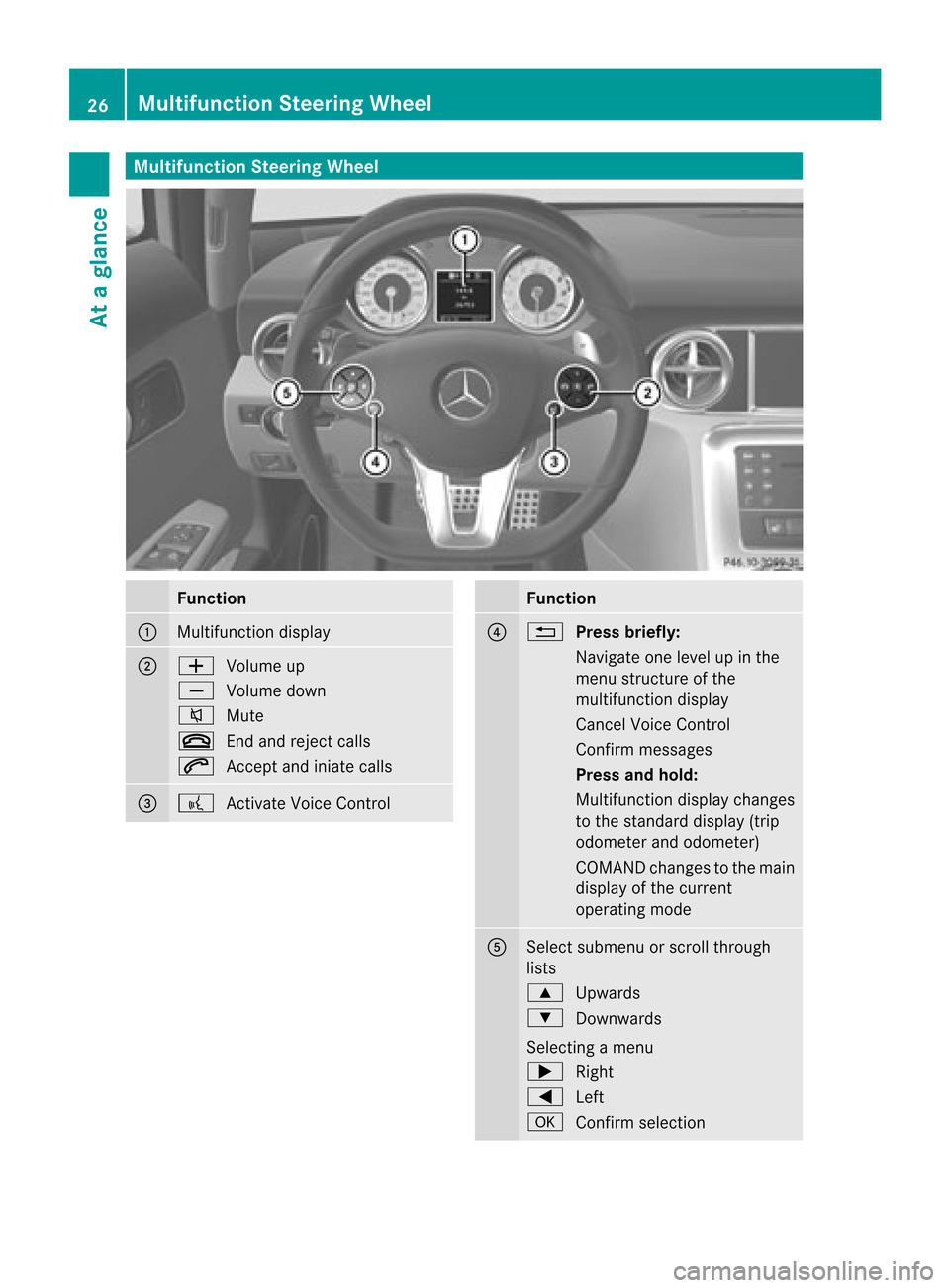
Multifunc
tionSteeri ngWheel Func
tion 1
Mul
tifunction display 2 W
Volumeup
X Volumedow n
8 Mute
~ Endandreject calls
6 Accept andiniatecall s 3 ?
Activate VoiceControl Func
tion 4 %
Pressbriefly:
Navi gate onelevelup inthe
menu structure ofthe
mul tifunction display
Ca ncel Voice Control
Confirm messages
Press andhold:
Mul tifunction displaychanges
to the standa rddisp lay(trip
odome terand odome ter)
COMAND changestothe main
disp layofthe current
opera tingmode 5
Select
submenu orscroll through
lis ts
9 Upwards
: Downwa rds
Selecting amenu
; Right
= Left
a Confirm selection 26
Multifunc
tionSteering Whee lAtaglan ce
Page 29 of 202
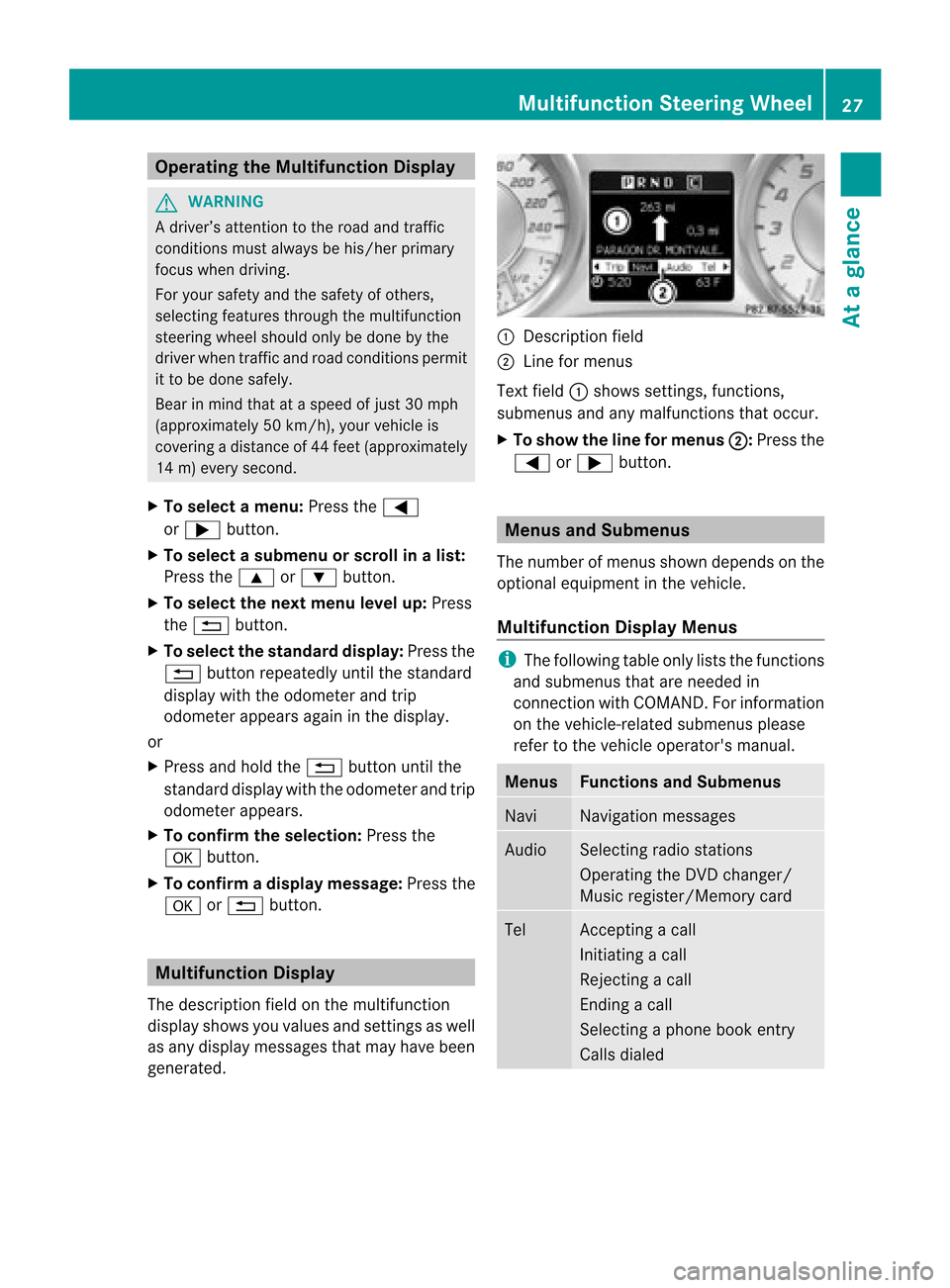
Opera
tingtheMult ifunction Display G
WARN
ING
A driver’s attentiontothe road andtraffic
con ditions mustalway sbe his/her primary
focus whendriving.
For your safety andthesafety ofother s,
select ingfeatures through themultifunc tion
steer ingwheel should onlybedone bythe
driver whentrafficand road conditions permit
it to be done safely.
Bear inmind thatataspeed ofjust 30mph
(approximat ely50km/ h),your vehicle is
cover ingadistanc eof 44 feet (approximat ely
14 m)every second.
X To select amenu: Pressthe=
or ; button .
X To select asubmenu orscro llin alist:
Press the9 or: button.
X To select thenext menu levelup:Press
the % button.
X To select thes tanda rddis play :Pre ssthe
% button repeated lyunti lthe standa rd
di spl aywith the odome terand trip
od ome terappe arsag aini nt he displa y.
or
X Press andhold the% button untilthe
standard displaywith theodometer andtrip
odometer appears.
X To confirm theselec tion:Press the
a button.
X To confirm adispla ymessag e:Pres sth e
a or% button. Mul
tifunct ionDispla y
The desc ription field onthem ultifun ction
disp laysho wsyou values andsetting sas well
as any disp laymes sage sth at may have been
gen erat ed. 1
Descript ion field
2 Linefor men us
Tex tfield 1shows settings, func tions,
submen usand anymalfun ctions thatoccur.
X To show theline formenu s2 :
Press the
= or; button. Menus
andSubm enus
The numb erofmen usshown dependson the
opt ional equipmen tint he vehicle.
Multifunction DisplayMenus i
The following tableonlyliststhefunct ions
and submenus thatareneeded in
conn ection withCOMAND. Forinformation
on the vehicle-related submenusplease
refer tothe vehicle operator's manual. Menus Functions
andSubmenus Navi Navigation
messages Audio Selectin
gradio stations
Operating theDVD changer/
Music register/Memory card Tel Acc
epting acall
Initiating acall
Rejecting acall
Endin gacall
Selectin gaphone bookentry
Call sdiale d Multifunction
SteeringWheel
27Ataglance Z
Page 30 of 202
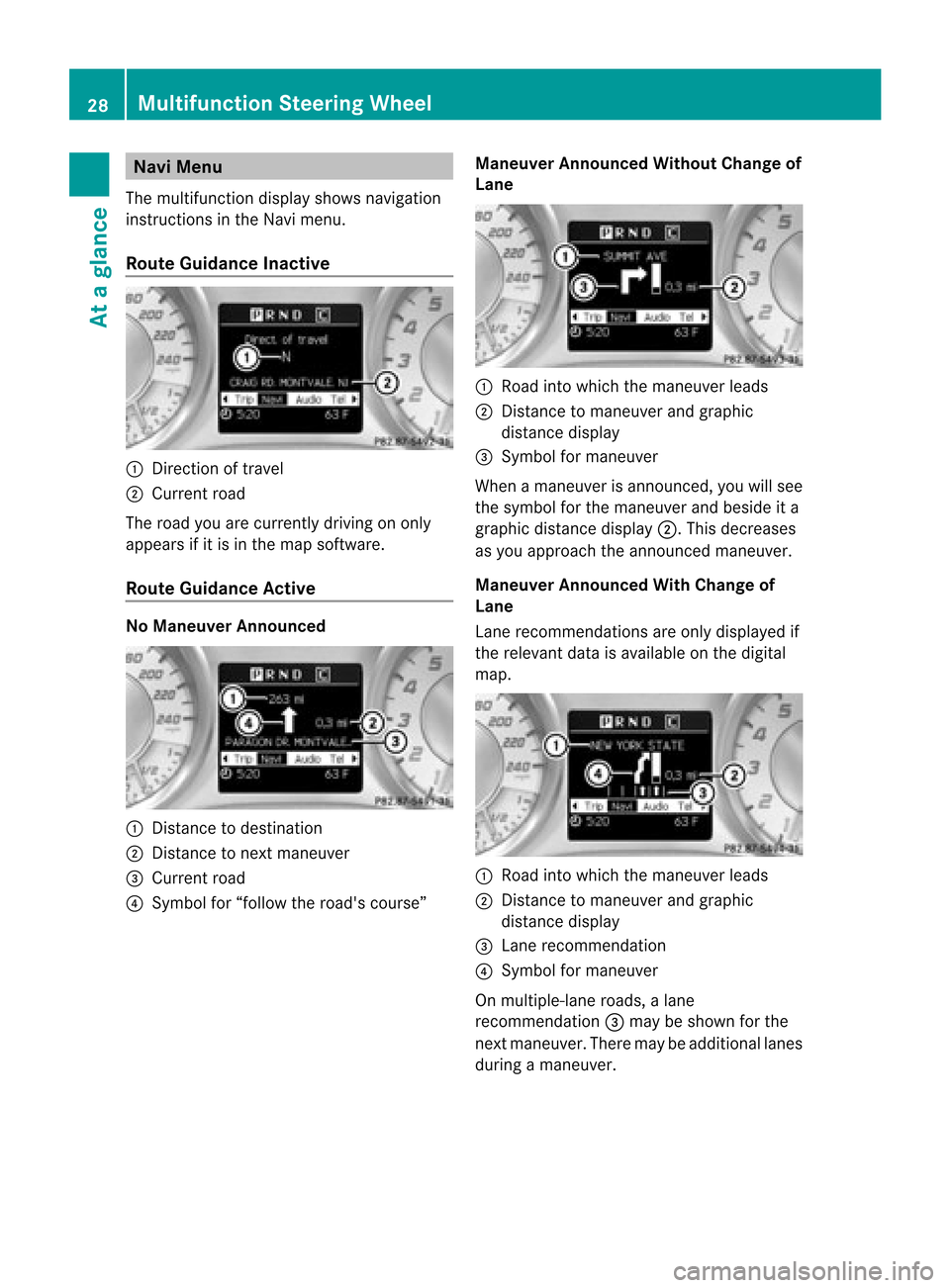
Navi
Menu
Th emu ltifu nctio ndisplay shows navigation
inst ruct ions inthe Navi menu.
Rou teGuid ance Inactive 1
Direct ion oftravel
2 Curren troad
The road youarecurr entlydrivin gon only
appears ifit is in the map software.
Rou teGuid ance Active No
Man euver Announced 1
Dist anceto dest ination
2 Dist anceto nex tmane uver
3 Curren troad
4 Symbo lfor “follo wthe road's course” Man
euver Announced Without Chang eof
Lane 1
Road intowhich themane uverleads
2 Dist anceto mane uverandgraphic
dist ancedisplay
3 Symbo lfor mane uver
When amane uverisann ounc ed,you willsee
the symbol forthe mane uverandbeside ita
graphic distancedisplay 2.Thisdecreases
as you approach theannounced maneuver.
Maneuver AnnouncedWith Change of
Lane
Lane recommen dationsareonly displa yedif
the relevant dataisavaila bleonthe digital
map. 1
Road intowhich themaneuver leads
2 Distanc eto maneuver andgraphic
distance display
3 Lane recommen dation
4 Symbol formaneuver
On multiple-lane roads,alane
recommen dation3may beshown forthe
next maneuver. Theremaybeadditional lanes
during amaneuver. 28
Multifunction
SteeringWheelAtaglance
Page 31 of 202
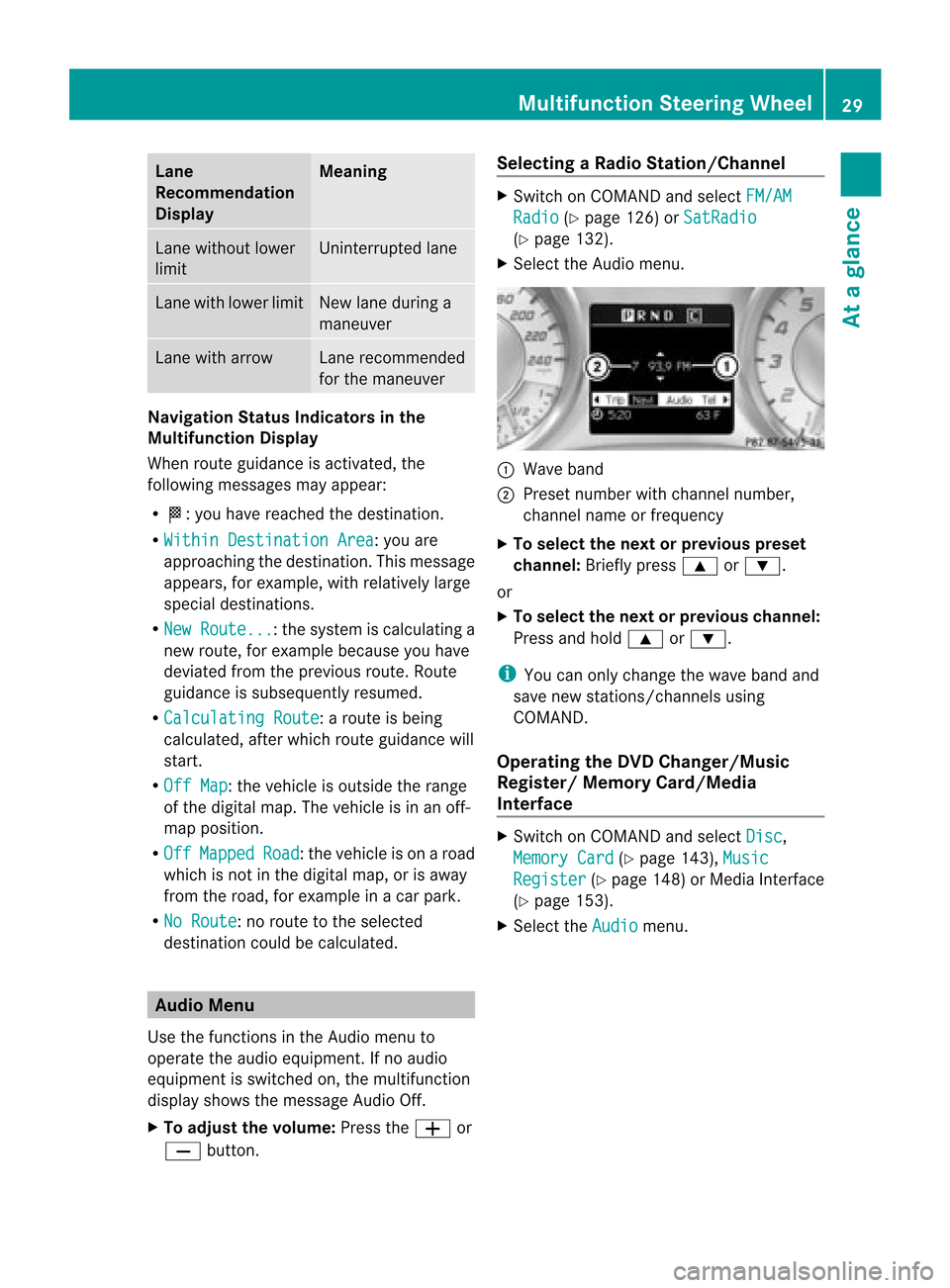
Lane
Recom mendation
Displa y Mea
ning Lan
ewith outlower
limit Un
interr upte dlane Lan
ewith lower limit New
lanedurin ga
man euver Lan
ewith arrow Lan
erec omm ended
for theman euver Na
viga tion Status Indica torsin the
Mul tifunct ionDispla y
When routeguidan ceisact ivat ed, the
follo wing mess ages mayappear:
R <:y ouhave reached thedestination .
R Within Destination Area :y
ou are
approaching thedestinat ion.This message
appears, forexample, withrelatively large
special destinat ions.
R New Route... :t
he system iscalculating a
new route, forexample becauseyouhave
deviated fromtheprevious route.Route
guida nceissubsequ entlyresumed.
R Calculating Route :arou
teisbei ng
calcu lated,after whichroute guidance will
start.
R Off Map :t
he vehicle isoutside therange
of the digital map.Thevehicle isin an off-
map position.
R Off Mapped Road :t
he vehicle ison aroad
which isnot inthe digital map,orisaway
from theroad, forexample inacar park.
R No Route :
no route tothe selected
destinat ioncould becalculated. Audio
Menu
Use thefunct ionsinthe Audio menuto
operate theaudio equipment. Ifno audio
equipment isswitched on,the multifunct ion
display showsthemessage AudioOff.
X To adj ust the volume: PresstheW or
X button . Selecting
aRadio Station /Channe l X
Switch onCOM AND andselect FM/AM Radio (Y
pag e126) orSatRa dio (Y
pag e132).
X Sele ctthe Audi omenu. 1
Wav eband
2 Prese tnumbe rwith chan nelnumb er,
chan nelname orfre quenc y
X To select thenext orprevious preset
chann el:Briefly press 9or:.
or
X To select thenext orprevious channel:
Press andhold 9 or:.
i You canonly chan gethe wave bandand
save newstation s/chann elsusing
COMA ND.
Oper ating theDVD Chang er/Music
Regist er/Mem oryCard/Med ia
Inter face X
Swit chon COMA NDand selec tDisc ,
Memo ryCard (Y
page 143),Musi c Regi
ster (
Y page 148)orM edia Interface
(Y page 153).
X Select theAudio menu.Mult
ifunction SteeringWheel
29Ataglance Z