2015 MERCEDES-BENZ SLS AMG GT ROADSTER wheel
[x] Cancel search: wheelPage 32 of 202
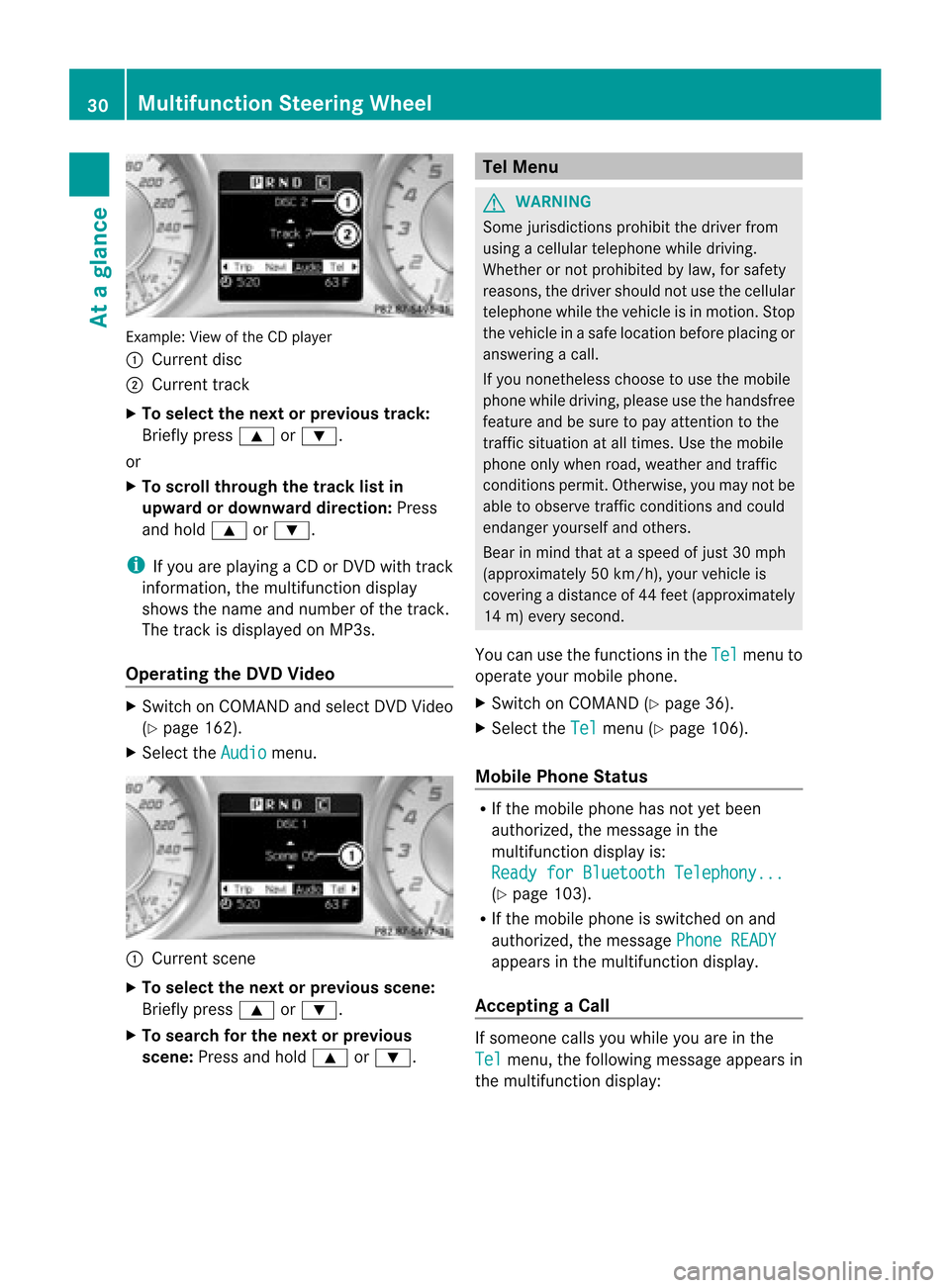
Exam
ple: View ofthe CDplay er
1 Curre ntdisc
2 Curre nttrac k
X To select the next or prev ious track :
Bri eflypre ss9 or:.
or
X To scrol lthrou ghthe track list in
upw ardordow nward dire ction:Pre ss
and hold9 or:.
i Ifyo uar eplay ing aCD orDVD with trac k
info rma tion,the multifu nctio ndisplay
shows thename andnumb erofthe track .
The track isdisplayed onMP3s .
Oper ating theDVD Video X
Swit chon COMA NDand selec tDVD Video
(Y page 162).
X Select theAudio menu.
1
Current scene
X To sele ctthe next orprevious scene:
Briefly press9or:.
X To search forthe next orprevious
scen e:Press andhold 9 or:. Tel
Menu G
WARNING
Some jurisdictions prohibitthe driver from
using acellula rtelephone whiledriving.
Whether ornot prohibited bylaw, forsafety
reasons, thedriver should notuse thecellular
telephon ewhile thevehicle isin motion .Stop
the vehiclein asa fe locati onbefor epl aci ng or
ans weringacal l.
If yo unone theless cho ose tousethe mob ile
ph one while dri vin g,plea se uset he handsfree
feature andbesure topay attent iontothe
traffic situation atall times. Usethemobile
phone onlywhen road,weather andtraffic
conditions permit.Otherwise, youmay notbe
able toobserve trafficconditions andcould
endanger yourselfandothers.
Bear inmind thatataspeed ofjust 30mph
(approximately 50km/h), yourvehicle is
covering adistance of44 feet (approximately
14 m)every second.
You canusethefunct ionsinthe Tel menu
to
operate yourmobile phone.
X Switch onCOMAND (Ypage 36).
X Select theTel menu
(Ypage 106).
Mobile PhoneStatus R
Ifthe mobile phonehasnotyetbeen
authorized, themessage inthe
multifunction displayis:
Ready forBluetooth Telephony... (Y
page 103).
R Ifthe mobile phoneisswitched onand
authorized, themessage PhoneREADY appea
rsinthe multifunction display.
Acc epting aCall If
someo necall syou whileyou areinthe
Tel menu,
thefollowi ngmessa geapp earsin
the multifunctio ndisplay: 30
Mult
ifunction Steering WheelAtaglance
Page 33 of 202

X
Press 6toanswer acall.
You canalso take acall ifyou have not
selected theTel menu.
i The name ofthe caller onlyappears ifit is
included inthe phone book.
Rejecting orEnding aCall X
Press ~.
You canalso reject orend acall ifyou have
not selected theTel menu.
Di alin gaNumber fromthePhon eBook If
you rmobile phone isable toreceive calls,
you can search forand dialanumber fromthe
phone bookinCOMAND atany time.
i You canenter newnumbers inthe phone
book using COMAND (Ypage 108).
X Select theTel menu.
The multifunct iondisplay shows
Phone READY .
X Press :, 9ora tocall upthe
phone book.
X Press :or9 toselect thename you
are searching for.
The stored names aredisplay edin
alphabetical order.
X Ifonly onetelephone numberisstored
for aname: Press6ora tostart
dialing.
The message Connecting Call... and
the selected numberappearinthe
multifunct iondisplay .The name also
appea rs,provided itis stored inthe phone
book. Theselected numberisstored inthe CALLS
DIALED list
inCOMAND
(Y page 110).
If acall isconn ected, thephone bookentry
appea rsinthe multifunction display.
or
X Ifthere ismore thanonenumber fora
par ticular name:Press6ora to
displa ythe numbers.
X Press :or9 toselect thenumber
you want todial.
X Press 6ora tostart dialing.
The message Connecting Call... and
the selected numberappearint he
multifunction display.The name also
appea rs,provided itis stored inthe phone
book. Theselected numberisstored inthe
CALLS DIALED list
inCOMAND.
If acall isconn ected, thephone bookentry
appea rsinthe multifunction display.
i Toexit thephone bookwithout makinga
call, press the~ button. PhoneREADY appea
rsinthe multifunction display.
i Ifyou press andhold the: or9
button formore thanonesecond, arapid
scroll begins. Afterfour seconds, therapid
scroll speeds up.The rapid scroll stops
when yourelease thebutton orreach the
end ofthe list.
Redialing COMAND
savesthemost recent lydiale d
names andnumbers fromthemobile phone.
This means thatyoudonot have tosearch
through theentire phone book.
X Select theTel menu.
The multifunction displayshows
Phone READY .
X Press 6togo tothe most recent ly
diale dnumber orname inthe
CALLS DIALED menu.
X Press :or9 toselect thenumber
or name youarelooking for.
X Press 6ora tostart dialing. Multifunction
SteeringWheel
31Ataglance Z
Page 38 of 202
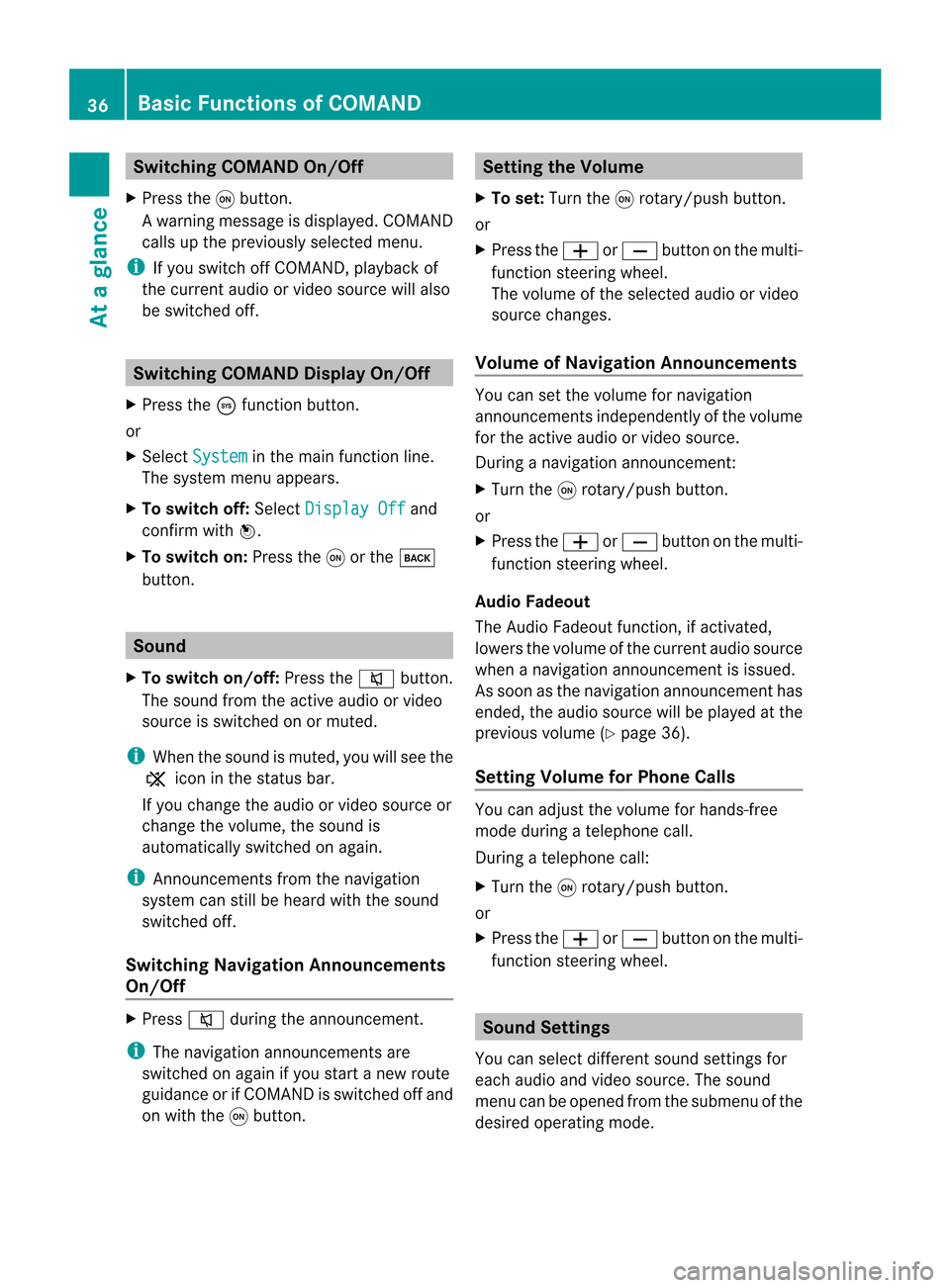
Switching
COMANDOn/Off
X Press theqbutton.
Aw arning mes sage isdispl ayed. COMA ND
calls uptheprev iously selectedmen u.
i Ifyou switchoff COMA ND,playbac kof
the curre ntaudio or vide os ource willalso
be switched off. Switching
COMANDDisplayOn/Off
X Press theöfunct ionbutton .
or
X Select System in
the main functionline.
The system menuappears.
X To switch off:Select Display Off and
conf irmwith W.
X To switch on:Press theqorthe k
button . Sound
X To switch on/off: Pressthe8 button .
The sound fromtheactive audioorvideo
source isswitched onormuted.
i When thesound ismuted, youwillsee the
X icon inthe status bar.
If you change theaudio orvideo source or
change thevolume, thesound is
automatically switchedonagain.
i Ann ouncemen tsfrom thenavigation
system canstillbeheard withthesound
switched off.
Switching NavigationAnnounce ments
On/Off X
Press 8during theannounc ement.
i The navigation announcementsare
swi tched onaga inifyou start anew route
gui dance orifCOMAND isswi tched offand
on with theqbutton. Setting
theVolume
X To set: Turn theqrotary /push button.
or
X Press theW orX button onthe multi -
function steeringwheel.
The volumeofthe sele cted audio orvide o
source changes.
Volume ofNavigatio nAnn ounc ements You
cansetthe volu mefornaviga tion
announcements independently ofthe volu me
for the active audio orvide osource .
During anaviga tionannouncement:
X Turn theqrotary /push button.
or
X Press theW orX button onthe multi -
function steeringwheel.
Audio Fadeout
The Audi oFadeo utfunction, ifactivated ,
low ers the volu meofthe current audio source
when anaviga tionannouncement isissu ed.
As soon asthe naviga tionannouncement has
ended, theaudio source willbe played atthe
previ ousvolume(Ypag e36).
Setting Volume forPhone Calls You
canadju stthe volu meforhands-free
mode duringatelep hone call.
During atelep hone call:
X Turn theqrotary /push button.
or
X Press theW orX button onthe multi -
function steeringwheel. Sound
Setting s
You canselectdiffere ntsound settings for
each audio and videosource .The sound
menu canbeopened fromthesubmenu ofthe
desired operating mode. 36
Basic
Function sof COMANDAt aglance
Page 89 of 202
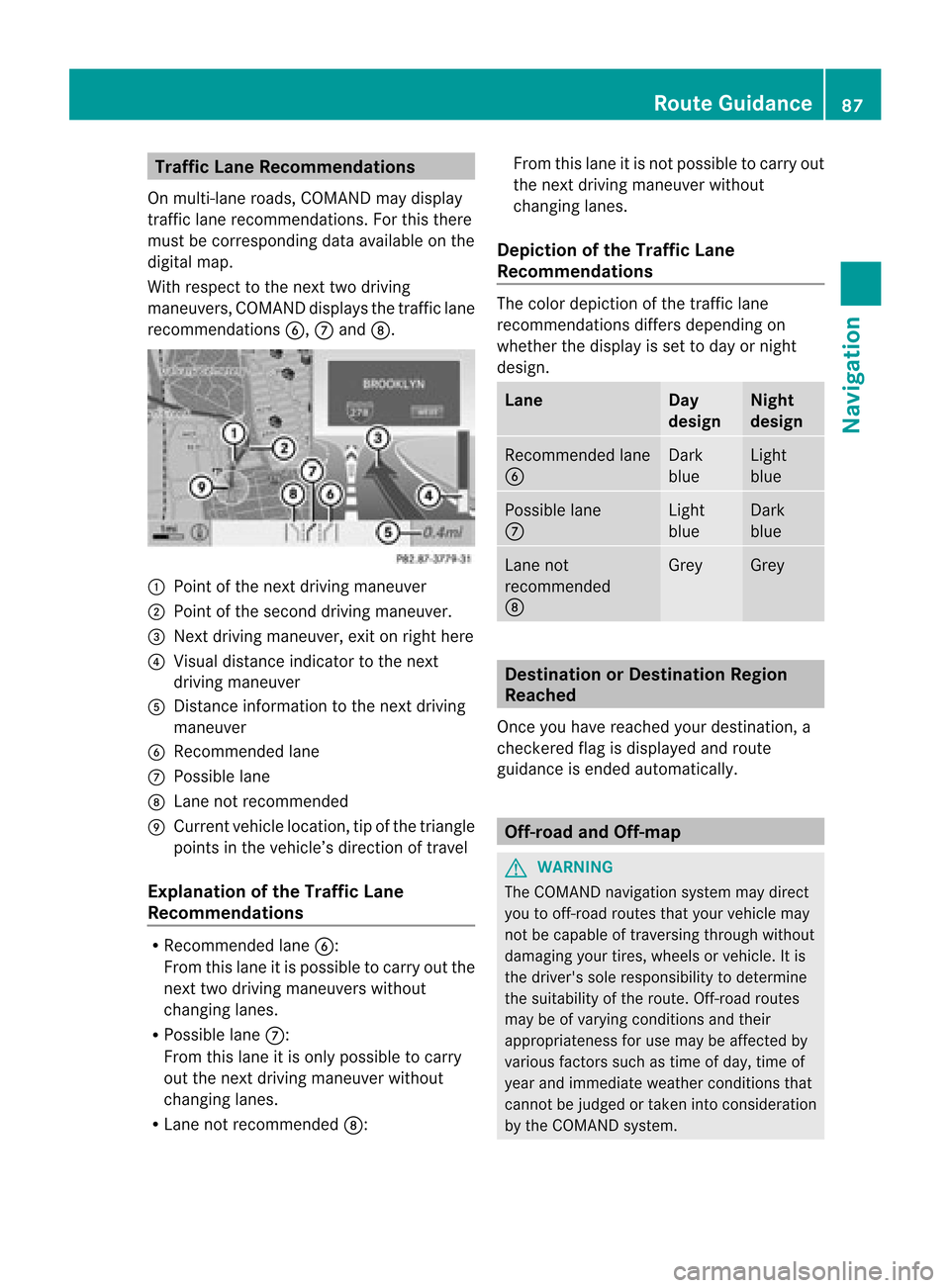
Traffi
cLan eRec omme ndations
On multi-la ne roa ds,CO MAND maydi sp lay
tra fficlane reco mme ndations. For thisther e
mu stbe corr espond ingdata availabl e on the
di gital map.
Wi th res pect to the next twodriving
ma neu vers,CO MAND disp lays the trafficl ane
rec omm endat ions6, 7and 8. 1
Poin tof thene xt driv ingman euver
2 Poin tofthe second drivingmaneuver.
3 Next driving maneuver, exitonright here
4 Visual distance indicator tothe next
driving maneuver
5 Distanc einformation tothe next driving
maneuver
6 Recommended lane
7 Possible lane
8 Lane notrecommen ded
9 Current vehiclelocation, tipofthe triangle
points inthe vehicle’s direction oftravel
Explanation ofthe Traffic Lane
Recommendat ions R
Recommended lane6:
From thislane itis possible tocarry outthe
next twodriving maneuvers without
changing lanes.
R Possible lane7:
From thislane itis only possible tocarry
out thenext driving maneuver without
changing lanes.
R Lane notrecommen ded8: From
thislane itis not possible tocarry out
the next driving maneuver without
changing lanes.
Depictio nof the Traffic Lane
Recommendat ions The
color depiction ofthe traffic lane
recommen dationsdiffersdepending on
whether thedispla yis set today ornight
design. Lane Day
design Night
design Recommended
lane
6 Dark
blue Light
blue Possible
lane
7 Light
blue Dark
blue Lane
not
recommen ded
8 Grey Grey
Destination
orDestination Region
Reached
Once youhave reached yourdestination, a
check eredflagisdispla yedand route
guida nceisended automatically . Off-r
oadand Off-m ap G
WARNING
The COMAND navigation systemmaydirect
you tooff-road routesthatyour vehicle may
not becapable oftraversing throughwithout
damaging yourtires, wheels orvehicle. Itis
the driver's soleresponsibility todetermine
the suitabili tyof the route. Off-roadroutes
may beofvarying condition sand their
appropriateness foruse may beaffected by
various factorssuchastime ofday, time of
year andimmediate weathercondition sthat
cannot bejudged ortaken intoconsideration
by the COMAND system. Route
Guidance
87Navigation Z
Page 104 of 202

COMAN
Dfea tures
Thes eOper atingIn st ruc tions desc ribeall
st andar dand optionalequipm enta vail able
for you rCOMAND systematthe time of
purcha se.Cou ntry-specifi cdeviation sare
possible. Pleasenotethat your COMAND
system maynotbeequipped withallthe
features described. Safet
yPrecaut ions G
WARN
ING
A driver's attentiontothe road must alway s
be his/her primary focuswhendriving. For
your safety andthesafety ofother s,we
recom mendthatyoupull over toasafe
location andstop before placing ortakin ga
telephon ecall. Ifyou choose touse themobile
phone whiledriving, pleaseusethehandsfr ee
device andonly usethemobile phonewhen
weather, road,andtrafficcon ditions permit.
Some jurisdict ionsprohibit thedriver from
using acellular mobilephonewhiledriving a
vehicle.
Bear inmind thatataspeed ofjust 30mph
(approximat ely50km/ h),your vehicle is
cover ingadistanc eof 44 feet (approximat ely
14 m)every second. G
WARN
ING
You andother smay damage yourhealth due
to exces siveelectr omagnet icradiation. By
using anext ernal anten na,the possible health
risks ofelectr omagnet icfields, whichare
under discussion amongthescien tific
comm unity,should belargely prevented. General
Information Making
CallsviaBluet ooth®
Interfa ce
The telephon efunc tion viathe Bluetoot h®
int erface isavailable incon junc tion with a
Bluetoot h-enabled mobile phone. With
asuitable mobilephone, youcan use
COMAND ’shands- freefeature todownload
con tact sfrom yourmobile phone(Phone
Book Access profile) andelectr onicbusiness
cards (vCards) viathe Bluetoot h®
int erface.
Suita bleMobile Phones Furt
herinfor mation onsuitable mobile
phones andconnectingBluetoot h-enabled
mobile phones toCOMAND isavailable via
the Internet at
htt p://ww w.mbu sa-mobile.com. Orcall
the Mercedes- BenzCustome rAssistance
Center at1-80 0-FOR-ME RCedes
(1-800 -367-6372)(US), orCustomer
Rela tions at1-80 0-387-0100(Canad a). Interrup
tionstothe Conne ctionWhile
Driving
Interr uptions tothe conn ection mayoccur if
R there isinadequ atenetwork coverage in
certain regions
R you areswitching fromonetransmitt ing/
receiving station(cell)toanother andthere
is no voice channel available inthis cell
R you areusing aSIM card thatisnot
compatible withtheavail able network
R when usingamobile phonewith
“Twincard”, themobile phoneis
simultaneousl ylogged intothenetwork
with thesecond SIMcard. Operat
ingOptions
If the mobile phoneisconn ected with
COMAND viathe Bluetooth ®
interface, you
can operate thephone usingthefollowi ng
devices:
R Keypa don the COMAND controlunit
R Multifunction steeringwheel
R Voice Control
The explanations inthis section assume that
the mobile phoneisconn ected toCOMAND 102
General
Informat ionTelephone
Page 109 of 202

Phone
Menu 1
Phone service status
2 Signal strength(ifprovided byphone)
3 Call status
4 Displays COMAND phonebook
5 Displays calllistselection
6 Input speller withcharacters forenterin g
phone numbers
7 Device nameofthe conn ected mobile
phone COMAND
PhoneBook
The COMAND phonebookisan extr actof
entr iesfrom theaddress book.Allthe
COMAND addressbookentrieshaving at
least onephone number canbefound inthe
COMAND phonebook.
i For many operating functionsyoucan
also usethebuttons onthe multifunct ion
steering wheel,e.g.the=, ;,
9, :,a, 6or~ buttons ,
for selecting amenu, scrolling throughlists
or initiating orending acall(Y page 31). Ope
ning COMAN DPhon eBook
X Open thephon emain menu(Y page 106).
X Sel ect Name .
The COMA NDphon ebook isdispl ayed. 1
Addres sbook entry
2 Calls upopt ions
3 Predictivespell er
4 Close sphon ebook
5 ¦ symb olfor voic enam e
Ad dres sbook entries may have thesymb ol
5.A naddition alvoice name issaved with
these entries.
If an address bookentryhas thesymbol +
then thishasmore thanonephone number.
You canselect thesesubent ries
(Y page 107).
X To close phone book:Inthe predict ive
speller selectthesymbol á.
or
X Press k. Selecting
anEntr y
Selecting viaList X
Rotate ymzor slideqmrunt ilth e
desi redentry is high light ed.
X To confi rmselect ion:Pressn.
Select ingSub entries X
Se lec taphone bookentrywith the+icon
and press n.
The subent riesappear. The+icon
chang esto/. COMAND
PhoneBook
107Telephone Z
Page 112 of 202

X
Sel ect Yes or
No .
If yo usel ect Yes ,
a sel ecti onlist willap pe ar
conta ining the fiveexi sting numb ers.
X Sel ect the numb erto be ove rwritten.
The inputmenu with the data fieldfor
enter ingthe new telephone numb er
ap pe ars .
X To enter digits:Sel ect the required digits
in seq uence from theinputspe ller or use
the numb erkey pad.
X To move thecurs orinthe data field:
Sel ect YorZ.
X To del ete indivi dual digits:Sel ect õ
and brieflypre ssthe nbutton.
or
X Pre ssthe 2 button next tothe
CO MAND controller.
The digitt othe left ofthe cursor isdeleted.
X To delete anentire entry:Selectõ
and press nuntil theentir eentr yhas been
deleted.
or
X Press andhold down the2 button next
to the COMAND controller untiltheentir e
entr yis deleted.
X To save entry: Selectd. Call
Lists
i COMAND supportsBluetooth ®
PBAP
(Phone BookAccess Profile).
How COMAND handlescalllists depends
on the type ofmobile phoneconnected:
R Bluetooth ®
phone withPBAP support:
COMAND downloads thecall lists from
the mobile phonewhenthephone is
conn ected toCOMAND
R Bluetooth ®
phone without PBAPsupport:
COMAND createsthecall lists from calls
received (including missedcalls)and
made during phonemodewhenamobile
phone isconn ected toCOMAND. The
particular menuitemcanonly be
selected ifcalls have already beenreceived
or made fromCOMAND.
The display ofmissed callsinthe COMAND
display isnot possible withallmobile
phones.
i The menu itemCall lists is
not active
if no mobile phoneisconn ected to
COMAND.
i Ifthe mobile phonedoesnotsupport
PBAP, COMAND automatically deletesthe
call lists ifamobile phoneotherthanthe
last used isconn ected.
i The instr ument cluster controlsystem
display sa list ofthe last dialed calls.
i For many operating functionsyoucan
also usethebutton son the multifunct ion
steerin gwheel, e.g.the=, ;,
9, :,a, 6or~ button s,
for selecting amenu, scrolling throughlists
or initiating orending acall(Y page 30). Calli
ngup theList
X In thephon emain menuselec tCal l Lis
ts .
Am enu appears.
X Select Calls Receive d or
Calls Dialed .
The appropriate listappears.
or
X When themain telephon emenu is
displayed, presstheKbutton on
COMAND orthe 6 button onthe multi-
func tion steer ingwheel.
Al ist ofthe last dialed callsappears. 110
Call
ListsTelep hone
Page 115 of 202

ask
ing whet heryou wish toove rwriteone
of theex ist ing num bers.
X Sel ect Yes or
No .
If you selec tYes ,
a selec tionlist with the
five existingnumb ersisdisplayed.
X Selec tthe numb erto be over written.
COMA NDover writesthe selec tednumb er
with thenew data. Deleting
CallLists
This function isonly available ifyou usea
Bluet ooth®
phon ewitho utPBA Bsuppor t,th at
is, ifth ecall listshave been creat edby
COMA ND.
X Se lec tCal lLis ts £
Delete Call Lis
ts fr
om thebasic teleph onemen u.
Aq uery appear sask ing ifall call listsare to
be delet ed.
X Se lec tYes or
No .
The calllistswill either bedelet edornot,
depe nding onyour selection .
i Ifyou useamob ilephon ewit hPB AP
suppo rt,you have todelet eth ecall listson
th emob ilephon e.Nex ttime youreconn ect
the mobile phone,COMA NDdownlo adsthe
empt ycall lists. Mak
ingCalls Incoming
Call
Rej ecting orAccepting Calls In
com ingcalls areindic ated byadialogue
window. X
To reject: Selec tReje ct .
or
X Press theIbutt ononthe COMA ND
con trol panel orthe ~ buttononthe
mult ifunction steerin gwheel.
X To accept :Selec tAcce pt .
or
X Press theKbutt ononthe COMA ND
con trol panel orthe 6 buttononthe
mult ifunction steerin gwheel.
Af ter acc eptin gthe call, youwillconduct the
con vers ation overthehands -free syst em. The
call volume canbeadjust ed(Y page 36).
Please seethe“Fun ctions durin gaSin gle
Call” sectionforotherfunc tions
(Y page 114).
i You canalso accept acall asdesc ribed
above whenCOMA NDisshowin gadisplay
of adifferen tmain applic ation.The displ ay
swit ches tothete lepho nedispl ayafteryou
acc ept thecall. Aftert he call isfinished,
you seethedispla yof the previous main
appli cation again. Initiating
anOutgoing Call
Entering aPhone Numberviathe
COMAND ControlUnit X
Open thephone mainmenu (Ypage 106).
X Ent erall the digits onthe numeric keypad
one after theother. Making
Calls
113Telephone Z