2015 MERCEDES-BENZ SLS AMG GT ROADSTER change wheel
[x] Cancel search: change wheelPage 28 of 202
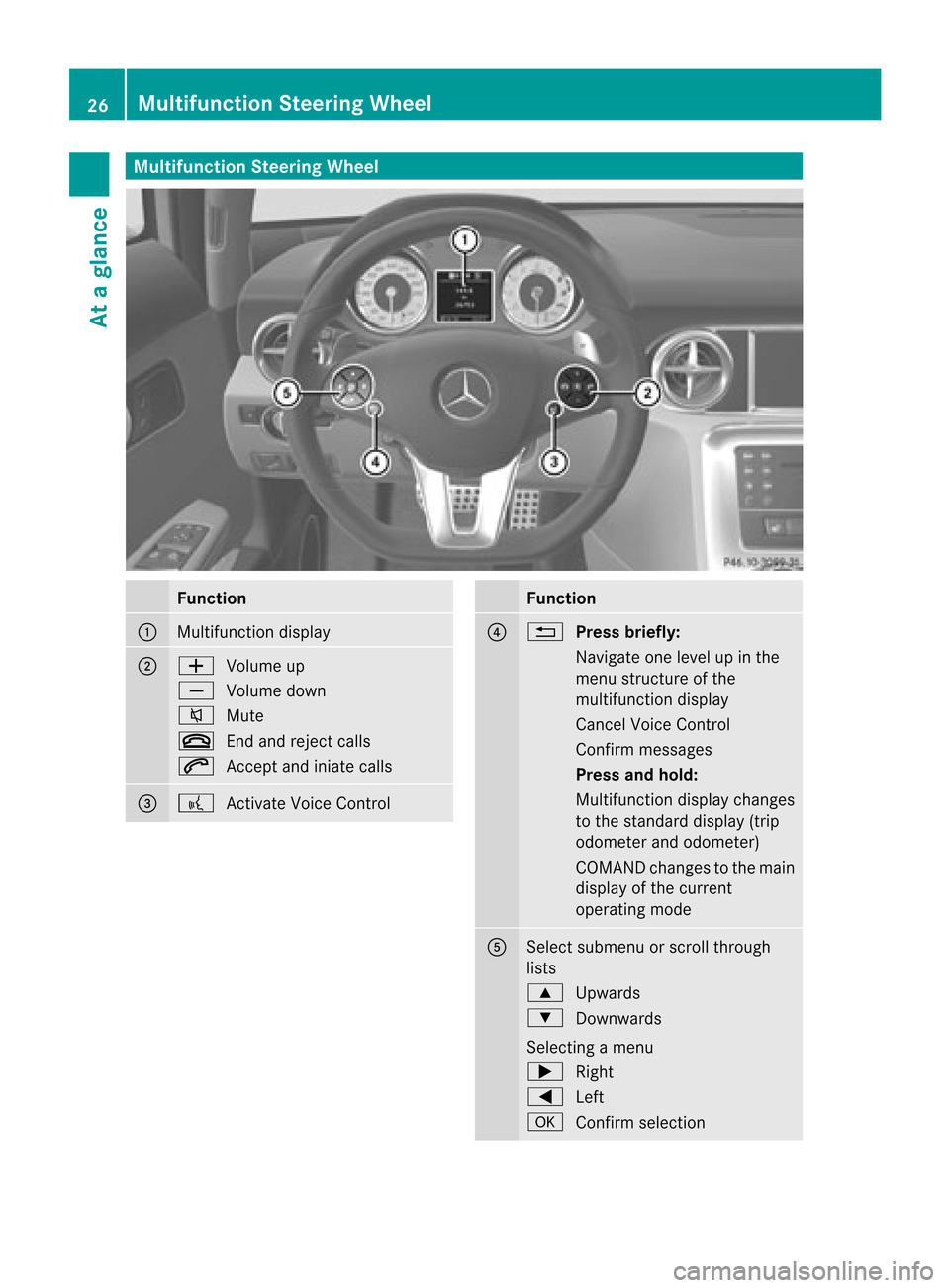
Multifunc
tionSteeri ngWheel Func
tion 1
Mul
tifunction display 2 W
Volumeup
X Volumedow n
8 Mute
~ Endandreject calls
6 Accept andiniatecall s 3 ?
Activate VoiceControl Func
tion 4 %
Pressbriefly:
Navi gate onelevelup inthe
menu structure ofthe
mul tifunction display
Ca ncel Voice Control
Confirm messages
Press andhold:
Mul tifunction displaychanges
to the standa rddisp lay(trip
odome terand odome ter)
COMAND changestothe main
disp layofthe current
opera tingmode 5
Select
submenu orscroll through
lis ts
9 Upwards
: Downwa rds
Selecting amenu
; Right
= Left
a Confirm selection 26
Multifunc
tionSteering Whee lAtaglan ce
Page 29 of 202
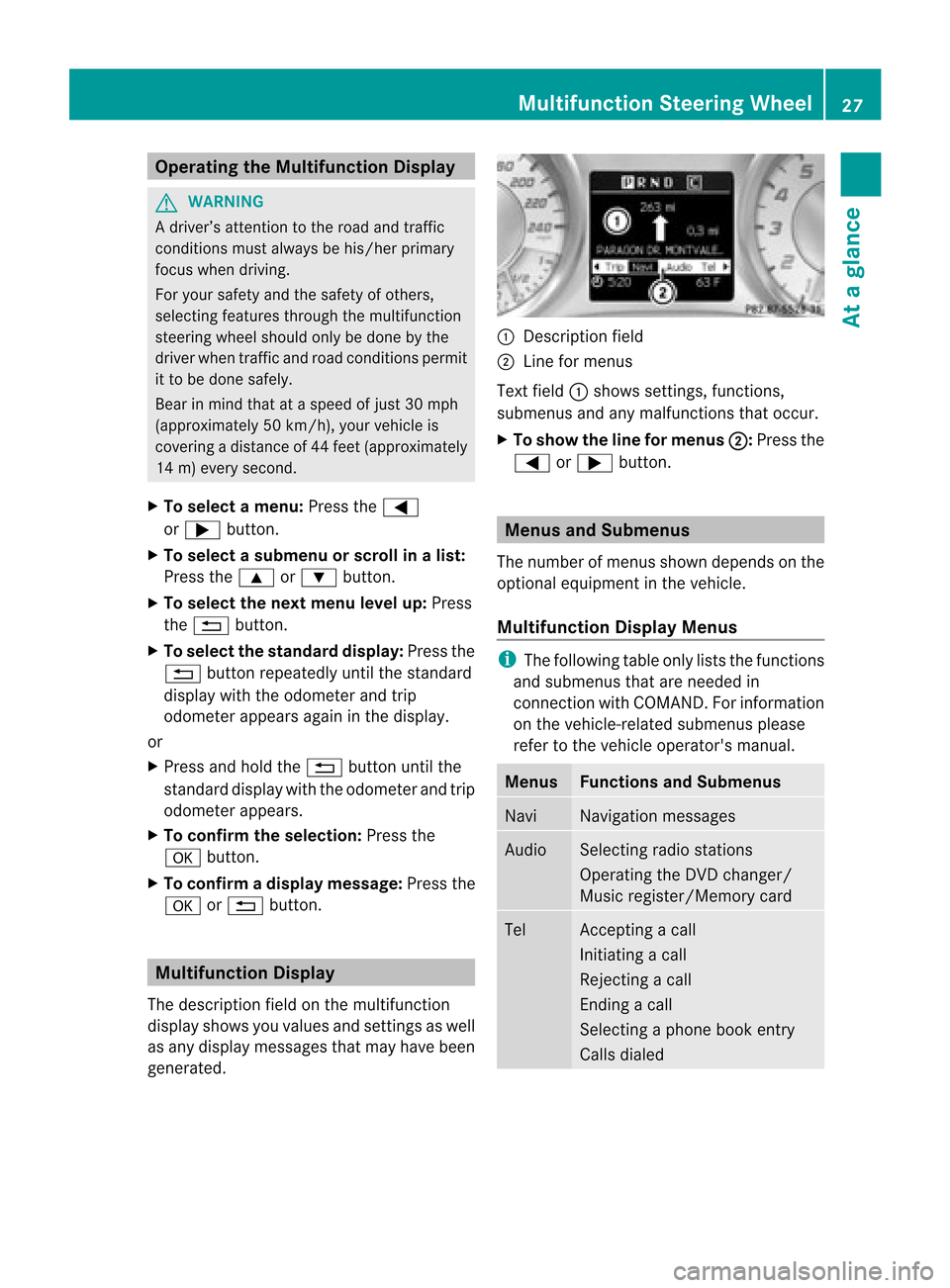
Opera
tingtheMult ifunction Display G
WARN
ING
A driver’s attentiontothe road andtraffic
con ditions mustalway sbe his/her primary
focus whendriving.
For your safety andthesafety ofother s,
select ingfeatures through themultifunc tion
steer ingwheel should onlybedone bythe
driver whentrafficand road conditions permit
it to be done safely.
Bear inmind thatataspeed ofjust 30mph
(approximat ely50km/ h),your vehicle is
cover ingadistanc eof 44 feet (approximat ely
14 m)every second.
X To select amenu: Pressthe=
or ; button .
X To select asubmenu orscro llin alist:
Press the9 or: button.
X To select thenext menu levelup:Press
the % button.
X To select thes tanda rddis play :Pre ssthe
% button repeated lyunti lthe standa rd
di spl aywith the odome terand trip
od ome terappe arsag aini nt he displa y.
or
X Press andhold the% button untilthe
standard displaywith theodometer andtrip
odometer appears.
X To confirm theselec tion:Press the
a button.
X To confirm adispla ymessag e:Pres sth e
a or% button. Mul
tifunct ionDispla y
The desc ription field onthem ultifun ction
disp laysho wsyou values andsetting sas well
as any disp laymes sage sth at may have been
gen erat ed. 1
Descript ion field
2 Linefor men us
Tex tfield 1shows settings, func tions,
submen usand anymalfun ctions thatoccur.
X To show theline formenu s2 :
Press the
= or; button. Menus
andSubm enus
The numb erofmen usshown dependson the
opt ional equipmen tint he vehicle.
Multifunction DisplayMenus i
The following tableonlyliststhefunct ions
and submenus thatareneeded in
conn ection withCOMAND. Forinformation
on the vehicle-related submenusplease
refer tothe vehicle operator's manual. Menus Functions
andSubmenus Navi Navigation
messages Audio Selectin
gradio stations
Operating theDVD changer/
Music register/Memory card Tel Acc
epting acall
Initiating acall
Rejecting acall
Endin gacall
Selectin gaphone bookentry
Call sdiale d Multifunction
SteeringWheel
27Ataglance Z
Page 30 of 202
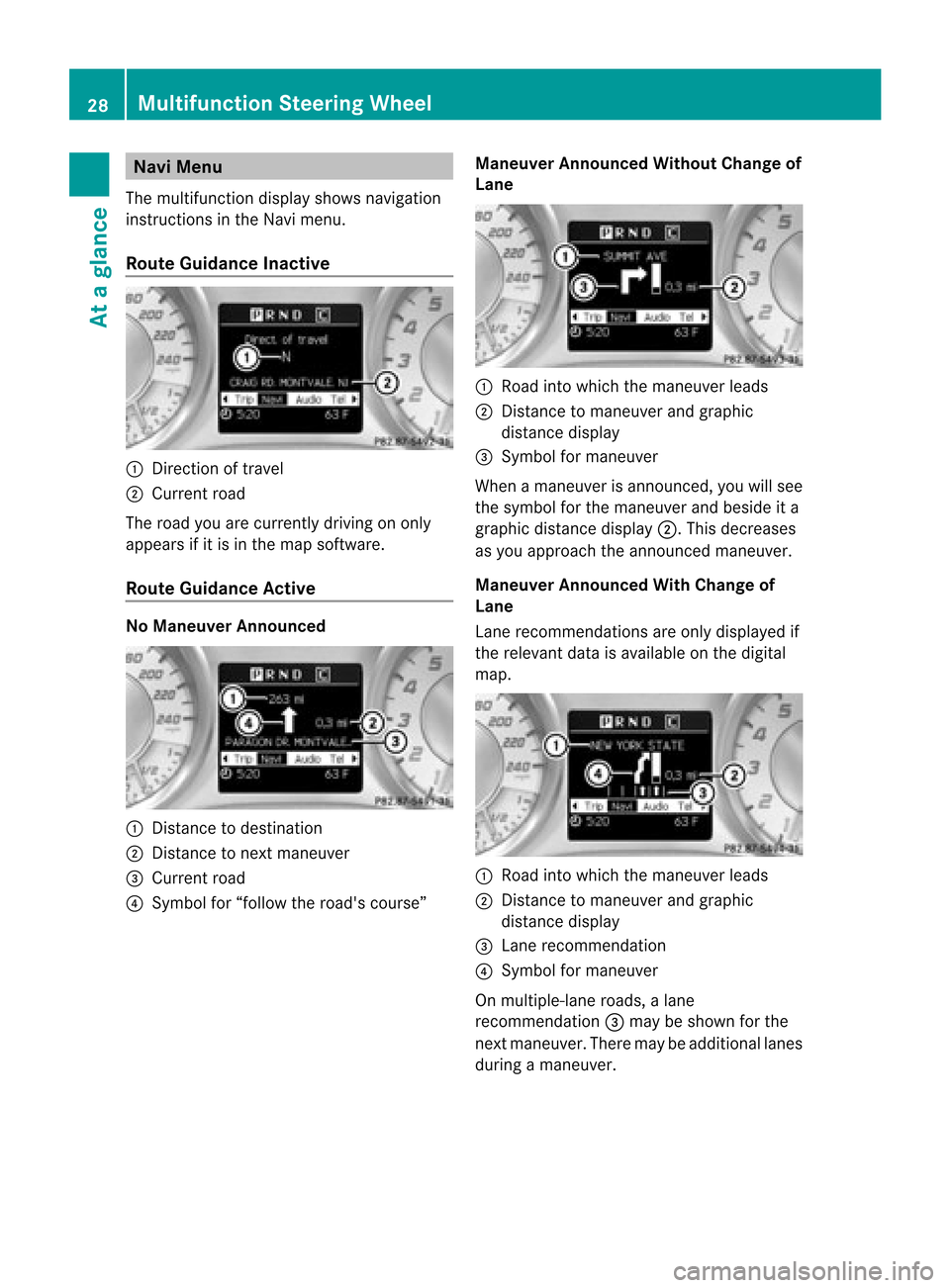
Navi
Menu
Th emu ltifu nctio ndisplay shows navigation
inst ruct ions inthe Navi menu.
Rou teGuid ance Inactive 1
Direct ion oftravel
2 Curren troad
The road youarecurr entlydrivin gon only
appears ifit is in the map software.
Rou teGuid ance Active No
Man euver Announced 1
Dist anceto dest ination
2 Dist anceto nex tmane uver
3 Curren troad
4 Symbo lfor “follo wthe road's course” Man
euver Announced Without Chang eof
Lane 1
Road intowhich themane uverleads
2 Dist anceto mane uverandgraphic
dist ancedisplay
3 Symbo lfor mane uver
When amane uverisann ounc ed,you willsee
the symbol forthe mane uverandbeside ita
graphic distancedisplay 2.Thisdecreases
as you approach theannounced maneuver.
Maneuver AnnouncedWith Change of
Lane
Lane recommen dationsareonly displa yedif
the relevant dataisavaila bleonthe digital
map. 1
Road intowhich themaneuver leads
2 Distanc eto maneuver andgraphic
distance display
3 Lane recommen dation
4 Symbol formaneuver
On multiple-lane roads,alane
recommen dation3may beshown forthe
next maneuver. Theremaybeadditional lanes
during amaneuver. 28
Multifunction
SteeringWheelAtaglance
Page 38 of 202
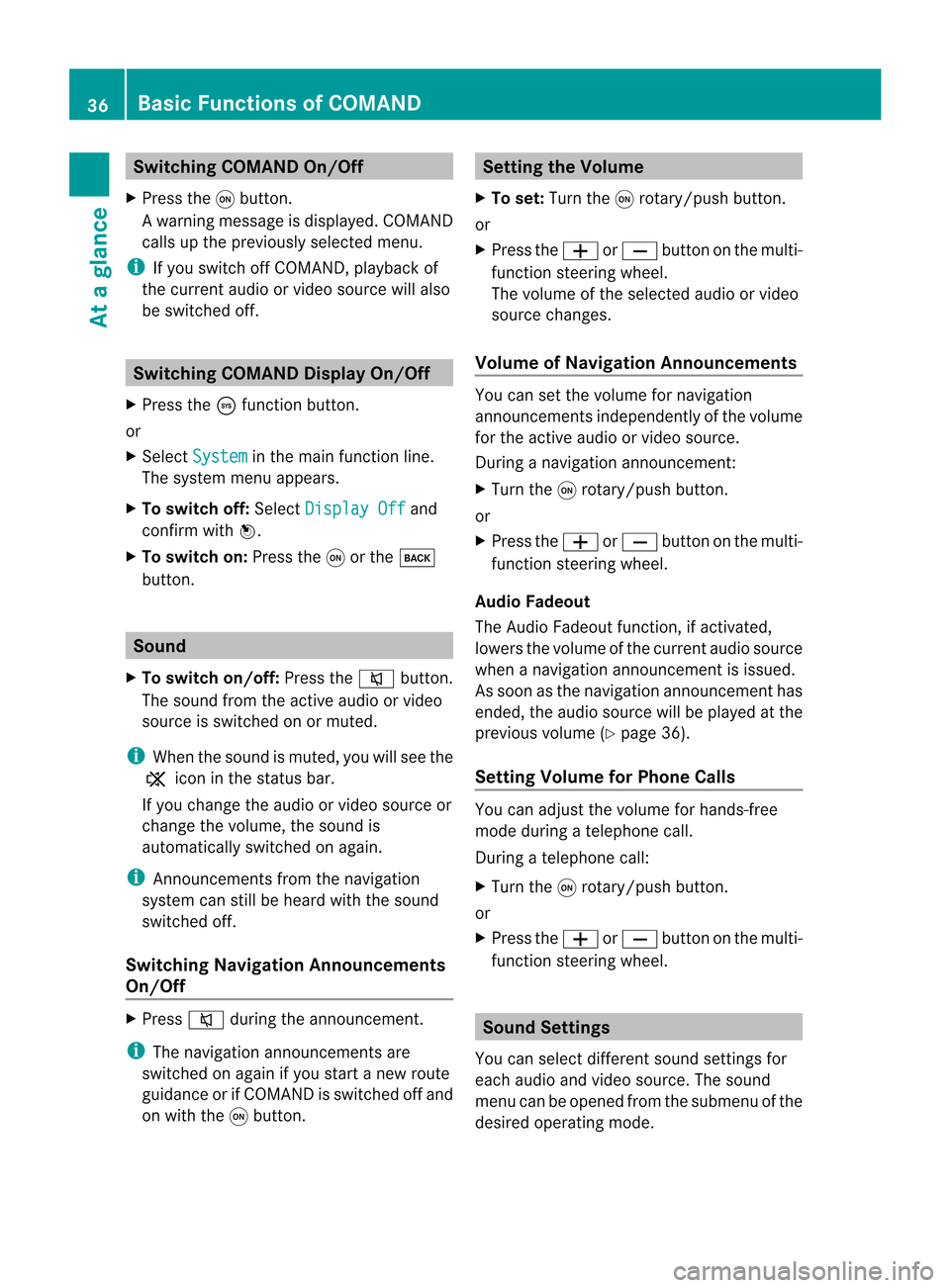
Switching
COMANDOn/Off
X Press theqbutton.
Aw arning mes sage isdispl ayed. COMA ND
calls uptheprev iously selectedmen u.
i Ifyou switchoff COMA ND,playbac kof
the curre ntaudio or vide os ource willalso
be switched off. Switching
COMANDDisplayOn/Off
X Press theöfunct ionbutton .
or
X Select System in
the main functionline.
The system menuappears.
X To switch off:Select Display Off and
conf irmwith W.
X To switch on:Press theqorthe k
button . Sound
X To switch on/off: Pressthe8 button .
The sound fromtheactive audioorvideo
source isswitched onormuted.
i When thesound ismuted, youwillsee the
X icon inthe status bar.
If you change theaudio orvideo source or
change thevolume, thesound is
automatically switchedonagain.
i Ann ouncemen tsfrom thenavigation
system canstillbeheard withthesound
switched off.
Switching NavigationAnnounce ments
On/Off X
Press 8during theannounc ement.
i The navigation announcementsare
swi tched onaga inifyou start anew route
gui dance orifCOMAND isswi tched offand
on with theqbutton. Setting
theVolume
X To set: Turn theqrotary /push button.
or
X Press theW orX button onthe multi -
function steeringwheel.
The volumeofthe sele cted audio orvide o
source changes.
Volume ofNavigatio nAnn ounc ements You
cansetthe volu mefornaviga tion
announcements independently ofthe volu me
for the active audio orvide osource .
During anaviga tionannouncement:
X Turn theqrotary /push button.
or
X Press theW orX button onthe multi -
function steeringwheel.
Audio Fadeout
The Audi oFadeo utfunction, ifactivated ,
low ers the volu meofthe current audio source
when anaviga tionannouncement isissu ed.
As soon asthe naviga tionannouncement has
ended, theaudio source willbe played atthe
previ ousvolume(Ypag e36).
Setting Volume forPhone Calls You
canadju stthe volu meforhands-free
mode duringatelep hone call.
During atelep hone call:
X Turn theqrotary /push button.
or
X Press theW orX button onthe multi -
function steeringwheel. Sound
Setting s
You canselectdiffere ntsound settings for
each audio and videosource .The sound
menu canbeopened fromthesubmenu ofthe
desired operating mode. 36
Basic
Function sof COMANDAt aglance
Page 148 of 202

X
To select ad isc: Rotat eymzor slide
qmr .
X Press n.
i Ifyou select aDVD Video ý,COMAND
switches tovideo mode (Ypage 162). Selecting
aTrac k
i For manyopera ting functio nsyouca n
al so usethe buttons onthe multifu nctio n
ste ering wheel,e.g .the 9, :
buttons, forselecting atrack ,a menu or
scrolling throughlists(Ypage 27).
Selec tionviaTrackSkip X
To skip forward sor backwards toa
tra ck: Rotate ymzwhen themain areais
highli ghted.
or
X Pres sth eE orF button.
i “Forward track skip” skips tothenex t
tr ack .“Bac kwar dtrack skip” skips tothe
begin ningof thecur ren ttr ack ,if th etrack
has been playing formor ethan 8secon ds.
If the trac khasbeen playin gfor less than
8s econ ds,itwill skip tothe beginn ingof
the previous track.Ifthe playback option
Random Tracks is
switch edon, the trac k
sequence israndom.
Selecting viaTrack List X
In CD Audio andDVD Audio mode: Select
Track List .
or
X In MP3 mode: Pressnwhen themain
area window ishighlighted.
The tracklist appears. TheRdot indic ates
the curr enttrack .
X To select atrack: Rotat eymzor slide
qmr .
X Press n. i
InMP3 mode, thelistshows allthe track s
in alphabetical order. Fast
Forward /Reverse
X When themain areaishighlighted :Slide
and hold ompunt ilth edesi redposi tion is
reac hed.
or
X Pre ssand hold theE orF button
unt ilth edesi redposi tion has been
reac hed. Select
ingFolde rs
i This function ison lyavailab lein MP3
mod e.
X Swit chtoMP3 mode(Y page 143).
X Se lec tFol der .
or
X Pre ssn when themain areaishigh light ed.
The folder listappear s. 1
Curr entfol der nam e
2 Trac ksymbo l
3 Curr enttr ack
4 Bac kfolder symbol
X To switch tothe next folder up:Select
theQsymbol.
The display changes tothe next folder up
(back folder). 146
CD
Audio/D VDAudio/MP3Audio
Page 178 of 202

X
Press the? button whileaphone callis
in progress.
An acoustic signalconfirms thatthesystem
is activat ed.
X Say therequired digits(“zero” to“nine”).
or
X Say therequired words“Star” or“Hash”.
X Say theconc luding comman d“Okay”.
The system dialsthenumber entered. Naviga
tion G
WARNIN
G
For safety reasons, youshould onlyselect a
destinat ionwhen thevehicle isstation ary.
While thenavigation systemprovides
direction alassistanc e,the driver mustremain
focused onsafe driving behavior, especially
pay atten tiontotraff icand street signs,and
should utilizethesystem's audiocueswhile
driving.
The navigation systemdoesnotsupply any
inform ationonstop signs, yieldsigns, traffic
regulations ortraff icsafety rules.Their
observanc ealway sremains inthe driver's
personal responsibility. DVDmaps donot
cover allareas norallroutes withinanarea.
Traffic regulations alwayshave priority over
any route recomm endation sgiven. Bearin
mind thatataspeed ofjust 30mph
(approximately 50km/ h),your vehicle is
coverin gadistanc eof 44 feet (approximately
14 m)every second.
During routeguidance, youwillnotreceive
inform ationon:
R traff iclights
R stop andyield signs
R parking orstopping zones
R one-way streets
R narrow bridges
R other trafficregulation data
You should thereforealway sstric tlyobserve
traff icregulations whiledriving. Drive carefully
andalway sobey trafficlaws and
road signs, evenifthey contradict navigation
system instruction s. G
WARNIN
G
Please donot use theVoice ControlSystem
in an emergenc y,as the toneof your voice
may change inastress fulsituation. Thiscould
cause adelay incomplet ingyour phone call
in atimely manner .This could distract youin
an emergency situationandcause youtobe
involved inan accident. Operat
ion
You canusevoice controlto:
R enter astate
R enter aprovince
R enter acity
R enter adistrict (center)
R enter astreet
R enter anintersec tion
R enter ahouse number
R enter anentire address
R enter azip code
R find address
R enter apoint ofinterest
R select oneofyour previous destinations
R call uproute information
R store adestination
R displa ythe map
R enlarge/reduce thesize ofthe map
R listen tothe destination memory
R start andstop route guidance
R switch theguida nceinstruct ionsonand off
X To select thenavigation application press
the ? button onthe multifunction
steering wheel.
X Give the“Navigation” command.
X Press the? button.
X Give oneofthe navigation commands
explained below. 176
Navigat
ionVoiceControl
Page 188 of 202

impro
vevoic erec ogn ition ,you can store a
voic ename foraspec ificspeak er.
X To select thera dio orsat ellite radio
ap plica tion: Press the? buttonon the
mult ifunc tionsteerin gwheel.
X Say thecom mand Radio or
Sate llite Radi
o .
X Press the? button.
X Say one ofthe radio orsate lliteradio
com mand sexplain edbelow. Comm
ands
You canalways givethecom mand sfor the
radio when youarelistenin gto the radio, even
if adiff eren tapplication isshown onthe
display.
“Help Radio” Using
the“Help Radio” command,youcan
have allthe comm andsforthe radio readout.
“Help Satellite Radio” Using
the“Help Satellit eRadio” command,
you can have allthe comm andsforthe
satellite radioreadout.
Selecting aWaveb and You
cansetthe waveba ndwith the followi ng
command s:
R “FM”
R “AM”
“Next Station ”/“Previ ousStation ” You
canstart manu altuning andsetthe next
statio nusing thefollowi ngcommands:
R “Next station”
R “Previous station” “Next
<00190001001400050007000F0012001B00180022004800470012000500160009
000FF usCategory” You
canusethefollowi ngcommands to
change thecategory onsatellite radio:
R “Next category”
R “Previous category”
Selec tingtheFrequency (FMRange) You
canselect frequencies withintheFM
range (87.7to107.9 MHz)directly. Voice
cont rolalso recognizes thewords
“frequency”, “point”and“megahertz”.
Example ofdial og:
s Eighty sevenpointninemegahertz
u Voicecontrolsets thefrequency.
Selec tingtheFrequency (AMRange) You
canselect frequencies withintheAM
range (530to1710 kHz)directly. Voice
cont rolalso recognizes thewords
“frequency” and“kilohertz”.
Example ofdial og:
s Fivehundred andthirty kilohertz
u Voicecontrolsets thefrequency.
“Save Station” Using
the“Save station” command youcan
give avoice name tothe station currently
selected. Youcanalso usethis command to
improve voicerecognition fordifficult names
or ifyou want touse aname ofyour own. You
could, forexample, saveastati onwith the
nam e“Fa vorite station”.
Wh enyouha ve given thecomm and,voi ce
contr olpro mpts uptothre etim estosaythe
sta tionn ame. When repeatingth est atio n
nam e,mak esure that you pronounc eit in
ex act lythesame wayasyou didthefir st tim e.
Ot her wise, thenam ecan notb esaved and
voice control aborts thesaving procedure.
Ex ample ofdialog:
s Savestation
t Please saythestationname 186
Rad
ioand Satellite RadioVoice Control