2015 MERCEDES-BENZ SLS AMG GT ROADSTER wheel
[x] Cancel search: wheelPage 116 of 202
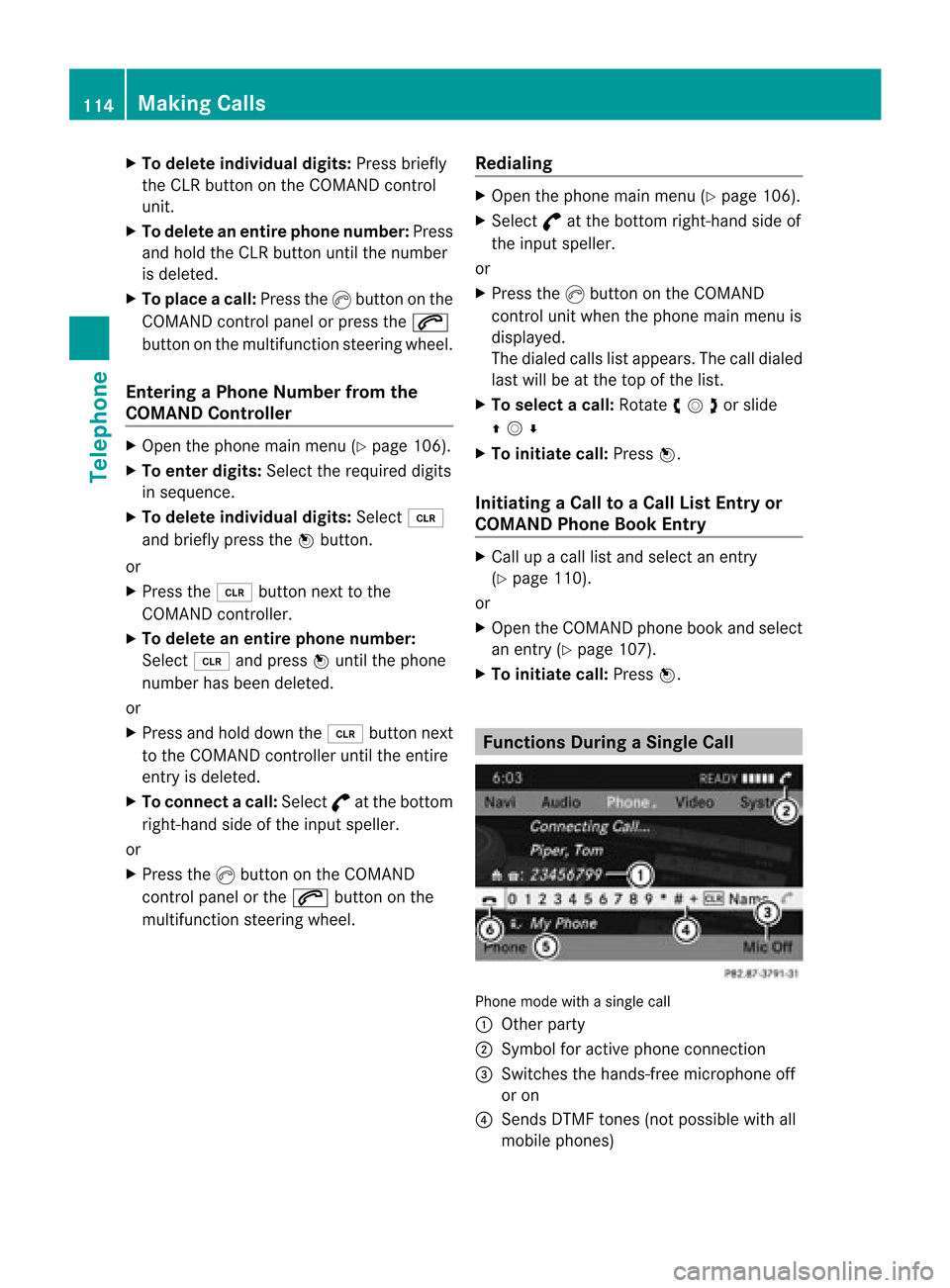
X
To del ete indiv idua ldig its:Pre ssbriefly
the CLRbu tton onthe COMAND control
uni t.
X To del ete anentire phonenumb er:Pre ss
and holdthe CLRbu tton untilthe num ber
is de leted .
X To plac eac all: Press theKbutton onthe
COM AND control panelor press the6
button onthe mul tifunctio nstee ring wheel.
En teri ngaPho neNumbe rfro mthe
CO MA ND Contro ller X
Op en the phone mainmenu (Ypage 106) .
X To enter digits:Sel ect the required digits
in sequ ence .
X To del ete indiv idu aldig its:Sel ect õ
and brieflypre ssthe nbutton.
or
X Pre ssthe 2 button next tothe
CO MAND controller.
X To del ete anentire phonenumb er:
Sel ect õ andpressn unti lthe phone
num berh as been deleted.
or
X Pre ssand hold down the2 buttonne xt
to theCOMA NDcontroll erunt ilth een tire
en try is delet ed.
X To connect acall: Sele ct° atthe bottom
righ t-hand sideof the inpu tspeller.
or
X Press theKbutt onon the COMAND
con trolpanel orthe 6 buttonon the
multifun ction steer ingwheel. Redia
ling X
Open thephone mainmenu (Ypage 106).
X Select °atthe bott omright -handside of
the input speller.
or
X Press theKbutt ononthe COMAND
con trolunit when thephone mainmenu is
displayed.
The dialed callslistappears. Thecalldialed
last willbeatthe top ofthe list.
X To select acall: Rota teymzor slide
qmr
X To initi ate call:Pre ssn.
In iti atin gaC alltoaC allList Entry or
COM AND Phon eBook Entry X
Ca llup acall lista nd select anentry
(Y page 110) .
or
X Ope nthe COMAND phonebookandselect
an entr y(Y page 107).
X To initiate call:Press n. Functions
DuringaSingle Call Phon
emode withasing lecall
1 Oth erpart y
2 Symbo lfor active phon econ nection
3 Swit ches thehands -free micr ophon eoff
or on
4 Sen dsDTM Ftones (notpossible withall
mobile phones) 114
Making
CallsTelephone
Page 117 of 202

5
Devi cenam eof the conne ctedmobile
ph one
6 Termi nate scal l
Sw itchin gHan ds-F reeMicroph oneOn
or Off X
Op en the phone mainmenu (Ypage 106) .
X To switchof f:Sel ect Mic Off .
If the microp hone issw itch edoff,the >
ico na ppears inthe main area.
X To switch on:Select MicOn .
The >symbol disappears.
DTMF ToneTransm ission i
This function isnot possible withall
mobile phones.
An swering machinesorother devices canbe
con trolled byDTMF tones, e.g. forremot e
query functions.
X To send individu alchar acter s:Durin ga
call select therequired charactersusing
the COMAND controller.
or
X Press thecorr espondin gbutt onon the
COMAND controlunit keypad.
Ever ycharac terselect edwill be
tran smit tedimmediately.
X Transm itting phone bookentryas a
sequence ofchar acter s:Select Name .
X Select thedesired phonebookentry.
The entryistran smitt edimmediately asa
sequenc eof charac ters.
X To switch backtothe call displa y:Select
Back . Ending
anActive Call X
Ifnec essary, openthephone mainmenu
(Y page 106).
X To terminat ecall: Select 4.
or
X Press theIbutt ononthe COMAND
con trolpanel orthe ~ buttononthe
multifun ction steer ingwheel.
Call Wait ing i
The callwaiting function must be
supported andactiv ated bythe phone
provider.
If you areconductin gas ingle calland you
rec eive another, theseco ndcall numb eris
ent ered intothe received callslistand asign al
ton ewill soun d. Add
ress Book G
WARN
ING
Please devoteyour attent ion firstand
fore mos tto the trafficsitua tionyo uare in.
Befo reyour jou rney ,pl ea se fam ilia rize
yo ursel fw ith the address bookfunctions.
Only usetheCOMA NDwhen roadandtraffic
con dition sperm ityou todo so. Oth erwise you
could beinvolved inan acc ident inwhich you
or oth ers could beinjured. Gener
alInform ation
The entries ofthe address bookcanbeused
for makin gphon ecalls andforsetting
navig ation destinations .
i You should deleteyour perso naldata
befor eselling yourvehic le,using theReset
func tion (Ypage 48). Add
ress Book
115Telephone Z
Page 128 of 202

COMAN
Dfea tures
Thes eOper atingIn st ruc tions desc ribeall
st andar dand optionalequipm enta vail able
for you rCOMAND systematthe time of
purcha se.Cou ntry-specifi cdeviation sare
possible. Pleasenotethat your COMAND
system maynotbeequipped withallthe
features described. Audio
Menu
i Information onthe COMAND control
system andhow tooperate itcan befound
on (Ypage 18).
i For many operatin gfunc tionsyou can
also usethebutton son the multifunc tion
steer ingwheel, e.g.the=, ;,
9, :button s,for select ingachann el
or amenu orscrollin gthr ough lists
(Y page 27). Calling
upthe Audio Menu
X Select Audio .
The audio mode lastactive isswitch edon.
or
X Press theófunc tion button .
Radio modeisswitch edon.
X Select Audio The
audio menu appears.
i Ifradio mode wasactive last,youonly
need toselect Audio . Display
withAudio menu
1 Current audiomode
2 Main function line
3 Audio menu
You canswitch tothe various audiomodes in
the audio menu:
R FM /AM radio mode (Ypage 126)
R SatRadio mode(Ypage 132)
R CD-/ DVDaudio/MP3 mode(Ypage 143)
R Memory Card(Ypage 140)
R Music Register (Ypage 148)
R Aux mode (Ypage 157) Rad
io Switching
tothe Radio
From theCOMAND ControlUnit X
Press theófunc tion button .
or
X Select Audio £
Audio £
FM/AM Radio in
the display.
i Press thebutton repeatedly toswitch
wavebands inthe sequence FM,AM, WB
and SatRadio mode.Pressin gagain will
switch backtoFM radio mode.
With inthe Audio Function X
Select Audio £
FM/AM Radio .
The radio display appears. Thelastselect ed
stat ioninthe last select edwaveband is
heard. 126
Rad
ioAudio
Page 134 of 202

(
Y page 135)or con tact
htt p://www .sirius.com (USA)or
htt p://www .siriuscanad a.com
(Canada). Subscribing
Subscribing toSat ellite Radio To
switc hto satellite radiooperation :
X From anotherma infunct ion:Select
Audio £
Audio £
SatRad io .
i Ifradio mode wasactiv elast, youonly
need toselect Audio .
X With inthe audiofunct ion:Select Audio £
SatRad io .
If the satellite radioservic eis not activ ated,
the Satellit eradio mainmenu appears and
displays theWeather channel.You cann ot
select anyother station.
X Select SatRad io (from
thesubmenu) £
Servic e .
The Serv iceinfor mation display willappear. Serv
iceinfor mation display
1 Phone number ofthe provider,
(SIRIUS XMRadio)
2 SIRIUS XMIDofyour satellite receiver
X Cont actsatellite radioservic eprovider at
the telephon enumber displayed inthe
scre en.
i Itis also possible toactiv atethe satellite
servic eonlin e.To do soplease visit
SIRIUS XMSatellit eRadio’s website at htt
p://www .sirius.com (USA)or
htt p://www .siriuscanad a.com
(Canada).
Aft erthe connection ismade:
X Follow theinstruct ions given bythe
operator .
The activ ation proces smay takeup to10
minut es.Ifit is succes sful,youwillsee the
display withthemessage NoServic e followed
bythe Satellit eradio mainmenu.
i Ifasubscript ionisnot included with
system purchase, creditcardinformation is
required toactiv ateyour accoun t.
If asatellite receiverisnot installed ornot
properly installed, themessage Device Unavai
lable will
appear. Sat
ellite RadioOper ation
i For many operatin gfunc tionsyou can
also usethebutt ons onthe multifun ction
steer ingwheel, e.g.the=, ;, 9
butt ons, forselect ingachann elor amenu
or scro lling through lists(Ypage 27).
Switching on See
“Subsc ribingtoSatellit eRadio” for
import antsubscript ioninfor mation
(Y page 132).
To switc hto satellite radiooperation :
X From anothermain function:Select
Audio £
Audio £
SatRad io .
i Ifradio mode wasactiv elast, youonly
need toselect Audio .
X With inthe audiofunct ion:Select Audio £
SatRad io .
i Satellit ereceiv ernot func tional:
The message DeviceUnavailable will
appear inawindow. 132
Sat
ellite RadioAudio
Page 148 of 202

X
To select ad isc: Rotat eymzor slide
qmr .
X Press n.
i Ifyou select aDVD Video ý,COMAND
switches tovideo mode (Ypage 162). Selecting
aTrac k
i For manyopera ting functio nsyouca n
al so usethe buttons onthe multifu nctio n
ste ering wheel,e.g .the 9, :
buttons, forselecting atrack ,a menu or
scrolling throughlists(Ypage 27).
Selec tionviaTrackSkip X
To skip forward sor backwards toa
tra ck: Rotate ymzwhen themain areais
highli ghted.
or
X Pres sth eE orF button.
i “Forward track skip” skips tothenex t
tr ack .“Bac kwar dtrack skip” skips tothe
begin ningof thecur ren ttr ack ,if th etrack
has been playing formor ethan 8secon ds.
If the trac khasbeen playin gfor less than
8s econ ds,itwill skip tothe beginn ingof
the previous track.Ifthe playback option
Random Tracks is
switch edon, the trac k
sequence israndom.
Selecting viaTrack List X
In CD Audio andDVD Audio mode: Select
Track List .
or
X In MP3 mode: Pressnwhen themain
area window ishighlighted.
The tracklist appears. TheRdot indic ates
the curr enttrack .
X To select atrack: Rotat eymzor slide
qmr .
X Press n. i
InMP3 mode, thelistshows allthe track s
in alphabetical order. Fast
Forward /Reverse
X When themain areaishighlighted :Slide
and hold ompunt ilth edesi redposi tion is
reac hed.
or
X Pre ssand hold theE orF button
unt ilth edesi redposi tion has been
reac hed. Select
ingFolde rs
i This function ison lyavailab lein MP3
mod e.
X Swit chtoMP3 mode(Y page 143).
X Se lec tFol der .
or
X Pre ssn when themain areaishigh light ed.
The folder listappear s. 1
Curr entfol der nam e
2 Trac ksymbo l
3 Curr enttr ack
4 Bac kfolder symbol
X To switch tothe next folder up:Select
theQsymbol.
The display changes tothe next folder up
(back folder). 146
CD
Audio/D VDAudio/MP3Audio
Page 174 of 202

Opera
tingVoice Control 1
Multifunc tiondisplay
2 x Mute, Xdecreases thevolume, Wincreases thevolume
3 ? Activat esvoice control
? % Cancels voicecontrol Sta
rting the Dialog
X Switc hon the ignition (seethevehicle
Operator 'sManual).
i Afterthe ignition hasbeen switched on,it
takes about 30secon dsfor the voice
con trol system tobe ready foroperation .
Durin gthis period themessage Loading Speech
Data is
displayed.
X Press the? button .
An acoustic signalconfirms thatthedialog
has been started.
X Give acomm and. Interr
upting the Dialog
If alist appears onthe display, youcan use
the “Pause” commandtoint errupt thedialog.
You canthen select anent ryusing the
COMAND controller. To
resume thedialog withvoice control, press
the ? button onthe multifunc tionsteer ing
wheel. Canceling
theDialog
X Press the% button .
or
X Say thecomm andCancel (except
when
creat ingand storingvoice tags,navigation
ent ries orduring <000A000F0005000A0017000A000500160002000D000A001F00020015000A0010
000F002E0024>
or
X Press anybutton onCOMAND . Adju
sting theVolum e
X Start the dialog.
X Give acomm and,e.g.Help .172
OverviewVoice
Control
Page 176 of 202

If
it is not possi bletodia l,voice control issues
a messag eto this effect.
i You canstillopera teyou rphone using the
keypad. Commands
“Phone” Use
the“Phone” command toselect the
phone application. Usethiscommand ifyou
wish thedigits entered tobe shown onthe
displa y.
“Help Phone” Voice
controlhas anexten sivehelp funct ion.
Using the“Help Phone” command, youcan
have allthe essential commands forthe
phone readout(Ypage 190).
“Dial number” You
canusethe“Dial number” command to
dial aphone number.
The digits 0to9a nd the word“Pl us”ar e
pe rmi tted .
“Pl us”rep laces theinte rnational dialing cod e,
e.g .“00” .
Say thephone num berin the form ofa
conti nuousstri ngofdigits or as blocks of
di gits, e.g.three tofive digits.
Voice controlrepeats thedigits itrecogniz es
after each block ofdigits (withapause of
about halfasecond between eachblock of
digits) andwaits foryou tocont inue speaking.
Example ofdialog :
s Dialnumber
t Please saythenumber
s Zeroonethree zero
t Zeroonethree zero
s Fivezero zero five
t Fivezero zero five
s Okay
t Dialing number i
You canalso dialthespecified numberif
you press the6 button onthe multi-
funct ionsteering wheelinstead ofthe
conc luding command “Okay”.
“Confirm” While
youareenterin ganumber, youcan use
the “Confirm” command tohave allthe
spoken digitsrepeated byvoice control.
Voice controlwill then prompt youto
cont inue withtheentr y.
Example ofdialog :
s Dialnumber
t Please saythenumber
s Zeroonethree zero
t Zeroonethree zero
s Confirm
t Zeroonethree zero.Please continue.
s Fivezero zero five
t Fivezero zero five
s Okay
t Dialing number
i You canalso dialthespecified numberif
you press the6 button onthe multi-
funct ionsteering wheelinstead ofthe
conc luding command Okay .
“Correction” While
youareenterin ganumber, youcan use
the “Correction” commandtocorrect the
block ofdigits lastspoken. Whenyouinput
this command, voicecontroldeletes thelast
block ofdigits andrepeats thedigits inputup
to this point. Voicecontrolwill then prompt
you tocont inue withtheentr y.
Example ofdialog :
s Dialnumber
t Please saythenumber
s Zeroonethree zero
t Zeroonethree zero
s Fivezero zero five
t Fivezero zero five 174
PhoneVoice
Control
Page 178 of 202

X
Press the? button whileaphone callis
in progress.
An acoustic signalconfirms thatthesystem
is activat ed.
X Say therequired digits(“zero” to“nine”).
or
X Say therequired words“Star” or“Hash”.
X Say theconc luding comman d“Okay”.
The system dialsthenumber entered. Naviga
tion G
WARNIN
G
For safety reasons, youshould onlyselect a
destinat ionwhen thevehicle isstation ary.
While thenavigation systemprovides
direction alassistanc e,the driver mustremain
focused onsafe driving behavior, especially
pay atten tiontotraff icand street signs,and
should utilizethesystem's audiocueswhile
driving.
The navigation systemdoesnotsupply any
inform ationonstop signs, yieldsigns, traffic
regulations ortraff icsafety rules.Their
observanc ealway sremains inthe driver's
personal responsibility. DVDmaps donot
cover allareas norallroutes withinanarea.
Traffic regulations alwayshave priority over
any route recomm endation sgiven. Bearin
mind thatataspeed ofjust 30mph
(approximately 50km/ h),your vehicle is
coverin gadistanc eof 44 feet (approximately
14 m)every second.
During routeguidance, youwillnotreceive
inform ationon:
R traff iclights
R stop andyield signs
R parking orstopping zones
R one-way streets
R narrow bridges
R other trafficregulation data
You should thereforealway sstric tlyobserve
traff icregulations whiledriving. Drive carefully
andalway sobey trafficlaws and
road signs, evenifthey contradict navigation
system instruction s. G
WARNIN
G
Please donot use theVoice ControlSystem
in an emergenc y,as the toneof your voice
may change inastress fulsituation. Thiscould
cause adelay incomplet ingyour phone call
in atimely manner .This could distract youin
an emergency situationandcause youtobe
involved inan accident. Operat
ion
You canusevoice controlto:
R enter astate
R enter aprovince
R enter acity
R enter adistrict (center)
R enter astreet
R enter anintersec tion
R enter ahouse number
R enter anentire address
R enter azip code
R find address
R enter apoint ofinterest
R select oneofyour previous destinations
R call uproute information
R store adestination
R displa ythe map
R enlarge/reduce thesize ofthe map
R listen tothe destination memory
R start andstop route guidance
R switch theguida nceinstruct ionsonand off
X To select thenavigation application press
the ? button onthe multifunction
steering wheel.
X Give the“Navigation” command.
X Press the? button.
X Give oneofthe navigation commands
explained below. 176
Navigat
ionVoiceControl