2015 MERCEDES-BENZ SLS AMG GT COUPE ECU
[x] Cancel search: ECUPage 111 of 202
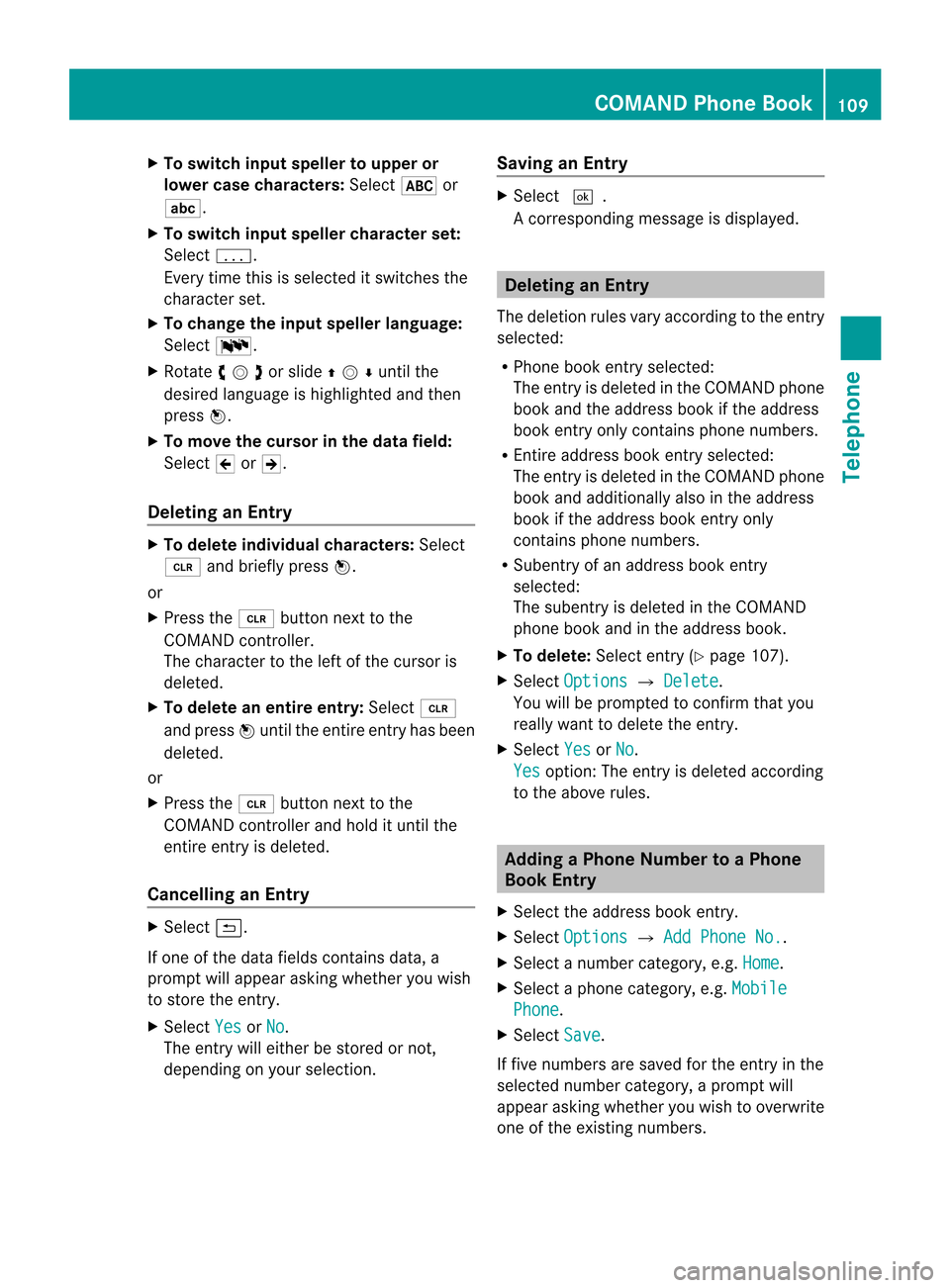
X
To switchin put speller to uppe ror
lo we rcase characte rs:Sele ct& or
(.
X To swi tch input spellercharacte rset:
Sele ctk.
Every timethisissel ected itswi tches the
chara cterset.
X To chang ethe input spellerlang uage:
Sele ct!.
X Rota teymzor slideqmrunt ilth e
desi redlang uage ishigh light edand then
pre ssn.
X To mov eth ecur sor intheda ta field :
Se lec tY orZ.
Delet inganEnt ry X
To del ete individ ualcha racter s:Se lec t
õ andbrieflypre ssn.
or
X Pre ssthe2 buttonne xt to the
COMA NDcontrol ler.
The charac terto theleft ofthecur sor is
delet ed.
X To del ete anent ire ent ry:Se lec tõ
and pressn unt ilth een tire entryhas been
delet ed.
or
X Pre ssthe2 buttonne xt to the
COMA NDcontrol ler and hold itunt ilth e
en tire entry is delet ed.
Cancel linganEnt ry X
Se lec tá.
If on eof thedat afiel dscontains data,a
pro mpt willappear asking whet heryou wish
to store theen try.
X Se lec tYes or
No .
The entry will either bestore dor not,
depe nding onyour selection . Sav
ing anEnt ry X
Se lec td.
Ac orrespondin gmessage isdisplay ed. Dele
ting anEntry
The deletion rulesvaryaccording tothe entr y
selected:
R Phone bookentryselected:
The entryis deleted inthe COMAND phone
book andtheaddress bookifthe address
book entryonly contains phone numbers.
R En tire address bookentryselected:
The entryis deleted inthe COMAND phone
book andadditionally alsointhe address
book ifthe address bookentryonly
cont ains phone numbers.
R Subentr yof an address bookentry
selected:
The subentry isdeleted inthe COMAND
phone bookandinthe address book.
X To delete: Selectentry(Y page 107).
X Select Options £
Delete .
You willbeprompted toconf irmthat you
really wanttodelete theentr y.
X Select Yes or
No .
Yes option:
Theentryis deleted according
to the above rules. Adding
aPhone NumbertoaPhone
Book Entry
X Select theaddress bookentry.
X Select Options £
Add Phone No. .
X Select anumber category, e.g.Home .
X Select aphone category, e.g.Mobile Phone .
X Select Save .
If five numbers aresaved forthe entr yin the
selected numbercategory, aprompt will
app ear asking whethe ryou wish tooverwrite
one ofthe existin gnumbers. COMAND
PhoneBook
109Telephone Z
Page 112 of 202

X
Sel ect Yes or
No .
If yo usel ect Yes ,
a sel ecti onlist willap pe ar
conta ining the fiveexi sting numb ers.
X Sel ect the numb erto be ove rwritten.
The inputmenu with the data fieldfor
enter ingthe new telephone numb er
ap pe ars .
X To enter digits:Sel ect the required digits
in seq uence from theinputspe ller or use
the numb erkey pad.
X To move thecurs orinthe data field:
Sel ect YorZ.
X To del ete indivi dual digits:Sel ect õ
and brieflypre ssthe nbutton.
or
X Pre ssthe 2 button next tothe
CO MAND controller.
The digitt othe left ofthe cursor isdeleted.
X To delete anentire entry:Selectõ
and press nuntil theentir eentr yhas been
deleted.
or
X Press andhold down the2 button next
to the COMAND controller untiltheentir e
entr yis deleted.
X To save entry: Selectd. Call
Lists
i COMAND supportsBluetooth ®
PBAP
(Phone BookAccess Profile).
How COMAND handlescalllists depends
on the type ofmobile phoneconnected:
R Bluetooth ®
phone withPBAP support:
COMAND downloads thecall lists from
the mobile phonewhenthephone is
conn ected toCOMAND
R Bluetooth ®
phone without PBAPsupport:
COMAND createsthecall lists from calls
received (including missedcalls)and
made during phonemodewhenamobile
phone isconn ected toCOMAND. The
particular menuitemcanonly be
selected ifcalls have already beenreceived
or made fromCOMAND.
The display ofmissed callsinthe COMAND
display isnot possible withallmobile
phones.
i The menu itemCall lists is
not active
if no mobile phoneisconn ected to
COMAND.
i Ifthe mobile phonedoesnotsupport
PBAP, COMAND automatically deletesthe
call lists ifamobile phoneotherthanthe
last used isconn ected.
i The instr ument cluster controlsystem
display sa list ofthe last dialed calls.
i For many operating functionsyoucan
also usethebutton son the multifunct ion
steerin gwheel, e.g.the=, ;,
9, :,a, 6or~ button s,
for selecting amenu, scrolling throughlists
or initiating orending acall(Y page 30). Calli
ngup theList
X In thephon emain menuselec tCal l Lis
ts .
Am enu appears.
X Select Calls Receive d or
Calls Dialed .
The appropriate listappears.
or
X When themain telephon emenu is
displayed, presstheKbutton on
COMAND orthe 6 button onthe multi-
func tion steer ingwheel.
Al ist ofthe last dialed callsappears. 110
Call
ListsTelep hone
Page 114 of 202

3
Spe ller
4 Data fieldfor pho nenumb eriscomp leted
au toma tically
5 Pho necate gory
6 Numbe rcate gor y
X To swit chdata field s:Slid eqm untilth e
inp utspel lerdisap pears.
X Then slideqmrand pressn.
or
X Sel ect [or] and pres sn.
The selec teddat afiel dis high light ed.
X To ent erdata int oafield :Sel ect allthe
ch arac ters oneaft ertheot her intheinp ut
spell er3.
i The inputspell eroff ers thec haracters
that correspond tothe selected datafield.
X To switch inputspeller toupper or
lowe rcase characte rs:Sele ct( or
&.
X To swi tch input spellercharacte rset:
Sele ctk.
Every timethisissel ected itswi tches the
chara cterset(digits, lowercase letters) .
X To chang ethe input spellerlang uage:
Sele ct!.
X Rota teymzor slideqmrunt ilth e
desi redlang uage ishigh light edand then
pre ssn.
X To mov eth ecur sor intheda ta field :
Se lec tY orZ.
X To del ete individ ualcha racter s:Se lec t
õ andbrieflypre ssn.
or
X Pre ssthe2 buttonne xt to the
COMA NDcontrol ler.
The charac terto theleft ofthecur sor is
delet ed. X
To del ete anent ire ent ry:Se lec tõ
and pressn unt ilth een tire entryhas been
delet ed.
or
X Pre ssthe2 buttonne xt to the
COMA NDcontrol ler and hold itunt ilth e
en try is delet ed.
X To sav eent ry:Se lec td.
Ac orrespondin gmessage isdisplay ed.
X To cancel entry:SelectBack .
If one ofthe data fields contains data, a
prompt willappear askingwhether youwish
to save theentr y.
X Select Yes or
No .
The entrywill either bestored ornot ,
depending onyour selection.
Adding aPhone Numberfrom theCall
List toan Existing AddressBook Entry X
Select thelistentr y.
X Select Options £
Save £
Add Phone
No.
i
Save has
nofunct ionifthe selected list
entr yis already stored.
X Select anumber category, e.g.Home .
X Select aphone category, e.g.Mobile Phone .
X Select Save .
The search menuforaddress bookentries
appears.
X Search forthe desired entry.
i Please seethe“Searchin gfor anAddress
Book Entry” section (Ypage 117)fora
detailed description onsearching foran
address bookentry.
X Press nafter completin gthe search.
If there arefewer thanfivenumbers saved
for the required entryin the selected
number category, COMAND savesthe
data.
If five numbers aresaved forthe entr yyou
are searching for,aprompt willappear 112
Call
ListsTelephone
Page 119 of 202
![MERCEDES-BENZ SLS AMG GT COUPE 2015 C197 Comand Manual Switching
DataField X
Slide qmre peatedly untiltheinpu tspeller
is hidden.
X Then slideqmrand pressn.
or
X Sel ect [or] intheinp utspell er.
The inputmen uind icat estheselec teddat a
fiel d.
Ent erin MERCEDES-BENZ SLS AMG GT COUPE 2015 C197 Comand Manual Switching
DataField X
Slide qmre peatedly untiltheinpu tspeller
is hidden.
X Then slideqmrand pressn.
or
X Sel ect [or] intheinp utspell er.
The inputmen uind icat estheselec teddat a
fiel d.
Ent erin](/manual-img/4/3605/w960_3605-118.png)
Switching
DataField X
Slide qmre peatedly untiltheinpu tspeller
is hidden.
X Then slideqmrand pressn.
or
X Sel ect [or] intheinp utspell er.
The inputmen uind icat estheselec teddat a
fiel d.
Ent ering Dat ainto aField X
Selec tallthe char acters one afterthe other
in the input speller 2.
i The input speller provides thechar acters
cor respo ndingto the selec teddata field.
X To switch inputspeller toupper or
lower casecharacters: Selec t( or
&.
X To switch inputspeller characterset:
Selec tk.
Ev ery timethis isselec teditswitc hesthe
char acterset .
X To chang eth einpu tspeller language:
Selec t!.
X Rotat eymzor slideqmrunt ilth e
desi redlang uage ishigh light edand then
pre ssn.
X To mov eth ecur sor intheda ta field :
Se lec tY orZ.
Delet ing X
To del ete anind ivid ualcha racter :Se lec t
õ andbrieflypre ssn.
or
X Pre ssthe2 buttonne xt to the
COMA NDcontrol ler.
The charac terto theleft ofthecur sor is
delet ed. X
To del ete anent ire ent ry:Se lec tõ
and pressn unt ilth een tire entryhas been
delet ed.
or
X Pre ssthe2 buttonne xt to the
COMA NDcontrol ler and hold itunt ilth e
en tire entry is delet ed.
Cancel inganEnt ry X
Se lec tá.
If on eof thedat afiel dscontains newdat a,
a pro mpt willappear asking whet heryou
wish tostore theen try.
X Se lec tYes or
No .
The entry will either bestore dor not,
depe nding onyour selection .
Sav ing anEnt ry X
Se lec td.
The addr essbook displays theen try. Sea
rching foranAdd ressBook Entry
X Open theaddr essbook (Ypage 116)and
sele ctSea rch .
If th ere aremor eth an eigh ten tries, the
sear chmen uwit hth epre dictive spel ler
appear s. Se
arc hmen uwit hpre dictives peller
1 ¥Symbol foraddress bookentry
2 ¤Symbol forcomplet eaddress data
from thenavigation
3 ¦ Symbol forvoice name Addr
essBook
117Telephone Z
Page 130 of 202

Submenu
Overview Rad
io(FM
and AM
only) Presets
(FM and
AM only) Channel
(WB only) Info FM Sound
Ent
er
Frequency Autost
ore List
of
receivable
channels Program
Infor mation FM Treble
Ç
Show
Stat ion
Infor mation List
of
stored
stations AM Bass
WB Balance
Bang
&
Olufsen
Sound
System Switching
Wavebands
You canswitch theradio between theFM,
AM, andWBwavebands.
X Press theófunct ionbutton onthe cont rol
unit repeatedly untilthedesired bandis
selected.
i Press thebutton órepeatedly toswitch
waveband inthe sequence ofFM, AM, WB
and SatRadio mode.Pressing againwill
switch backtoFM radio mode.
or X Press :tohighlight thesubmenu.
X To selec tawaveband: Rotateymzor
slide ompunt ilth ecur ren tly set
waveb andishigh light ed(FM ,
AM or
WB ).
X Pre ss9.
Wave bandsubm enuis open ed. 1
Wave bandsubm enu
The curren tly set waveb andisind icat ed
by adot #.
X Se lec tthe desired waveband(FM, AMor
WB). Tuning
toaStat ion
You cantune toastation viastation search,
by manual frequency inputorvia the station
memory. 128
Rad
ioAudio
Page 131 of 202

Tuni
ngtoaStati onviaStati onSearc h X
Ro tate ymzor slideompwhen themain
area ishighli ghted.
or
X Pres sE orF ontheCOMA ND
con trol unit .
The searc hproc eeds upwards or
down wards andstops atthenex t
rec eivable statio n.
Tu ning toaSt ation viaManua l
Freq uency Input X
Sele ctRad io £
Enter Fre
quency in
the
radio display.
An input menuappears .
or
X Pres sõ onthecon trol unit .
X To enter afrequ ency: Pressnum ber
butt ons onthecon trol unit .
i You canonlyselec tnumbe rsthat are
cur ren tly per mis sible .
COMA NDwill tuneto thefrequen cyentered .
i Ifin theFM orAM waveb andsyou entera
frequ ency outsidethe frequ ency sub-
range, COMAND willsele ctthe next
frequ ency down.
Tuning toaStation viathe Station
Memory X
Select Preset s in
the radiodisp lay.
or
X Press nwhe nthe main areaishighlighted.
The station memory appears.The dotRin
front ofapreset indicates thatthecurrent ly
tuned station isstored there.
X To selec tastatio n:Ro tate ymz orslide
qmr .
X To tune toastati on:Pre ssn.
or
X Pre ssanum berk ey, e.g. 4,on the control
unit. Waveband
s Frequency
AM
(MF) 530
-170 0kHz FM
(VHF) 87.
7-107 .9MHz WB
(Weather Band) Weather
channels Stor
ingStations
There are10preset savailable forFM, AMand
SatRadio wavebands.
Stor ingStations Manua lly X
Press nwhen themain areaishighlighted.
or
X Select Presets in
the radio display.
In both cases, thestationmemory will
appear. ThedotRinfron tof apreset
stat ionindicat esthe stationthe radio is
curren tlytuned to. St
ation memory
X To stor eastat iontoaselect edpreset :
Press andhold nuntil asignal tone
sounds.
or
X Press andhold anumber key,e.g.4,until
a signal tonesounds.
The stationisstor ed.
Stor ingviaAutost ore i
The func tion automatic allyassigns
receivable stations tothe preset s,sort ed
accor dingtorecept ionquality. Thestations Rad
io
129Audio
Page 132 of 202

whic
hwere stored inthest atio nm emory
manually areoverwrit ten.
X Press nwhen themain areaisactive.
X Select Autosto re .
or
X Select Presets £
Autosto re in
the radio
display.
COMAND searchesforreceivable stations.
Ac orrespondin gmessage isdisplay ed.The
availa blestation sare automatically stored
under thepresets.
Canceling Autostore Procedure
X Select Cancel .
Switching
toWeath erBand
X Press theófunct ionbutton onthe cont rol
unit repeatedly untiltheweather bandis
selected.
or
X Slide mrto high ligh tthe submenu.
X To selec tthe weather band:Rotate
ymzor slideomunt ilth ecur ren tly set
waveb andishigh light ed(FM or
AM ).
X Pre ss9.
Wave bandsubm enuis open ed.
X Se lec tWB .
Sea rching aChanne l X
Rota teymzor slideompwhen themain
area ishighli ghted.
or
X Pres sE orF onthecon trol unit .
The searc hproc eeds upwards or
down wards andstops atthenex t
rec eivable channel. Select
ingaChanne lfrom Chann ellist X
Slid emrto high ligh tthe submenu.
X To call upthe channel list:Rotate
ymzor slideompunt ilCha nnel is
high light ed.
X Pre ssn.
The chann ellist appear s. X
To select achanne l:Rota teymzor slide
qmr .
X To tune tothe selecte dchanne l:
Press n.
or
X Press anumbe rkey, e.g. 4,on the control
unit atany time. Sta
tion Inform ation
i This feature isonly available foranalog
FM programs.
Inf ormat iononthe curren tstat ionis
displayed beneaththemain function line. 130
Rad
ioAudio
Page 136 of 202
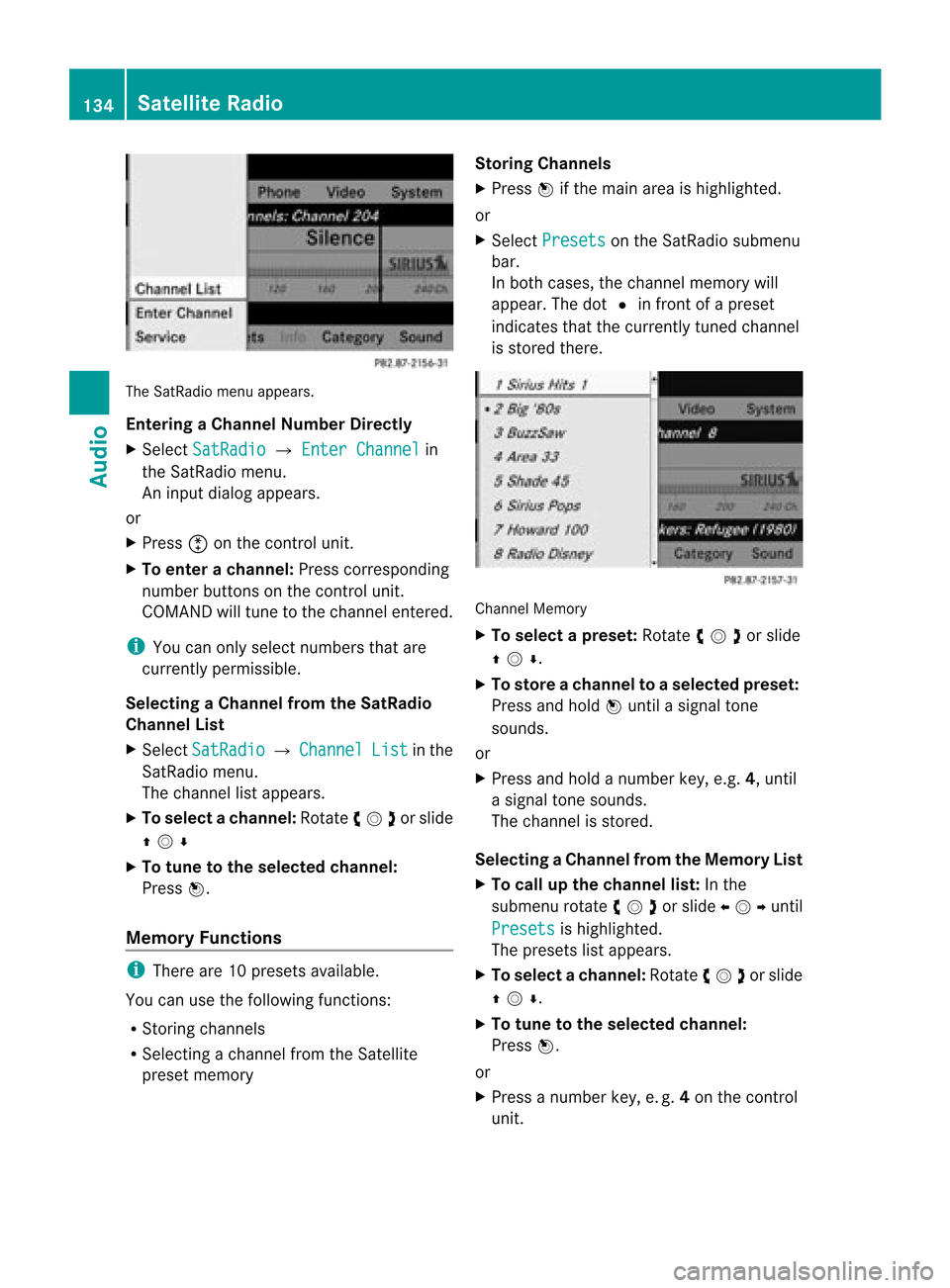
The
SatRadio menuappears.
Entering aChanne lNumber Directly
X Select SatRad io £
Enter Channel in
the SatRa diomenu.
An inpu tdialog appears.
or
X Press õonthe control unit .
X To enter achann el:Press correspo nding
numb erbutt ons onthe control unit .
COMA NDwill tuneto the chan nelentered.
i You canonly selec tnumbe rsthat are
cur ren tly per mis sible .
Select ingaCha nnel from theSat Radio
Cha nnel List
X Se lec tSat Radio £
Channel Lis
t in
the
Sat Radio menu.
The chann ellist appear s.
X To select achanne l:Rota teymzor slide
qmr
X To tune tothe selecte dchanne l:
Press n.
Memory Functions i
There are10prese tsava ilable .
You canusethefollowi ngfunctions:
R Storing channels
R Selecting achannel fromtheSatell ite
prese tmemory Stor
ingChannels
X Press nifthe main areaishighlighted.
or
X Select Presets on
the SatRadio submenu
bar.
In both cases, thechann elmemory will
appear. ThedotRinfron tof apreset
indicat esthat thecurren tlytuned channel
is stor edther e. Channel
Memory
X To select apr eset: Rotate ymzor slide
qmr .
X To sto reac hanne lto as elected preset:
Pres sand hold nunt ila sign altone
soun ds.
or
X Pres sand hold anum berkey, e.g.4, unt il
a sign altone soun ds.
The chan nelisstored .
Select ingaChanne lfrom theMemory List
X To call upthe chann ellist:In the
sub menu rotate ymzor slideomp until
Pre sets is
high light ed.
The presetslist appear s.
X To select achanne l:Rota teymzor slide
qmr .
X To tune tothe selecte dchanne l:
Press n.
or
X Press anumbe rkey, e.g. 4on the control
unit. 134
Sat
ellite RadioAudio