2015 MERCEDES-BENZ SLS AMG GT COUPE ECU
[x] Cancel search: ECUPage 64 of 202

R
Incid ents
Road sections mar kedby ayellow line=
wit harr ows: traff icslowd ownpossibledue
to inc iden ts(e. g.road work)
R Sp eed and Flow
Road sections mar kedby yellow orred
car s:.
Yellow cars:Traf ficcong est ion,aver age
spee d25–45 mph (appro x.40 –70 km/h ).
Red cars: Trafficcongest ion,average
speed 5–20 mph (approx. 8–35 km/ h)
R Free Flow
Road section smarked byagreen linewith
arrows ;:free flow oftraffic . 1
Speed andFlow
2 Free Flow
3 Incidents
Text Informat iononMap You
canhave mapinform ationdisplay edat
the bottom edgeofthe screen .Bydef ault the
map info rm ation isset toArr ivalTim e/ Dis
tance . X
To set :Di spla ymen usyst emifappli cable
(Y page 58).
X Se lec tNav i £
TextInf ormationOn Map .
A
dot Rindic ates thecur ren tset ting .
X Se lec tArr ivalTim e/Distance or
Cur rentStr eet or
Geo -coordinates or
Non e .
X To exit menu: Slide omp .
X Hide menu system ifap plicab le
(Y page 58).
Time ofArriv al/Distanc eto De stin atio n Map
with dis pla yactiv ated fortime ofarri val/
dis tance
1 Symb olfor des tinati on
2 Dista ncetothe destinati on
3 Symb olfor esti mate dtime ofarri val
4 Estima tedtime ofarri val
i Thisdis pla ycan only besee ndurin grout e
guidan ce.IntheScr oll Map fun
ction you
will see other datadepe nding onthe
cr oss hair sposi tion ,for example ast ree t
nam eif th edigit almap suppo rts th is dat a. 62
Int
rod uctionNavi gatio n
Page 65 of 202
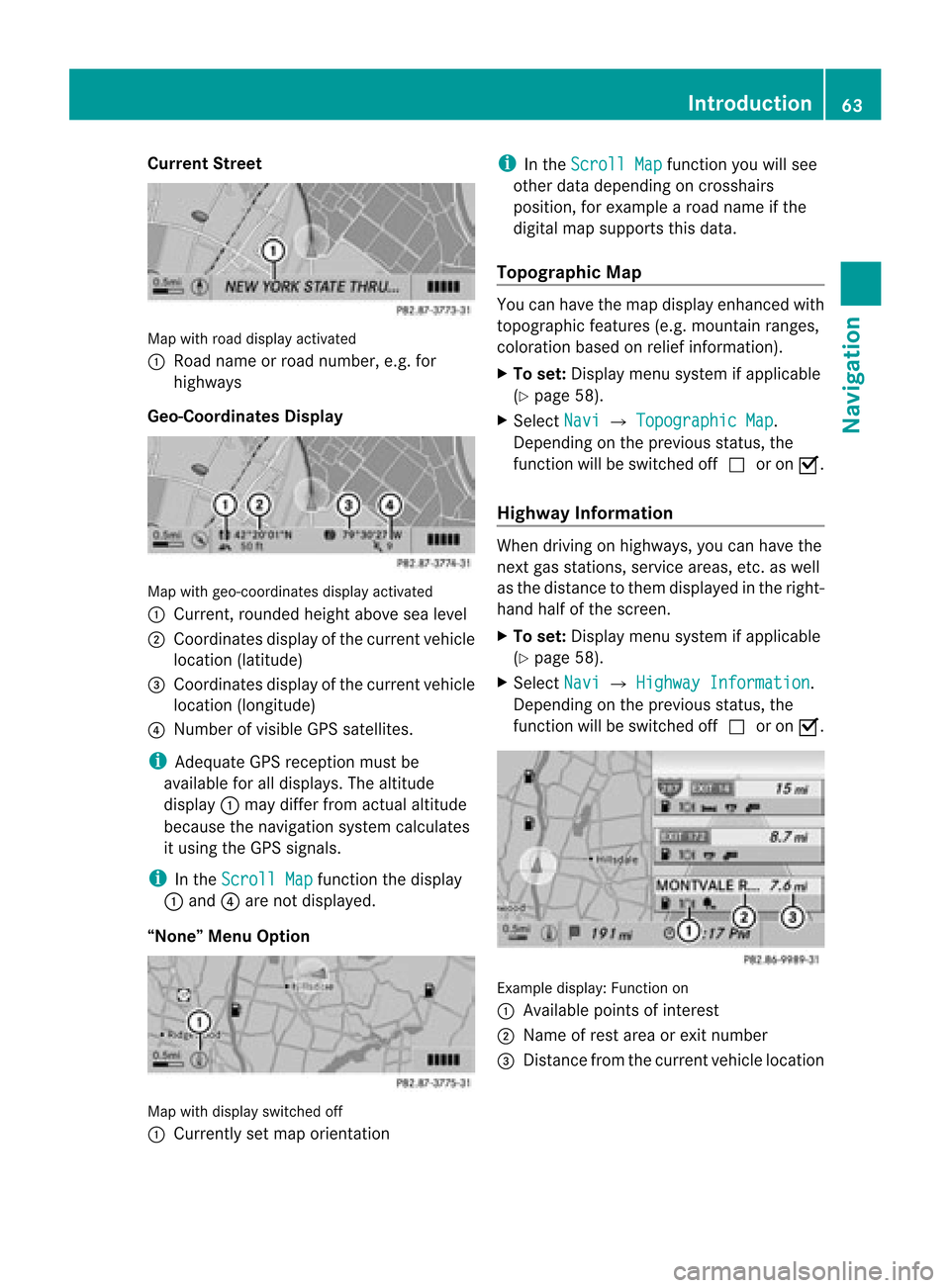
Cur
rentSt reet Map
withroad displayact ivat ed
1 Road nameor road number, e.g.for
highway s
Geo-Coordinates Display Map
withgeo-coor dinatesdisplayactivated
1 Current, rounded heightabovesealevel
2 Coordinates displayofthe current vehicle
location (latitude)
3 Coordinates displayofthe current vehicle
location (longitude)
4 Number ofvisible GPSsatellites.
i Adequate GPSreception mustbe
availa bleforalldisplay s.The altitude
display 1may differ fromactual altitude
because thenavigation systemcalculates
it using theGPS signals.
i Inthe Scroll Map funct
ionthe display
1 and 4are not display ed.
“None” MenuOption Map
withdisplay switched off
1 Currently setmap orientat ion i
Inthe Scroll Map funct
ionyou willsee
other datadepending oncrosshairs
position, forexample aroad name ifthe
digital mapsupports thisdata.
Topogra phicMap You
canhave themap display enhancedwith
topographic features(e.g.mountain ranges,
coloration basedonrelief informat ion).
X To set: Display menusystem ifapplicabl e
(Y page 58).
X Select Navi £
Topographic Map .
Dependin gon the previous status,the
funct ionwill beswitched offcor onÇ.
Highway Information When
driving onhighway s,you can have the
next gasstation s,service areas,etc.aswell
as the distance tothem display edinthe right-
hand halfofthe screen .
X To set: Display menusystem ifapplicabl e
(Y page 58).
X Select Navi £
Highway Information .
Dependin gon the previous status,the
funct ionwill beswitched offcor onÇ. Example
display:Functionon
1 Available pointsofinter est
2 Name ofrest area orexit number
3 Distan cefrom thecurrent vehiclelocation Introdu
ction
63Navigation Z
Page 69 of 202
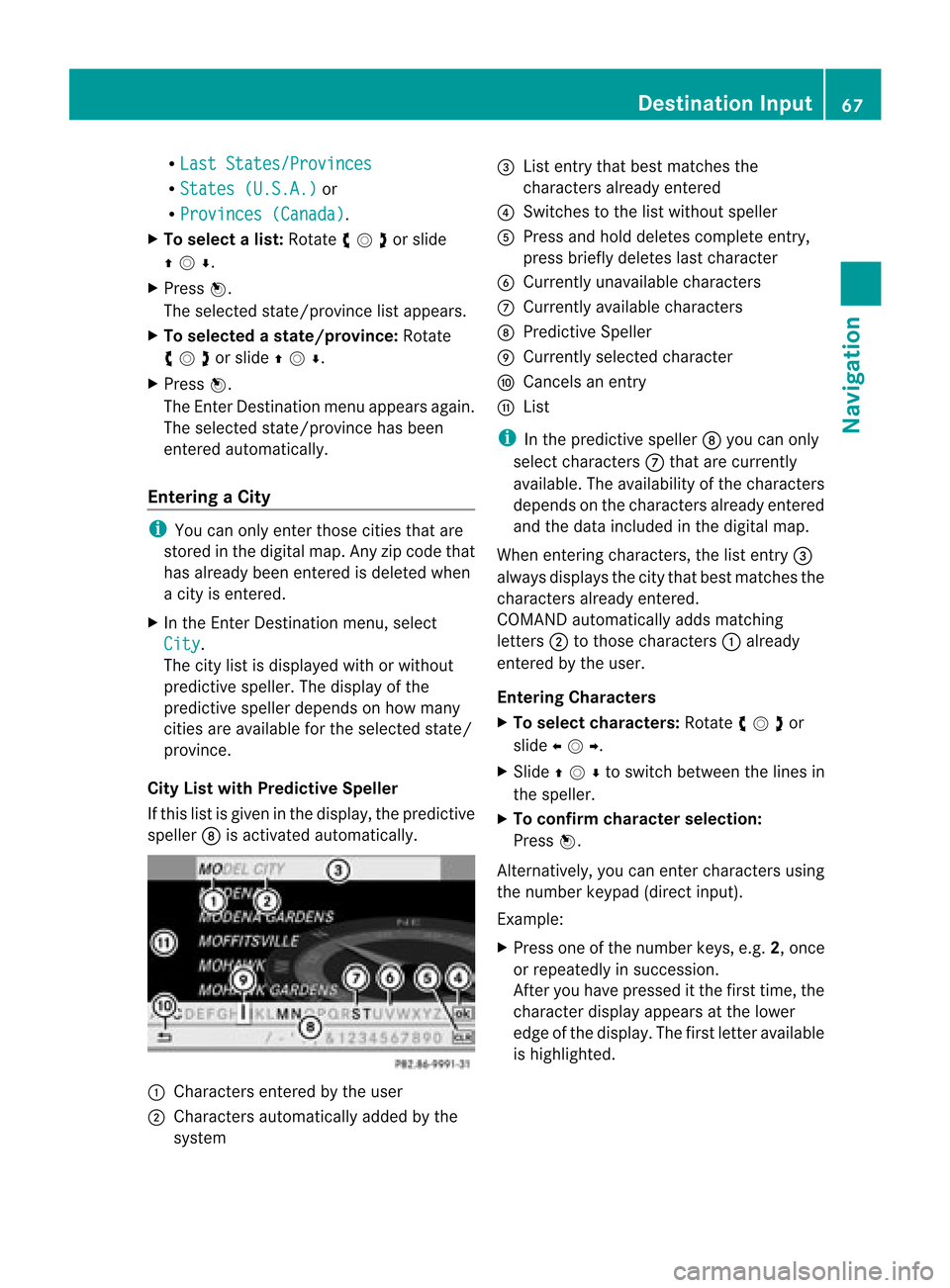
R
Last States/Provinces R
States (U.S.A.) or
R Provinces (Canada) .
X To sele ctalist: Rotat eymzor slide
qmr .
X Press n.
The selected state/provinc elist appears.
X To selected astate/ province :Ro tate
ymzor slideqmr .
X Press n.
The Enter Dest ination menuappears again.
The selected state/provinc ehas been
ent ered automatically.
Entering aCity i
You canonly entertho secities that are
sto red inthe digital map.Anyzip code that
has already beenentered isdelete dwhen
a cit yis ent ered.
X In the Enter Des tination menu,selec t
City .
The citylist isdisplayed withorwithout
predic tivespeller. Thedisplay ofthe
predic tivespeller dependson how many
cit ies are available forthe selec tedstate/
prov ince.
City Listwith Predictive Speller
If this listisgiven inthe display, thepredic tive
speller 8isact ivate dautomat ically. 1
Charact ersentered bythe user
2 Charact ersautomat icallyadded bythe
syste m 3
List entrythat best matc hesthe
char acters already entered
4 Swit ches tothe listwithout speller
5 Press andhold delete scom plete entry,
press briefly deleteslast char acter
6 Curren tlyunavailable characters
7 Curren tlyavailable characters
8 Predic tiveSpeller
9 Curren tlyselec tedchar acter
a Cance lsan ent ry
b List
i Inthe predic tivespeller 8you can only
selec tcharacters 7that arecurrent ly
availa ble.Theavaila bilityofthe characters
depends onthe characters alreadyentered
and thedata included inthe digital map.
When enterin gcharacters, thelistentr y3
alwa ysdispla ysthe city that best matches the
characters alreadyentered.
COMAND automatically addsmatching
letters 2tothose characters 1already
entered bythe user.
Entering Character s
X To selec tcharacters: Rotateymzor
slide omp .
X Sli de qmr tosw itch betwe enthe lines in
the speller.
X To confi rm charac terselecti on:
Pre ssn.
Alte rnatively, yo ucan ente rcharacters using
the number keypad(directinput).
Example:
X Press oneofthe number keys,e.g.2,once
or repeatedly insuccession.
Aft eryou have pressed itthe first time, the
character displayappea rsat the lower
edge ofthe displa y.The first letter available
is highlighted. Des
tination Input
67Navigat ion Z
Page 71 of 202
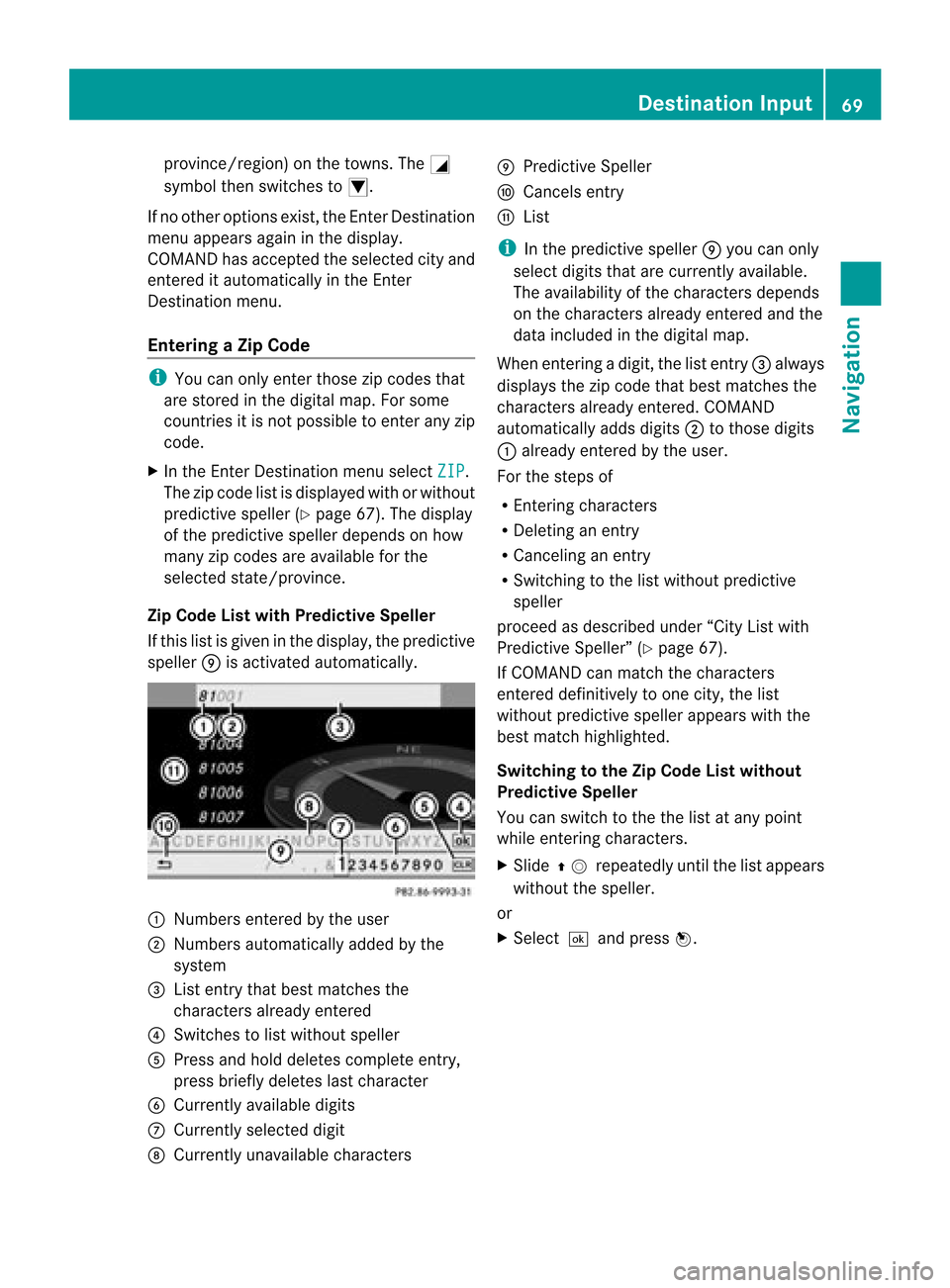
provin
ce/region) onthe town s.The G
symbol thenswitc hestoI.
If no other option sexist ,the Enter Dest ination
menu appears againinthe display.
COMAND hasaccept edthe select edcityand
ent ered itautomatic allyinthe Enter
Dest ination menu.
Entering aZipCode i
You canonly entertho sezip codes that
are stored inthe digital map.Forsome
coun tries itis not possible toent erany zip
code.
X In the Enter Des tination menuselec tZIP .
The zipcode listisdisplayed withorwithout
predic tivespeller (Ypage 67).Thedisplay
of the predic tivespeller dependson how
many zipcodes areavailable forthe
selec tedstate/pr ovince.
Zip Code Listwith Predictive Speller
If this listisgiven inthe display, thepredic tive
speller 9isact ivate dautomat ically. 1
Number sent ered bythe user
2 Number sautomat icallyadded bythe
syste m
3 List entrythat best matc hesthe
char acters already entered
4 Swit ches tolist without speller
5 Press andhold delete scom plete entry,
press briefly deleteslast char acter
6 Curren tlyavailable digits
7 Curren tlyselec teddigit
8 Curren tlyunavailable characters 9
Predic tiveSpeller
a Cance lsent ry
b List
i Inthe predic tivespeller 9you can only
selec tdigits thatarecurr entlyavailable.
The availability ofthe char acters depen ds
on the char acters already entered andthe
data included inthe digit almap.
When enterin gadigit ,the listentry3 always
displays thezipcode thatbest matches the
char acters already entered. COMA ND
autom atically adds digits2 totho sedigit s
1 already entered bythe user.
For thestepsof
R En ter ing char acters
R Delet inganent ry
R Canc eling anent ry
R Swit chingto the listwitho utpredic tive
speller
proc eedasdesc ribed under “CityListwith
Predic tiveSpeller ”(Y page 67).
If COMA NDcan matchthe char acters
ent ered definitively toone city,the list
witho utpredic tivespeller appears withthe
best matchhighligh ted.
Switch ingtotheZip Code Listwithou t
Pred ictive Speller
You canswitc hto the the listatany point
while enterin gchar acters.
X Slide qmrepea tedlyuntilthelistapp ears
witho utthe spel ler.
or
X Selectda ndpress n. De
stinatio nInput
69Navigatio n Z
Page 72 of 202
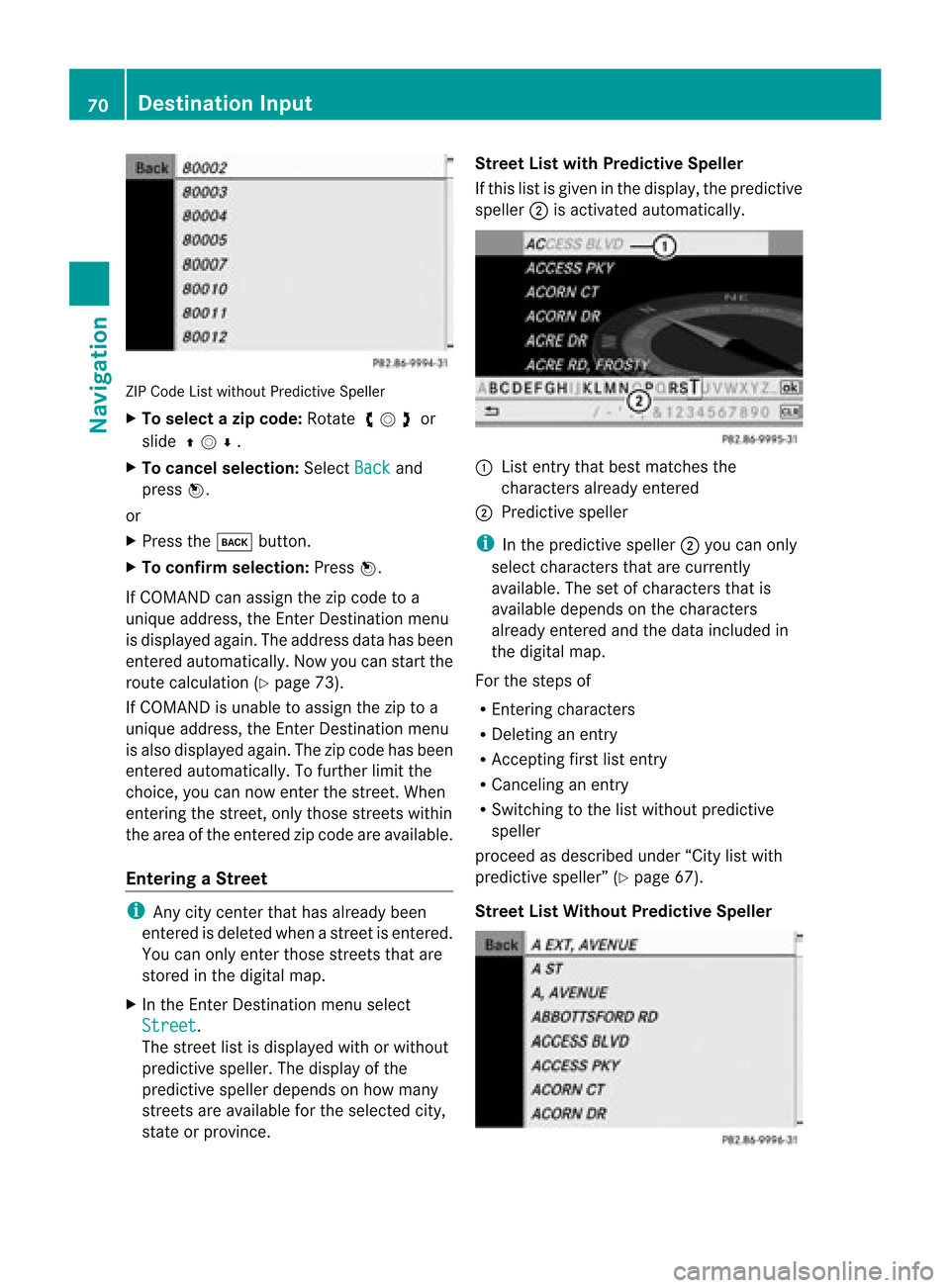
ZIP
Code Listwitho utPredic tiveSpelle r
X To select azipcode: Rotateymz or
slide qmr.
X To can celse lecti on:Sel ect Back and
pre ssn.
or
X Pre ssthe k button.
X To confi rm selecti on:Pre ssn.
If CO MAND canassign the zipcod eto a
uni quead dre ss, the Enter Destinationmenu
is displ ayed again. The addre ssdataha sbe en
ente redautoma tically. Now youcan startthe
rou tecal cul ation (Ypage 73) .
If CO MAND isuna ble to assign the ziptoa
uni quead dre ss, the Enter Destinationmenu
is also displ ayed again. The zipcod eha sbe en
ente redautoma tically. To furthe rlimit the
cho ice, you can now enterthe street .When
enterin gthe street, onlythose streets within
the area ofthe entered zipcode areavaila ble.
Entering aStree t i
Any citycente rthat has already been
entered isdeleted whenastreet isentered.
You canonly enter those streets thatare
stored inthe digital map.
X In the EnterDestin ationmenu select
Street .
The street listisdispla yedwith orwithout
predictive speller.Thedispla yofthe
predictive spellerdepends onhow many
streets areavaila bleforthe selected city,
state orprovince. Street
Listwith Predictive Speller
If this listisgiven inthe displa y,the predictive
speller 2isactivated automatically . 1
List entrythat best matches the
characters alreadyentered
2 Predictive speller
i Inthe predictive speller2you can only
select characters thatarecurrent ly
availa ble.Thesetofcharacters thatis
availa bledepends onthe characters
already entered andthedata included in
the digital map.
For thesteps of
R Ent ering characters
R Deleting anentr y
R Acc epting firstlistentr y
R Canceling anentr y
R Switching tothe listwithout predictive
speller
proceed asdescribed under“Citylistwith
predictive speller”(Ypage 67).
Street ListWithout Predictive Speller 70
Des
tination InputNavigat ion
Page 73 of 202
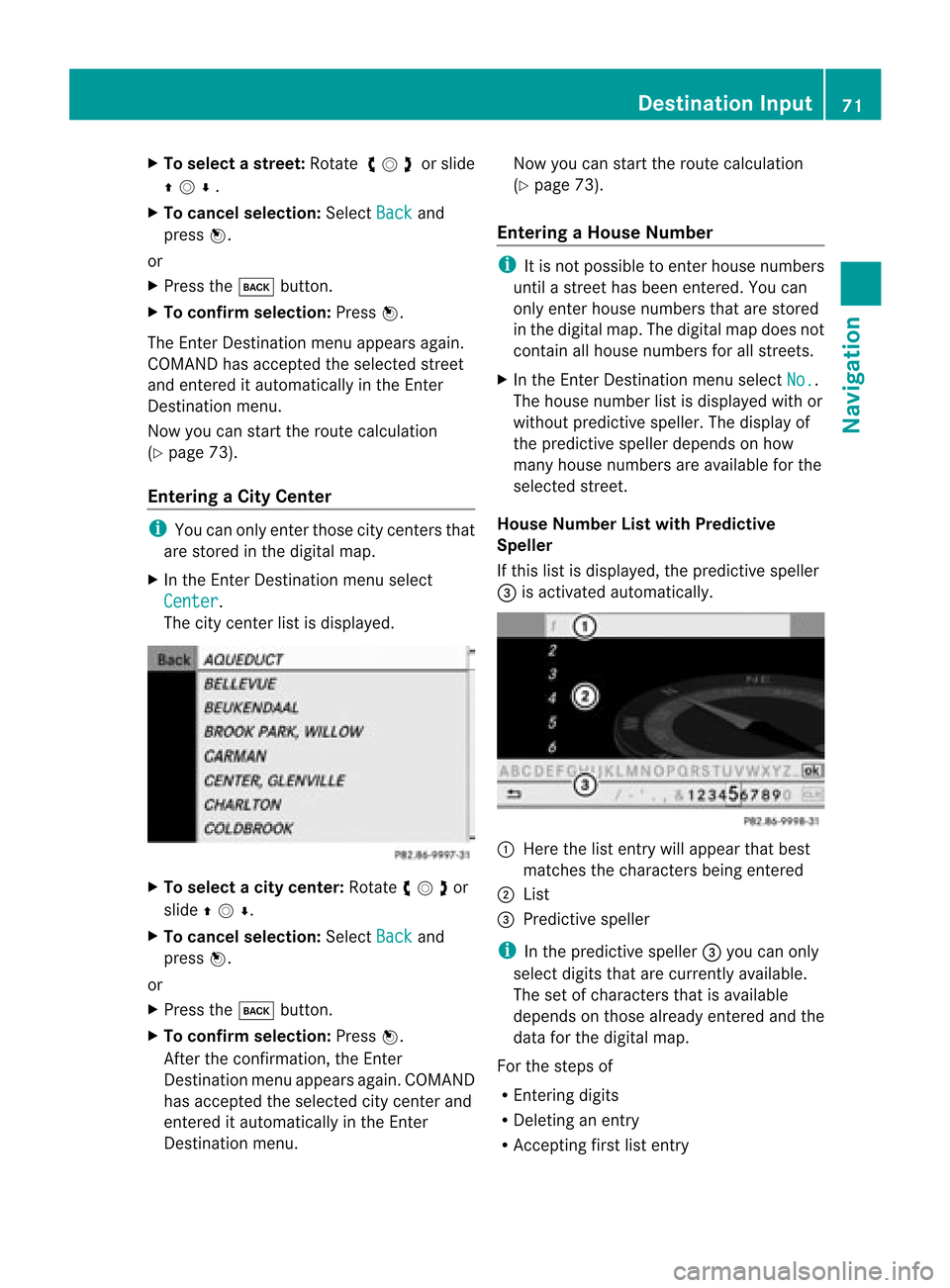
X
To select as tree t:Ro tate ymz orslide
qmr.
X To can celse lecti on:Sel ect Back and
pre ssn.
or
X Pre ssthe k button.
X To confi rm selecti on:Pre ssn.
The Enter Destinationmenu appe arsag ain.
CO MAND hasacce ptedthe selecte dstre et
and ente reditau toma tically in the Enter
Desti nationmenu .
Now youcan startthe routecal cul ation
(Y page 73) .
En teri ngaC ity Center i
You canonly entertho secitycen tersthat
are stored inthe digital map.
X In the Enter Des tination menuselec t
Cent er .
The citycen terlist isdisplayed. X
To select acity center :Rotat eymzor
slide qmr .
X To can celse lecti on:Sel ect Back and
pre ssn.
or
X Pre ssthe k button.
X To confi rm selecti on:Pre ssn.
After theconfi rmation,the Enter
Desti nationmenu appe arsag ain. CO MAND
ha sacce ptedthe selecte dcity cente rand
ente reditau toma tically in the Enter
Desti nationmenu . Now
youcan startthe routecal cul ation
(Y page 73) .
En teri ngaH ouse Numb er i
Itis no tp ossible toenter house numbers
until astreet hasbeen entered.You can
only enter house numbers thatarestored
in the digital map.Thedigital mapdoes not
cont ainallhouse numbers forallstreet s.
X In the Enter Dest ination menuselect No. .
The house number listisdisplay edwith or
without predictive speller.Thedisplay of
the predictive spellerdepends onhow
many house numbers areavaila bleforthe
selected street.
House NumberList with Predictive
Speller
If this listisdisplay ed,the predictive speller
3 isactivated automatically. 1
Here thelistentr ywill appear thatbest
matches thecharact ersbeing entered
2 List
3 Predictive speller
i Inthe predictive speller3you can only
select digitsthatarecurrent lyavaila ble.
The setofcharact ersthat isavaila ble
depends onthose already enteredand the
data forthe digital map.
For thesteps of
R En tering digits
R Deletin gan entr y
R Acc epting firstlistentr y Destination
Input
71Navigation Z
Page 74 of 202
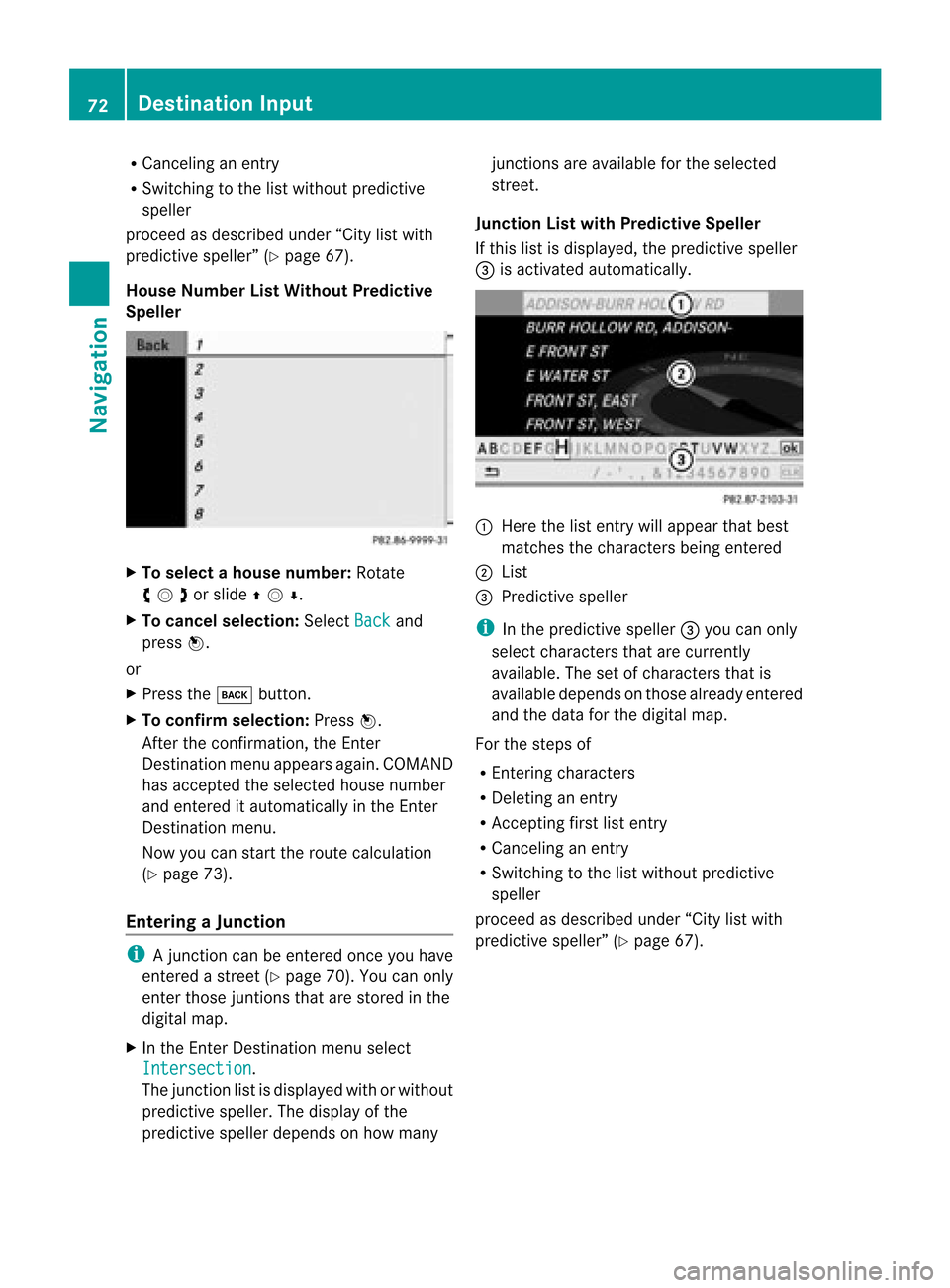
R
Canc elingan entry
R Swit ching tothelist without predictive
spel ler
pro cee das desc ribedund er“Cit ylist with
pre dictive spel ler” (Ypage 67).
Hou seNumb erList Withou tPr edic tive
Sp eller X
To select ahouse number: Rotat e
ymzor slideqmr .
X To can celse lecti on:Sel ect Back and
pre ssn.
or
X Pre ssthe k button.
X To confi rm selecti on:Pre ssn.
After theconfi rmation,the Enter
Desti nationmenu appe arsag ain. CO MAND
ha sacce ptedthe selecte dhou senum ber
and ente reditau toma tically in the Enter
Desti nationmenu .
Now youcan startthe routecal cul ation
(Y page 73) .
En teri ngaJuncti on i
Ajunction canbeentered onceyouhave
entered astreet (Ypag e70). Youcanonly
enter those juntions thatarestored inthe
dig ital map.
X In the Enter Destinatio nmenu select
Inters ection .
The junction listisdispla yedwith orwithout
predictive speller.Thedispla yofthe
predictive spellerdepends onhow many junct
ionsareavaila bleforthe selected
street.
Junction Listwith Predictive Speller
If this listisdispla yed,thepredictive speller
3 isactivated automatically . 1
Here thelistentr ywill appea rthat best
matches thecharacters beingentered
2 List
3 Predictive speller
i Inthe predictive speller3you can only
select characters thatarecurrent ly
availa ble.Thesetofcharacters thatis
availa bledepends onthose already entered
and thedata forthe digital map.
For thesteps of
R Ent ering characters
R Deleting anentr y
R Acc epting firstlistentr y
R Canceling anentr y
R Switching tothe listwithout predictive
speller
proceed asdescribed under“Citylistwith
predictive speller”(Ypage 67). 72
Des
tination InputNavigat ion
Page 76 of 202
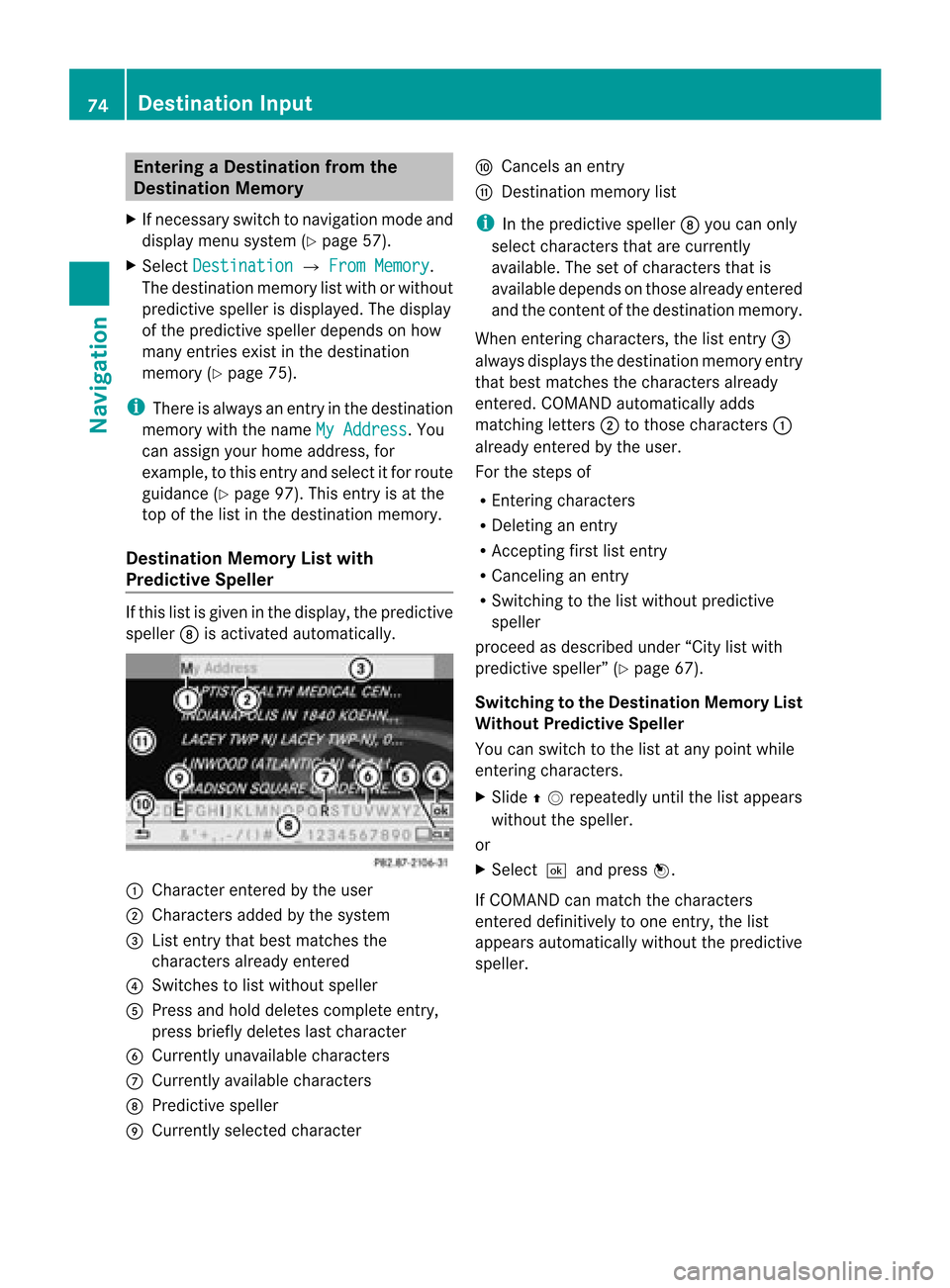
Ent
erin gaD esti nation from the
Destin ation Mem ory
X Ifnec essar yswit chtonav igat ionmode and
display menusyst em(Ypage 57).
X Sele ctDes tination £
FromMem ory .
The dest inationmem orylistwith orwith out
pred ictive spelle risdispla yed.Thedispla y
of the predictive spellerdepends onhow
many entries existinthe destination
memory (Ypage 75).
i There isalwa ysan entry inthe destination
memory withthename MyAddress .Y
ou
can assign yourhome address, for
example, tothis entryand select itfor route
guidance (Ypage 97).This entryis at the
top ofthe listinthe destination memory.
Destination MemoryListwith
Predictive Speller If
this listisgiven inthe display ,the predictive
speller 8isactivated automatically. 1
Character enteredbythe user
2 Characters addedbythe system
3 List entrythat best matches the
charact ersalready entered
4 Switches tolist without speller
5 Press andhold deletes complete entry,
press briefly deletes lastcharact er
6 Currently unavailabl echaract ers
7 Currently availablecharact ers
8 Predictive speller
9 Currently selectedcharacter a
Cancels anentr y
b Dest ination memory list
i Inthe predictive speller8you can only
select charact ersthat arecurrent ly
availa ble.Thesetofcharact ersthat is
availa bledepends onthose already entered
and thecont entofthe destination memory.
When enteringcharact ers,thelistentr y3
alwa ysdisplay sthe destination memoryentry
that best matches thecharact ersalready
enter ed.COMAND automatically adds
matchin gletters 2tothose charact ers1
already enteredbythe user.
For thesteps of
R En tering charact ers
R Deletin gan entr y
R Acc epting firstlistentr y
R Canceling anentr y
R Switchin gto the listwithout predictive
speller
proceed asdescribed under“Citylistwith
predictive speller”(Ypage 67).
Switching tothe Destination MemoryList
Without Predictive Speller
You canswitch tothe listatany point while
enter ingcharact ers.
X Slide qmrepea tedlyuntilthelistapp ears
withou tthe speller.
or
X Selectdand pressn.
If COMAND canmatch thecharacters
entered definitively toone entry,the list
appea rsautomatically withoutthepredictive
speller. 74
Des
tination InputNavigat ion