2015 MERCEDES-BENZ SLS AMG GT COUPE ECU
[x] Cancel search: ECUPage 30 of 202
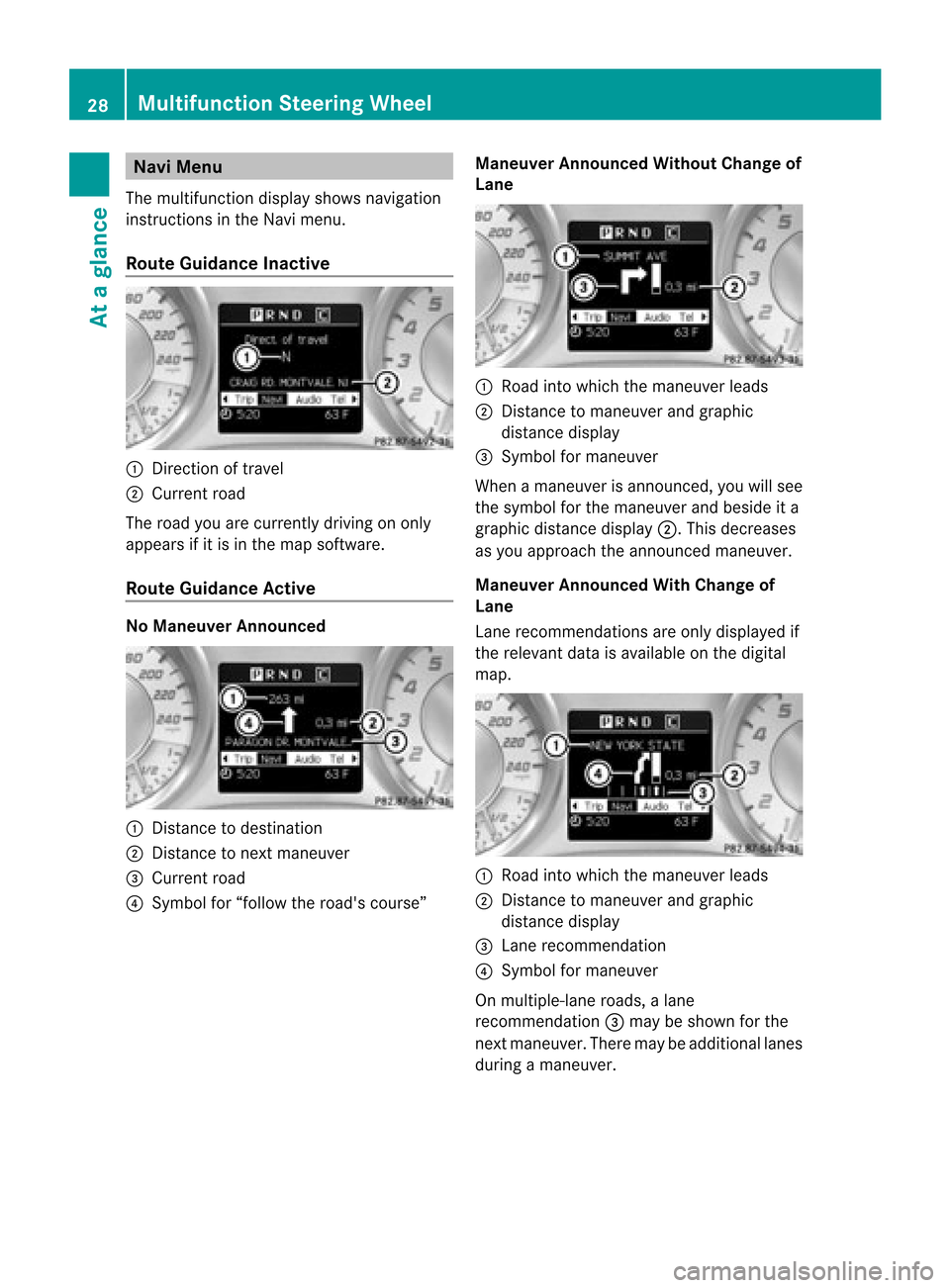
Navi
Menu
Th emu ltifu nctio ndisplay shows navigation
inst ruct ions inthe Navi menu.
Rou teGuid ance Inactive 1
Direct ion oftravel
2 Curren troad
The road youarecurr entlydrivin gon only
appears ifit is in the map software.
Rou teGuid ance Active No
Man euver Announced 1
Dist anceto dest ination
2 Dist anceto nex tmane uver
3 Curren troad
4 Symbo lfor “follo wthe road's course” Man
euver Announced Without Chang eof
Lane 1
Road intowhich themane uverleads
2 Dist anceto mane uverandgraphic
dist ancedisplay
3 Symbo lfor mane uver
When amane uverisann ounc ed,you willsee
the symbol forthe mane uverandbeside ita
graphic distancedisplay 2.Thisdecreases
as you approach theannounced maneuver.
Maneuver AnnouncedWith Change of
Lane
Lane recommen dationsareonly displa yedif
the relevant dataisavaila bleonthe digital
map. 1
Road intowhich themaneuver leads
2 Distanc eto maneuver andgraphic
distance display
3 Lane recommen dation
4 Symbol formaneuver
On multiple-lane roads,alane
recommen dation3may beshown forthe
next maneuver. Theremaybeadditional lanes
during amaneuver. 28
Multifunction
SteeringWheelAtaglance
Page 45 of 202
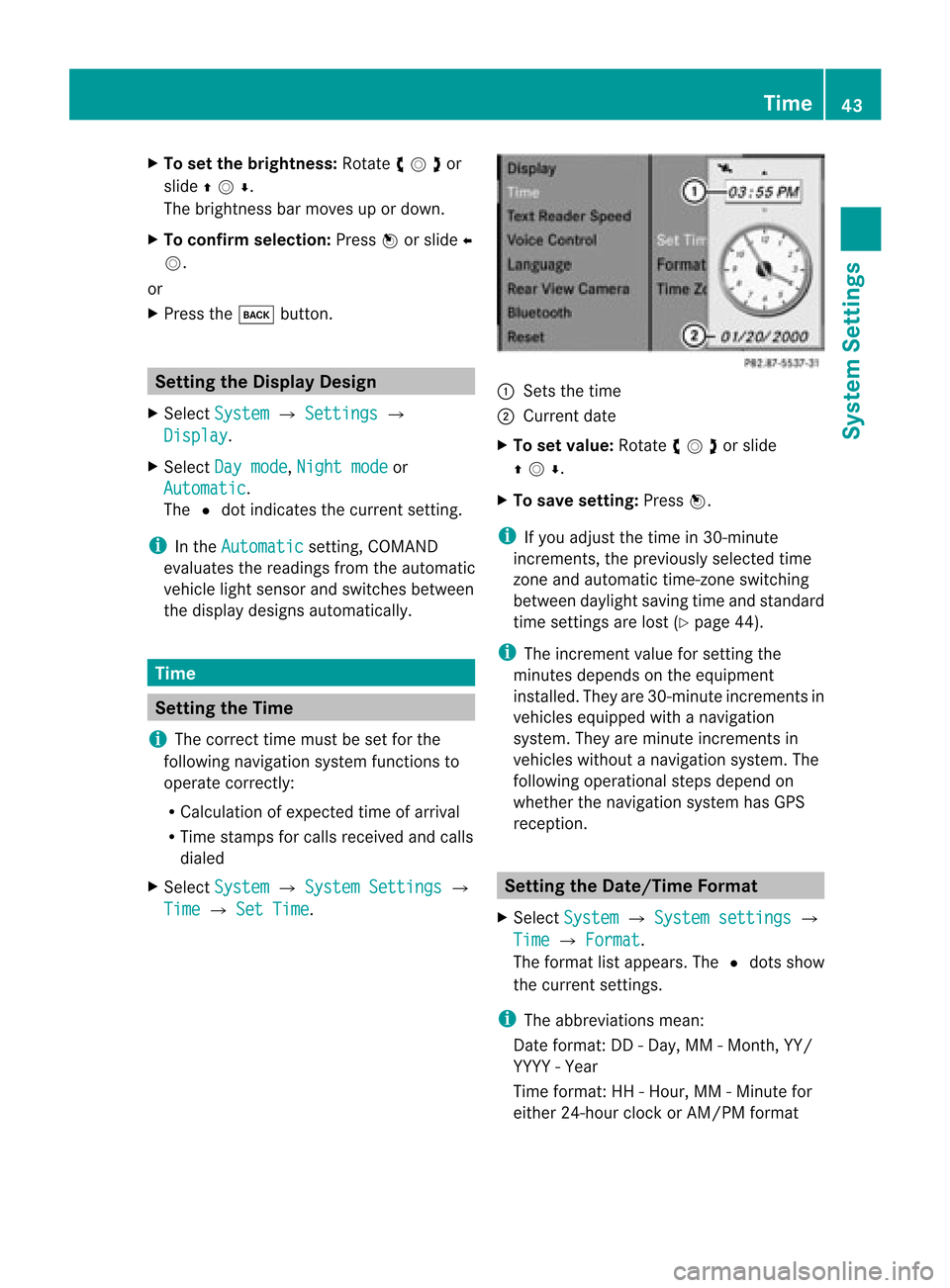
X
To setthe brightne ss:Rota teymzor
slide qmr .
The brightn essbarmoves upordown.
X To confirm selection: Pressnorslide o
m.
or
X Press thek button . Setting
theDisplay Design
X Select System £
Settings £
Display .
X Select Daymode ,
Night mode or
Automatic .
The Rdot indicates thecurren tsett ing.
i Inthe Automatic sett
ing, COMAND
evaluates thereadings fromtheautomatic
vehicle lightsensor andswitches between
the display designs automatically. Time
Setting
theTime
i The correc ttime must beset forthe
following navigation systemfunctionsto
operate correctly:
R Calcula tionofexpect edtime ofarrival
R Time stamps forcalls received andcalls
dialed
X Select System £
System Settings £
Time £
Set Time . 1
Sets thetime
2 Current date
X To set value: Rotate ymzor slide
qmr .
X To sav ese ttin g:Pre ssn.
i Ifyo uad jus tthe time in30-mi nute
incr eme nts, thepreviouslysel ecte dtime
zone andautoma tictime -zone switch ing
be twe endaylig ht saving time andstanda rd
time settingsarelost (Y page 44) .
i The increme ntvalue for setti ngthe
minu tesdepends onthe equipme nt
ins talled. The yar e30-mi nuteincreme ntsin
veh icles equipp ed with anav igati on
sy stem .They areminute incremen tsin
vehicles withoutanavigation system.The
following operational stepsdepend on
whether thenavigation systemhasGPS
reception. Setting
theDate/Time Format
X Select System £
System settings £
Time £
Format .
The format listappea rs.The Rdots show
the current settings.
i The abbreviations mean:
Date format: DD-Day, MM-Month, YY/
YYYY -Year
Time format :HH -Hour, MM-Minute for
either 24-hour clock orAM/ PMformat Tim
e
43System Settings
Page 46 of 202
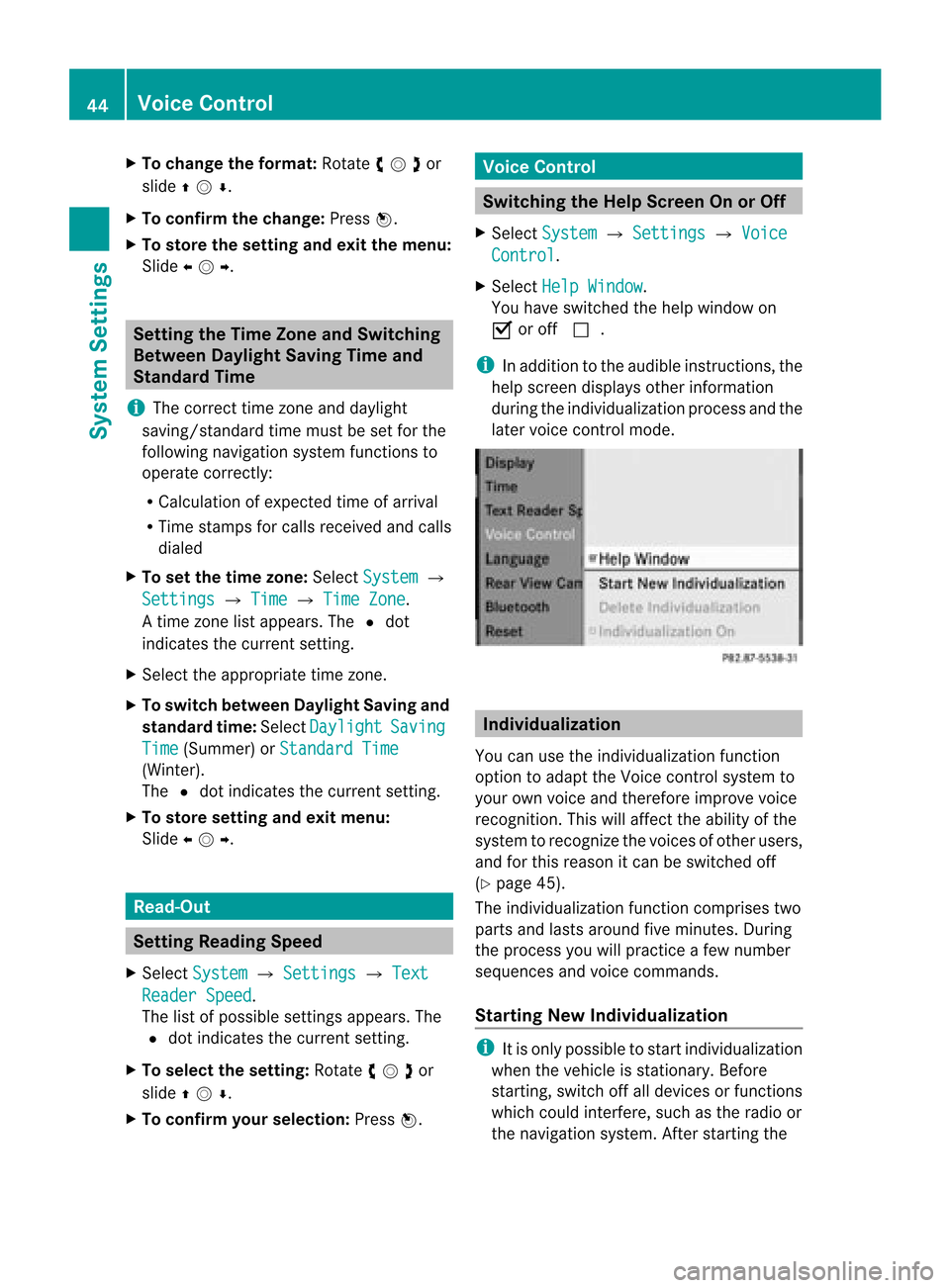
X
To chang ethe format: Rotate ymzor
slide qmr .
X To confi rm the chang e:Pre ssn.
X To sto rethe settin gand exitthe men u:
Sli de omp . Setting
theTime ZoneandSwitching
Between DaylightSavingTimeand
Stand ardTime
i The correc ttime zoneand daylight
savin g/standard timemust beset forthe
followin gnavig ation systemfunc tionsto
operat ecor rectly:
R Calculatio nofexpe cted time ofarriv al
R Time stamps forcallsrece ivedand calls
di aled
X To setthe time zone:Sel ect System £
Set tings £
Time £
TimeZon e .
At ime zonelist appears. TheRdot
indic ates thecurr entsetting.
X Selec tthe appropria tetime zone.
X To switch between DaylightSavingand
standa rdtime: Select Daylight Saving
Time (Summer)
orStandard Time (Winter).
The Rdot indicates thecurrent setting.
X To store setting andexit menu:
Slide omp . Read-O
ut Se
tting Readi ngSpe ed
X Sel ect Syst em £
Sett ings £
Text Read
erSpee d .
The list of pos siblesetti ngsappea rs.The
R dot indicates the curr entsetti ng.
X To select the setting :Ro tate ymzor
slide qmr .
X To confi rm your selecti on:Pre ssn. Voi
ceContro l Sw
itchin gthe HelpScree nOn orOff
X Se lec tSys tem £
Settings £
Voice Con
trol .
X Se lec tHel pWin dow .
You have switched thehelp window on
Ç oroff c.
i Inaddit iontotheaudible instruct ions,the
help scree ndisplays otherinform ation
durin gthe indiv idualizat ionproc essand the
later voicecon trol mode. Individ
ualization
You canusetheindiv idualizat ionfunc tion
opt ion toadapt theVoic econ trol syst emto
your ownvoiceand therefore impro vevoic e
rec ogn ition .This will affect theabili tyof the
system torecogniz ethe voices ofother users,
and forthis reason itcan beswitched off
(Y page 45).
The individua lizationfunctioncomprises two
parts andlasts around fiveminutes. During
the process youwillpractice afew number
sequences andvoice commands.
Star ting New Individualizat ion i
Itis only possible tostart individua lization
when thevehicle isstationary. Before
startin g,switch offalldevices orfunct ions
which couldinterfere,such asthe radio or
the navigation system.Afterstartin gthe 44
Voice
ControlSystem Settings
Page 47 of 202
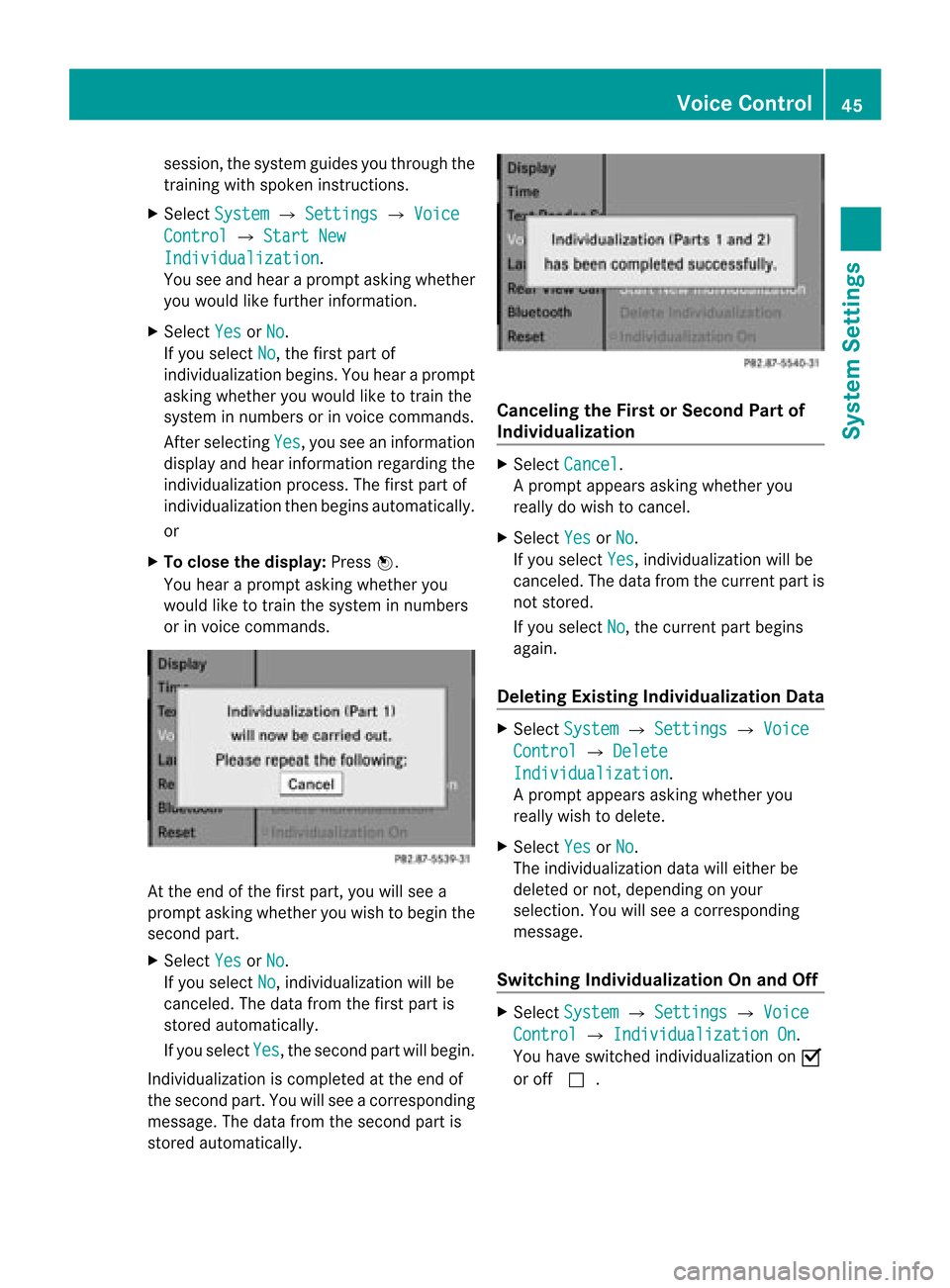
session,
thesystem guidesyou through the
training withspoken instructions.
X Select System £
Settings £
Voice Control £
Start New <001F000E0004000900160009000400150001000C0009001D000100140009000F
000EF .
You seeand hear aprompt askingwhether
you woul dlike further information.
X Select Yes or
No .
If you select No ,
the first part of
individua lizationbegins. Youhear aprompt
asking whether youwoul dlike totrain the
system innumbers orinvoice commands.
Aft erselecting Yes ,
you seeaninformation
displa yand hear information regardingthe
individua lizationprocess. Thefirst part of
individua lizationthenbegins automaticall y.
or
X To clos ethe display: Pressn.
You hear aprompt askingwhether you
woul dlike totrain thesystem innumbers
or invoice commands. At
the end ofthe first part, youwillsee a
prompt askingwhether youwish tobegin the
second part.
X Select Yes or
No .
If you select No ,
individua lizationwillbe
canceled. Thedata from thefirst part is
stored automaticall y.
If you select Yes ,
the second partwillbegin.
Individual izationiscompleted atthe end of
the second part.Youwillsee acorresponding
message. Thedata from thesecond partis
stored automaticall y. Cance
lingtheFirst orSeco ndPart of
<001F000E0004000900160009000400150001000C0009001D000100140009000F
000EF X
Select Cancel .
Ap rompt appears asking whethe ryou
really dowish tocancel.
X Select Yes or
No .
If you select Yes ,
individuali zationwillbe
canceled. Thedata from thecurrent partis
not stored.
If you select No ,
the current partbegins
again.
Dele tingExisting Individualiza tionData X
Select System £
Settings £
Voice Control £
Delete Individualiz
ation .
Ap rompt appears asking whethe ryou
really wishtodelete.
X Select Yes or
No .
The individuali zationdatawilleither be
deleted ornot ,depending onyour
selection. Youwillsee acorrespon ding
message.
Switching Individualiza tionOnand Off X
Select System £
Settings £
Voice Control £
Individualiz ationOn .
You have switched individuali zationonÇ
or off c. Voice
Control
45SystemSettings
Page 50 of 202

Rev
okingAutho rizationfor a
Blue toothDevic e
X Ca llup the Bluetoo thdev icelist
(Y page 46).
X Sel ect the authori zeddevice.
X Sel ect Opti ons £
De-a uthorize .
Ap rompt appears asking whethe ryou
really wishtorevoke authorization forthis
device.
X Select Yes or
No .
If you select Yes ,
the authorization forthe
device willberevoked.
i Ifyou revoke authorization foradevice
which hasbeen authorized inthe past and
which isnot detect edinthe search, this
device willnolonger bedisplay edinthe
device list.
Devices whichhavebeen authorized inthe
past butwhich arenot detect edinthe
search areeither notswitched onornot in
the vehicle. External
Authorization
If COMAND doesnotdetect yourBluetooth
device, thismay bedue toparticular security
sett ings ofyour device. Inthis case, youcan
test ifyour Bluetooth devicecanfind
COMAND. COMAND'sBluetooth device
name is"MB Bluetooth".
X Call upthe Bluetooth devicelist
(Y page 46).
X Select Update £
Options £
External authorizatio n .
X Start theBluetooth searchonthe Bluetooth
device (seeoperating instructions forthe
correspon dingdevice).
X Select COMAND ("MBBluetooth").
X En ter the passcode onthe Bluetooth device
when requested toand then input itin
COMAND. Rear
View Camera
COMAND showsthecamera pictureonthe
display when
R the funct ionisswitched oninthe System Settings menu
and
R the vehicle isshifted intoreverse gear
As soon asyou shift outofreverse gear,the
previous displayisshown. Switching
On/OfftheDisplay ofthe
Rear View Camera
X Switch toSystem Menu System
settings menu withRear View Camera
option
X Select Settings £
Rear ViewCamera .
X Select Activation byRgear .
Dependin gon the previous statethe
funct ionisswitched onÇ oroffc. Reset
i You canfully reset COMAND tothe
factor ysett ings. Thisprocess deletesall
personal data,among otherthings, (e.g.
station memory, addressbookentries,
entr iesinthe destination memoryandin
the last destination sof the navigation
system). Itis recomm endedthatyou
perform areset before thevehicle is
handed overorsold, forexample. 48
ResetSystem
Settings
Page 56 of 202

X
Remo vetheDV Dfrom thes lot.
X Have thesyst emsoft ware updated byan
author izedMerc edes- BenzCent er.
i Itwill only bepossible toupdate themap
soft ware oncethe system software has
been updated.
Map Softwar emat ches theNav igation
System andthecurr entSystem Software
COMAND checkswhether theDVD 'smap
data hasalready beeninstalled.
Map Data Isalrea dyinstalled
The version release andacorr espondin g
message willbegiven onthe display.
X To confirm message: Pressn.
COMAND ejectsthe DVD .
Map Data isnot yetinstalled
The version release andaquery astowhether
the update shouldbecarried outwill begiven
on the display.
X Select Yes or
No .
If No is
select ed,COMAND ejectsthe DVD
automatic allyand themap data isnot
updated.
X Remove theDVD from theslot.
If Yes is
select ed,the map data isupdated.
Upda tingtheMap Data
While theupdate isin progress, a
corr espondin gmessage andaprogress bar
are displayed. Theprogress barfills from left
to right overthecourse ofthe update. The
navigation systemisnot func tionaluntil the
update iscomplet e.
You cann otejec tthe DVD during theupdate.
If you switch COMAND offduring theupdate,
this willinterrupt theupdate andtheupdate
will resume atthe point ofinterruption when
the system isrestarted.
While updating, COMAND mayprompt youto
change theDVD .Acorrespondin gmessage
is then display ed. X
Press theLoad button 8.
The magazine menuappears. Themagazine
compartm entcont aining thecurrent discis
highlighted.
X Press 9.
COMAND ejectsthe DVD .
X Remove theDVD from theslot.
X Insert theDVD requested byCOMAND.
If the update hasbeen completed
successfully, acorrespon dingmessage is
display ed.
X To confirm message: Pressn.
COMAND ejectsthe DVD .
X Remove theDVD from theslot.
The update iscomplete.
If the update hasnotbeen completed
successfully, amessage isdisplay ed
indicating thatthemap update isnot
possible.
X To confirm message: Pressn.
COMAND ejectsthe DVD .
X Remove theDVD from theslot.
An unsucessful updatemaybecaused byone
of the following:
R DVD dirtyorscratc hed.
R Overheating asaresult ofexcessively high
temperat uresinthe passenger
compartm ent. Input
Restriction
There isan input restriction forvehicles in
cert aincount ries.
The restr iction isactive forvehicle speeds
above approx. 3mph (approx. 5km/ h).The
restr iction isdeactivated assoon asthe
speed fallsbelow approx. 2mph(approx.
3 km/ h).
Certain entries cann otbe made whenthe
rest riction isactiv e,e.g. acit yor road entry.
This isindicat edbythe fact that certainmenu
items cannotbe select ed. 54
Intr
oduct ionNavigat ion
Page 60 of 202

3
Curr entv ehicle location
4 Navigation submenu Map
without activatedroute guidance andwith
menu system hidden
1 Current vehiclelocation
2 Set map orient ation
3 Set map scale
<0042000900130010000C0001001B0009000E000700220041000900040009000E
0007F MenuSystem X
To hide: Slideqmand whenthemen u
ite mFul lscr een is
displ ayed pressn.
or
X Pre ssthefun ction buttonØ.
The men usyst emishidde n.This displ ays
th emap infull scree nm ode.
X To display: Infull screen mapmode press
n.
Setting MapScale i
You canonly setthe map scale when the
menu system ishidden (mapinfull-screen
mode).
X Rotate ymzunt ilth ereq uired mapscale
is set .
The map scale 3isdisp layed assoo nas
you start rotating ymz .Ro tati ng
clo ckwi semake sthe map smaller, rota ting
anti clockwi seenl arg esit. 1
Currentl yset map scaleas numb er
2 Pointer indicating thecurrentl ysel ected
map scale
3 Scal e
Savi ngCurre ntVehi cle Lo cati onas
De stinati oninthe LastDesti nations X
To dis pla ymen usyst emifap plica ble:
Pres sn.
X To sav e:Sele ctPos ition £
Save Veh
iclePos ition .
COMA NDsaves thecur ren tveh icle
loc atio nasdestination inthe last
destinations memory.Awindow appears
con tain ingacor respo ndingmess age.
X To exit menu :Slide ompor pressthe
k button .
Scrolling theMap i
You canonly scroll themap when the
menu system ishidden (mapinfull-screen
mode).
X Hide menu system ifapplicabl e
(Y page 58).
X Slide qmr ,ompor wmx.
Cros shair swill appear onthemap. 58
Int
rod uctionNavi gatio n
Page 63 of 202

Exam
ple of ma pfrom bird' s-ey evie w
1 Curre ntcros shairslocati on
2 Curre ntly setmapori enta tion
X To setmap orientatio n:Dis play menu
sy stem ifap plica ble (Y page 60) .
X Sel ect Navi £
Map Display .
Ad otR indicates thecurrent setting. 1
Options formap orient ation
X Select North Up or
Heading Up or
Bird's-eye View .
X To exit menu: Slideomp .
X Hide menu systems ifap plicab le
(Y page 58).
The map orientati onchang esaccor dingly.
Setti ngPOI Symbo ls You
canselect whichPOIs aretobe displa yed
as symbol son the map .Points ofinter ests
include, forexample, gasstation ,hotels,
cinemas andrestaurant s. 1
Options forPOI symbols (Ypage 61).
X To set: Display menusystem ifapplicabl e
(Y page 58).
X Select Navi £
POI Symbols OnMap .
X Select Standard Symbols or
Personal Symbols or
No Symbols .
The settings have thefollowing effect:
R Standard Symbols Displays
thefactor y-setsymbols
R Personal Symbols The
listofPOIs isdisplay ed
R No Symbols No
POI symbols areshown onthe map.
i The listindicates allsymbols forall
count riesthat arecont ained inthe digital
map. However, notallPOIs areavailba lein
all count ries.Asaresult, certainPOI
symbols maynotbeshown onthe map
even though thesymbol displayisswitched
on.
X To exit menu: Slideomp .
X Hide menu system ifap plicab le
(Y page 58).
Traffic Informatio non Map Provi
dedyouhav easub scrip tiontoSIRIU S
XM Satel lite Radio Traffic Mess ageServi ce,
yo ucan havethe traffi cinform ation displ ayed
on the map.The rearethre ediffer ent
cate goriesof info rma tiony ou can select. Introdu
ction
61Navigation Z