2015 MERCEDES-BENZ S-Class CD player
[x] Cancel search: CD playerPage 8 of 502

Brake force distribution, elec-
tronic
see EBD (electronic brake force
distribution)
Brake lamps
Display message ............................ 334
Brake pedal
Pedal resistance/pedal travel .......... 48
Brakes
ABS .................................................. 76
Adaptive Brake Assist ...................... 81
BAS .................................................. 77
BAS PLUS with Cross-Traffic
Assist ............................................... 77
Brake fluid (notes) ......................... 492
Display message ............................ 317
EBD .................................................. 83
High-performance brake system .... 227
Hill start assist ............................... 192
HOLD function ............................... 242
Important safety notes .................. 226
Maintenance .................................. 226
Parking brake ................................ 222
RBS warning lamp .......................... 366
Recuperative Brake System ............. 48
Riding tips ...................................... 226
Warning lamp ................................. 357
Breakdown
see Flat tire
see Towing away
Brightness control (instrument
cluster lighting) ................................... 37
Buttons on the steering wheel ......... 295C
California Important notice for retail cus-
tomers and lessees .......................... 26
Calling up a malfunction
see Display messages
Camera
see 360° camera
Car
see Vehicle
Car key
see SmartKey Care
360° camera ................................. 416
Car wash ........................................ 411
Carpets .......................................... 419
Display ........................................... 417
Exhaust pipe .................................. 417
Exterior lights ................................ 415
Gear or selector lever .................... 418
Interior ........................................... 417
Matte finish ................................... 414
Night View Assist Plus ................... 417
Note s............................................. 411
Paint .............................................. 413
Plastic trim .................................... 418
Power washer ................................ 413
Rear view camera .......................... 416
Roof lining ...................................... 419
Seat belt ........................................ 419
Seat cove r..................................... 418
Sensors ......................................... 415
Steering wheel ............................... 418
Trim pieces .................................... 418
Washing by hand ........................... 413
Wheels ........................................... 414
Windows ........................................ 415
Wiper blades .................................. 415
Wooden trim .................................. 418
CD player/CD changer (on-board
computer) .......................................... 304
Center console
Overview .......................................... 39
Stowage space .............................. 373
Center console in the rear com-
partment
Stowage compartment .................. 375
Central locking
Locking/unlocking (SmartKey )........ 91
Charging
see Charging the high-voltage bat-tery (important safety notes)
Charging cable
Connecting .................................... 214
Controls ......................................... 213
Important safety notes .................. 212
Indicator lamp ................................ 214
Removing ....................................... 215
Storing ........................................... 212
Warming up ................................... 211 6
Index
Page 39 of 502

Multifunction steering wheel
Function Page
:
Multifunction display 296
;
Sets the brightness of the
instrument cluster lighting
and the COMAND display
=
COMAND display; see the
separate COMAND operat-
ing instructions
?
CD and DVD player/
changer; see the separate
COMAND operating
instructions
A
COMAND controller and
buttons; see the separate
COMAND operating
instructions Function Page
B ~
Rejects or ends a call 305
Exits phone book/redial
memory
6
Makes or accepts a call
Switches to the redial mem-
ory WX
Adjusts the volume
8
Mute
ó
Switches on the Voice Con-
trol System; see the sepa-
rate operating instructions Multifunction steering wheel
37At a glance
Page 45 of 502
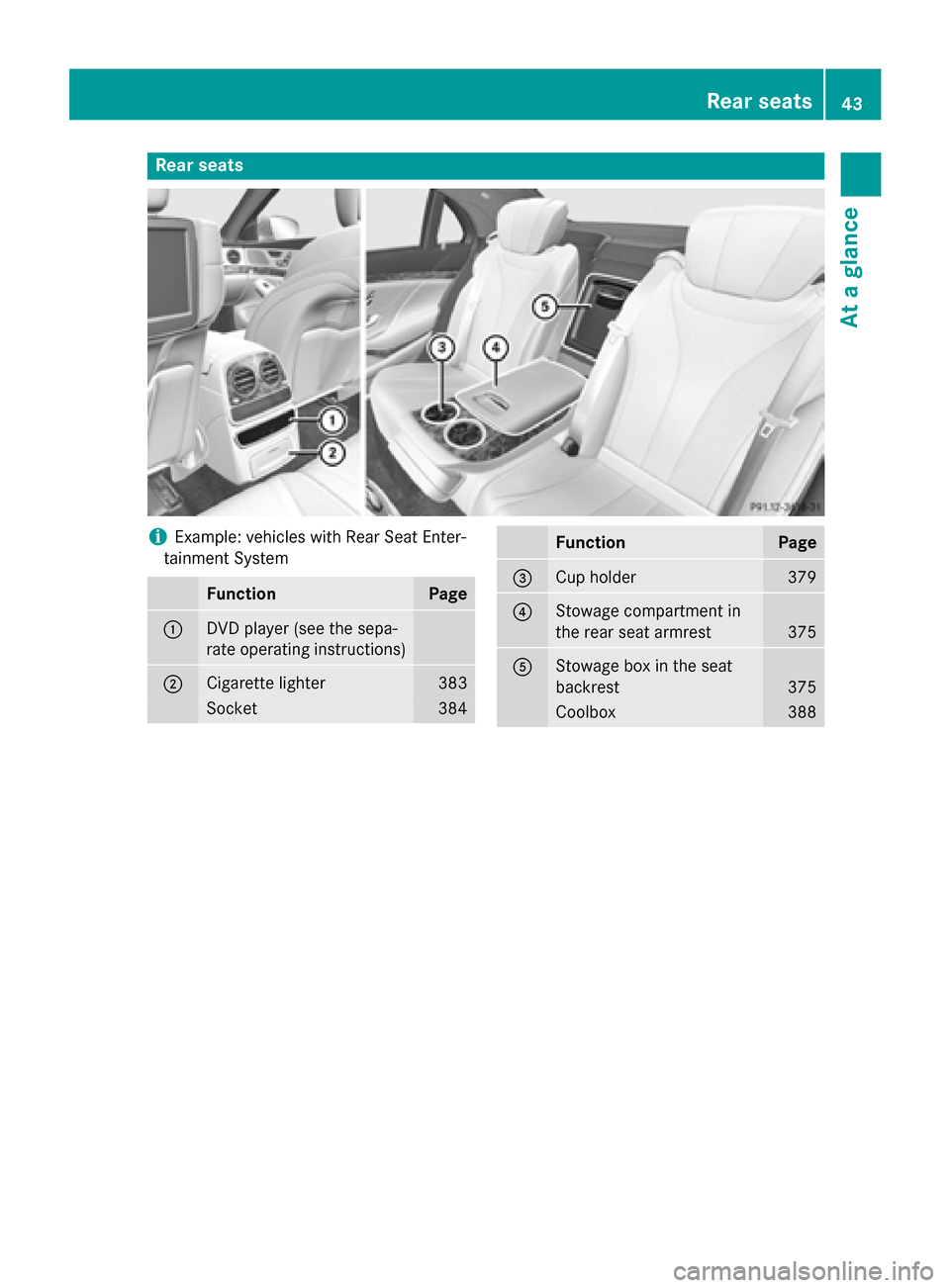
Rear seats
i
Example: vehicles with Rear Seat Enter-
tainment System Function Page
:
DVD player (see the sepa-
rate operating instructions)
;
Cigarette lighter 383
Socket 384 Function Page
=
Cup holder 379
?
Stowage compartment in
the rear seat armrest
375
A
Stowage box in the seat
backrest
375
Coolbox 388Rear seats
43At a glance
Page 306 of 502

X
To select a waveband or station mem-
ory: press abriefly.
X Use : or9 to select the waveband
or station memory.
X Press ato confirm the selection.
i Storing the station in COMAND; see the
separate operating instructions.
i SIRIUS XM satellite radio functions like a
normal radio.
You can find further information on radio
mode in the "Satellite radio" section of the
separate COMAND operating instructions. Media menu
Changing the media source You can change the media source and play-
back mode (audio, video or TV) at any time in
the Media
Media menu.
X Switch on COMAND (see the separate
operating instructions).
X Use ò on the steering wheel to call up
the list of menus.
X Press the :or9 button on the steer-
ing wheel to select the Media
Media menu.
X Confirm by pressing aon the steering
wheel.
X To open/close the media sources list:
press abriefly.
The list shows the following media sources,
for example: R
Disc (CD/DVD)
R Memory card (SD/SDHC)
R MEDIA REGISTER
R USB storage device
R Bluetooth ®
audio device
Observe the additional information on media
support and on media mode in the separate
COMAND operating instructions.
Operating an audio player or audio
media :
Media source, e.g. name of current CD
; Current title
= Name of artist
? Name of album
A Folder name
Audio data from various audio devices or
media can be played, depending on the equip-
ment installed in the vehicle.
X Switch on COMAND (see the separate
operating instructions).
X Use ò on the steering wheel to call up
the list of menus.
X Press the :or9 button on the steer-
ing wheel to select the Media Mediamenu.
X Confirm by pressing aon the steering
wheel.
X To select audio player or data carrier:
press abriefly, to open the list of media
sources.
X Use : or9 to select the correspond-
ing audio player or audio media.
X Press ato confirm the selection. 304
Menus and submenusOn-board computer and displays
Page 307 of 502
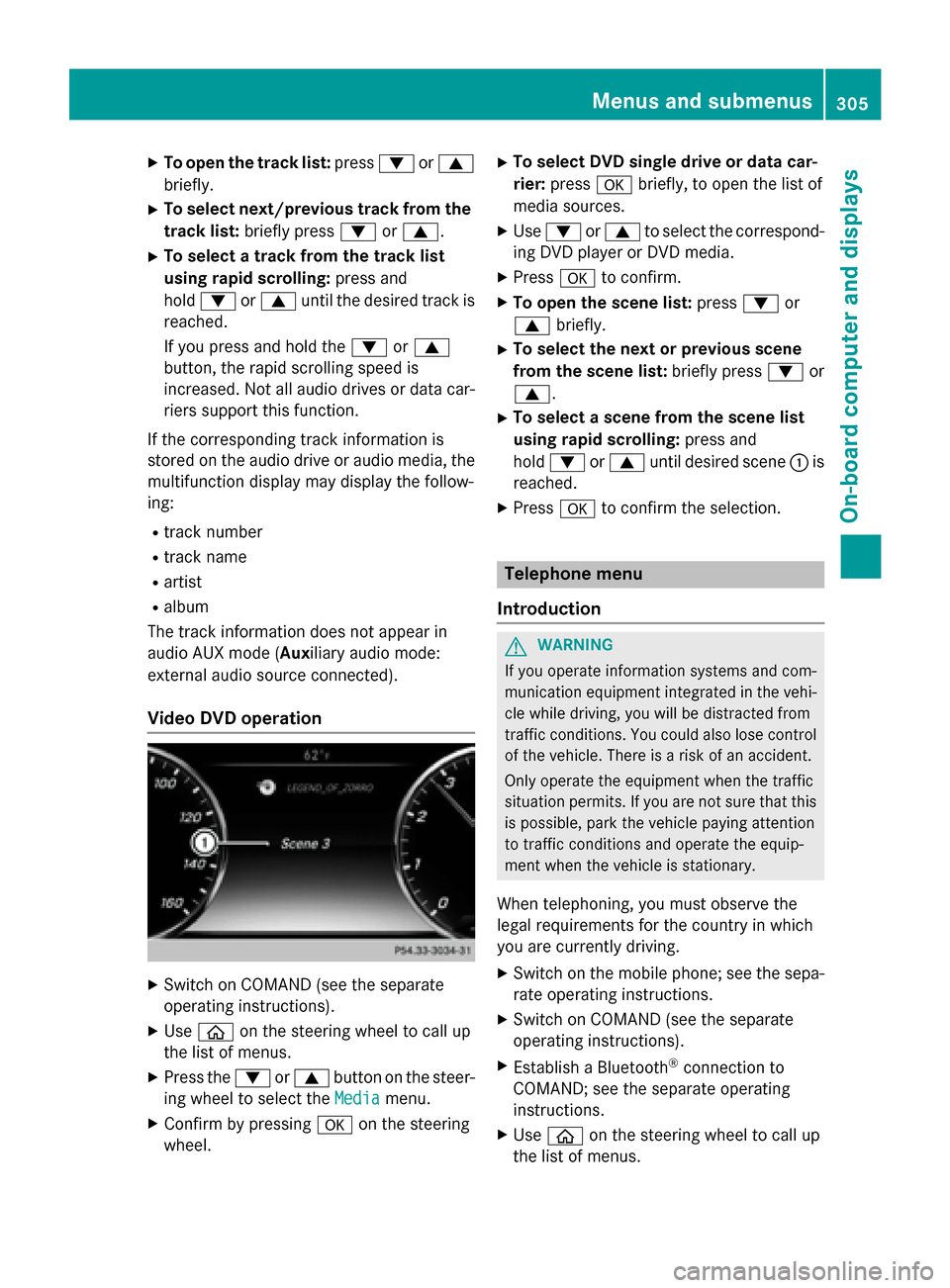
X
To open the track list: press:or9
briefly.
X To select next/previous track from the
track list: briefly press :or9.
X To select a track from the track list
using rapid scrolling: press and
hold : or9 until the desired track is
reached.
If you press and hold the :or9
button, the rapid scrolling speed is
increased. Not all audio drives or data car- riers support this function.
If the corresponding track information is
stored on the audio drive or audio media, the
multifunction display may display the follow-
ing:
R track number
R track name
R artist
R album
The track information does not appear in
audio AUX mode (Auxiliary audio mode:
external audio source connected).
Video DVD operation X
Switch on COMAND (see the separate
operating instructions).
X Use ò on the steering wheel to call up
the list of menus.
X Press the :or9 button on the steer-
ing wheel to select the Media
Media menu.
X Confirm by pressing aon the steering
wheel. X
To select DVD single drive or data car-
rier: press abriefly, to open the list of
media sources.
X Use : or9 to select the correspond-
ing DVD player or DVD media.
X Press ato confirm.
X To open the scene list: press:or
9 briefly.
X To select the next or previous scene
from the scene list: briefly press:or
9.
X To select a scene from the scene list
using rapid scrolling: press and
hold : or9 until desired scene :is
reached.
X Press ato confirm the selection. Telephone menu
Introduction G
WARNING
If you operate information systems and com-
munication equipment integrated in the vehi- cle while driving, you will be distracted from
traffic conditions. You could also lose control of the vehicle. There is a risk of an accident.
Only operate the equipment when the traffic
situation permits. If you are not sure that this
is possible, park the vehicle paying attention
to traffic conditions and operate the equip-
ment when the vehicle is stationary.
When telephoning, you must observe the
legal requirements for the country in which
you are currently driving.
X Switch on the mobile phone; see the sepa-
rate operating instructions.
X Switch on COMAND (see the separate
operating instructions).
X Establish a Bluetooth ®
connection to
COMAND; see the separate operating
instructions.
X Use ò on the steering wheel to call up
the list of menus. Menus and submenus
305On-board computer and displays Z
Page 376 of 502
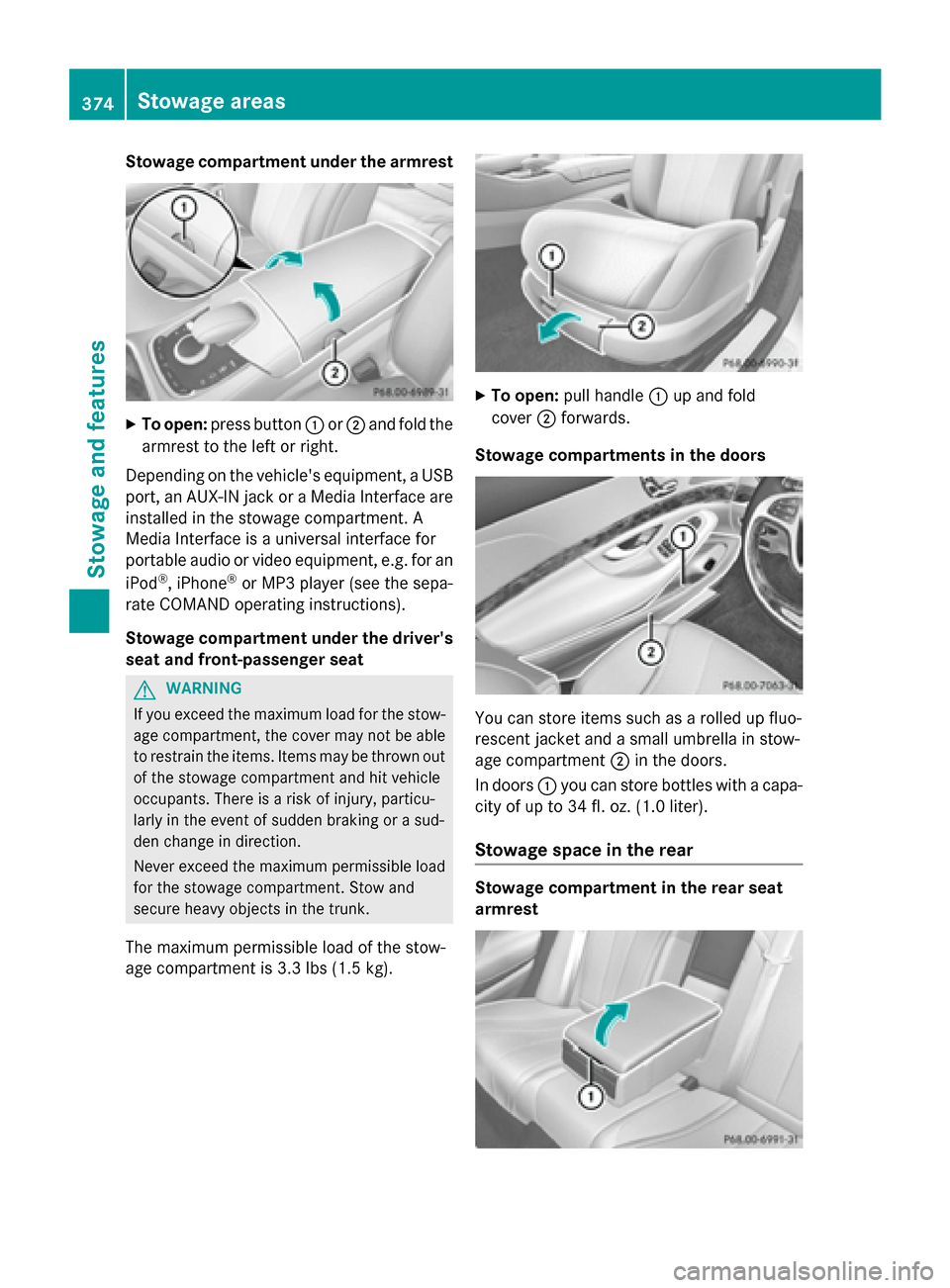
Stowage compartment under the armrest
X
To open: press button :or; and fold the
armrest to the left or right.
Depending on the vehicle's equipment, a USB port, an AUX-IN jack or a Media Interface areinstalled in the stowage compartment. A
Media Interface is a universal interface for
portable audio or video equipment, e.g. for an
iPod ®
, iPhone ®
or MP3 player (see the sepa-
rate COMAND operating instructions).
Stowage compartment under the driver's seat and front-passenger seat G
WARNING
If you exceed the maximum load for the stow- age compartment, the cover may not be ableto restrain the items. Items may be thrown out
of the stowage compartment and hit vehicle
occupants. There is a risk of injury, particu-
larly in the event of sudden braking or a sud-
den change in direction.
Never exceed the maximum permissible load
for the stowage compartment. Stow and
secure heavy objects in the trunk.
The maximum permissible load of the stow-
age compartment is 3.3 lbs (1.5 kg). X
To open: pull handle :up and fold
cover ;forwards.
Stowage compartments in the doors You can store items such as a rolled up fluo-
rescent jacket and a small umbrella in stow-
age compartment
;in the doors.
In doors :you can store bottles with a capa-
city of up to 34 fl. oz. (1.0 liter).
Stowage space in the rear Stowage compartment in the rear seat
armrest374
Stowage areasStowage and features
Page 378 of 502
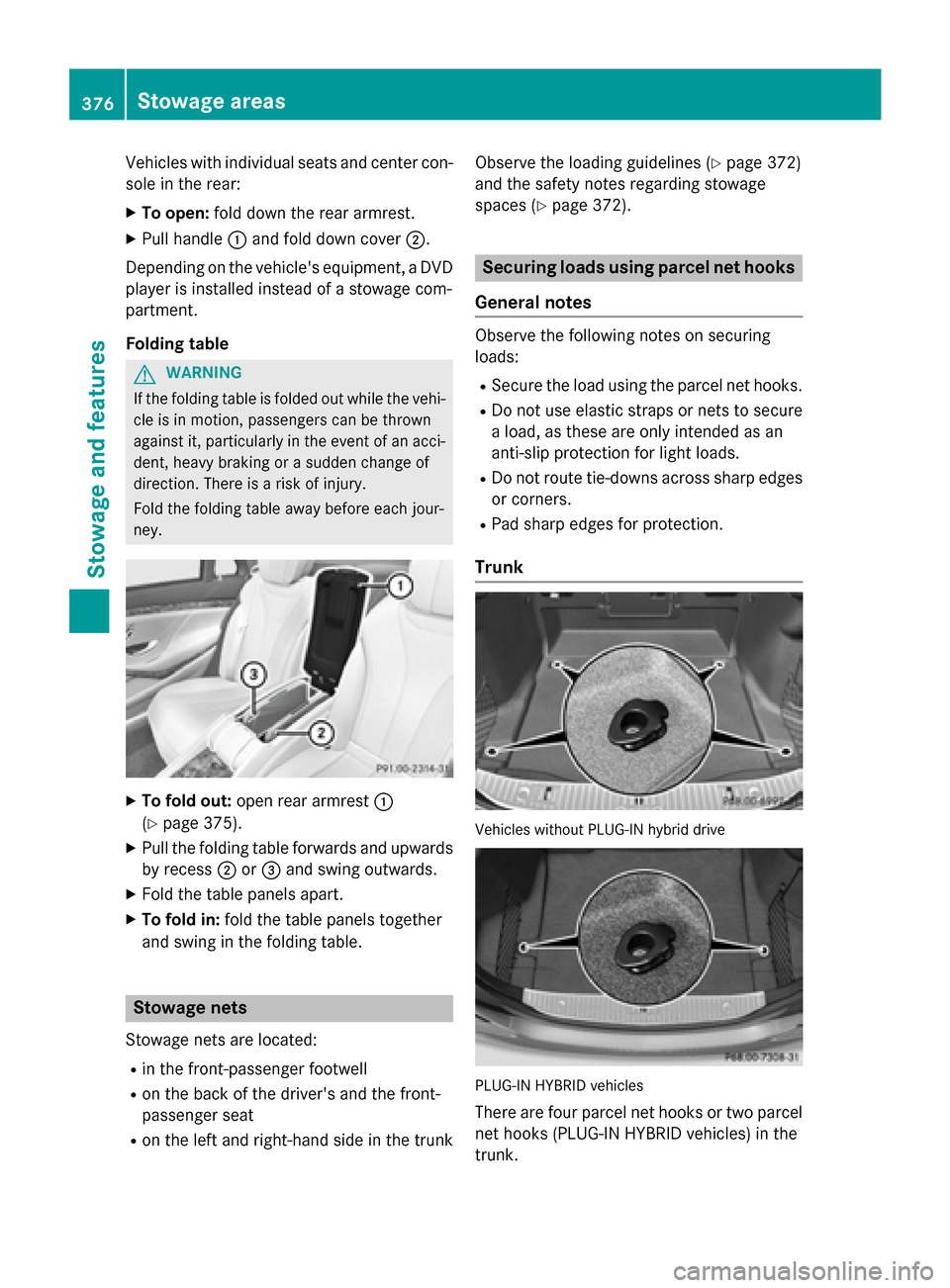
Vehicles with individual seats and center con-
sole in the rear:
X To open: fold down the rear armrest.
X Pull handle :and fold down cover ;.
Depending on the vehicle's equipment, a DVD player is installed instead of a stowage com-
partment.
Folding table G
WARNING
If the folding table is folded out while the vehi- cle is in motion, passengers can be thrown
against it, particularly in the event of an acci- dent, heavy braking or a sudden change of
direction. There is a risk of injury.
Fold the folding table away before each jour-
ney. X
To fold out: open rear armrest :
(Y page 375).
X Pull the folding table forwards and upwards
by recess ;or= and swing outwards.
X Fold the table panels apart.
X To fold in: fold the table panels together
and swing in the folding table. Stowage nets
Stowage nets are located: R in the front-passenger footwell
R on the back of the driver's and the front-
passenger seat
R on the left and right-hand side in the trunk Observe the loading guidelines (Y
page 372)
and the safety notes regarding stowage
spaces (Y page 372). Securing loads using parcel net hooks
General notes Observe the following notes on securing
loads:
R Secure the load using the parcel net hooks.
R Do not use elastic straps or nets to secure
a load, as these are only intended as an
anti-slip protection for light loads.
R Do not route tie-downs across sharp edges
or corners.
R Pad sharp edges for protection.
Trunk Vehicles without PLUG-IN hybrid drive
PLUG-IN HYBRID vehicles
There are four parcel net hooks or two parcel net hooks (PLUG-IN HYBRID vehicles) in the
trunk. 376
Stowage areasStowage and features