2015 MERCEDES-BENZ S-Class Page 2
[x] Cancel search: Page 2Page 2 of 502
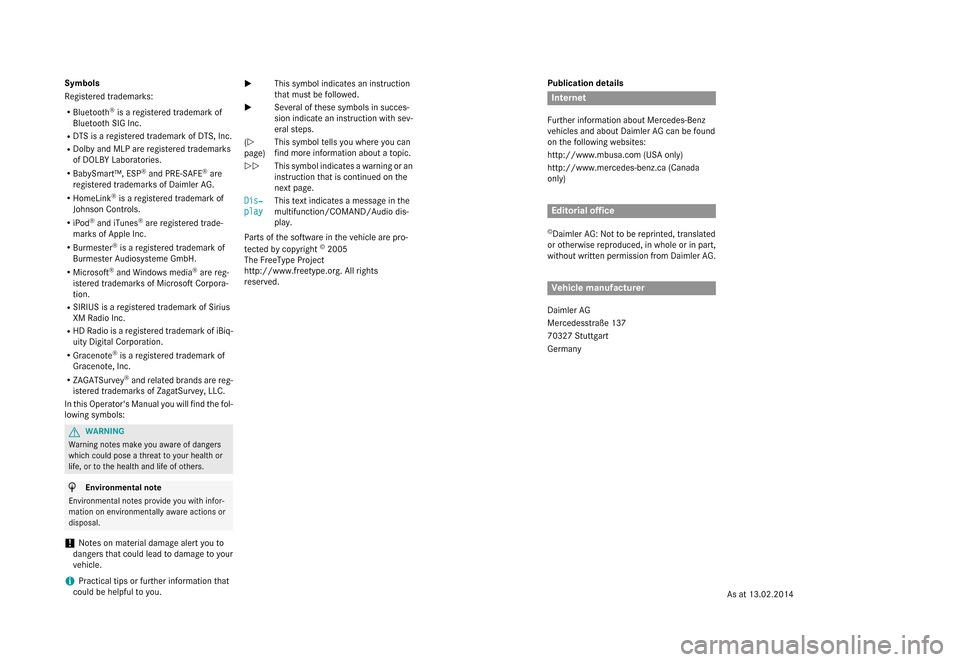
Publication details
Internet
Further information about Mercedes-Benz
vehicles and about Daimler AG can be found
on the following websites:
http://www.mbusa.com (USA only)
http://www.mercedes-benz.ca (Canada
only) Editorial office
© Daimler AG: Not to be reprinted, translated
or otherwise reproduced, in whole or in part,
without written permission from Daimler AG. Vehicle manufacturer
Daimler AG
Mercedesstraße 137
70327 Stuttgart
Germany
Symbols
Registered trademarks:
R Bluetooth ®
is a registered trademark of
Bluetooth SIG Inc.
R DTS is a registered trademark of DTS, Inc.
R Dolby and MLP are registered trademarks
of DOLBY Laboratories.
R BabySmart™, ESP ®
and PRE-SAFE ®
are
registered trademarks of Daimler AG.
R HomeLink ®
is a registered trademark of
Johnson Controls.
R iPod ®
and iTunes ®
are registered trade-
marks of Apple Inc.
R Burmester ®
is a registered trademark of
Burmester Audiosysteme GmbH.
R Microsoft ®
and Windows media ®
are reg-
istered trademarks of Microsoft Corpora-
tion.
R SIRIUS is a registered trademark of Sirius
XM Radio Inc.
R HD Radio is a registered trademark of iBiq-
uity Digital Corporation.
R Gracenote ®
is a registered trademark of
Gracenote, Inc.
R ZAGATSurvey ®
and related brands are reg-
istered trademarks of ZagatSurvey, LLC.
In this Operator's Manual you will find the fol- lowing symbols: G
WARNING
Warning notes make you aware of dangers
which could pose a threat to your health or
life, or to the health and life of others. H
Environmental note
Environmental notes provide you with infor-
mation on environmentally aware actions or
disposal.
! Notes on material damage alert you to
dangers that could lead to damage to your
vehicle.
i Practical tips or further information that
could be helpful to you. X
This symbol indicates an instruction
that must be followed.
X Several of these symbols in succes-
sion indicate an instruction with sev-
eral steps.
(Y
page) This symbol tells you where you can
find more information about a topic.
YY This symbol indicates a warning or an
instruction that is continued on the
next page.
Dis‐ Dis‐
play play This text indicates a message in the
multifunction/COMAND/Audio dis-
play.
Parts of the software in the vehicle are pro-
tected by copyright ©
2005
The FreeType Project
http://www.freetype.org. All rights
reserved.
As at 13.02.2014
Page 24 of 502

Locking (SmartKey) .......................... 91
Lowering ........................................ 470
Maintenance .................................... 26
Operating safety .............................. 27
Parking for a long period ................ 223
Pulling away ................................... 192
Raising ........................................... 467
Reporting problems ......................... 29
Securing from rolling away ............ 466
Towing away .................................. 435
Transporting .................................. 437
Unlocking (in an emergency) ........... 98
Unlocking (SmartKey) ...................... 91
Vehicle data ................................... 495
Vehicle dimensions ........................... 495
Vehicle emergency locking ................ 99
Vehicle Homepage
Data protection .............................. 219
Functions ....................................... 220
General information ....................... 219
Internet connection ....................... 220
Vehicle identification number
see VIN
Vehicle identification plate .............. 488
Vehicle level
Active Body Control ABC ............... 244
Display message ............................ 341
Vehicle maintenance
see ASSYST PLUS
Vehicle tool kit .................................. 422
Video
Operating the DVD ......................... 305
VIN ...................................................... 488 W
Warning Stickers ........................................... 46
Warning and indicator lamps
ABS ................................................ 358
Brakes ........................................... 357
Check Engine ................................. 363
Coolant .......................................... 364
Distance warning ........................... 367
ESP ®
.............................................. 360
ESP ®
OFF ....................................... 361
Fuel tank ........................................ 363
Hybrid system ................................ 366 Overview .......................................... 36
Parking brake ................................ 362
PASSENGER AIR BAG ...................... 50
RBS (Recuperative Brake Sys-
tem) ............................................... 366
Reserve fue
l................................... 363
Restraint system ............................ 362
Seat belt ........................................ 355
Steering ......................................... 369
Tire pressure monitor .................... 368
Warranty .............................................. 25
Washer fluid
Display message ............................ 353
Wheel and tire combination
see Tires
Wheel bolt tightening torque ........... 470
Wheel chock ...................................... 466
Wheels
Changing a whee l.......................... 465
Checking ........................................ 443
Cleaning ......................................... 414
Important safety notes .................. 442
Interchanging/changing ................ 465
Mounting a new whee l................... 470
Mounting a whee l.......................... 466
Removing a whee l.......................... 469
Storing ........................................... 466
Tightening torque ........................... 470
Wheel size/tire size ....................... 471
Window curtain air bag
Operation ......................................... 59
Windows
see Side windows
Windshield
Defrosting ...................................... 175
Infrared reflective .......................... 401
Windshield washer fluid
see Windshield washer system
Windshield washer system
Adding washer fluid ....................... 409
Notes ............................................. 494
Windshield wipers
Problem (malfunction) ................... 161
Replacing the wiper blades ............ 158
Switching on/of f........................... 157
Winter driving
Important safety notes .................. 444
Slippery road surfaces ................... 228 22
Index
Page 27 of 502

R
instrument cluster
R center console
Do not install accessories such as audio
systems in these areas. Do not carry out
repairs or welding. You could impair the
operating efficiency of the restraint sys-
tems.
Have aftermarket accessories installed at a qualified specialist workshop.
You could jeopardize the operating safety of
your vehicle if you use parts, tires and wheels as well as accessories relevant to safety
which have not been approved by Mercedes.
This could lead to malfunctions in safety-rel-
evant systems, e.g. the brake system. Use
only genuine Mercedes-Benz parts or parts of equal quality. Only use tires, wheels and
accessories that have been specifically
approved for your vehicle.
Genuine Mercedes-Benz parts are subject to
strict quality control. Every part has been spe-
cifically developed, manufactured or selected for and adapted to Mercedes-Benz vehicles.
Only genuine Mercedes-Benz parts should
therefore be used.
More than 300,000 different genuine
Mercedes-Benz parts are available for
Mercedes-Benz models.
All authorized Mercedes-Benz Centers main-
tain a supply of genuine Mercedes-Benz parts
for necessary service and repair work. In addi-
tion, strategically located parts delivery cen-
ters provide quick and reliable parts service.
Always specify the vehicle identification num- ber (VIN) when ordering genuine Mercedes-
Benz parts (Y page 488). Operator's Manual
Vehicle equipment
This Operator's Manual describes all models
and all standard and optional equipment of
your vehicle available at the time of going to
print. Country-specific differences are possi-
ble. Bear in mind that your vehicle may not feature all functions described here. This also
applies to safety-relevant systems and func-
tions. The equipment in your vehicle may
therefore differ from that shown in the
descriptions and illustrations.
The original purchase agreement lists all sys-
tems installed in your vehicle.
Should you have any questions concerning
equipment and operation, please consult an
authorized Mercedes-Benz Center.
The Operator's Manual and Maintenance
Booklet are important documents and should
be kept in the vehicle. Service and vehicle operation
Warranty
The implied warranty for your vehicle applies
in accordance with the warranty terms and
conditions in the Service and Warranty Infor-
mation booklet.
Your authorized Mercedes-Benz Center will
replace and repair all factory-installed parts in
accordance with the following warranty terms and conditions:
R New Vehicle Limited Warranty
R Emission System Warranty
R Emission Performance Warranty
R California, Connecticut, Maine, Massachu-
setts, New York, Pennsylvania, Rhode
Island and Vermont Emission Control Sys-
tem Warranty
R State warranty enforcement laws (lemon
laws)
Replacement parts and accessories are cov-
ered by the Mercedes-Benz Parts and Acces- sories warranties. These are available at any
authorized Mercedes-Benz Center.
i Should you lose your Service and War-
ranty Information booklet, have an author-
ized Mercedes-Benz Center arrange for a
replacement. The new Service and War-
ranty Information booklet will be posted to you. Introduction
25 Z
Page 36 of 502

Cockpit
Function Page
:
Steering wheel paddle
shifters
201
;
Combination switch 152
=
Horn
?
Instrument cluster 35
A
DIRECT SELECT lever 197
B
Overhead control panel 41
C
Control panel for:
Ü
Lowering the rear
seat head restraints 133
u
Extending/retracting
the rear roller sunblind 381
PASSENGER AIR BAG indi-
cator lamp
50
Setting the brightness of
the instrument cluster light-
ing and the COMAND dis-
play D
Ignition lock 189
Start/Stop button 189
E
Climate control systems 164 Function Page
F
Adjusts the steering wheel 137
Steering wheel heating 138
G
Cruise control lever 230
H
Electric parking brake 222
I
Diagnostics connection 28
J
Opens the hood 404
K
Light switch 150
L
Control panel for:
Activating Steering Assist
and Stop&Go Pilot
240
Switching on Active Lane
Keeping Assist 273
Deactivating PARKTRONIC 248
Switching on the 360° cam-
era 260
Activating Night View
Assist 266
Switching on the head-up
display
31134
CockpitAt a glance
Page 37 of 502

Instrument cluster
Displays
Function Page
:
Speedometer
;
Multifunction display with
outside temperature dis-
play 296
=
Tachometer 294 Function Page
?
Coolant temperature 294
A
Fuel level and fuel filler flap
location indicator 8 Fuel filler flap location indicator
8: the fuel
filler cap is on the right-hand side.
i Information on additional displays in
PLUG-IN HYBRID vehicles can be found in
the "PLUG-IN HYBRID drive" section
(Y page 279). Instrument cluster
35At a glance
Page 38 of 502

Warning and indicator lamps
Function Page
:
!
ABS 358
;
å
ESP®
OFF 360
÷
ESP® 360
=
#
Turn signal, left 152
?
L
Low-beam head-
lamps 151
A
K
High-beam head-
lamps 152
B
T
Parking lamps,
license plate lamp and
instrument cluster lighting 151
C
!
Turn signal, right 152
D
·
Distance warning sig-
nal 367 Function Page
E
!
Electric parking brake
(yellow) 362
F
Electric parking brake (red) 362
F
USA only !
Canada only G
;
Check Engine 363
H
Ð
Power steering 369
I
Brakes (red) 357
$
USA only J
Canada only J
ü
Seat belt 355
K
6
Restraint system 362
L
h
Tire pressure monitor 368
i
Information on warning and indicator
lamps in PLUG-IN HYBRID vehicles can be
found in the "PLUG-IN HYBRID drive" sec-
tion (Y page 279). 36
Instrument clusterAt a glance
Page 39 of 502

Multifunction steering wheel
Function Page
:
Multifunction display 296
;
Sets the brightness of the
instrument cluster lighting
and the COMAND display
=
COMAND display; see the
separate COMAND operat-
ing instructions
?
CD and DVD player/
changer; see the separate
COMAND operating
instructions
A
COMAND controller and
buttons; see the separate
COMAND operating
instructions Function Page
B ~
Rejects or ends a call 305
Exits phone book/redial
memory
6
Makes or accepts a call
Switches to the redial mem-
ory WX
Adjusts the volume
8
Mute
ó
Switches on the Voice Con-
trol System; see the sepa-
rate operating instructions Multifunction steering wheel
37At a glance
Page 40 of 502

Function Page
C ò
Calls up the main menu
9:
Selects a menu/submenu
or scrolls through lists
295
a
Confirms your selection 295
Hides display messages 316
%
Back 295
ñ
Switches off the Voice Con-
trol System; see the sepa-
rate operating instructions 38
Multifunction steering wheelAt a glance