2015 MERCEDES-BENZ GLK-CLASS SUV tow
[x] Cancel search: towPage 219 of 386
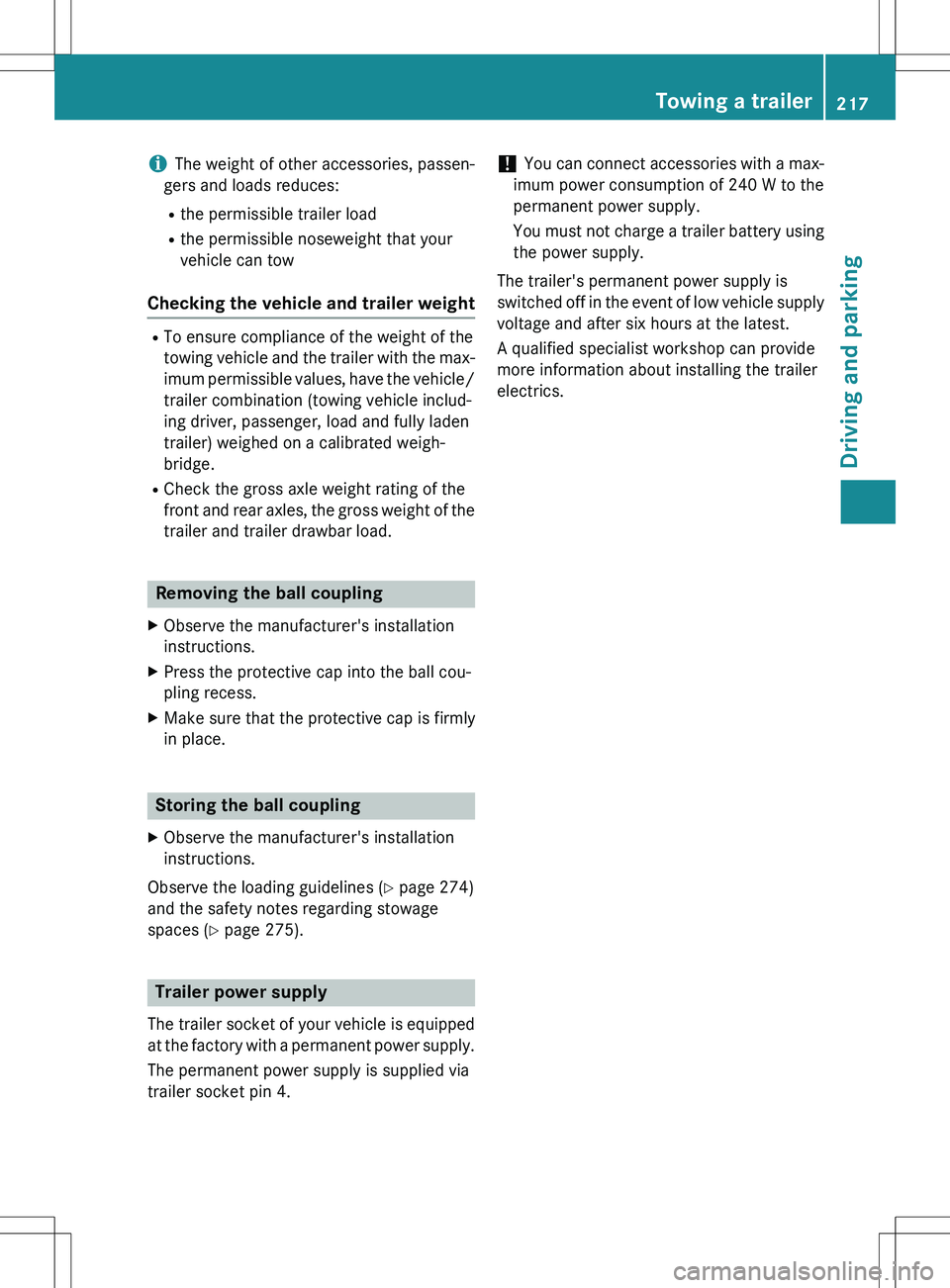
iThe weight of other accessories, passen-
gers and loads reduces:
R the permissible trailer load
R the permissible noseweight that your
vehicle can tow
Checking the vehicle and trailer weight
RTo ensure compliance of the weight of the
towing vehicle and the trailer with the max-
imum permissible values, have the vehicle/
trailer combination (towing vehicle includ-
ing driver, passenger, load and fully laden
trailer) weighed on a calibrated weigh-
bridge.
R Check the gross axle weight rating of the
front and rear axles, the gross weight of the
trailer and trailer drawbar load.
Removing the ball coupling
X Observe the manufacturer's installation
instructions.
X Press the protective cap into the ball cou-
pling recess.
X Make sure that the protective cap is firmly
in place.
Storing the ball coupling
X Observe the manufacturer's installation
instructions.
Observe the loading guidelines ( Y page 274)
and the safety notes regarding stowage
spaces ( Y page 275).
Trailer power supply
The trailer socket of your vehicle is equipped
at the factory with a permanent power supply.
The permanent power supply is supplied via
trailer socket pin 4.
! You can connect accessories with a max-
imum power consumption of 240 W to the
permanent power supply.
You must not charge a trailer battery using the power supply.
The trailer's permanent power supply is
switched off in the event of low vehicle supply
voltage and after six hours at the latest.
A qualified specialist workshop can provide
more information about installing the trailer
electrics.
Towing a trailer217
Driving and parking
Z
Page 227 of 386

"From start" trip computer, the values in
the ECO display are also reset.
Navigation system menu
Displaying navigation instructions
In the Navi menu, the multifunction display
shows navigation instructions. You can find
further information in the separate operating
instructions.
X Switch on the audio system with Becker ®
MAP PILOT or COMAND (see the separate
operating instructions).
X Press the = or ; button on the steer-
ing wheel to select the
Navi menu.
Route guidance not active
:Direction of travel
;Current road
Route guidance active
No change of direction announced
:Distance to the destination
;Distance to the next change of direction
=Current road
?"Follow the road's course" symbol Change of direction announced without a
lane recommendation
:Road into which the change of direction
leads
;Distance to change of direction and visual
distance display
=Change-of-direction symbol
When a change of direction is announced, you
will see symbol = for the change of direction
and distance graphic ;. The distance indi-
cator shortens towards the top of the display
as you approach the point of the announced
change of direction.
Change of direction announced with a
lane recommendation
:Road into which the change of direction
leads
;Distance to change of direction and visual
distance display
=Lanes not recommended
?Recommended lane and new lane during a
change of direction
AChange-of-direction symbol
On multilane roads, lane recommendations
can be displayed for the next change of direc- tion if the digital map supports this data. Dur-
ing the change of direction, new lanes may be added.
Lane not recommended =: you will not be
able to complete the next change of direction
if you stay in this lane.
Menus and submenus225
On-board computer and displays
Z
Page 262 of 386
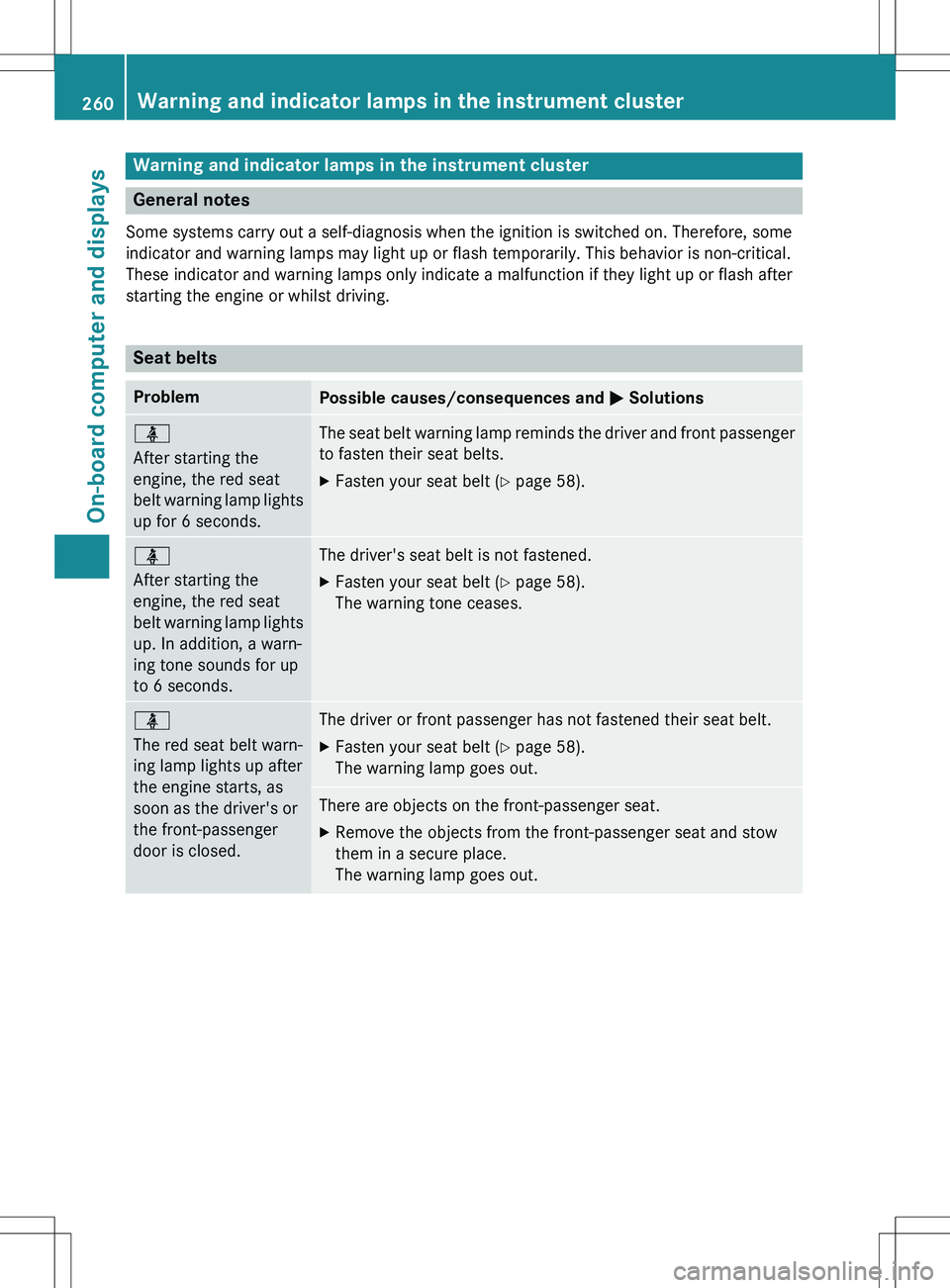
Warning and indicator lamps in the instrument cluster
General notes
Some systems carry out a self-diagnosis when the ignition is switched on. Therefore, some
indicator and warning lamps may light up or flash temporarily. Thi s behavior is non-critical.
These indicator and warning lamps only indicate a malfunction i f they light up or flash after
starting the engine or whilst driving.
Seat belts
ProblemPossible causes/consequences and M Solutions
ü
After starting the
engine, the red seat
belt warning lamp lights
up for 6 seconds.The seat belt warning lamp reminds the driver and front passenger
to fasten their seat belts.
X Fasten your seat belt ( Y page 58).
ü
After starting the
engine, the red seat
belt warning lamp lights
up. In addition, a warn-
ing tone sounds for up
to 6 seconds.The driver's seat belt is not fastened.
X Fasten your seat belt ( Y page 58).
The warning tone ceases.
ü
The red seat belt warn-
ing lamp lights up after
the engine starts, as
soon as the driver's or
the front-passenger
door is closed.The driver or front passenger has not fastened their seat belt.
X Fasten your seat belt ( Y page 58).
The warning lamp goes out.
There are objects on the front-passenger seat.
X Remove the objects from the front-passenger seat and stow
them in a secure place.
The warning lamp goes out.
260Warning and indicator lamps in the instrument cluster
On-board computer and displays
Page 263 of 386
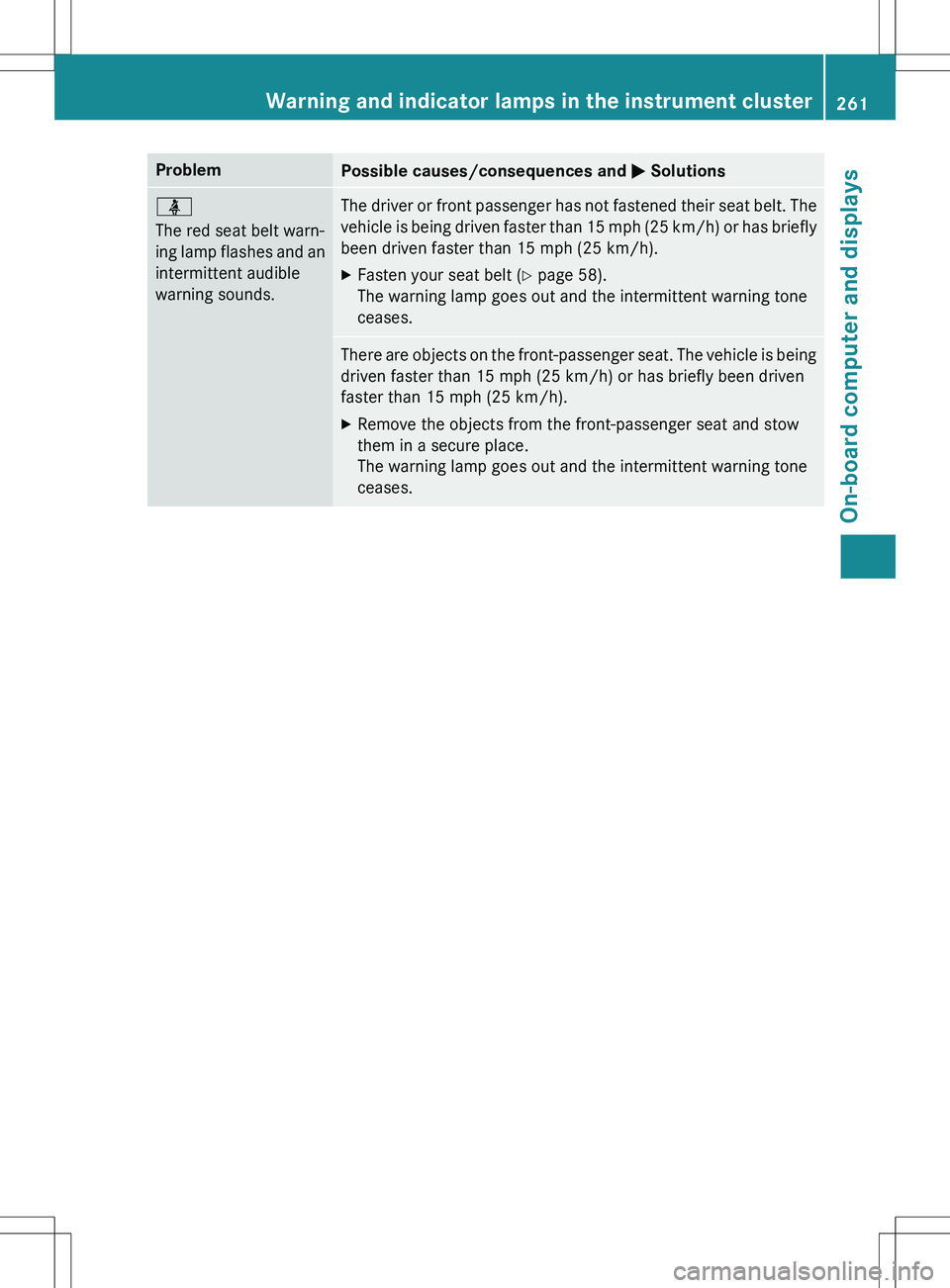
ProblemPossible causes/consequences and M Solutions
ü
The red seat belt warn-
ing lamp flashes and an
intermittent audible
warning sounds.The driver or front passenger has not fastened their seat b elt. The
vehicle is being driven faster than 15 mph (25 km/h) or has briefly
been driven faster than 15 mph (25 km/h). X Fasten your seat belt ( Y page 58).
The warning lamp goes out and the intermittent warning tone
ceases.
There are objects on the front-passenger seat. The vehicle is being
driven faster than 15 mph (25 km/h) or has briefly been driven
faster than 15 mph (25 km/h).
X Remove the objects from the front-passenger seat and stow
them in a secure place.
The warning lamp goes out and the intermittent warning tone
ceases.
Warning and indicator lamps in the instrument cluster261
On-board computer and displays
Z
Page 275 of 386

Useful information............................274
Loading guidelines ............................274
Stowage areas ................................... 275
Features ............................................. 282
273
Stowage and features
Page 276 of 386
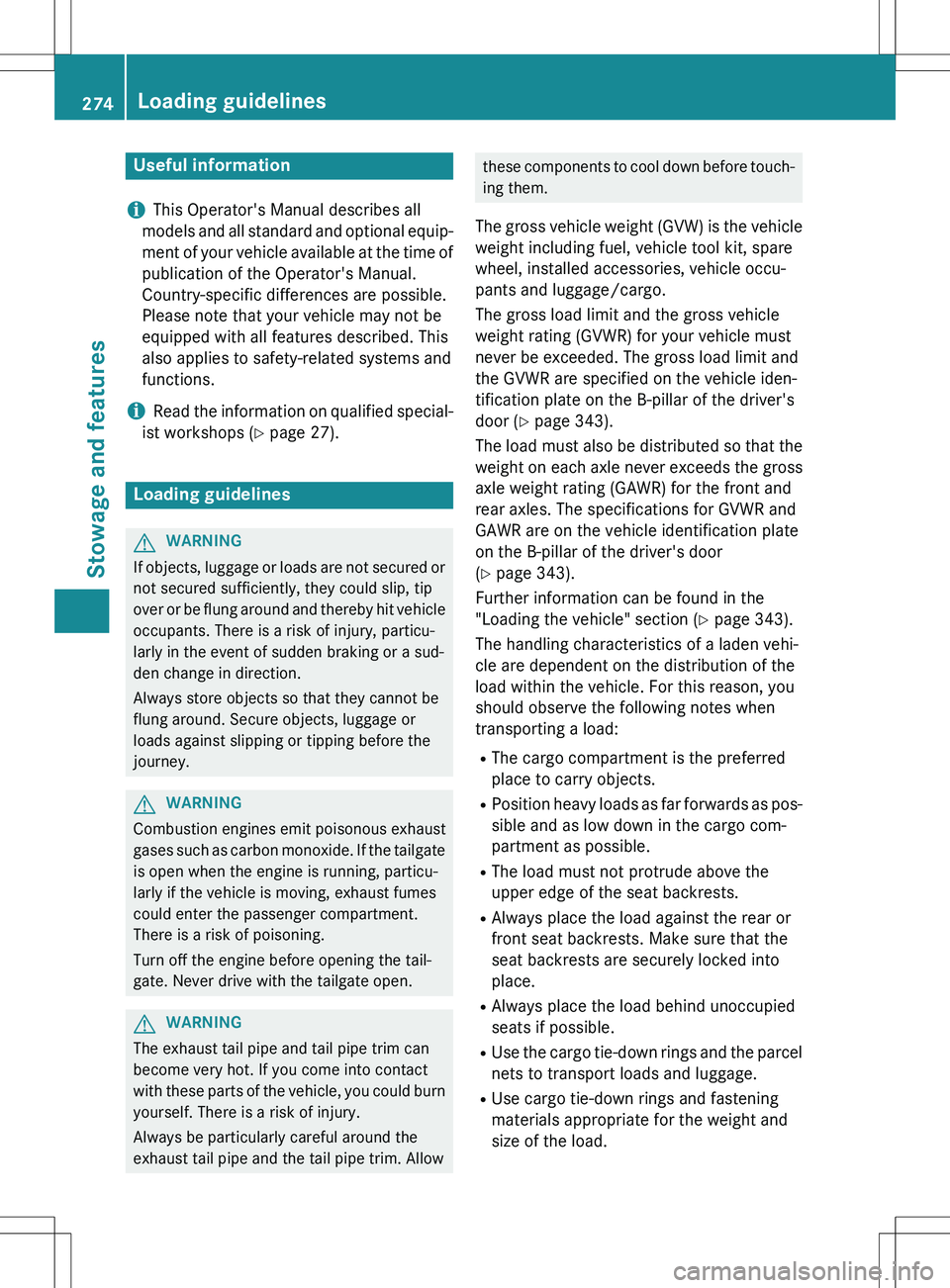
Useful information
iThis Operator's Manual describes all
models and all standard and optional equip- ment of your vehicle available at the time of
publication of the Operator's Manual.
Country-specific differences are possible.
Please note that your vehicle may not be
equipped with all features described. This
also applies to safety-related systems and
functions.
iRead the information on qualified special-
ist workshops ( Y page 27).
Loading guidelines
GWARNING
If objects, luggage or loads are not secured or
not secured sufficiently, they could slip, tip
over or be flung around and thereby hit vehicle
occupants. There is a risk of injury, particu-
larly in the event of sudden braking or a sud-
den change in direction.
Always store objects so that they cannot be
flung around. Secure objects, luggage or
loads against slipping or tipping before the
journey.
GWARNING
Combustion engines emit poisonous exhaust
gases such as carbon monoxide. If the tailgate is open when the engine is running, particu-
larly if the vehicle is moving, exhaust fumes
could enter the passenger compartment.
There is a risk of poisoning.
Turn off the engine before opening the tail-
gate. Never drive with the tailgate open.
GWARNING
The exhaust tail pipe and tail pipe trim can
become very hot. If you come into contact
with these parts of the vehicle, you could burn
yourself. There is a risk of injury.
Always be particularly careful around the
exhaust tail pipe and the tail pipe trim. Allow
these components to cool down before touch-
ing them.
The gross vehicle weight (GVW) is the vehicle
weight including fuel, vehicle tool kit, spare
wheel, installed accessories, vehicle occu-
pants and luggage/cargo.
The gross load limit and the gross vehicle
weight rating (GVWR) for your vehicle must
never be exceeded. The gross load limit and
the GVWR are specified on the vehicle iden-
tification plate on the B-pillar of the driver's
door ( Y page 343).
The load must also be distributed so that the
weight on each axle never exceeds the gross axle weight rating (GAWR) for the front and
rear axles. The specifications for GVWR and
GAWR are on the vehicle identification plate
on the B-pillar of the driver's door
( Y page 343).
Further information can be found in the
"Loading the vehicle" section ( Y page 343).
The handling characteristics of a laden vehi-
cle are dependent on the distribution of the
load within the vehicle. For this reason, you
should observe the following notes when
transporting a load:
R The cargo compartment is the preferred
place to carry objects.
R Position heavy loads as far forwards as pos-
sible and as low down in the cargo com-
partment as possible.
R The load must not protrude above the
upper edge of the seat backrests.
R Always place the load against the rear or
front seat backrests. Make sure that the
seat backrests are securely locked into
place.
R Always place the load behind unoccupied
seats if possible.
R Use the cargo tie-down rings and the parcel
nets to transport loads and luggage.
R Use cargo tie-down rings and fastening
materials appropriate for the weight and
size of the load.
274Loading guidelines
Stowage and features
Page 277 of 386
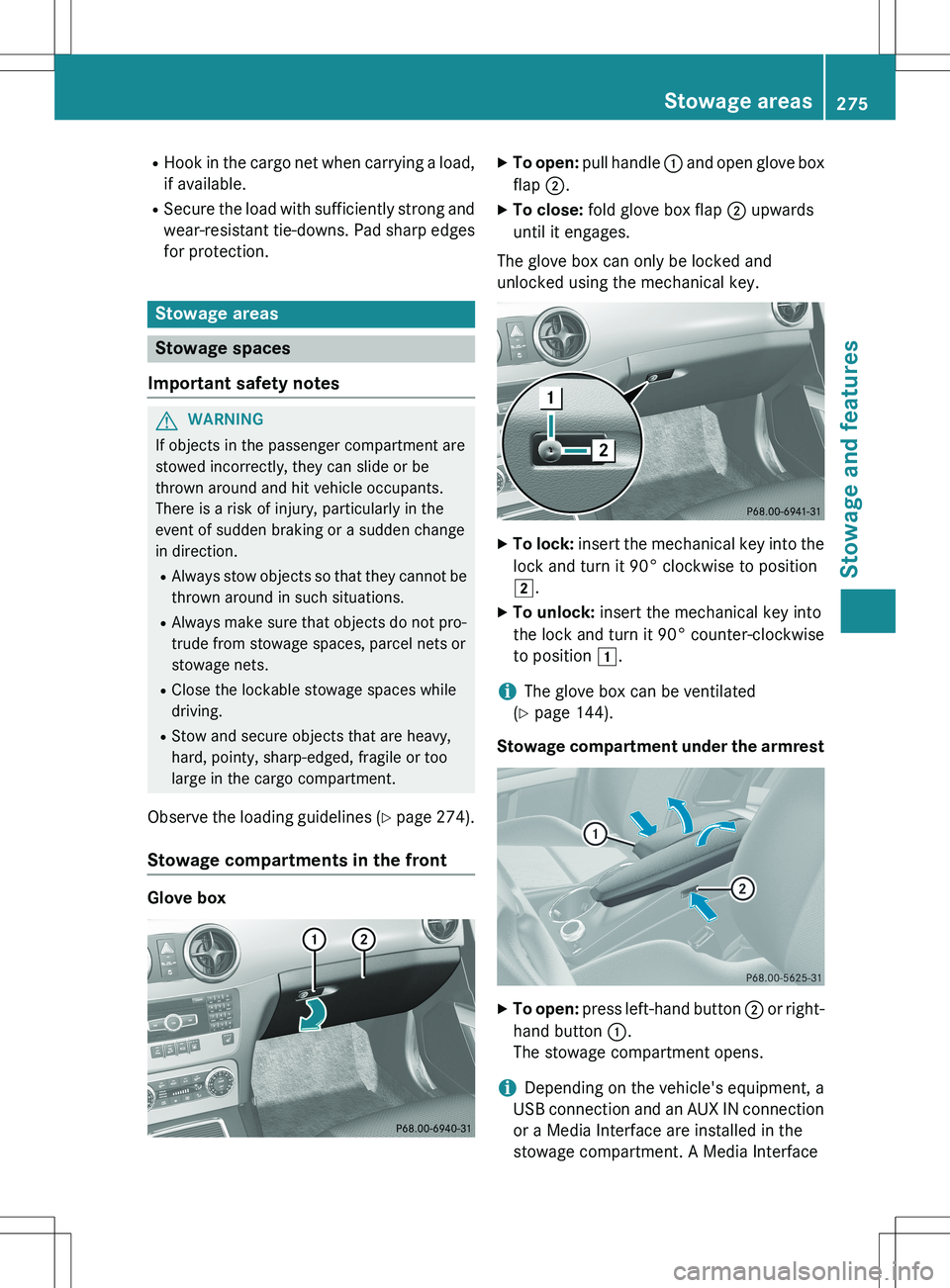
RHook in the cargo net when carrying a load,
if available.
R Secure the load with sufficiently strong and
wear-resistant tie-downs. Pad sharp edges
for protection.
Stowage areas
Stowage spaces
Important safety notes
GWARNING
If objects in the passenger compartment are
stowed incorrectly, they can slide or be
thrown around and hit vehicle occupants.
There is a risk of injury, particularly in the
event of sudden braking or a sudden change
in direction. R Always stow objects so that they cannot be
thrown around in such situations.
R Always make sure that objects do not pro-
trude from stowage spaces, parcel nets or
stowage nets.
R Close the lockable stowage spaces while
driving.
R Stow and secure objects that are heavy,
hard, pointy, sharp-edged, fragile or too
large in the cargo compartment.
Observe the loading guidelines ( Y page 274).
Stowage compartments in the front
Glove box
X
To open: pull handle : and open glove box
flap ;.
X To close: fold glove box flap ; upwards
until it engages.
The glove box can only be locked and
unlocked using the mechanical key.
X To lock: insert the mechanical key into the
lock and turn it 90° clockwise to position 2 .
X To unlock: insert the mechanical key into
the lock and turn it 90° counter-clockwise
to position 1.
iThe glove box can be ventilated
( Y page 144).
Stowage compartment under the armrest
X To open: press left-hand button ; or right-
hand button :.
The stowage compartment opens.
iDepending on the vehicle's equipment, a
USB connection and an AUX IN connection or a Media Interface are installed in the
stowage compartment. A Media Interface
Stowage areas275
Stowage and features
Z
Page 278 of 386
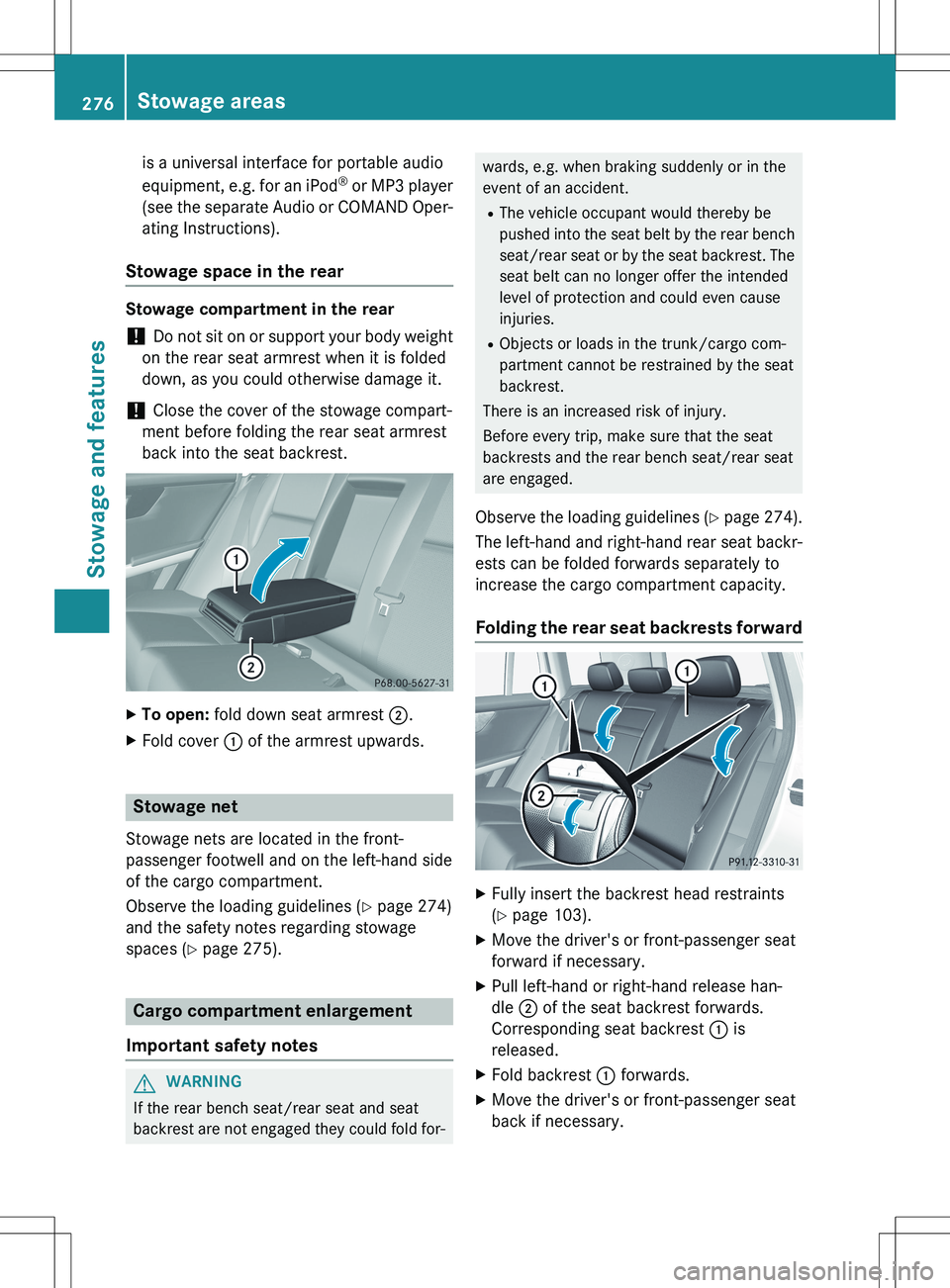
is a universal interface for portable audio
equipment, e.g. for an iPod®
or MP3 player
(see the separate Audio or COMAND Oper-
ating Instructions).
Stowage space in the rear
Stowage compartment in the rear
! Do not sit on or support your body weight
on the rear seat armrest when it is folded
down, as you could otherwise damage it.
! Close the cover of the stowage compart-
ment before folding the rear seat armrest
back into the seat backrest.
X To open: fold down seat armrest ;.
X Fold cover : of the armrest upwards.
Stowage net
Stowage nets are located in the front-
passenger footwell and on the left-hand side
of the cargo compartment.
Observe the loading guidelines ( Y page 274)
and the safety notes regarding stowage
spaces ( Y page 275).
Cargo compartment enlargement
Important safety notes
GWARNING
If the rear bench seat/rear seat and seat
backrest are not engaged they could fold for-
wards, e.g. when braking suddenly or in the
event of an accident. R The vehicle occupant would thereby be
pushed into the seat belt by the rear bench
seat/rear seat or by the seat backrest. The
seat belt can no longer offer the intended
level of protection and could even cause
injuries.
R Objects or loads in the trunk/cargo com-
partment cannot be restrained by the seat
backrest.
There is an increased risk of injury.
Before every trip, make sure that the seat
backrests and the rear bench seat/rear seat
are engaged.
Observe the loading guidelines ( Y page 274).
The left-hand and right-hand rear seat backr-
ests can be folded forwards separately to
increase the cargo compartment capacity.
Folding the rear seat backrests forward
X Fully insert the backrest head restraints
(Y page 103).
X Move the driver's or front-passenger seat
forward if necessary.
X Pull left-hand or right-hand release han-
dle ; of the seat backrest forwards.
Corresponding seat backrest : is
released.
X Fold backrest : forwards.
X Move the driver's or front-passenger seat
back if necessary.
276Stowage areas
Stowage and features