2015 AUDI RS5 COUPE light
[x] Cancel search: lightPage 88 of 254

Automatic transmi ssion
"' Move the selector leve r to the D/S position to
select sport mode (5) or select the
dyn ami c
driv ing mode in drive select* ¢ page 102 .
"'Press the brake peda l strongly with your left
foot and hold it down for at least 1 second.
"' At the same time, press the accelerator pedal
down completely with your right foot until the
engine reaches and maintains a high RPM .
"' Remove your foot from t he b rake pedal w it hi n 5
seco nds ¢,& .
A WARNING
-Always adapt you r driving to the traffic flow.
- Only use the La unch Control P rogram when
road and t raff ic conditions a llow i t and oth
er drivers wi ll not be endangered or annoye d
by your driving and the veh icle's accelera
t ion.
- Please note that the driving wheels can spin
and the vehicle can brea k away w hen spo rt
mode is switched on, especially when the
road is slippery.
- Once you have accelerated, yo u should
switch sport mode off
by pressing the
I ~ OF FI button.
(D Tips
- The t ransmission tempe ratu re may inc rease
significantly after using the La unch Control
Program. If that happens, the program may
not be available for a few minutes. It will be
ava ilable again after a coo l-down period .
- When accelerat ing using the Launch Contro l
program, all vehicle pa rts a re subject to
heavy loads. This can result in increased
w ear.
Transmission malfunction
[i1 Transmission : Press brake pedal and sele ct
gear again .
Press the brake pedal and se lect the desi red se
lecto r leve r pos it ion aga in . You can then continue
d riving.
[O] Transmi ssion overheating: Please drive con
servativ ely.
86
The transm ission temperat ure has inc reased s ig
nificantly d ue to the sporty driving manner. Drive
i n a less sporty manne r until the temperature re
turns to the normal range and the indicator light
switches of.
[i1 Trans mission malfunction: You can continue
driving
The re is a system mal func tion in the t ransm is
s ion . You may contin ue driving . Drive to yo ur au
thorized Audi dea ler or qualified repa ir facility
soon to have the malfunction corrected .
[i1 Transmission malfun ction : Limited driving
functionality
There is a system malfunct ion in the t ransm is
s io n. The t ransm ission is swi tching to eme rgency
mode. This mode on ly shifts in to cer tain gears or
will no longer shift at al l. The engine may stall.
D rive to your authorized A udi dealer or qualified
repair fac ility immediately to have the mal func
tion corrected.
[il ffl Trans mission malfunction: No reverse
You can continue dri ving
There is a system malfunct ion in the t ransm is
s ion. The t ransm ission is swi tch ing to eme rgency
mode. This mode on ly shifts into certain gears or
will no longer shift at al l. The engine may sta ll.
You cannot engage the reverse gear. Drive to yo ur
authori zed Aud i dea ler or q ualified repa ir facility
i mmediately to have the malfunct ion corrected.
[i1 Transmission malfunction: Stop vehicle and
shift to park.
Do no t con tinue dr iv ing . Se lec t the P sele ctor lev
er position and see your au thorized A udi dealer
o r q ualified repai r facility for assistance.
(D Note
If th e tr ansmission swi tches to emer gen cy
mode, you should take the ve hicle to an au
thorized Audi dea lership as soon as possible
to have the condition corrected.
Page 93 of 254
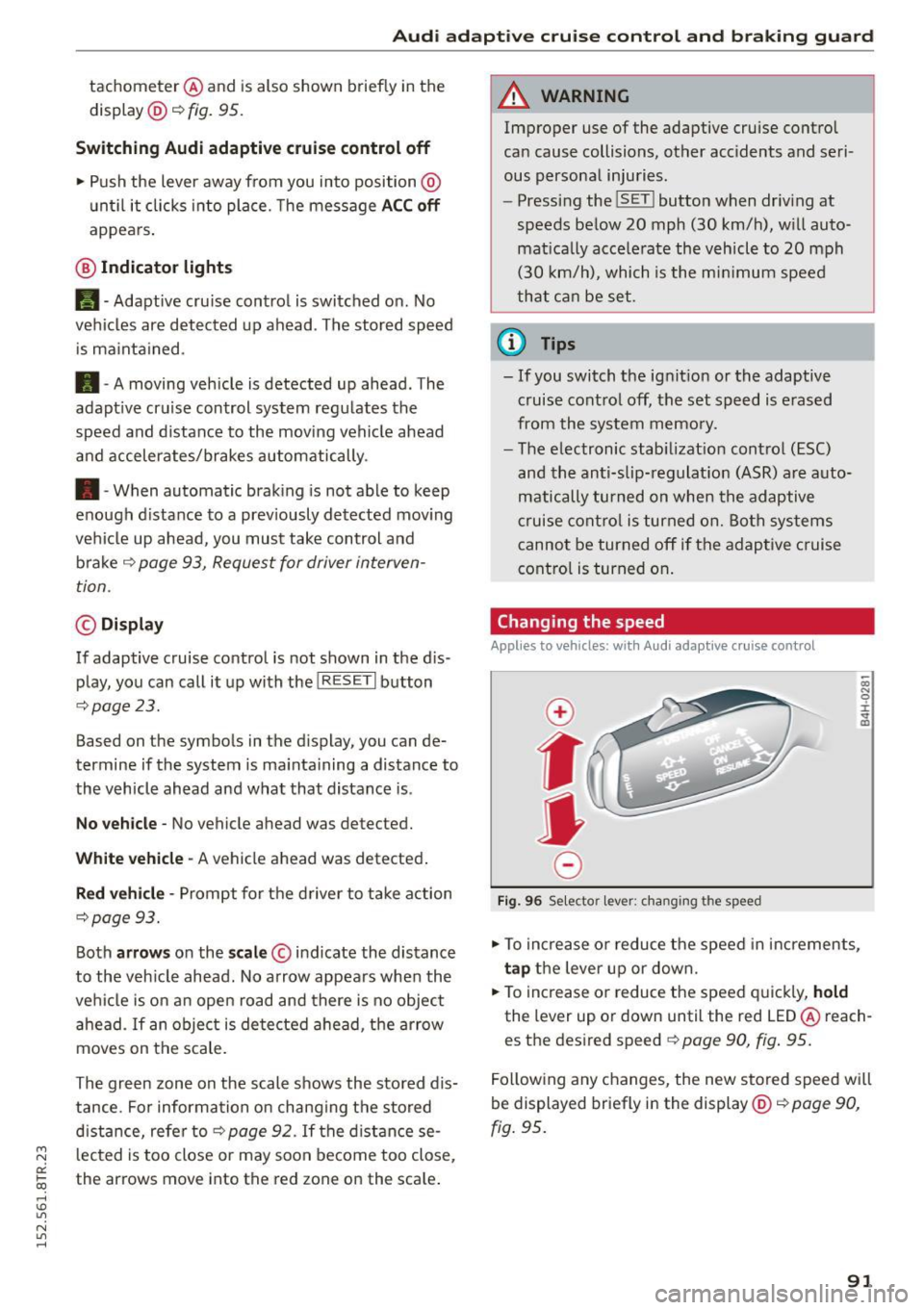
"' N
0:: loo
rl I.O
"' N
"' rl
Audi adapt ive crui se cont rol and bra king gu ard
tachometer @and is also shown briefly in the
display @
i::> fig. 95.
Switching Audi adapti ve c ru ise contr ol off
~ Push the lever away from you into position @
unt il it clicks into place. The message
AC C off
appea rs .
@ Indicator lights
II -Adaptive cru ise control is switched on. No
vehicles are detected up ahead . The stored speed
i s ma inta ined.
• -A moving vehicle is detected up ahead . The
adapt ive cruise control system regulates the
speed and distance to the moving vehicle ahead
and accelerates/brakes automatically .
• -When automatic braking is not able to keep
enough d istance to a prev iously detected mov ing
vehicle up ahead, you must take control and
brake ¢
page 93, Request for driver interven
tion.
© Displa y
If adaptive cruise control is not shown in the d is
play, you can call it up with the !RESETI button
¢page 23.
Based on the symbo ls in the d isplay, you can de
termine if the system is ma inta ining a distance to
the vehicle ahead and what that distance is .
N o v ehicl e -No vehicle ahead was detected.
Wh it e v ehi cle -A vehicle ahead was detected .
Red v ehicl e -Prompt for the d river to take action
¢page 93.
Both arrows on the scale © indicate the distance
to the veh icle ahead. No arrow appears when the
vehi cle is on an open road and there is no object
ahead .
If an object is detected ahead, the arrow
moves on the scale.
The green zone on the scale shows the stored dis
tance . For informa tion on chang ing the stored
d ista nce, refe r to ¢
page 92 . If the distance se
l ected is too close or may soon become too close,
the arrows move into the red zone on the scale .
A WARNING
Improper use of the adaptive cruise control
can cause collisions, other accidents and se ri
ous personal injuries.
- Pressing the !SET ! button when driving at
speeds below 20 mph (30 km/h), w ill auto
matica lly accelerate the vehicle to 20 mph
(30 km/h), which is the mi nimum speed
that can be set.
a) Tips
- If you switch the ignit ion or the adaptive
cruise control off, the set speed is erased
from the system memo ry.
- The electronic stab ilizat ion cont rol (ESC)
and the anti-slip-reg ulat ion (ASR) are a uto
matically turned on when the adaptive
cruise contro l is turned on. Both systems
cannot be turned off if the adaptive c ruise
control is turned on .
Changing the speed
Applies to vehicles: wit h Aud i adapt ive cru ise control
0
f
•
0
Fig . 96 Se lecto r lever: chang ing the speed
~ To increase o r reduce the speed in increments,
tap the lever up or down.
~ To increase o r reduce the speed q uickly, hold
the lever up or down until the red LED @ reach
es the des ired speed ¢
page 90, fig . 95.
Following any changes, the new stored speed wi ll
be displayed briefly in the display @¢
page 90,
fig . 95.
91
Page 95 of 254

"' N
0:: loo
rl I.O
"' N
"' rl
Audi adaptive cruise control and braking guard
~--- ~-Distance 3: This setting corresponds
to a distance of 164 feet/SO meters when travel
ing at 62 mph (100 km/h), or a t ime interval of
1.8 seconds.
~ ---- ~ Distance 4: This setting corresponds
to a distance of 210 feet/64 meters when trave l
ing at 62 mph (100 km/h), or a t ime interval of
2 .3 seconds.
A WARNING
Following other vehicles too closely increases
the risk of collisions and ser ious personal in
jury.
- Setting short distances to the traffic ahead
reduces the time and distance available to
br ing your vehicle to a safe stop and makes
it even more necessary to pay close atten
tion to traffic.
- Always obey applicable traffic laws, use
good judgment, and select a safe following
distance for the traffic, road and weather
conditions.
¢j) Tips
- Distance 3
is set automatically each time
you switch the ignition on.
- Your standa rd settings are automatically
stored and assigned to the remote control
ke y being used.
Setting the driving program
Applies to vehicles: with Audi adaptive cruise control
Depending on the selected dr iv ing program and
distance, driving behavior when accelerating will
vary from dynamic to comfortab le .
Setting the driving program for vehicles
without Audi drive select*
~ In the radio/MMI*, select: !CAR !function but
ton >
Adaptive cruise control > Driving prog. >
comfort, standard or dynamic . Or
~ Select : !CAR I function button> Car systems*
co ntrol button > Driver assist > Adaptive cruise
control
> Driving program* > Comfort, Stand
ard
or Dynamic . Setting the driving mode for vehicles with
Audi drive
select*
Refer to ¢ page 102.
(D Tips
Your settings are automatical ly stored and as
signed to the remote control key being used.
Request for driver intervention
Applies to vehicles: with Audi adaptive cruise control
Fig. 99 Instrume nt cluster: request fo r drive r in te rvention
In certain situations, the system w ill prompt you
to take action. This could happen, for example, if
braking by the adaptive cruise control system is
not enough to maintain enough distance to the
vehicle ahead.
The instrument cluster will warn you about the danger ¢
fig. 99:
-A red vehicle is pictured in the display.
- The text
DISTANCE! appears in the status bar.
- The red indicator light. blinks.
- In addition , a warni ng tone sounds.
93
Page 96 of 254

Audi adaptive cruise control and braking guard
Audi braking guard
Description
Applies to veh icles: w ith Audi adaptive cruise co ntrol
F ig. 100 Instrument cluster : approach warn ing
Braking guard uses a radar sensor. It also func
tions within the limits of the system when adap
tive cruise control is switched off.
What can Audi braking guard do?
When detected in time, the system can assess
situations when a vehicle ahead brakes suddenly
or if your own vehicle is traveling at a high speed
and approaching a vehicle up ahead that is mov
ing more slowly . Braking guard does not react if it
cannot detect the situation .
The system advises you of various situations:
- The
distance warning is given if you are too
close to the vehicle ahead for a long time. If the
vehicle ahead brakes sharply, you will not be
able to avoid a collision. The indicator light.
in the display comes on .
- The
approach warning is given when a detected
vehicle up ahead in your lane is moving much
more slowly than you are or if it brakes sharply .
When this warning is given, it may only be pos
s ib le to avoid a collision by swerving or braking
sharply. The indicator light . and indicato r in
the display will wa rn you about the danger
¢ fig. 100 . You will also hear an acoustic signa l.
If you do not react fast enough or do not react at
all to the situation, Braking guard will intervene
by braking and the message
braking guard inter
vention
will appear.
ll Thi s is not available in so me c oun tries.
94
- If a co llision is imminent, the system wi ll first
provide an
acute warning by br iefly and sharply
app ly in g the brakes.
- If you do not react to the acute warning, brak
ing guard can brake within the limits of the sys
tem. This reduces the vehicle speed in the event
of a collision.
- At speeds under 20 mph (30 km/h), the system
can initiate a complete deceleration shortly be
fore a collisionl l_
-If the braking guard senses that you are not
braking hard enough when a collision is immi
nent, it can increase the braking force.
Which functions can be controlled?
You can switch braking guard and the distance/
approach warning on or off in the radio or MMI
c> page 95, Settings in the radio/MM!.
A WARNING
Lack of attent ion can cause collisions, other
accidents and ser ious personal injuries. The
braking guard is an assist system and cannot
prevent a coll is ion by itself. The dr iver must
always intervene. The driver is always respon
sib le for braking at the correct time.
- Always pay close attent ion to traffic, even
when the braking guard is switched on. Be
ready to intervene and be ready to take com
plete control whenever necessary. Always
keep the safe and legal distance between
your vehicle and vehicles up ahead.
- Braking guard works within limits and will
not respond outside the system limits, for
examp le when approaching a stopped vehi
cle or stationary obstacle (end of a traffic
jam or vehicle that has broken down in traf
fic).
- Always remember that the radar sensor for
the braking guard works only w ith in defined
detection and range limits that may prevent
the proper detection of other vehicles.
- The radar sensor's function and range can
be reduced by rain, snow and heavy spray.
Moving vehicles up ahead may not be
-
Page 108 of 254

Parking Sy stem
General Information
App lies to veh icles: w ith pa rk in g system (rear, w ith rear v iew
camera)
F ig . 112 Covered area(!) and uncovered a rea @ of the rear
v iew came ra
• 0
F ig. 1 13 Tru nk lid: Locat io n of the rear v iew camera
Sens ors i n the bumper
Sensors are located in the front and rear bump
ers . If these detect an obstacle, aud ible and v isu
al signals warn you. The range at which the sen
sors beg in to measure is approximate ly:
side 3 ft (0.90 m)
front center 4 ft (1.20 m)
side 2 ft (0.60 m)
rear center 5.2 ft (1.60 m)
Distance warning when reversing starts when an
obstacle is detected in the range of the parking
assist sys tem. As the d istance decreases, the
time interva l between the audib le tones becomes
shorter.
When the d istance is less than 1 ft (0 .30 m), the
tone becomes contin uous . At th is point you
should stop backing up.
If the d istance to an obstacle stays the same , the
volume of the d istance signa l chime is gradua lly
red uced after about 4 se conds (does no t affect
106
the continuous signal tone) . Approach ing anoth
er obstacle wi ll ca use the distance signal to
sound again at the norma l volume .
Rear view cam era coverage area
The M MI display shows the area covered by the
rear view camera
r=> fig. 112 @ . Objects that are
not in the a rea covered @are not shown on the
MMI display .
We recommend tha t you pract ice pa rking with
the rear view came ra in a traffic-free location or
parking lot to become familiar with the system,
the or ientation lines , and their function. When
doing this, there sho uld be good light and weath
er condit ions.
In the MMI display, objects or vehicles appear
closer or further away if:
- you are driving i n reverse gear from a level sur
face on to an incline, or a downwa rd s lope,
- you a re driving i n reverse gear towa rd p rotr ud
ing objects ,
- the vehicle is carrying too mu ch load in the
rea r.
The acc uracy of the o rientation l ines and blue
su rfaces dim inishes if:
- the rear view camera does not provide a reliable
image, for example, in poor visib ility condit ions
or if the lens is dirty,
- the image on the screen is not visib le due to
sun glare and reflection .
Caring for the rear v iew camera lens
The rear view camera is located above the rear li
cense p late bracket. For the parking assist to op
erate, the lens
r=> fig . 113 must be kept clean :
- Dampen t he lens with a household a lcohol-
based g lass cleaner, and clean the lens with a
dry cloth
<=> @) .
-Remove snow with a hand brus h and ice pref
erab ly w ith a de-icing spray
q Q) _
A WARNING
-The parking aid cannot replace the driver's
attention. The driver alone is respons ible for
parking and simi lar driving maneuvers .
~
Page 113 of 254

M N
0:: loo ,...., \!) ..,.,
N ..,., ,....,
Driving safety
Basics
Safe driving habits
Please remember -safety first!
This chapter contains important information,
tips, instructions and warnings that you need to
read and observe for your own safety, the safety
of your passengers and others . We have summar
ized here what you need to know about safety
belts, airbags , chi ld restraints as well as child
safety. Your safety is for us
priority number 1. Al
ways observe the informat ion and warn ings in
this section - for your own safety as well as that
of your passengers .
The information in this section app lies to all
model ve rsions of your vehicle . Some of the fea
tures described in this sections may be standard
equipment on some models, or may be optional
eq uipment on others .
If you are not sure, ask
your authorized Audi dealer.
A WARNING
- Always make sure that you follow the in
struct ions and heed the WARNINGS in this
Manual. It is in your interest and in the in
terest of your passengers.
- Always keep the complete Owne r's Litera
ture in your Aud i when you lend or sell your
vehicle so that this important info rmation
will always be ava ilable to the driver and
passenge rs.
-
- Always keep the Owner's literature handy so
that you can find it easily if you have ques
tions.
Safety equipment
The safety features are part of the occupant re
straint system and work together to help reduce
the risk of injury in a wide variety of accident sit
uations.
Your safety and the safety of your passenge rs
should not be left to chance. Advances in tec h
nology have made a var iety of fea tures available
to help reduce the r isk o f injury in an accident.
Dr ivin g sa fet y
The following is a list of just a few of the sa fety
features in your A udi:
- sophisticated s afety be lts fo r drive r and a ll pas-
senger seat ing pos itions,
- be lt fo rce limi ters for the front seats,
- belt pretensioners for the seats,
- head restra ints for each seating posit ion,
- front airbags,
- side airbags in the front seats,
- side curtain a irbags,
- specia l LATCH anchorages for child rest raints,
- adjustab le steering colum n.
These ind iv idual safety features, can work to
gether as a system to help protect you and your
passengers in a w ide range of accidents . T hese
features cannot wo rk as a system if they are not
always cor rect ly adjusted and co rrectly used.
Saf ety is ev erybody' s re sponsibility!
Important th ings to do before driving
Safety is everybody 's job! Vehicle and occupant
safety always depends on the informed and care
ful driver .
For your safety and the safety of your passen
gers,
befor e driv ing alway s:
.. Make sure that all lights and signals are operat
ing correctly.
.. Make sure that the tire pressure is correct.
.. Make sure that all w indows are clean and afford
good vis ibility to the outs ide .
.. Secure all luggage and other items carefully
Q page59.
.. Ma ke s ure that nothing can interfere with the
pedals .
.. Adjust front seat, head restraint and mirrors
correctly for your height.
.. Instruct rear seat passengers to adjust the
head restra ints according to their he ight.
.. Make sure to use the r ight child restraint cor
rectly to protect ch ildren
Q page 150, Child
safety .
.. Sit p rope rly in your seat and make su re that
your passengers do the same
Q page 53, Seats
and storage. .,.
111
Page 114 of 254

Driving safet y
• Fasten your safety belt and wear it properly . Al
so instruct your passengers to fasten the ir safe
ty belts properly ¢
page 120 .
What impairs driving safety?
Safe driving is directly related to the condition of
the vehicle, the driver as well as the driver 's abili
ty to concentrate on the road without being dis
tracted .
The driver is responsible for the safety of the ve
hicle and all of its occupants. If your ability to
drive is impaired, safety risks for everybody in the
veh icle increase and you also become a hazard to
everyone else on the road ¢,&. .Therefore:
• Do not let yourself be distracted by passengers
or by using a cellular telephone .
• NEVER drive when your driv ing ability is im
paired (by medicat ions, alcohol, drugs, etc .).
• Observe all traffic laws, rules of the road and
speed limits and plain common sense .
• ALWAYS adjust your speed to road, t raff ic and
weather cond itions .
• Take frequent breaks on long trips . Do not dr ive
f or more than two hours at a stretch.
• Do NOT drive when you are tired, under pres
sure or when you are stressed.
A WARNING
Impaired driving safety increases the risk of
ser ious personal injury and death whenever a
vehicle is being used.
112
.
Correct passenger
seating positions
Proper seating position for the driver
The proper driver seating position is important
for safe, relaxed driving.
Fig. 118 Co rrect seat ing position
For your own safety and to reduce the risk of in
jury in the event of an accident, we recommend
that you adjust the driver's seat to the following pos ition:
• Adjust the driver 's seat so that you can easily
push the pedals all the way to the floor while
keeping your knee(s) slightly bent¢,&..
• Adjust the angle of the seatback so that it is in
an upright position so that your back comes in
full contact with it when you dr ive.
• Ad just the steering wheel so th at there is a dis
tance of at least 10 inches (25 cm) between the
steering whee l and your breast bone
¢ fig. 118.
If not possible, see your authorized A udi dealer
about adaptive equipment.
• Adjust the steering wheel so that the steering
wheel and airbag cover points at your chest and
not at your face.
• Grasp the top of the steer ing wheel with your
elbow(s) slightly bent.
• App lies to veh icles with adjustable head re
straints: Adjust the head res traint so the upper
edge is as even as possible with the top of your
head . If that is not possible, try to adjust the
head restraint so that it is as close to this posi
tion as possible.
• Fasten and wear safety belts correctly
¢page 123.
• Always keep both feet in the footwell so that
you are in control of the vehicle at all times .
Page 122 of 254

Safety belt s
Safety belts
General information
Always wear safety belts!
Wearing safety belts correctly saves lives!
This chapter explain s why safety be lts are neces
sary, how they work and how to adjust and wear
them correctly.
.. Read all the information that fo llows and heed
all of the instructions and WARNINGS.
&_ WARNING
Not wearing safety belts or wearing them im
properly increases the risk of serious personal
injury and death.
- Safety belts are the single most effective
means available to reduce the risk of serious
injury and death in automobile accidents.
For your protection and that of your passen
gers, always correct ly wear safety belts
when the vehicle is moving.
- Pregnant women, injured, or physically im
paired persons must also use safety belts.
L ik e all veh icle occupants, they are more
likely to be seriously injured if they do not
wear safety be lts . The best way to protect a
fetus is to protect the mother - throughout
the ent ire pregnancy.
Number of seats
Your Audi has a total of four seating positions:
two in the front and two in the rear. Each seating
position has a safety belt .
&_ WARNING
Not wearing safety belts or wearing them im
properly increases the risk of serious personal
injury and death.
- Never strap more than one person, includ
ing small ch ildren, into any belt. It is espe
cially dangerous to place a safety belt over a
child sitting on your lap.
- Never let more people ride in the vehicle
than there are safety belts available.
120
-Be sure everyone riding in the vehicle is
properly restrained with a separate safety
belt or child restraint.
Safety belt warning light
Your vehicle has a warning system for the driver
and (on USA models only) front seat passenger
to remind you about the importance of buckling
up .
Fig. 121 Safety belt warning light in the instrument cl us
ter -enlarged
Before driving off, always:
.. Fas ten your safety belt and make sure you are
wearing it properly.
(0
"'
"' 0 N
and properly wear the ir safety belts .
.. Protect your children w ith a child restraint sys
tem appropriate for the siz e and age of the chil
dren.
The . warn ing light in the instrument cluster
lights up when the ign it ion is switched on as a re
minder to fasten the safety be lts. In addit io n,
you w ill hear a warning tone for a certain period
of time.
Fasten your safety belt now and make sure that
your passengers also properly put on their safe
ty belts.