2015 AUDI A3 CABRIOLET display
[x] Cancel search: displayPage 59 of 302

....,
N
r--. > co
rl I.O
"' rl
"' rl
-If electrolyte fluid enters the eyes, f lush
them thoroughly with a large amount of
clean water for at least 15 minutes and
then seek medical attention .
- If electrolyte fluid comes into contact
with the skin, flush the affected area
with clean water for at least 15 m inutes
and then clean with soap and water and
seek medical attention. Clean affected cl othing and shoes tho roughly before
wearing aga in.
- If the fluid was swallowed and the per
son is conscious, f lush the mou th wi th
water for at least 15 minutes. Do not in duce vomiting unless this is recommend
ed by medical professionals . Seek medi
cal attention immediately .
(D Note
If the glass on an automatic dimming m ir
ror breaks, electroly te can leak o ut. This
liquid damages plastic surfaces . Clean this
liquid as quickly as poss ible with a wet
sponge.
@ Tips
- If the light reaching the rearv iew mirror
i s obstructed, the automatic dimming
mirror will not function correctly,
- The automatic dimming mirro rs do not
dim when the interior lighting is turned
on or the reverse gear is selected.
Digital compass
Switching the compass on and off
Applies to vehicles: with d ig ital compass
Fig. 53 Rearview m irro r: d ig ital compass activated
Lights and Visi on 5 7
.. To turn the compass on or off, press the but
ton @until the compass in the mirror ap
pears or d isappears.
T he digita l compass on ly wor ks when the igni
tion is turned on. The di rections are indicated
with abbreviat ions:
N (north), NE (northeast),
E (east), SE (southeast),
S (south) , SW (south
west) ,
W (west), NW (northwest).
You must recalibrate the compass if it does not display the correct direction
¢ page 58,
Calibrating the compass.
(D Tips
To prevent inaccurate compass readings,
do not bring any remote contro ls, e lectri
ca l devices or metallic objects near the
mirror.
Adjusting the magnetic zone
App lies to vehicles: wit h digital compass
The magnetic zone must be adjusted correctly
for the compass to read accurately.
F ig . 5 4 North A merica: mag net ic zo ne map
.. Press and hold the button @ i:> page 5 7,
fig. 53 until the number of the magnetic
zone appears in the rearv iew mirror.
Page 60 of 302
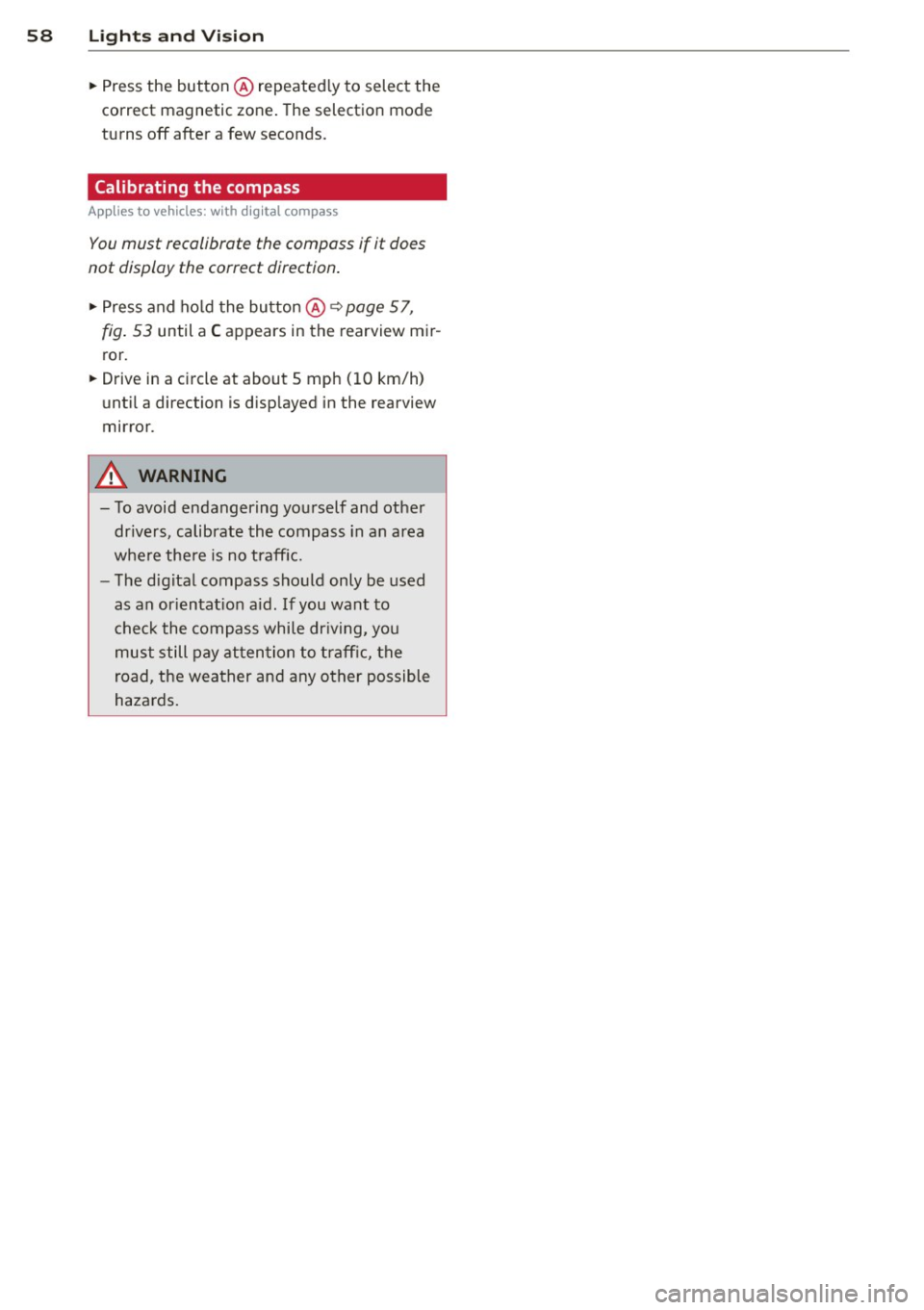
58 Light s a nd V is ion
• Press the button @repeated ly to select the
correct magnetic zone. The selection mode
turns off after a few seconds.
Calibrating the compass
Applies to vehicles: with dig ital compass
You must recalibrate the compass if it does
not display the correct direction .
• Press and ho ld the button @~ page 57,
fig . 53
until a C appears in the rearview mir
ror.
• Drive in a circle at about 5 mph ( 10 km/h)
until a direction is disp layed in the rearview
mirror .
A WARNING
- To avoid endangering yourself and other
dr ivers, calibrate the compass in an area
whe re there is no traffic.
- The digital compass should only be used
as an or ientat ion aid. If you want to
check the compass while dr iving, you
must still pay attention to traff ic, the
road, the weather and any other possible
hazards.
Page 75 of 302
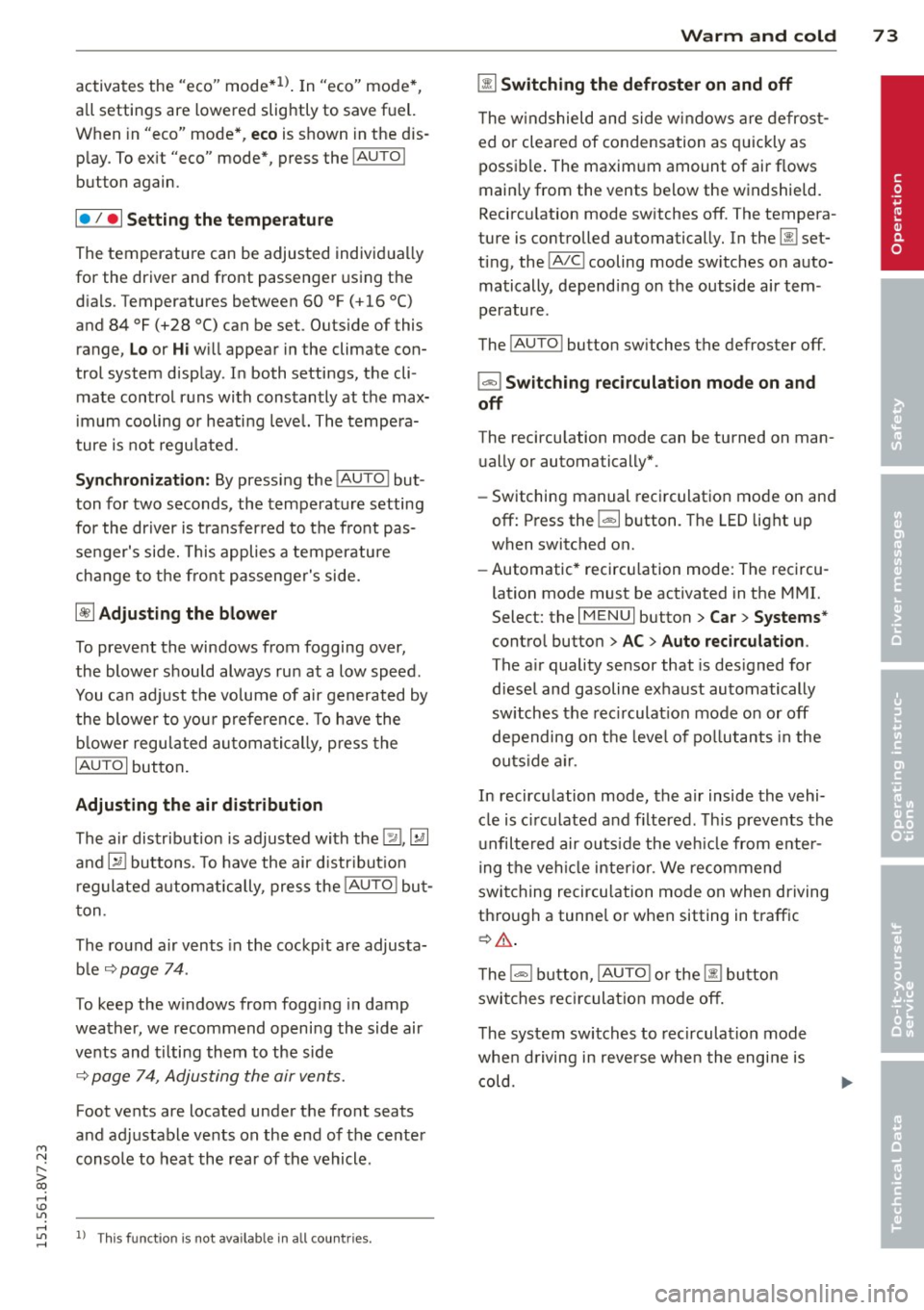
M N
" > co ,...., \!) ..,.,
activates the "eco" mode*1>. I n "eco" mode*,
a ll settings are lowered slightly to save fuel.
When in "eco" mode* ,
eco is shown in the dis
play. To ex it "eco" mode*, press the
!AU TO !
button again .
I• I • I S etting the temperatu re
The temperature can be adjusted individually
for the driver and front passenger using the
dials . Temperatu res between 60 °F (+16 °C)
and 84 °F (+28 °C) can be set . Outs ide of this
range,
Lo or Hi will appear in the climate con
trol system display. In both settings, the cli mate control runs with constantly at the max
i mum cooling or heating level. The tempera
ture is not regu lated.
Syn chroni zation: By pressing the !AU TO I but
ton for two seconds , the temperat ure setting
for the driver is transferred to the front pas
senger's side. This applies a temperature
change to the front passenger's side.
~ Adjusting the blower
To prevent the windows from fogging over,
the blower shou ld always run at a low speed.
You ca n adj ust the volume of air generated by
the blower to you r preference. To have the
b lower regu la ted automatically, press the
!AU TO! button.
Adjusting th e air d istribution
The a ir distribution is adjusted with the~, [Ml
and ~ buttons. To have the air d istr ibut io n
r eg ulated automatically, press the
!AUTO ! but
ton .
The ro und air vents in the cockpit are adjusta
b le
~ page 74.
To keep the w indows from fogging in damp
weather, we recommend opening the side air
vents and t ilting them to the side
~ page 7 4, Adjusting the air vents.
Foot vents are located under the front seats
and adjustable vents on the end of the center
console to heat the rear of the vehicle.
,....,
"' l) This func tio n is not ava ilable in a ll coun tri es . ,....,
Warm and c old 73
~ Switching th e defro ster on and off
T he w indshield and side windows are defrost
ed or cleared of condensation as quickly as
poss ible . The maximum amount of air flows
main ly from the vents below the windshield.
Recircu lation mode switches off. The tempera
ture is controlled automatically. In the
[i] set
ting, the
! AIC ! cooling mode sw itches on auto
matically, depending on the outside air tem
perature .
The
! AU TO ! button sw itches the defroster off.
l""'I Sw itching recirculation mode on and
off
The recircu lation mode can be turned on man
ually or automatically* .
- Switching manual recirculation mode on and
off: Press the~ button. The LED light up
when switched on.
- Automatic* recircu lation mode: The recircu
lation mode must be activated in the MMI.
Select: the
I MENU I button >C ar> Sys tems *
contro l bu tton> A C> Auto recirculat ion .
The a ir quality sensor that is des igned for
diesel and gasoline exhaust automatically
sw itches the rec irculat ion mode on or off
depending on the leve l of po llutants in the
outs ide air .
In recirculation mode, the air inside the vehi
cle is circulated and filtered . This prevents the
unfiltered air outs ide the veh icle from e nter
ing the vehi cle interior. We recommend
switching recircu lation mode on when driving
th rough a tunne l or when sitting in traffic
~ .&. .
The 1- 1 button, IAU TO ! or the [i] bu tton
switches rec irculation mode off.
The system switches to recirculation mode
whe n driving in reve rse when the engine is
cold.
•
Page 84 of 302

82 Driving
Electromechanical
parking brake
Operating
The electromechanical parking brake replaces
the hand brake.
Fig. 82 Ce nter conso le: Park ing brake
~ Pull the switch@~ fig. 82 to set the park
ing brake . The . (USA models)/ . (Cana
da models) indicator lights in the button
and in the instrument cluster display turn
on .
~ To release the parking brake, press the brake
or acce le rator pedal while the ignit ion is
switched on and press the button @at the
same time. The. (USA models)
I. (Can
ada models) indicator lights in the button
and in the display turn off .
Your veh icle is eq uipped with an electrome
chanical parking brake. The parking brake is
designed to prevent the vehicle from rolling unintentionally and replaces the hand brake.
I n addition to the normal functions of a tradi
tional hand brake, the electromechanical parking brake provides various convenience
and safety functions.
When starting from a stop
- T he integral hill start assist helps you when
dr iving by automatically releasing the park
ing brake ~
page 83, Starting from a
stop .
-When starting on inclines, the hill start as
sist prevents the vehicle from unintentional
l y rolling back. The braking force of the
parking brake is not released until sufficient driving force has been built up at the
wheels.
Emergency brake function
An emergency braking functions ensu res that
the vehicle can be slowed down even if the
normal brakes fail~ page 84, Emergency
braking function.
_.&. WARNING
- Do not press the accelerator pedal inad
vertently when the vehicle is stationary
and the engine is running and a gear is
selected. Otherwise the vehicle will start
to move immediately and could result in
a crash .
- If the power supply fails, the released
parking brake can no longer engage . In
this case, park the vehicle on leve l
g round and secure it by placing these
lecto r lever in the P position. See an au
thorized Audi dealer or authorized Audi
Service Facility for assistance.
(D Note
If the. or. (USA models) I. (Cana
da models) indicator light in the instru
ment cluster blinks, there is a malfunction
i n the brake system. Refer to the detai led
description of the indicator lights
~page 18.
- If the . (USA models) I. (Cana-
da models) or
Ill indicator light turns
on, there is a malfunction in the parking
brake
c> page 19.
(D Tips
- If the electromechanica l parking brake is
set while the ignition is switched off, the
¢@'A indicator light in the button and in
the instrument cluster dis-
play . (USA models) /. (Cana-
da models) will turn off after a certain
amount of time.
- If driver's door is opened while the igni
tion is switched on, the park ing brake
sets automatically. This prevents unin
tended rolling of the vehicle.
Page 86 of 302

84 Driving
Emergency braking function
This is used if the conventional brake system
fails or locks up.
... To brake your veh icle in an emergency, pu ll
the @switch ¢
page 82, fig. 82 and hold it
pulled .
... As soon as you releas e the @ switch or ac-
cele rate, the braking p rocess stops.
Pulling and holding the @switch while driv
in g at a speed of about 2 mph (3 km/h) or
h igher in itiates the emergency b rak ing func
tion . The vehi cle is braked at all fou r whee ls
by activat ing the brak ing hydrau lics. The brake
performance is s imilar to heavy bra ki ng. ¢.&.
To help prevent act ivat ing the emergency
b rak ing by mis take, an audib le wa rning tone
(b uzzer) sounds when the @switch is pulled.
E me rgency braking s tops as soo n as the @
switch is released or the accelerator peda l is
p ressed.
&_ WARNING
Emergency braking shou ld only be used in
an emergency, when the normal brake
pedal has failed or the brake pedal is ob
structed . Du ring emergency braking, your
vehicle will brake similar to heavy braking.
ESC and the assoc iated components (ABS,
ASR, EDL) cannot overcome the laws of
physics. In corners and w hen road or
weather conditions are bad, a full brake
application can cause the vehicle to skid or
the rear end to b reak away, which increas
es the risk of an acc ident.
Hill hold
Applies to vehicles: with H ill Hold
Hill hold makes it easier to start on hills .
Requirement: The driver door must be closed
and the engine must be r unning .
The system is act iva ted when the brake pedal
i s pressed wh ile the veh icle is s ta tionary .
To prevent the vehicle from ro ll ing back when
start ing , the bra ke power is he ld for a br ief moment afte
r releasing the brake pedal. D ur
ing t his time, you can easi ly begin to move
you r vehicle .
A WARNING
"---
-The intelligent technology of Hi ll Hold
cannot overcome the limitations im posed by natural physical laws . The in
creased comfort offered by H ill Hold
should not cause you to take safety r is ks.
- Hill Hold cannot hold the vehicle in all
h ill sta rt situations (fo r example, if the
g round is slippery o r icy).
- If you do not beg in moving immediately
after releasing the brake pedal, the vehi
cle could begi n to roll ba ckward unde r
certain ci rc u ms tances. Press the brake
pedal or set the pa rk ing brake immedi
ately.
- If the eng ine "stalls", press the b ra ke
pedal or set the pa rking brake immedi
ately.
- Starting on inclines in stop-and-go t ra f
fic: To help prevent the vehicle from ro ll
in g back when starting, press and ho ld
the brake pedal fo r several seconds when
the vehicle is stationary.
(D Tips
You can find o ut if yo ur vehicle is equ ipped
with Hill Hold by checking at an a uthorized
A udi dealer or qualified repair facility.
Speed warning system
Introduction
The speed warning system helps you to stay
under a specified maximum speed .
The speed warning system war ns you if you
are exceeding the maximum speed that you
have set . You will hear a warning tone when
yo ur speed exceeds the stored value by ap
proximate ly 3 mph (3 km/h). The . (U SA
models)/ . (Canada models) ind icator light
and the message
Speed limit e xceeded! ap
pear in the instrument cluster display at the
same time. The./. indicator light turns ..,.
Page 91 of 302

....,
N
r--. > co
rl I.O
"' rl
"' rl
What can adaptive cruise control do?
The adaptive cruise control system uses rada r
and a video camera. The radar is subject to
designated system limits ¢ page 87.
On open roads w ith no traffic, it functions l ike
a cruise control system . Th e stored speed is
maintained . When approaching an object
ahead and the system detects it, the adaptive
cr uise control system automatically brakes to
match that object's speed and then maintains
the stored distance. As soon as the system
does not detect an object ahead, adaptive
cru ise control accelerates up to the stored
speed .
With in the limits of the system, adaptive
cru ise control can brake in stop-and-go traff ic
until the vehicle is stationary and then begin
driving aga in under certa in conditions
¢ page 91, Driving in stop-and-go traffic.
Which functions can be controlled?
When you switch adaptive cruise control on,
you can set the current speed as the "control speed" ¢ page
89, Switching on/off.
When driving, you can stop cruise control
c::> page 91 or change the speed c::> page 90
at any time .
You can also adjust the following settings:
- Dis ta nee
c::> page 92
- Driving program c::>page
93
- Driving mode c::> page 93
l) Speed limit s depend on the country and the speedom
eter .
Audi adaptive cruise control 89
Switching on/off
Applies to vehicles: wit h Aud i adapt ive cr uise contro l
Fig. 88 Oper ating lever: swit c hing on and off
Fig. 89 Instrument cluster: adapt ive cruise control
You can set any speed ll between 20 mph and
95 mph (30 and 150 km/h).
Indicator lights and messages in the instru
ment cluster disp lay inform you about the cur
rent situation and settings.
Switching adaptive cruise control on
.,. Pull the lever toward you into posi tion (I)
c::> fig. 88. ACC: standby appears in the in
strument cluster display.
Saving the speed and activating regulation
.,. To save the current speed, press the ISETI
c::> fig. 88 button. The stored speed is shown
in the tachometer LED line@and appears
briefly in the information line @ c::>fig .
89 .
.,. To activate the regulation while stationary,
you must press the brake pedal. ..,.
Page 92 of 302

90 Audi adaptive cruise control
Switching adaptive cruise control off
.,. Push the lever away from you into position
@ until it clicks into p lace. The message
ACC: off appears.
The stored speed in the LED line is erased.
@ Indicator lights
II -adaptive cru ise contro l is switched on . No
objects are detected ahead. The stored speed
is maintained .
•- An object ahead was detected . The adap
tive cruise control system regulates the speed
and distance to the object ahead and brakes/
accelerates automatically.
r •j-adaptive cruise contro l is switched on . An
object ahead was detected. Your vehicle re
mains stopped and will not start driving auto
matica lly.
•- The automatic braking is not enough to
maintain a sufficient distance to an object
ahead. You must intervener:!>
page 93, Re
quest for driver intervention.
© Instrument cluster display
If adaptive cruise control is not shown in the
instrument cluster disp lay, you can call it up
using the mu ltifunction steering wheel but
tons
r:!> page 2 7.
Based on the graphics in the disp lay, yo u can
determine if the system is maintaining a dis
tance to a vehicle ahead and what that dis
tance to this vehicle is:
No vehicle -No object ahead was detected .
White vehicle -An object ahead was detected.
Red vehicle -Request for the driver to take ac
tion
c> page 93 .
Both arrows on the scale© indicate the dis
tance to the object ahead. No arrow appears
when the vehicle is on an open road and there
is no object ahead.
If an object is detected
ahead, the arrow moves on the scale .
The green zone on the scale indicates the
store distance. For information on changing the d
istance, refer to
i=;, page 92. If the dis
tance selected is exceeded or not reached, the
arrow moves into the red zone on the scale.
A WARNING
- Using adaptive cru ise control incorrectly
can cause collisions, other accidents and
serious injuries.
- If you press the
~IS-ET~I button when driv
ing at speeds below 20 mph (30 km/h),
the vehicle accele rates automatically up
to 20 mph (30 km/h), which is the mini
mum speed that can be set.
(D Tips
-If you switch the ignit ion or the adaptive
cruise control system off, the set speed
is erased for safety reason.
- The Electronic Stabilization Control (ESC)
and Anti-Slip Regulat ion (ASR) both
switch on when the adaptive cruise con
trol is switched on. ESC and ASR cannot
be switched
off when adaptive cruise
contro l is switched on.
- With the adaptive cruise control activat
ed the ESC sport mode canno t be activat
ed.
Changing the speed
App lies to vehicles: wi th Aud i ada ptive c ruise con tro l
0
f
• 0
Fig . 90 Ope rating lever: Changing the speed
.,. To increase or reduce the speed in incre
ments,
tap the lever up or down.
.,. To increase or decrease the speed quickly,
hold the lever up or down un til the red LED
@ reaches the desired speed i=;, page 89,
fig. 89.
Page 93 of 302

"" N
r--. > co
rl I.O
After each change, the new stored speed ap
pears briefly in the information line
c::> page 89, fig. 89 @.
Driving in stop-and-go traffic
Appl ies to vehicles: w ith Audi adaptive cruise co ntrol
The adaptive cruise control system assists you
in stop-and-go traffic. If an object that is de
tected ahead stops, your vehicle will brake
and stay at a stop, within the limits of the sys
tem.
St arting with ad apti ve cr uise contro l
1l
If you vehicle brakes to a stop because an ob
ject is detected ahead,
ACC a utom . go ap
pears briefly in the instrument cluster display
Your veh icle is in automatic start mode .
As long as the message
ACC autom. g o is dis
played and the object detected ahead starts
to move, your veh icle w ill cont inue d riving
c::, & -
You can activate ACC autom . go again for a
short time by pulling the lever to posit ion @
c::>page91, fig. 91
The start mode ACC autom . go ends when the
brake pedal is pressed.
C rit eria fo r swi tch ing off
The adaptive c ruise co ntrol switches off for
safety reasons when stationary:
- when the dr iver's door is open,
- when the vehicle is stationary fo r more than
3 m inutes,
- when the dr iver's safety belt is not fastened .
A WARNING
If the message ACC autom. go1l appears,
the vehicle continues dr iving, even if there
is an obstacle between your veh icle and
the object ahead . This increases the risk of
an accident.
"' rl
"' 11
This is not available in som e co unt ries. rl
Audi ad apti ve crui se control 91
@ Tips
If adaptive cruise contro l is active and your
vehicle does not start driving even though
the message
ACC autom. go1l appears,
you can start by tapp ing the accelerator
pedal.
- If an obstacle is detected when driving
w ith adaptive cru ise control, the system
w ill request you to beg in driving
c::>page 93. You vehicle will beg in d riv
ing more slowly. This can also happen in
sit uat io ns where t he re is no visible ob
s ta cl e.
Interrupting cruise control
App lies to vehicles: wit h Audi ada ptive c ruise control
Fig . 91 Operating lever
Requ irement: The adaptive cruise cont ro l is
switched on .
Ove rriding cruise control
Overriding means exceeding the selected
speed when adaptive cruise control is act ive,
for example when press ing the accelerator
pedal when pass ing.
.. To acce lerate manually, pu ll the lever to
ward you into position @and hold it there.
The message
ACC: ov errid e appears . Or
.. press the accelerator pedal.
.. To resume cruise contro l, re lease the lever
or take your foot off the accelerator pedal.
Interrupting crui se control while driving
.. Move the lever into position@. The mes
sage
ACC: standby appears . Or