2015 AUDI A3 CABRIOLET display
[x] Cancel search: displayPage 107 of 302

M N
" > co ,...., \!) ..,.,
,...., ..,., ,....,
-In some situations, the system may not
function or its function may be limited.
For example:
- If vehicles are approaching or being
left behind very quickly. The display
may not turn on in time.
- In poor weather conditions such as
heavy rain, snow or heavy mist.
- On very wide lanes, in tight curves, or if
there is a rise in the road surface.
Vehicles in the adjacent lane may not
be detected because they are outside
of the sensor range.
- Audi side assist cannot detect all vehicles
under all conditions, which can increase
the risk of accidents.
- Please note that side assist only displays approaching vehicles or vehicles in your
blind spot if your vehicle is traveling at
least 19 mph (30 km/h).
- In certain situations, the system may not
work or its function may be limited. For
example:
- The display may not turn on at the
right time if vehicles are approaching
or passing very quickly.
- In poor weather conditions, such as
heavy rain, snow or fog.
- In very wide lanes, in tight curves or
when there are slopes in the roadway,
vehicles in the neighboring lanes may not be detected because they are out
side of the sensor range.
(D Note
The sensors can be displaced by impacts or damage to the bumper, wheel housing and
underbody. This can affect the system. Have an authorized Audi dealer or author
ized Audi Service Facility check their func
tion.
@ Tips
- If the window glass in the driver's door
or front passenger's door has been tint
ed, the display in the exterior mirror may
be misinterpreted .
Audi side assist 105
-For an explanation on conformity with
the FCC regulations in the United States
and the Industry Canada regulations, re
fer to
c> page 285.
Switching on and off
Applies to vehicles : wit h Audi s ide ass ist
The system and be switched on and off in the
MMI.
.,. Select: the
I MENU I button >Car> Systems*
control button > Driver assistance > Audi
side assist.
With Off , the system is switched
off.
An activated system will sig nal every time the
ignition is sw itched on by turning the displays
in the exterior mirrors on briefly.
' Adjusting the display brightness
App lies to vehicles : wit h Audi side ass ist
The display brightness can be adjusted in the
MMI.
.,. Select: the I MENU I button >Car> Systems*
control button > Driver assistance > Audi
side assist .
The display brightness adjusts automatically
to the brightness of the surroundings, both in
the information and in the warning stage. In
very dark or very bright surroundings, the dis
play is already set to the minimum or maxi
mum level by the automatic adjustment . In
such cases, you may notice no change when
adjusting the brightness, or the change may
only be noticeable once the surroundings
change.
Adjust the brightness to a level where the dis
play in the information stage will not disrupt
your view forward.
If you change the bright
ness, the display in the exterior mirror will
briefly show the brightness leve l in the infor
mation stage. The brightness of the warning
stage is linked to the brightness in the infor
mation stage and is adjusted along with the
information stage adjustment .
IIJJ,,
•
Page 112 of 302

110 Automatic transmission
Automatic
transmission S tronic-transmission
Introduction
Appl ies to vehicles: with S tro nic tr ansmiss ion
Your vehicle is equipped with an electronical
ly-controlled DSG transmission called S tronic.
Two independent clutches transfer the power
between the engine and transmission. It al
lows the vehicle to accelerate without a no
ticeable interruption in traction .
The transmission upshifts or downshifts auto
matically. The driving style continuously influ
ences the selection of the driving program.
When a
moderate driving style is used, the
transmission selects the most economica l
driving mode. The transmission upshifts at a
lower RPM and downshifts at a higher RPM to
improve fuel efficiency.
The transmission switches to a sporty mode
after a kick-down or when the driver uses a
sporty driving style characterized by quick ac
celerator pedal movements, heavy accelera
tion, frequent changes in speed and traveling
at the maximum speed.
If desired, the driver can also select the gears
manually (tiptronic mode) o page 115,
Shifting manually (tiptronic mode).
Selector lever positions
A pp lies to vehicles: with S tro nic tr ansmiss ion
Fig. 105 Instrument cluste r: selector leve r positions
The instrument cluster display shows the cur
rent selector lever position and current gear .
P -Park
The wheels are mechanically locked in this po
s iti on. You can only shift into Park when the
vehicle is
stationary o &..
To shift in and out of the P selector lever posi
tion, press the interlock button in the selector
lever
while pressing the brake peda l.
R- Reverse
Only shift into reverse gear when the vehicle is
stationary and the engine is running at idle
speed
o &. .
To select the R selector lever position, press
the interlock button
while pressing the brake
pedal. The back-up lights switch on in the R
pos ition if the ignition is switched on .
N -Neutral
The transmission is in idle in this position.
D/S - Normal position for driving forward
In the D/S selector lever position, the trans
mission can be operated either in the normal
D mode or in the S sport mode. To select the S
sport mode, pull the selector lever back brief
ly. Pulling the lever back again will select the
normal D mode . The instrument cluster dis
play shows the selected driving mode.
In the
normal mode D, the transmission auto
matically selects the suitable gear ratio.
It de
pends on engine load, vehicle speed and driv
ing style .
Se lect the
sport mode S for sporty driving.
The vehicle makes full use of the engine's
power. Shift ing may become noticeable when
acce lerat ing .
To move from selector lever position N to D,
you must press the brake pedal and the vehi
cle must be traveling less than 1 mph (2 km/
h) or be stationary
o &. .
,&. WARNING
Read and following all WARNINGS.
- The vehicle can roll even if the ignition is
switched
off. .__ _____________ __J~
Page 113 of 302

....,
N
r--. > co
rl I.O
"' rl
"' rl
-Never select R or P while driving, because
this increases the risk of an accident.
- Power is stil l transmitted to the whee ls
when the engine is running at idle. To
prevent the vehicle from "creeping", you
must keep your foot on the brake in all
selector lever positions (except P) when
the engine is runn ing . Otherwise, th is in
creases the risk of an accident.
- Do not inadvertently press the accele ra
tor pedal when the vehicle is stopped if a
gear is engaged . Otherwise the vehicle
will start to move immediately, even if
the parking brake is set. This could res ult
in a crash .
- Do not press the accelera tor pedal when
changing the selector leve r pos ition
whi le the vehicle is stationary and the
engine is running.
- Never leave your vehicle with the eng ine
running whi le in gear . If you must leave
your vehicle when the engine is running, set the parking brake and move these
lector lever to the P posit ion.
- Before opening the hood and working on
a running engine, select the P position
with the se lector lever and set the park
ing brake. Always read and follow the ap
plicable warnings q page 214, Working
in the engine compartment.
(D Note
Never let the veh icle roll downhill with en
gine off and the selector lever in the N po
sition, beca use this could damage the a u
tomatic transmission and cata lytic con
ver ter .
@ Tips
-Audi drive select: Sporty shifting cha rac
te ristics can be se lected using the
dy
namic driving mode.Swill appear in the
i nst rument cl uster display i nstead of D.
- If you accidentally sele ct N while driv ing,
take you r foot off the a cce le rator pedal
i mmedia tely and wai t fo r the engine to
slow down to idle be fore se lecting Do r S.
Au tom atic tr an sm iss ion 11 1
-If there is a power fai lure, the selector
lever will not move out of the P position .
The emergency re lease can be used if
this happens qpage 117.
Selector lever lock
Applies to vehicles: with S tronic transmiss ion
The selector lever lock prevents you from se
lecting a gear accidentally, causing the vehi
cle to roll.
Fig. 106 Se lector lever lock
To re lease the selector lever lock:
.. Switch the ignit ion on.
* 0 > a,
"'
.. Press the brake pedal while pressing the in-
terlock button .
Automatic sh ift lock (ASL)
The selector lever is locked in the P and N po
sitions when the ign it ion is switched on. You
must press the brake pedal to select another
pos ition . You must also press the interlock
button if you are mov ing from the P position .
T he following message appears in the display
whe n the selector lever is in the P or N posi
t ion to remind the driver :
When stationar y app ly footbrake while se
l e cting gear
The automatic sh ift lock only functions when
the vehicle is stationary or at speeds be low 1
mph (2 km/h) . At higher speeds, the lock is
automat ica lly deactivated in the N pos ition .
The selector lever is not locked when shifting
quick ly through N, for examp le from R to D .
T his makes it possible to free the vehicle when
it is stuck by "rocking" it. The selector lever
lock engages if the leve r stays in the N ..,_
Page 117 of 302

....,
N
r--. > co
Shifting manually (tiptronic mode)
Applies to vehicles: with S tronic transmission I shift pad
dles
The tiptronic allow the driver to shift the
gears manually.
Fig. 108 Center console: manual shifting with these
lector lever
Fig . 109 Steering whee l: manua l sh ift ing with t he s hift
padd les*
Shifting with the selector lever
You can shift into tip tron ic mode while sta
tionary and while driving.
~ To shift into tip tronic mode, push the selec
tor lever from the D/S setting to the right in
t he tiptronic shift gate. Once the transmis
s ion h as switched modes, the selector lever
position
M is shown in the instrument clus
ter display
¢page 110, fig. 105 . For exam
ple
M4 , means the fourth gear is engaged.
~ To shift up a gear, tap the se lector lever for
ward
0 ¢fig. 108.
~ To shift down a gear, tap the selector lever
to back Q.
Shifting with the shift paddles*
You can operate the shift paddles in the D/S or
M (tiptron ic shift gate) selector leve r pos i-
:;, tions.
"' ,....,
"' ,....,
Autom atic transm ission 115
~ To shift up one gear, tap the shift paddle 0
¢fig. 109.
~ To shift down one gear, tap the shift paddle
0-
If the shift padd les are tapped while in the 0/
S selector lever position, automatic mode
switches off briefly. To switch from manually
shifting back to automatic sh ifting immedi
ate ly, tap the shift paddle
0 ¢ fig. 109 for 1
second .
To keep shifting using the shift paddles, move
the selector lever to the rig ht out of the D/
S position into the tiptronic shift gate.
The transmission automatically shifts up or down before critical engine speed is reached.
T he transmission only allows manual sh ifting
when the engine speed is within the permit
ted range .
(D Tips
-If you shift to the next lowest gear, the
transmission will only shift if the engine
wil l not be over-revved.
- With kick-down, the transmission shifts
to a lower gear, depending on vehicle
speed and engine speed.
- tiptronic does not work if the transmis
sion is running in emergency mode.
Kick-down
App lies to vehicles: wit h S tronic tran smi ssio n
Kick-down enables maximum accelera tion.
When you press the accelerator pedal down
beyond the resistance point, the automatic
transmission downshifts into a lower gear, de
pending on vehicle speed and engine RPM. It
shifts up into the next higher gear once the
maximum specified engine RPM is reached.
A WARNING
Please note that the wheels could spin on
slick or slippery roads when kick-down is
active.
Page 121 of 302
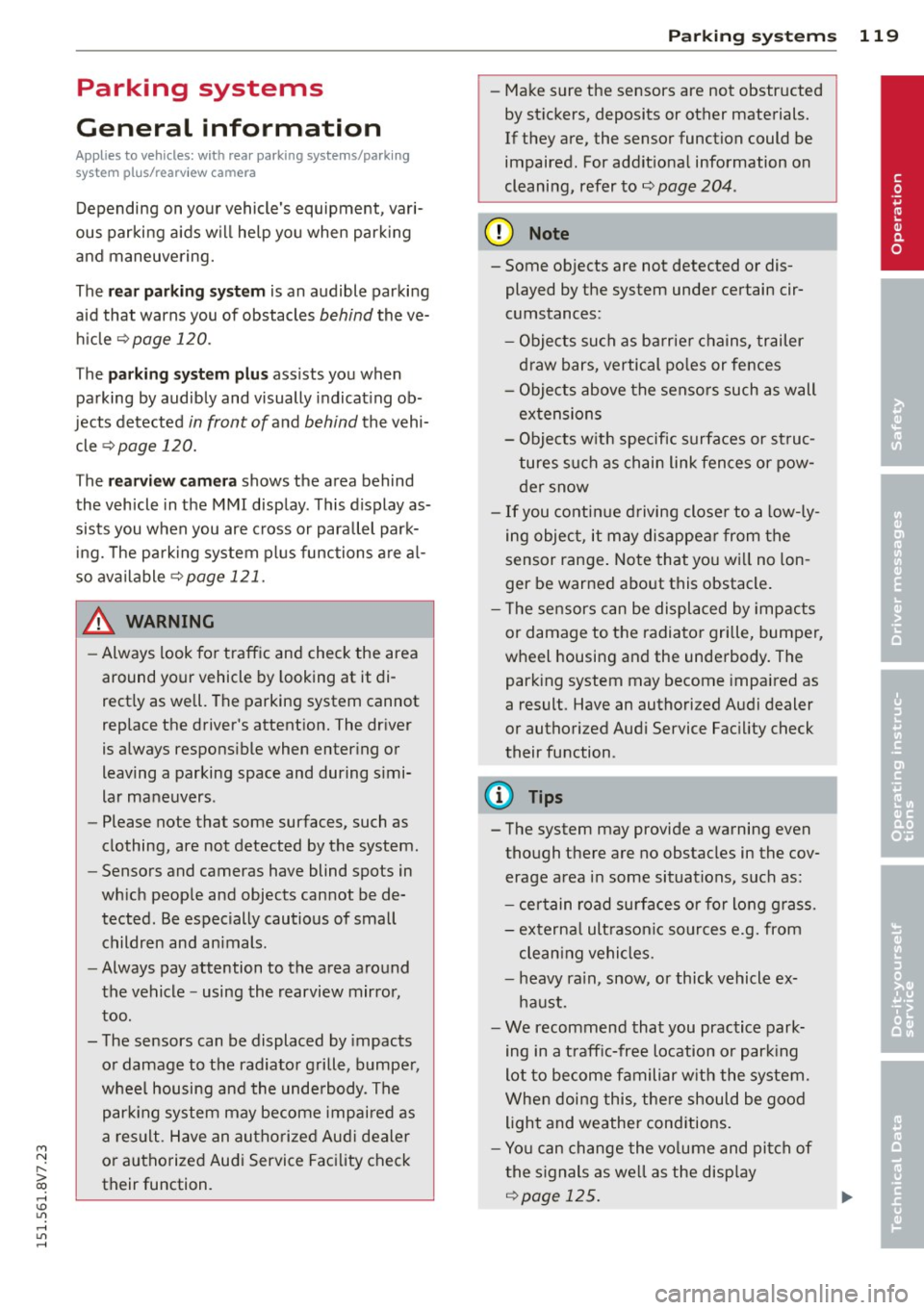
M N ,....
> co ,...., \!) 1.1"1 ,...., 1.1"1 ,....,
Parking systems
General information
Appl ies to vehicles: with rea r parking sys te m s/park ing
system pl us/rearv iew camera
Depending on your vehicle's equipment, vari
ous parking aids w ill help you when parking
and maneuvering.
The
r ea r p arking sys te m is an audible parking
aid that warns you of obstacles
behind the ve
hicle
~ page 120 .
T he
p ar kin g syste m plus assists you when
parking by audibly and visually indicat ing ob
jects detected
in front of and behind the vehi
cle
~ page 120.
T he
re ar view came ra shows the area behind
the veh icle in the MMI display . This display as
sists you when you are cross or para llel park
ing. The park ing system plus functions are al
so available
r::!;> page 121.
A WARNING ,-
- Always look for traff ic and check the area
around your vehicle by looking at it di
rectly as well. The parking system cannot
replace the driver 's attent ion. The driver
is always respons ible when entering or
leaving a parking space and during simi
lar maneuvers .
- Please note that some surfaces, such as
clothing, are not detected by the system .
- Sensors and cameras have blind spots in
wh ich people and objects cannot be de
tected . Be especially cautious of small
children and animals.
- Always pay attention to the area around
the vehicle -using the rearview mirror,
too .
- The sensors can be displaced by impacts
or damage to the radiator grille, bumper ,
wheel housing and the unde rbody . The
par king system may become impai red as
a result. Have an authorized Aud i dealer
or authorized Audi Service Facility check
their function .
Parking system s 119
-Make sure the sensors are not obstructed
by st ickers, deposits or other materials.
If they are, the sensor function could be impaired. For additional information on
cleaning, refer to~
page 204 .
(D Note
-Some objects are not detected or dis
played by the system under certain cir
cumstances:
- Objects such as ba rrier chains, trailer
draw bars, vertical po les or fences
- Objects above the senso rs such as wall
extensions
- Objects w ith specific surfaces or st ruc
tures such as chain link fences or pow der snow
- If you continue d riving closer to a low-ly
ing object, it may disappear from the
sensor range . Note that you wi ll no lon
ger be warned about this obstacle.
- T he sensors can be displaced by impacts
or damage to the radiato r grille, bumper,
wheel housing and the underbody. The park ing system may become impaired as
a result. Have an authori zed Audi dealer
or authorized Audi Service Facility check
their function .
{!) Tips
- The system may provide a warning even
though there are no obstacles in the cov
erage area in some situations, such as:
- certain road su rfaces or for long grass.
- externa l ult rason ic sources e.g. from
clean ing vehicles.
- heavy ra in , snow, or thick vehicle ex
haust.
- We recommend that you practice park
ing in a traff ic-free location or par king
lot to become familiar w ith the system.
When doing this , the re should be good
light and weather cond itions.
- Yo u can change the vo lume and pitch of
the signals as we ll as the disp lay
r::!;> page 125.
Page 122 of 302
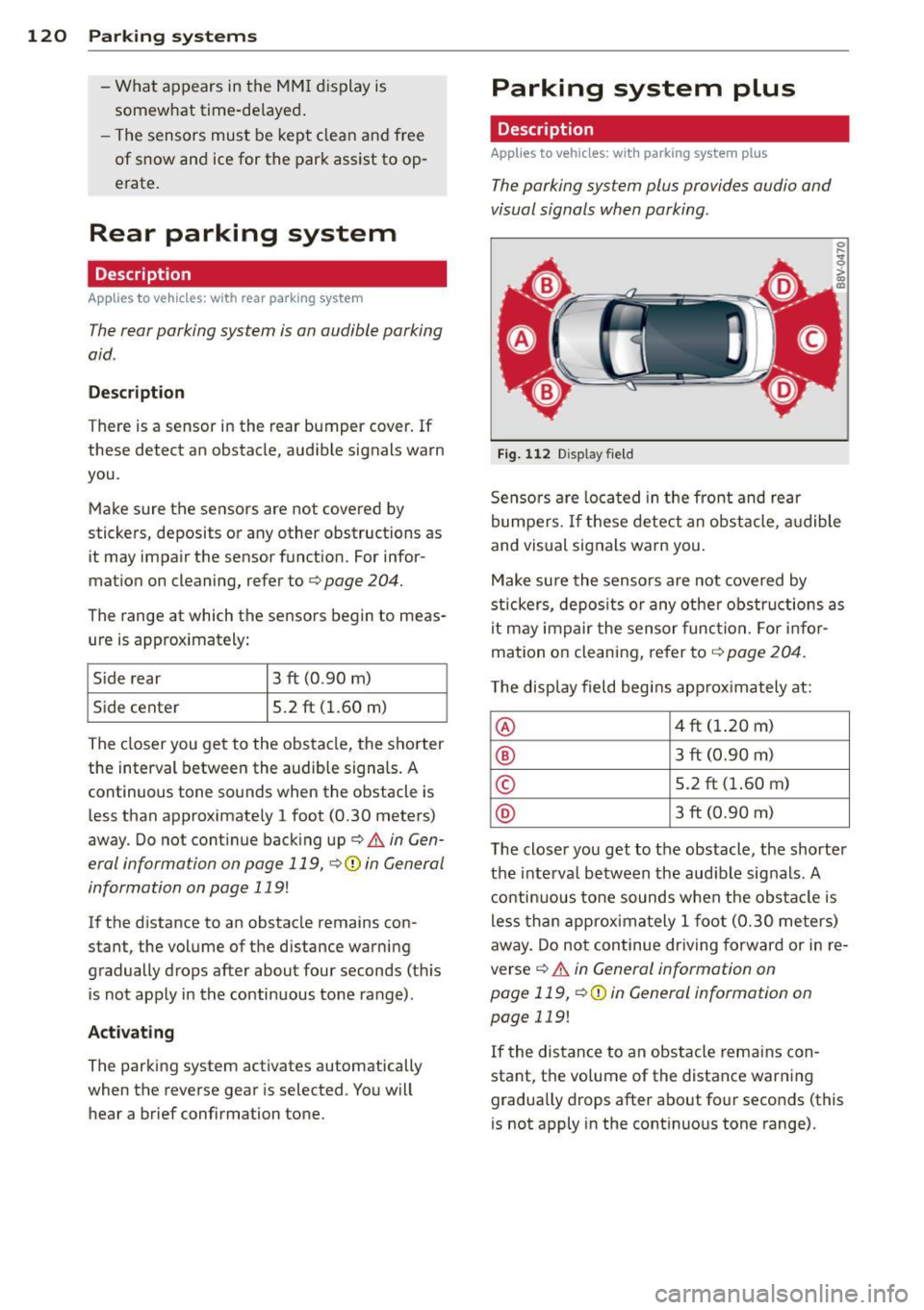
120 Park in g s ystems
- What appears in the MM I display is
somewhat time -de layed .
- The sensors must be kept clean and free
of snow and ice for the park assist to op
erate.
Rear parking system
Description
App lies to vehicles: wit h rear parking system
The rear parking system is an audible parking
aid .
Descri pti on
There is a sensor in the rear bumper cover. If
these detect an obstacle, audible signals warn
you.
Make sure the sensors are not covered by
stickers, deposits or any other obstructions as it may impair the sensor function. For infor
mat ion on cleaning, refer to
c:::> page 204.
The range at which the sensors begin to meas
ure is approximately:
S ide rear 3 ft (0.90
m)
Side center 5.2 ft (1.60 m)
The closer you get to the obstacle, the shorter
the interval between the audib le signals. A
continuous tone sounds when the obstacle is
l ess than approximate ly
l foot (0.30 meters)
away. Do not cont inue backing up
c:::> & in Gen
eral information on page 119,
c:::> (D in General
information on page 119!
If the distance to an obstacle remains con
stant, the volume of the d istance warning
gradually drops after about four seconds (th is
is not apply in the continuous tone range).
Act ivating
The parking system activates automatically
when the reverse gear is selected . You will
hear a brief confirmation tone.
Parking system plus
Description
Applies to veh icles: w ith park ing system pl us
The parking system plus provides audio and
visual signals when parking.
Fig. 112 Display fie ld
Senso rs a re loca ted in the front and rear
bumpers. If these detect an obstacle, a udible
and vis ual signals warn you.
Make su re the sensors are not covered by
stickers, depos its o r any othe r obstructions as
it may impair the sensor func tion. For infor
mation on cleaning, refer to
c:::> page 204 .
The display field begins app rox imately at:
@ 4 ft (1.20 m)
® 3 ft (0.90 m)
© 5.2 ft (1.60 m)
@ 3 ft (0.90 m)
T he close r you get to the obstacle, the shorte r
the interva l between the audible sig nals . A
c ontinuous to ne sounds when the obs ta cl e is
less than approxima tely
l foot (0.30 me ters)
away. Do not continue dr iving forward or in re
verse
c:::> & in General information on
page 119,
c:::> Q) in General information on
page 119!
If the distance to an obstacle remains con
stant, the vo lume of the distance war ning
gradua lly drops after about four seconds (this
is not apply in the cont inuous tone range).
Page 123 of 302

....,
N
r--. > co
rl I.O
"' rl
"' rl
Switching on/off
Applies to vehicles: with park ing system plus
F ig. 113 Cente r console: parking aid button
Fig. 114 MM I: opt ical distance d isplay
Switching on
~ Shift into reverse, or
~ Press the p ,,iA button in the center console
¢fig. 113. A short confirmation tone
sounds and the LED in the button turns on.
Switching off
~ Drive faster than 6 mph (10 km/h), or
~ Press the PuA button, or
~ Switch the ign ition off.
Segments in the visual display
The segments in front of and beh ind the vehi
cle (vehicles with park ing system plus*) help
you to determine the distance between you
and an obstacle . On some equipment the red
lines mark the expected direction of travel ac
cordi ng to the steering angle. A white seg
ment indicates an ident ified obstacle that is
outside of the vehicle's path. Red segme nts
show ident ified obstacles that are in your ve
hicle 's path. As your vehicle comes close r to
the obstacle, the segments move closer to the
veh icle. The co llision area has been reached
when the next to last segment is displayed.
Parking systems 121
Obstacles in the collision a rea, includ ing those
outside of the vehicle's path, are shown in red .
Do not continue dr iving forward or in reverse
¢ A in General information on page 119,
¢(I) in General informa tion on page 119!
Rearview camera
Introduction
Applies to vehicles: with parking system plus with rear
view camera
~
JI '
I
--
Fig. 115 Illust rat ion: cross parking
Fig. 116 Illustrati on : pa ralle l park ing
In addition to parking system plus
¢ page 120, this parking system also has a
rearview camera.
You can use
cross parking for example, to
park in a parking space or in a garage
¢fig. 115. You can use parallel parking if you
would like to park on the side of the road
¢fig . 116.
Page 124 of 302

122 Parking systems
General information
Applies to vehicles: with par king system p lus w it h rear
view ca mera
Fig. 117 Area covered
(D and area not covered @by
the rea rview camera (example)
Fig. 118 Rear lid : locat ion of the rearview camera (ex
ample)
0
-8 > "' m
"' §
> «> m
The rearview camera is located above the rear
license plate bracket . Make sure that the lens
for the parking system ¢
fig. 118 is not cov
ered by deposits or any other obstructions be
cause this can affect the function of the park
ing system. For information on clean ing, refer
to
¢ page 204.
The rearview camera coverage area includes
(D ¢ fig. 117. Only this area is displayed in
the MMI. Objects that are outside of this area
@ are not displayed.
The accuracy of the orientation lines and blue
surfaces diminishes if
dynamic mode is acti
vated
¢ page 107 .
_&. WARNING
-Always read and follow the applicable
warnings¢
& in General information on
page
119.
- If the position and the installation ang le
of the rearview camera was changed, for
example, after a collision, do not contin-
-
ue to use the system for safety reasons.
Have it checked by your authorized Audi
dealership.
- Only use the rearview camera to assist
you if it shows a good, clear picture . For
example, the image may be affected by
the sun shining into the lens, dirt on the lens or if there is a defect .
- Use the rearview camera only if the lug
gage compartment lid is completely
closed.
If the luggage compartment lid
is open the orientation lines and blue
surfaces are hidden. Make sure any ob
jects you may have mounted on the lug
gage compartment lid do not block the
rearview camera.
- The camera lens enlarges and distorts
the field of vision. The object appears
both altered and inaccurate on the
screen.
- In certain situations, people or objects in
the display appear closer or farther
away:
- For objects that do not touch the
ground, such as the bumper of a
parked vehicle, a trailer hitch or the
rear of a truck. Do not use the help
lines in this case.
-If driven from a level surface onto an
incline, or a downward slope.
- If driven toward protruding objects.
- If the vehicle is carrying too much load
in the rear.
Q) Note
- Always read and follow the applicable
warnings
¢ (D in General information on
page
119.
- The orange colored orientation lines in
the MMI display show the direction of
travel of the vehicle rear depending on
the steering wheel angle. The front of
the vehicle front swings out more than
the rear of the vehicle. Maintain plenty
of distance so that your outside mirror or
a corner of your vehicle does not collide
with any obstacles.