2015 AUDI A3 CABRIOLET parking sensors
[x] Cancel search: parking sensorsPage 121 of 302
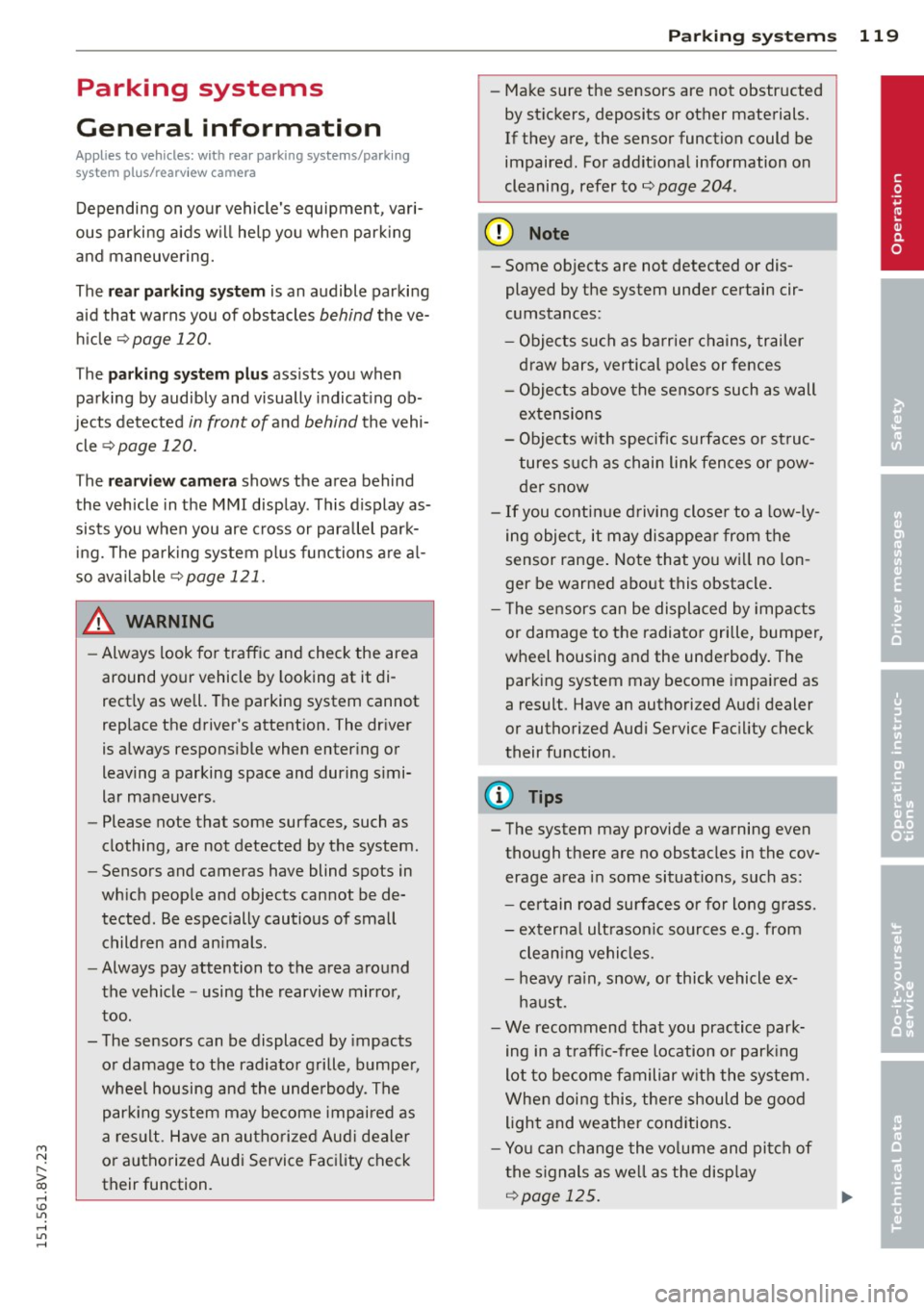
M N ,....
> co ,...., \!) 1.1"1 ,...., 1.1"1 ,....,
Parking systems
General information
Appl ies to vehicles: with rea r parking sys te m s/park ing
system pl us/rearv iew camera
Depending on your vehicle's equipment, vari
ous parking aids w ill help you when parking
and maneuvering.
The
r ea r p arking sys te m is an audible parking
aid that warns you of obstacles
behind the ve
hicle
~ page 120 .
T he
p ar kin g syste m plus assists you when
parking by audibly and visually indicat ing ob
jects detected
in front of and behind the vehi
cle
~ page 120.
T he
re ar view came ra shows the area behind
the veh icle in the MMI display . This display as
sists you when you are cross or para llel park
ing. The park ing system plus functions are al
so available
r::!;> page 121.
A WARNING ,-
- Always look for traff ic and check the area
around your vehicle by looking at it di
rectly as well. The parking system cannot
replace the driver 's attent ion. The driver
is always respons ible when entering or
leaving a parking space and during simi
lar maneuvers .
- Please note that some surfaces, such as
clothing, are not detected by the system .
- Sensors and cameras have blind spots in
wh ich people and objects cannot be de
tected . Be especially cautious of small
children and animals.
- Always pay attention to the area around
the vehicle -using the rearview mirror,
too .
- The sensors can be displaced by impacts
or damage to the radiator grille, bumper ,
wheel housing and the unde rbody . The
par king system may become impai red as
a result. Have an authorized Aud i dealer
or authorized Audi Service Facility check
their function .
Parking system s 119
-Make sure the sensors are not obstructed
by st ickers, deposits or other materials.
If they are, the sensor function could be impaired. For additional information on
cleaning, refer to~
page 204 .
(D Note
-Some objects are not detected or dis
played by the system under certain cir
cumstances:
- Objects such as ba rrier chains, trailer
draw bars, vertical po les or fences
- Objects above the senso rs such as wall
extensions
- Objects w ith specific surfaces or st ruc
tures such as chain link fences or pow der snow
- If you continue d riving closer to a low-ly
ing object, it may disappear from the
sensor range . Note that you wi ll no lon
ger be warned about this obstacle.
- T he sensors can be displaced by impacts
or damage to the radiato r grille, bumper,
wheel housing and the underbody. The park ing system may become impaired as
a result. Have an authori zed Audi dealer
or authorized Audi Service Facility check
their function .
{!) Tips
- The system may provide a warning even
though there are no obstacles in the cov
erage area in some situations, such as:
- certain road su rfaces or for long grass.
- externa l ult rason ic sources e.g. from
clean ing vehicles.
- heavy ra in , snow, or thick vehicle ex
haust.
- We recommend that you practice park
ing in a traff ic-free location or par king
lot to become familiar w ith the system.
When doing this , the re should be good
light and weather cond itions.
- Yo u can change the vo lume and pitch of
the signals as we ll as the disp lay
r::!;> page 125.
Page 122 of 302
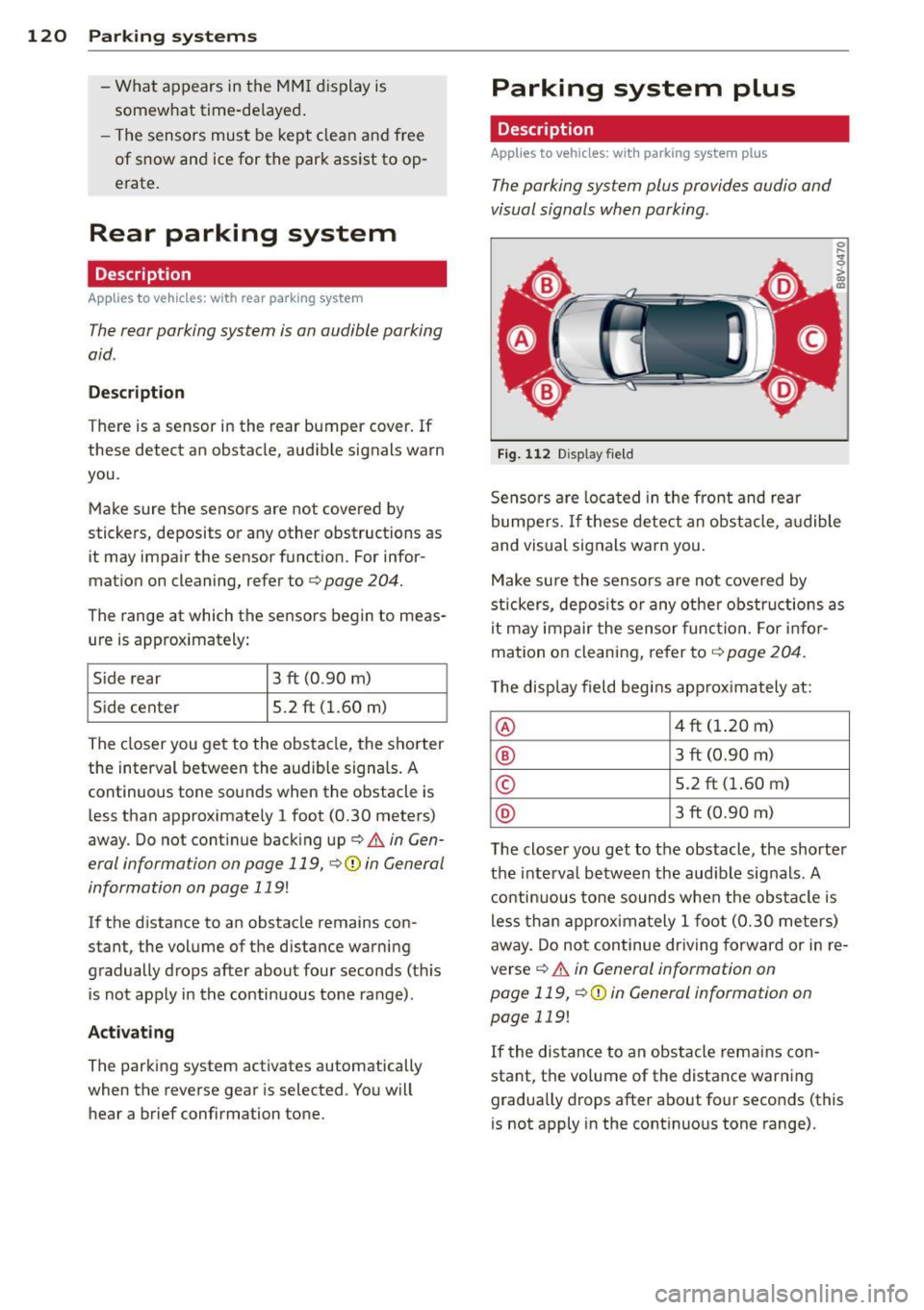
120 Park in g s ystems
- What appears in the MM I display is
somewhat time -de layed .
- The sensors must be kept clean and free
of snow and ice for the park assist to op
erate.
Rear parking system
Description
App lies to vehicles: wit h rear parking system
The rear parking system is an audible parking
aid .
Descri pti on
There is a sensor in the rear bumper cover. If
these detect an obstacle, audible signals warn
you.
Make sure the sensors are not covered by
stickers, deposits or any other obstructions as it may impair the sensor function. For infor
mat ion on cleaning, refer to
c:::> page 204.
The range at which the sensors begin to meas
ure is approximately:
S ide rear 3 ft (0.90
m)
Side center 5.2 ft (1.60 m)
The closer you get to the obstacle, the shorter
the interval between the audib le signals. A
continuous tone sounds when the obstacle is
l ess than approximate ly
l foot (0.30 meters)
away. Do not cont inue backing up
c:::> & in Gen
eral information on page 119,
c:::> (D in General
information on page 119!
If the distance to an obstacle remains con
stant, the volume of the d istance warning
gradually drops after about four seconds (th is
is not apply in the continuous tone range).
Act ivating
The parking system activates automatically
when the reverse gear is selected . You will
hear a brief confirmation tone.
Parking system plus
Description
Applies to veh icles: w ith park ing system pl us
The parking system plus provides audio and
visual signals when parking.
Fig. 112 Display fie ld
Senso rs a re loca ted in the front and rear
bumpers. If these detect an obstacle, a udible
and vis ual signals warn you.
Make su re the sensors are not covered by
stickers, depos its o r any othe r obstructions as
it may impair the sensor func tion. For infor
mation on cleaning, refer to
c:::> page 204 .
The display field begins app rox imately at:
@ 4 ft (1.20 m)
® 3 ft (0.90 m)
© 5.2 ft (1.60 m)
@ 3 ft (0.90 m)
T he close r you get to the obstacle, the shorte r
the interva l between the audible sig nals . A
c ontinuous to ne sounds when the obs ta cl e is
less than approxima tely
l foot (0.30 me ters)
away. Do not continue dr iving forward or in re
verse
c:::> & in General information on
page 119,
c:::> Q) in General information on
page 119!
If the distance to an obstacle remains con
stant, the vo lume of the distance war ning
gradua lly drops after about four seconds (this
is not apply in the cont inuous tone range).
Page 295 of 302

M N ,....
> co ,...., \!) ..,.,
,...., ..,., ,....,
Locking/unlock ing
by remote contro l
.............. .. .. 33
with the central locking switch .. .. .. .. 35
with the convenience key . . . . . . . . . . . . . 34
wi th the door lock ........ .... .. .. .. 35
L ong -term memory .............. .. .. 27
L ow beam
I ndicator light . . . . . . . . . . . . . . . . . . . . . 24
Low beams .. .... ............. .. .. .. 49
L ower universal anchorages (Canada) . .. 183
L uggage compartment .. .... .. .. .. .. .. 65
Cargo net .................. .... ... 68
I ncreasing the size . . . . . . . . . . . . . . . . . . 66
L oading .. .. ................. .. .... 65
Reversible mat .............. ... .. .. 69
Socket ..... .. .............. ... .... 64
Storage hooks . . . . . . . . . . . . . . . . . . . . . 68
Stowing luggage ......... .. .. .. .. . 132
Tie-downs . . . . . . . . . . . . . . . . . . . . . . . . . 67
L uggage compartment lid
Centra l locking . . . . . . . . . . . . . . . . . . . . . 38
Emergency release ................. 261
L umbar support . . . . . . . . . . . . . . . . . 60, 61
M
Maintenance ............... ... ... .. 282
Maintenance intervals
with driver information system .. .. .. .. 13
Mirror Digital compass switching on and
off ... 57
dimming ... ................ ... .... 56
Vanity mirror . . . . . . . . . . . . . . . . . . . . . . 53
Mirror compass ............ .... .. .... 57
Mirrors Adjusting the exterior mirrors . .. ... ... 55
Monitoring the Advanced Airbag System 158
Motor stopping (driver messages with mechani-
cal ignition key) .............. .... .. 81
Multifunction steering wheel ..... . ... .. 27
On-board computer ........... ... ... 27
N
Natural leather care/cleaning .. .. .. .. . 207
Navigation system
CD-ROM player . . . . . . . . . . . . . . . . . . . . . 65
Index 293
New tires and wheels
NHTSA 248
Contacting .. .. .. ................. 134
Number of seats . .. ................. 138
Number of vehicle keys ............... 31
0
Occupant protection .. .. ......... .. .. . 95
Occupant seating posi tions ....... .. .. 127
Octane rating ..... ................ . 210
Odometer ........ .. ................ 11
Oil Indicator light . .. ............. .... . 23
also refer to Engine oil . . . . . . . . 217, 218
Oil change interval
with driver information system . . . . . . . . 13
On-Boa rd-D iagnost ic System (OBD)
System indicator light (MIL) ..... .. .. . 29
On-board computer . . . . . . . . . . . . . . . . . . 26
Operation (multifunction steer ing
wheel) .. .. .. .. .... ... .. ..... ..... . 27
On-Board Diagnostic System (OBD)
Data Link Connector (DLC) ......... .. . 30
On Board Diagnostic System (OBD)
E lectronic speed limiter .............. 30
Open ing .... .. .. .. .. .. ........... .. . 31
Fuel filler door ... .. ........... .... 212
Hood ..... .. .. .. .... ............. 215
Luggage compartment lid . . . . . . . . . . . . 38
Windows ......................... 38
Open ing/closing
with the centra l locking sw itch ... .. .. . 35
with the conven ience key ........ .. .. . 34
with the door lock ................ .. 35
Operate your vehicle economically and
minimize pollution ..... ......... .. .. 198
Other equipment (efficiency program) .. . 29
Outside temperature disp lay . . . . . . . . . . . 11
Overview (cockpit) . . . . . . . . . . . . . . . . . . . . 8
p
Paint damage
206
Paint No ..... ..... .. .............. . 279
Parking aid Cleaning sensors/came ra lenses .... .. 205
•
•
•