2015 AUDI A3 CABRIOLET display
[x] Cancel search: displayPage 126 of 302

124 Parking systems
Parallel parking
Applies to vehicles: wit h park ing system p lus with rea r
v iew camera
This view may be used when parallel parking
along the side of a street.
F ig. 121 MMI : bl ue surface aligned wit h parking spot
( )!'Ji 1~ ,11 ,.. ( ,1 11 f ;·.
Fig. 122 MMI: contact o f the b lu e curved line w it h th e
cu rb
Parking on the right is described here. It is
identical when parking on the left.
If there is an obstacle next to the parking
space (such as a wall), refer to "Information
for parking next to obstacles "
¢ page 124.
.. Turn on the right turn signal.
.. Position your vehicle next to a parked vehi
cle in front of the desired parking space . The
distance to th is veh icle should be approxi
mately 3 ft (1 m) .
.. Turn the MMI on and select the reverse gear.
T he parking system is turned on and the
cross parking indicator is displayed.
.. Press the contro l button on the MMI-con
tro ls to select
(D 9 fig . 121. The parallel
parking
indicator is displayed .
.. Back up and align your vehicle so the blue
area @ borders on the rear end of the vehi
cle beh ind you or on the parking space line
¢,&. in General information on page 122, ¢
(Din General information on page 122.
The blue area represents an extension of the
veh icle's outline by approximate ly 16 ft (5
meters) to the rear. The long side of the
blue area should be on the curb. The entire
blue area must fit into the parking space .
.. With the vehicle stopped, turn the steering
wheel to the right as far as it will go .
.. Back into the parking space unt il the blue
curve ¢
fig. 122 touches the curb¢,&. in
General information on page 122,
¢Ci) in
General information on page 122.
Stop the
vehicle .
.. With the vehicle stopped, turn the steering
wheel to the left as far as it w ill go.
.. Continue to back into the parking space un
til the vehicle is parked parallel to the curb
¢ .&. in General information on page 122,
¢ (Din General information on page 122.
@ marks the rear bumper. Stop the vehicle,
at the latest, when the red orientation line
© borders an object . Keep an eye on the
front of your vehicle while doing this.
Parking next to obstacles
If there is an obstacle (such as a wall) next to
the parking space, position the vehicle so
there is more space on that side. Position the
long side of the blue surface so that there is
sufficient space from the obstacle. The sur
face must not be touching . You will also need
to start turning the steering wheel much ear
lier . The blue curve
¢ fig. 122 must not touch
the obstacle and should have suffic ient room .
(D Note
Keep enough distance from the curb to
avoid damage to the rims.
(D Tips
The left or right orientation lines and sur
faces will be displayed, depending on the
turn signal being used.
Page 127 of 302

M N
" > co ,...., \!) ..,.,
,...., ..,., ,....,
Adjusting the display and the warning tones
App lies to vehicles: with pa rk in g system p lus/ rearv iew
camera
The display and warning tones can be adjust
ed in the MMI.
~ Select: the I MENU ! button >Car > Systems *
control button > Drive r assistance > Parking
aid .
Display
On* -An op tical d isp lay is s hown fo r t he park
ing system plus, a rearview camera image is
shown fo r parking system plus with rearview
camera*.
Off -When the parking system is sw itched off,
only audib le signa ls are given.
Warning tones
Front volume -Volume fo r the fro nt and s ide*
a rea
Rear volume -Volume for the rear area
Front frequency -Frequency for the front and
side* area
Rear frequency -Frequency for the rear area
Music volume during nav. prompts -When
the par king system is tu rne d on, the volume
of the a udio/video sou rce is lowered .
The new ly adjust ed value is bri efly heard from
the signa l ge ne rator.
- The wa rning tones can also be a djusted
dir ect ly from the visual display or the
r earview came ra image*. Simply press
the
Settings cont rol button .
- The settings a re autom atically stored
and ass igned to the remote control key
tha t is in use.
Parking systems 125
Error messages
App lies to vehicles : wi th parking syste m plus/ rea rview
camera
T he re is an error i n the system if the LED i n
t h e P
1#A bu tton is b link ing and yo u hear a con
t inu ous alarm for a few se conds after sw itch
ing on the park ing system or when the park
ing system is already activated. If the error is
not co rrected before yo u switch off the ign i
tion, the LED in the
P '#.A. button will blink the
next t ime you sw itch on the parking system by
shifting into reverse .
Parking system plus*
If a sensor is fa ulty, th e~ symbol will a ppear
in front of/behind the vehicle in the MMI dis
play. If a rear sensor is faulty, only obstacles
that are in areas @ and @ are shown
<=>page 120, fig . 112. If a fro nt sensor is faul
ty, only obstacles that are in areas © and @
ar e shown .
Drive to an authorized Audi dealer or author
ized Audi Serv ice Facility immediately to have
the malfunction corrected.
•
Page 151 of 302

M N ,....
> co ,...., \!) 1.1'1 ,...., 1.1'1 ,....,
Fo r exa mple, the airbag may depl oy if:
-a small child that is heavier than a typical 1
year-o ld child is on the front passenger seat
(regardless of whether the child is in one of
the chi ld seats listed
page 171), or
- a ch ild who has outgrown child rest raints is
on the front passenger seat.
If the front passenger airbag is turned off, the
P ASS ENGER AIR B AG OFF light comes on in
the instrument cluster and stays on.
If the front passenger airbag deploys, the
Federal Standard requires the airbag to meet
the "low risk" deployment criter ia to reduce
the r isk of injury through interaction with the
airbag. "Low risk" deployment occurs in those
crashes that take place at lower decelerations
as defined in the electronic control unit
r::> page 159, PASSENGER AIR BAG OFF light.
Always remember, a chi ld seat or infant carri
er insta lled on the front seat may be struck
and knocked out of position by the rapidly in
flating passenger's airbag in a frontal colli
sion. The airbag could greatly reduce the ef
fectiveness of the child restraint and even se
riously injure the child during inflat ion.
For this reason, and because the back seat is
the safest place for children - when properly
restrained according to their age and size - we
strongly recommend that children always sit
in the back seat
r::> page 169, Child Safety .
A WARNING
A child in a rearward-facing child seat in
stalled on the front passenger seat will be
ser iously injured and can be killed if the
front airbag inflates -even with an Ad
vanced Airbag System .
- T he inflating airbag will hit the child seat
or infant carrier with great force and wi ll
smash the child seat and child against
the backrest, center armrest, door or roof.
- Always install rear-facing child seats on
the rear seat.
- If you must install a rearward facing
child seat on the front passenger seat
-
A irbag system 149
because of exceptional circumstances
and the
PA SSENGER AIR BAG OFF light
does not come on and stay on, immed i
ately install the rear-fac ing child seat in a
rear seat ing pos ition and have the airbag
system inspected by your A udi dealer.
- Forward-facing child seats installed on the front passenger's seat may interfere
with the dep loyment of the a irbag and
cause serious persona l injury to the
child.
A WARNING
If, in except iona l circumstances, you must
install a forward -facing child restraint on
the front passenger's seat:
- Always ma ke s ure the forward-facing
seat has been designed and certified by its manufacturer for use on a front seat
with a passenger front and s ide a irbag.
- Never put the forward-facing child re
straint up against or very near the instru
ment panel.
- Always move the passenge r seat into its
rearmost pos ition in the seat's fore and
aft ad justment range, as far away from
the airbag as possible before installing
the forward-fac ing ch ild restra int. The
backrest must be adjusted to an upright
position.
- Make sure that the
PASSENGER AIR BAG
OFF
l ight comes on and stays on all the
time wheneve r the ig nit ion is switched
on.
A WARNING
To reduce the ri sk of ser ious injury, ma ke
sure that the
PASSENGER AIR BAG OFF
light wi ll be displayed whenever a child re
straint is insta lled on the front passenger
seat and the ignition is switched on.
- If the PASSENGER AIR BAG OF F light
does not stay on, perform the checks de
scribed
¢ page 158, Monitoring the Ad-
vanced Airbag System.
~
•
•
•
Page 210 of 302

208 Care and cleaning
-Never use warm or hot water to re
move snow or ice from the camera
lens. This could cause the lens to crack.
- Never use abrasive cleaning materials
or alcohol to clean the camera lens.
Th is could cause scratches and cracks.
-Power top
- Remove bird droppings immediately.
- Never use gasoline, spot remover, ben-
zene, paint thinner or other solvents to
remove.
- Door windows
- Remove snow and ice on windows and
exterior mirrors with a plastic scraper.
To avoid scratches, move the scraper
only in one direction and not back and
forth.
- Never remove snow or ice from door
windows and mirrors using warm or
hot water because this could cause
cracks to form.
- To avoid damage to the rear window
defogger, do not apply any stickers on
the heating wires on the inside of the
window.
- Decorative parts/trim
- Never use chrome care or cleaning
products.
- Paint
- To reduce the risk of scratches, the ve-
hicle must be free of dirt and dust be
fore polishing or waxing.
- To prevent paint damage, do not polish or wax the vehicle in direct sunlight.
- To reduce the risk of paint damage, do
not polish away rust spots.
- Remove cosmetics and sunscreen im
mediately -these could damage the
paint.
- Displays
-To avoid scratches, do not use dry
cleaning methods on displays.
- Controls
- Make sure that no fluids enter the con-
trols, because this could cause dam
age.
- Safety belts
- Do not remove the safety belts to clean
them.
- Never clean safety belts or their com
ponents chemically or with corrosive
fluids or solvents and never allow sharp objects to come into contact
with the safety belts. This could cause
damage to the belt webbing.
- If there is damage to the webbing, the
connections, the retractors or the buck
les, have them replaced by an author
ized dealer.
- Textiles/artificial leather/Alcantara
- Never treat artificial leather/Alcantara
with leather care products, solvents,
floor polish, shoe polish, spot remove
or similar products.
- Have a specialist remove stubborn
stains to prevent damage.
- Never use steam cleaners, brushes,
hard sponges, etc. when cleaning.
- Do not turn on the seat heating* to dry
the seat.
- Objects with sharp edges such as zip
pers, rivets on clothing or belts can
cause damage to the surface.
- Open hook and loop fasteners, for ex
ample on clothing, can damage seat
covers. Make sure hook and loop fas
teners are closed.
- Natural leather
- Never treat leather with solvents, floor
polish, shoe polish, spot remover or
similar products.
- Objects with sharp edges such as zip
pers, rivets on clothing or belts can
cause damage to the surface.
- Never use steam cleaners, brushes,
hard sponges, etc. when cleaning.
- Do not turn on the seat heating* to dry
the seat.
- To help prevent the leather from fad
ing, do not leave the vehicle in direct
sunlight for long periods of time . If
leaving the vehicle parked for long pe
riods of time, you should cover the
leather to protect it from direct sun-
light. ...
Page 219 of 302

M N ,....
> co ,...., \!) 1.1'1 ,...., 1.1'1 ,....,
Engine oil
Engine oil specifications
The engine oil used must conform to exact
specifications .
The service interval display in the instrument
cluster of your vehicle w ill inform you when it
is t ime for an oil change. We recommend that
you have your o il changed by an author ized
Aud i Service Advisor .
If you have to top off the oil between oil
changes, use the Aud i oil quality standard
specified in the table .
Audi oil quality standard
G asoline
VW 502 00 or
e ngin e vw 504 00
Using the proper engine o il is important for
the functionality and service life of the en
g ine . Your engine was factory-filled with a
hi gh-quality oil which can usua lly be used
throughout the enti re yea r.
(D Note
Your Limited New Vehicle Warranty does
not cover damage or ma lfun ctions due to
fa ilure to fo llow recommended ma in te
nance and use requ irements as set forth in
the Audi Owner's Manua l and Warranty
&
Maintenance book let.
- U se only a high q uality eng ine oi l that ex
pressly comp lies with the Audi oil quality
standard specified for your vehicle's en
gine. Using any other oil can cause seri
ous engine damage.
- Do not mix any l ubricants or other addi
tives into the eng ine oi l. Doing so can
cause eng ine damage.
(D Tips
I f you need to add oi l and there is none
availab le that meets the Audi oil quality
standard your engine requires, you may
add a total of no more than 0.5 quart/liter
of a high-quality "synthetic"oil that meets
t he follow ing specifica tions.
Checking and Fillin g 217
-Veh icles with gasoline engine : ACEA A3
or AP! SM with a viscosity grade of
SAE O W-30, SAE 5W -30 or SAE SW-40 .
- For more information about engine o il
that has been approved for yo ur vehicle,
please contact either your authorized
Audi dealer or Aud i Customer Relations
at 1 (800) 822-2834 or visit our web site
at www .audiusa.com or
www.a udicanada.ca.
Engine oil consumption
The engine in your vehicle depends on an ade
quate amount of oil to lubricate and cool all
of its moving parts .
In order to provide effective lubrication and
cooling of interna l eng ine components, all in
te rnal combust io n engines consume a certa in
amount of oil. Oil consumpt ion va rie s from
engine to engine and may change sign ifi can tly
ove r th e life of the engine. Typically, engines
wi th a spec ified break -in pe riod (see
¢ page 196) consume more oil during the
break-in pe riod than they cons ume after oi l
consumption has stabilized.
U nder normal cond itions, the rate o f oi l con
s u mption depen ds on the q ual ity and viscos ity
of the oil, the RPM (revolutions per minute) at
which the engine is operated, the ambient
temperature and road conditions. Further fac
tors are the amount of oil dilut ion from water
condensa tion or fuel residue a nd the oxida
tion level of the oil. As any engine is subject to
wea r as m ileage builds up, the oil consump
t ion may incre ase over time until replacement
of wo rn components may be come necessary.
With a ll these va riab les coming into p lay, no
standard rate of oil consumpt io n can be es
tabl is h ed or spec ified. There is no alte rn ative
to regul ar and frequent che cking of the o il lev
el , see
Note.
If the yellow engine o il leve l warning sy mbo l
Ill in the ins trument cl uste r lights up, you
sho uld check the oil leve l as soon as possib le
¢ page 2 18 . Top off the oil at your earliest
convenience
¢ page 218 . ll-
•
•
•
Page 220 of 302

218 Checking and Filling
A WARNING
Bef ore you check anything in the engine
compartme nt, always read and heed all
WARNI NGS ¢
page 214.
(D Note
Dr iving with an insufficient oil level is like
ly to ca use severe damage to the eng ine.
(D Tips
- The oil pressu re warning display. is
not an indicator of the oil level. Do not
rely on it. Instead, chec k the oil level in
your engine at regular intervals, pref
erably each time you refuel, and always
before going on a long trip.
- If you have the imp ress ion your engine
consumes excessive amounts of o il, we
r ecommend that yo u consult an aut hor
iz ed Audi dealer to have the ca use of
you r concern p ro perl y diagnose d. Keep in
mind tha t the ac cura te measurement of
oi l co nsu mption requires great care and
may ta ke some time. An authorized Audi
dealer has instructions about how to
measure oil c onsumpt ion accurately.
Checking the engine oil level
F ig. 166 Eng ine o il d ip st ick: g uide for meas urin g the
o il level (exa mple)
Determining the oil level
.. Park your vehicle on a level surface .
.. Let the engine run i n idle briefly whi le it is at
operating tempe rature and then shut the
engi ne off .
.,. Wait a pproxima tely two mi nutes . ..
Remove the oil dipstick . Wipe off the o il dip
stick w ith a clean cloth and insert it all the
way in aga in .
.. Remove the dipst ick aga in a nd then read the
oil leve l¢
fig. 166 .
.,. Evaluate the oil leve l r::;, table on page 218.
Add eng ine o il if necessary r::;, page 218.
0 You must add oil. After adding oi l, the
level sho uld be in the
0 area .
@ You may add oil. After add ing o il, the
level shou ld be in the
0 area.
0 Do not add any o il.
The oil consumptio n of the e ngine may be up
to 1/2 q uart per 600 m iles (0.5 liter per
1,000 km), depend ing on driving style and
condit ions . Consumption may be higher du r
ing the fi rst 3 ,000 m iles (5,000 km) . Because
of this, the eng ine oi l level must be checked
r e gularly. It would be b est to che ck each time
yo u ref uel your veh icle and befo re long dr ives.
Adding engine oil~
Fig. 1 67 Eng ine co mpa rtm ent: e ng in e o il fill er ope n
in g cover
.,. Turn t he engine off .
.. Unscrew the engine oil fille r opening cap
'l::71 9 fig. 167, r::;,page 216, fig. 165 .
.. Carefully add 0 .5 q uart (0.5 liter) of the ap
propriate oi l¢
page 217 .
.. Check the oil level aga in after two min utes
r::;, page 218, Checking the engine oil level.
.. Add oil, if necessary .
.,. Close the eng in e oil fill er cap and push the
dipstick a ll the way in. ..,.
Page 261 of 302

M N
" > co ,...., \!) 1.1"1 ,...., 1.1"1 ,....,
reached the level to trigger illumination of the
TPMS low tire pressure telltale.
Your veh icle has also been equ ipped with a
TPMS malfunction indicato r to indica te when
the system is not operating properly . The
TPMS malfunction indicator is combined with
the low tire pressure tellta le . When the sys
tem detects a malfunct ion, the telltale will
flash for approximately one minute and then
remain cont inuous ly illuminated. This se
quence will continue upon subsequent vehicle
start-ups as long as the ma lfunction ex ists .
When the malfunct ion indicator is illuminat
ed, the system may not be able to detect or
sig nal low t ire pressure as intended . TPMS
malfunct ions may occur for a variety of rea
sons, including the installa tio n of replace
ment or a lternate tires or whee ls on the veh i
cle that prevent the TPMS from funct ion ing
properly. Always check the TPMS malfunction
tellta le after replacing one or more tires or
wheels on your veh icle to ensure that the re
placement or alternate tires and wheels allow
the TPMS to continue to function properly.
If the Tire Pressure Monitoring System
indicator appears
Applies to vehicles: with tire pressure monito ring system
The tire pressure indicator in the instrument
cluster informs you if the tire pressure is too
low or if there is a system malfunction .
Fig . 177 In strum ent clus te r: indica tor l igh t w ith mes
sage
Using the ABS sensors, the tire pressure moni
toring system compares the t ire tread circum
ference and vibration characteristics of the in
d iv idual tires . If the pressure changes in one
Tire s an d wheel s 259
or more tires, this is indicated in the instru
ment cluster disp lay with an indicator light
ti] and a message c:::> fig . 177. If only one tire
is affected, the locat ion of that tire will be in
dicated. The message turns off after a few mi
nutes . You can d isplay the message aga in
c:::> page 2 8 .
The tire pressures must be stored in the menu
display again each time the pressures change
(sw itching between partial and full load pres
sure) or after chang ing or replacing a t ire on
your vehicle
c:::> page 260 . The t ire press ure
monitori ng system only monito rs the tire
pressure yo u have stored . Yo u can find the rec
ommended t ire press ures for your vehicle on
the labe l on the driver 's doo r pillar
c:::> page235 .
Tire t read circumference and vib rat ion charac
teristics can change and cause a tire pressu re
warning if :
- I f the tire pressure in one or mo re tires is
t oo low,
- the t ire has structural damage,
-The tire was replaced or the t ire p ressure
changed and it was not stored again
c:::> page 260 .
-The spare tire is installed .
Indicator light s
ti]-Loss of pressure in at least one tire c:::> &.
Check the tires and replace or repair if neces
sary. Check/correct the pressures of all four
tires . Then store the t ire pressures in the MMI
c:::> page 2 60 .
DI (T ire Pressure Monitoring System) T ir e
press ure: S ystem malfunct ion!. If Ill ap
pears afte r switching the ignition on or while
driv ing and the
ti] indicator l ight in the in
str ume nt cluster b links for app rox imately one
minute and then stays on , the re is system
malfunction. Try to s to re the co rrec t ti re pres
s u res
c:::> page 260. If the indicator light does
turn off or tu rns on again after a short period
of time, drive to yo ur authorized Aud i dea ler
or qualified repa ir facility immed iate ly to have
the malfunction corrected. .,..
•
•
•
Page 290 of 302
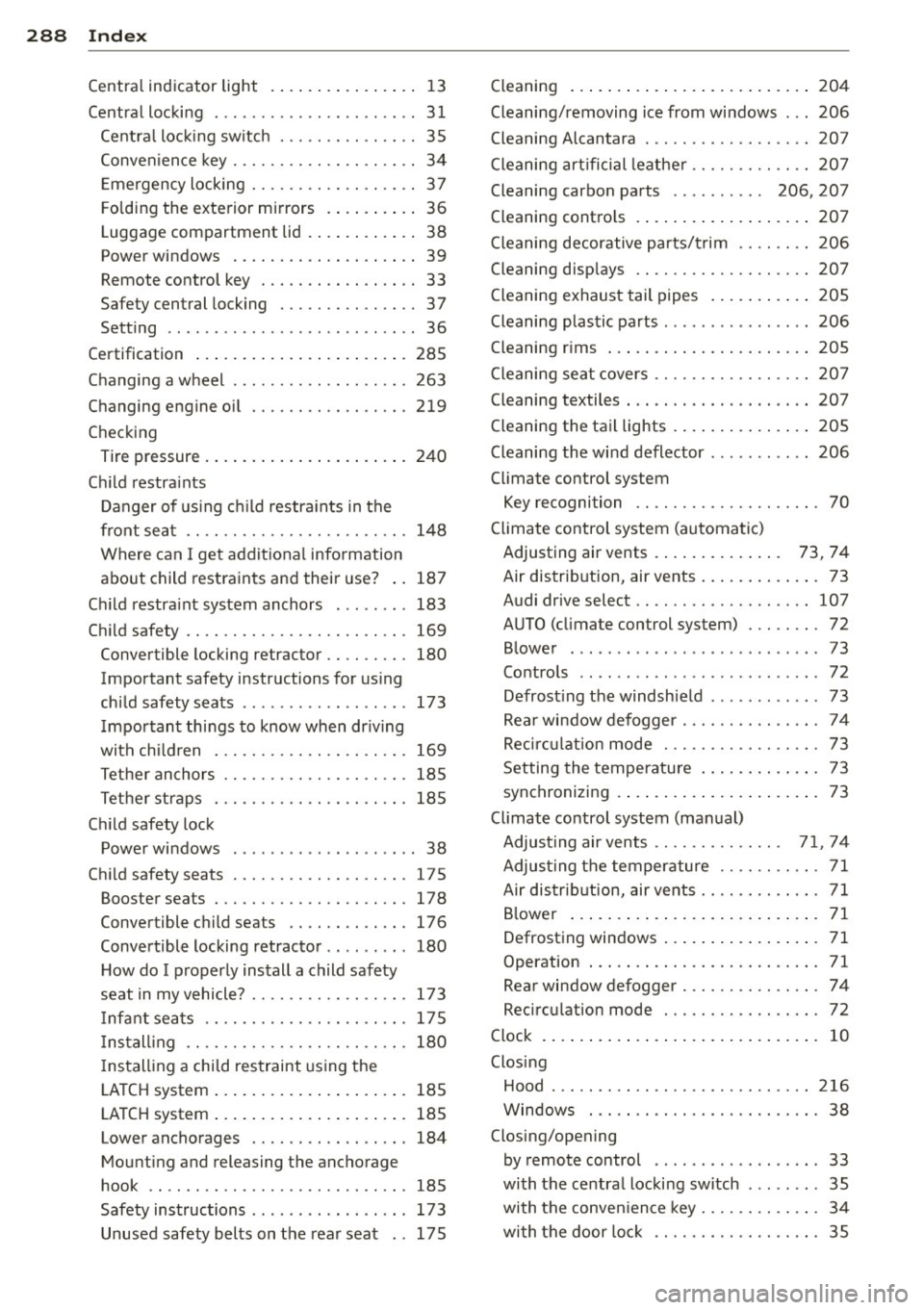
288 Index
Centra l indicator light .... .. .. .. .... . . 1 3
Central locking ............. ... .. .... 3 1
Ce ntr al loc king switch ..... .. .. .... .. 35
Conven ience key . . . . . . . . . . . . . . . . . . . . 34
Emergency locking ........ .. .. .. .. .. 37
Folding the exterior mirrors .. .... .. .. 36
Luggage compartment lid .. .. .. .... . . 38
p . d ower win ows ........... ... .... . . 39
Remote control key ....... .. .. .. .. .. 33
Safety central locking . . . . . . . . . . . . . . . 3 7
Setting .. ................. ...... ..
36
Certification ............. ... .. .... . 285
Changing a wheel ................... 263
Changing engine oil ........ .. .. .. .. . 219
Checking
Tire pressure ..... ......... ... .... .
240
Child restra ints
Danger of us ing c hild restra ints in the
front seat . . . . . . . . . . . . . . . . . . . . . . . .
148
Where can I get addit ional information
about child restraints and their use? ..
187
Ch ild restra int system anchors ... .. ... 183
Child safety .... ............. .. .... . 169
Convertible lo cking retractor .. .. .. ... 180
Important safety instructions for using
ch ild safety seats .............. ....
173
Important things to know when driving
with ch ildren .....................
169
Tether anchors .................... 185
Tether straps . ........... .... .... . 185
Child safety lock
Power wi ndows . . . . . . . . . . . . . . . . . . . .
38
Ch ild safety seats ............ .. .. .. . 175
Booster seats ............ .. .. .... . 178
Convertible child seats .......... .. . 176
Convertible locking retractor . . . . . . . . . 180
H ow do I properly install a child safety
seat in my vehicle? ........ .. .. .. .. .
173
Infant seats ...................... 175
Install ing .. .. ... ..... ..... .. .. .. . 180
Installing a child restraint using the
L ATCH system .... ..... ... .. .. .... .
185
LATCH system .. . ...... ... .. .. .... . 185
Lower anchorages ............ .... . 184
Mount ing and releasing the anchorage
hook .. ... ................... ... .
185
Safety instructions . . . . . . . . . . . . . . . . . 173
Unused safety belts on the rea r seat .. 17 5 Cleaning
Cleaning/removing ice from windows
.. .
Cleaning Alcantara . ... .......... .. . .
204
206
207
Cleaning artificial leather ......... .... 20 7
Cleaning carbon parts . . . . . . . . . . 206, 207
Cleaning contro ls .. ... .. ..... ... .. .. 207
Cleaning decorative parts/trim ........ 206
Cleaning displays .. ............. .... 207
Cleaning exhaust tail pipes .... ... .. .. 205
Cleaning plastic pa rts ............... . 206
Cleaning rims ... .. ... .. ..... ... .. .. 205
Cleaning seat covers ............. .. .. 20 7
Cleaning textiles . .. .......... ....... 207
Cleaning the tail lights . .. ..... ... .. .. 205
Cleaning th e wind deflector ........... 206
Climate control system
Key recogni tion . . . . . . . . . . . . . . . . . . . .
70
Climate control system (automatic)
Adjusting air vents . . . . . . . . . . . . . .
73 , 74
Air distrib ution, air vents ..... ... .. .. . 73
Audi drive select .. ... ...... .... .. .. 107
AUTO (climate control system) ....... . 72
B lower ....... .................... 73
Controls . . . . . . . . . . . . . . . . . . . . . . . . . . 72
Defrost ing the windsh ie ld .......... .. 73
Rea r window defogger .......... .... . 74
Recirc ulat ion mode ............ .... . 73
Setting the temperatu re . . . . . . . . . . . . . 73
synchronizing .... .. ... ..... ... .. .. . 73
Climate control system (manual)
Adjusting air vents ... .......... .
71, 7 4
Adjus ting the temperature ........... 71
Air distrib ution, air vents ...... .... .. . 71
B lowe r ... .... .. .. ... ..... ... .. .. . 71
Defrosting windows ..... .... ... .. .. . 71
Operation . . . . . . . . . . . . . . . . . . . . . . . . . 71
Rear window defogger .......... .. .. . 74
Recirculation mode ............ .... . 72
Clock . ... .. .... .. .. ... ..... ... .. .. . 10
Clos ing
Hood . .... .... .. ............. ....
216
Windows . .. .. .. .... ......... .... . 38
Closing/opening
by remote control . . . . . . . . . . . . . . . . . . 33
with the central locking switch ..... .. .
35
with the conven ience key . . . . . . . . . . . . . 34
with the door lock ........... .... .. . 35