Page 77 of 272
77
1. INFORMACIÓN BÁSICA PREVIA A LA OPERACIÓN
3
SISTEMA DE MANOS LIBRES Bluetooth
®
COROLLA_14CY_Navi_ES
N.°FunciónPágina
Seleccione para visualizar la pantalla “Marcar”.
Puede realizar una llamada marcando el número correspondiente.87
Seleccione para visualizar la pantalla “Contactos”.
Puede seleccionar y llamar a una entrada de la lista de contactos en la
pantalla de las listas “Guardado” y “Contactos”.88
Seleccione para visualizar la pantalla “Listas de llamadas”.
Puede seleccionar y llamar a una entrada que aparezca en las listas de
llamadas perdidas, recibidas o realizadas.90
Seleccione para visualizar la pantalla “Mensajes”.
Puede visualizarse una lista de mensajes cortos recibidos y enviados, y
un menú para crear nuevos mensajes cortos.
98
Seleccione el icono correspondiente para cambiar a la pantalla “Marcar”,
“Contactos”, “Listas de llamadas” o “Mensajes”.
Corolla_Navi_ES_12J60S.book 77 ページ 2015年1月23日 金曜日 午後3時44分
Page 79 of 272
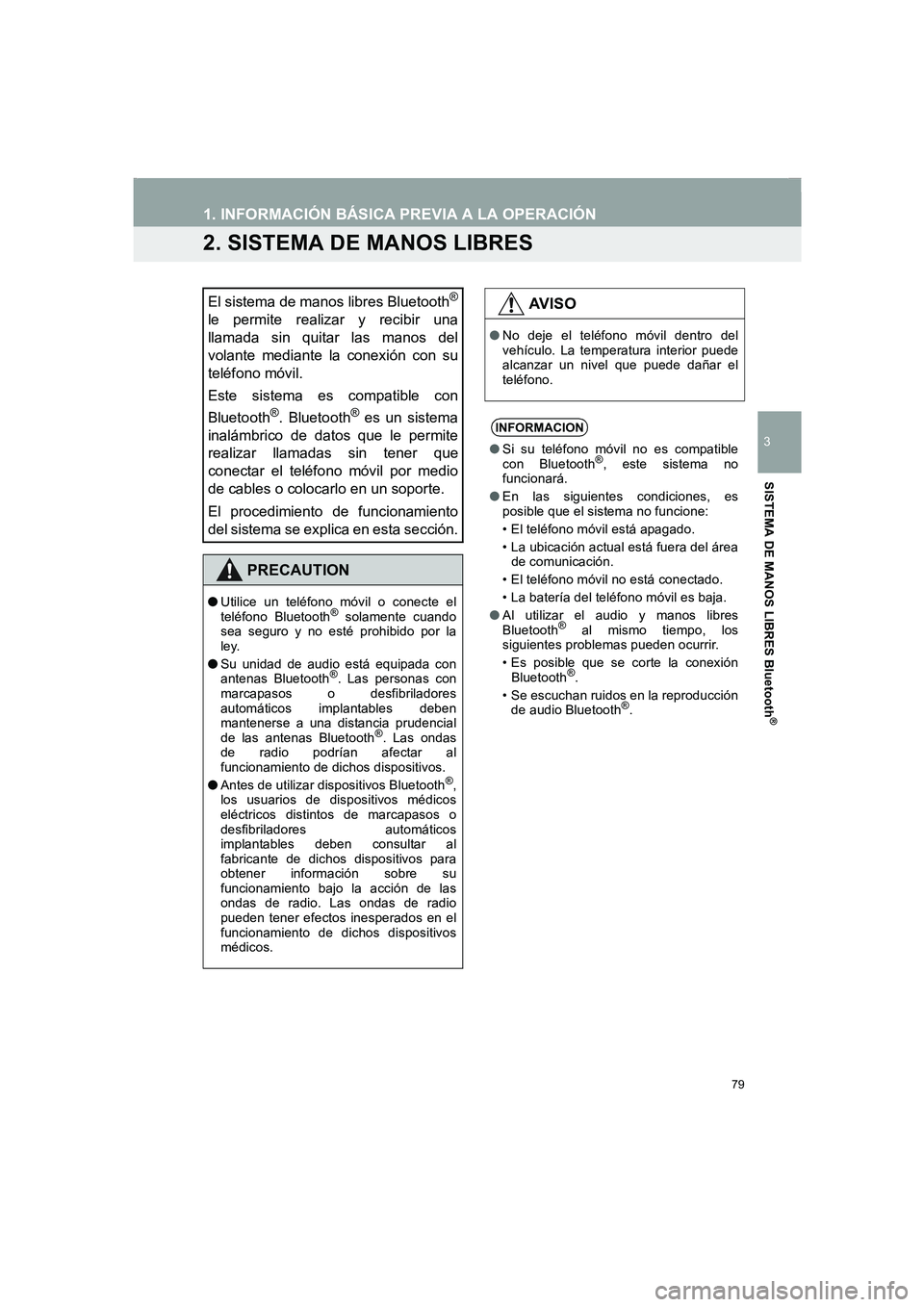
79
1. INFORMACIÓN BÁSICA PREVIA A LA OPERACIÓN
COROLLA_14CY_Navi_ES
3
SISTEMA DE MANOS LIBRES Bluetooth
®
2. SISTEMA DE MANOS LIBRES
El sistema de manos libres Bluetooth®
le permite realizar y recibir una
llamada sin quitar las manos del
volante mediante la conexión con su
teléfono móvil.
Este sistema es compatible con
Bluetooth
®. Bluetooth® es un sistema
inalámbrico de datos que le permite
realizar llamadas sin tener que
conectar el teléfono móvil por medio
de cables o colocarlo en un soporte.
El procedimiento de funcionamiento
del sistema se explica en esta sección.
PRECAUTION
●Utilice un teléfono móvil o conecte el
teléfono Bluetooth® solamente cuando
sea seguro y no esté prohibido por la
ley.
●Su unidad de audio está equipada con
antenas Bluetooth
®. Las personas con
marcapasos o desfibriladores
automáticos implantables deben
mantenerse a una distancia prudencial
de las antenas Bluetooth
®. Las ondas
de radio podrían afectar al
funcionamiento de dichos dispositivos.
●Antes de utilizar dispositivos Bluetooth
®,
los usuarios de dispositivos médicos
eléctricos distintos de marcapasos o
desfibriladores automáticos
implantables deben consultar al
fabricante de dichos dispositivos para
obtener información sobre su
funcionamiento bajo la acción de las
ondas de radio. Las ondas de radio
pueden tener efectos inesperados en el
funcionamiento de dichos dispositivos
médicos.
AV I S O
●No deje el teléfono móvil dentro del
vehículo. La temperatura interior puede
alcanzar un nivel que puede dañar el
teléfono.
INFORMACION
●Si su teléfono móvil no es compatible
con Bluetooth®, este sistema no
funcionará.
●En las siguientes condiciones, es
posible que el sistema no funcione:
• El teléfono móvil está apagado.
• La ubicación actual está fuera del área
de comunicación.
• El teléfono móvil no está conectado.
• La batería del teléfono móvil es baja.
●Al utilizar el audio y manos libres
Bluetooth
® al mismo tiempo, los
siguientes problemas pueden ocurrir.
• Es posible que se corte la conexión
Bluetooth
®.
• Se escuchan ruidos en la reproducción
de audio Bluetooth
®.
Corolla_Navi_ES_12J60S.book 79 ページ 2015年1月23日 金曜日 午後3時44分
Page 81 of 272

81
1. INFORMACIÓN BÁSICA PREVIA A LA OPERACIÓN
3
SISTEMA DE MANOS LIBRES Bluetooth
®
COROLLA_14CY_Navi_ES
�zPuede almacenar los siguientes datos
para cada teléfono registrado. Al conectar
otro teléfono, no es posible acceder a los
datos registrados.
• Datos de la agenda telefónica
• Datos del historial de llamadas�zPuede inicializar los siguientes datos del
sistema.
• Datos de la agenda telefónica
• Datos del historial de llamadas
• Configuración de volumen
• Configuración del Bluetooth
®
• Toda la configuración del teléfono
• Plantilla de mensaje corto
ACERCA DE LA AGENDA
TELÉFONICA EN ESTE
SISTEMA
INFORMACION
●Si elimina un teléfono, también se
eliminarán los datos anteriormente
mencionados.
AL DESHACERSE DEL
VEHÍCULO
Al utilizar el sistema de manos libres,
se registran muchos datos personales.
Si se deshace de su automóvil,
inicialice sus datos. (→P.118)
INFORMACION
●Cuando se inicialicen los datos, se
borrarán todos los datos personales.
Preste especial atención al inicializar los
datos.
Corolla_Navi_ES_12J60S.book 81 ページ 2015年1月23日 金曜日 午後3時44分
Page 82 of 272
82
1. INFORMACIÓN BÁSICA PREVIA A LA OPERACIÓN
COROLLA_14CY_Navi_ES
1Pulse el botón .
2Seleccione “Sí”.
�zEsta pantalla puede visualizarse pulsando
el interruptor
del volante.
3Siga los pasos indicados en
“EMPAREJAMIENTO DE UN
DISPOSITIVO Bluetooth
®”. (→P.122,
130)
CÓMO CONECTAR UN
TELÉFONO Bluetooth®
Para poder utilizar el sistema de
manos libres, es necesario emparejar
el teléfono y conectar el perfil de
teléfono (HFP) al sistema.
Una vez conectado el perfil, es posible
realizar llamadas con el manos libres.
Si aún no se ha conectado ningún
teléfono Bluetooth
® con perfil de
teléfono (HFP), hágalo por medio del
siguiente procedimiento. Detenga el
vehículo completamente y luego
conecte su teléfono Bluetooth
® con
perfil de teléfono (HFP).
Corolla_Navi_ES_12J60S.book 82 ページ 2015年1月23日 金曜日 午後3時44分
Page 83 of 272

83
1. INFORMACIÓN BÁSICA PREVIA A LA OPERACIÓN
COROLLA_14CY_Navi_ES
3
SISTEMA DE MANOS LIBRES Bluetooth
®
3. REGISTRO DE UNA ENTRADA
1Visualice la pantalla del menú
“Teléfono” y seleccione “Contactos”.
(→P.76)
2Seleccione la pestaña “Guardado”.
3Seleccione “Crear nueva entrada”.
4Seleccione uno de los 4 tipos de
teléfono ( , , u )
e introduzca un número.
�zPuede introducir un número de teléfono
para cada tipo de teléfono.
5Seleccione .
6Introduzca el nombre de la entrada y, a
continuación, seleccione “OK”.
7Compruebe que la entrada se registra
en la lista “Guardado”.
1Visualice la pantalla del menú
“Teléfono”. (→P.76)
2Seleccione “Marcar”.
3Introduzca los números.
4Seleccione .
5Siga los pasos de la sección
“REGISTRO DESDE LA PANTALLA
“Contactos”” desde “PASO 6”.
(→P.83)
REGISTRO DE UNA
ENTRADA NUEVA
Se pueden registrar hasta 200
números en el sistema.
REGISTRO DESDE LA
PANTALLA “Contactos”
�zSeleccione para visualizar y
editar la información de la entrada.
(→P. 8 5 )
REGISTRO DESDE LA
PANTALLA “Marcar”
INFORMACION
●El tipo de teléfono se registra como
.
Corolla_Navi_ES_12J60S.book 83 ページ 2015年1月23日 金曜日 午後3時44分
Page 85 of 272
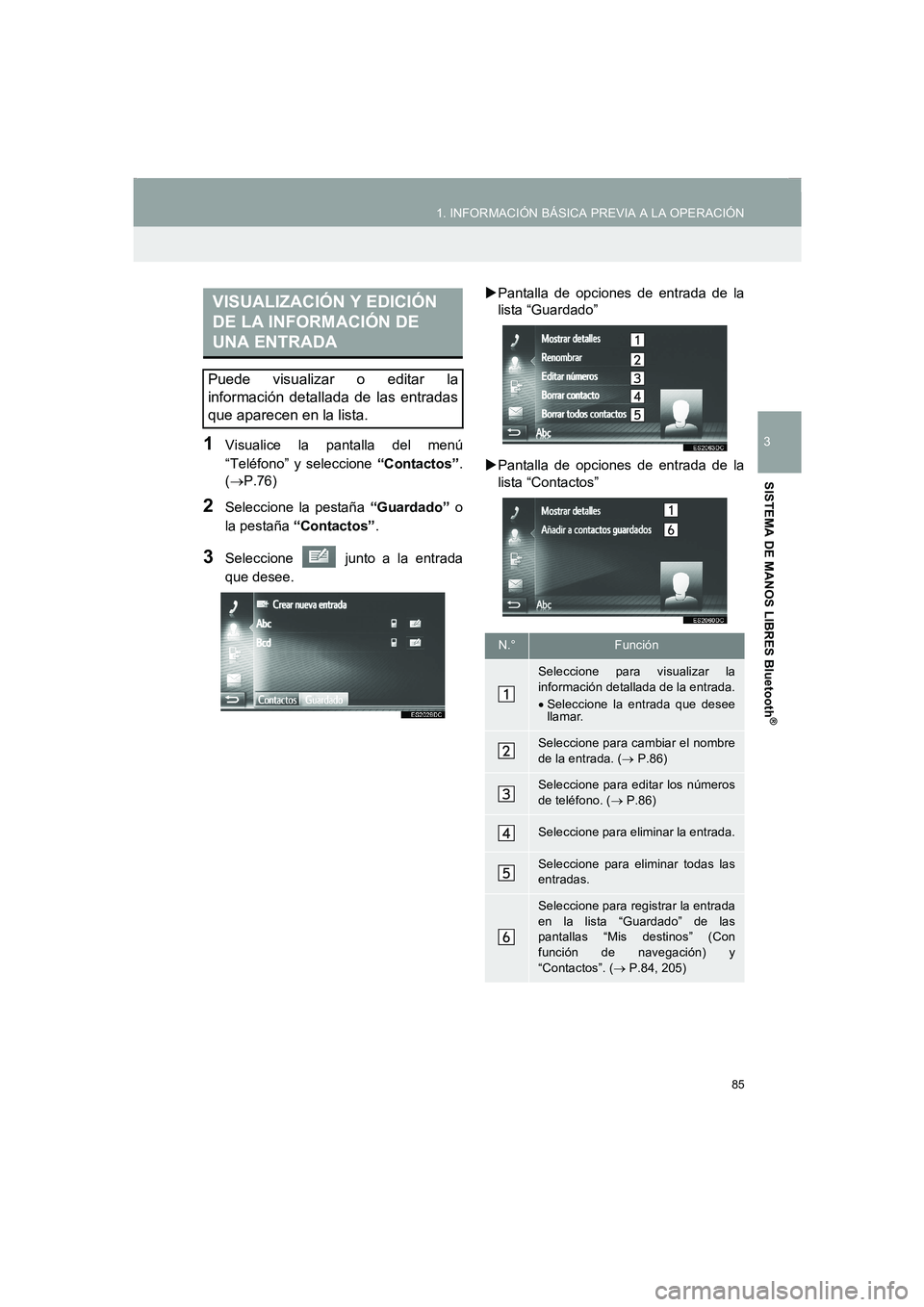
85
1. INFORMACIÓN BÁSICA PREVIA A LA OPERACIÓN
3
SISTEMA DE MANOS LIBRES Bluetooth
®
COROLLA_14CY_Navi_ES
1Visualice la pantalla del menú
“Teléfono” y seleccione “Contactos”.
(→P.76)
2Seleccione la pestaña “Guardado” o
la pestaña “Contactos”.
3Seleccione junto a la entrada
que desee.�XPantalla de opciones de entrada de la
lista “Guardado”
�XPantalla de opciones de entrada de la
lista “Contactos”
VISUALIZACIÓN Y EDICIÓN
DE LA INFORMACIÓN DE
UNA ENTRADA
Puede visualizar o editar la
información detallada de las entradas
que aparecen en la lista.
N.°Función
Seleccione para visualizar la
información detallada de la entrada.
•Seleccione la entrada que desee
llamar.
Seleccione para cambiar el nombre
de la entrada. (→ P.86)
Seleccione para editar los números
de teléfono. (→ P.86)
Seleccione para eliminar la entrada.
Seleccione para eliminar todas las
entradas.
Seleccione para registrar la entrada
en la lista “Guardado” de las
pantallas “Mis destinos” (Con
función de navegación) y
“Contactos”. (→ P.84, 205)
Corolla_Navi_ES_12J60S.book 85 ページ 2015年1月23日 金曜日 午後3時44分
Page 87 of 272
87
COROLLA_14CY_Navi_ES
3
SISTEMA DE MANOS LIBRES Bluetooth
®
2. FUNCIONAMIENTO DEL TELÉFONO
1. LLAMADA EN UN TELÉFONO Bluetooth®
1Visualice la pantalla del menú
“Teléfono” y seleccione “Marcar”.
(→P.76)
2Introduzca un número de teléfono.
3Seleccione .
4Compruebe que se visualiza la
pantalla de conexión.
�zPara cancelar una llamada, seleccione
“Fin llamada”.
Una vez que ha conectado un teléfono
Bluetooth
®, puede realizar llamadas
utilizando el sistema de manos libres.
Cómo crear una lista de llamadasPági
na
Utilizando la marcación87
Utilizando la lista de contactos88
Utilizando la agenda telefónica89
Utilizando las listas de llamadas90
Utilizando un mensaje corto90
Utilizando una llamada a un PDI∗91
Utilizando el botón de pantalla para
llamadas de emergencia∗91
Utilizando Toyota Eurocare∗236
∗: Con función de navegación
UTILIZANDO LA MARCACIÓN
Corolla_Navi_ES_12J60S.book 87 ページ 2015年1月23日 金曜日 午後3時44分
Page 88 of 272

88
2. FUNCIONAMIENTO DEL TELÉFONO
COROLLA_14CY_Navi_ES
1Visualice la pantalla del menú
“Teléfono” y seleccione “Contactos”.
(→P.76)
2Seleccione la pestaña “Guardado”.
3Seleccione la entrada que desee.
�zSi hay 2 o más números de teléfono,
seleccione el número que desee en la
lista.
4Compruebe que se visualiza la
pantalla de conexión.
�zPara cancelar una llamada, seleccione
“Fin llamada”.
INFORMACION
●Dependiendo del tipo de teléfono
Bluetooth® que se conecte, puede que
sea necesario llevar a cabo pasos
adicionales en el teléfono.
●Cuando se seleccione “Marcar”, el
último número marcado aparecerá
atenuado. Seleccione para volver
a marcar el número.
●Con función de navegación: Seleccione
“0/+” para introducir “0”. Mantenga
seleccionado para introducir “+” para
realizar llamadas internacionales.
●Cuando se visualice el icono de
llamadas perdidas o el icono de nuevo
mensaje corto en la parte inferior,
seleccione el icono para visualizar la
lista.
UTILIZANDO LA LISTA DE
CONTACTOS
Para utilizar esta función, es necesario
registrar la entrada. (→P.83)
�zSeleccione para visualizar y
editar la información de la entrada.
(
→P.85)
Corolla_Navi_ES_12J60S.book 88 ページ 2015年1月23日 金曜日 午後3時44分