2014 NISSAN TEANA ignition
[x] Cancel search: ignitionPage 2879 of 4801
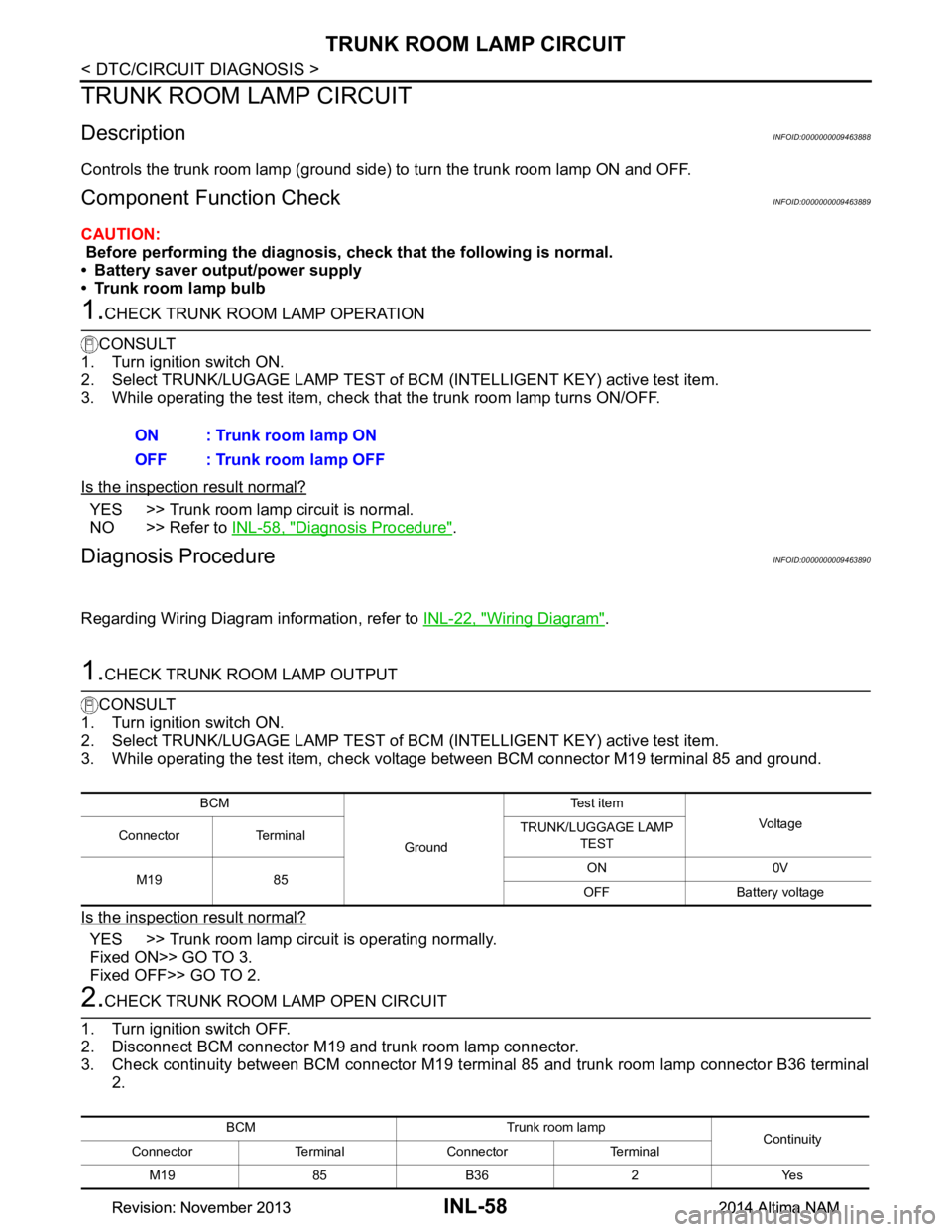
INL-58
< DTC/CIRCUIT DIAGNOSIS >
TRUNK ROOM LAMP CIRCUIT
TRUNK ROOM LAMP CIRCUIT
DescriptionINFOID:0000000009463888
Controls the trunk room lamp (ground side) to turn the trunk room lamp ON and OFF.
Component Function CheckINFOID:0000000009463889
CAUTION:
Before performing the diagnosis, check that the following is normal.
• Battery saver output/power supply
• Trunk room lamp bulb
1.CHECK TRUNK ROOM LAMP OPERATION
CONSULT
1. Turn ignition switch ON.
2. Select TRUNK/LUGAGE LAMP TEST of BC M (INTELLIGENT KEY) active test item.
3. While operating the test item, check t hat the trunk room lamp turns ON/OFF.
Is the inspection result normal?
YES >> Trunk room lamp circuit is normal.
NO >> Refer to INL-58, "Diagnosis Procedure"
.
Diagnosis ProcedureINFOID:0000000009463890
Regarding Wiring Diagram information, refer to INL-22, "Wiring Diagram".
1.CHECK TRUNK ROOM LAMP OUTPUT
CONSULT
1. Turn ignition switch ON.
2. Select TRUNK/LUGAGE LAMP TEST of BC M (INTELLIGENT KEY) active test item.
3. While operating the test item, check voltage between BCM connector M19 terminal 85 and ground.
Is the inspection result normal?
YES >> Trunk room lamp circuit is operating normally.
Fixed ON>> GO TO 3.
Fixed OFF>> GO TO 2.
2.CHECK TRUNK ROOM LAMP OPEN CIRCUIT
1. Turn ignition switch OFF.
2. Disconnect BCM connector M19 and trunk room lamp connector.
3. Check continuity between BCM connector M19 terminal 85 and trunk room lamp connector B36 terminal 2.ON : Trunk room lamp ON
OFF : Trunk room lamp OFF
BCM
GroundTe s t i t e m
Vol tag e
Connector Terminal TRUNK/LUGGAGE LAMP
TEST
M19 85 ON 0V
OFF Battery voltage
BCM Trunk room lamp Continuity
Connector Terminal Connector Terminal
M19 85 B36 2 Yes
Revision: November 20132014 Altima NAMRevision: November 20132014 Altima NAM
Page 2880 of 4801
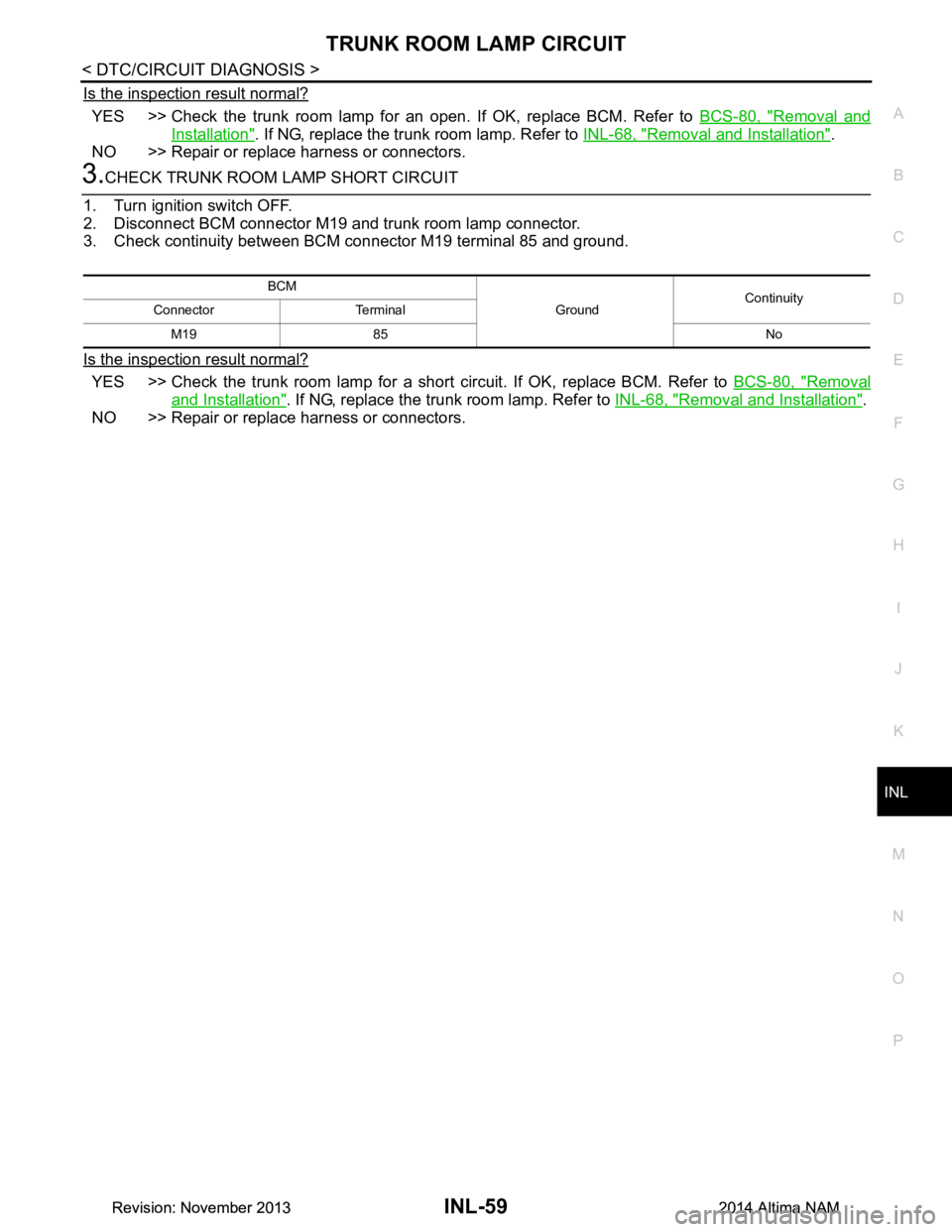
TRUNK ROOM LAMP CIRCUITINL-59
< DTC/CIRCUIT DIAGNOSIS >
C
D E
F
G H
I
J
K
M A
B
INL
N
O P
Is the inspection result normal?
YES >> Check the trunk room lamp for an open. If OK, replace BCM. Refer to BCS-80, "Removal and
Installation". If NG, replace the trunk room lamp. Refer to INL-68, "Removal and Installation".
NO >> Repair or replace harness or connectors.
3.CHECK TRUNK ROOM LAMP SHORT CIRCUIT
1. Turn ignition switch OFF.
2. Disconnect BCM connector M19 and trunk room lamp connector.
3. Check continuity between BCM connector M19 terminal 85 and ground.
Is the inspection result normal?
YES >> Check the trunk room lamp for a short circuit. If OK, replace BCM. Refer to BCS-80, "Removal
and Installation". If NG, replace the trunk room lamp. Refer to INL-68, "Removal and Installation".
NO >> Repair or replace harness or connectors.
BCM
GroundContinuity
Connector Terminal
M19 85 No
Revision: November 20132014 Altima NAMRevision: November 20132014 Altima NAM
Page 2881 of 4801
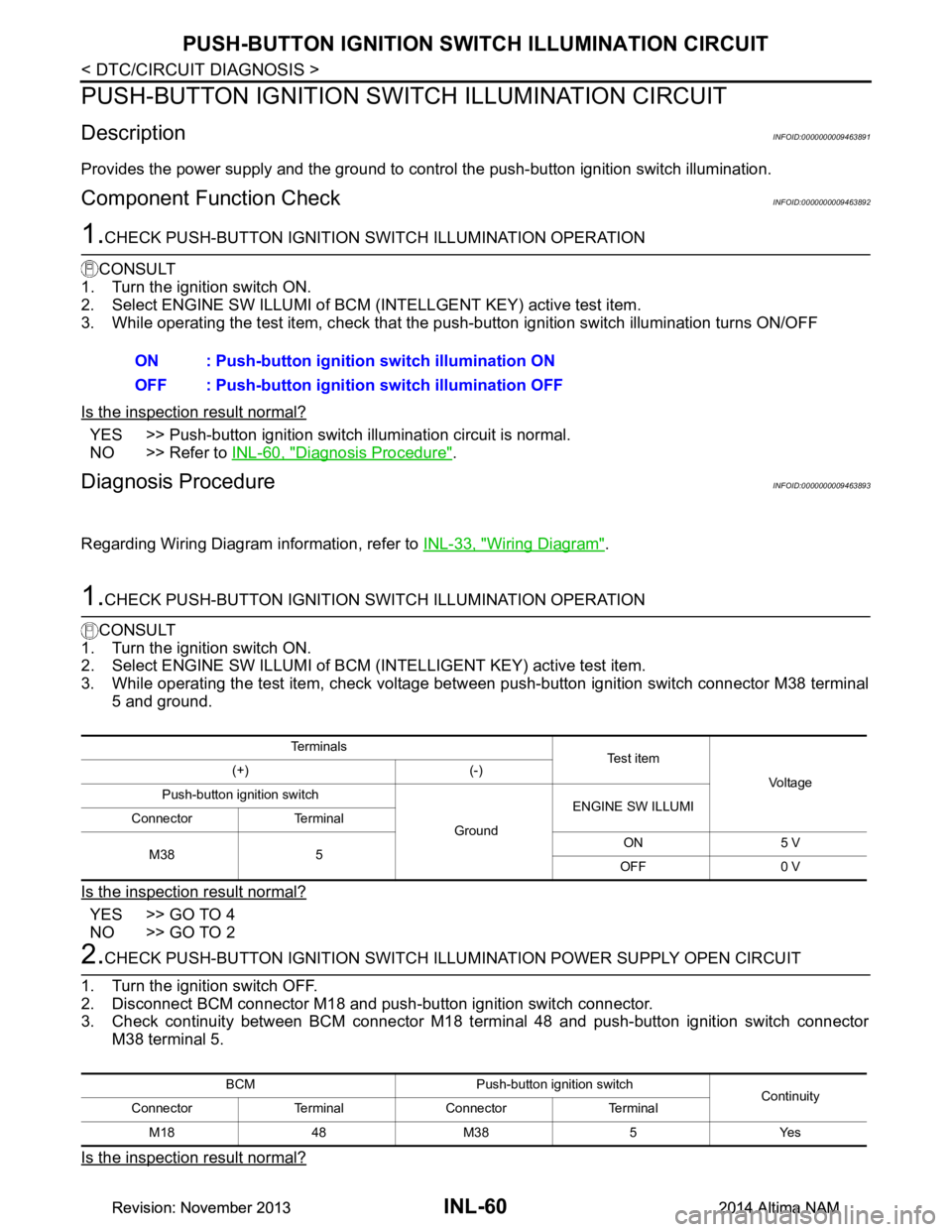
INL-60
< DTC/CIRCUIT DIAGNOSIS >
PUSH-BUTTON IGNITION SWITCH ILLUMINATION CIRCUIT
PUSH-BUTTON IGNITION SWITCH ILLUMINATION CIRCUIT
DescriptionINFOID:0000000009463891
Provides the power supply and the ground to contro l the push-button ignition switch illumination.
Component Function CheckINFOID:0000000009463892
1.CHECK PUSH-BUTTON IGNITION SWITCH ILLUMINATION OPERATION
CONSULT
1. Turn the ignition switch ON.
2. Select ENGINE SW ILLUMI of BCM (I NTELLGENT KEY) active test item.
3. While operating the test item, c heck that the push-button ignition switch illumination turns ON/OFF
Is the inspection result normal?
YES >> Push-button ignition switch illumination circuit is normal.
NO >> Refer to INL-60, "Diagnosis Procedure"
.
Diagnosis ProcedureINFOID:0000000009463893
Regarding Wiring Diagram information, refer to INL-33, "Wiring Diagram".
1.CHECK PUSH-BUTTON IGNITION SWITCH ILLUMINATION OPERATION
CONSULT
1. Turn the ignition switch ON.
2. Select ENGINE SW ILLUMI of BCM (INTELLIGENT KEY) active test item.
3. While operating the test item, check voltage betw een push-button ignition switch connector M38 terminal
5 and ground.
Is the inspection result normal?
YES >> GO TO 4
NO >> GO TO 2
2.CHECK PUSH-BUTTON IGNITION SWITCH ILLU MINATION POWER SUPPLY OPEN CIRCUIT
1. Turn the ignition switch OFF.
2. Disconnect BCM connector M18 and push-button ignition switch connector.
3. Check continuity between BCM connector M18 terminal 48 and push-button ignition switch connector
M38 terminal 5.
Is the inspection result normal?
ON : Push-button ignition switch illumination ON
OFF : Push-button ignition switch illumination OFF
Te r m i n a l s
Te s t i t e m
Vo l ta g e
(+) (-)
Push-button ignition switch
GroundENGINE SW ILLUMI
Connector Terminal
M38 5 ON 5 V
OFF 0 V
BCM Push-button ignition switch Continuity
Connector Terminal Connector Terminal
M1848M38 5 Yes
Revision: November 20132014 Altima NAMRevision: November 20132014 Altima NAM
Page 2882 of 4801
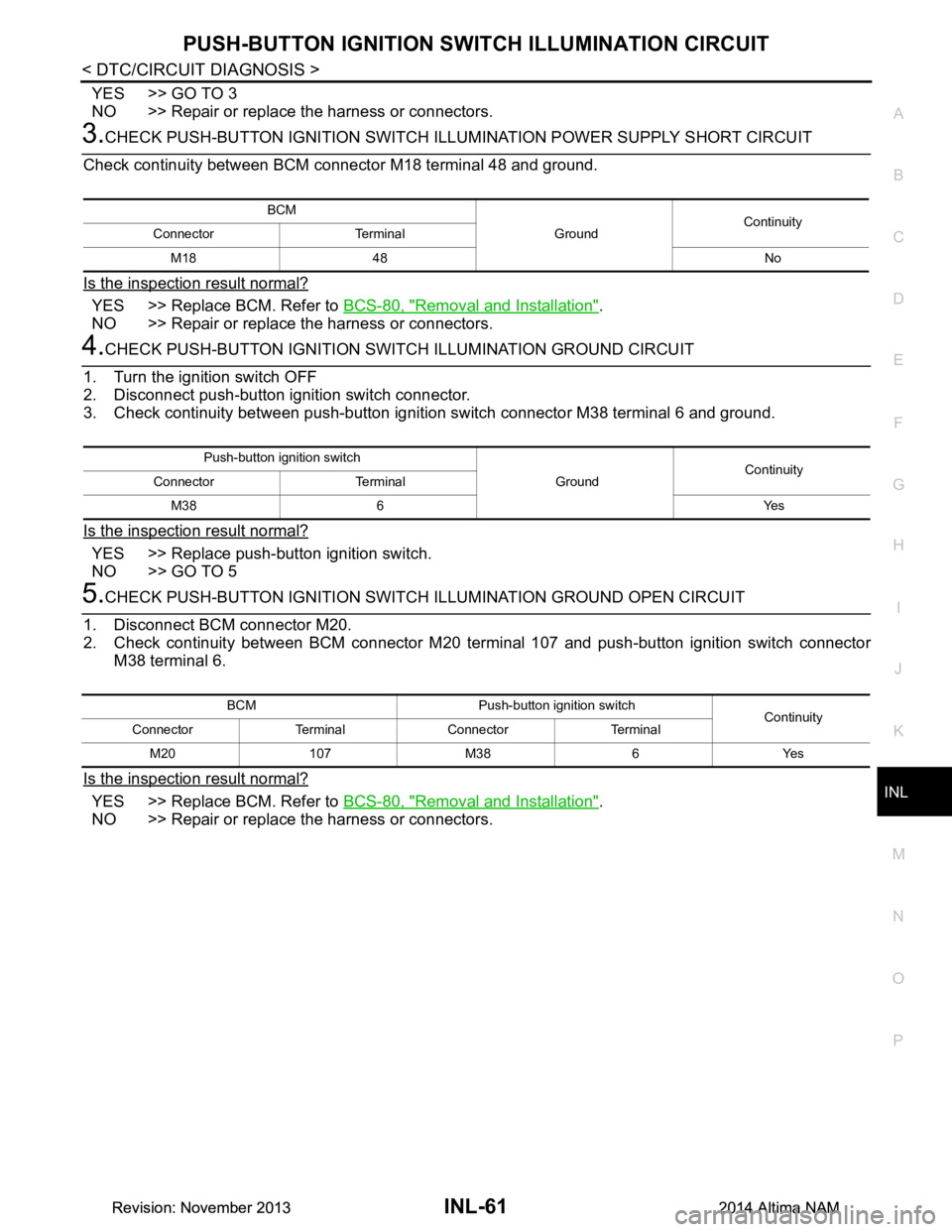
PUSH-BUTTON IGNITION SWITCH ILLUMINATION CIRCUIT
INL-61
< DTC/CIRCUIT DIAGNOSIS >
C
D E
F
G H
I
J
K
M A
B
INL
N
O P
YES >> GO TO 3
NO >> Repair or replace the harness or connectors.
3.CHECK PUSH-BUTTON IGNITION SWITCH ILLU MINATION POWER SUPPLY SHORT CIRCUIT
Check continuity between BCM connector M18 terminal 48 and ground.
Is the inspection result normal?
YES >> Replace BCM. Refer to BCS-80, "Removal and Installation".
NO >> Repair or replace the harness or connectors.
4.CHECK PUSH-BUTTON IGNITION SWIT CH ILLUMINATION GROUND CIRCUIT
1. Turn the ignition switch OFF
2. Disconnect push-button ignition switch connector.
3. Check continuity between push-button igni tion switch connector M38 terminal 6 and ground.
Is the inspection result normal?
YES >> Replace push-button ignition switch.
NO >> GO TO 5
5.CHECK PUSH-BUTTON IGNITION SWITCH ILLUMINATION GROUND OPEN CIRCUIT
1. Disconnect BCM connector M20.
2. Check continuity between BCM connector M20 terminal 107 and push-button ignition switch connector M38 terminal 6.
Is the inspection result normal?
YES >> Replace BCM. Refer to BCS-80, "Removal and Installation".
NO >> Repair or replace the harness or connectors.
BCM
GroundContinuity
Connector Terminal
M18 48 No
Push-button ignition switch GroundContinuity
Connector Terminal
M38 6 Yes
BCM Push-button ignition switch Continuity
Connector Terminal Connector Terminal
M20 107 M38 6 Yes
Revision: November 20132014 Altima NAMRevision: November 20132014 Altima NAM
Page 2883 of 4801
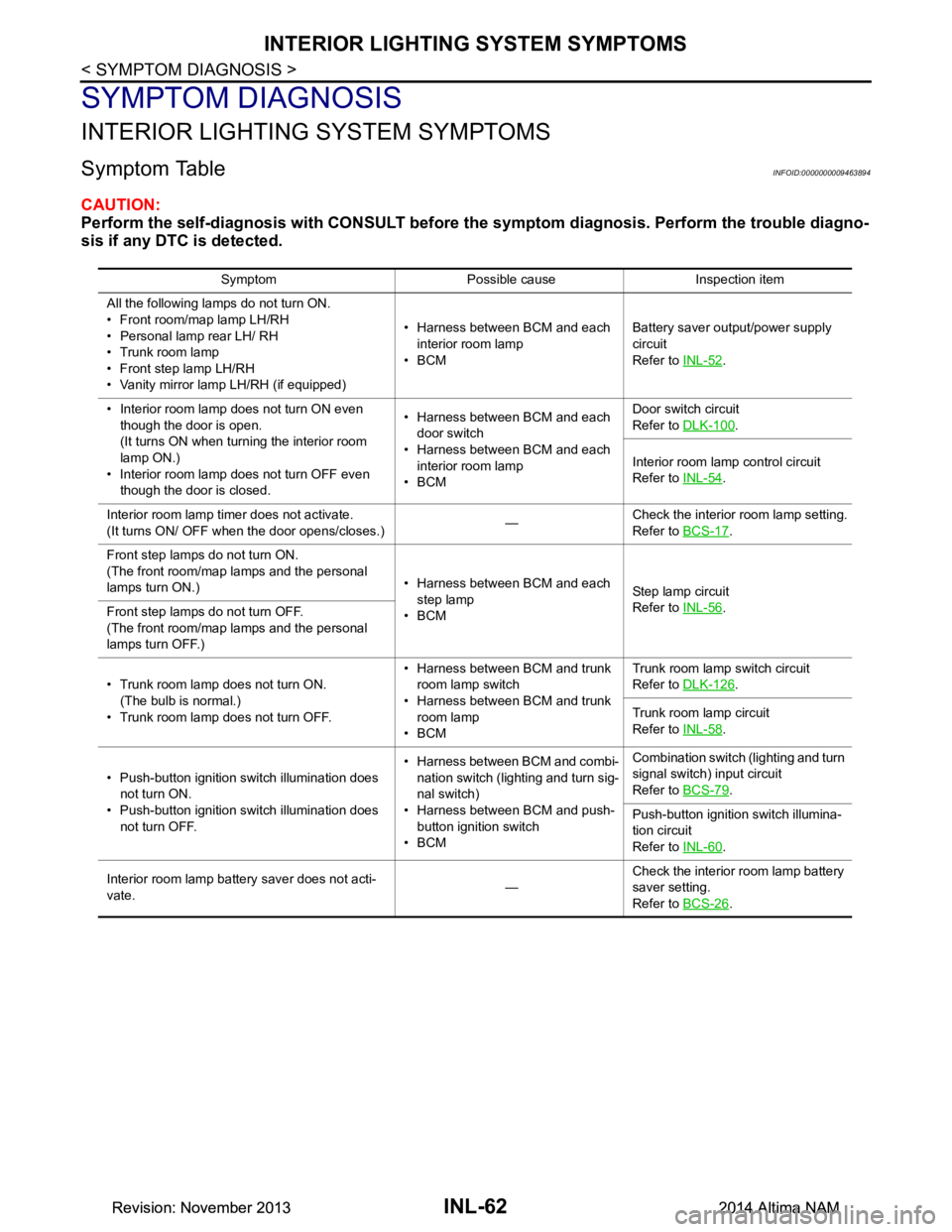
INL-62
< SYMPTOM DIAGNOSIS >
INTERIOR LIGHTING SYSTEM SYMPTOMS
SYMPTOM DIAGNOSIS
INTERIOR LIGHTING SYSTEM SYMPTOMS
Symptom TableINFOID:0000000009463894
CAUTION:
Perform the self-diagnosis with CONSULT before th e symptom diagnosis. Perform the trouble diagno-
sis if any DTC is detected.
Symptom Possible cause Inspection item
All the following lamps do not turn ON.
• Front room/map lamp LH/RH
• Personal lamp rear LH/ RH
• Trunk room lamp
• Front step lamp LH/RH
• Vanity mirror lamp LH/RH (if equipped) • Harness between BCM and each
interior room lamp
•BCM Battery saver output/power supply
circuit
Refer to INL-52
.
• Interior room lamp does not turn ON even though the door is open.
(It turns ON when turn ing the interior room
lamp ON.)
• Interior room lamp does not turn OFF even though the door is closed. • Harness between BCM and each
door switch
• Harness between BCM and each interior room lamp
•BCM Door switch circuit
Refer to DLK-100
.
Interior room lamp control circuit
Refer to INL-54
.
Interior room lamp timer does not activate.
(It turns ON/ OFF when the door opens/closes.) —Check the interior room lamp setting.
Refer to BCS-17
.
Front step lamps do not turn ON.
(The front room/map lamps and the personal
lamps turn ON.) • Harness between BCM and each
step lamp
•BCM St ep la mp ci rcu it
Refer to INL-56
.
Front step lamps do not turn OFF.
(The front room/map lamps and the personal
lamps turn OFF.)
• Trunk room lamp does not turn ON. (The bulb is normal.)
• Trunk room lamp does not turn OFF. • Harness between BCM and trunk
room lamp switch
• Harness between BCM and trunk room lamp
•BCM Trunk room lamp switch circuit
Refer to DLK-126
.
Trunk room lamp circuit
Refer to INL-58
.
• Push-button ignition switch illumination does not turn ON.
• Push-button ignition switch illumination does not turn OFF. • Harness between BCM and combi-
nation switch (lighting and turn sig-
nal switch)
• Harness between BCM and push- button ignition switch
•BCM Combination switch (lighting and turn
signal switch) input circuit
Refer to BCS-79
.
Push-button ignition switch illumina-
tion circuit
Refer to INL-60
.
Interior room lamp battery saver does not acti-
vate. —Check the interior room lamp battery
saver setting.
Refer to BCS-26
.
Revision: November 20132014 Altima NAMRevision: November 20132014 Altima NAM
Page 2894 of 4801
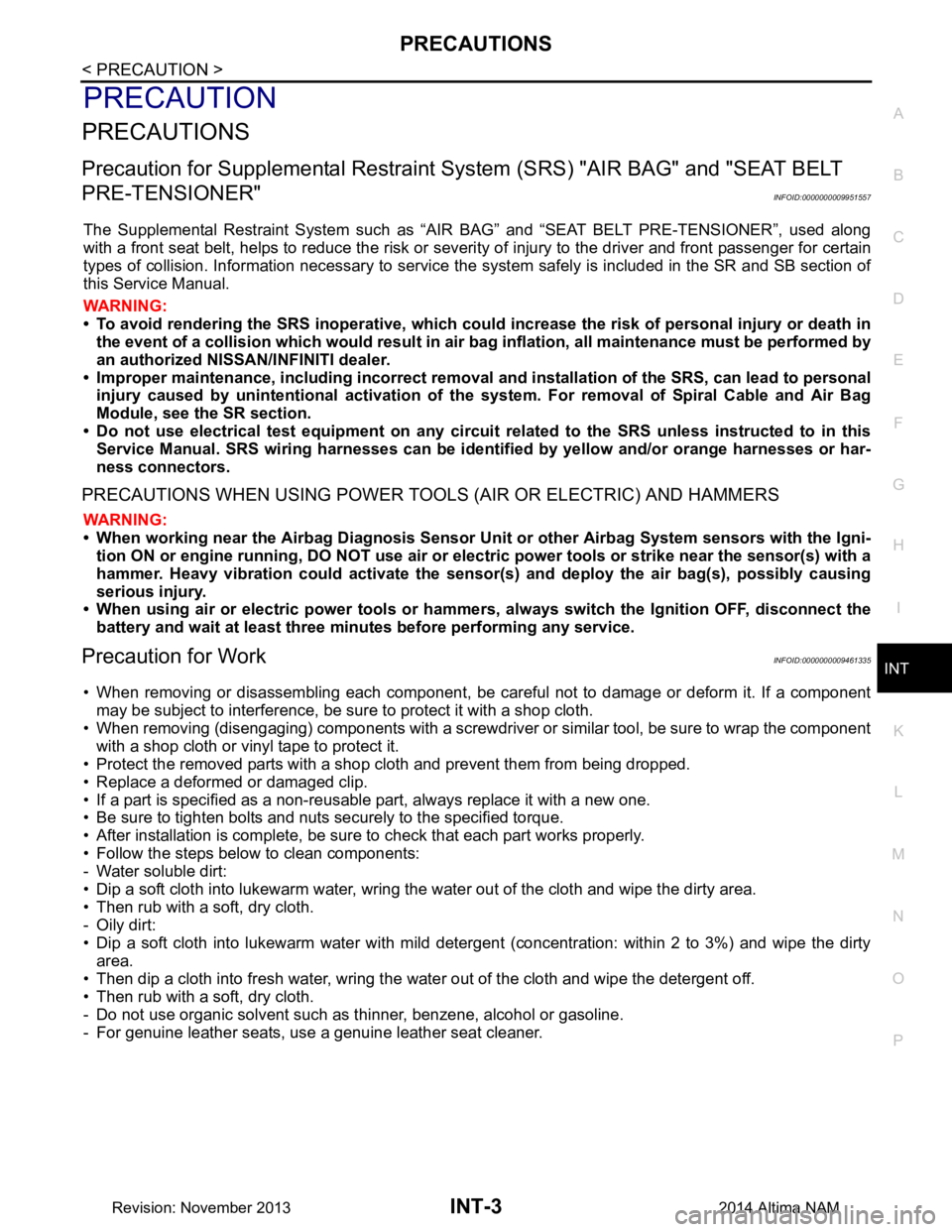
PRECAUTIONSINT-3
< PRECAUTION >
C
D E
F
G H
I
K L
M A
B
INT
N
O P
PRECAUTION
PRECAUTIONS
Precaution for Supplemental Restraint System (SRS) "AIR BAG" and "SEAT BELT
PRE-TENSIONER"
INFOID:0000000009951557
The Supplemental Restraint System such as “A IR BAG” and “SEAT BELT PRE-TENSIONER”, used along
with a front seat belt, helps to reduce the risk or severi ty of injury to the driver and front passenger for certain
types of collision. Information necessary to service t he system safely is included in the SR and SB section of
this Service Manual.
WARNING:
• To avoid rendering the SRS inoper ative, which could increase the risk of personal injury or death in
the event of a collision which would result in air bag inflation, all maintenance must be performed by
an authorized NISSAN/INFINITI dealer.
• Improper maintenance, including in correct removal and installation of the SRS, can lead to personal
injury caused by unintentional act ivation of the system. For removal of Spiral Cable and Air Bag
Module, see the SR section.
• Do not use electrical test equipm ent on any circuit related to the SRS unless instructed to in this
Service Manual. SRS wiring harnesses can be identi fied by yellow and/or orange harnesses or har-
ness connectors.
PRECAUTIONS WHEN USING POWER TOOLS (AIR OR ELECTRIC) AND HAMMERS
WARNING:
• When working near the Airbag Diagnosis Sensor Un it or other Airbag System sensors with the Igni-
tion ON or engine running, DO NOT use air or el ectric power tools or strike near the sensor(s) with a
hammer. Heavy vibration could activate the sensor( s) and deploy the air bag(s), possibly causing
serious injury.
• When using air or electric power tools or hammers , always switch the Ignition OFF, disconnect the
battery and wait at least three mi nutes before performing any service.
Precaution for WorkINFOID:0000000009461335
• When removing or disassembling each component, be ca reful not to damage or deform it. If a component
may be subject to interference, be sure to protect it with a shop cloth.
• When removing (disengaging) components with a screwdriver or similar tool, be sure to wrap the component with a shop cloth or vinyl tape to protect it.
• Protect the removed parts with a shop cloth and prevent them from being dropped.
• Replace a deformed or damaged clip.
• If a part is specified as a non-reusabl e part, always replace it with a new one.
• Be sure to tighten bolts and nuts securely to the specified torque.
• After installation is complete, be sure to check that each part works properly.
• Follow the steps below to clean components:
- Water soluble dirt:
• Dip a soft cloth into lukewarm water, wring the water out of the cloth and wipe the dirty area.
• Then rub with a soft, dry cloth.
-Oily dirt:
• Dip a soft cloth into lukewarm water with mild detergent (concentration: within 2 to 3%) and wipe the dirty area.
• Then dip a cloth into fresh water, wring the water out of the cloth and wipe the detergent off.
• Then rub with a soft, dry cloth.
- Do not use organic solvent such as thinner, benzene, alcohol or gasoline.
- For genuine leather seats, use a genuine leather seat cleaner.
Revision: November 20132014 Altima NAM
Page 2928 of 4801
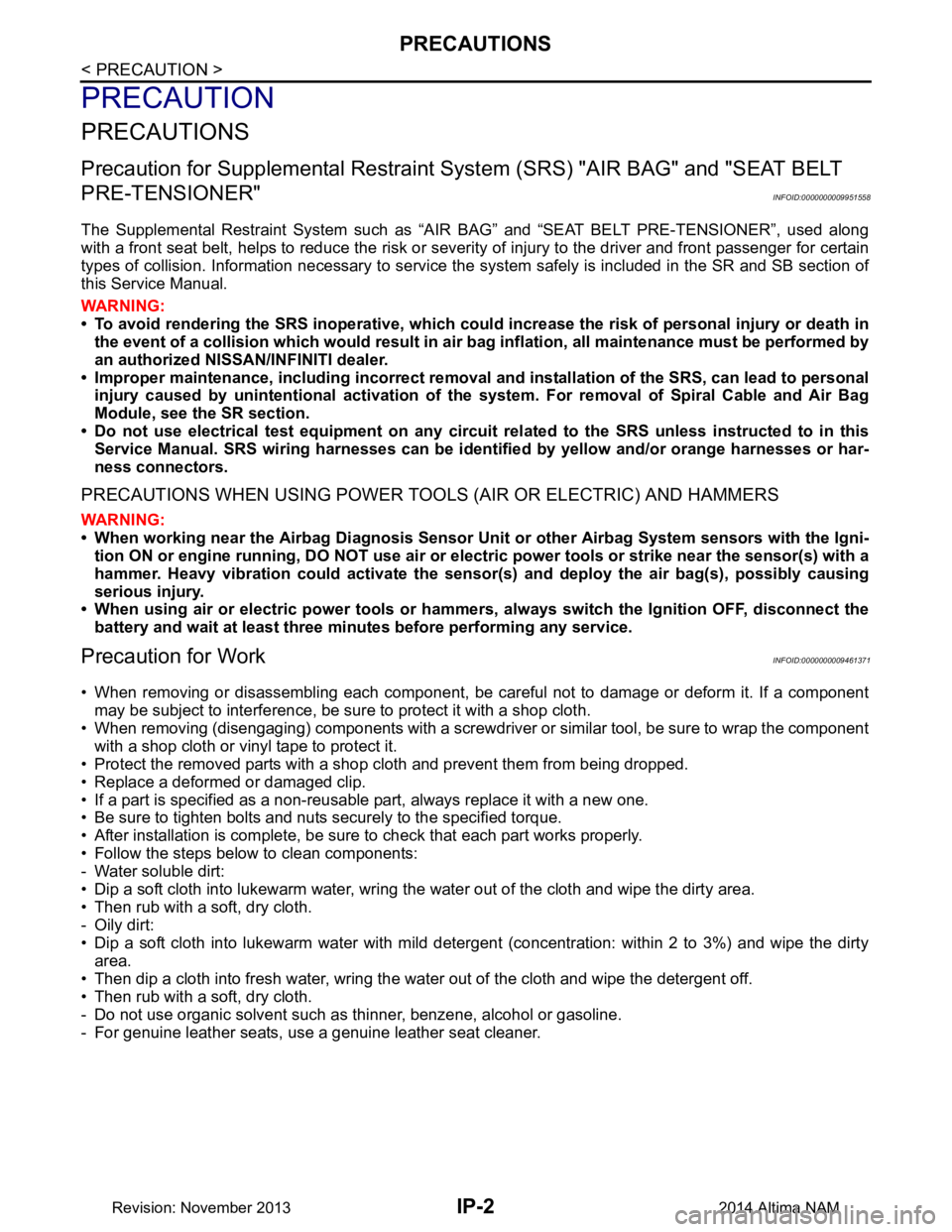
IP-2
< PRECAUTION >
PRECAUTIONS
PRECAUTION
PRECAUTIONS
Precaution for Supplemental Restraint System (SRS) "AIR BAG" and "SEAT BELT
PRE-TENSIONER"
INFOID:0000000009951558
The Supplemental Restraint System such as “A IR BAG” and “SEAT BELT PRE-TENSIONER”, used along
with a front seat belt, helps to reduce the risk or severi ty of injury to the driver and front passenger for certain
types of collision. Information necessary to service the system safely is included in the SR and SB section of
this Service Manual.
WARNING:
• To avoid rendering the SRS inopera tive, which could increase the risk of personal injury or death in
the event of a collision which would result in air bag inflation, all maintenance must be performed by
an authorized NISS AN/INFINITI dealer.
• Improper maintenance, including in correct removal and installation of the SRS, can lead to personal
injury caused by unintent ional activation of the system. For re moval of Spiral Cable and Air Bag
Module, see the SR section.
• Do not use electrical test equipmen t on any circuit related to the SRS unless instructed to in this
Service Manual. SRS wiring harn esses can be identified by yellow and/or orange harnesses or har-
ness connectors.
PRECAUTIONS WHEN USING POWER TOOLS (AIR OR ELECTRIC) AND HAMMERS
WARNING:
• When working near the Airbag Diagnosis Sensor Unit or other Airbag System sensors with the Igni-
tion ON or engine running, DO NOT use air or electri c power tools or strike near the sensor(s) with a
hammer. Heavy vibration could activate the sensor( s) and deploy the air bag(s), possibly causing
serious injury.
• When using air or electric power tools or hammers , always switch the Ignition OFF, disconnect the
battery and wait at least three minutes before performing any service.
Precaution for WorkINFOID:0000000009461371
• When removing or disassembling each component, be careful not to damage or deform it. If a component may be subject to interference, be sure to protect it with a shop cloth.
• When removing (disengaging) components with a screwdriver or similar tool, be sure to wrap the component with a shop cloth or vinyl tape to protect it.
• Protect the removed parts with a s hop cloth and prevent them from being dropped.
• Replace a deformed or damaged clip.
• If a part is specified as a non-reusable part, always replace it with a new one.
• Be sure to tighten bolts and nuts securely to the specified torque.
• After installation is complete, be sure to check that each part works properly.
• Follow the steps below to clean components:
- Water soluble dirt:
• Dip a soft cloth into lukewarm water, wring the water out of the cloth and wipe the dirty area.
• Then rub with a soft, dry cloth.
- Oily dirt:
• Dip a soft cloth into lukewarm water with mild detergent (concentration: within 2 to 3%) and wipe the dirty area.
• Then dip a cloth into fresh water, wring the water out of the cloth and wipe the detergent off.
• Then rub with a soft, dry cloth.
- Do not use organic solvent such as thinner, benzene, alcohol or gasoline.
- For genuine leather seats, use a genuine leather seat cleaner.
Revision: November 20132014 Altima NAM
Page 2941 of 4801
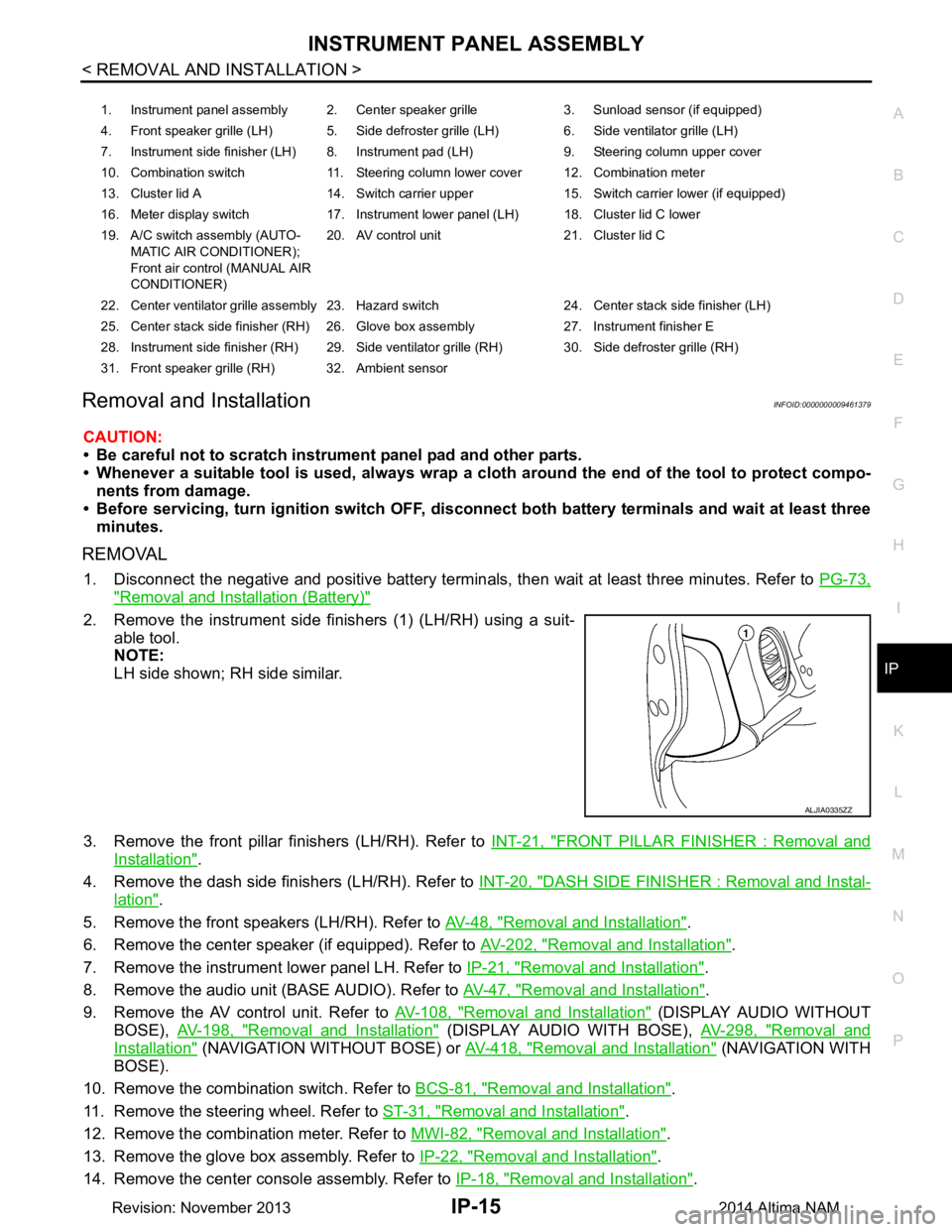
INSTRUMENT PANEL ASSEMBLYIP-15
< REMOVAL AND INSTALLATION >
C
D E
F
G H
I
K L
M A
B
IP
N
O P
Removal and Installation INFOID:0000000009461379
CAUTION:
• Be careful not to scratch instrument panel pad and other parts.
• Whenever a suitable tool is used, always wrap a cloth around the end of the tool to protect compo-
nents from damage.
• Before servicing, turn ignition swit ch OFF, disconnect both battery terminals and wait at least three
minutes.
REMOVAL
1. Disconnect the negative and positive bat tery terminals, then wait at least three minutes. Refer to PG-73,
"Removal and Installation (Battery)"
2. Remove the instrument side finishers (1) (LH/RH) using a suit-
able tool.
NOTE:
LH side shown; RH side similar.
3. Remove the front pillar finishers (LH/RH). Refer to INT-21, "FRONT PILLAR FINISHER : Removal and
Installation".
4. Remove the dash side finishers (LH/RH). Refer to INT-20, "DASH SIDE FINISHER : Removal and Instal-
lation".
5. Remove the front speakers (LH/RH). Refer to AV-48, "Removal and Installation"
.
6. Remove the center speaker (if equipped). Refer to AV-202, "Removal and Installation"
.
7. Remove the instrument lower panel LH. Refer to IP-21, "Removal and Installation"
.
8. Remove the audio unit (BASE AUDIO). Refer to AV-47, "Removal and Installation"
.
9. Remove the AV control unit. Refer to AV-108, "Removal and Installation"
(DISPLAY AUDIO WITHOUT
BOSE), AV-198, "Removal and Installation"
(DISPLAY AUDIO WITH BOSE), AV-298, "Removal and
Installation" (NAVIGATION WITHOUT BOSE) or AV-418, "Removal and Installation" ( N AV I G AT I O N W I T H
BOSE).
10. Remove the combination switch. Refer to BCS-81, "Removal and Installation"
.
11. Remove the steering wheel. Refer to ST-31, "Removal and Installation"
.
12. Remove the combination meter. Refer to MWI-82, "Removal and Installation"
.
13. Remove the glove box assembly. Refer to IP-22, "Removal and Installation"
.
14. Remove the center console assembly. Refer to IP-18, "Removal and Installation"
.
1. Instrument panel assembly 2. Center speaker grille 3. Sunload sensor (if equipped)
4. Front speaker grille (LH) 5. Side defroster grille (LH) 6. Side ventilator grille (LH)
7. Instrument side finisher (LH) 8. Instrument pad (LH) 9. Steering column upper cover
10. Combination switch 11. Steering column lower cover 12. Combination meter
13. Cluster lid A 14. Switch carrier upper 15. Switch carrier lower (if equipped)
16. Meter display switch 17. Instrument lower panel (LH) 18. Cluster lid C lower
19. A/C switch assembly (AUTO- MATIC AIR CONDITIONER);
Front air control (MANUAL AIR
CONDITIONER) 20. AV control unit 21. Cluster lid C
22. Center ventilator grille assembly 23. Hazard switch 24. Center stack side finisher (LH)
25. Center stack side finisher (RH) 26. Glove box assembly 27. Instrument finisher E
28. Instrument side finisher (RH) 29. Side ventilator grille (RH) 30. Side defroster grille (RH)
31. Front speaker grille (RH) 32. Ambient sensor
ALJIA0335ZZ
Revision: November 20132014 Altima NAM