2014 NISSAN TEANA ignition
[x] Cancel search: ignitionPage 2800 of 4801
![NISSAN TEANA 2014 Service Manual
MAGNET CLUTCHHAC-151
< DTC/CIRCUIT DIAGNOSIS > [MANUAL AIR CONDITIONER]
C
D E
F
G H
J
K L
M A
B
HAC
N
O P
MAGNET CLUTCH
Component Function CheckINFOID:0000000009463217
1.CHECK MAGNET CLUTCH OPERATI NISSAN TEANA 2014 Service Manual
MAGNET CLUTCHHAC-151
< DTC/CIRCUIT DIAGNOSIS > [MANUAL AIR CONDITIONER]
C
D E
F
G H
J
K L
M A
B
HAC
N
O P
MAGNET CLUTCH
Component Function CheckINFOID:0000000009463217
1.CHECK MAGNET CLUTCH OPERATI](/manual-img/5/57390/w960_57390-2799.png)
MAGNET CLUTCHHAC-151
< DTC/CIRCUIT DIAGNOSIS > [MANUAL AIR CONDITIONER]
C
D E
F
G H
J
K L
M A
B
HAC
N
O P
MAGNET CLUTCH
Component Function CheckINFOID:0000000009463217
1.CHECK MAGNET CLUTCH OPERATION
Perform auto active test of IPDM E/R. Refer to PCS-8, "Diagnosis Description"
.
Does it operate normally?
YES >> Inspection End.
NO >> Refer to HAC-151, "Diagnosis Procedure"
.
Diagnosis ProcedureINFOID:0000000009463218
Regarding Wiring Diagram information, refer to HAC-130, "Wiring Diagram".
1.CHECK FUSE
1. Turn ignition switch OFF.
2. Check 10A fuse (No. 53, located in IPDM E/R).
NOTE:
Refer to PG-72, "Fuse, Connector and Terminal Arrangement"
.
Is the inspection result normal?
YES >> GO TO 2.
NO >> Replace the blown fuse after repairing the affected circuit.
2.CHECK MAGNET CLUTCH POWER SUPPLY CIRCUIT
1. Disconnect compressor connec tor and IPDM E/R connector.
2. Check continuity between compressor har ness connector and IPDM E/R harness connector.
Is the inspection result normal?
YES >> GO TO 3.
NO >> Repair harness or connector.
3.CHECK MAGNET CLUTCH GROUND CIRCUIT
1. Disconnect compressor connector.
2. Check continuity between comp ressor harness connector and ground.
Is the inspection result normal?
YES >> GO TO 4.
NO >> Repair harness or connector.
4.CHECK MAGNET CLUTCH
Directly apply battery voltage to the magnet cl utch. Check operation visually and by sound.
Does it operate normally?
YES >> Replace IPDM E/R. Refer to PCS-32, "Removal and Installation".
NO >> Replace magnet clutch. Refer to HA-31, "MAGNET CLUTCH : Removal and Installation"
.
Compressor IPDM E/R
Continuity
Connector Terminal Connector Terminal
F3 1 F83 56 Yes
Compressor —Continuity
Connector Terminal
F3 2 Ground Yes
Revision: November 20132014 Altima NAMRevision: November 20132014 Altima NAM
Page 2801 of 4801
![NISSAN TEANA 2014 Service Manual
HAC-152
< DTC/CIRCUIT DIAGNOSIS >[MANUAL AIR CONDITIONER]
POWER SUPPLY AND GROUND CIRCUIT FOR FRONT AIR CONTROL
POWER SUPPLY AND GROUND CIRC
UIT FOR FRONT AIR CONTROL
DescriptionINFOID:00000000094632 NISSAN TEANA 2014 Service Manual
HAC-152
< DTC/CIRCUIT DIAGNOSIS >[MANUAL AIR CONDITIONER]
POWER SUPPLY AND GROUND CIRCUIT FOR FRONT AIR CONTROL
POWER SUPPLY AND GROUND CIRC
UIT FOR FRONT AIR CONTROL
DescriptionINFOID:00000000094632](/manual-img/5/57390/w960_57390-2800.png)
HAC-152
< DTC/CIRCUIT DIAGNOSIS >[MANUAL AIR CONDITIONER]
POWER SUPPLY AND GROUND CIRCUIT FOR FRONT AIR CONTROL
POWER SUPPLY AND GROUND CIRC
UIT FOR FRONT AIR CONTROL
DescriptionINFOID:0000000009463219
COMPONENT DESCRIPTION
Front air control.
The front air control has a built-in microcomputer that processes inform ation sent from various sensors
needed for air conditioner operation. The air mix door motor, the mode door motor, the intake door motor, the
blower motor and the A/C compressor are then controlled.
Component Function CheckINFOID:0000000009463220
1.CHECK OPERATION
1. Turn the blower motor dial clockwise and verify t he blower speed increases and that one of the LEDs illu-
minates on the mode switch.
2. Press the mode switches and verify that the modes change, the LEDs illuminate, and that air flows from
the various vents.
3. Turn the temperature control dial and verify the temperature changes at the selected vents.
4. Press the DEF and REC buttons and verify air flow changes.
Does it operate normally?
YES >> Inspection End.
NO >> Perform trouble diagnosis for the front air control system. Refer to HAC-152, "Diagnosis Proce-
dure".
Diagnosis ProcedureINFOID:0000000009463221
Regarding Wiring Diagram information, refer to HAC-130, "Wiring Diagram".
1.CHECK FRONT AIR CONTROL POWER SUPPLY
1. Turn ignition switch OFF.
2. Disconnect the front air control connector.
3. Turn ignition switch ON.
4. Check voltage between front air control har ness connector M37 terminals 1, 2 and ground.
Is the inspection result normal?
YES >> GO TO 3.
NO >> GO TO 2.
2.CHECK FUSE
Check fuses [Nos. 14 and 30, located in the fuse block (J/B)].
NOTE:
Refer to PG-70, "Terminal Arrangement"
.
Is the inspection result normal?
YES >> Check harness for open circuit. Repair or replace if necessary.
NO >> Check harness for short circuit. Repair or replace if necessary.
3.CHECK FRONT AIR CONTROL GROUND CIRCUIT
(+) (−)Voltage
Front air control —Ignition switch position
Connector Terminal OFF ACC ON
M37 1
Ground Battery
voltage Battery
voltage Battery
voltage
2 Approx. 0V Approx. 0V Battery
voltage
Revision: November 20132014 Altima NAMRevision: November 20132014 Altima NAM
Page 2802 of 4801
![NISSAN TEANA 2014 Service Manual
POWER SUPPLY AND GROUND CIRCUIT FOR FRONT AIR CONTROL
HAC-153
< DTC/CIRCUIT DIAGNOSIS > [MANUAL AIR CONDITIONER]
C
D E
F
G H
J
K L
M A
B
HAC
N
O P
1. Turn ignition switch OFF.
2. Check continuity NISSAN TEANA 2014 Service Manual
POWER SUPPLY AND GROUND CIRCUIT FOR FRONT AIR CONTROL
HAC-153
< DTC/CIRCUIT DIAGNOSIS > [MANUAL AIR CONDITIONER]
C
D E
F
G H
J
K L
M A
B
HAC
N
O P
1. Turn ignition switch OFF.
2. Check continuity](/manual-img/5/57390/w960_57390-2801.png)
POWER SUPPLY AND GROUND CIRCUIT FOR FRONT AIR CONTROL
HAC-153
< DTC/CIRCUIT DIAGNOSIS > [MANUAL AIR CONDITIONER]
C
D E
F
G H
J
K L
M A
B
HAC
N
O P
1. Turn ignition switch OFF.
2. Check continuity between front air control harness connector M37 terminals 9 and ground.
Is the inspection result normal?
YES >> Replace the front air control. Refer to HAC-161, "Removal and Installation".
NO >> Repair the harnesses or connectors.
Front air control —Continuity
Connector Terminal
M37 9 Ground Yes
Revision: November 20132014 Altima NAMRevision: November 20132014 Altima NAM
Page 2816 of 4801
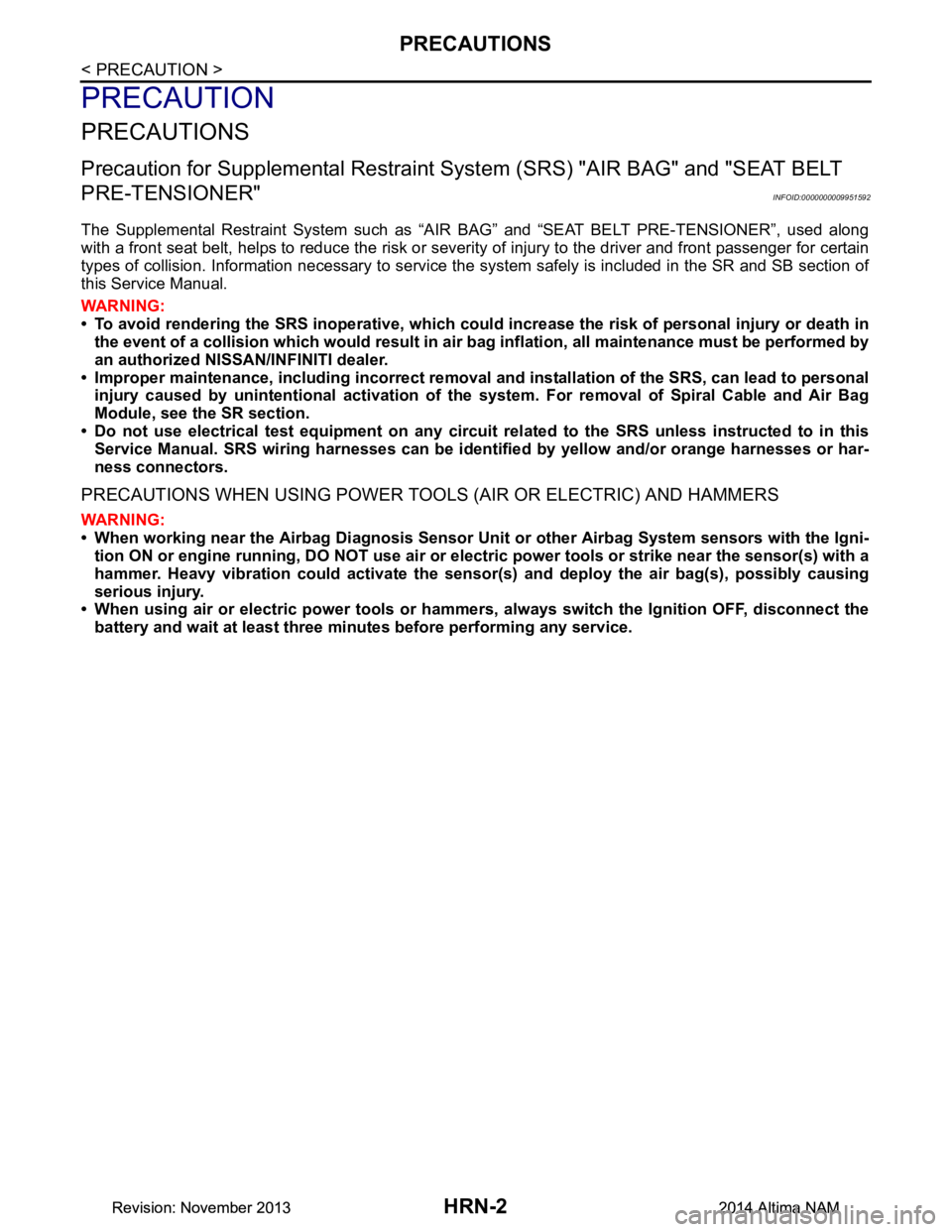
HRN-2
< PRECAUTION >
PRECAUTIONS
PRECAUTION
PRECAUTIONS
Precaution for Supplemental Restraint System (SRS) "AIR BAG" and "SEAT BELT
PRE-TENSIONER"
INFOID:0000000009951592
The Supplemental Restraint System such as “A IR BAG” and “SEAT BELT PRE-TENSIONER”, used along
with a front seat belt, helps to reduce the risk or severi ty of injury to the driver and front passenger for certain
types of collision. Information necessary to service the system safely is included in the SR and SB section of
this Service Manual.
WARNING:
• To avoid rendering the SRS inopera tive, which could increase the risk of personal injury or death in
the event of a collision which would result in air bag inflation, all maintenance must be performed by
an authorized NISS AN/INFINITI dealer.
• Improper maintenance, including in correct removal and installation of the SRS, can lead to personal
injury caused by unintent ional activation of the system. For re moval of Spiral Cable and Air Bag
Module, see the SR section.
• Do not use electrical test equipmen t on any circuit related to the SRS unless instructed to in this
Service Manual. SRS wiring harn esses can be identified by yellow and/or orange harnesses or har-
ness connectors.
PRECAUTIONS WHEN USING POWER TOOLS (AIR OR ELECTRIC) AND HAMMERS
WARNING:
• When working near the Airbag Diagnosis Sensor Unit or other Airbag System sensors with the Igni-
tion ON or engine running, DO NOT use air or electri c power tools or strike near the sensor(s) with a
hammer. Heavy vibration could activate the sensor( s) and deploy the air bag(s), possibly causing
serious injury.
• When using air or electric power tools or hammers , always switch the Ignition OFF, disconnect the
battery and wait at least three minutes before performing any service.
Revision: November 20132014 Altima NAMRevision: November 20132014 Altima NAM
Page 2823 of 4801
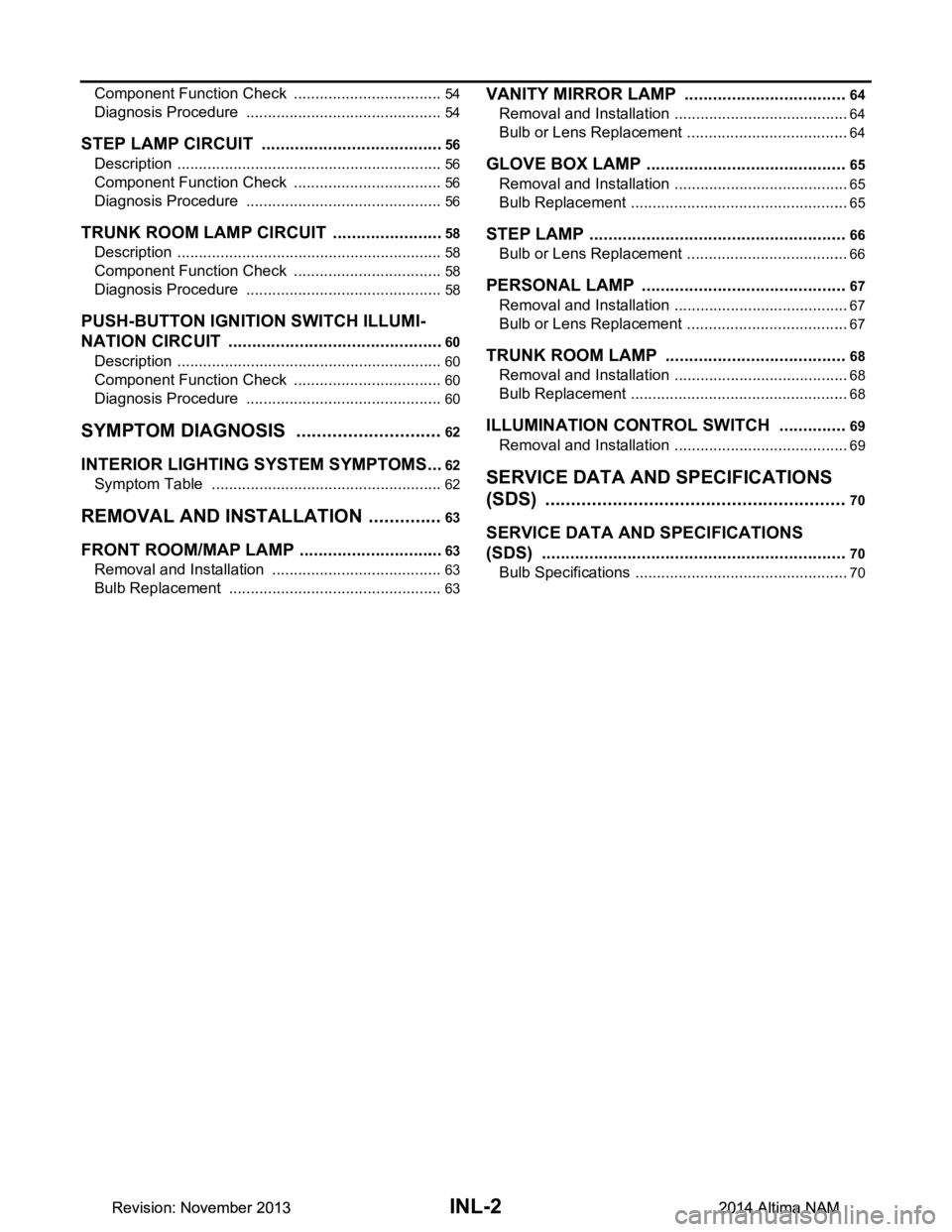
INL-2
Component Function Check ...................................54
Diagnosis Procedure ..............................................54
STEP LAMP CIRCUIT .......................................56
Description ........................................................... ...56
Component Function Check ...................................56
Diagnosis Procedure ..............................................56
TRUNK ROOM LAMP CIRCUIT ........................58
Description ........................................................... ...58
Component Function Check ...................................58
Diagnosis Procedure ..............................................58
PUSH-BUTTON IGNITION SWITCH ILLUMI-
NATION CIRCUIT ........................................... ...
60
Description ........................................................... ...60
Component Function Check ...................................60
Diagnosis Procedure ..............................................60
SYMPTOM DIAGNOSIS .............................62
INTERIOR LIGHTING SYSTEM SYMPTOMS ...62
Symptom Table ................................................... ...62
REMOVAL AND INSTALLATION ...............63
FRONT ROOM/MAP LAMP ............................ ...63
Removal and Installation ..................................... ...63
Bulb Replacement ..................................................63
VANITY MIRROR LAMP ...................................64
Removal and Installation .........................................64
Bulb or Lens Replacement ................................... ...64
GLOVE BOX LAMP ...........................................65
Removal and Installation .........................................65
Bulb Replacement ................................................ ...65
STEP LAMP .......................................................66
Bulb or Lens Replacement ................................... ...66
PERSONAL LAMP ............................................67
Removal and Installation .........................................67
Bulb or Lens Replacement ................................... ...67
TRUNK ROOM LAMP .......................................68
Removal and Installation .........................................68
Bulb Replacement ................................................ ...68
ILLUMINATION CONTROL SWITCH ...............69
Removal and Installation .........................................69
SERVICE DATA AND SPECIFICATIONS
(SDS) ............... ...........................................
70
SERVICE DATA AND SPECIFICATIONS
(SDS) .............................................................. ...
70
Bulb Specifications ............................................... ...70
Revision: November 20132014 Altima NAMRevision: November 20132014 Altima NAM
Page 2824 of 4801
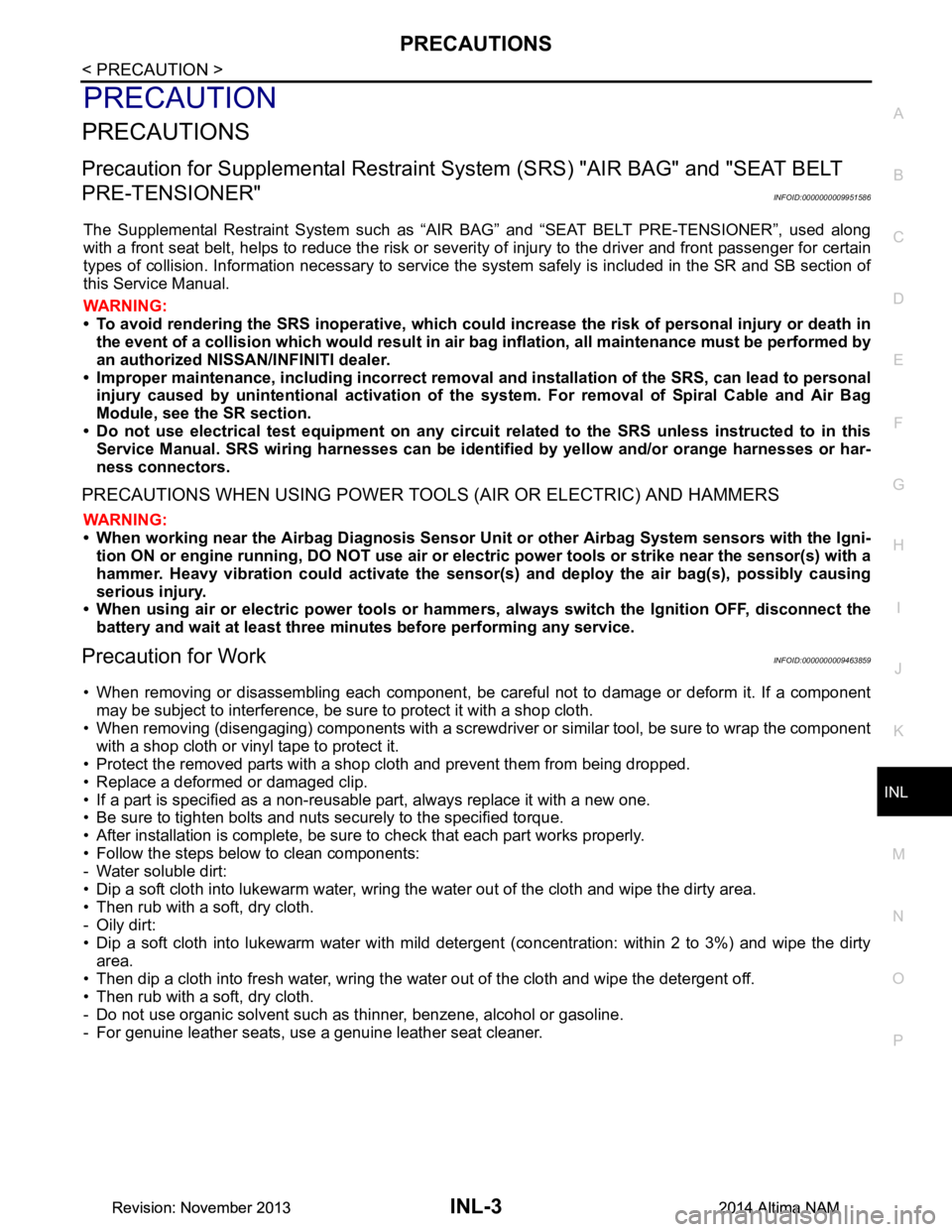
PRECAUTIONSINL-3
< PRECAUTION >
C
D E
F
G H
I
J
K
M A
B
INL
N
O P
PRECAUTION
PRECAUTIONS
Precaution for Supplemental Restraint System (SRS) "AIR BAG" and "SEAT BELT
PRE-TENSIONER"
INFOID:0000000009951586
The Supplemental Restraint System such as “A IR BAG” and “SEAT BELT PRE-TENSIONER”, used along
with a front seat belt, helps to reduce the risk or severi ty of injury to the driver and front passenger for certain
types of collision. Information necessary to service t he system safely is included in the SR and SB section of
this Service Manual.
WARNING:
• To avoid rendering the SRS inoper ative, which could increase the risk of personal injury or death in
the event of a collision which would result in air bag inflation, all maintenance must be performed by
an authorized NISSAN/INFINITI dealer.
• Improper maintenance, including in correct removal and installation of the SRS, can lead to personal
injury caused by unintentional act ivation of the system. For removal of Spiral Cable and Air Bag
Module, see the SR section.
• Do not use electrical test equipm ent on any circuit related to the SRS unless instructed to in this
Service Manual. SRS wiring harnesses can be identi fied by yellow and/or orange harnesses or har-
ness connectors.
PRECAUTIONS WHEN USING POWER TOOLS (AIR OR ELECTRIC) AND HAMMERS
WARNING:
• When working near the Airbag Diagnosis Sensor Un it or other Airbag System sensors with the Igni-
tion ON or engine running, DO NOT use air or el ectric power tools or strike near the sensor(s) with a
hammer. Heavy vibration could activate the sensor( s) and deploy the air bag(s), possibly causing
serious injury.
• When using air or electric power tools or hammers , always switch the Ignition OFF, disconnect the
battery and wait at least three mi nutes before performing any service.
Precaution for WorkINFOID:0000000009463859
• When removing or disassembling each component, be ca reful not to damage or deform it. If a component
may be subject to interference, be sure to protect it with a shop cloth.
• When removing (disengaging) components with a screwdriver or similar tool, be sure to wrap the component with a shop cloth or vinyl tape to protect it.
• Protect the removed parts with a shop cloth and prevent them from being dropped.
• Replace a deformed or damaged clip.
• If a part is specified as a non-reusabl e part, always replace it with a new one.
• Be sure to tighten bolts and nuts securely to the specified torque.
• After installation is complete, be sure to check that each part works properly.
• Follow the steps below to clean components:
- Water soluble dirt:
• Dip a soft cloth into lukewarm water, wring the water out of the cloth and wipe the dirty area.
• Then rub with a soft, dry cloth.
-Oily dirt:
• Dip a soft cloth into lukewarm water with mild detergent (concentration: within 2 to 3%) and wipe the dirty area.
• Then dip a cloth into fresh water, wring the water out of the cloth and wipe the detergent off.
• Then rub with a soft, dry cloth.
- Do not use organic solvent such as thinner, benzene, alcohol or gasoline.
- For genuine leather seats, use a genuine leather seat cleaner.
Revision: November 20132014 Altima NAMRevision: November 20132014 Altima NAM
Page 2826 of 4801
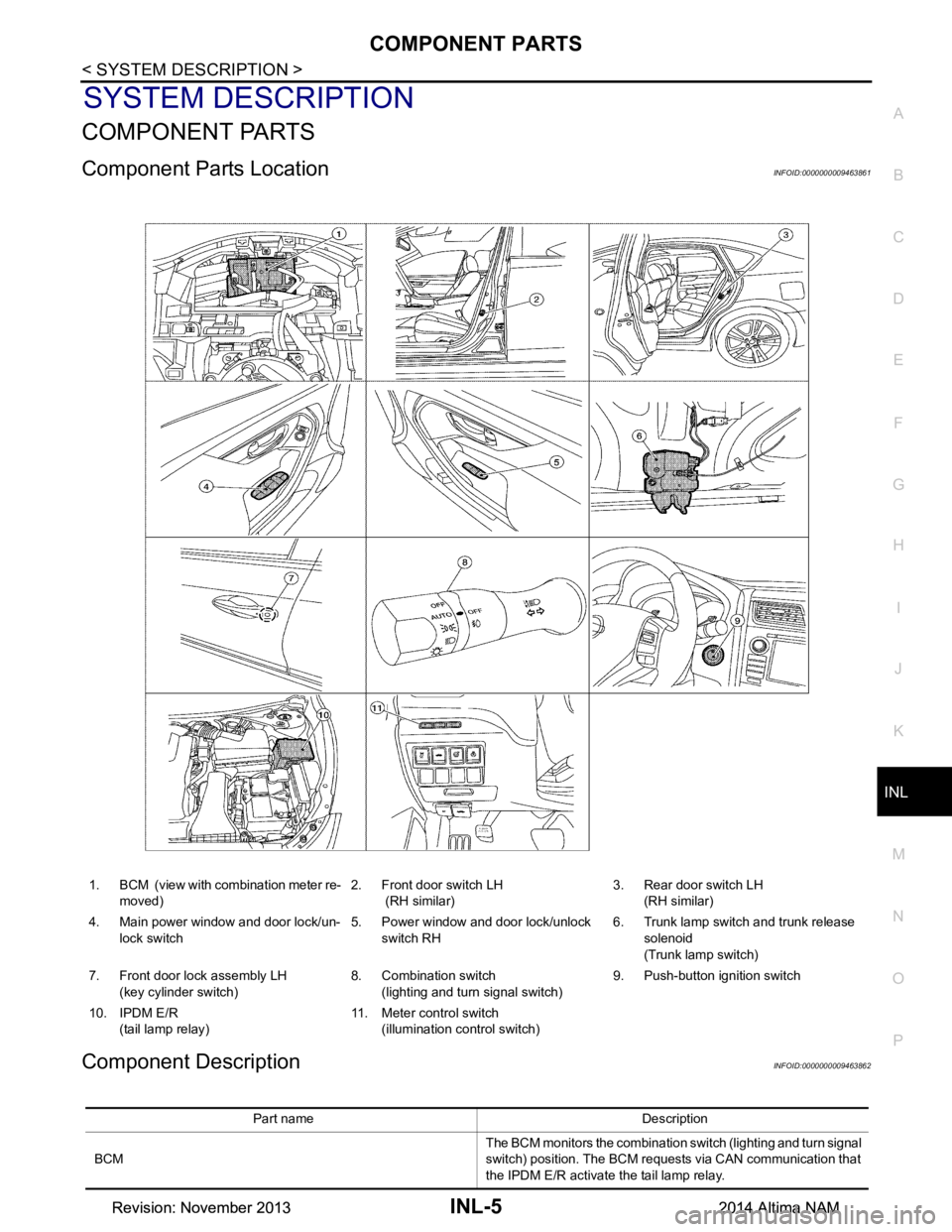
COMPONENT PARTSINL-5
< SYSTEM DESCRIPTION >
C
D E
F
G H
I
J
K
M A
B
INL
N
O P
SYSTEM DESCRIPTION
COMPONENT PARTS
Component Parts LocationINFOID:0000000009463861
Component DescriptionINFOID:0000000009463862
1. BCM (view with combination meter re- moved) 2. Front door switch LH
(RH similar) 3. Rear door switch LH
(RH similar)
4. Main power window and door lock/un- lock switch 5. Power window and door lock/unlock
switch RH 6. Trunk lamp switch and trunk release
solenoid
(Trunk lamp switch)
7. Front door lock assembly LH (key cylinder switch) 8. Combination switch
(lighting and turn signal switch) 9. Push-button ignition switch
10. IPDM E/R (tail lamp relay) 11. Meter control switch
(illumination control switch)
Part name Description
BCM The BCM monitors the combination switch (lighting and turn signal
switch) position. The BCM requests via CAN communication that
the IPDM E/R activate the tail lamp relay.
Revision: November 20132014 Altima NAMRevision: November 20132014 Altima NAM
Page 2827 of 4801
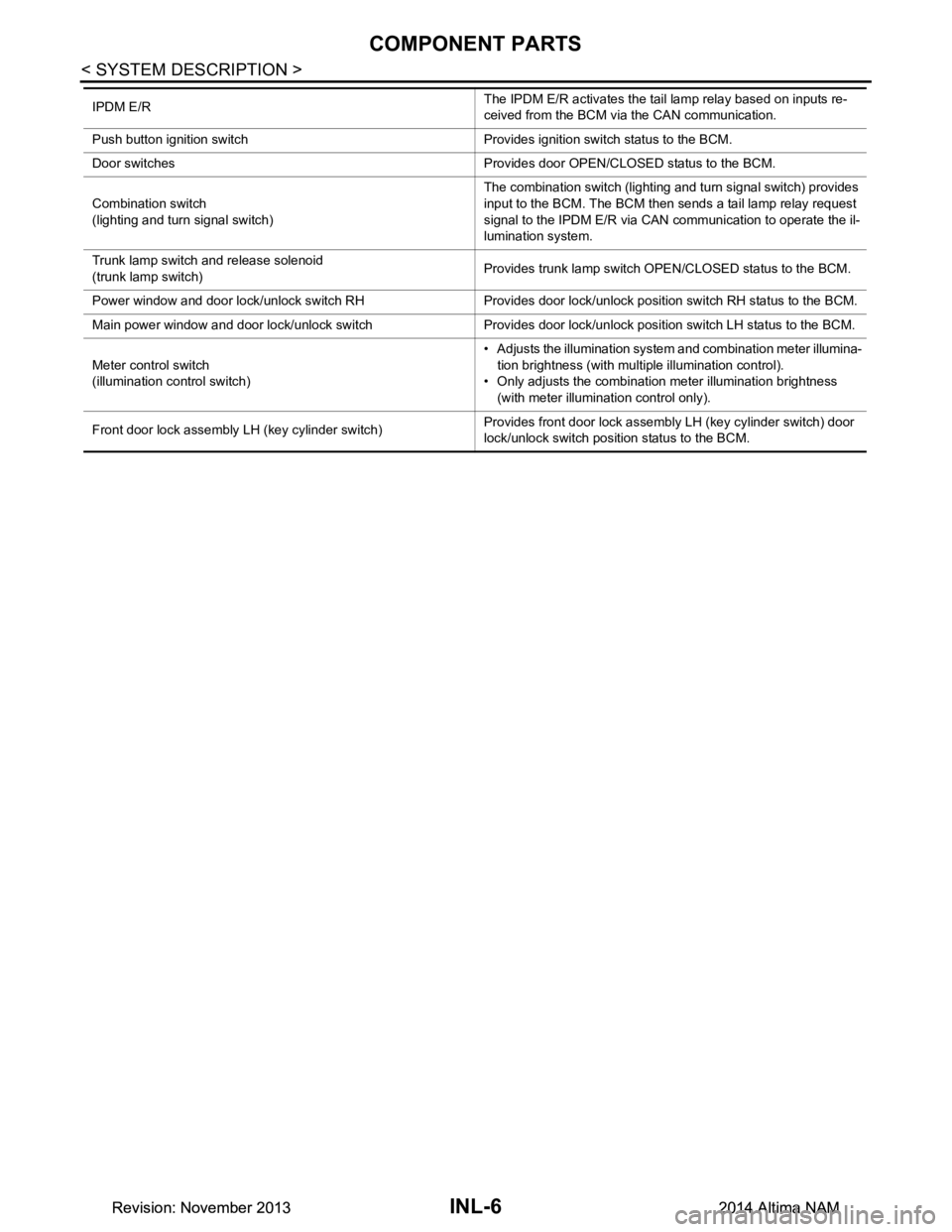
INL-6
< SYSTEM DESCRIPTION >
COMPONENT PARTS
IPDM E/RThe IPDM E/R activates the tail lamp relay based on inputs re-
ceived from the BCM via the CAN communication.
Push button ignition switch Provides ignition switch status to the BCM.
Door switches Provides door OPEN/CLOSED status to the BCM.
Combination switch
(lighting and turn signal switch) The combination switch (lighting and turn signal switch) provides
input to the BCM. The BCM then sends a tail lamp relay request
signal to the IPDM E/R via CAN communication to operate the il-
lumination system.
Trunk lamp switch and release solenoid
(trunk lamp switch) Provides trunk lamp switch OP
EN/CLOSED status to the BCM.
Power window and door lock/unlock switch RH Provides door lock/unlock position switch RH status to the BCM.
Main power window and door lock/unlock switch Provides door lock/unlock position switch LH status to the BCM.
Meter control switch
(illumination control switch) • Adjusts the illumination system and combination meter illumina-
tion brightness (with multiple illumination control).
• Only adjusts the combination meter illumination brightness
(with meter illumination control only).
Front door lock assembly LH (key cylinder switch) Provides front door lock assembly LH (key cylinder switch) door
lock/unlock switch position status to the BCM.
Revision: November 20132014 Altima NAMRevision: November 20132014 Altima NAM