2014 NISSAN TEANA SEC
[x] Cancel search: SECPage 3583 of 4801
![NISSAN TEANA 2014 Service Manual
PWC-76
< SYSTEM DESCRIPTION >[LH & RH FRONT ANTI-PINCH]
DIAGNOSIS SYSTEM (BCM)
RETAINED PWR
RETAINED PWR : CONSULT Function (BCM - RETAINED PWR)INFOID:0000000009955267
CAUTION:
After disconnecting t NISSAN TEANA 2014 Service Manual
PWC-76
< SYSTEM DESCRIPTION >[LH & RH FRONT ANTI-PINCH]
DIAGNOSIS SYSTEM (BCM)
RETAINED PWR
RETAINED PWR : CONSULT Function (BCM - RETAINED PWR)INFOID:0000000009955267
CAUTION:
After disconnecting t](/manual-img/5/57390/w960_57390-3582.png)
PWC-76
< SYSTEM DESCRIPTION >[LH & RH FRONT ANTI-PINCH]
DIAGNOSIS SYSTEM (BCM)
RETAINED PWR
RETAINED PWR : CONSULT Function (BCM - RETAINED PWR)INFOID:0000000009955267
CAUTION:
After disconnecting the CONSULT vehicle interface (VI) from the data link connector, the ignition must
be cycled OFF → ON (for at least 5 seconds) → OFF. If this step is not performed, the BCM may not go
to ”sleep mode”, potentially causing a di scharged battery and a no-start condition.
DATA MONITOR
RAP system RETAINED PWR ×
Signal buffer system SIGNAL BUFFER ×
TPMS AIR PRESSURE MONITOR ××××
System Sub System
Direct Diagnostic Mode
Ecu Identification
Self Diagnostic Result
Data Monitor
Active Test
Work support
Configuration
CAN Diag Support Mntr
Monitor Item [Unit] Description
DOOR SW-DR [On/Off] Indicates condition of front door switch LH.
DOOR SW-AS [On/Off] Indicates condition of front door switch RH.
Revision: November 20132014 Altima NAMRevision: November 20132014 Altima NAM
Page 3586 of 4801
![NISSAN TEANA 2014 Service Manual
POWER WINDOW MAIN SWITCHPWC-79
< ECU DIAGNOSIS INFORMATION > [LH & RH FRONT ANTI-PINCH]
C
D E
F
G H
I
J
L
M A
B
PWC
N
O P
Fail SafeINFOID:0000000009460903
FAIL-SAFE CONTROL
Switches to fail-safe co NISSAN TEANA 2014 Service Manual
POWER WINDOW MAIN SWITCHPWC-79
< ECU DIAGNOSIS INFORMATION > [LH & RH FRONT ANTI-PINCH]
C
D E
F
G H
I
J
L
M A
B
PWC
N
O P
Fail SafeINFOID:0000000009460903
FAIL-SAFE CONTROL
Switches to fail-safe co](/manual-img/5/57390/w960_57390-3585.png)
POWER WINDOW MAIN SWITCHPWC-79
< ECU DIAGNOSIS INFORMATION > [LH & RH FRONT ANTI-PINCH]
C
D E
F
G H
I
J
L
M A
B
PWC
N
O P
Fail SafeINFOID:0000000009460903
FAIL-SAFE CONTROL
Switches to fail-safe control when malfunction is detected in encoder signal that detects up/down speed and
direction of door glass. Switches to fail-safe cont rol when error beyond regulation value is detected between
the fully closed position and the actual position of the glass.
10
(BR) Ground RAP signal Input IGN SW ON Battery voltage
Within 45 second after ig-
nition switch is turned to
OFF. Battery voltage
When front LH or RH door
is opened during retained
power operation. 0
11
(P) Ground Power window serial link
Input/
Output IGN SW ON or power win-
dow timer operating.
12
(P) Ground Encoder ground — — 0
14
(LG) Ground Encoder power supply Output When ignition switch ON or
power window timer oper-
ates. 10
15
(G) Ground Door key cylinder switch LH
UNLOCK signal InputKey position
(Neutral/Locked → Un-
locked) 5
→ 0
17
(W) 19
Front door power window mo-
tor LH UP signal OutputWhen front LH switch in
power window main switch
is operated UP. Battery voltage
18
(LG) Battery power supply Input — Battery voltage
19
(R) 17Front door power window mo-
tor LH DOWN signal OutputWhen front LH switch in
power window main switch
is operated DOWN. Battery voltage
Terminal No. Description
ConditionVo l ta g e
(Approx.)
+ - Signal name Input/
Output
JPMIA0013GB
Error Error condition
Pulse sensor malfunction When only one side of pulse signal is being detected for more than the specified value.
Both pulse sensors mal-
function When both pulse signals have not been detected for more than the specified value during glass open/
close operation.
Pulse direction malfunction When the pulse signal that is detected during glass open/close operation detects the opposite condition
of power window motor operating direction.
Glass recognition position
malfunction 1 When it detects the error between glass fully closed position in power window switch memory and actual
fully closed position during glass open/close operation is more than the specified value.
Glass recognition position
malfunction 2 When it detects pulse count more than the value of glass full stroke during glass open/close operation.
Malfunction of not yet up-
dated closed position of
glass When glass open/close operation is continuously performed without fully closing more than the specified
value (approximate ly 10 strokes).
Revision: November 20132014 Altima NAMRevision: November 20132014 Altima NAM
Page 3600 of 4801
![NISSAN TEANA 2014 Service Manual
INSPECTION AND ADJUSTMENTPWC-93
< BASIC INSPECTION > [LH & RH FRONT ANTI-PINCH]
C
D E
F
G H
I
J
L
M A
B
PWC
N
O P
INSPECTION AND ADJUSTMENT
ADDITIONAL SERVICE WHEN REMOVI NG BATTERY NEGATIVE TERMIN NISSAN TEANA 2014 Service Manual
INSPECTION AND ADJUSTMENTPWC-93
< BASIC INSPECTION > [LH & RH FRONT ANTI-PINCH]
C
D E
F
G H
I
J
L
M A
B
PWC
N
O P
INSPECTION AND ADJUSTMENT
ADDITIONAL SERVICE WHEN REMOVI NG BATTERY NEGATIVE TERMIN](/manual-img/5/57390/w960_57390-3599.png)
INSPECTION AND ADJUSTMENTPWC-93
< BASIC INSPECTION > [LH & RH FRONT ANTI-PINCH]
C
D E
F
G H
I
J
L
M A
B
PWC
N
O P
INSPECTION AND ADJUSTMENT
ADDITIONAL SERVICE WHEN REMOVI NG BATTERY NEGATIVE TERMINAL
ADDITIONAL SERVICE WHEN REMOVING BATTERY NEGATIVE TERMINAL : De-
scription
INFOID:0000000009460908
Initial setting is necessary when battery terminal is disconnected.
CAUTION:
The following specified operations are not pe rformed under the non-initialized condition.
• Auto-up operation
• Anti-pinch function
• Retained power operation
ADDITIONAL SERVICE WHEN REMOVING BATTERY NEGATIVE TERMINAL : Spe-
cial Repair Requirement
INFOID:0000000009460909
INITIALIZATION PROCEDURE
1. Disconnect battery minus terminal or power window ma in switch connector. Reconnect it after a minute or
more.
2. Turn ignition switch ON.
3. Operate power window switch to fully open the wi ndow. (This operation is unnecessary if the window is
already fully open)
4. Continue pulling the power window switch UP (AUTO-UP operation). Even after glass stops at fully closed
position, keep pulling the switch for 4 seconds or more.
5. Inspect anti-pinch function.
CHECK ANTI-PINCH FUNCTION
1. Fully open the door window.
2. Place a piece of wood near fully closed position.
3. Close door glass completely with AUTO-UP.
• Check that glass lowers for approximately 150 mm (5 .91 in.)or 2 seconds without pinching piece of wood
and stops.
• Check that glass does not rise when operating the power window main switch while lowering.
CAUTION:
• Do not check with hands and other part of body because they may be pinched. Do not get pinched.
• Check that AUTO-UP operates before inspectio n when system initialization is performed.
• It may switch to fail-safe mode if open/close oper ation is performed continuously. Perform initial set-
ting in that situ ation. Refer to PWC-79, "Fail Safe"
.
• Perform initial setting when auto-up operation or anti-pinch function does not operate normally.
• Finish initial setting. Otherwise, next operation cannot be done.
1. Auto-up operation
2. Anti-pinch function
3. Retained power operation wh en ignition switch is OFF.
ADDITIONAL SERVICE WHEN REPLACING CONTROL UNIT
ADDITIONAL SERVICE WHEN REPL ACING CONTROL UNIT : Description
INFOID:0000000009460910
Initial setting is necessary when replacing power window main switch.
CAUTION:
The following specified operations are not pe rformed under the non-initialized condition.
• Auto-up operation
• Anti-pinch function
• Retained power operation
ADDITIONAL SERVICE WHEN REPLACING CONTROL UNIT : Special Repair Re-
quirement
INFOID:0000000009460911
INITIALIZATION PROCEDURE
Revision: November 20132014 Altima NAMRevision: November 20132014 Altima NAM
Page 3601 of 4801
![NISSAN TEANA 2014 Service Manual
PWC-94
< BASIC INSPECTION >[LH & RH FRONT ANTI-PINCH]
INSPECTION AND ADJUSTMENT
1. Disconnect battery minus terminal or power window ma
in switch connector. Reconnect it after a minute or
more.
2. T NISSAN TEANA 2014 Service Manual
PWC-94
< BASIC INSPECTION >[LH & RH FRONT ANTI-PINCH]
INSPECTION AND ADJUSTMENT
1. Disconnect battery minus terminal or power window ma
in switch connector. Reconnect it after a minute or
more.
2. T](/manual-img/5/57390/w960_57390-3600.png)
PWC-94
< BASIC INSPECTION >[LH & RH FRONT ANTI-PINCH]
INSPECTION AND ADJUSTMENT
1. Disconnect battery minus terminal or power window ma
in switch connector. Reconnect it after a minute or
more.
2. Turn ignition switch ON.
3. Operate power window switch to fully open the window. (This operation is unnecessary if the window is
already fully open)
4. Continue pulling the power window switch UP (AUTO-UP operation). Even after glass stops at fully closed
position, keep pulling the switch for 4 seconds or more.
5. Inspect anti-pinch function.
CHECK ANTI-PINCH FUNCTION
1. Fully open the door window.
2. Place a piece of wood near fully closed position.
3. Close door glass completely with AUTO-UP.
• Check that glass lowers for approximately 150 mm (5.91 in.) or 2 seconds without pinching piece of wood
and stops.
• Check that glass does not rise when operating the power window main switch while lowering.
CAUTION:
• Do not check with hands and other part of body because they may be pinched. Do not get pinched.
• Check that AUTO-UP operates before inspectio n when system initialization is performed.
• It may switch to fail-safe mode if open/close oper ation is performed continuously. Perform initial set-
ting in that situation. Refer to PWC-79, "Fail Safe"
.
• Perform initial setting when auto-up operation or anti-pinch function does not operate normally.
• Finish initial setting. Otherwise, next operation cannot be done.
1. Auto-up operation
2. Anti-pinch function
3. Retained power operation when ignition switch is OFF.
Revision: November 20132014 Altima NAMRevision: November 20132014 Altima NAM
Page 3630 of 4801
![NISSAN TEANA 2014 Service Manual
POWER WINDOW SERIAL LINKPWC-123
< DTC/CIRCUIT DIAGNOSIS > [LH & RH FRONT ANTI-PINCH]
C
D E
F
G H
I
J
L
M A
B
PWC
N
O P
POWER WINDOW SERIAL LINK
POWER WINDOW MAIN SWITCH
POWER WINDOW MAIN SWITCH : D NISSAN TEANA 2014 Service Manual
POWER WINDOW SERIAL LINKPWC-123
< DTC/CIRCUIT DIAGNOSIS > [LH & RH FRONT ANTI-PINCH]
C
D E
F
G H
I
J
L
M A
B
PWC
N
O P
POWER WINDOW SERIAL LINK
POWER WINDOW MAIN SWITCH
POWER WINDOW MAIN SWITCH : D](/manual-img/5/57390/w960_57390-3629.png)
POWER WINDOW SERIAL LINKPWC-123
< DTC/CIRCUIT DIAGNOSIS > [LH & RH FRONT ANTI-PINCH]
C
D E
F
G H
I
J
L
M A
B
PWC
N
O P
POWER WINDOW SERIAL LINK
POWER WINDOW MAIN SWITCH
POWER WINDOW MAIN SWITCH : DescriptionINFOID:0000000009460959
Main power window and door lock/unlock switch, pow er window and door lock/unlock switch RH and BCM
transmit and receive the signal by power window serial link.
The signal mentioned below is transmitted from BCM to main power window and door lock/unlock switch and
power window and door lock/unlock switch RH
• Keyless power window down signal
The signal mentioned below is transmitted from main pow er window and door lock/unlock switch to power win-
dow and door lock/unlock switch RH
• Front door window RH operation signal
• Power window control by key cylinder switch signal
• Power window lock switch signal
• Retained power operation signal
POWER WINDOW MAIN SWITCH : Component Function CheckINFOID:0000000009460960
1. CHECK POWER WINDOW SWITCH OUTPUT SIGNAL
Check (“CDL LOCK SW ”, “CDL UNLOCK SW”) in “D ATA MONITOR” mode for “POWER DOOR LOCK SYS-
TEM” with CONSULT. Refer to BCS-15, "DOOR LOCK : CONSULT Function (BCM - DOOR LOCK)"
.
Is the inspection result normal?
YES >> Power window serial link is OK.
NO >> Refer to PWC-123, "POWER WINDOW MAIN SWITCH : Diagnosis Procedure"
.
POWER WINDOW MAIN SWITCH : Diagnosis ProcedureINFOID:0000000009460961
Regarding Wiring Diagram information, refer to PWC-83, "Wiring Diagram - With Left And Right Front Power
Window Anti-Pinch".
Power Window Serial Link Check
1. CHECK POWER WINDOW SWITCH OUTPUT SIGNAL
1. Remove Intelligent Key, and close front door LH and RH.
2. Check signal between BCM connector and ground wit h oscilloscope when door lock and unlock switch
(LH and RH) is turned to “LOCK” or “UNLOCK”.
3. Check that signals which are shown in the figure below can be detected during 10 second just after door
lock and unlock switch (LH and RH) is turned to “LOCK” or “UNLOCK”.
Monitor item Condition
CDL LOCK SW LOCK : ON
UNLOCK : OFF
CDL UNLOCK SW LOCK : OFF
UNLOCK : ON
Revision: November 20132014 Altima NAMRevision: November 20132014 Altima NAM
Page 3632 of 4801
![NISSAN TEANA 2014 Service Manual
POWER WINDOW SERIAL LINKPWC-125
< DTC/CIRCUIT DIAGNOSIS > [LH & RH FRONT ANTI-PINCH]
C
D E
F
G H
I
J
L
M A
B
PWC
N
O P
Is the inspection result normal?
YES >> Power window serial link is OK.
NO >> NISSAN TEANA 2014 Service Manual
POWER WINDOW SERIAL LINKPWC-125
< DTC/CIRCUIT DIAGNOSIS > [LH & RH FRONT ANTI-PINCH]
C
D E
F
G H
I
J
L
M A
B
PWC
N
O P
Is the inspection result normal?
YES >> Power window serial link is OK.
NO >>](/manual-img/5/57390/w960_57390-3631.png)
POWER WINDOW SERIAL LINKPWC-125
< DTC/CIRCUIT DIAGNOSIS > [LH & RH FRONT ANTI-PINCH]
C
D E
F
G H
I
J
L
M A
B
PWC
N
O P
Is the inspection result normal?
YES >> Power window serial link is OK.
NO >> Refer to PWC-125, "FRONT POWER WINDO W SWITCH : Diagnosis Procedure"
.
FRONT POWER WINDOW SWITCH : Diagnosis ProcedureINFOID:0000000009460964
Regarding Wiring Diagram information, refer to PWC-83, "Wiring Diagram - With Left And Right Front Power
Window Anti-Pinch".
Power Window Serial Link Check
1. CHECK POWER WINDOW AND DOOR LOCK/UNLOCK SWITCH RH
1. Remove Intelligent Key, and close the front door LH and RH.
2. Check signal between BCM connector and ground wit h oscilloscope when door lock and unlock switch
(LH and RH) is turned to “LOCK” or “UNLOCK”.
3. Check that signals which are shown in the figure below can be detected during 10 second just after door lock and unlock switch (LH and RH) is turned to “LOCK” or “UNLOCK”.
Is the inspection result normal?
YES >> Power window serial link is OK.
NO >> GO TO 2.
2. CHECK POWER WINDOW SERIAL LINK CIRCUIT
1. Turn ignition switch OFF.
2. Disconnect BCM.
3. Check continuity between BCM connector M18 and power window and door lock/unlock switch RH con-
nector D105.
4. Check continuity between BCM connector M18 and ground.
Monitor item Condition
CDL LOCK SW LOCK : ON
UNLOCK : OFF
CDL UNLOCK SW LOCK : OFF
UNLOCK : ON
Te r m i n a l Signal
(Reference value)
(+)
(–)
BCM connector Terminal
M18 54 Ground
PIIA1297E
BCM connector Terminal Power window and door lock/unlock switch RH
connector Terminal Continuity
M18 54 D105 3 Yes
BCM connector Terminal GroundContinuity
M18 54 No
Revision: November 20132014 Altima NAMRevision: November 20132014 Altima NAM
Page 3652 of 4801
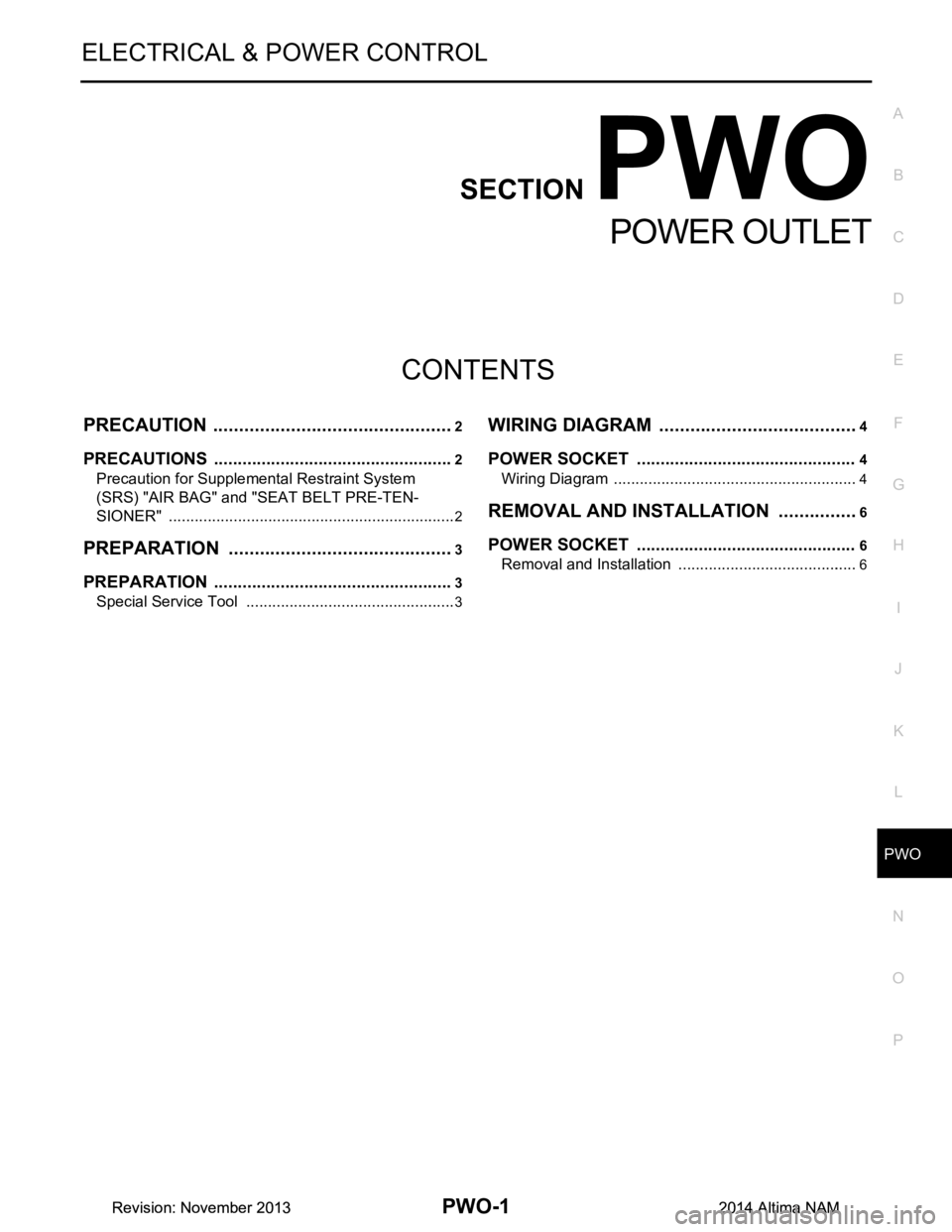
PWO
PWO-1
ELECTRICAL & POWER CONTROL
C
D E
F
G H
I
J
K L
B
SECTION PWO
A
O P
N
CONTENTS
POWER OUTLET
PRECAUTION ................
...............................2
PRECAUTIONS .............................................. .....2
Precaution for Supplemental Restraint System
(SRS) "AIR BAG" and "SEAT BELT PRE-TEN-
SIONER" ............................................................. ......
2
PREPARATION ............................................3
PREPARATION .............................................. .....3
Special Service Tool ........................................... ......3
WIRING DIAGRAM .......................................4
POWER SOCKET ..............................................4
Wiring Diagram .................................................... .....4
REMOVAL AND INSTALLATION ................6
POWER SOCKET ..............................................6
Removal and Installation ..................................... .....6
Revision: November 20132014 Altima NAMRevision: November 20132014 Altima NAM
Page 3653 of 4801
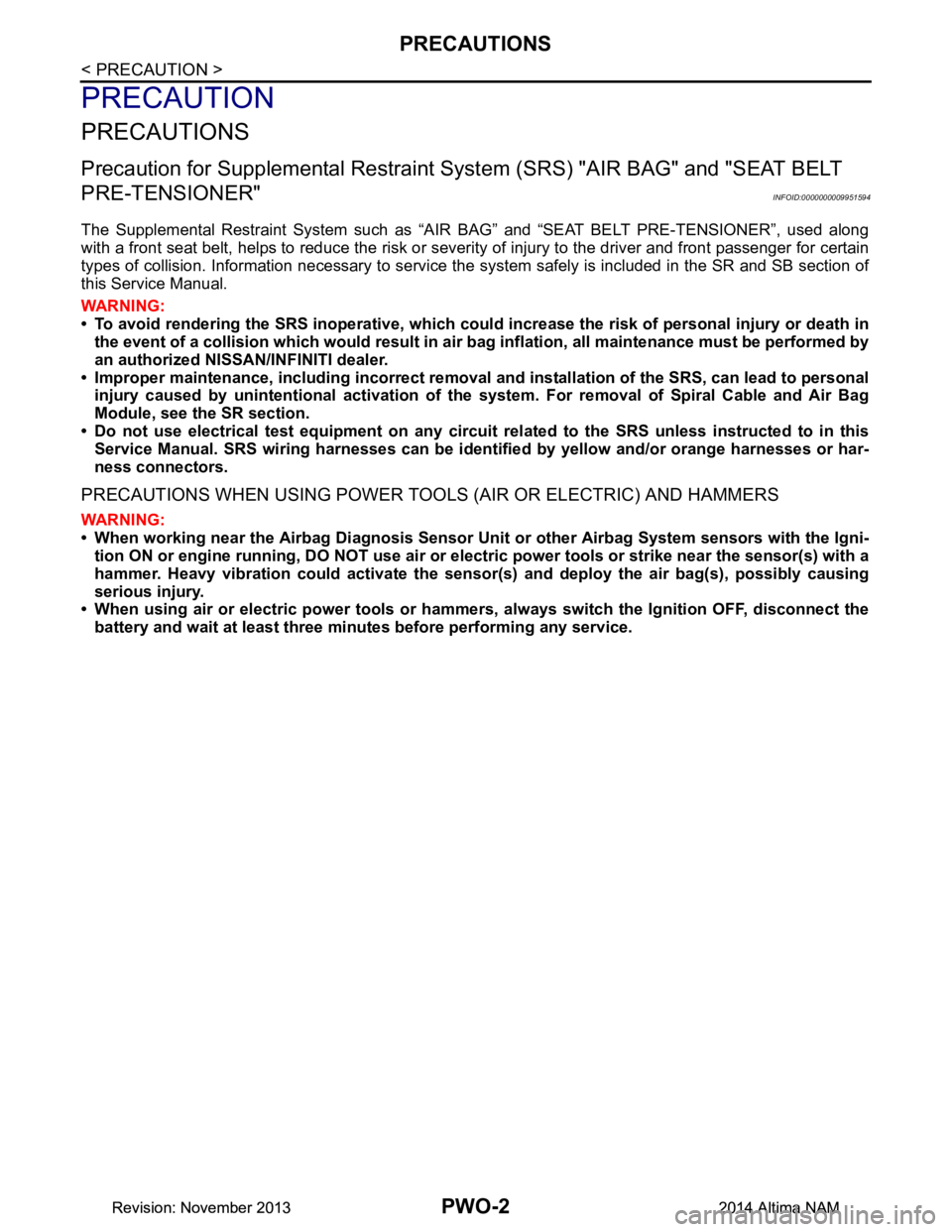
PWO-2
< PRECAUTION >
PRECAUTIONS
PRECAUTION
PRECAUTIONS
Precaution for Supplemental Restraint System (SRS) "AIR BAG" and "SEAT BELT
PRE-TENSIONER"
INFOID:0000000009951594
The Supplemental Restraint System such as “A IR BAG” and “SEAT BELT PRE-TENSIONER”, used along
with a front seat belt, helps to reduce the risk or severi ty of injury to the driver and front passenger for certain
types of collision. Information necessary to service the system safely is included in the SR and SB section of
this Service Manual.
WARNING:
• To avoid rendering the SRS inopera tive, which could increase the risk of personal injury or death in
the event of a collision which would result in air bag inflation, all maintenance must be performed by
an authorized NISS AN/INFINITI dealer.
• Improper maintenance, including in correct removal and installation of the SRS, can lead to personal
injury caused by unintent ional activation of the system. For re moval of Spiral Cable and Air Bag
Module, see the SR section.
• Do not use electrical test equipmen t on any circuit related to the SRS unless instructed to in this
Service Manual. SRS wiring harn esses can be identified by yellow and/or orange harnesses or har-
ness connectors.
PRECAUTIONS WHEN USING POWER TOOLS (AIR OR ELECTRIC) AND HAMMERS
WARNING:
• When working near the Airbag Diagnosis Sensor Unit or other Airbag System sensors with the Igni-
tion ON or engine running, DO NOT use air or electri c power tools or strike near the sensor(s) with a
hammer. Heavy vibration could activate the sensor( s) and deploy the air bag(s), possibly causing
serious injury.
• When using air or electric power tools or hammers , always switch the Ignition OFF, disconnect the
battery and wait at least three minutes before performing any service.
Revision: November 20132014 Altima NAMRevision: November 20132014 Altima NAM