2014 MITSUBISHI OUTLANDER SPORT stop start
[x] Cancel search: stop startPage 29 of 388
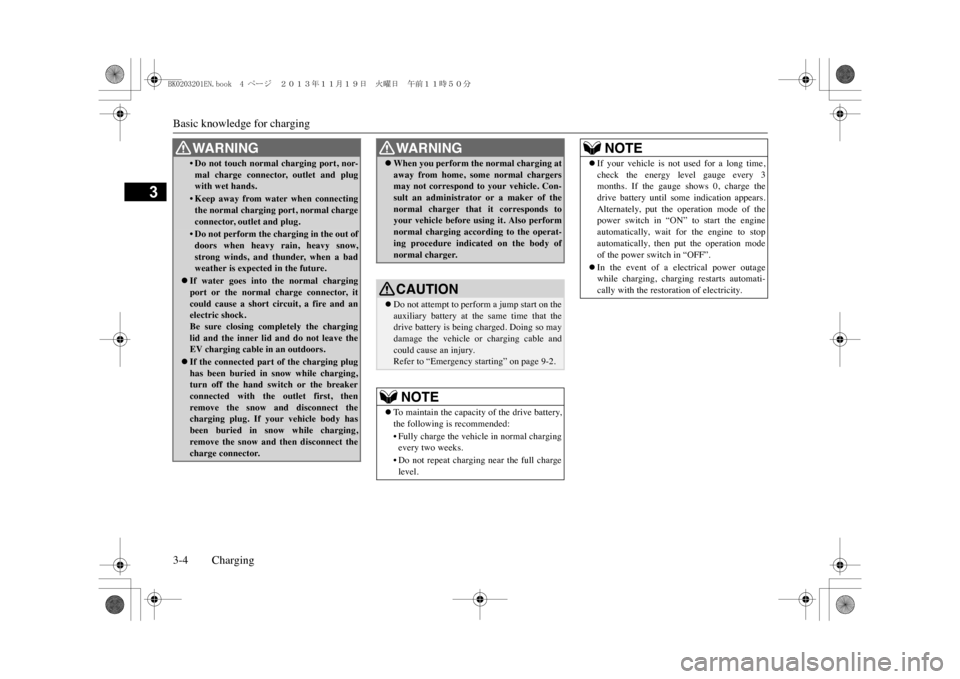
Basic knowledge for charging3-4 Charging
3
•Do not touch normal charging port, nor-mal charge connector, outlet and plugwith wet hands.•Keep away from water when connectingthe normal charging port, normal chargeconnector, outlet and plug.•Do not perform the ch
arging in the out of
doors when heavy rain, heavy snow,strong winds, and thunder, when a badweather is expected in the future.
�zIf water goes into the normal chargingport or the normal charge connector, itcould cause a short ci
rcuit, a fire and an
electric shock. Be sure closing completely the charginglid and the inner lid and do not leave theEV charging cable
in an outdoors.
�zIf the connected part of the charging plughas been buried in snow while charging,turn off the hand switch or the breakerconnected with the outlet first, thenremove the snow and disconnect thecharging plug. If your vehicle body hasbeen buried in snow while charging,remove the snow and then disconnect thecharge connector.WA R N I N G
�zWhen you perform the normal charging ataway from home, some normal chargersmay not correspond to your vehicle. Con-sult an administrator or a maker of thenormal charger that it corresponds toyour vehicle before using it. Also performnormal charging according to the operat-ing procedure indicated on the body ofnormal charger.CAUTION�zDo not attempt to perform a jump start on theauxiliary battery at the same time that thedrive battery is being charged. Doing so maydamage the vehicle or charging cable andcould cause an injury.Refer to “Emergency starting” on page 9-2.NOTE
�zTo m a i n t a i n t h e c a p a c i t y o f t h e d ri v e b a t t e r y,the following is recommended:•Fully charge the vehicle in normal chargingevery two weeks.• Do not repeat charging near the full chargelevel.WA R N I N G
�zIf your vehicle is not used for a long time,check the energy level gauge every 3months. If the gauge shows 0, charge thedrive battery until some indication appears.Alternately, put the operation mode of thepower switch in “ON” to start the engineautomatically, wait for the engine to stopautomatically, then put the operation modeof the power switch in “OFF”.�zIn the event of a electrical power outagewhile charging, charging restarts automati-cally with the restoration of electricity.NOTE
BK0203201EN.book 4 ページ 2013年11月19日 火曜日 午前11時50分
Page 38 of 388
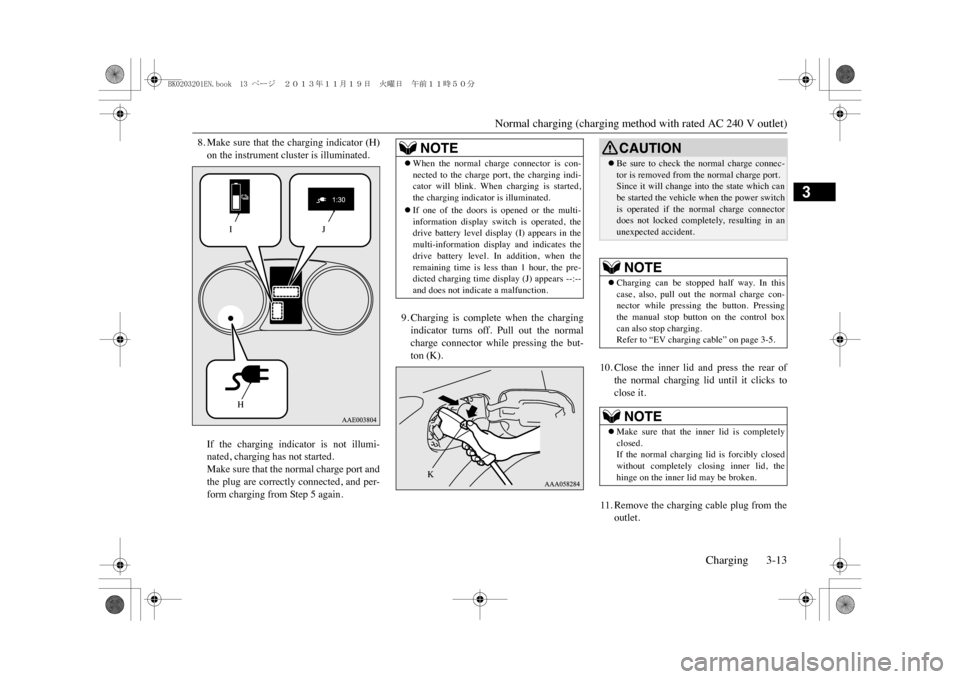
Normal charging (charging method with rated AC 240 V outlet)
Charging 3-13
3
8. Make sure that the charging indicator (H)on the instrument cluster is illuminated.If the charging indicator is not illumi-nated, charging has not started.Make sure that the normal charge port andthe plug are correctly connected, and per-form charging from Step 5 again.
9. Charging is complete when the chargingindicator turns off. Pull out the normalcharge connector while pressing the but-ton (K).
10. Close the inner lid and press the rear of
the normal charging lid until it clicks toclose it.
11. Remove the charging cable plug from the
outlet.
IH
J
NOTE
�zWhen the normal charge connector is con-nected to the charge port, the charging indi-cator will blink. When charging is started,the charging indicator is illuminated.�zIf one of the doors is opened or the multi-information display switch is operated, thedrive battery level display (I) appears in themulti-information disp
lay and indicates the
drive battery level. In addition, when theremaining time is less than 1 hour, the pre-dicted charging time display (J) appears --:--and does not indicate a malfunction.
K
CAUTION�zBe sure to check the normal charge connec-tor is removed from the normal charge port.Since it will change into the state which canbe started the vehicle when the power switchis operated if the normal charge connectordoes not locked completely, resulting in anunexpected accident.NOTE
�zCharging can be stopped half way. In thiscase, also, pull out the normal charge con-nector while pressing the button. Pressingthe manual stop button on the control boxcan also stop charging.Refer to “EV charging cable” on page 3-5.NOTE
�zMake sure that the inner lid is completelyclosed.If the normal charging lid is forcibly closedwithout completely cl
osing inner lid, the
hinge on the inner lid may be broken.
BK0203201EN.book 13 ページ 2013年11月19日 火曜日 午前11時50分
Page 40 of 388
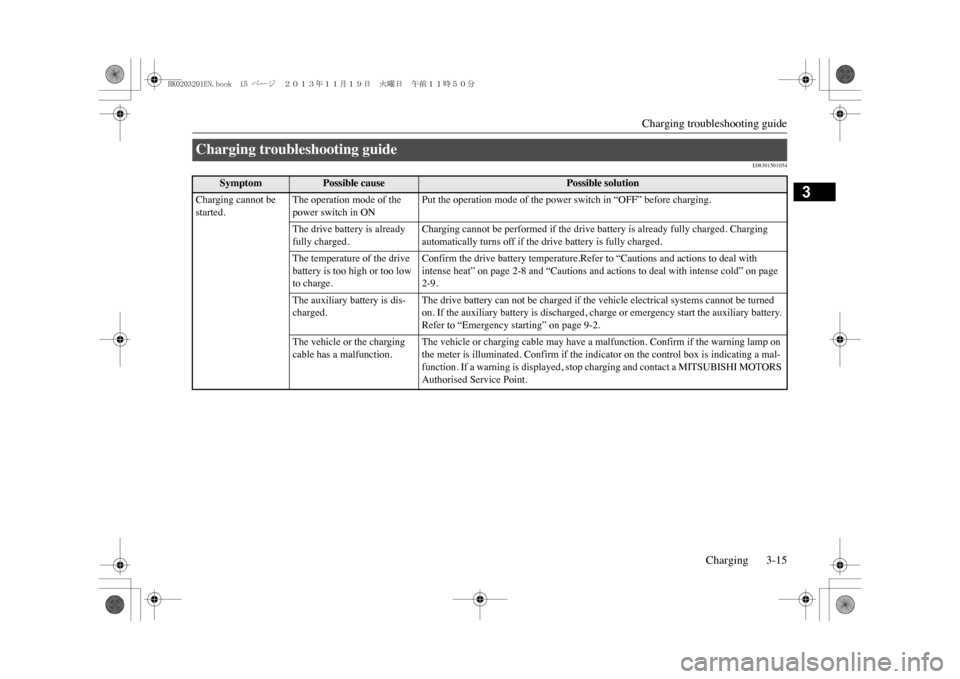
Charging troubleshooting guide
Charging 3-15
3
E08301501054
Charging troubleshooting guide
Symptom
Possible cause
Possible solution
Charging cannot be started.
The operation mode of the power switch in ON
Put the operation mode of the power switch in “OFF” before charging.
The drive battery is already fully charged.
Charging cannot be performed if the drive battery is already fully charged. Charging automatically turns off if the drive battery is fully charged.
The temperature of the drive battery is too high or too low to charge.
Confirm the drive battery temperature.Refer to “Cautions and actions to deal with intense heat” on page 2-8 and “Cautions and actions to deal with intense cold” on page 2-9.
The auxiliary battery is dis-charged.
The drive battery can not be charged if the vehicle electrical systems cannot be turned on. If the auxiliary battery is discharged, charge or emergency start the auxiliary battery. Refer to “Emergency starting” on page 9-2.
The vehicle or the charging cable has a malfunction.
The vehicle or charging cable may have a malfunction. Confirm if the warning lamp on the meter is illuminated. Confirm if the indicator on the control box is indicating a mal-function. If a warning is displayed, stop charging and contact a MITSUBISHI MOTORS Authorised Service Point.
BK0203201EN.book 15 ページ 2013年11月19日 火曜日 午前11時50分
Page 42 of 388
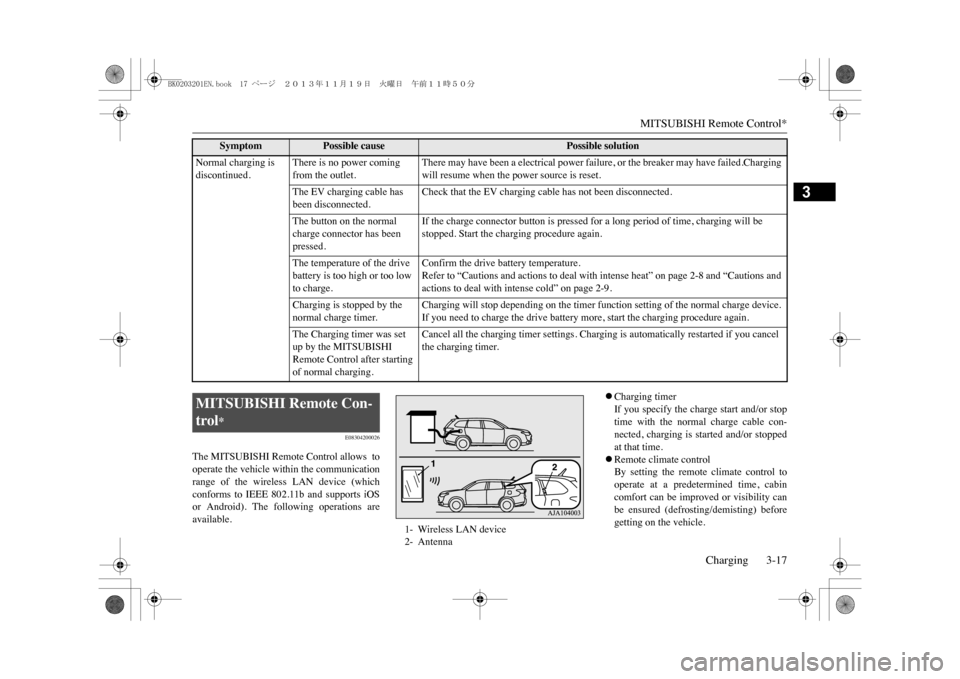
MITSUBISHI Remote Control*
Charging 3-17
3
E08304200026
The MITSUBISHI Remote Control allows tooperate the vehicle within the communicationrange of the wireless LAN device (whichconforms to IEEE 802.11b and supports iOSor Android). The following operations areavailable.
�zCharging timerIf you specify the charge start and/or stoptime with the normal charge cable con-nected, charging is started and/or stoppedat that time.�zRemote climate controlBy setting the remote climate control tooperate at a predetermined time, cabincomfort can be improved or visibility canbe ensured (defrosting/demisting) beforegetting on the vehicle.
Normal charging is discontinued.
There is no power coming from the outlet.
There may have been a electrical power failure, or the breaker may have failed.Charging will resume when the power source is reset.
The EV charging cable has been disconnected.
Check that the EV charging cable has not been disconnected.
The button on the normal charge connector has been pressed.
If the charge connector button is pressed for a long period of time, charging will be stopped. Start the charging procedure again.
The temperature of the drive battery is too high or too low to charge.
Confirm the drive battery temperature.Refer to “Cautions and actions to deal with intense heat” on page 2-8 and “Cautions and actions to deal with intense cold” on page 2-9.
Charging is stopped by the normal charge timer.
Charging will stop depending on the timer function setting of the normal charge device. If you need to charge the drive battery more, start the charging procedure again.
The Charging timer was set up by the MITSUBISHI Remote Control after starting of normal charging.
Cancel all the charging timer settings. Charging is automatically restarted if you cancel the charging timer.
Symptom
Possible cause
Possible solution
MITSUBISHI Remote Con-trol
*
1- Wireless LAN device2- Antenna
BK0203201EN.book 17 ページ 2013年11月19日 火曜日 午前11時50分
Page 44 of 388
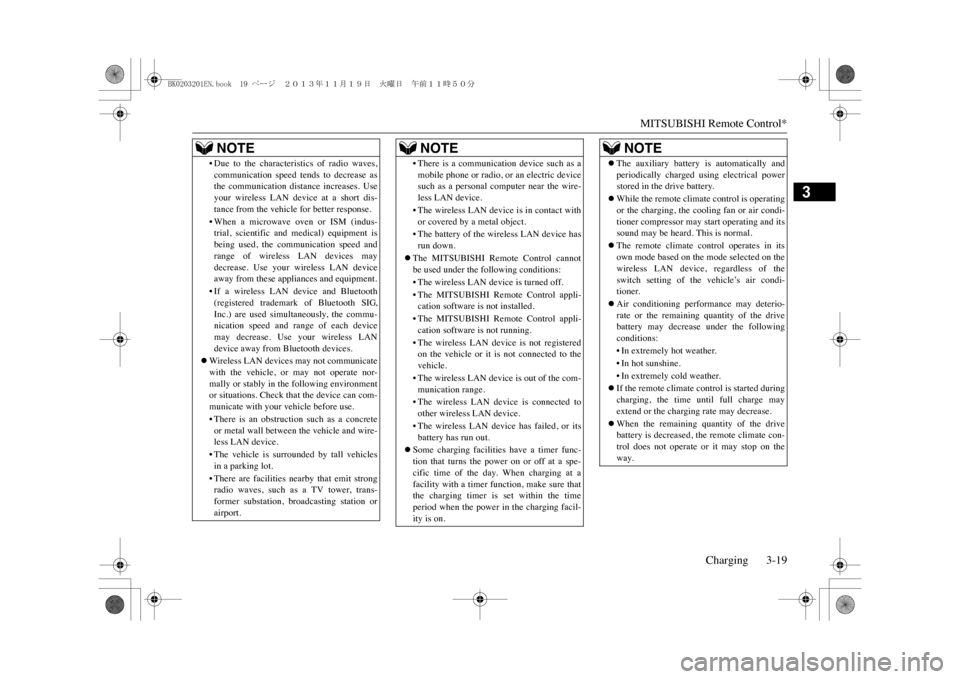
MITSUBISHI Remote Control*
Charging 3-19
3
•Due to the characteristics of radio waves,communication speed tends to decrease asthe communication distance increases. Useyour wireless LAN devi
ce at a short dis-
tance from the vehicle for better response.•When a microwave oven or ISM (indus-trial, scientific and medical) equipment isbeing used, the communication speed andrange of wireless
LAN devices may
decrease. Use your wireless LAN deviceaway from these appliances and equipment.•If a wireless LAN de
vice and Bluetooth
(registered trademark of Bluetooth SIG,Inc.) are used simultaneously, the commu-nication speed and range of each devicemay decrease. Use your wireless LANdevice away from Bluetooth devices.
�zWireless LAN de
vices may not communicate
with the vehicle, or may not operate nor-mally or stably in the following environmentor situations. Check th
at the device can com-
municate with your vehicle before use.•There is an obstructi
on such as a concrete
or metal wall between the vehicle and wire-less LAN device.•The vehicle is surrounded by tall vehiclesin a parking lot.•There are facilities nearby that emit strongradio waves, such as a TV tower, trans-former substation, br
oadcasting station or
airport.NOTE
•There is a communication device such as amobile phone or radio, or an electric devicesuch as a personal computer near the wire-less LAN device.•The wireless
LAN device is in contact with
or covered by a metal object.•The battery of the wireless LAN device hasrun down.
�zThe MITSUBISHI Remote Control cannotbe used under the following conditions:•The wireless LAN device is turned off.•The MITSUBISHI Re
mote Control appli-
cation software is not installed.•The MITSUBISHI Re
mote Control appli-
cation software is not running.•The wireless LAN devi
ce is not registered
on the vehicle or it is not connected to thevehicle.•The wireless LAN devi
ce is out of the com-
munication range.•The wireless
LAN device is
connected to
other wirele
ss LAN device.
•The wireless LAN devi
ce has failed, or its
battery has run out.
�zSome charging facilities have a timer func-tion that turns the power on or off at a spe-cific time of the day. When charging at afacility with a timer function, make sure thatthe charging timer is set within the timeperiod when the power in the charging facil-ity is on.NOTE
�zThe auxiliary battery is automatically andperiodically charged using electrical powerstored in the drive battery.�zWhile the remote climate control is operatingor the charging, the cooling fan or air condi-tioner compressor may start operating and itssound may be heard.
This is normal.
�zThe remote climate control operates in itsown mode based on the mode selected on thewireless LAN device,
regardless of the
switch setting of the vehicle’s air condi-tioner.�zAir conditioning perform
ance may deterio-
rate or the remaining quantity of the drivebattery may decrease under the followingconditions:•In extremely hot weather.•In hot sunshine.•In extremely cold weather.�zIf the remote climate control is started duringcharging, the time until full charge mayextend or the charging rate may decrease.�zWhen the remaining quantity of the drivebattery is decreased, the remote climate con-trol does not operate
or it may stop on the
way.NOTE
BK0203201EN.book 19 ページ 2013年11月19日 火曜日 午前11時50分
Page 57 of 388
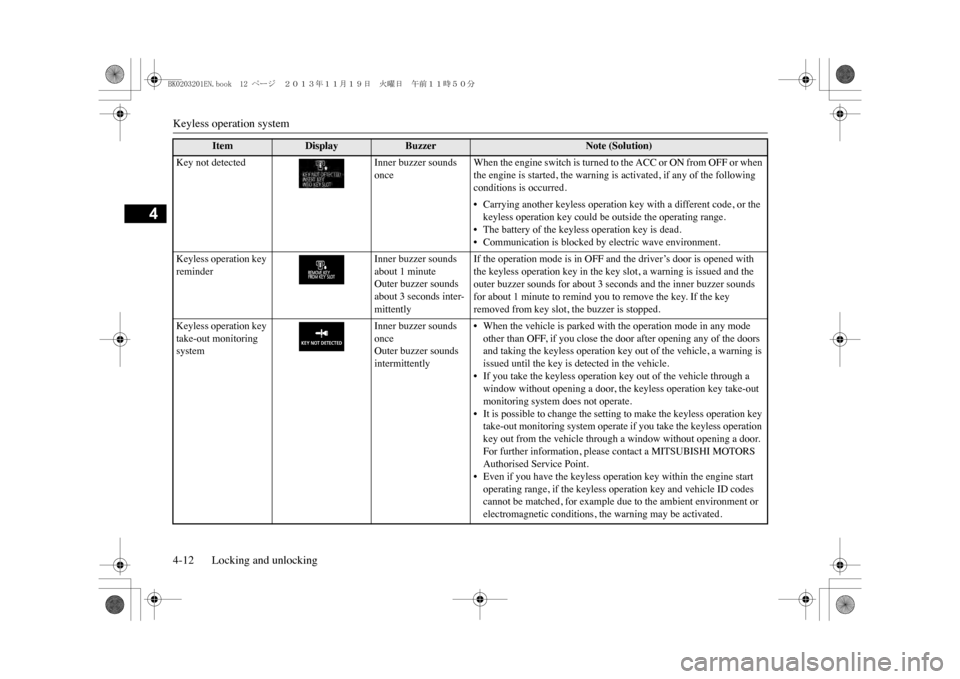
Keyless operation system4-12 Locking and unlocking
4
Key not detected
Inner buzzer sounds once
When the engine switch is turned to the ACC or ON from OFF or when the engine is started, the warning is activated, if any of the following conditions is occurred.•••Carrying another keyless operation key with a different code, or the keyless operation key could be outside the operating range.The battery of the keyless operation key is dead.Communication is blocked by electric wave environment.
Keyless operation key reminder
Inner buzzer sounds about 1 minuteOuter buzzer sounds about 3 seconds inter-mittently
If the operation mode is in OFF and the driver’s door is opened with the keyless operation key in the key slot, a warning is issued and the outer buzzer sounds for about 3 seconds and the inner buzzer sounds for about 1 minute to remind you to remove the key. If the key removed from key slot, the buzzer is stopped.
Keyless operation key take-out monitoring system
Inner buzzer sounds onceOuter buzzer sounds intermittently
••••When the vehicle is parked with the operation mode in any mode other than OFF, if you close the door after opening any of the doors and taking the keyless operation key out of the vehicle, a warning is issued until the key is detected in the vehicle.If you take the keyless operation key out of the vehicle through a window without opening a door, the keyless operation key take-out monitoring system does not operate.It is possible to change the setting to make the keyless operation key take-out monitoring system operate if you take the keyless operation key out from the vehicle through a window without opening a door. For further information, please contact a MITSUBISHI MOTORS Authorised Service Point.Even if you have the keyless operation key within the engine start operating range, if the keyless operation key and vehicle ID codes cannot be matched, for example due to the ambient environment or electromagnetic conditions, the warning may be activated.
Item
Display
Buzzer
Note (Solution)
BK0203201EN.book 12 ページ 2013年11月19日 火曜日 午前11時50分
Page 64 of 388
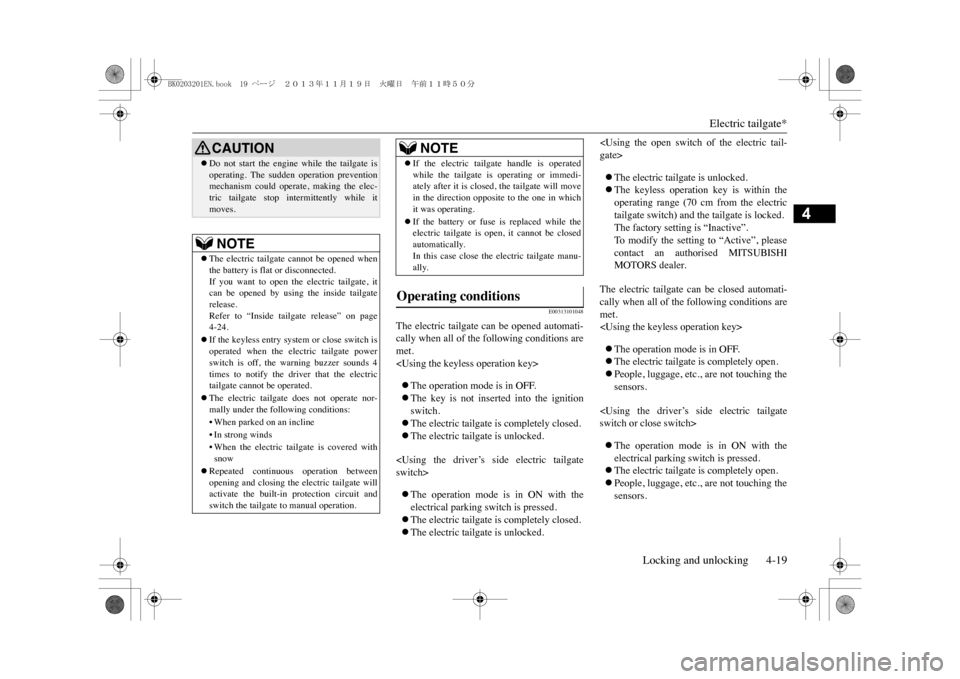
Electric tailgate*
Locking and unlocking 4-19
4
E00313101048
The electric tailgate can be opened automati-cally when all of the following conditions aremet.
The electric tailgate can be closed automati-cally when all of the following conditions aremet.
�zDo not start the engine while the tailgate isoperating. The sudden operation preventionmechanism could operate, making the elec-tric tailgate stop intermittently while itmoves.NOTE
�zThe electric tailgate cannot be opened whenthe battery is flat or disconnected.If you want to open the electric tailgate, itcan be opened by using the inside tailgaterelease.Refer to “Inside tailgate release” on page4-24.�zIf the keyless entry system or close switch isoperated when the electric tailgate powerswitch is off, the warning buzzer sounds 4times to notify the driver that the electrictailgate cannot be operated.�zThe electric tailgate does not operate nor-mally under the following conditions:•When parked on an incline•In strong winds•When the electric tailgate is covered withsnow
�zRepeated continuous operation betweenopening and closing the electric tailgate willactivate the built-in protection circuit andswitch the tailgate to manual operation.CAUTION
�zIf the electric tailgate handle is operatedwhile the tailgate is operating or immedi-ately after it is closed, the tailgate will movein the direction opposite to the one in whichit was operating.�zIf the battery or fuse is replaced while theelectric tailgate is open, it cannot be closedautomatically.In this case close the electric tailgate manu-ally.
Operating conditions
NOTE
BK0203201EN.book 19 ページ 2013年11月19日 火曜日 午前11時50分
Page 67 of 388
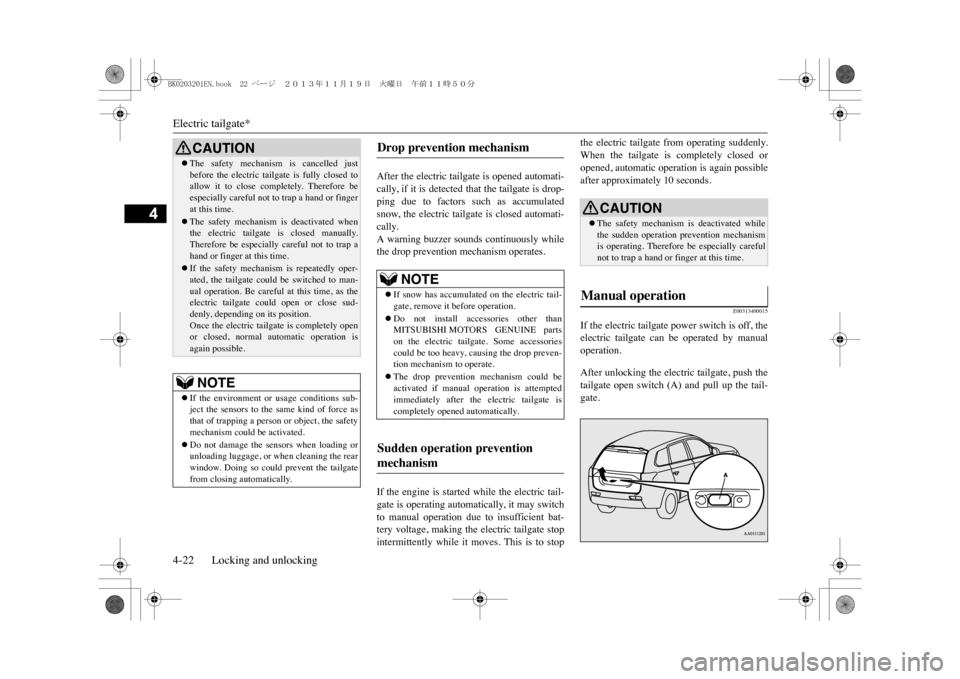
Electric tailgate*4-22 Locking and unlocking
4
After the electric tailgate is opened automati-cally, if it is detected that the tailgate is drop-ping due to factors such as accumulatedsnow, the electric tailgate is closed automati-cally.A warning buzzer sounds continuously whilethe drop prevention mechanism operates.If the engine is started while the electric tail-gate is operating automatically, it may switchto manual operation due to insufficient bat-tery voltage, making the electric tailgate stopintermittently while it moves. This is to stop
the electric tailgate from operating suddenly.When the tailgate is completely closed oropened, automatic operation is again possibleafter approximately 10 seconds.
E00313400015
If the electric tailgate power switch is off, theelectric tailgate can be operated by manualoperation.After unlocking the electric tailgate, push thetailgate open switch (A) and pull up the tail-gate.
�zThe safety mechanism is cancelled justbefore the electric tailgate is fully closed toallow it to close co
mpletely. Therefore be
especially careful not to trap a hand or fingerat this time.�zThe safety mechanism is deactivated whenthe electric tailgate is closed manually.Therefore be especially careful not to trap ahand or finger at this time.�zIf the safety mechanism is repeatedly oper-ated, the tailgate could be switched to man-ual operation. Be careful at this time, as theelectric tailgate coul
d open or close sud-
denly, dependi
ng on its position.
Once the electric tailgate is completely openor closed, normal automatic operation isagain possible.NOTE
�zIf the environment or usage conditions sub-ject the sensors to the same kind of force asthat of trapping a person or object, the safetymechanism could be activated.�zDo not damage the se
nsors when loading or
unloading luggage, or when cleaning the rearwindow. Doing so could prevent the tailgatefrom closing automatically.CAUTION
Drop prevention mechanism
NOTE
�zIf snow has accumulated on the electric tail-gate, remove it before operation.�zDo not install accessories other thanMITSUBISHI MOTORS GENUINE partson the electric tailgate. Some accessoriescould be too heavy, causing the drop preven-tion mechanism to operate.�zThe drop prevention mechanism could beactivated if manual operation is attemptedimmediately after the electric tailgate iscompletely opened automatically.
Sudden operation prevention mechanism
CAUTION�zThe safety mechanism is deactivated whilethe sudden operation prevention mechanismis operating. Therefore be especially carefulnot to trap a hand or finger at this time.
Manual operation
BK0203201EN.book 22 ページ 2013年11月19日 火曜日 午前11時50分