2014 MITSUBISHI OUTLANDER SPORT brake
[x] Cancel search: brakePage 117 of 388
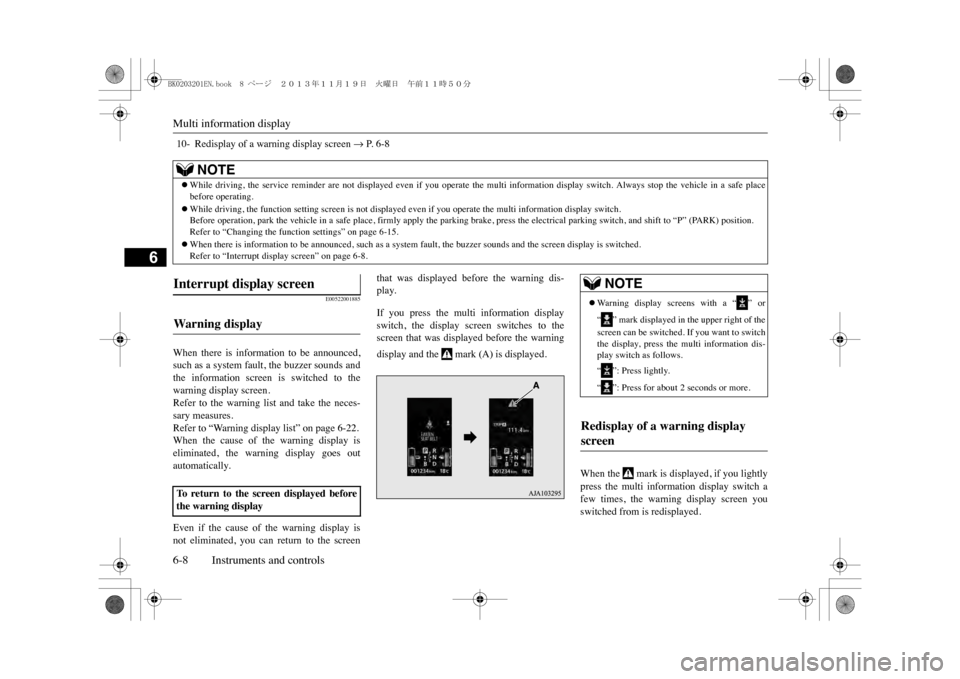
Multi information display6-8 Instruments and controls
6
E00522001885
When there is information to be announced,such as a system fault, the buzzer sounds andthe information screen is switched to thewarning display screen.Refer to the warning list and take the neces-sary measures. Refer to “Warning display list” on page 6-22.When the cause of the warning display iseliminated, the warning display goes outautomatically.Even if the cause of the warning display isnot eliminated, you can return to the screen
that was displayed before the warning dis-play.If you press the multi information displayswitch, the display screen switches to thescreen that was displayed before the warningdisplay and the mark (A) is displayed.
When the mark is displayed, if you lightlypress the multi information display switch afew times, the warning display screen youswitched from is redisplayed.
10- Redisplay of a warning display screen
�m P. 6-8
NOTE
�zWhile driving, the service reminder are not displayed even if you operate the multi in
formation display switch. Always stop the
vehicle in a safe place
before operating.�zWhile driving, the function setting screen
is not displayed even if you operate
the multi information display switch.
Before operation, park the vehicle in a sa
fe place, firmly apply the parking brake,
press the electrical
parking switch, and sh
ift to “P” (PARK) position.
Refer to “Changing the functi
on settings” on page 6-15.
�zWhen there is information to be announced
, such as a system fault, the buzzer s
ounds and the screen display is switched.
Refer to “Interrupt disp
lay screen” on page 6-8.
Interrupt display screen Warning display To r e t u r n t o t h e s c r e e n d i s p l a y e d b e f o r ethe warning display
NOTE
�zWa r n i n g d i s p l a y s c r e e n s w i t h a “ ” o r“” mark displayed in the upper right of thescreen can be switched. If you want to switchthe display, press the multi information dis-play switch as follows.“”: Press lightly.“”: Press for about 2 seconds or more.
Redisplay of a warning display screen
BK0203201EN.book 8 ページ 2013年11月19日 火曜日 午前11時50分
Page 124 of 388
![MITSUBISHI OUTLANDER SPORT 2014 3.G Owners Manual Multi information display
Instruments and controls 6-15
6
The display shows the score you achieved inthe last several minutes.[When the operation mode is put in OFF]The display shows the ov MITSUBISHI OUTLANDER SPORT 2014 3.G Owners Manual Multi information display
Instruments and controls 6-15
6
The display shows the score you achieved inthe last several minutes.[When the operation mode is put in OFF]The display shows the ov](/manual-img/19/7545/w960_7545-123.png)
Multi information display
Instruments and controls 6-15
6
The display shows the score you achieved inthe last several minutes.[When the operation mode is put in OFF]The display shows the overall ECO score thefunction has counted from the time when theoperation mode is set to “ON” to the timewhen it is set to “OFF”.
E00522701736
The “Display language”, “Temperature unit”,“Fuel consumption unit”, and “Average fuelconsumption and speed reset method” etc.setting can be modified as desired.1. Stop the vehicle in a safe place.Firmly apply the parking brake, and pressthe electrical parking switch and shift to“P” (PARK) position.
2. Lightly press the multi information dis-play switch a few times to switch theinformation screen to the function settingscreen.Refer to “Information screen” on page6-7.3. Press and hold the multi information dis-play switch for about 2 seconds or more toswitch from the setting mode screen to themenu screen.
Changing the function settings
ECO drive level
Low
High
CAUTION�zFor safety, stop the ve
hicle before operating.
While driving, even if you operate the multiinformation display switch, the function set-ting screen is not displayed.
NOTE
�zTo r e t u r n t h e m e n u s c r e e n t o t h e f u n c t i o n s e t -ting screen, press and hold the multi infor-mation display switch fo
r about 2 seconds or
more.�zIf no operations are made within about 30seconds of the menu sc
reen being displayed,
the display returns to the function settingscreen.
BK0203201EN.book 15 ページ 2013年11月19日 火曜日 午前11時50分
Page 130 of 388
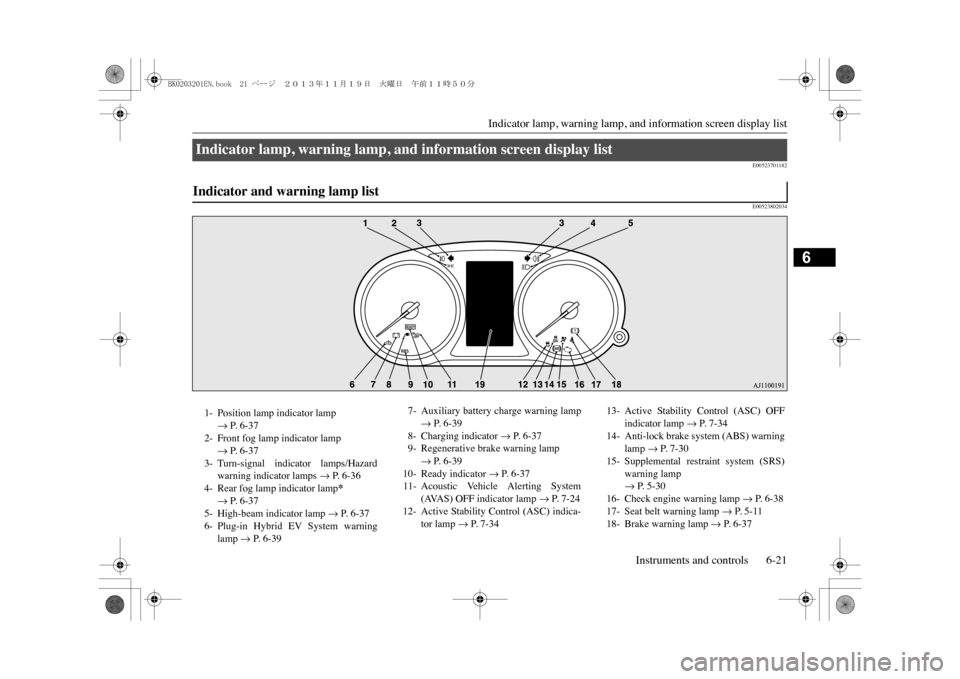
Indicator lamp, warning lamp, and information screen display list
Instruments and controls 6-21
6
E00523701182E00523802034
Indicator lamp, warning lamp, and information screen display list Indicator and warning lamp list 1- Position lamp indicator lamp
�m P. 6-37
2- Front fog lamp indicator lamp
�m P. 6-37
3- Turn-signal indicator lamps/Hazard
warning indicator lamps
�m P. 6-36
4- Rear fog lamp indicator lamp
*
�m P. 6-37
5- High-beam indicator lamp
�m P. 6-37
6- Plug-in Hybrid EV System warning
lamp
�m P. 6-39
7- Auxiliary battery charge warning lamp
�m P. 6-39
8- Charging indicator
�m P. 6-37
9- Regenerative brake warning lamp
�m P. 6-39
10- Ready indicator
�m P. 6-37
11- Acoustic Vehicle Alerting System
(AVAS) OFF indicator lamp
�m P. 7-24
12- Active Stability Control (ASC) indica-
tor lamp
�m P. 7-34
13- Active Stability Control (ASC) OFF
indicator lamp
�m P. 7-34
14- Anti-lock brake system (ABS) warning
lamp
�m P. 7-30
15- Supplemental restraint system (SRS)
warning lamp�m P. 5-30
16- Check engine warning lamp
�m P. 6-38
17- Seat belt warning lamp
�m P. 5-11
18- Brake warning lamp
�m P. 6-37
BK0203201EN.book 21 ページ 2013年11月19日 火曜日 午前11時50分
Page 132 of 388
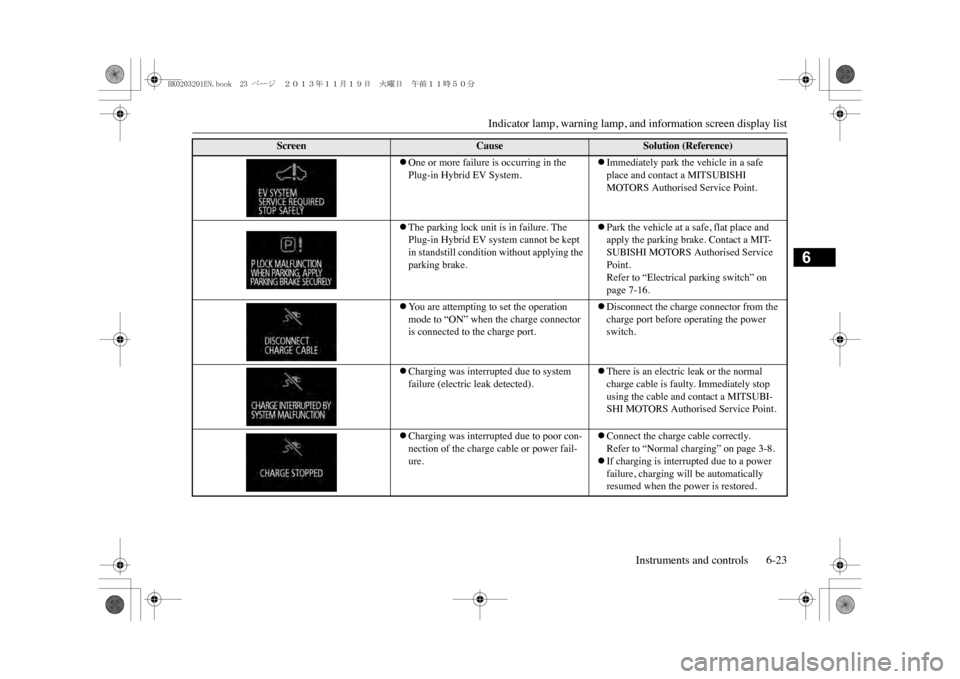
Indicator lamp, warning lamp, and information screen display list
Instruments and controls 6-23
6
�zOne or more failure is occurring in the Plug-in Hybrid EV System.
�zImmediately park the vehicle in a safe place and contact a MITSUBISHI MOTORS Authorised Service Point.
�zThe parking lock unit is in failure. The Plug-in Hybrid EV system cannot be kept in standstill condition without applying the parking brake.
�zPark the vehicle at a safe, flat place and apply the parking brake. Contact a MIT-SUBISHI MOTORS Authorised Service Point.Refer to “Electrical parking switch” on page 7-16.
�zYo u a r e a t t e m p t i n g t o s e t t h e o p e r a t i o n mode to “ON” when the charge connector is connected to the charge port.
�zDisconnect the charge connector from the charge port before operating the power switch.
�zCharging was interrupted due to system failure (electric leak detected).
�zThere is an electric leak or the normal charge cable is faulty. Immediately stop using the cable and contact a MITSUBI-SHI MOTORS Authorised Service Point.
�zCharging was interrupted due to poor con-nection of the charge cable or power fail-ure.
�zConnect the charge cable correctly.Refer to “Normal charging” on page 3-8.�zIf charging is interrupted due to a power failure, charging will be automatically resumed when the power is restored.
Screen
Cause
Solution (Reference)
BK0203201EN.book 23 ページ 2013年11月19日 火曜日 午前11時50分
Page 134 of 388
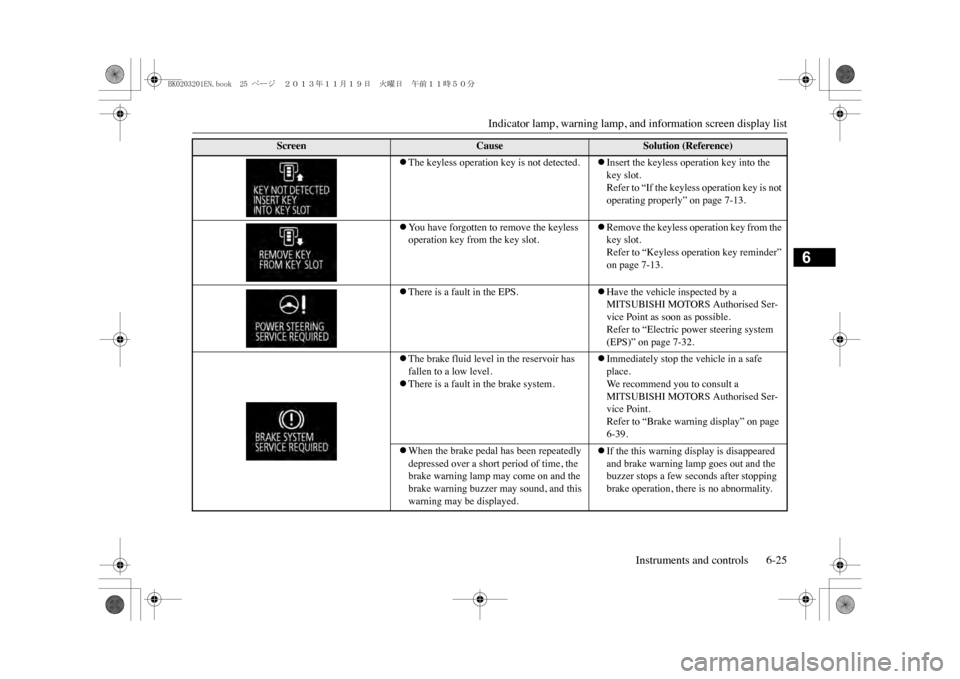
Indicator lamp, warning lamp, and information screen display list
Instruments and controls 6-25
6
�zThe keyless operation key is not detected.
�zInsert the keyless operation key into the key slot.Refer to “If the keyless operation key is not operating properly” on page 7-13.
�zYo u h a v e f o r g o t t e n t o r e m o v e t h e k e y l e s s operation key from the key slot.
�zRemove the keyless operation key from the key slot.Refer to “Keyless operation key reminder” on page 7-13.
�zThere is a fault in the EPS.
�zHave the vehicle inspected by a MITSUBISHI MOTORS Authorised Ser-vice Point as soon as possible.Refer to “Electric power steering system (EPS)” on page 7-32.
�zThe brake fluid level in the reservoir has fallen to a low level.�zThere is a fault in the brake system.
�zImmediately stop the vehicle in a safe place.We r e c o m m e n d y o u t o c o n s u l t a MITSUBISHI MOTORS Authorised Ser-vice Point.Refer to “Brake warning display” on page 6-39.
�zWhen the brake pedal has been repeatedly depressed over a short period of time, the brake warning lamp may come on and the brake warning buzzer may sound, and this warning may be displayed.
�zIf the this warning display is disappeared and brake warning lamp goes out and the buzzer stops a few seconds after stopping brake operation, there is no abnormality.
Screen
Cause
Solution (Reference)
BK0203201EN.book 25 ページ 2013年11月19日 火曜日 午前11時50分
Page 135 of 388
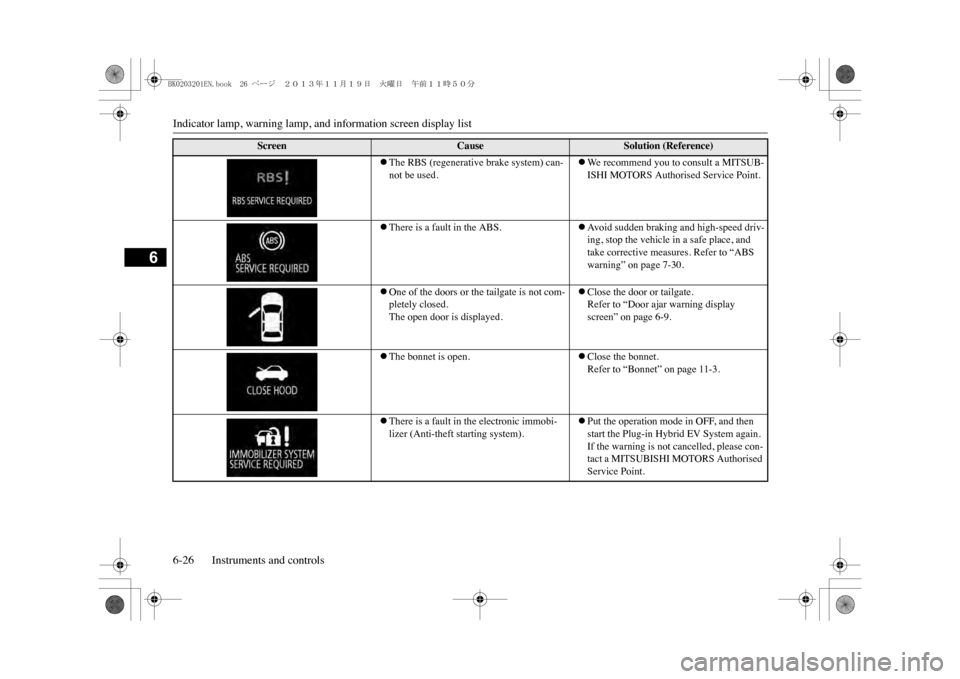
Indicator lamp, warning lamp, and information screen display list6-26 Instruments and controls
6
�zThe RBS (regenerative brake system) can-not be used.
�zWe recommend you to consult a MITSUB-ISHI MOTORS Authorised Service Point.
�zThere is a fault in the ABS.
�zAv o i d s u d d e n b r a k i n g a n d h i g h - s p e e d d r i v -ing, stop the vehicle in a safe place, and take corrective measures. Refer to “ABS warning” on page 7-30.
�zOne of the doors or the tailgate is not com-pletely closed.The open door is displayed.
�zClose the door or tailgate.Refer to “Door ajar warning display screen” on page 6-9.
�zThe bonnet is open.
�zClose the bonnet.Refer to “Bonnet” on page 11-3.
�zThere is a fault in the electronic immobi-lizer (Anti-theft starting system).
�zPut the operation mode in OFF, and then start the Plug-in Hybrid EV System again.If the warning is not cancelled, please con-tact a MITSUBISHI MOTORS Authorised Service Point.
Screen
Cause
Solution (Reference)
BK0203201EN.book 26 ページ 2013年11月19日 火曜日 午前11時50分
Page 137 of 388
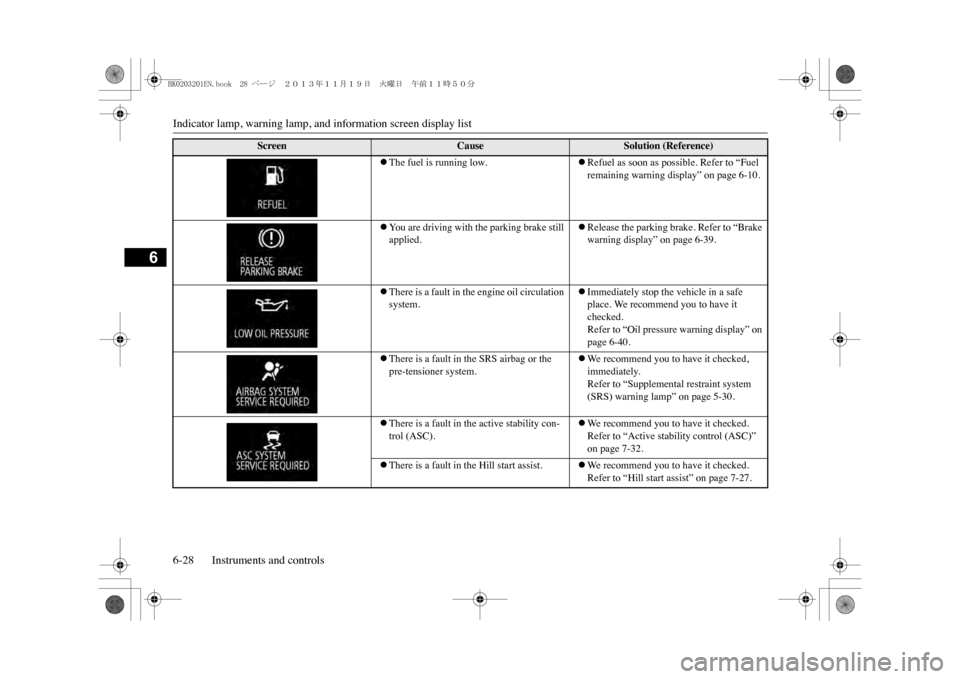
Indicator lamp, warning lamp, and information screen display list6-28 Instruments and controls
6
�zThe fuel is running low.
�zRefuel as soon as possible. Refer to “Fuel remaining warning display” on page 6-10.
�zYo u a r e d r i v i n g w i t h t h e p a r k i n g b r a k e s t i l l applied.
�zRelease the parking brake. Refer to “Brake warning display” on page 6-39.
�zThere is a fault in the engine oil circulation system.
�zImmediately stop the vehicle in a safe place. We recommend you to have it checked.Refer to “Oil pressure warning display” on page 6-40.
�zThere is a fault in the SRS airbag or the pre-tensioner system.
�zWe r e c o m m e n d y o u t o h a v e i t c h e c k e d , immediately.Refer to “Supplemental restraint system (SRS) warning lamp” on page 5-30.
�zThere is a fault in the active stability con-trol (ASC).
�zWe r e c o m m e n d y o u t o h a v e i t c h e c k e d .Refer to “Active stability control (ASC)” on page 7-32.
�zThere is a fault in the Hill start assist.
�zWe r e c o m m e n d y o u t o h a v e i t c h e c k e d .Refer to “Hill start assist” on page 7-27.
Screen
Cause
Solution (Reference)
BK0203201EN.book 28 ページ 2013年11月19日 火曜日 午前11時50分
Page 138 of 388
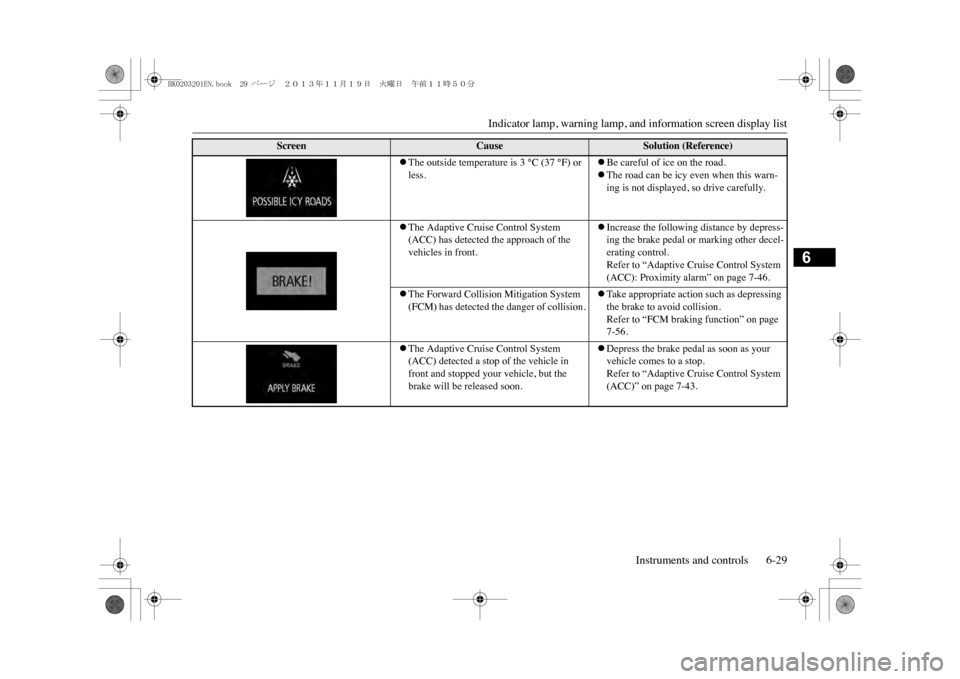
Indicator lamp, warning lamp, and information screen display list
Instruments and controls 6-29
6
�zThe outside temperature is 3 °C (37 °F) or less.
�zBe careful of ice on the road.�zThe road can be icy even when this warn-ing is not displayed, so drive carefully.
�zThe Adaptive Cruise Control System (ACC) has detected the approach of the vehicles in front.
�zIncrease the following distance by depress-ing the brake pedal or marking other decel-erating control.Refer to “Adaptive Cruise Control System (ACC): Proximity alarm” on page 7-46.
�zThe Forward Collision Mitigation System (FCM) has detected the danger of collision.
�zTa k e a p p r o p r i a t e a c t i o n s u c h a s d e p r e s s i n g the brake to avoid collision.Refer to “FCM braking function” on page 7-56.
�zThe Adaptive Cruise Control System (ACC) detected a stop of the vehicle in front and stopped your vehicle, but the brake will be released soon.
�zDepress the brake pedal as soon as your vehicle comes to a stop.Refer to “Adaptive Cruise Control System (ACC)” on page 7-43.
Screen
Cause
Solution (Reference)
BK0203201EN.book 29 ページ 2013年11月19日 火曜日 午前11時50分