2014 MITSUBISHI MIRAGE key
[x] Cancel search: keyPage 2 of 135

2
‘More’ menu ........................................................................................................................................................................................63
Settings menu .....................................................................................................................................................................................64
Fuel Consumption ...............................................................................................................................................................................75
Trip Monitor .........................................................................................................................................................................................76
6. GLOSSARY ........................................................................................................................................................................................77
7. END USER LICENSE AGREEMENT .................................................................................................................................................79
8. COPYRIGHT NOTE ............................................................................................................................................................................85
Audio ................................................................................................................................................. 86
Playable Discs .....................................................................................................................................................................................87
DVD Video Features ...........................................................................................................................................................................87
9. PRECAUTIONS ..................................................................................................................................................................................89
Operation Panel/Generalities ..............................................................................................................................................................89
Cleaning ..............................................................................................................................................................................................90
About the Registered Marks, etc. ........................................................................................................................................................90
10. CONTROLS ........................................................................................................................................................................................91
Functions of Buttons ...........................................................................................................................................................................91
Outline of Button and Touchkey Operation .........................................................................................................................................92
11. BASIC OPERATIONS ........................................................................................................................................................................98
Turning the Power On/Off....................................................................................................................................................................98
Opening the Operation Panel and Adjusting the Angle ......................................................................................................................98
Adjusting the Display and Audio .........................................................................................................................................................99
Switching the Operation Mode ..........................................................................................................................................................100
Media and Device Operations ...........................................................................................................................................................101
Steering Wheel Audio Remote Control Operations ...........................................................................................................................103
Using a Rear View Camera ...............................................................................................................................................................104
Contents
205-0010-00_QY-7375M-A_EN.indb 2205-0010-00_QY-7375M-A_EN.indb 23/12/2013 9:57:13 AM3/12/2013 9:57:13 AM
Page 16 of 135

16
Type Example Description How to use it
Switch
When there are only two choices, a checkmark
shows whether the feature is enabled.Tap it to turn the switch on or off.
Slider
When a feature can be set to different values in
a range, MMES shows an indicator on a gauge
that displays and sets the value. Drag the handle to move the slider to its new
position.
This operation is available in navigation-related
screens only.
Tap the slider where you want the handle to
appear; the thumb jumps there.
Virtual keyboard
Alphabetic and alphanumeric keyboards to
enter text and numbers.Each key is a touch screen button.
qUsing keyboards
You only need to enter letters or numbers when you cannot avoid it. You can type with your fingertips on the full-screen keyboards and you can switch
between various keyboard layouts, for example English, French or numerical. MMES supports address and POI name entry with a smart keyboard.
After typing the first letter on the virtual keyboard, the keys that do not correspond to any possible matching name become inactive. This makes typing
faster and helps in the spelling of complicated names. As soon as the number of matching names becomes small enough to fit on one screen, the
software displays a list to choose from, so the user does not have to type the full word in most cases.
The smart keyboard continuously offers the most likely match based on previous destination selections. As a result, it is usually enough to type the first
few letters of a city or street name.
205-0010-00_QY-7375M-A_EN.indb 16205-0010-00_QY-7375M-A_EN.indb 163/12/2013 9:57:14 AM3/12/2013 9:57:14 AM
Page 17 of 135
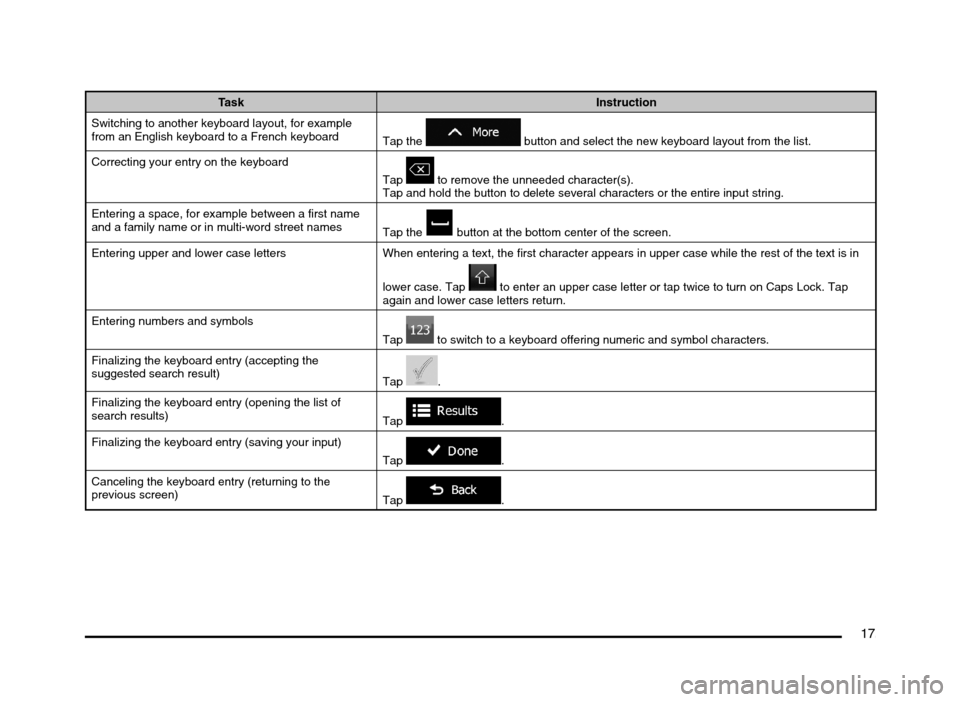
17
Task Instruction
Switching to another keyboard layout, for example
from an English keyboard to a French keyboard
Tap the
button and select the new keyboard layout from the list.
Correcting your entry on the keyboard
Tap
to remove the unneeded character(s).
Tap and hold the button to delete several characters or the entire input string.
Entering a space, for example between a first name
and a family name or in multi-word street names
Tap the
button at the bottom center of the screen.
Entering upper and lower case letters When entering a text, the first character appears in upper case while the rest of the text is in
lower case. Tap
to enter an upper case letter or tap twice to turn on Caps Lock. Tap
again and lower case letters return.
Entering numbers and symbols
Tap
to switch to a keyboard offering numeric and symbol characters.
Finalizing the keyboard entry (accepting the
suggested search result)
Tap
.
Finalizing the keyboard entry (opening the list of
search results)
Tap
.
Finalizing the keyboard entry (saving your input)
Tap
.
Canceling the keyboard entry (returning to the
previous screen)
Tap
.
205-0010-00_QY-7375M-A_EN.indb 17205-0010-00_QY-7375M-A_EN.indb 173/12/2013 9:57:14 AM3/12/2013 9:57:14 AM
Page 18 of 135
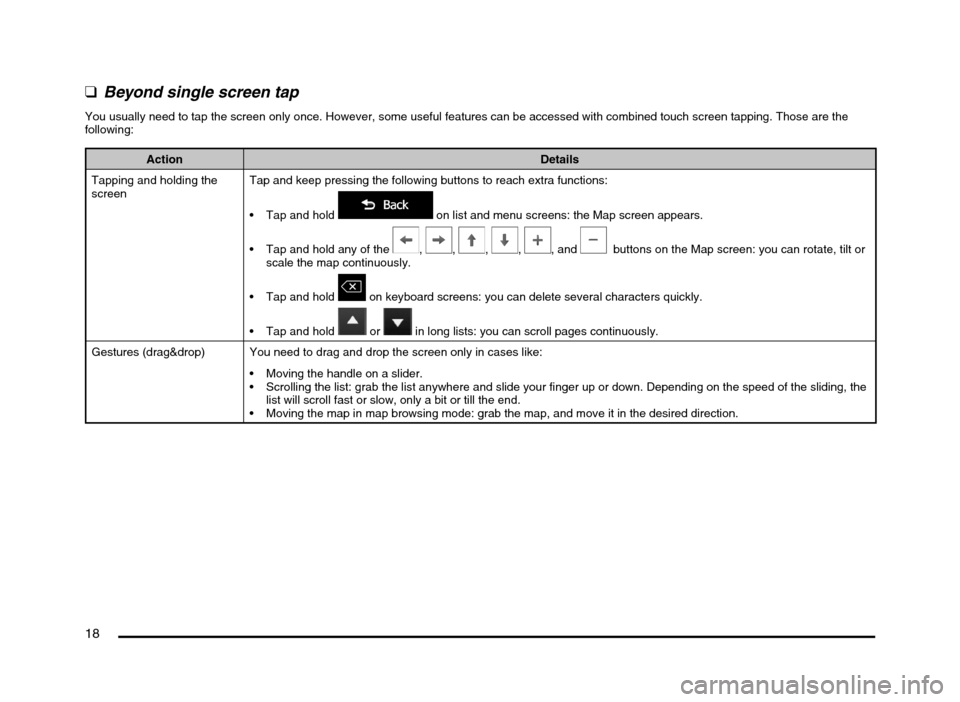
18
qBeyond single screen tap
You usually need to tap the screen only once. However, some useful features can be accessed with combined touch screen tapping. Those are the
following:
Action Details
Tapping and holding the
screenTap and keep pressing the following buttons to reach extra functions:
Tap and hold
on list and menu screens: the Map screen appears.
Tap and hold any of the
, , , , , and buttons on the Map screen: you can rotate, tilt or
scale the map continuously.
Tap and hold
on keyboard screens: you can delete several characters quickly.
Tap and hold
or in long lists: you can scroll pages continuously.
Gestures (drag&drop) You need to drag and drop the screen only in cases like:
Moving the handle on a slider.
Scrolling the list: grab the list anywhere and slide your finger up or down. Depending on the speed of the sliding, the
list will scroll fast or slow, only a bit or till the end.
Moving the map in map browsing mode: grab the map, and move it in the desired direction.
205-0010-00_QY-7375M-A_EN.indb 18205-0010-00_QY-7375M-A_EN.indb 183/12/2013 9:57:14 AM3/12/2013 9:57:14 AM
Page 30 of 135
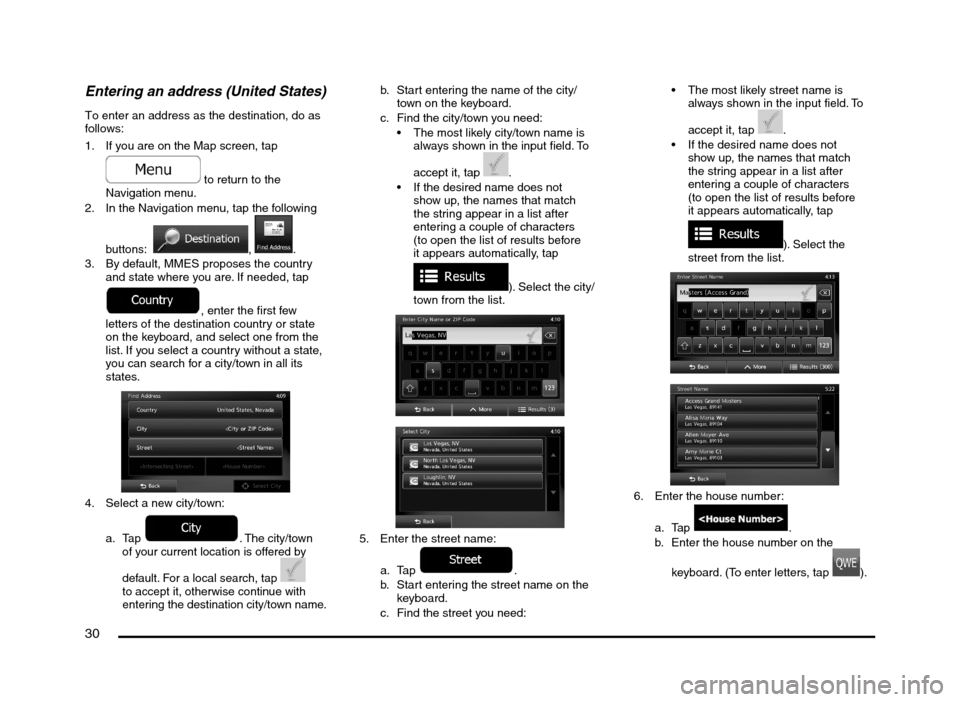
30
Entering an address (United States)
To enter an address as the destination, do as
follows:
1. If you are on the Map screen, tap
to return to the
Navigation menu.
2. In the Navigation menu, tap the following
buttons:
, .
3. By default, MMES proposes the country
and state where you are. If needed, tap
, enter the first few
letters of the destination country or state
on the keyboard, and select one from the
list. If you select a country without a state,
you can search for a city/town in all its
states.
4. Select a new city/town:
a.
Tap . The city/town
of your current location is offered by
default. For a local search, tap
to accept it, otherwise continue with
entering the destination city/town name.
b. Start entering the name of the city/
town on the keyboard.
c. Find the city/town you need:
The most likely city/town name is
always shown in the input field. To
accept it, tap
.
If the desired name does not
show up, the names that match
the string appear in a list after
entering a couple of characters
(to open the list of results before
it appears automatically, tap
). Select the city/
town from the list.
5. Enter the street name:
a. Tap
.
b. Start entering the street name on the
keyboard.
c. Find the street you need: The most likely street name is
always shown in the input field. To
accept it, tap
.
If the desired name does not
show up, the names that match
the string appear in a list after
entering a couple of characters
(to open the list of results before
it appears automatically, tap
). Select the
street from the list.
6. Enter the house number:
a. Tap
.
b. Enter the house number on the
keyboard. (To enter letters, tap
).
205-0010-00_QY-7375M-A_EN.indb 30205-0010-00_QY-7375M-A_EN.indb 303/12/2013 9:57:16 AM3/12/2013 9:57:16 AM
Page 31 of 135
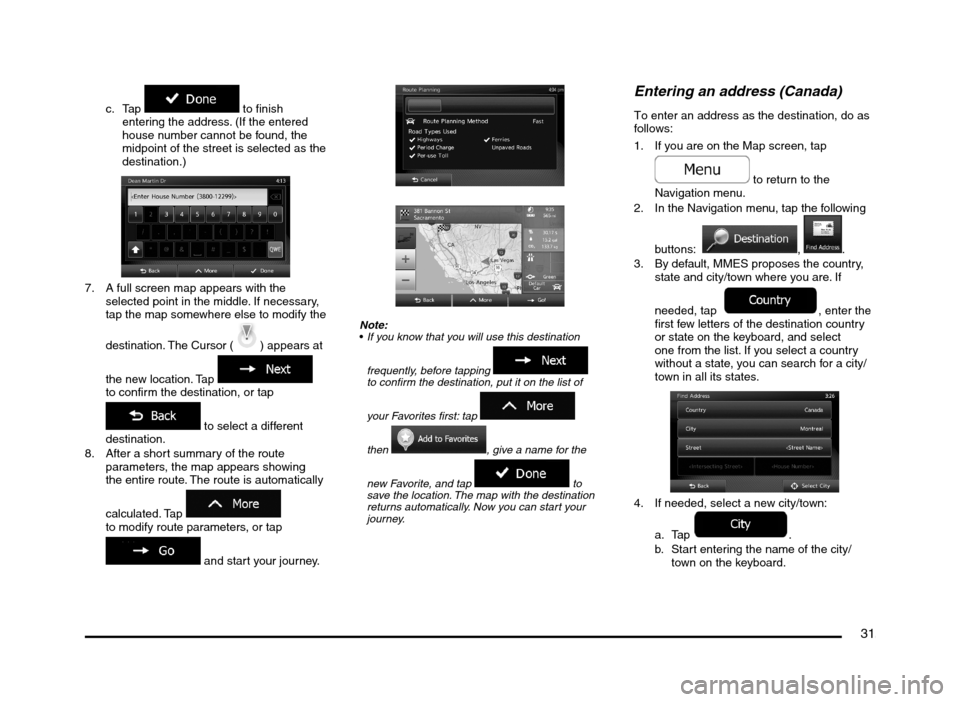
31
c. Tap to finish
entering the address. (If the entered
house number cannot be found, the
midpoint of the street is selected as the
destination.)
7. A full screen map appears with the
selected point in the middle. If necessary,
tap the map somewhere else to modify the
destination. The Cursor (
) appears at
the new location. Tap
to confirm the destination, or tap
to select a different
destination.
8. After a short summary of the route
parameters, the map appears showing
the entire route. The route is automatically
calculated. Tap
to modify route parameters, or tap
and start your journey.
Note:
If you know that you will use this destination
frequently, before tapping
to confirm the destination, put it on the list of
your Favorites first: tap
then
, give a name for the
new Favorite, and tap
to
save the location. The map with the destination
returns automatically. Now you can start your
journey.
Entering an address (Canada)
To enter an address as the destination, do as
follows:
1. If you are on the Map screen, tap
to return to the
Navigation menu.
2. In the Navigation menu, tap the following
buttons:
, .
3. By default, MMES proposes the country,
state and city/town where you are. If
needed, tap
, enter the
first few letters of the destination country
or state on the keyboard, and select
one from the list. If you select a country
without a state, you can search for a city/
town in all its states.
4. If needed, select a new city/town:
a. Tap
.
b. Start entering the name of the city/
town on the keyboard.
205-0010-00_QY-7375M-A_EN.indb 31205-0010-00_QY-7375M-A_EN.indb 313/12/2013 9:57:17 AM3/12/2013 9:57:17 AM
Page 32 of 135
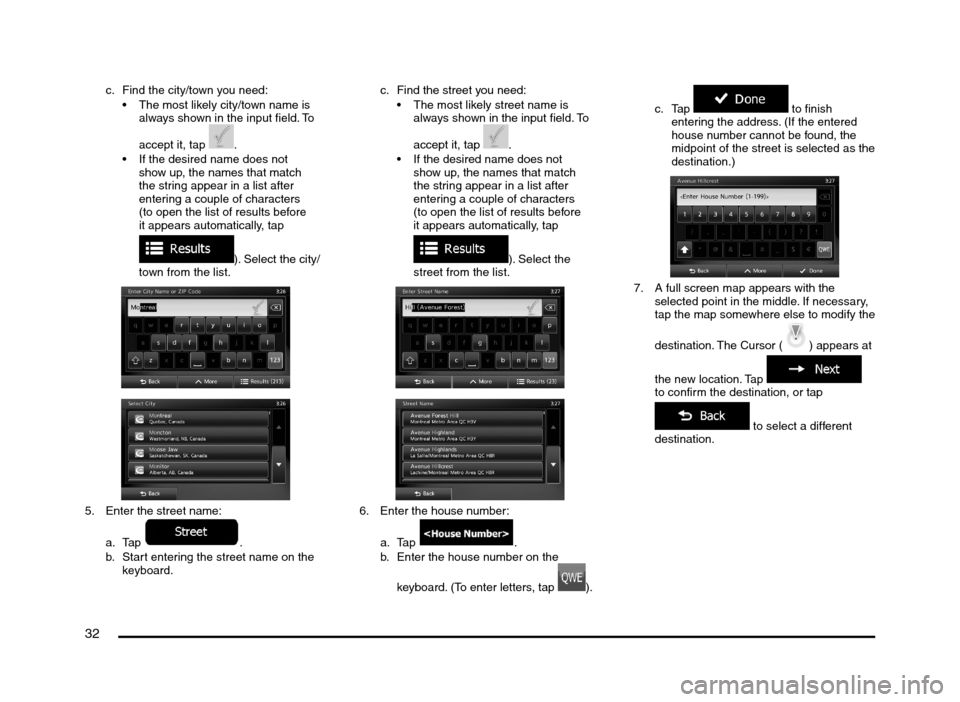
32
c. Find the city/town you need:
The most likely city/town name is
always shown in the input field. To
accept it, tap
.
If the desired name does not
show up, the names that match
the string appear in a list after
entering a couple of characters
(to open the list of results before
it appears automatically, tap
). Select the city/
town from the list.
5. Enter the street name:
a. Tap
.
b. Start entering the street name on the
keyboard.c. Find the street you need:
The most likely street name is
always shown in the input field. To
accept it, tap
.
If the desired name does not
show up, the names that match
the string appear in a list after
entering a couple of characters
(to open the list of results before
it appears automatically, tap
). Select the
street from the list.
6. Enter the house number:
a. Tap
.
b. Enter the house number on the
keyboard. (To enter letters, tap
).c. Tap
to finish
entering the address. (If the entered
house number cannot be found, the
midpoint of the street is selected as the
destination.)
7. A full screen map appears with the
selected point in the middle. If necessary,
tap the map somewhere else to modify the
destination. The Cursor (
) appears at
the new location. Tap
to confirm the destination, or tap
to select a different
destination.
205-0010-00_QY-7375M-A_EN.indb 32205-0010-00_QY-7375M-A_EN.indb 323/12/2013 9:57:17 AM3/12/2013 9:57:17 AM
Page 33 of 135
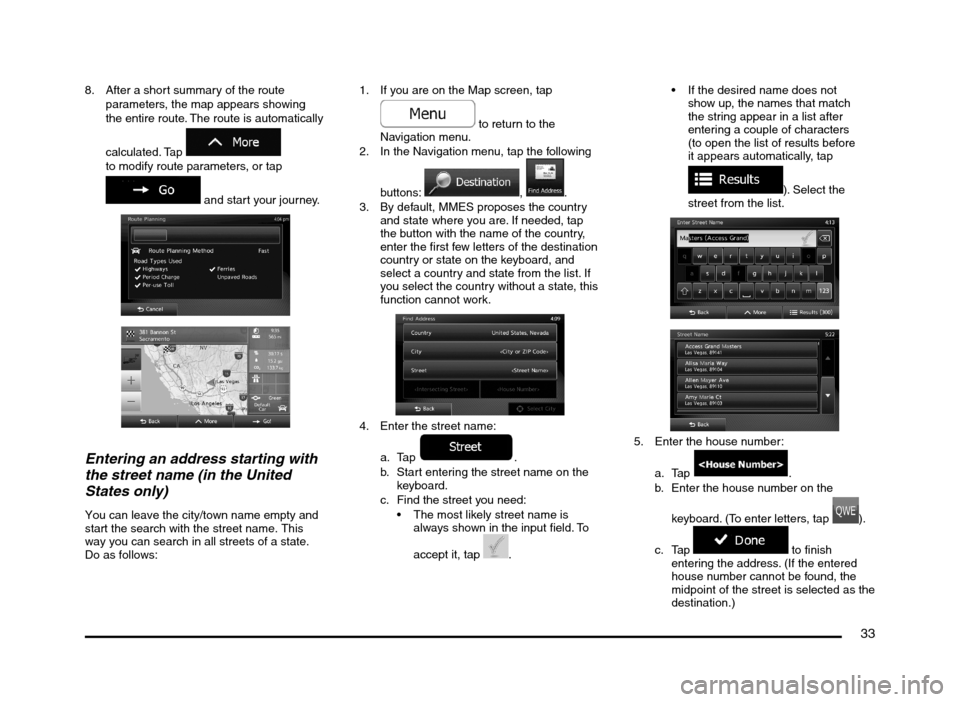
33
8. After a short summary of the route
parameters, the map appears showing
the entire route. The route is automatically
calculated. Tap
to modify route parameters, or tap
and start your journey.
Entering an address starting with
the street name (in the United
States only)
You can leave the city/town name empty and
start the search with the street name. This
way you can search in all streets of a state.
Do as follows:1. If you are on the Map screen, tap
to return to the
Navigation menu.
2. In the Navigation menu, tap the following
buttons:
, .
3. By default, MMES proposes the country
and state where you are. If needed, tap
the button with the name of the country,
enter the first few letters of the destination
country or state on the keyboard, and
select a country and state from the list. If
you select the country without a state, this
function cannot work.
4. Enter the street name:
a. Tap
.
b. Start entering the street name on the
keyboard.
c. Find the street you need:
The most likely street name is
always shown in the input field. To
accept it, tap
. If the desired name does not
show up, the names that match
the string appear in a list after
entering a couple of characters
(to open the list of results before
it appears automatically, tap
). Select the
street from the list.
5. Enter the house number:
a. Tap
.
b. Enter the house number on the
keyboard. (To enter letters, tap
).
c. Tap
to finish
entering the address. (If the entered
house number cannot be found, the
midpoint of the street is selected as the
destination.)
205-0010-00_QY-7375M-A_EN.indb 33205-0010-00_QY-7375M-A_EN.indb 333/12/2013 9:57:18 AM3/12/2013 9:57:18 AM