2014 MERCEDES-BENZ B-CLASS SPORTS tailgate
[x] Cancel search: tailgatePage 11 of 360
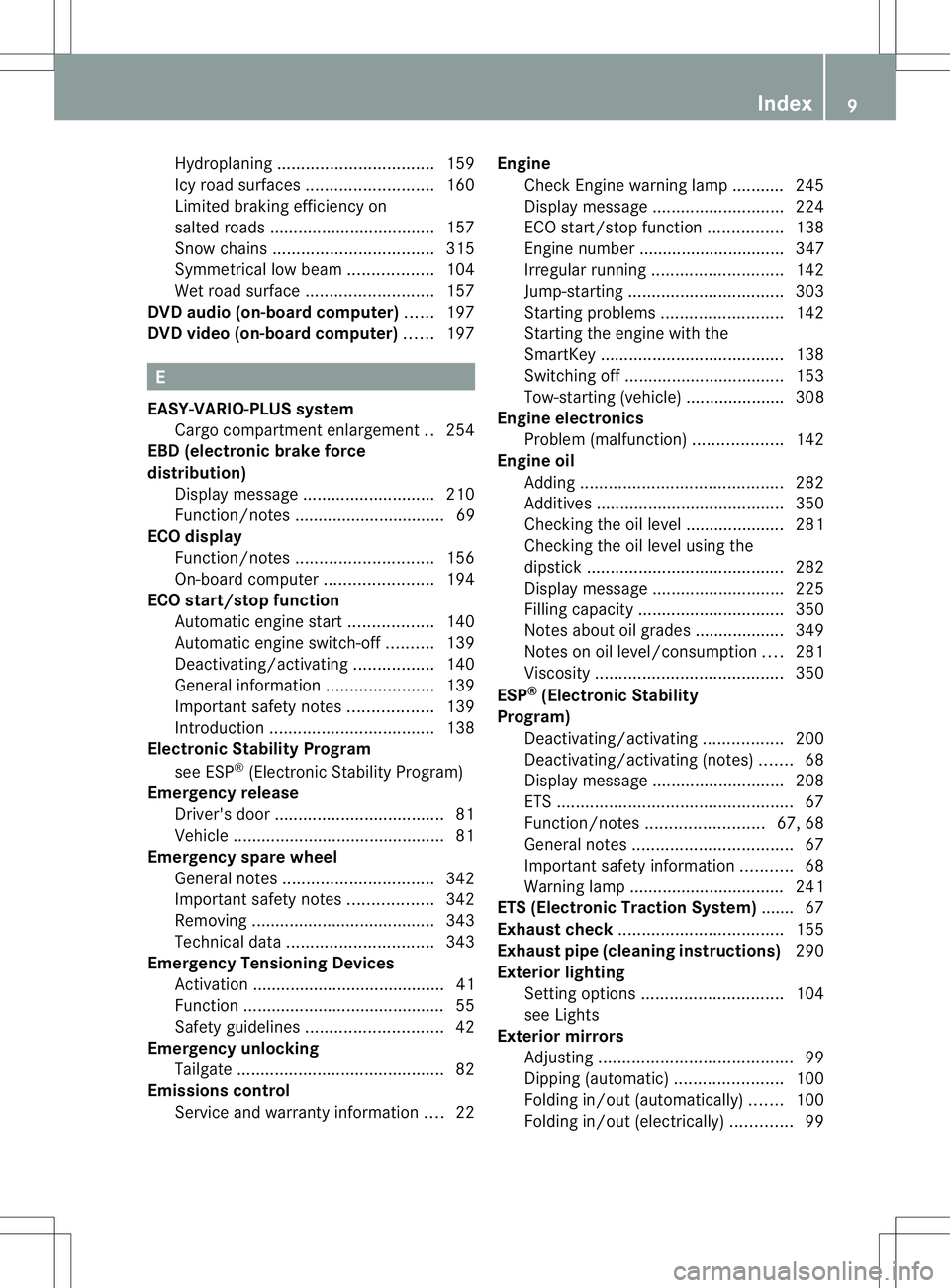
Hydroplaning
................................. 159
Icy road surfaces ........................... 160
Limited braking efficiency on
salted road s................................... 157
Snow chains .................................. 315
Symmetrical low bea m.................. 104
Wet road surface ........................... 157
DVD audio (on-board computer) ......197
DVD vide o(on-board computer) ......197 E
EASY-VARIO-PLUS system Cargo compartment enlargement ..254
EBD (electronic brake force
distribution)
Display message ............................ 210
Function/notes ................................ 69
ECOd isplay
Function/notes ............................. 156
On-board computer .......................194
ECOs tart/stop function
Automatic engine start ..................140
Automatic engine switch-off ..........139
Deactivating/activating .................140
General information .......................139
Important safety notes ..................139
Introduction ................................... 138
Electronic Stability Program
see ESP ®
(Electroni cStability Program)
Emergenc yrelease
Driver's door .................................... 81
Vehicle ............................................. 81
Emergency spare wheel
General notes ................................ 342
Important safety notes ..................342
Removing ....................................... 343
Technical data ............................... 343
Emergency Tensioning Devices
Activation ......................................... 41
Function .......................................... .55
Safety guideline s............................. 42
Emergency unlocking
Tailgate ............................................ 82
Emissions control
Service and warranty information ....22 Engine
Check Engine warning lamp ........... 245
Display message ............................ 224
ECO start/stop function ................138
Engine numbe r............................... 347
Irregularr unning............................ 142
Jump-starting ................................. 303
Starting problems ..........................142
Starting the engine with the
SmartKey ....................................... 138
Switching off .................................. 153
Tow-starting (vehicle )..................... 308
Engine electronics
Problem (malfunction) ...................142
Engine oil
Adding ........................................... 282
Additives ........................................ 350
Checking the oil leve l..................... 281
Checking the oil leve lusing the
dipstick .......................................... 282
Display message ............................ 225
Filling capacity ............................... 350
Notes about oil grades ................... 349
Notes on oil level/consumption ....281
Viscosity ........................................ 350
ESP ®
(Electronic Stability
Program) Deactivating/activating .................200
Deactivating/activating (notes) .......68
Display message ............................ 208
ETS .................................................. 67
Function/notes ......................... 67, 68
General notes .................................. 67
Important safety information ...........68
Warning lamp ................................. 241
ETS (Electronic Traction System) ....... 67
Exhaus tcheck ................................... 155
Exhaus tpipe (cleaning instructions) 290
Exterior lighting Settin goption s.............................. 104
see Lights
Exterior mirrors
Adjusting ......................................... 99
Dipping (automatic) .......................100
Folding in/ou t(automatically) .......100
Folding in/ou t(electrically) .............99 Index
9
Page 18 of 360
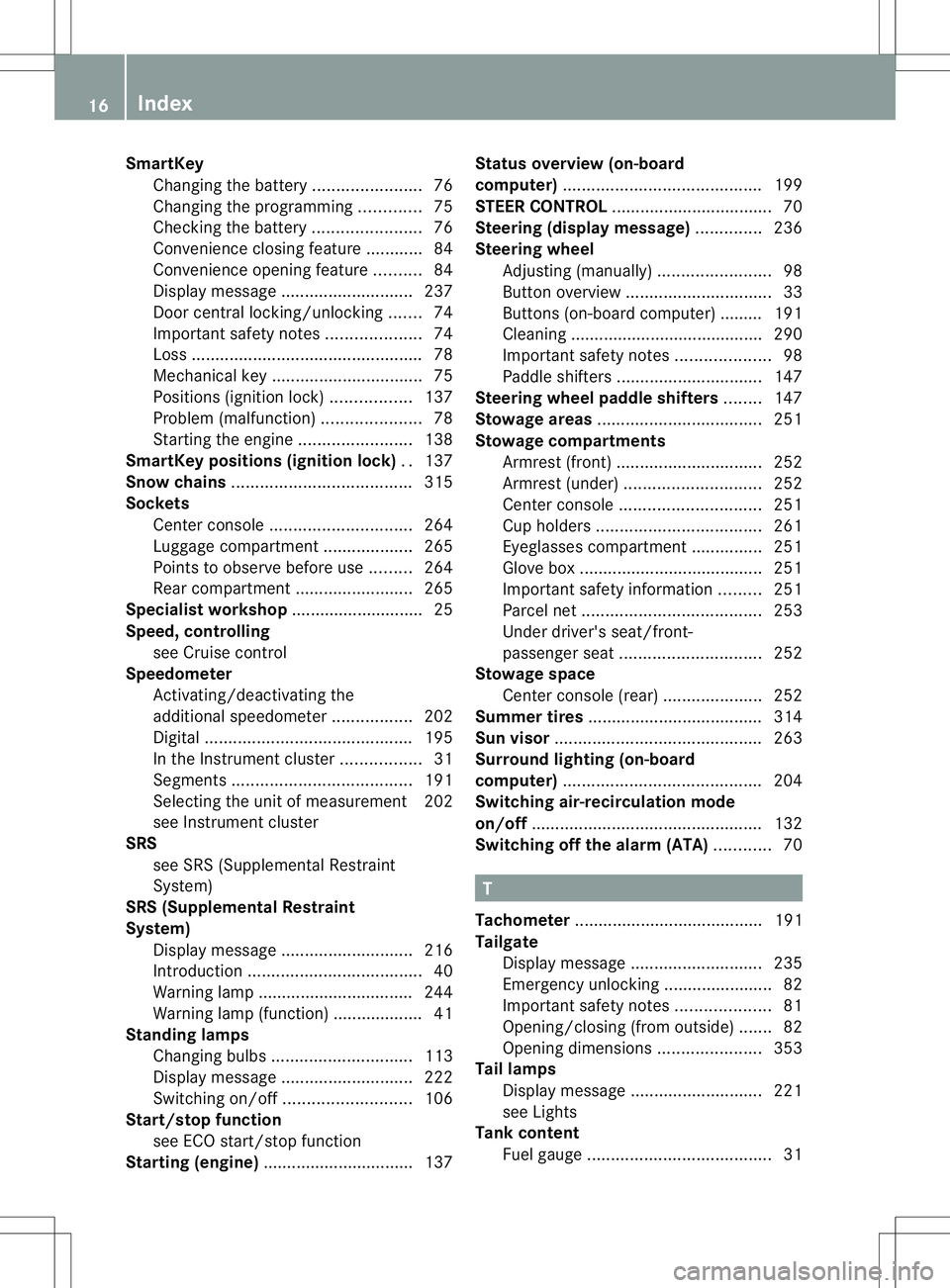
SmartKey
Changing the battery .......................76
Changing the programming .............75
Checking the battery .......................76
Convenience closing feature ............84
Convenience opening feature ..........84
Display message ............................ 237
Door central locking/unlocking .......74
Important safety notes ....................74
Loss ................................................. 78
Mechanical key ................................ 75
Positions (ignition lock) .................137
Problem (malfunction) .....................78
Starting the engine ........................138
SmartKey position s(ignition lock) ..137
Sno wchains ...................................... 315
Sockets Center console .............................. 264
Luggage compartment ...................265
Points to observe before use .........264
Rea rcompartmen t......................... 265
Specialist workshop ............................ 25
Speed, controlling see Cruise control
Speedometer
Activating/deactivating the
additiona lspeedometer .................202
Digita l............................................ 195
In the Instrument cluster .................31
Segments ...................................... 191
Selecting the unit of measurement 202
see Instrument cluster
SRS
see SRS (Supplemental Restraint
System)
SRS (Supplemental Restraint
System)
Display message ............................ 216
Introduction ..................................... 40
Warning lamp ................................. 244
Warning lamp (function) ................... 41
Standin glamps
Changing bulbs .............................. 113
Display message ............................ 222
Switching on/off ........................... 106
Start/stop function
see ECO start/stop function
Starting (engine) ................................ 137 Status overview (on-board
computer)
.......................................... 199
STEE RCONTROL .................................. 70
Steering (display message) ..............236
Steering wheel Adjusting (manually )........................ 98
Button overview ............................... 33
Buttons (on-board computer) ......... 191
Cleaning ......................................... 290
Important safety notes ....................98
Paddle shifters ............................... 147
Steering wheel paddle shifters ........147
Stowage areas ................................... 251
Stowage compartments Armrest (front) ............................... 252
Armrest (under) ............................. 252
Center console .............................. 251
Cuph olders ................................... 261
Eyeglasses compartment ...............251
Glove box ...................................... .251
Important safety information .........251
Parce lnet ...................................... 253
Under driver's seat/front-
passenger sea t.............................. 252
Stowage space
Center console (rear) .....................252
Summer tires ..................................... 314
Sun visor ............................................ 263
Surround lighting (on-board
computer) .......................................... 204
Switchin gair-recirculation mode
on/off ................................................. 132
Switchin goff the alarm (ATA) ............70 T
Tachometer ........................................ 191
Tailgate Display message ............................ 235
Emergency unlocking .......................82
Important safety notes ....................81
Opening/closing (from outside) .......82
Opening dimensions ......................353
Tail lamps
Display message ............................ 221
see Lights
Tank content
Fuel gauge ....................................... 3116
Index
Page 20 of 360
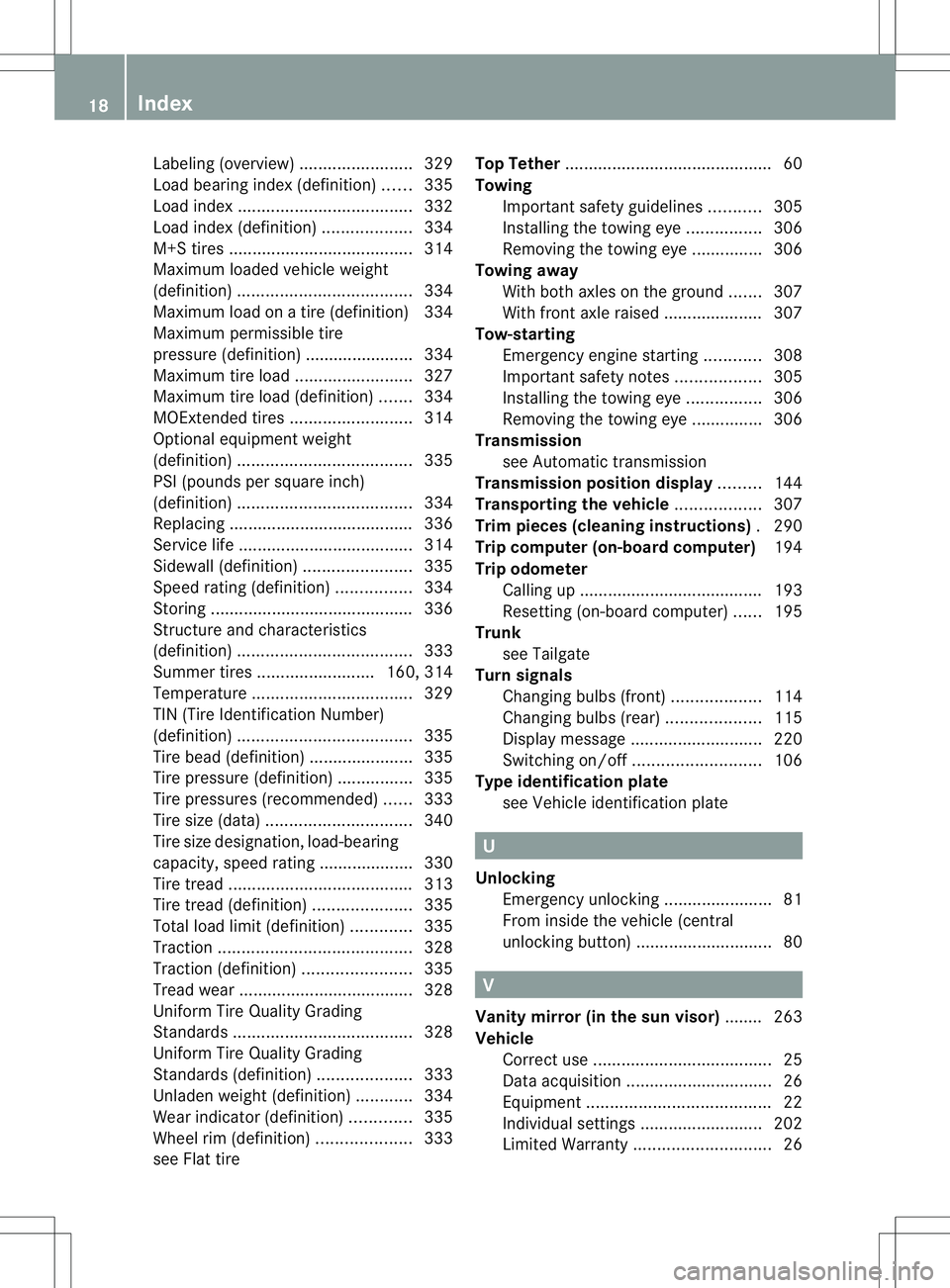
Labeling (overview)
........................329
Load bearing index (definition) ......335
Load index ..................................... 332
Load index (definition) ...................334
M+S tires ....................................... 314
Maximum loaded vehicle weight
(definition) ..................................... 334
Maximum loa donatire (definition) 334
Maximum permissible tire
pressure (definition) ....................... 334
Maximum tire loa d......................... 327
Maximum tire loa d(definition) .......334
MOExtended tires ..........................314
Optional equipment weight
(definition) ..................................... 335
PSI (pounds per square inch)
(definition) ..................................... 334
Replacing ....................................... 336
Service life ..................................... 314
Sidewall (definition) .......................335
Speed rating (definition) ................334
Storing ........................................... 336
Structure and characteristics
(definition) ..................................... 333
Summer tires ......................... 160, 314
Temperature .................................. 329
TIN (Tire Identification Number)
(definition) ..................................... 335
Tire bea d(definition) ...................... 335
Tire pressure (definition) ................335
Tire pressure s(recommended )...... 333
Tire size (data) ............................... 340
Tire size designation, load-bearing
capacity, spee drating .................... 330
Tire tread ....................................... 313
Tire tread (definition) .....................335
Total loa dlimit (definition) .............335
Traction ......................................... 328
Traction (definition) .......................335
Trea dwear ..................................... 328
Uniform Tire Quality Grading
Standard s...................................... 328
Uniform Tire Quality Grading
Standard s(definition) .................... 333
Unladen weight (definition) ............334
Wea rindicato r(definition) .............335
Whee lrim (definition ).................... 333
see Flat tire Top Tether
............................................ 60
Towing Important safety guidelines ...........305
Installing the towing eye. ...............306
Removing the towing eye. ..............306
Towing away
With both axle sonthe ground .......307
With front axle raised ..................... 307
Tow-starting
Emergency engine starting ............308
Important safety notes ..................305
Installing the towing eye. ...............306
Removing the towing eye. ..............306
Transmission
see Automatic transmission
Transmission position display .........144
Transporting the vehicle ..................307
Trim pieces (cleaning instructions) .290
Trip computer (on-board computer) 194
Trip odometer Calling up ....................................... 193
Resetting (on-board computer) ......195
Trunk
see Tailgate
Turn signals
Changing bulbs (front) ...................114
Changing bulbs (rear) ....................115
Display message ............................ 220
Switching on/off ........................... 106
Type identification plate
see Vehicle identification plate U
Unlocking Emergency unlocking .......................81
From insid ethe vehicle (central
unlocking button) ............................. 80 V
Vanity mirror (in the sun visor) ........263
Vehicle Correct use ...................................... 25
Data acquisition ............................... 26
Equipment ....................................... 22
Individua lsettings .......................... 202
Limited Warranty ............................. 2618
Index
Page 72 of 360
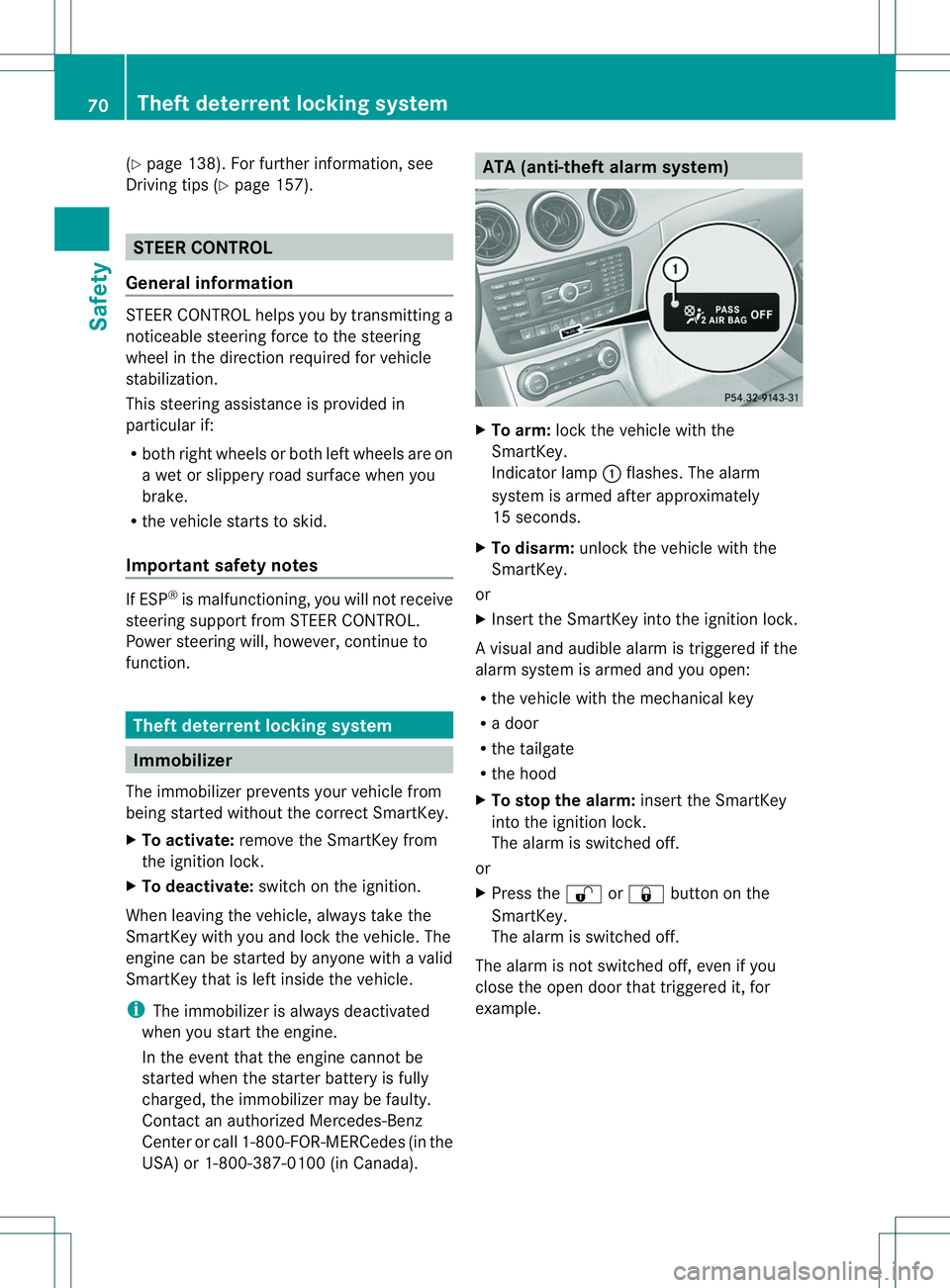
(Y
page 138). For further information ,see
Driving tips (Y page 157). STEER CONTROL
General information STEER CONTROL helps you by transmitting a
noticeable steering forc etothe steering
wheel in the direction required for vehicle
stabilization.
This steering assistance is provided in
particular if:
R both right wheels or both left wheels are on
aw et or slippery road surface when you
brake.
R the vehicle start stoskid.
Importan tsafet ynotes If ESP
®
is malfunctioning, you will not receive
steering support from STEER CONTROL.
Power steering will, however, continue to
function. Thef
tdeterrent locking system Immobilizer
The immobilizer prevents your vehicle from
being started without the correct SmartKey.
X To activate: removethe SmartKey from
the ignition lock.
X To deactivate: switchont he ignition.
When leaving the vehicle, always tak ethe
SmartKey with you and lock the vehicle. The
engin ecan be started by anyone with avalid
SmartKey that is left inside the vehicle.
i The immobilizer is always deactivated
when you start the engine.
In the event that the engin ecannot be
started when the starter battery is fully
charged, the immobilizer may be faulty.
Contact an authorized Mercedes-Benz
Cente rorcall 1-800-FOR-MERCedes (in the
USA) or 1-800-387-0100 (in Canada). ATA (anti-thef
talarm system) X
To arm: lockthe vehicle with the
SmartKey.
Indicator lamp 001Aflashes. The alarm
system is armed after approximately
15 seconds.
X To disarm: unlock the vehicle with the
SmartKey.
or
X Insert the SmartKey into the ignition lock.
Av isual and audible alarm is triggere difthe
alarm system is armed and you open:
R the vehicle with the mechanical key
R ad oor
R the tailgate
R the hood
X To stop th ealarm: insert the SmartKey
int ot he ignition lock.
The alarm is switched off.
or
X Press the 0009or0010 button on the
SmartKey.
The alarm is switched off.
The alarm is not switched off ,even if you
clos ethe open door that triggere dit, for
example. 70
Theft deterrent locking systemSafety
Page 77 of 360
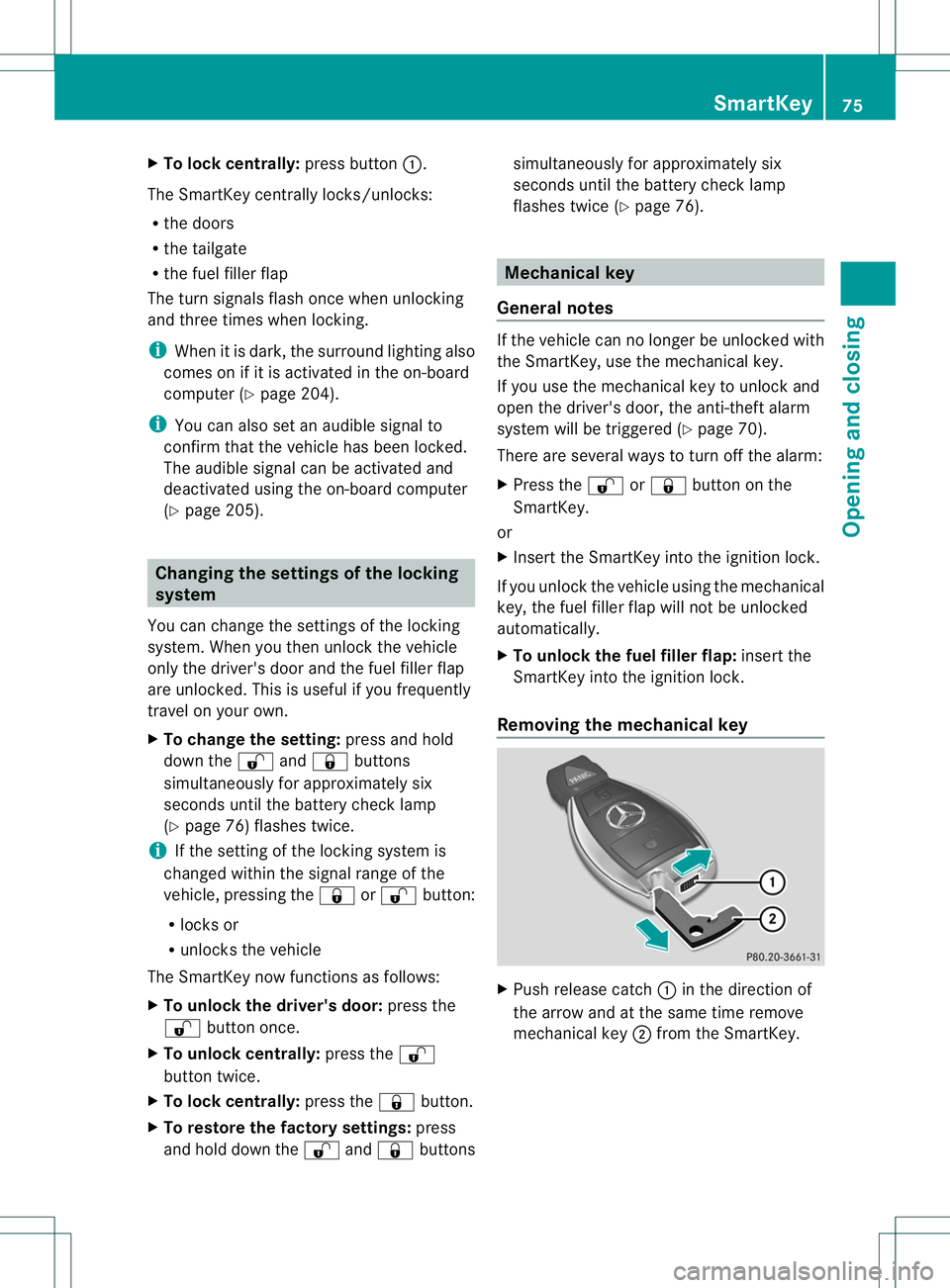
X
To lock centrally: press button001A.
The SmartKe ycentrall yloc ks/unlocks:
R the doors
R the tailgate
R the fuel fille rflap
The tur nsignals flash onc ewhen unlocking
and three times when locking.
i When it is dark, the surround lighting also
comes on if it is activated in the on-board
computer (Y page 204).
i You can also set an audible signal to
confirm that the vehicle has been locked.
The audible signal can be activated and
deactivated using the on-board computer
(Y page 205). Changing the settings of the locking
system
You can change the settings of the locking
system. When you then unlock the vehicle
only the driver's door and the fuel filler flap
are unlocked. This is useful if you frequently
travel on your own.
X To change the setting: press and hold
down the 0009and0010 buttons
simultaneously for approximately six
seconds until the battery check lamp
(Y page 76) flashes twice.
i If the settingoft he locking system is
changed within the signal range of the
vehicle, pressing the 0010or0009 button:
R locks or
R unlocks the vehicle
The SmartKey now functions as follows:
X To unlock the driver's door: press the
0009 button once.
X To unlock centrally: press the0009
button twice.
X To lock centrally: press the0010button.
X To restore the factory settings: press
and hold down the 0009and0010 buttons simultaneously for approximately six
seconds until the battery check lamp
flashes twice (Y
page 76). Mechanical key
General notes If the vehicle can no longer be unlocked with
the SmartKey, use the mechanical key.
If you use the mechanical key to unlock and
open the driver's door, the anti-theft alarm
system will be triggered (Y
page 70).
There are several waystot urn off the alarm:
X Press the 0009or0010 button on the
SmartKey.
or
X Insert the SmartKey into the ignition lock.
If you unlock the vehicle using the mechanical
key, the fuel filler flap will not be unlocked
automatically.
X To unlock the fuel filler flap: insert the
SmartKey into the ignition lock.
Removing the mechanical key X
Push release catch 001Ain the direction of
the arrow and at the same time remove
mechanical key 0010from the SmartKey. SmartKey
75Opening and closing Z
Page 82 of 360
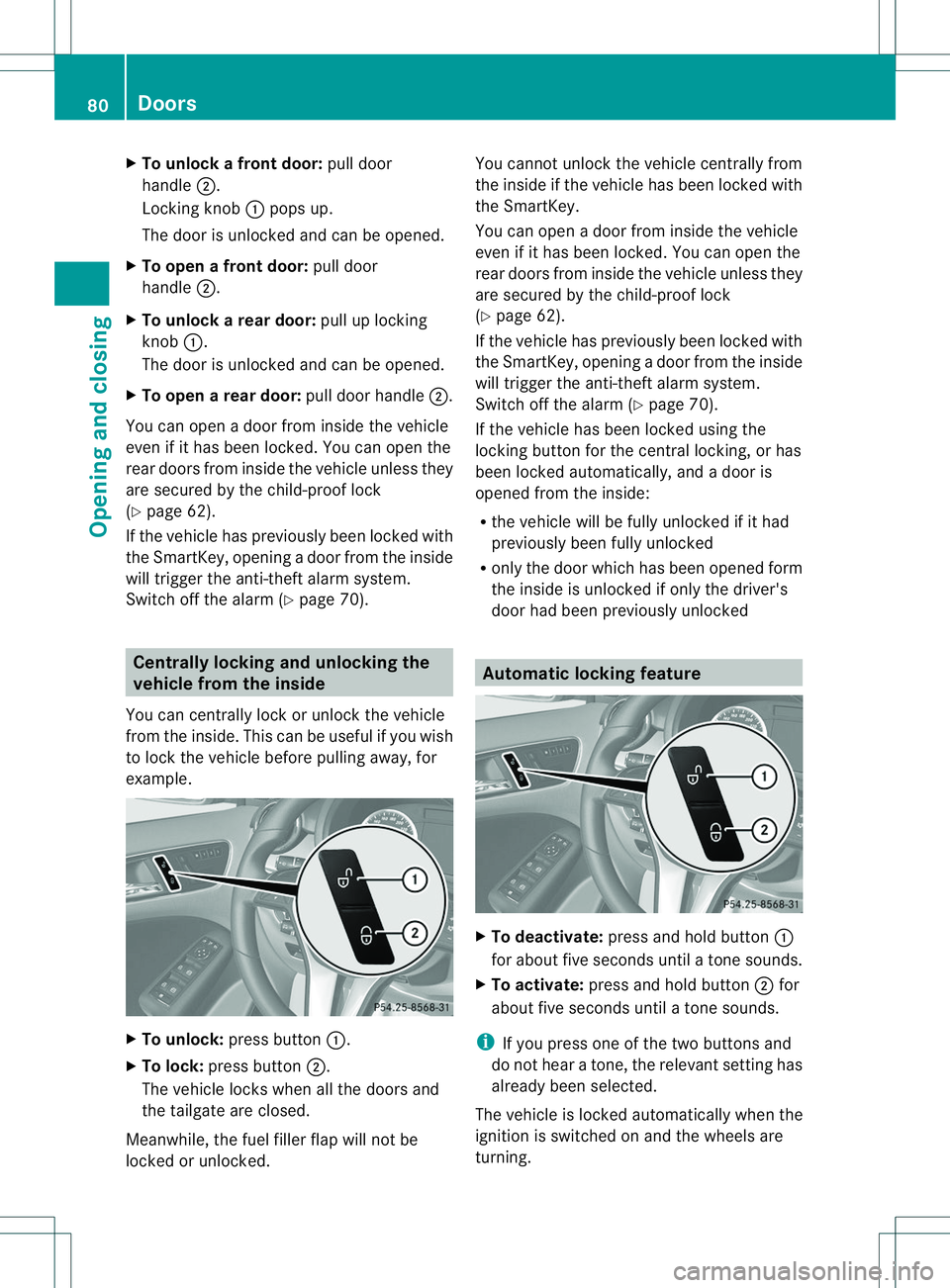
X
To unloc kafrontdoor: pull door
handle 0010.
Locking knob 001Apops up.
The door is unlocke dand can be opened.
X To ope nafrontdoor: pull door
handle 0010.
X To unloc karear door: pull up locking
knob 001A.
The door is unlocke dand can be opened.
X To ope narear door: pull door handle 0010.
Yo uc an open adoorfrom insid ethe vehicle
eve nifith as been locked. You can open the
rear door sfromi nside th evehicle unless they
are secured by th echild-proof lock
(Y page 62).
If th evehicle has previously been locke dwith
th eS ma rtKey, opening adoor from the inside
will trigger the anti-theft alarm system.
Switch off the alarm (Y page 70).Centrally locking and unlocking the
vehicle from the inside
You can centrally lock or unlock the vehicle
from the inside. This can be useful if you wish
to lock the vehicle before pulling away,f or
example. X
To unlock: press button 001A.
X To lock: press button 0010.
The vehicle locks when all the doors and
the tailgate are closed.
Meanwhile, the fuel filler flap will not be
locked or unlocked. You cannot unlock the vehicle centrally from
the inside if the vehicle has been locked with
the SmartKey.
You can open
adoor from inside the vehicle
even if it has been locked. You can open the
rear doors from inside the vehicle unless they
are secured by the child-proof lock
(Y page 62).
If the vehicle has previously been locked with
the SmartKey, opening adoor from the inside
will trigger the anti-theft alarm system.
Switch off the alarm (Y page 70).
If the vehicle has been locked using the
lockin gbutton for the central locking, or has
been locked automatically, and adoor is
opened from the inside:
R the vehicle will be fully unlocked if it had
previously been fully unlocked
R only the door which has been opened form
the inside is unlocked if only the driver's
door had been previously unlocked Automatic locking feature
X
To deactivate: press and hold button 001A
for about five seconds until atones ounds.
X To activate: press and hold button 0010for
about five seconds until atones ounds.
i If you press one of the two button sand
do not hear atone, the relevant setting has
already been selected.
The vehicle is locked automatically when the
ignition is switched on and the wheels are
turning. 80
DoorsOpening and closing
Page 83 of 360
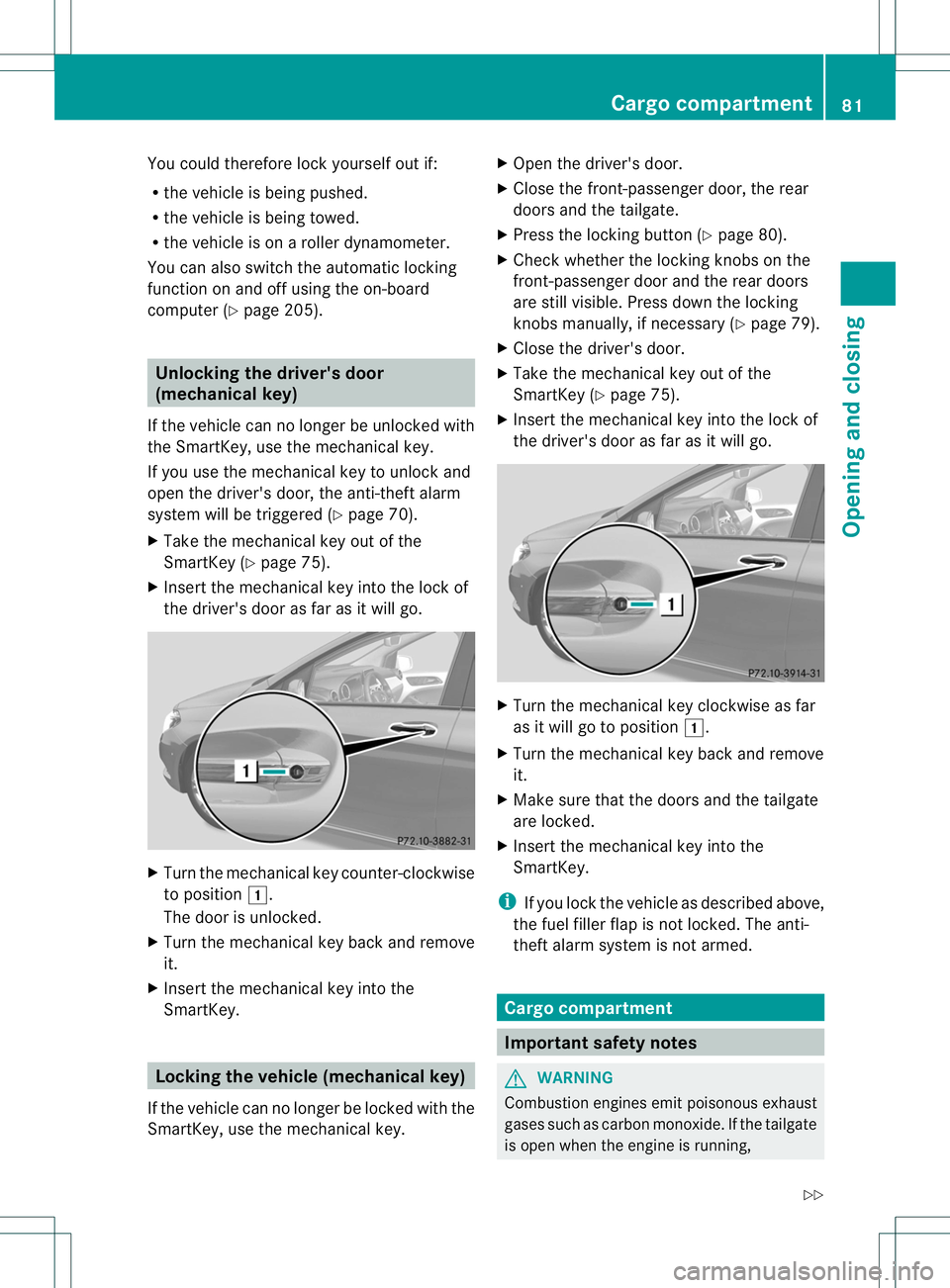
You could therefore lock yourself out if:
R the vehicle is being pushed.
R the vehicle is being towed.
R the vehicle is on aroller dynamometer.
You can also switc hthe automatic locking
function on and off using the on-board
computer (Y page 205). Unlocking th
edriver' sdoor
(mechanical key)
If the vehicle can no longer be unlocked with
the SmartKey, use the mechanical key.
If you use the mechanical key to unloc kand
open the driver's door, the anti-thef talarm
system will be triggere d(Ypage 70).
X Take the mechanical key out of the
SmartKey (Y page 75).
X Insert the mechanical key int othe lock of
the driver's door as far as it will go. X
Turn the mechanical key counter-clockwise
to position 000C.
The door is unlocked.
X Turn the mechanical key back and remove
it.
X Insert the mechanical key int othe
SmartKey. Locking th
evehicle (mechanical key)
If the vehicle can no longer be locked with the
SmartKey, use the mechanical key. X
Open the driver's door.
X Close the front-passenger door, the rear
doors and the tailgate.
X Press the locking button (Y page 80).
X Check whether the locking knobs on the
front-passenger door and the rear doors
are still visible. Press down the locking
knobs manually, if necessary ( Ypage 79).
X Close the driver's door.
X Take the mechanical key out of the
SmartKey (Y page 75).
X Insert the mechanical key int othe lock of
the driver's door as far as it will go. X
Turn the mechanical key clockwise as far
as it will go to position 000C.
X Turn the mechanical key back and remove
it.
X Make sure that the doors and the tailgate
are locked.
X Insert the mechanical key int othe
SmartKey.
i If you lock the vehicle as described above,
the fuel filler flap is not locked. The anti-
theft alarm system is not armed. Cargo compartment
Important safety notes
G
WARNING
Combustion engines emit poisonous exhaust
gases such as carbon monoxide .Ifthe tailgate
is open when the engine is running, Cargo compartment
81Opening and closing
Z
Page 84 of 360
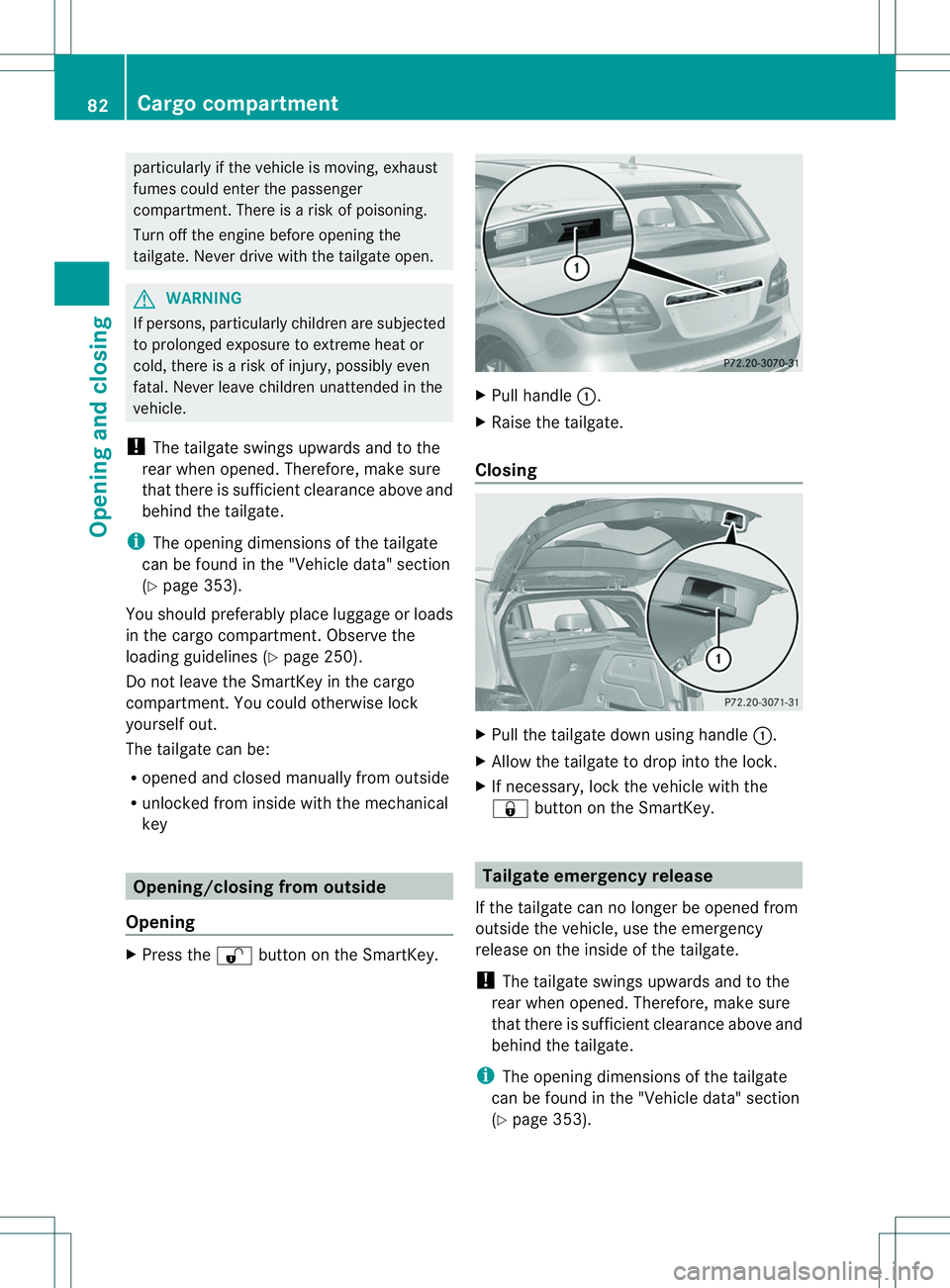
particularly if the vehicle is moving, exhaust
fumes could enter the passenger
compartment .There is arisk of poisoning.
Turn off the engine before opening the
tailgate. Never drive with the tailgate open. G
WARNING
If persons, particularly children are subjected
to prolonged exposure to extremeh eat or
cold, there is arisk of injury, possibly even
fatal. Never leave children unattended in the
vehicle.
! The tailgate swings upwards and to the
rear when opened. Therefore, make sure
that there is sufficient clearance above and
behind the tailgate.
i The opening dimensions of the tailgate
can be found in the "Vehicle data" section
(Y page 353).
You should preferably place luggage or loads
in the cargo compartment. Observe the
loading guidelines (Y page 250).
Do not leave the SmartKey in the cargo
compartment. You could otherwise lock
yourself out.
The tailgate can be:
R opened and closed manually from outside
R unlocked from inside with the mechanical
key Opening/closing from outside
Opening X
Press the 0009button on the SmartKey. X
Pull handle 001A.
X Raise the tailgate.
Closing X
Pull the tailgate down using handle 001A.
X Allow the tailgate to drop into the lock.
X If necessary, lock the vehicle with the
0010 button on the SmartKey. Tailgate emergency release
If the tailgate can no longer be opened from
outside the vehicle, use the emergency
release on the inside of the tailgate.
! The tailgate swings upwards and to the
rear when opened. Therefore, make sure
that there is sufficient clearance above and
behind the tailgate.
i The opening dimensions of the tailgate
can be found in the "Vehicle data" section
(Y page 353). 82
Cargo compartmentOpening and closing