2014 MERCEDES-BENZ B-CLASS SPORTS instrument cluster
[x] Cancel search: instrument clusterPage 9 of 360
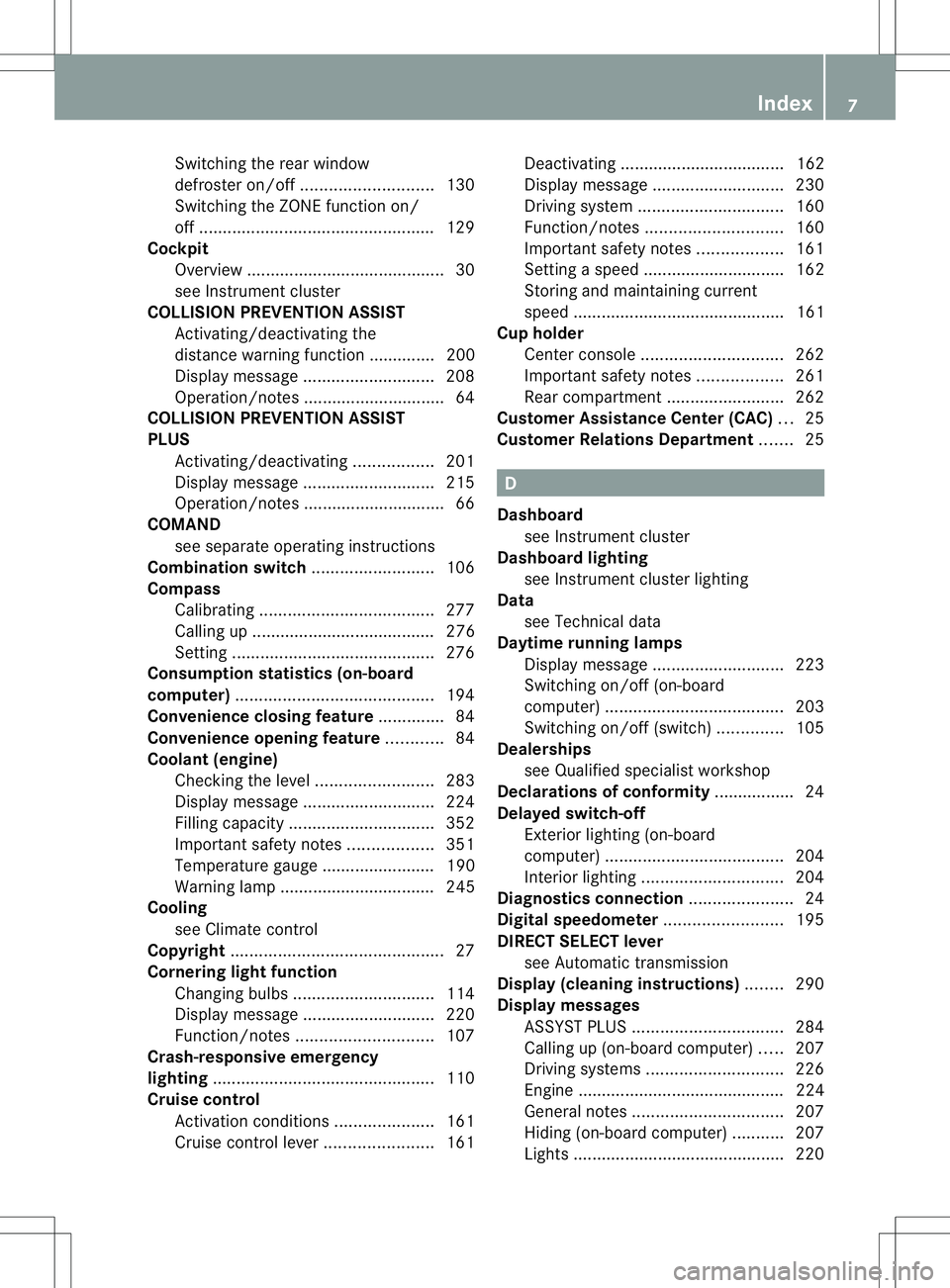
Switching the rea
rwindow
defroster on/off ............................ 130
Switching the ZONE function on/
off .................................................. 129
Cockpit
Overview .......................................... 30
see Instrument cluster
COLLISIO NPREVENTION ASSIST
Activating/deactivating the
distance warning function .............. 200
Displa ymessage ............................ 208
Operation/notes .............................. 64
COLLISIO NPREVENTION ASSIST
PLUS Activating/deactivating .................201
Display message ............................ 215
Operation/notes .............................. 66
COMAND
see separate operating instructions
Combination switch ..........................106
Compass Calibrating ..................................... 277
Calling up ....................................... 276
Setting ........................................... 276
Consumptio nstatistic s(on -board
computer) .......................................... 194
Convenience closing feature ..............84
Convenience opening feature ............84
Coolan t(engine)
Checkin gthe level ......................... 283
Display message ............................ 224
Filling capacity ............................... 352
Important safety notes ..................351
Temperature gauge ........................ 190
Warning lamp ................................. 245
Cooling
see Climate control
Copyright ............................................. 27
Cornerin glight function
Changing bulbs .............................. 114
Display message ............................ 220
Function/notes ............................. 107
Crash-responsive emergency
lighting ............................................... 110
Cruis econtrol
Activatio ncondition s..................... 161
Cruise control leve r....................... 161Deactivating ................................... 162
Display message ............................ 230
Driving system ............................... 160
Function/notes ............................. 160
Important safety notes ..................161
Setting aspeed .............................. 162
Storing and maintaining current
speed ............................................. 161
Cup holder
Cente rconsole .............................. 262
Important safety notes ..................261
Rea rcompartmen t......................... 262
Customer Assistanc eCenter (CAC) ...25
Customer Relations Department .......25 D
Dashboard see Instrument cluster
Dashboard lighting
see Instrument cluster lighting
Data
see Technical data
Daytime runnin glamps
Display message ............................ 223
Switching on/off (on-board
computer) ...................................... 203
Switching on/off (switch) ..............105
Dealerships
see Qualified specialist workshop
Declarations of conformity ................. 24
Delaye dswitch-off
Exterio rlighting (on-board
computer )...................................... 204
Interior lighting .............................. 204
Diagnostic sconnection ...................... 24
Digital speedometer .........................195
DIRECT SELECTl ever
see Automatic transmission
Displa y(cleaning instructions) ........290
Display messages ASSYST PLUS ................................ 284
Calling up (on-board computer) .....207
Driving systems ............................. 226
Engine ............................................ 224
General notes ................................ 207
Hiding (on-board computer) ...........207
Lights ............................................ .220 Index
7
Page 13 of 360
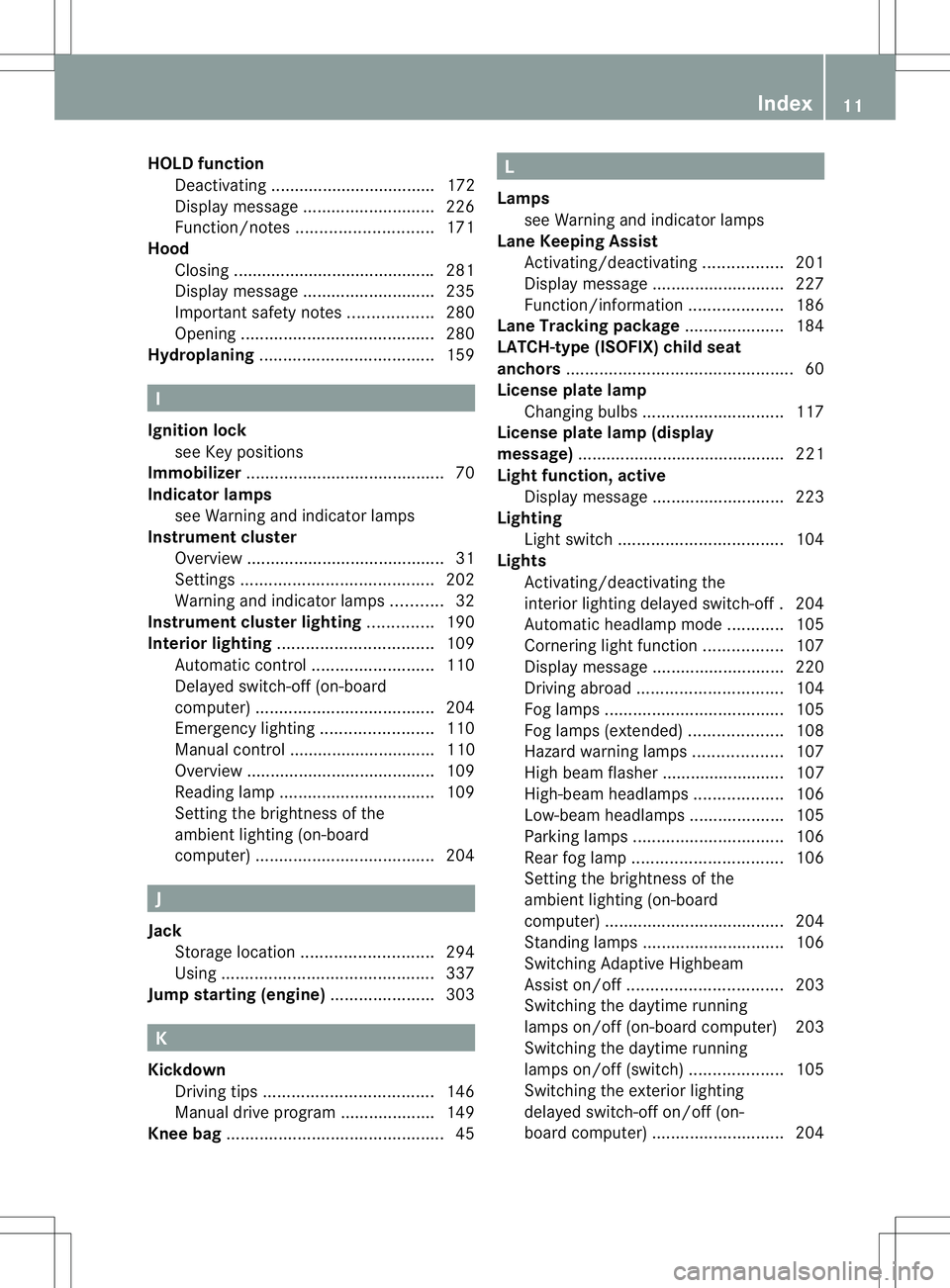
HOLD function
Deactivating ................................... 172
Display message ............................ 226
Function/notes ............................. 171
Hood
Closing .......................................... .281
Display message ............................ 235
Important safety notes ..................280
Opening ......................................... 280
Hydroplaning ..................................... 159I
Ignitio nlock
see Key positions
Immobilizer .......................................... 70
Indicator lamps see Warning and indicator lamps
Instrument cluster
Overview .......................................... 31
Settings ......................................... 202
Warning and indicator lamps ...........32
Instrument cluster lighting ..............190
Interior lighting ................................. 109
Automatic control ..........................110
Delayeds witch-off (on-board
computer) ...................................... 204
Emergency lighting ........................110
Manual control ............................... 110
Overview ........................................ 109
Reading lamp ................................. 109
Setting the brightness of the
ambient lighting (on-board
computer) ...................................... 204J
Jack Storage location ............................ 294
Using ............................................. 337
Jump starting (engine) ......................303 K
Kickdown Driving tips .................................... 146
Manual drive program ....................149
Kne ebag.............................................. 45 L
Lamps see Warning and indicator lamps
Lane Keepin gAssist
Activating/deactivating .................201
Display message ............................ 227
Function/informatio n.................... 186
Lane Tracking package .....................184
LATCH-type (ISOFIX) child seat
anchors ................................................ 60
Licens eplate lamp
Changing bulbs .............................. 117
Licens eplate lamp (display
message) ............................................ 221
Light function ,active
Display message ............................ 223
Lighting
Ligh tswitc h................................... 104
Lights
Activating/deactivating the
interio rlighting delayed switch-off .204
Automatic headlamp mode ............105
Cornering light function .................107
Display message ............................ 220
Driving abroad ............................... 104
Fog lamps ...................................... 105
Fog lamps (extended) ....................108
Hazard warning lamps ...................107
High bea mflasher .......................... 107
High-beam headlamps ...................106
Low-beam headlamps ....................105
Parking lamps ................................ 106
Rea rfog lamp ................................ 106
Setting the brightness of the
ambient lighting (on-board
computer) ...................................... 204
Standing lamps .............................. 106
Switching Adaptive Highbeam
Assist on/off ................................. 203
Switching the daytime running
lamps on/off (on-board computer) 203
Switching the daytime running
lamps on/off (switch) ....................105
Switching the exterio rlighting
delayed switch-off on/off (on-
board computer )............................ 204 Index
11
Page 15 of 360
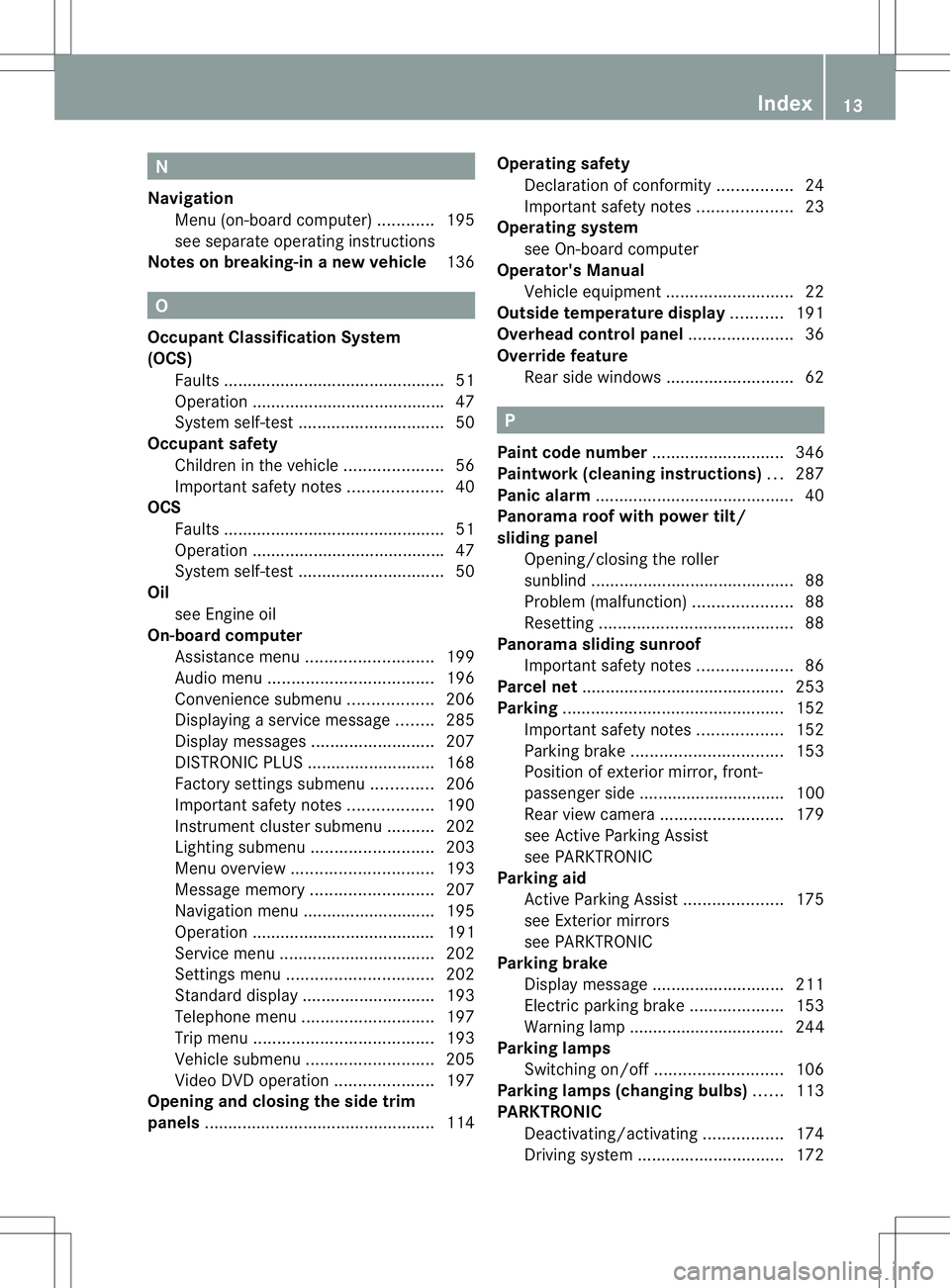
N
Navigation Menu (on-boar dcomputer) ............195
see separate operating instructions
Notes on breaking-i nanew vehicle 136 O
Occupant Classification System
(OCS) Fault s............................................... 51
Operation ........................................ .47
System self-test ............................... 50
Occupant safety
Childre ninthe vehicle ..................... 56
Important safety notes ....................40
OCS
Faults ............................................... 51
Operation ........................................ .47
System self-test ............................... 50
Oil
see Engine oil
On-board computer
Assistance menu ........................... 199
Audi omenu ................................... 196
Convenience submenu ..................206
Displaying aservice message ........285
Display messages ..........................207
DISTRONI CPLUS ........................... 168
Factory settings submenu .............206
Important safety notes ..................190
Instrument cluster submenu ..........202
Lighting submenu .......................... 203
Menu overview .............................. 193
Message memory .......................... 207
Navigation menu ............................ 195
Operation ....................................... 191
Service menu ................................. 202
Settings menu ............................... 202
Standard displa y............................ 193
Telephone menu ............................ 197
Trip menu ...................................... 193
Vehicle submenu ........................... 205
Video DVD operatio n..................... 197
Opening and closing the side trim
panels ................................................. 114Operatin
gsafety
Declaratio nofconformity ................ 24
Important safety notes ....................23
Operatin gsystem
see On-board computer
Operator's Manual
Vehicle equipment ...........................22
Outside temperature display ...........191
Overhead control panel ......................36
Override feature Rea rside windows ........................... 62 P
Pain tcode number ............................ 346
Paintwork (cleaning instructions) ...287
Pani calarm .......................................... 40
Panorama roof with power tilt/
sliding panel
Opening/closing the roller
sunblind ........................................... 88
Problem (malfunction) .....................88
Resetting ......................................... 88
Panorama sliding sunroof
Important safety notes ....................86
Parce lnet ........................................... 253
Parking ............................................... 152
Important safety notes ..................152
Parking brake ................................ 153
Position of exterio rmirror, front-
passenger sid e............................... 100
Rea rview camera .......................... 179
see Active Parking Assist
see PARKTRONIC
Parking aid
Active Parking Assist .....................175
see Exterior mirrors
see PARKTRONIC
Parking brake
Display message ............................ 211
Electric parking brake ....................153
Warning lamp ................................. 244
Parking lamps
Switching on/off ........................... 106
Parking lamps (changing bulbs) ......113
PARKTRONIC Deactivating/activating .................174
Driving system ............................... 172 Index
13
Page 18 of 360
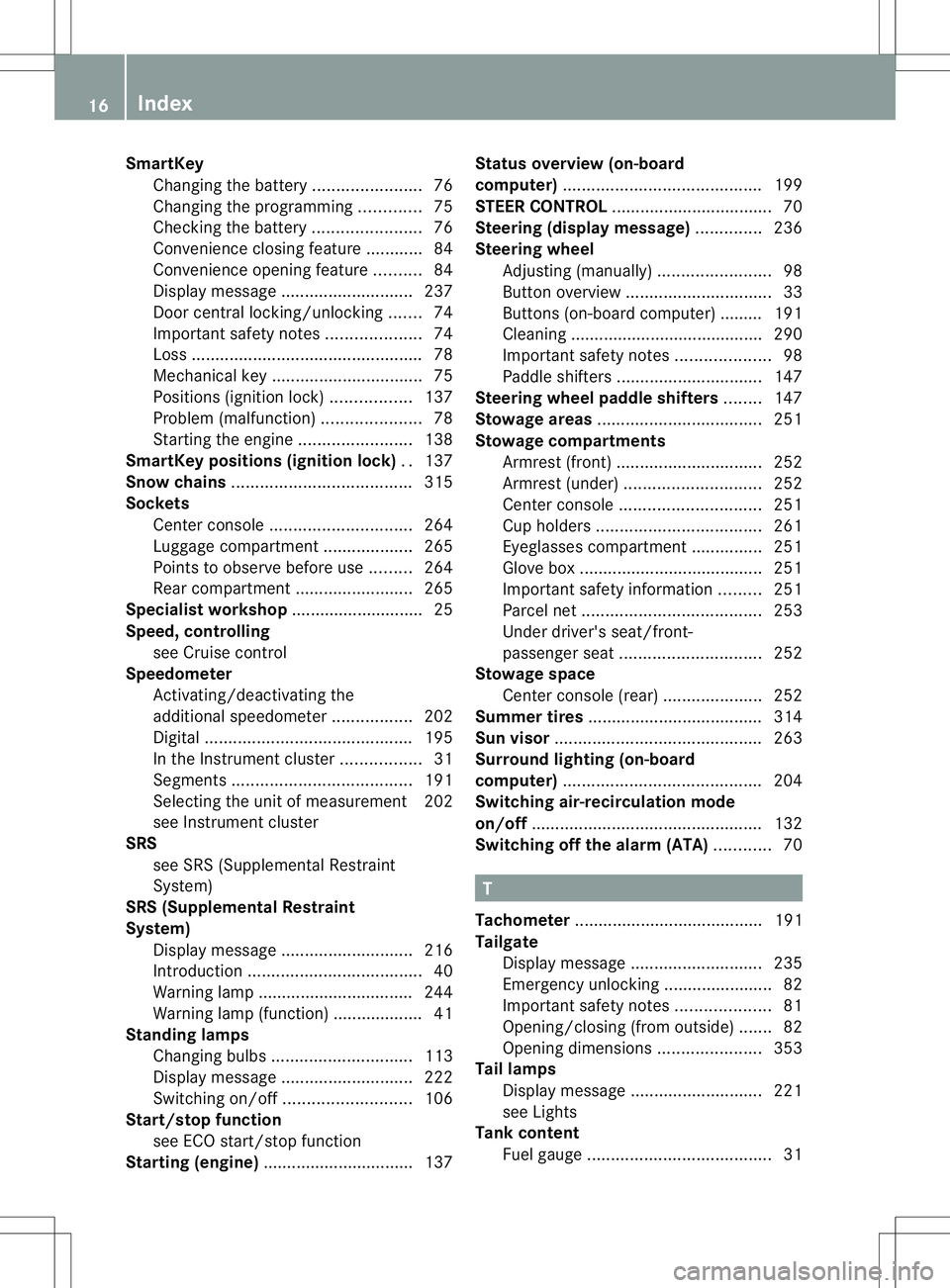
SmartKey
Changing the battery .......................76
Changing the programming .............75
Checking the battery .......................76
Convenience closing feature ............84
Convenience opening feature ..........84
Display message ............................ 237
Door central locking/unlocking .......74
Important safety notes ....................74
Loss ................................................. 78
Mechanical key ................................ 75
Positions (ignition lock) .................137
Problem (malfunction) .....................78
Starting the engine ........................138
SmartKey position s(ignition lock) ..137
Sno wchains ...................................... 315
Sockets Center console .............................. 264
Luggage compartment ...................265
Points to observe before use .........264
Rea rcompartmen t......................... 265
Specialist workshop ............................ 25
Speed, controlling see Cruise control
Speedometer
Activating/deactivating the
additiona lspeedometer .................202
Digita l............................................ 195
In the Instrument cluster .................31
Segments ...................................... 191
Selecting the unit of measurement 202
see Instrument cluster
SRS
see SRS (Supplemental Restraint
System)
SRS (Supplemental Restraint
System)
Display message ............................ 216
Introduction ..................................... 40
Warning lamp ................................. 244
Warning lamp (function) ................... 41
Standin glamps
Changing bulbs .............................. 113
Display message ............................ 222
Switching on/off ........................... 106
Start/stop function
see ECO start/stop function
Starting (engine) ................................ 137 Status overview (on-board
computer)
.......................................... 199
STEE RCONTROL .................................. 70
Steering (display message) ..............236
Steering wheel Adjusting (manually )........................ 98
Button overview ............................... 33
Buttons (on-board computer) ......... 191
Cleaning ......................................... 290
Important safety notes ....................98
Paddle shifters ............................... 147
Steering wheel paddle shifters ........147
Stowage areas ................................... 251
Stowage compartments Armrest (front) ............................... 252
Armrest (under) ............................. 252
Center console .............................. 251
Cuph olders ................................... 261
Eyeglasses compartment ...............251
Glove box ...................................... .251
Important safety information .........251
Parce lnet ...................................... 253
Under driver's seat/front-
passenger sea t.............................. 252
Stowage space
Center console (rear) .....................252
Summer tires ..................................... 314
Sun visor ............................................ 263
Surround lighting (on-board
computer) .......................................... 204
Switchin gair-recirculation mode
on/off ................................................. 132
Switchin goff the alarm (ATA) ............70 T
Tachometer ........................................ 191
Tailgate Display message ............................ 235
Emergency unlocking .......................82
Important safety notes ....................81
Opening/closing (from outside) .......82
Opening dimensions ......................353
Tail lamps
Display message ............................ 221
see Lights
Tank content
Fuel gauge ....................................... 3116
Index
Page 31 of 360

Dashboard
........................................... 30
Instrument cluster ..............................31
Multifunction steering wheel .............33
Center console .................................... 34
Overhea dcontrol panel ...................... 36
Door control panel .............................. 37 29At
ag lance
Page 33 of 360
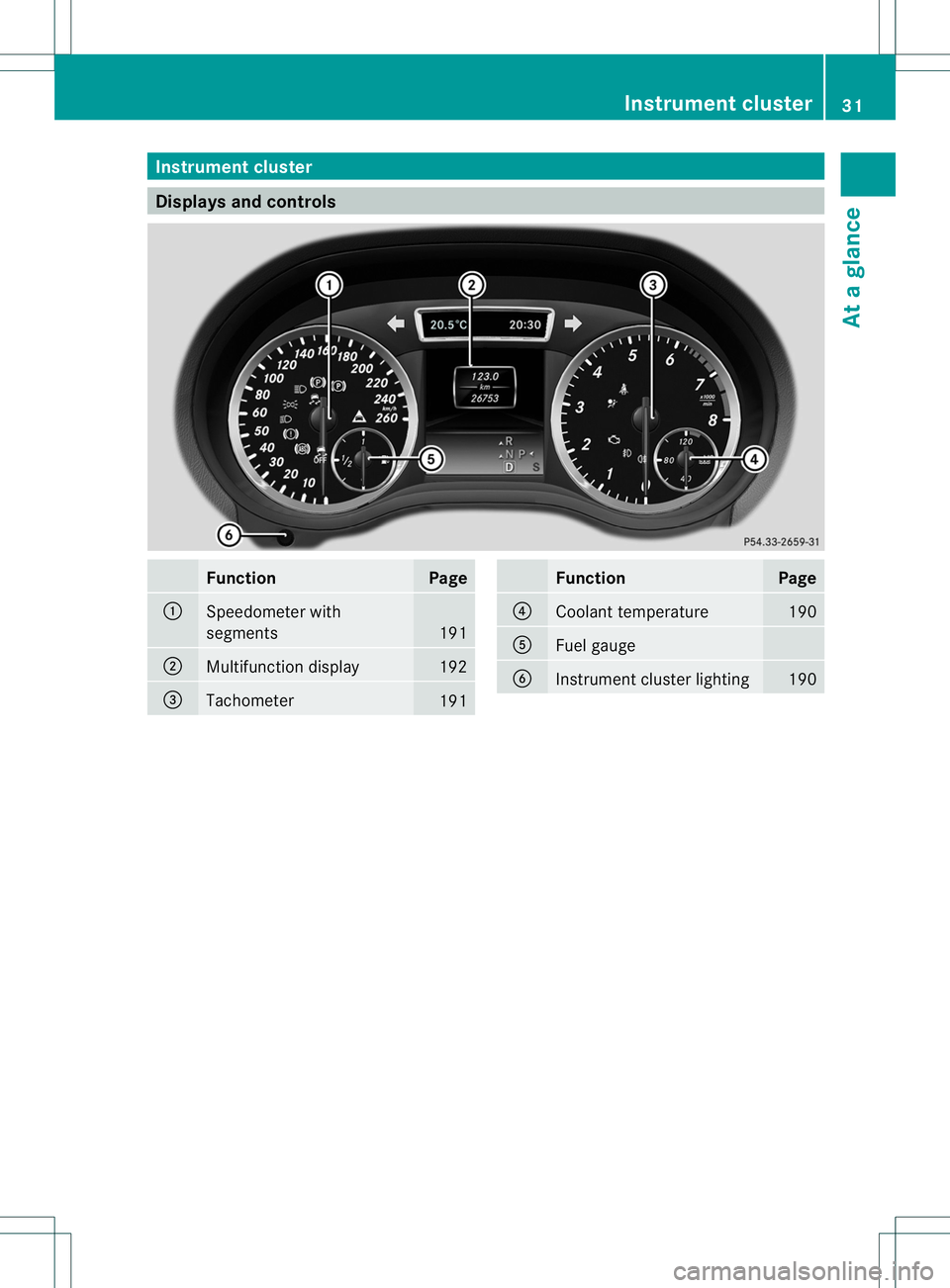
Instrumen
tcluster Display
sand controls Function Page
001A
Speedometer with
segments
191
0010
Multifunction display 192
0023
Tachometer
191 Function Page
0021
Coolant temperature 190
001E
Fuel gauge
0024
Instrument cluster lighting 190Instrument cluster
31Atag lance
Page 34 of 360
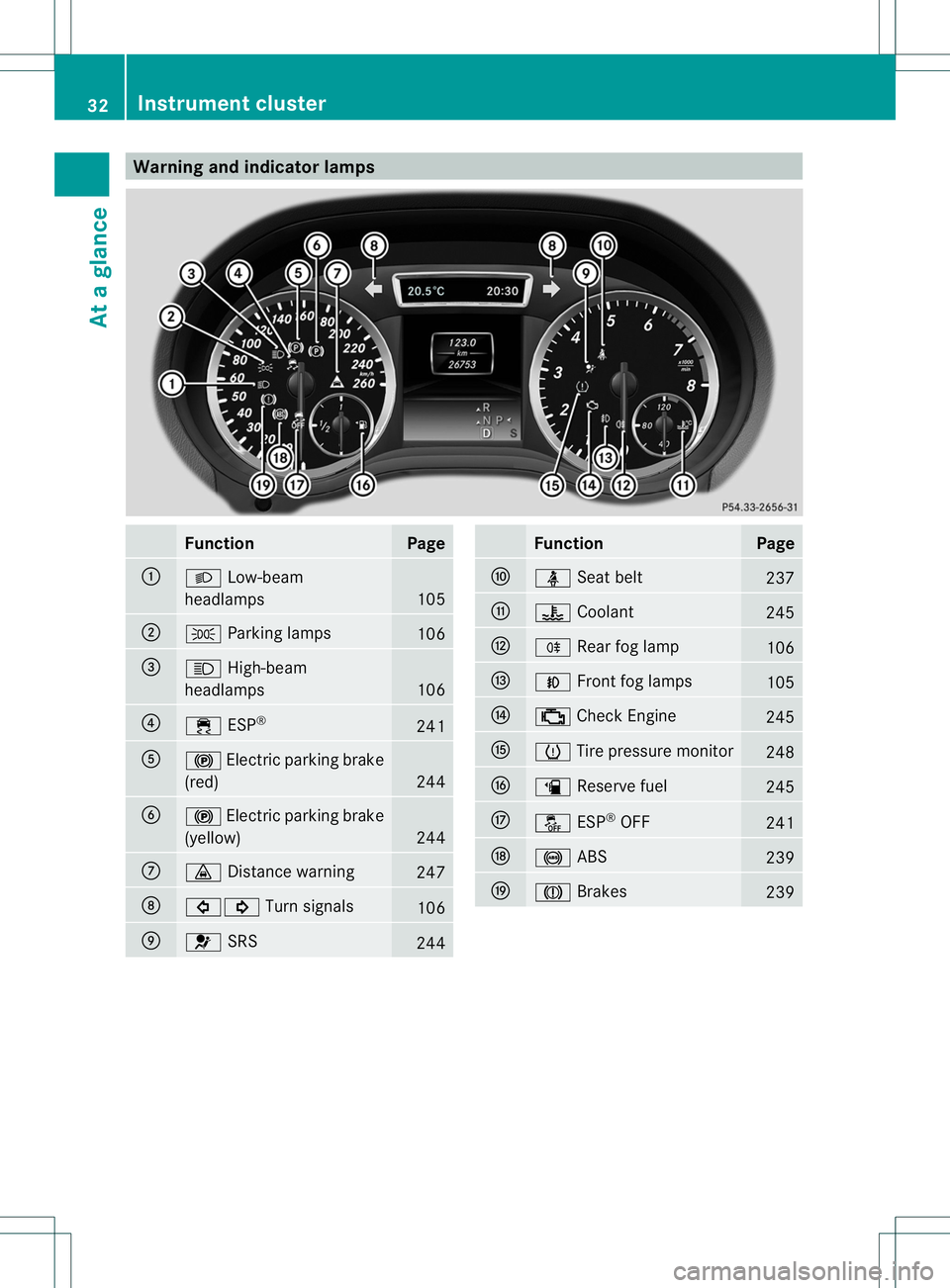
Warning and indicator lamps
Function Page
001A
0005
Low-beam
headlamps 105
0010
000F
Parking lamps 106
0023
0011
High-beam
headlamps 106
0021
000A
ESP® 241
001E
000A
Electric parking brake
(red) 244
0024
000A
Electric parking brake
(yellow) 244
0007
0008
Distance warning 247
0008
00020001
Turn signals 106
0009
0021
SRS 244 Function Page
0016
0016
Seat belt 237
001D
0010
Coolant 245
0004
0006
Rearfog lamp 106
000B
0019
Frontf og lamps 105
001C
000A
Check Engine 245
000E
0005
Tire pressure monitor 248
0013
0007
Reserve fuel 245
0017
0004
ESP®
OFF 241
0022
001C
ABS 239
0020
0001
Brakes 23932
Instrument clusterAt
ag lance
Page 43 of 360
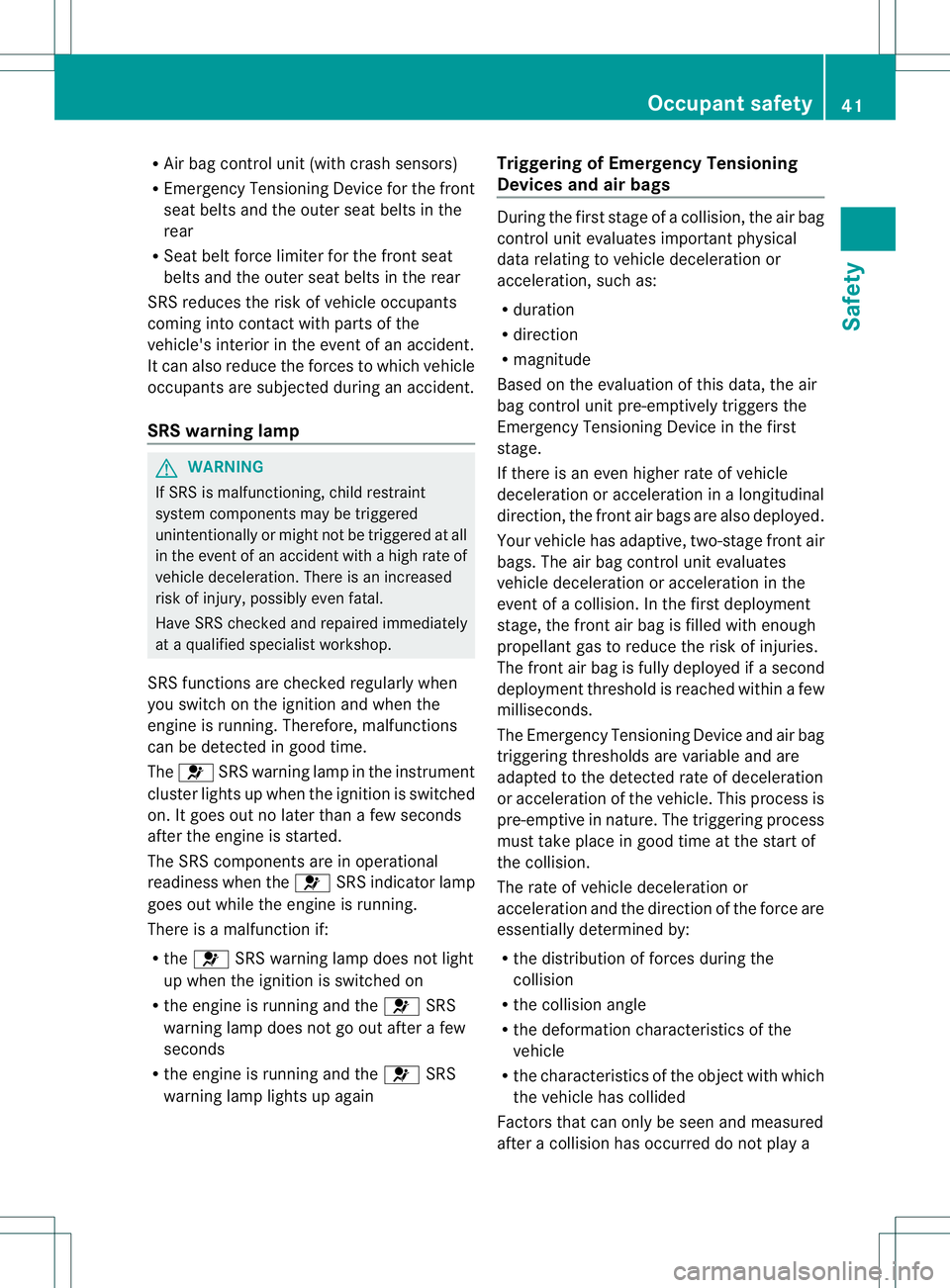
R
Air ba gcontro lunit( with crash sensors)
R Emergenc yTensioning Device for th efront
seat belt sand th eoute rseat belts in the
rear
R Seat belt forc elimiter for the fron tseat
belts and the outer seat belts in the rear
SRS reduces the risk of vehicle occupants
comin gintoc ontact with parts of the
vehicle's interior in the event of an accident.
It can also reduce the forces to which vehicle
occupants are subjected during an accident.
SRS warning lamp G
WARNING
If SRS is malfunctioning, child restraint
system component smay be triggered
unintentionally or might not be triggered at all
in the event of an acciden twith ahigh rate of
vehicle deceleration. There is an increased
risk of injury, possibly even fatal.
Have SRS checked and repaire dimmediately
at aq ualified specialist workshop.
SRS function sare checked regularly when
you switc honthe ignition and when the
engin eisrunning. Therefore, malfunctions
can be detected in good time.
The 0021 SRS warnin glamp in the instrument
cluster light supwhen the ignition is switched
on. It goes out no later than afew seconds
after the engin eisstarted.
The SRS component sare in operational
readiness when the 0021SRS indicator lamp
goes out while the engin eisrunning.
There is amalfunction if:
R the 0021 SRS warnin glamp does not light
up when the ignition is switched on
R the engin eisrunning and the 0021SRS
warnin glamp does not go out after afew
seconds
R the engin eisrunning and the 0021SRS
warnin glamp light supagain Triggering of Emergency Tensioning
Devices and air bags Durin
gthe firs tstag eofac ollision, the ai rbag
control unit evaluates important physical
dat arelating to vehicle deceleratio nor
acceleration, suc has:
R duration
R direction
R magnitude
Based on th eevaluation of this data, th eair
bag control unit pre-emptivel ytrigger sthe
Emergency Tensioning Devic einthefirst
stage.
If there is an eve nhigher rat eofvehicle
deceleratio noracceleration in alon gitudinal
direction, the front ai rbags are also deployed.
Your vehicle has adaptive, two-stag efront air
bags. The air bag control unit evaluates
vehicle deceleration or acceleration in the
even tofa collision. In the firs tdeployment
stage, the fron tair bag is filled with enough
propellan tgas to reduc ethe ri sk of injuries.
The front air bag is fully deployed if asecond
deploymen tthreshold is reached within afew
milliseconds.
The Emergency Tensioning Device and air bag
triggering thresholds are variable and are
adapted to the detected rate of deceleration
or acceleration of the vehicle. This process is
pre-emptive in nature. The triggering process
must take place in good time at the start of
the collision.
The rate of vehicle deceleration or
acceleration and the direction of the force are
essentially determined by:
R the distribution of forces during the
collision
R the collision angle
R the deformation characteristics of the
vehicle
R the characteristics of the object with which
the vehicle has collided
Factors that can only be seen and measured
after acollision has occurred do not play a Occupant safety
41Safety Z