2014 MERCEDES-BENZ B-CLASS SPORTS fuse
[x] Cancel search: fusePage 12 of 360
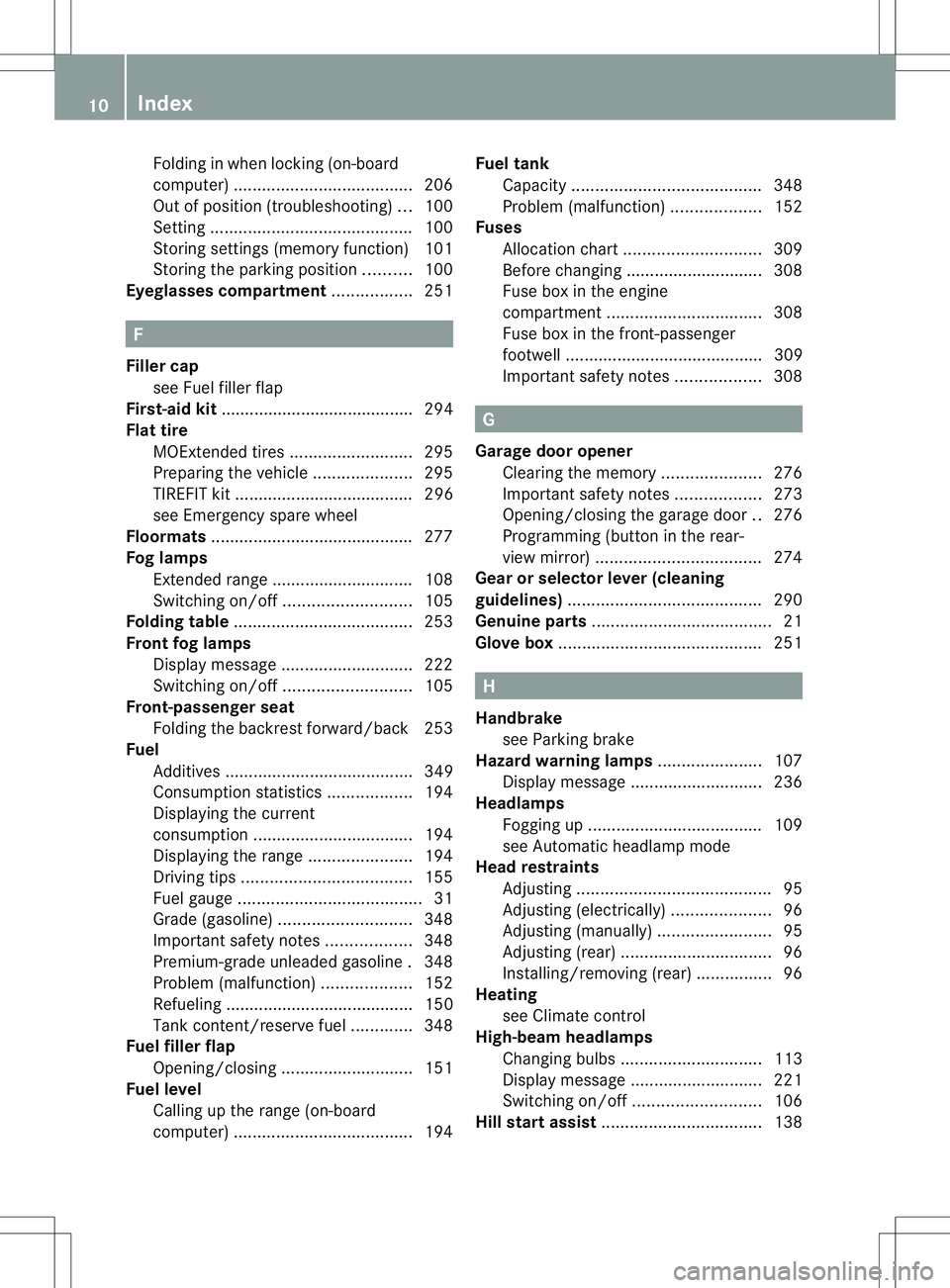
Folding in whe
nlocking( on-board
computer) ...................................... 206
Out of position (troubleshooting) ...100
Setting ........................................... 100
Storing settings (memory function) 101
Storing the parking position ..........100
Eyeglasses compartment .................251 F
Fille rcap
see Fuel filler flap
First-aid kit ......................................... 294
Flat tire MOExtended tires ..........................295
Preparing the vehicle .....................295
TIREFIT kit ...................................... 296
see Emergency spare wheel
Floormats ........................................... 277
Fogl amps
Extended range .............................. 108
Switching on/off ........................... 105
Foldin gtable ...................................... 253
Fron tfog lamps
Display message ............................ 222
Switching on/off ........................... 105
Front-passenger seat
Folding the backres tforward/back 253
Fuel
Additives ........................................ 349
Consumption statistics ..................194
Displaying the current
consumption .................................. 194
Displaying the range ......................194
Driving tips .................................... 155
Fuel gauge ....................................... 31
Grade (gasoline) ............................ 348
Important safety notes ..................348
Premium-grade unleade dgasoline .348
Problem (malfunction) ...................152
Refueling ........................................ 150
Tank content/reserve fuel .............348
Fue lfiller flap
Opening/closing ............................ 151
Fue llevel
Calling up the range (on-board
computer) ...................................... 194Fue
ltank
Capacity ........................................ 348
Problem (malfunction) ...................152
Fuses
Allocation chart ............................. 309
Before changing ............................. 308
Fuse box in the engine
compartment ................................. 308
Fuse box in the front-passenger
footwell .......................................... 309
Important safety notes ..................308 G
Garage door opener Clearing the memory .....................276
Important safety notes ..................273
Opening/closing the garage door ..276
Programming (button in the rear-
view mirror) ................................... 274
Gear or selector lever (cleaning
guidelines) ......................................... 290
Genuine parts ...................................... 21
Glove box ........................................... 251 H
Handbrake see Parking brake
Hazard warning lamps ......................107
Display message ............................ 236
Headlamps
Fogging up ..................................... 109
see Automatic headlamp mode
Head restraints
Adjusting ......................................... 95
Adjusting (electrically). ....................96
Adjusting (manually )........................ 95
Adjusting (rear) ................................ 96
Installing/removing (rear) ................96
Heating
see Climate control
High-beam headlamps
Changing bulbs .............................. 113
Display message ............................ 221
Switching on/off ........................... 106
Hill start assist .................................. 13810
Index
Page 168 of 360
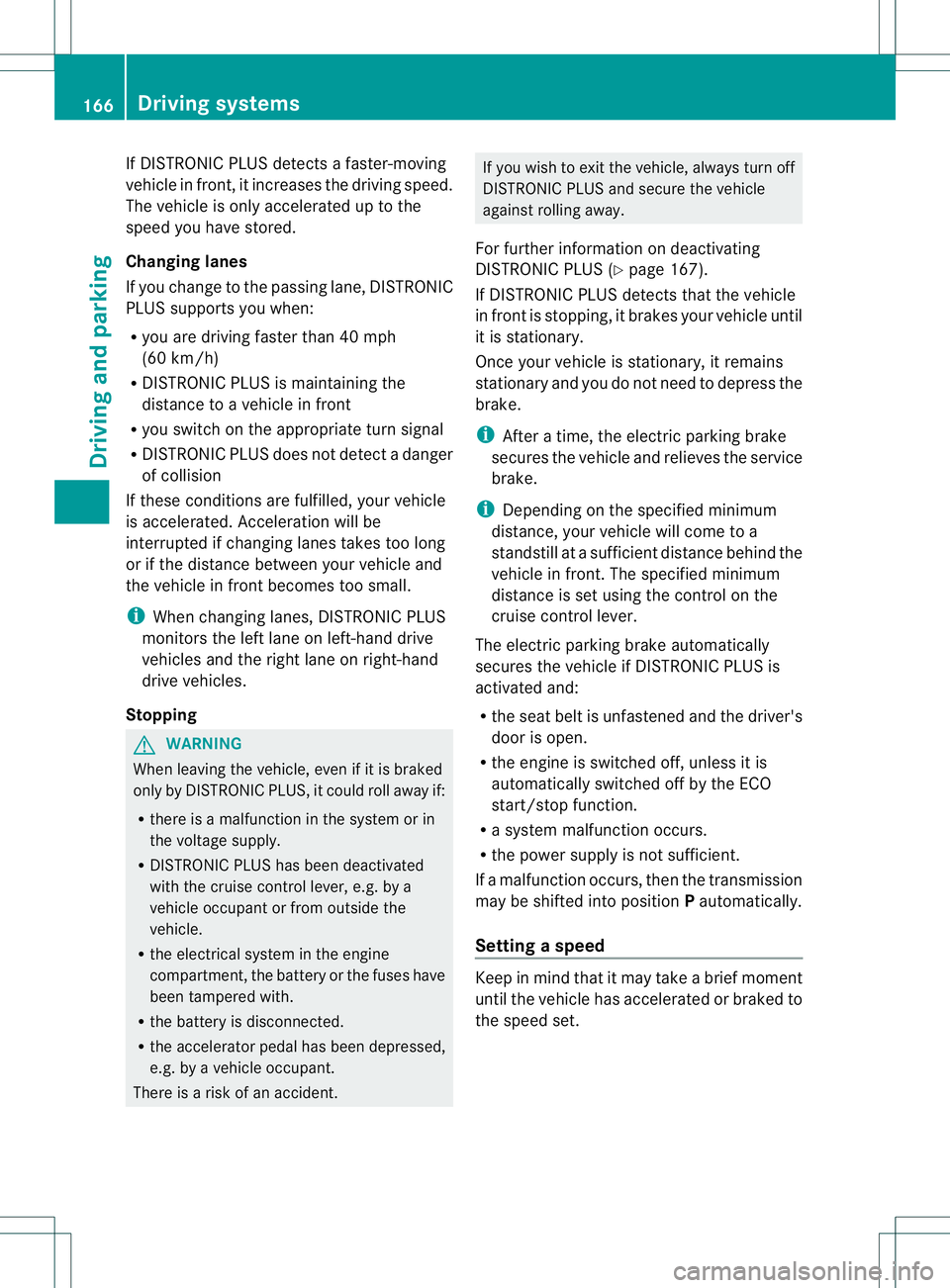
If DISTRONIC PLUS detects
afaster-moving
vehicle in front, it increases the driving speed.
The vehicle is only accelerated up to the
speed you have stored.
Changing lanes
If you change to the passing lane, DISTRONIC
PLUS supports you when:
R you are driving faster than 40 mph
(60 km/h)
R DISTRONIC PLUS is maintaining the
distance to avehicle in front
R you switch on the appropriate turn signal
R DISTRONIC PLUS does not detect adanger
of collision
If these conditions are fulfilled,y ourv ehicle
is accelerated. Acceleration will be
interrupted if changin glanes takes too long
or if the distanc ebetween your vehicle and
the vehicle in fron tbecomes too small.
i When changin glanes, DISTRONIC PLUS
monitors the left lane on left-hand drive
vehicles and the right lane on right-hand
drive vehicles.
Stopping G
WARNING
When leaving the vehicle, even if it is braked
only by DISTRONIC PLUS, it could roll away if:
R there is amalfunction in the system or in
the voltage supply.
R DISTRONIC PLUS has been deactivated
with the cruise control lever, e.g. by a
vehicle occupan torfrom outsid ethe
vehicle.
R the electrica lsystem in the engine
compartment, the battery or the fuses have
been tampere dwith.
R the battery is disconnected.
R the accelerator peda lhas been depressed,
e.g. by avehicl eoccupant.
There is arisk of an accident. If you wishtoe
xit the vehicle, alwayst urn off
DISTRONIC PLUS and secure the vehicle
against rolling away.
For further informatio nondeactivating
DISTRONIC PLUS (Y page167).
If DISTRONIC PLUS detects that the vehicle
in front is stopping, it brakes yourv ehicle until
it is stationary.
Oncey our vehicle is stationary, it remains
stationary and you do not need to depress the
brake.
i After atime, the electric parkin gbrake
secures the vehicle and relieves the service
brake.
i Depending on the specified minimum
distance, your vehicle will come to a
standstill at asufficien tdistanc ebehin dthe
vehicle in front .The specified minimum
distance is set using the control on the
cruise control lever.
The electric parking brake automatically
secures the vehicle if DISTRONIC PLUS is
activated and:
R the seat belt is unfastened and the driver's
door is open.
R the engine is switched off, unless it is
automatically switched off by the ECO
start/stop function.
R as ystem malfunction occurs.
R the power supply is not sufficient.
If am alfunction occurs, then the transmission
may be shifted into position Pautomatically.
Setting aspeed Kee
pinm ind that it may take abrief moment
unti lthe vehicl ehasaccelerate dorbraked to
the speed set. 166
Driving systemsDriving and parking
Page 173 of 360
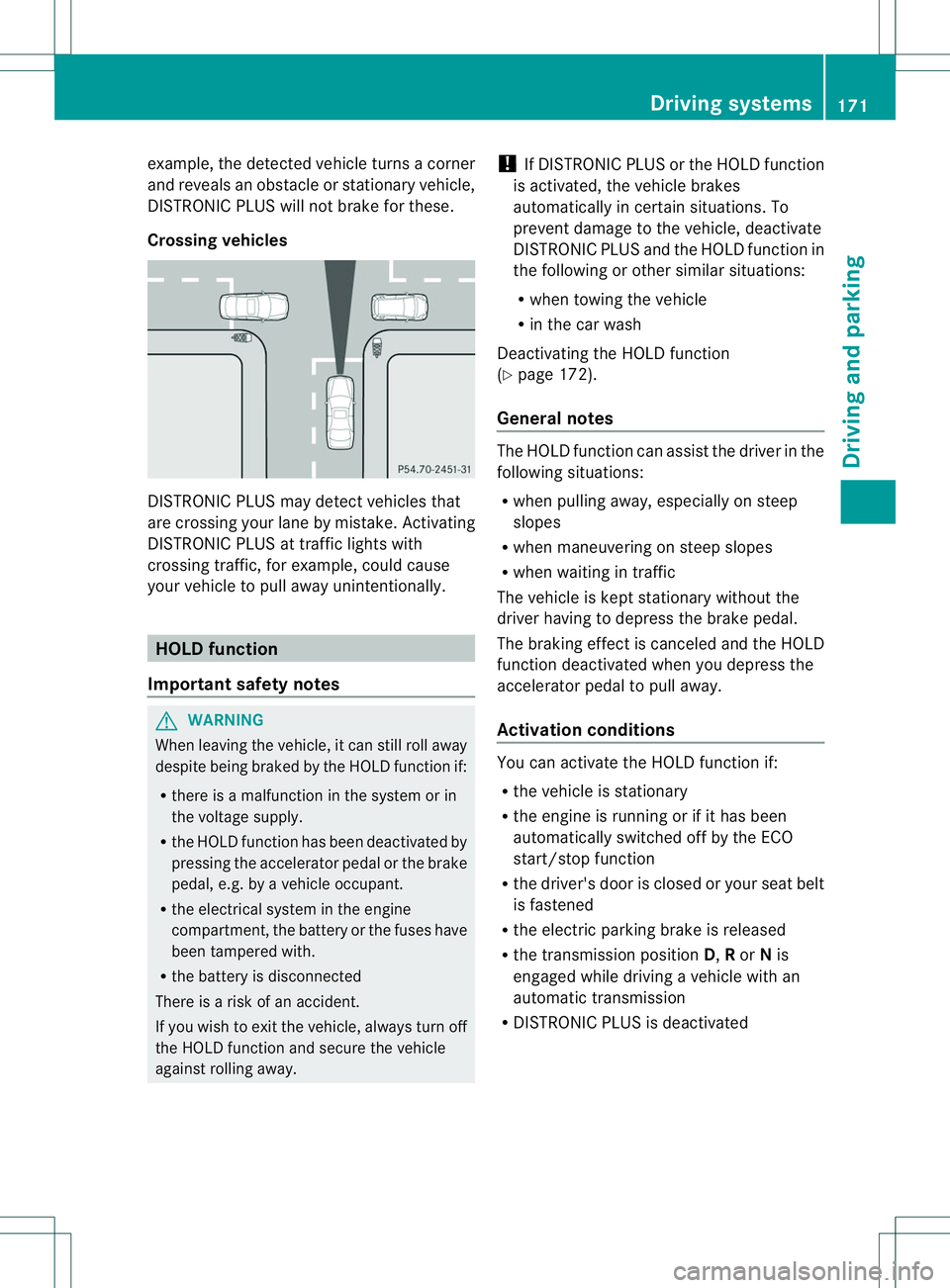
example, the detected vehicle turn
sacorner
and reveals an obstacle or stationary vehicle,
DISTRONIC PLUS will not brake for these.
Crossing vehicles DISTRONIC PLUS may detec
tvehicles that
are crossing your lane by mistake. Activating
DISTRONIC PLUS at traffic lights with
crossing traffic, for example, could cause
your vehicle to pull away unintentionally. HOLD function
Important safet ynotes G
WARNING
When leaving the vehicle, it can still roll away
despite being braked by the HOLD function if:
R there is amalfunction in the system or in
the voltage supply.
R the HOLD function has been deactivated by
pressing the accelerator pedal or the brake
pedal, e.g. by avehicle occupant.
R the electrical system in the engine
compartment ,the batter yorthe fuses have
been tampered with.
R the batter yisdisconnected
There is arisk of an accident.
If you wish to exit the vehicle, alway sturn off
the HOLD function and secure the vehicle
against rolling away. !
If DISTRONIC PLUS or the HOLD function
is activated, the vehicle brakes
automatically in certain situations. To
preven tdamage to th evehicle ,deactivate
DISTRONI CPLUS and the HOLD function in
the following or other similar situations:
R when towing the vehicle
R in the car wash
Deactivating the HOLD function
(Y page 172).
General notes The HOLD function can assist the driver in the
following situations:
R
when pulling away, especiallyons teep
slopes
R when maneuvering on steep slopes
R when waiting in traffic
The vehicle is kept stationary withou tthe
driver having to depress the brake pedal.
The braking effect is canceled and the HOLD
function deactivated when you depress the
accelerator pedal to pull away.
Activation conditions You can activate the HOLD function if:
R
the vehicle is stationary
R the engine is running or if it has been
automatically switched off by the ECO
start/stop function
R the driver's door is closed or your seat belt
is fastened
R the electric parking brake is released
R the transmission position D,Ror Nis
engaged while driving avehicle with an
automatic transmission
R DISTRONIC PLUS is deactivated Driving systems
171Driving and parking Z
Page 295 of 360
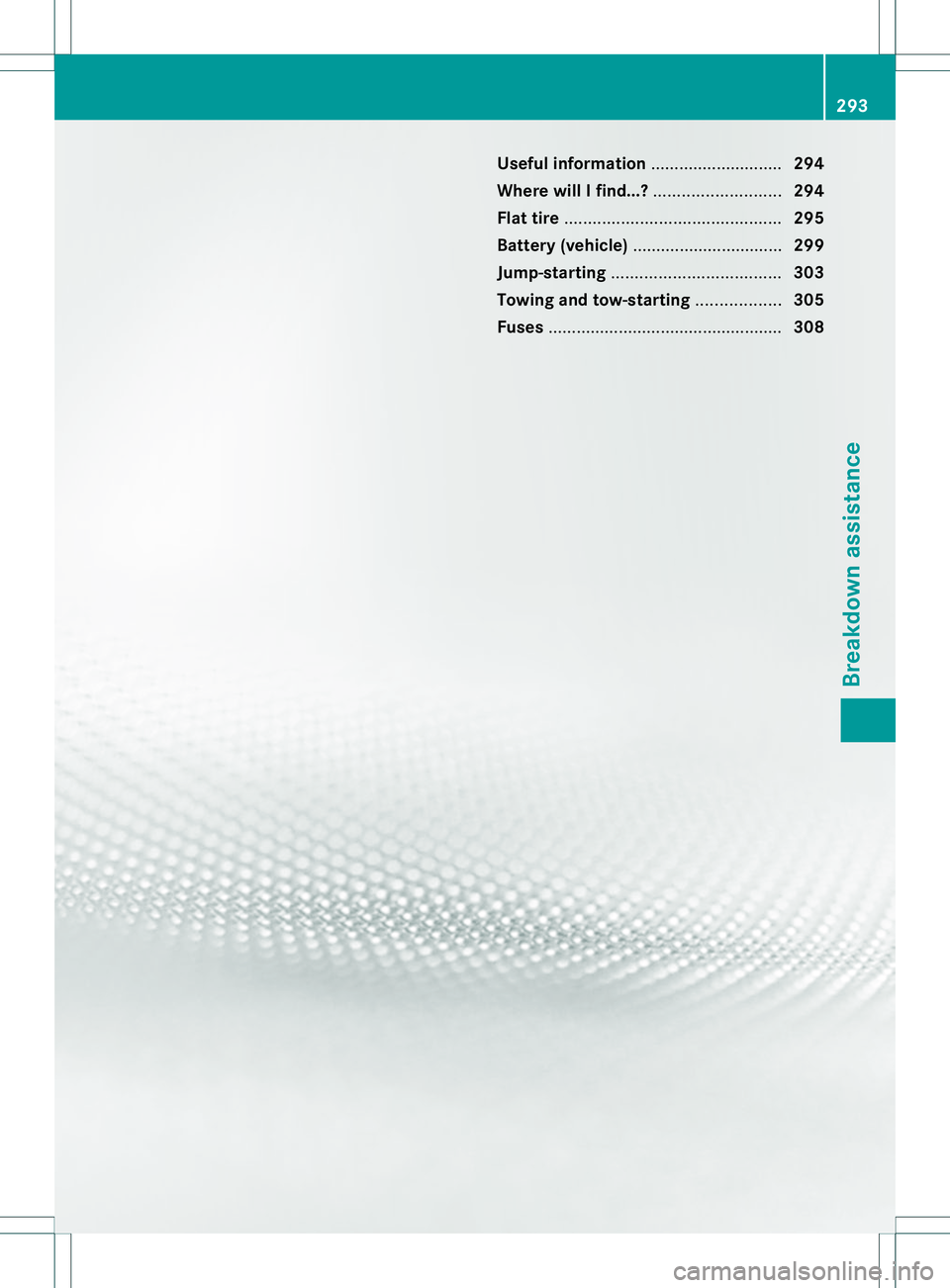
Useful information
............................294
Wher ewillIfind...? ........................... 294
Flat tire .............................................. 295
Batter y(vehicle) ................................ 299
Jump-starting .................................... 303
Towing and tow-starting ..................305
Fuses .................................................. 308 293Breakdown assistance
Page 310 of 360
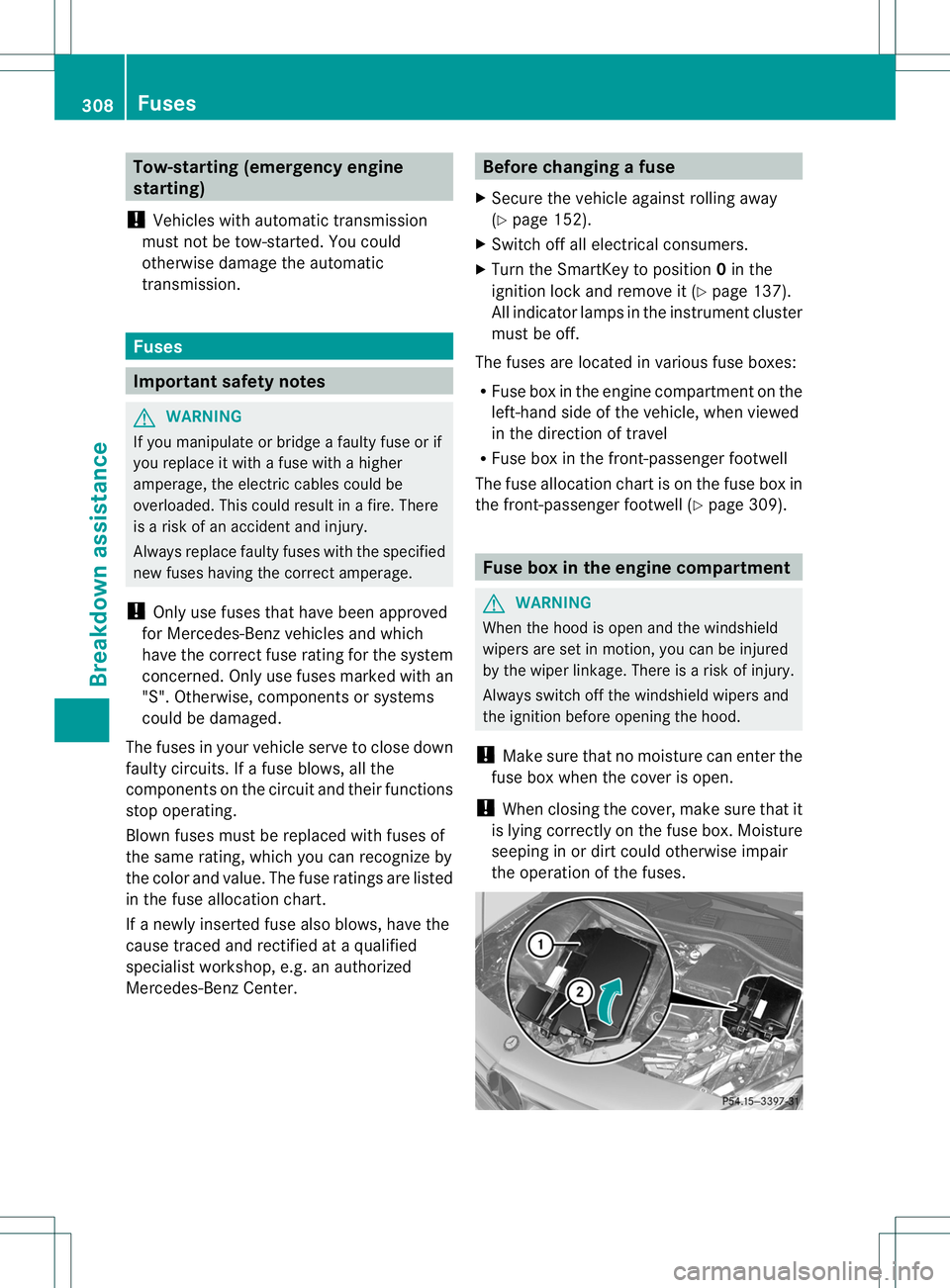
Tow-starting (emergency engine
starting)
! Vehicles with automatic transmission
must not be tow-started .You could
otherwise damage the automatic
transmission. Fuses
Important safety notes
G
WARNING
If you manipulate or bridge afaulty fuse or if
you replace it with afuse with ahigher
amperage, the electric cables could be
overloaded. This could result in afire. There
is ar isk of an accident and injury.
Always replace faulty fuses with the specified
new fuses having the correc tamperage.
! Only use fuses that have been approved
for Mercedes-Benz vehicles and which
have the correct fuse rating for the system
concerned. Only use fuses marked with an
"S". Otherwise, components or systems
could be damaged.
The fuses in yourv ehicle serve to close down
faulty circuits. If afuse blows ,all the
component sonthecircuit and their functions
stop operating.
Blown fuse smust be replace dwith fuses of
the same rating, which you can recognize by
the color and value. The fuse ratings are listed
in the fuse allocation chart.
If an ewly inserted fuse also blows, have the
cause traced and rectified at aqualified
specialist workshop, e.g. an authorized
Mercedes-Ben zCenter. Befor
echanging afuse
X Secure the vehicle against rolling away
(Y page 152).
X Switc hoff all electrical consumers.
X Turn the SmartKey to position 0in the
ignition lock and remove it (Y page 137).
All indicator lamps in the instrument cluster
must be off.
The fuses are located in various fuse boxes:
R Fuse box in the engin ecompartment on the
left-hand side of the vehicle, when viewed
in the direction of travel
R Fuse box in the front-passenger footwell
The fuse allocation chart is on the fuse box in
the front-passenger footwell (Y page 309). Fuse box in the engine compartment
G
WARNING
When the hood is open and the windshield
wipers are set in motion ,you can be injured
by the wiper linkage. There is arisk of injury.
Always switch off the windshield wipers and
the ignition before opening the hood.
! Make sure that no moisture can enter the
fuse box when the cover is open.
! When closing the cover, make sure that it
is lying correctly on the fuse box. Moisture
seeping in or dirt could otherwise impair
the operation of the fuses. 308
FusesBreakdown assistance
Page 311 of 360
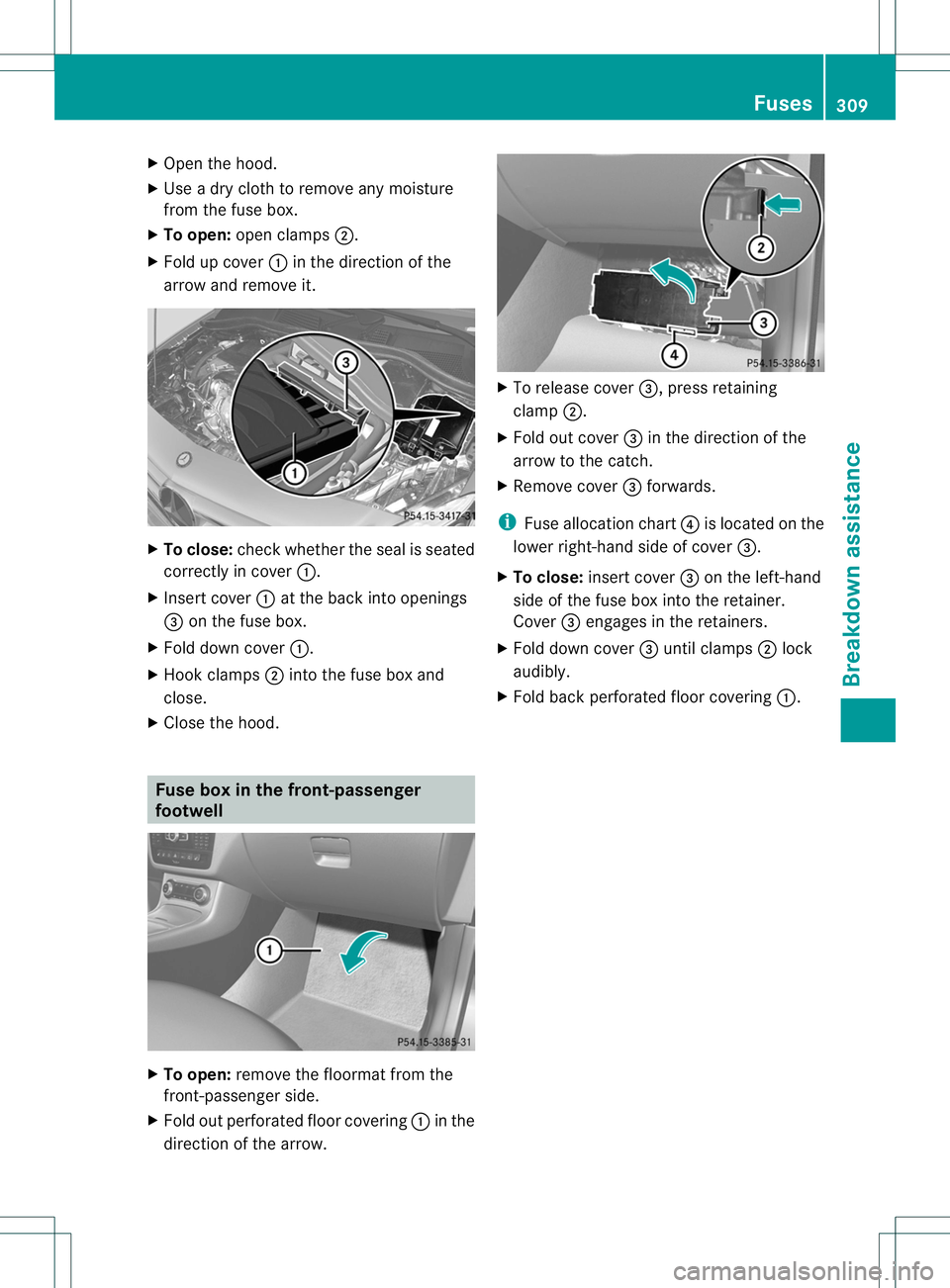
X
Open the hood.
X Use adry cloth to remove any moisture
from the fuse box.
X To open: open clamps 0010.
X Fold up cover 001Ain the direction of the
arrow and remove it. X
To close: check whether the seal is seated
correctly in cover 001A.
X Insert cover 001Aat the back into openings
0023 on the fuse box.
X Fold down cover 001A.
X Hook clamps 0010into the fuse box and
close.
X Close the hood. Fuse box in the front-passenger
footwell X
To open: remove the floormat from the
front-passenger side.
X Fold out perforated floor covering 001Ain the
direction of the arrow. X
To release cover 0023,press retaining
clamp 0010.
X Fold out cover 0023in the direction of the
arrow to the catch.
X Remove cover 0023forwards.
i Fuse allocation chart 0021is located on the
lower right-hand side of cover 0023.
X To close: insert cover 0023on the left-hand
side of the fuse box into the retainer.
Cover 0023engages in the retainers.
X Fold down cover 0023until clamps 0010lock
audibly.
X Fold back perforated floor covering 001A. Fuses
309Breakdown assistance Z