2014 MERCEDES-BENZ B-CLASS SPORTS parking sensors
[x] Cancel search: parking sensorsPage 8 of 360
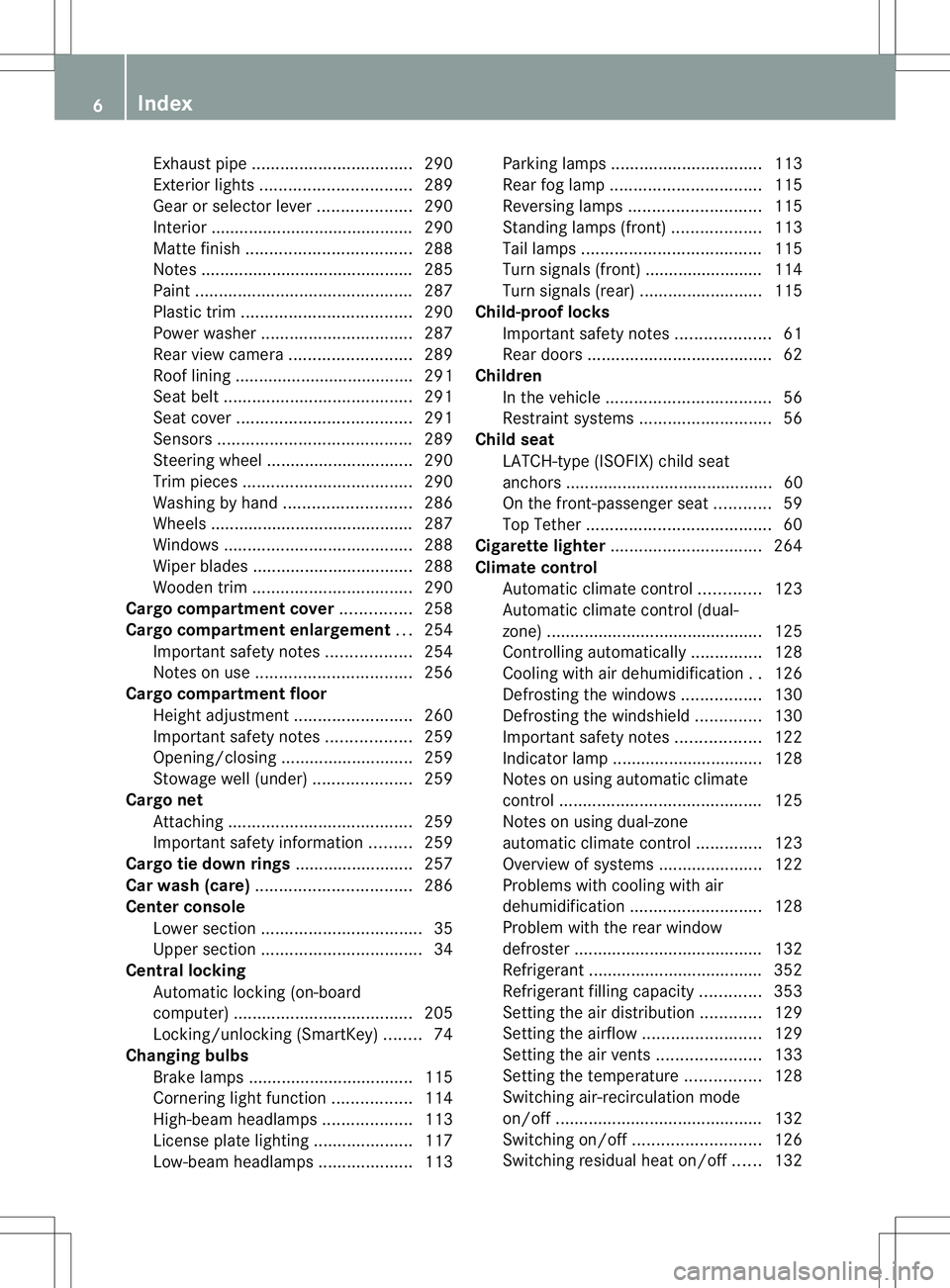
Exhaus
tpipe .................................. 290
Exterior lights ................................ 289
Gea rors electo rlever .................... 290
Interior ........................................... 290
Matte finish ................................... 288
Notes ............................................. 285
Paint .............................................. 287
Plastic trim .................................... 290
Power washer ................................ 287
Rea rview camera .......................... 289
Roo flining ...................................... 291
Seat bel t........................................ 291
Seat cover ..................................... 291
Sensors ......................................... 289
Steering wheel ............................... 290
Trim pieces .................................... 290
Washing by hand ........................... 286
Wheels ........................................... 287
Windows ........................................ 288
Wiper blades .................................. 288
Wooden trim .................................. 290
Cargo compartment cover ...............258
Cargo compartment enlargement ...254
Important safety notes ..................254
Notes on use ................................. 256
Cargo compartment floor
Height adjustment .........................260
Important safety notes ..................259
Opening/closing ............................ 259
Stowag ewell (under) ..................... 259
Cargo net
Attaching ....................................... 259
Important safety information .........259
Cargo tie dow nrings ......................... 257
Car wash (care) ................................. 286
Center console Lowe rsection .................................. 35
Uppe rsection .................................. 34
Central locking
Automatic locking (on-board
computer) ...................................... 205
Locking/unlocking (SmartKey) ........74
Changing bulbs
Brake lamps ................................... 115
Cornering light function .................114
High-beam headlamps ...................113
License plate lighting .....................117
Low-beam headlamps ....................113Parking lamps
................................ 113
Rea rfog lamp ................................ 115
Reversing lamps ............................ 115
Standing lamps (front) ...................113
Tai llamps ...................................... 115
Turn signals (front) ......................... 114
Turn signals (rear) ..........................115
Child-proof locks
Important safety notes ....................61
Rea rdoors ....................................... 62
Children
In the vehicle ................................... 56
Restraint systems ............................ 56
Child seat
LATCH-typ e(ISOFIX) chil dseat
anchors ............................................ 60
On the front-passenger sea t............ 59
Top Tether ....................................... 60
Cigarette lighter ................................ 264
Climate control Automatic climate control .............123
Automatic climate control (dual-
zone) .............................................. 125
Controlling automatically ...............128
Cooling with aird ehumidification..126
Defrosting the windows .................130
Defrosting the windshield ..............130
Important safety notes ..................122
Indicator lamp ................................ 128
Notes on using automatic climate
control ........................................... 125
Notes on using dual-zone
automatic climate control ..............123
Overview of systems ......................122
Problems with cooling with air
dehumidification ............................ 128
Problem with the rear window
defroster ........................................ 132
Refrigerant ..................................... 352
Refrigerant filling capacity .............353
Setting the aird istribution.............129
Setting the airflow .........................129
Setting the airv ents...................... 133
Setting the temperature ................128
Switching air-recirculation mode
on/off ............................................ 132
Switching on/off ........................... 126
Switching residua lheato n/off ......132 6
Index
Page 68 of 360
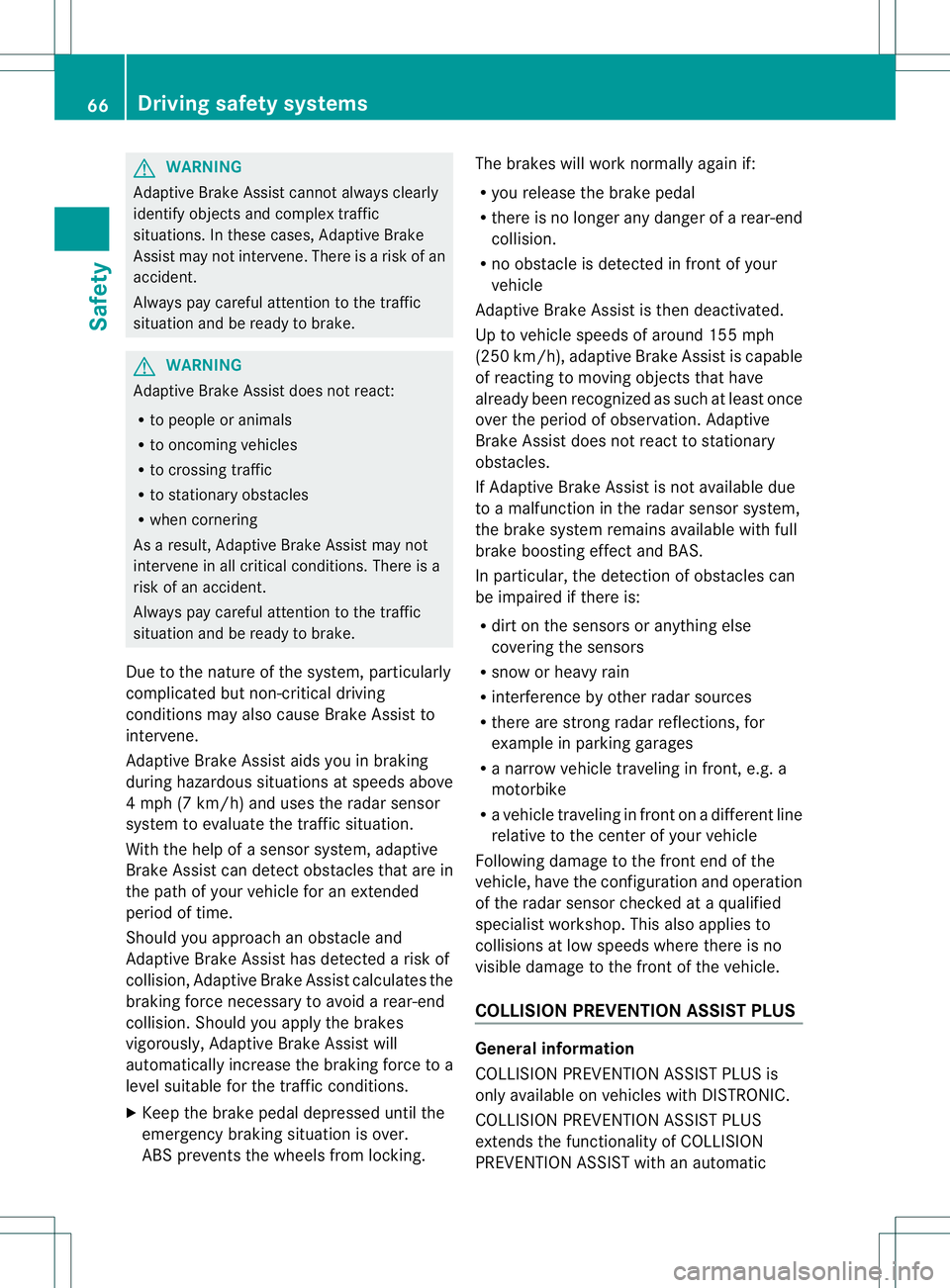
G
WARNING
Adaptive Brake Assist cannot alwaysc learly
identify objects and comple xtraffic
situations. In these cases, Adaptive Brake
Assist may not intervene. There is arisk of an
accident.
Always pay carefu lattention to the traffic
situation and be read ytobrake. G
WARNING
Adaptive Brake Assist does not react:
R to people or animals
R to oncoming vehicles
R to crossing traffic
R to stationary obstacles
R when cornering
As aresult, Adaptive Brake Assist may not
intervene in all critical conditions. There is a
risk of an accident.
Always pay carefu lattention to the traffic
situation and be read ytobrake.
Due to the nature of the system, particularly
complicated but non-critical driving
conditions may alsoc auseBrake Assist to
intervene.
Adaptive Brake Assist aidsy ou in braking
during hazardous situations at speeds above
4m ph (7 km/h) and uses the radar sensor
system to evaluate the traffic situation.
With the help of asenso rsystem, adaptive
Brake Assis tcan detect obstacle sthata re in
th ep athofy our vehicle for an extended
period of time.
Should you approach an obstacle and
Adaptive Brake Assist has detected ariskof
collision, Adaptiv eBrake Assist calculate sthe
braking force necessary to avoid arear-end
collision. Should yo uapply the brakes
vigorously ,Adaptiv eBrake Assist will
automaticall yincreas ethe braking force to a
level suitabl efor the traffic conditions.
X Kee pthe brake pedal depressed unti lthe
emergency braking situation is over.
ABS prevents the wheel sfrom locking. The brakes will work normall
yagain if:
R yo ur elease the brake pedal
R there is no longe rany dange rofarear-end
collision.
R no obstacl eisdetected in front of your
vehicle
Adaptive Brake Assist is then deactivated.
Up to vehicl espeeds of around 155 mph
(250 km/h) ,adaptive Brake Assist is capable
of reacting to moving objects that have
already been recognized as such at least once
over the period of observation. Adaptive
Brake Assist does not react to stationary
obstacles.
If Adaptive Brake Assist is not available due
to am alfunction in the rada rsensor system,
the brake system remains available with full
brake boosting effect and BAS.
In particular, the detection of obstacles can
be impaired if there is:
R dirt on the sensors or anything else
covering the sensors
R snow or heavy rain
R interference by other rada rsources
R there are strongr adar reflections, for
example in parking garages
R an arrow vehicle traveling in front,e .g. a
motorbike
R av ehicle traveling in front on adifferent line
relative to the center of your vehicle
Following damage to the front end of the
vehicle, have the configuration and operation
of the radar sensor checked at aqualified
specialist workshop. This also applies to
collisions at low speeds where there is no
visible damage to the front of the vehicle.
COLLISION PREVENTION ASSIST PLUS General information
COLLISION PREVENTION ASSIST PLUS is
only available on vehicles with DISTRONIC.
COLLISION PREVENTION ASSIST PLUS
extends the functionality of COLLISION
PREVENTION ASSIST with an automatic66
Driving safety systemsSafety
Page 69 of 360
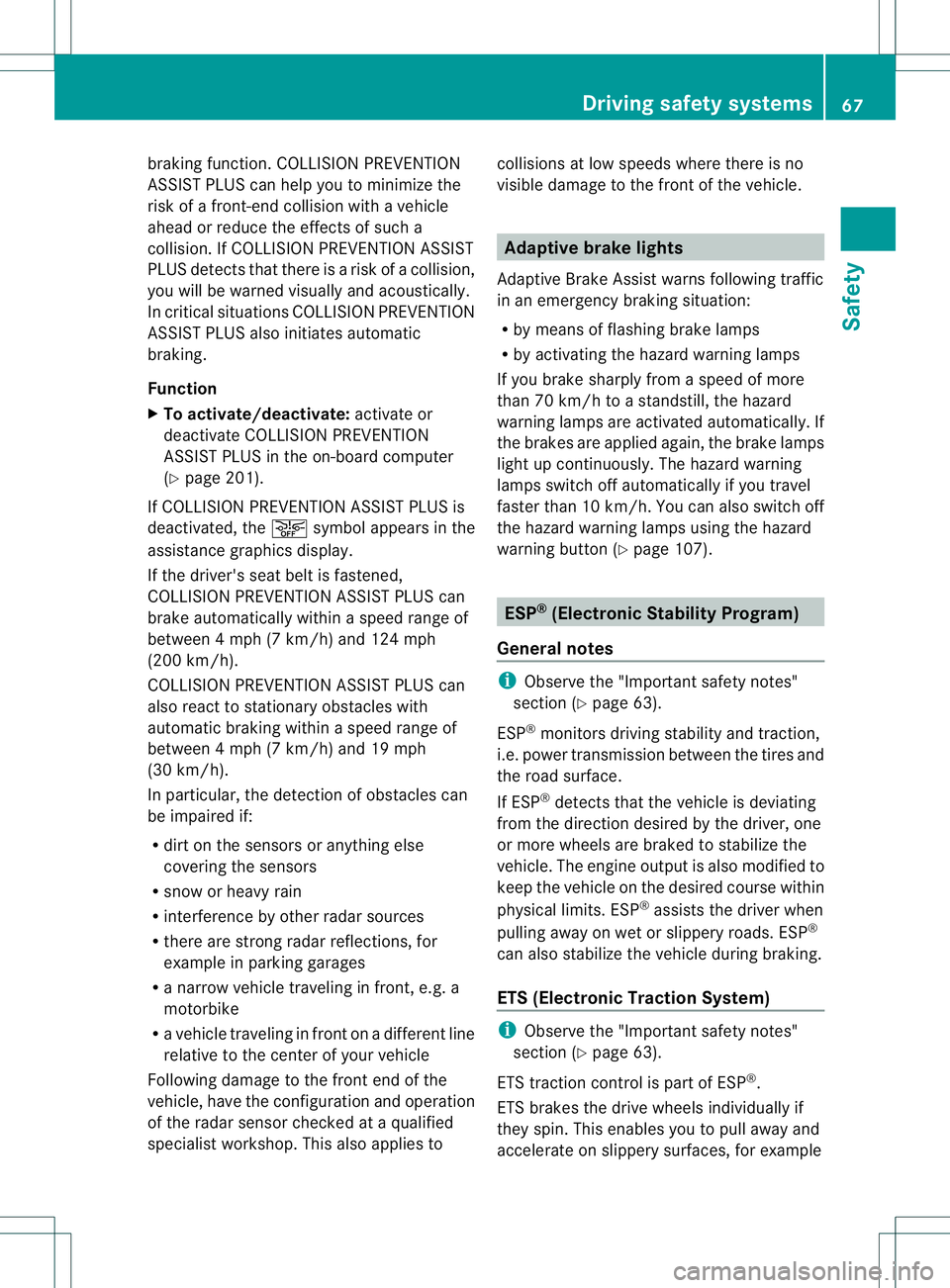
brakin
gfunction .COLLISION PREVENTION
ASSIS TPLUS can help you to minimiz ethe
risk of afront-end collision with avehicle
ahead or reduce the effects of such a
collision. If COLLISION PREVENTION ASSIST
PLUS detects that ther eisarisk ofacollision,
you will be warned visually and acoustically.
In critical situations COLLISION PREVENTION
ASSIST PLUS also initiates automatic
braking.
Function
X To activate/deactivate: activate or
deactivate COLLISION PREVENTION
ASSIST PLUS in the on-board computer
(Y page 201).
If COLLISION PREVENTION ASSIST PLUS is
deactivated, the 0002symbol appears in the
assistance graphics display.
If the driver's seat belt is fastened,
COLLISION PREVENTION ASSIST PLUS can
brake automaticallyw ithinaspeed range of
between 4mph (7 km/h) and 124 mph
(200 km/h).
COLLISION PREVENTION ASSIS TPLUS can
also react to stationary obstacle swith
automatic braking within aspeed range of
betwee n4mph (7 km/h) and 19 mph
(30 km/h).
In particular, the detection of obstacle scan
be impaired if:
R dirt on the sensors or anything else
covering the sensors
R snow or heavy rain
R interference by other radars ources
R there are strongr adar reflections, for
example in parking garages
R an arrow vehicle traveling in front,e .g. a
motorbike
R av ehicle traveling in front on adifferent line
relative to the center of your vehicle
Following damage to the front end of the
vehicle, have the configuration and operation
of the radar sensor checked at aqualified
specialist workshop. This also applies to collisions at low speeds where there is no
visible damage to the front of the vehicle. Adaptive brake lights
Adaptive Brake Assist warns following traffic
in an emergenc ybraking situation:
R by means of flashing brake lamps
R by activatin gthe hazard warning lamps
If you brake sharply from aspeed of more
than 70 km/ht oastandstill, the hazard
warning lamps are activated automatically. If
the brakes are applied again, the brake lamps
light up continuously. The hazard warning
lamps switch off automatically if you travel
faster than 10 km/h. You can also switchoff
the hazar dwarnin glamps using the hazard
warnin gbutton (Y page 107). ESP
®
(Electronic Stability Program)
General notes i
Observe the "Importan tsafet ynotes"
sectio n(Ypage 63).
ESP ®
monitors drivin gstability and traction,
i.e. power transmission between the tires and
the road surface.
If ESP ®
detects that the vehicle is deviating
from the direction desired by the driver, one
or more wheels are braked to stabilize the
vehicle. The engin eoutput is also modified to
keep the vehicle on the desired course within
physical limits. ESP ®
assists the driver when
pulling away on wet or slippery roads. ESP ®
can also stabilize the vehicle during braking.
ETS (Electronic Traction System) i
Observ ethe "Important safety notes"
section (Y page 63).
ETS traction contro lispart of ESP ®
.
ETS brakes the drive wheels individually if
they spin. This enables you to pull away and
accelerate on slippery surfaces ,for example Driving safet
ysystems
67Safety Z
Page 166 of 360
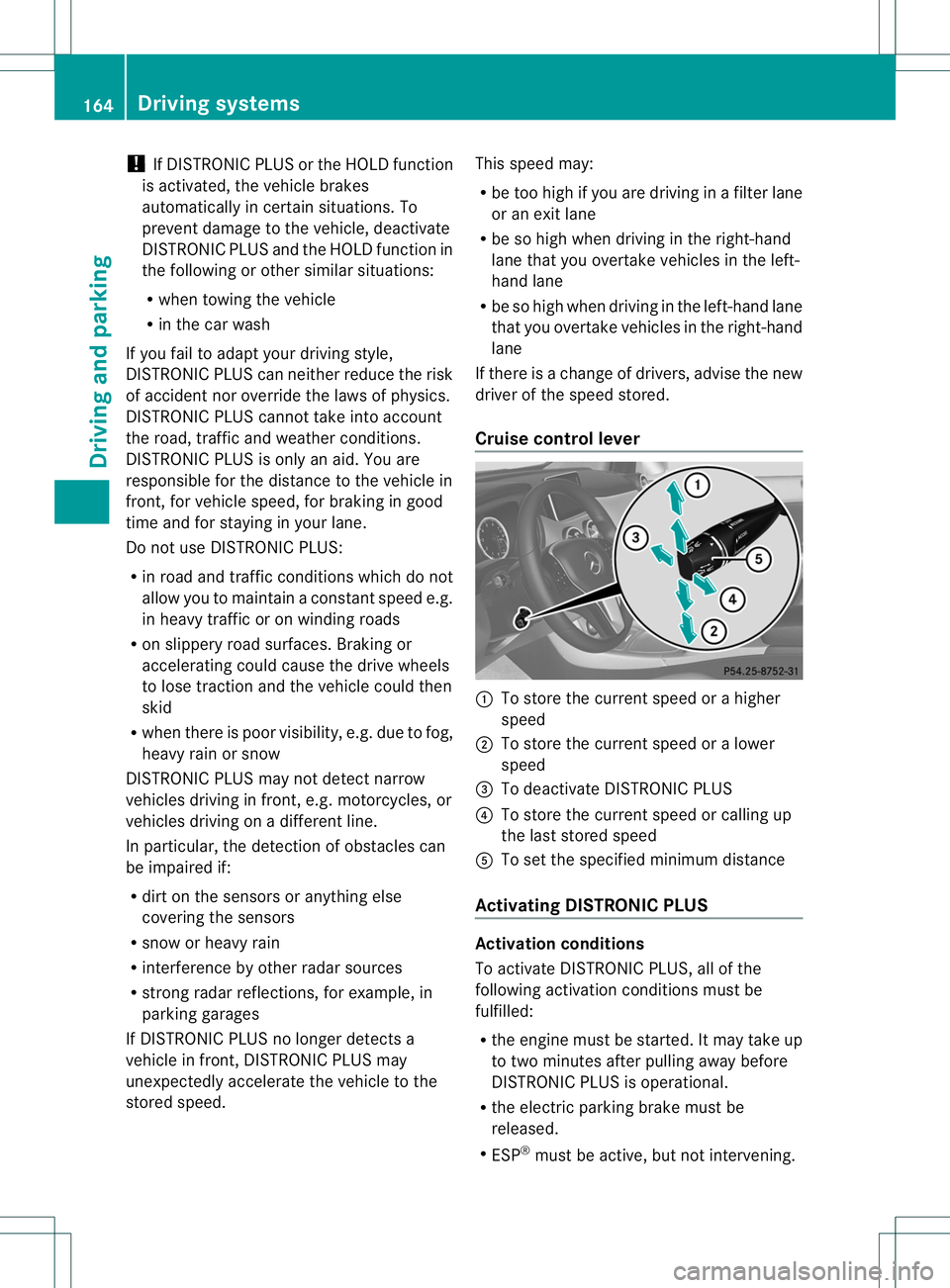
!
If DISTRONIC PLUS or the HOLD function
is activated, the vehicle brakes
automaticallyinc ertain situations. To
prevent damage to the vehicle, deactivate
DISTRONIC PLUS and the HOLD function in
the following or other similars ituations:
R when towin gthe vehicle
R in the car wash
If you fail to adapt your drivin gstyle,
DISTRONIC PLUS can neither reduc ethe risk
of accident nor override the laws of physics.
DISTRONIC PLUS cannot tak einto account
the road, traffic and weather conditions.
DISTRONI CPLUSiso nlyana id.Y ou are
responsibl efor the distance to the vehicl ein
front, for vehicl espeed ,for braking in good
time and for staying in your lane.
Do not use DISTRONIC PLUS:
R in road and traffic conditions which do not
allow you to maintain aconstant speed e.g.
in heavy traffic or on winding roads
R on slippery road surfaces. Brakin gor
accelerating could cause the drive wheels
to lose traction and the vehicle could then
skid
R when there is poor visibility, e.g. due to fog,
heavy rain or snow
DISTRONIC PLUS may not detect narrow
vehicles driving in front,e .g. motorcycles, or
vehicles driving on adifferent line.
In particular, the detection of obstacles can
be impaired if:
R dirt on the sensors or anything else
coverin gthe sensors
R snow or heavy rain
R interferenc ebyother radar sources
R strongr adar reflections, for example, in
parking garages
If DISTRONIC PLUS no longer detect sa
vehicle in front,D ISTRONIC PLUS may
unexpectedly accelerate the vehicle to the
stored speed. This speed may:
R
be too high if you are driving in afilter lane
or an exit lane
R be so high when driving in the right-hand
lane that you overtak evehicles in the left-
hand lane
R be so high when driving in the left-hand lane
that you overtak evehicles in the right-hand
lane
If there is achange of drivers, advise the new
driver of the speed stored.
Cruise control lever 001A
To store the current speed or ahigher
speed
0010 To store the current speed or alower
speed
0023 To deactivate DISTRONIC PLUS
0021 To store the current speed or calling up
the last stored speed
001E To set the specified minimum distance
Activating DISTRONIC PLUS Activation conditions
To activate DISTRONIC PLUS, all of the
following activation conditions must be
fulfilled:
R
the engine must be started. It may take up
to two minutes after pullinga way before
DISTRONIC PLUS is operational.
R the electric parking brake must be
released.
R ESP ®
must be active, but not intervening. 164
Driving systemsDriving and parking
Page 174 of 360
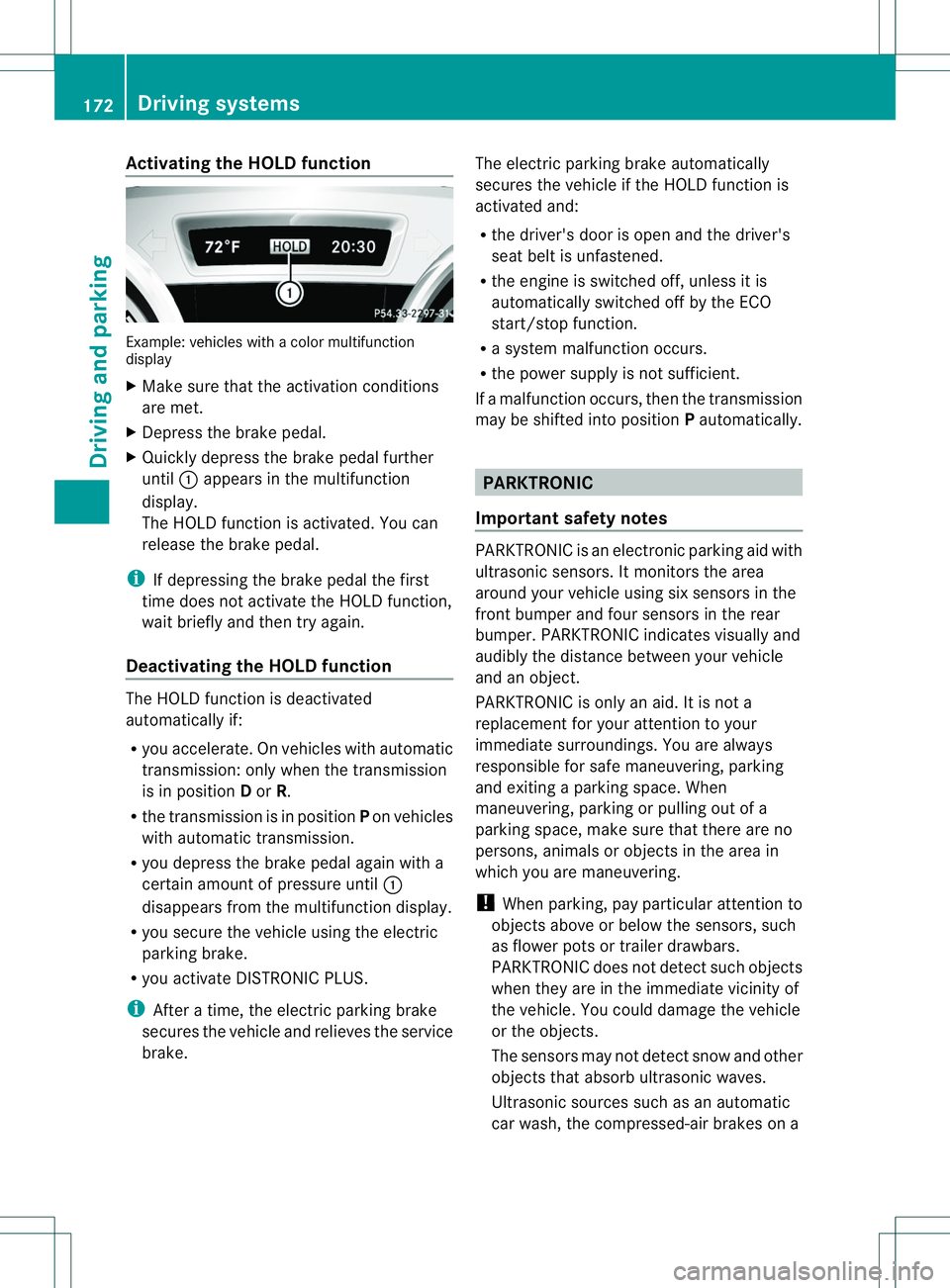
Activating th
eHOLD function Example: vehicles wit
hacolor multifunction
display
X Mak esuret hatthe activation conditions
are met.
X Depress th ebrak epedal.
X Quickl ydepress th ebrak epedal further
until 001Aappear sinthemultifunction
display.
The HOLD function is activated. You can
release th ebrak epedal.
i If depressing th ebrak epedal th efirst
time does no tactivat ethe HOLD function,
wait briefly and then tr yagain.
Deactivating th eHOLD function The HOLD function is deactivated
automatically if:
R
you accelerate .Onvehicles with automatic
transmission :only when the transmission
is in position Dor R.
R the transmission is in position Pon vehicles
with automatic transmission.
R yo ud epress the brake peda lagain with a
ce rtain amoun tofpressure until 001A
disappears from the multifunction display.
R you secure the vehicl eusing the electric
parking brake.
R you activate DISTRONIC PLUS.
i After atime, the electric parking brake
secure sthe vehicl eand relieves the service
brake. The electric parking brake automatically
secure
sthe vehicl eifthe HOLD function is
activated and:
R the driver's door is open and the driver's
seat beltisu nfastened.
R the engine is switched off, unless it is
automaticallys witched off by the ECO
start/stop function.
R as ystem malfunction occurs.
R the power supplyisn ot sufficient.
If am alfunction occurs, then the transmission
may be shifted into position Pautomatically. PARKTRONIC
Important safety notes PARKTRONIC is an electronic parking aid with
ultrasonic sensors. It monitors the area
around your vehicle using six sensors in the
front bumper and four sensors in the rear
bumper. PARKTRONIC indicates visually and
audibly the distance between your vehicle
and an object.
PARKTRONIC is only an aid. It is not a
replacement for your attention to your
immediate surroundings. You are always
responsible for safe maneuvering, parking
and exiting
aparking space. When
maneuvering, parking or pulling out of a
parking space, make sure that there are no
persons, animals or objects in the area in
which you are maneuvering.
! When parking, pay particular attention to
objects above or below the sensors, such
as flower pots or trailer drawbars.
PARKTRONIC does not detect such objects
when they are in the immediate vicinity of
the vehicle. You could damage the vehicle
or the objects.
The sensors may not detect snow and other
objects that absorb ultrasonic waves.
Ultrasonic sources such as an automatic
car wash, the compressed-air brakes on a 172
Driving systemsDriving and parking
Page 175 of 360
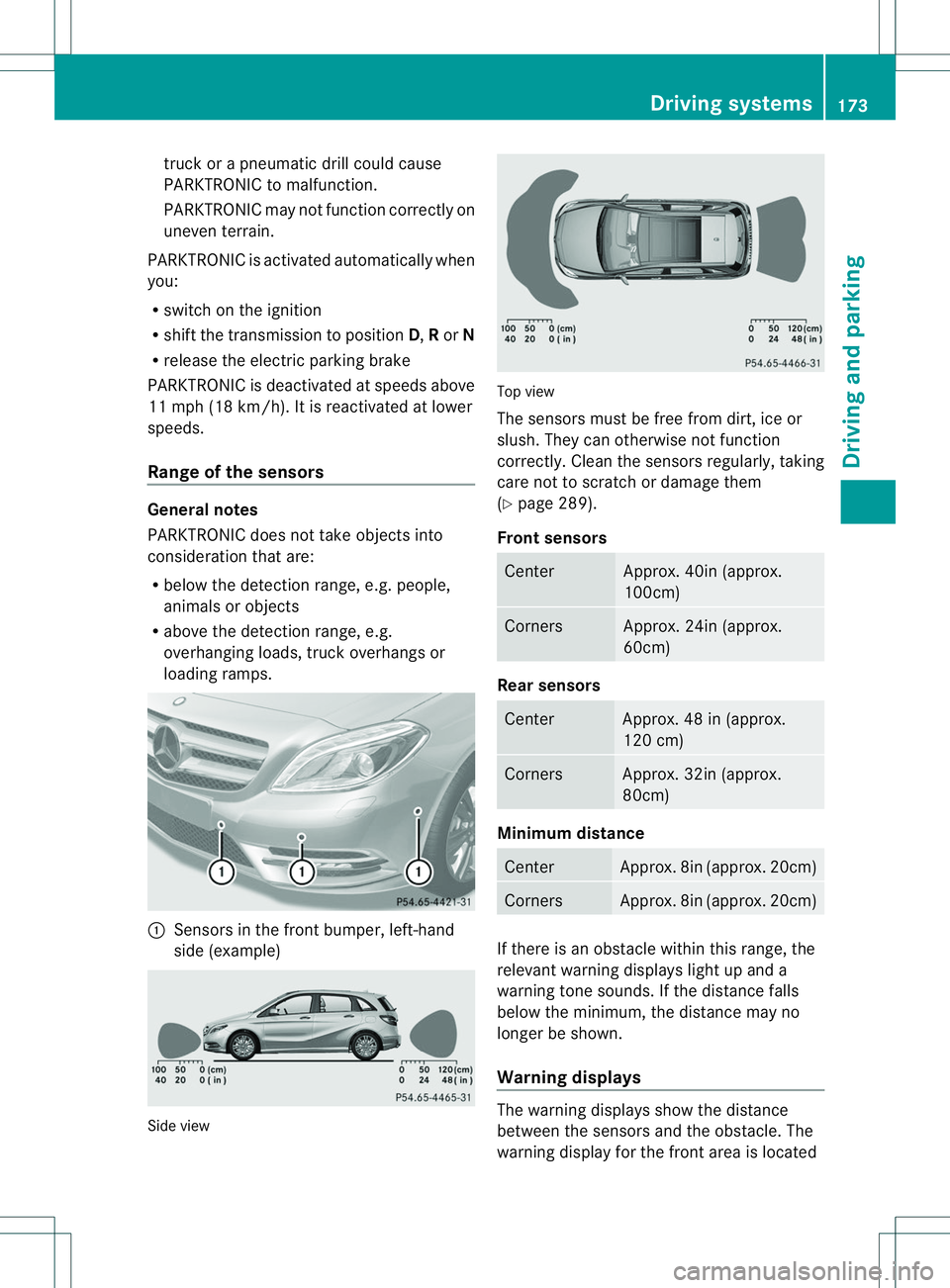
truck or
apneumati cdrill coul dcause
PARKTRONIC to malfunction.
PARKTRONIC may not function correctly on
uneven terrain.
PARKTRONIC is activated automatically when
you:
R switch on the ignition
R shift the transmission to position D,Ror N
R release the electric parking brake
PARKTRONIC is deactivated at speeds above
11 mph (18 km/h) .Itisreactivated at lower
speeds.
Range of the sensors General notes
PARKTRONIC does not take objects into
consideration that are:
R below the detection range, e.g. people,
animals or objects
R above the detection range, e.g.
overhanging loads, truck overhangs or
loading ramps. 001A
Sensors in the front bumper, left-hand
side (example) Side view Top view
The sensors must be free from dirt, ice or
slush. They can otherwise not function
correctly. Clean the sensors regularly, taking
care not to scratch or damage them
(Y
page2 89).
Fron tsensors Center Approx
.40in (approx.
100cm) Corners Approx. 24in (approx.
60cm)
Rea
rsensors Center Approx
.48in( approx.
12 0c m) Corners Approx
.32in (approx.
80 cm) Minimum distance
Center Approx. 8in (approx. 20cm)
Corners Approx. 8in (approx. 20cm)
If there is an obstacl
ewithin this range, the
relevant warning display slight up and a
warning tone sounds. If the distance falls
below the minimum ,the distance may no
longer be shown.
Warning displays The warning display
sshowt he distance
between the sensors and the obstacle. The
warning display for the front are aislocated Drivin
gsystems
173Drivingand parking Z
Page 177 of 360
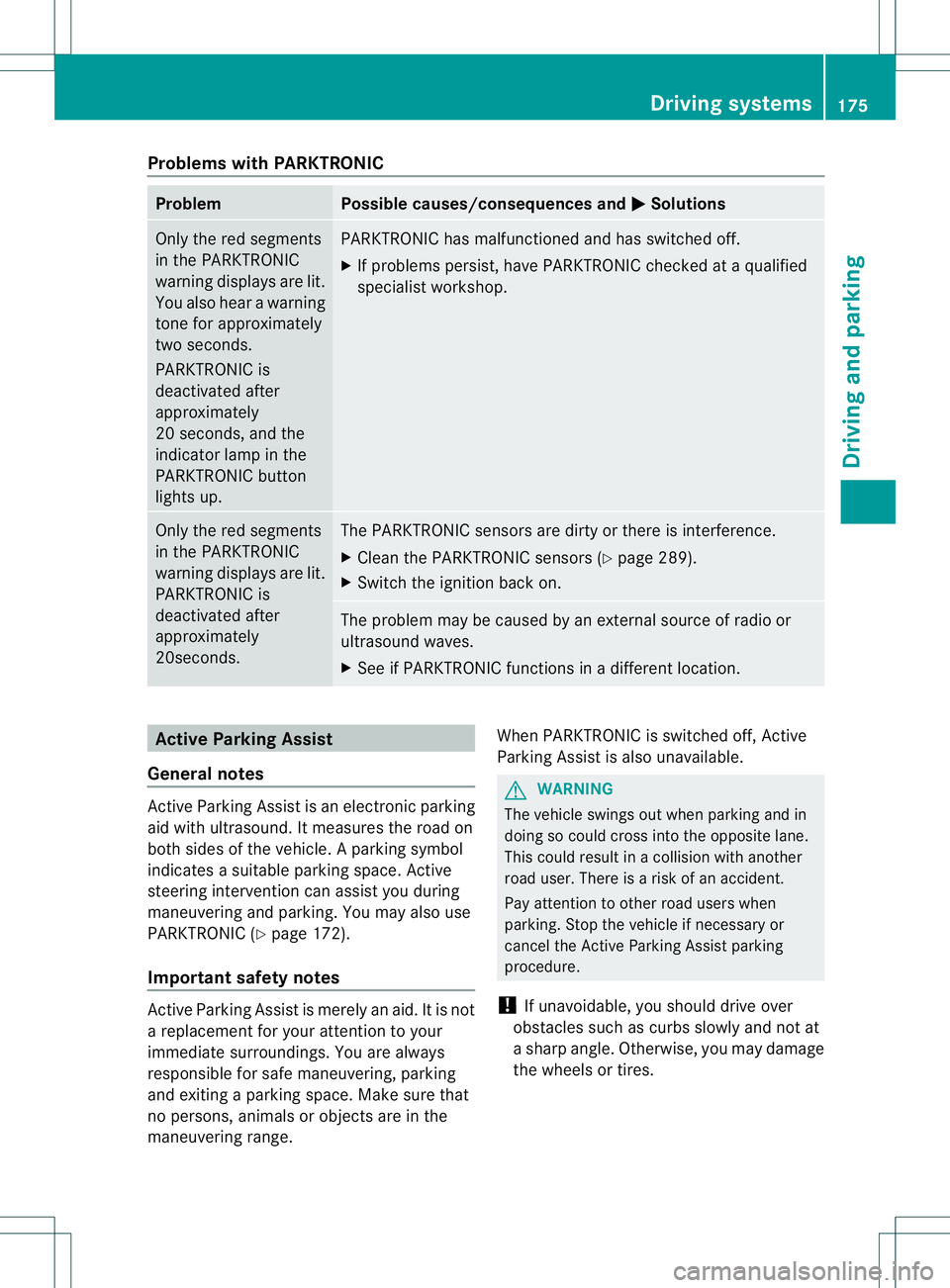
Problems with PARKTRONIC
Problem Possible causes/consequences and
000B Solutions
Only the red segments
in the PARKTRONIC
warning displaysa
re lit.
You also hear awarning
tone for approximately
two seconds.
PARKTRONIC is
deactivated after
approximately
20 seconds, and the
indicator lamp in the
PARKTRONIC button
lights up. PARKTRONIC has malfunctioned and has switched off.
X
If problems persist, have PARKTRONIC checked at aqualified
specialist workshop. Only the red segments
in the PARKTRONIC
warning displaysa
re lit.
PARKTRONIC is
deactivated after
approximately
20seconds. The PARKTRONIC sensors are dirty or there is interference.
X
Cleant he PARKTRONIC sensors (Y page 289).
X Switch the ignition back on. The problem may be caused by an external source of radio or
ultrasound waves.
X
See if PARKTRONIC functions in adifferent location. Active Parking Assist
General notes Active Parking Assist is an electronic parking
aid with ultrasound. It measures the road on
both sides of the vehicle. Aparking symbol
indicates asuitable parking space. Active
steering interventio ncan assis tyou during
maneuvering and parking. You may also use
PARKTRONIC (Y page 172).
Important safety notes Active Parking Assist is merely an aid. It is not
ar eplacement for your attention to your
immediate surroundings. You are always
responsible for safe maneuvering, parking
and exitin gaparking space. Make sure that
no persons, animals or object sare in the
maneuvering range. When PARKTRONIC is switched off, Active
Parking Assist is also unavailable. G
WARNING
The vehicle swings out when parking and in
doing so could cross into the opposite lane.
This could result in acollision with another
road user. There is arisk of an accident.
Pay attention to other road users when
parking. Stop the vehicle if necessary or
cancel the Active Parking Assist parking
procedure.
! If unavoidable, you should drive over
obstacles such as curbs slowly and not at
as harp angle. Otherwise, you may damage
the wheels or tires. Driving systems
175Driving and parking Z
Page 187 of 360
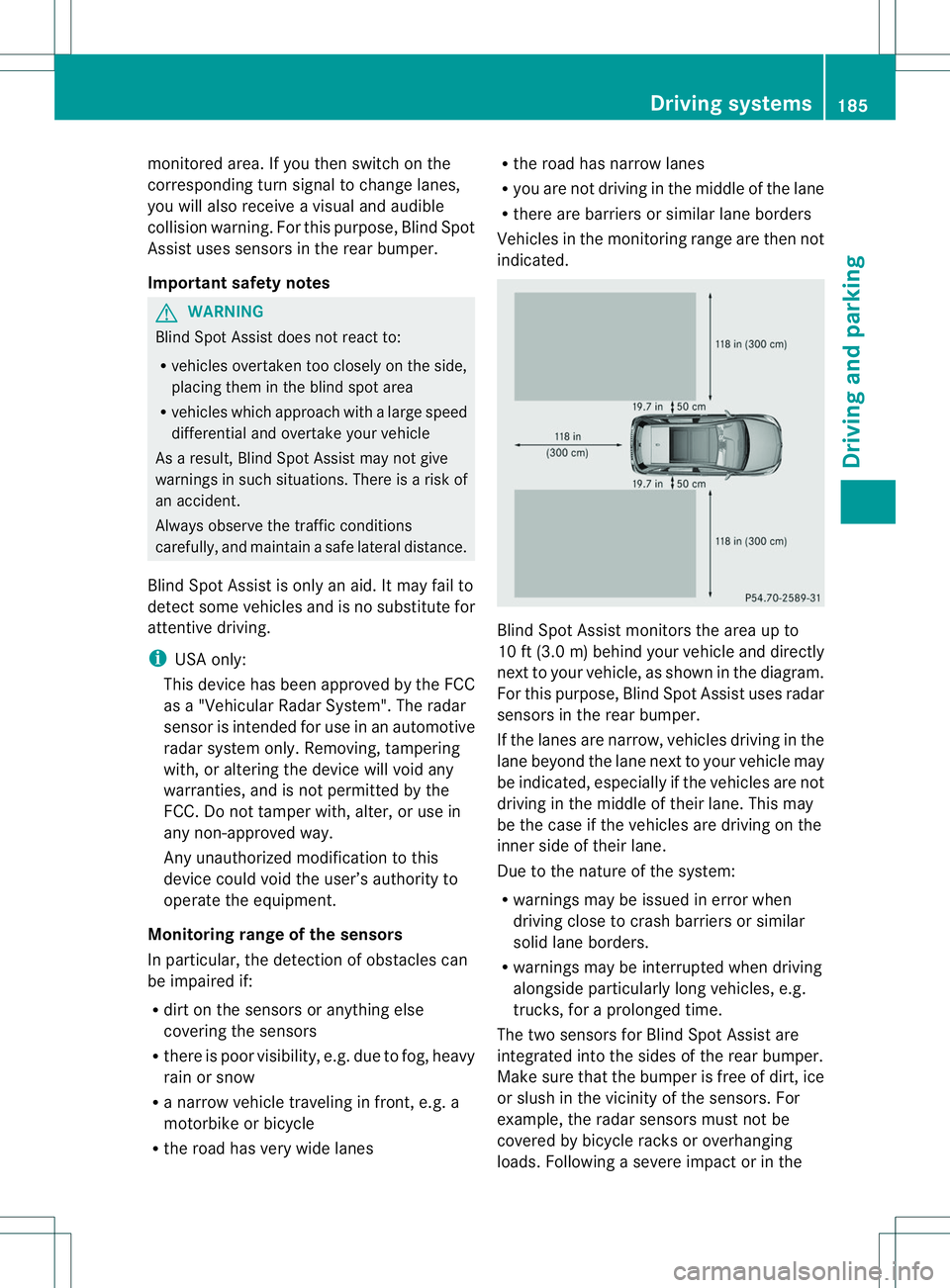
monitored area
.Ifyou then switch on the
corresponding turn signa ltochange lanes,
you willa lsor eceive avisual and audible
collision warning. For this purpose, Blind Spot
Assist uses sensors in the rear bumper.
Important safety notes G
WARNING
Blind Spot Assist does not react to:
R vehicles overtaken too closel yonthe side,
placing them in the blind spot area
R vehicles which approach with alarg espeed
differential and overtake yourv ehicle
As aresult, Blind Spot Assist may not give
warnings in such situations. There is arisk of
an accident.
Always observe the traffic conditions
carefully, and maintain asafe lateral distance.
Blind Spot Assist is only an aid. It may fail to
detec tsome vehicles and is no substitute for
attentive driving.
i USA only:
This device has been approved by the FCC
as a"Vehicular RadarS ystem". The radar
sensor is intended fo ruse in an automotive
radar system only. Removing, tampering
with, or altering the device will void any
warranties, and is not permitted by the
FCC. Do not tamper with, alter, or use in
any non-approved way.
Any unauthorized modification to this
device could void the user’s authority to
operate the equipment.
Monitoring range of the sensors
In particular, the detection of obstacles can
be impaired if:
R dirt on the sensors or anything else
covering the sensors
R there is poor visibility, e.g. due to fog, heavy
rain or snow
R an arrow vehicle traveling in front,e .g. a
motorbike or bicycle
R the road has very wide lanes R
the road has narrow lanes
R you are not driving in the middle of the lane
R there are barriers or similarl ane borders
Vehicle sinthemonitorin grang eare then not
indicated. Blin
dSpotA ssist monitors the area up to
10 ft (3.0 m) behind your vehicle and directly
nex ttoy our vehicle, as shown in the diagram.
For this purpose, Blind Spot Assist uses radar
sensors in the rear bumper.
If the lanes are narrow, vehicles driving in the
lane beyond the lane next to your vehicle may
be indicated, especially if the vehicles are not
driving in the middle of their lane. This may
be the case if the vehicles are driving on the
inner side of their lane.
Due to the nature of the system:
R warnings may be issued in error when
driving close to crash barriers or similar
solid lane borders.
R warnings may be interrupted when driving
alongside particularly long vehicles, e.g.
trucks, for aprolonged time.
The two sensors for Blind Spot Assist are
integrated into the sides of the rear bumper.
Make sure that the bumper is free of dirt, ice
or slush in the vicinit yofthe sensors. For
example, the radar sensors must not be
covered by bicycle racks or overhanging
loads. Following asevere impact or in the Driving systems
185Driving and parking Z