2014 MERCEDES-BENZ B-CLASS SPORTS odometer
[x] Cancel search: odometerPage 10 of 360
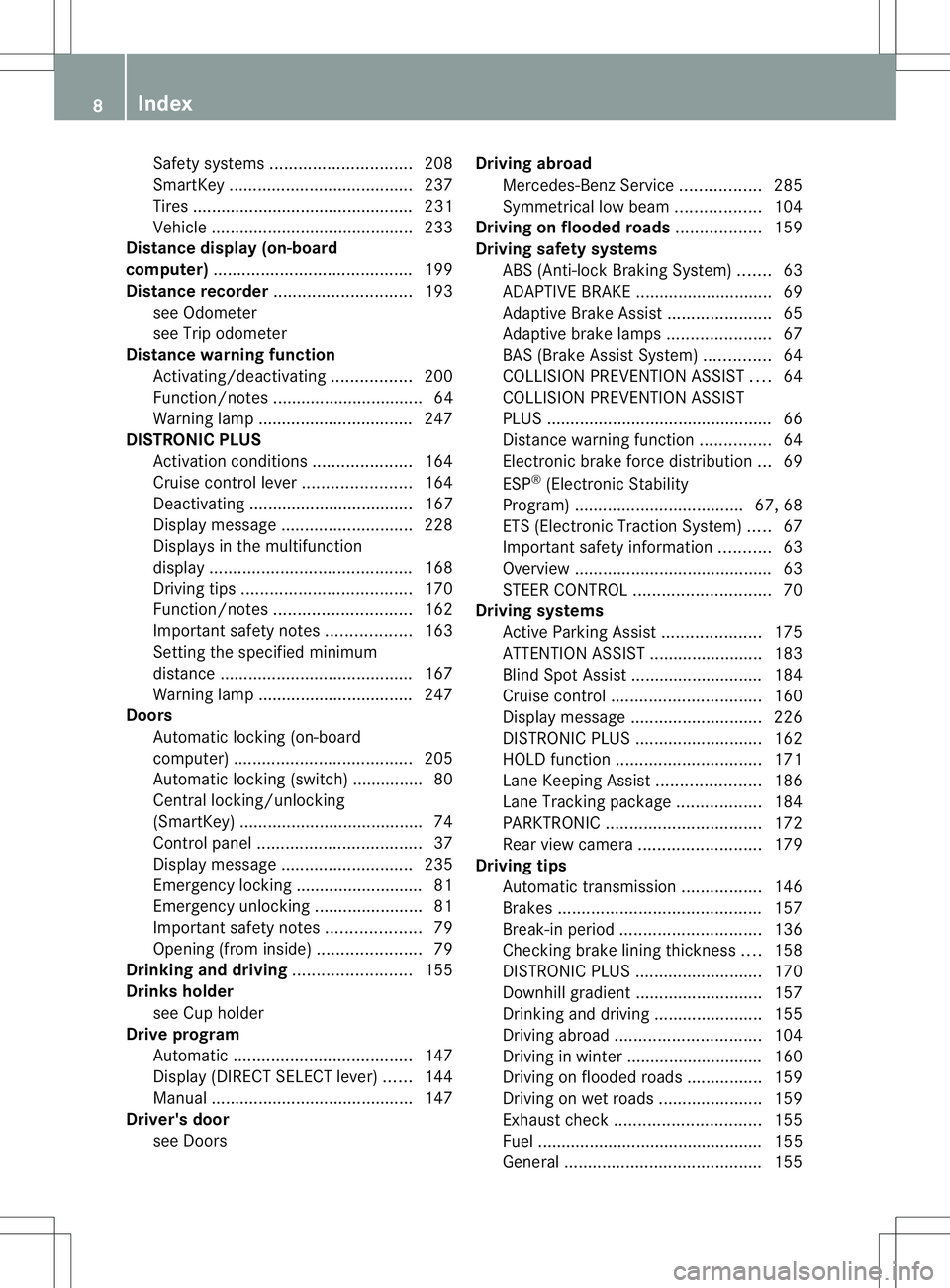
Safety systems
.............................. 208
SmartKey ....................................... 237
Tire s............................................... 231
Vehicle .......................................... .233
Distanc edisplay (on-board
computer) .......................................... 199
Distanc erecorder ............................. 193
see Odometer
see Trip odometer
Distanc ewarning function
Activating/deactivating .................200
Function/notes ................................ 64
Warning lamp ................................. 247
DISTRONIC PLUS
Activatio ncondition s..................... 164
Cruise control leve r....................... 164
Deactivating ................................... 167
Display message ............................ 228
Displaysint he multifunction
displa y........................................... 168
Driving tips .................................... 170
Function/notes ............................. 162
Important safety notes ..................163
Setting the specified minimum
distance ......................................... 167
Warning lamp ................................. 247
Doors
Automatic locking (on-board
computer) ...................................... 205
Automatic locking (switch) .............. .80
Central locking/unlocking
(SmartKey) ...................................... .74
Control panel ................................... 37
Display message ............................ 235
Emergency locking ........................... 81
Emergency unlocking .......................81
Important safety notes ....................79
Opening (from inside) ......................79
Drinking and driving .........................155
Drinks holder see Cuph older
Drive program
Automatic ...................................... 147
Display (DIREC TSELECT lever) ......144
Manual .......................................... .147
Driver's door
see Doors Driving abroad
Mercedes-Benz Service .................285
Symmetrical low bea m.................. 104
Driving on flooded roads ..................159
Driving safety systems ABS (Anti-lock Braking System) .......63
ADAPTIVE BRAKE ............................. 69
Adaptive Brake Assist ......................65
Adaptive brake lamps ......................67
BAS (Brake Assist System) ..............64
COLLISION PREVENTION ASSIST ....64
COLLISION PREVENTION ASSIST
PLUS ................................................ 66
Distance warning function ...............64
Electronic brake force distribution ...69
ESP ®
(Electronic Stability
Program) .................................... 67, 68
ETS (Electroni cTraction System) .....67
Important safety information ...........63
Overview .......................................... 63
STEER CONTROL ............................. 70
Driving systems
Active Parking Assist .....................175
ATTENTION ASSIST ........................183
Blind Spot Assist ............................ 184
Cruise control ................................ 160
Display message ............................ 226
DISTRONI CPLUS ........................... 162
HOLD function ............................... 171
Lane Keeping Assist ......................186
Lane Tracking package ..................184
PARKTRONI C................................. 172
Rea rview camera .......................... 179
Driving tips
Automatic transmission .................146
Brakes ........................................... 157
Break-in period .............................. 136
Checking brake lining thickness ....158
DISTRONI CPLUS ........................... 170
Downhill gradient ........................... 157
Drinking and driving .......................155
Driving abroad ............................... 104
Driving in winter ............................ .160
Driving on flooded road s................ 159
Driving on wet road s...................... 159
Exhaus tcheck ............................... 155
Fuel ................................................ 155
General .......................................... 1558
Index
Page 20 of 360
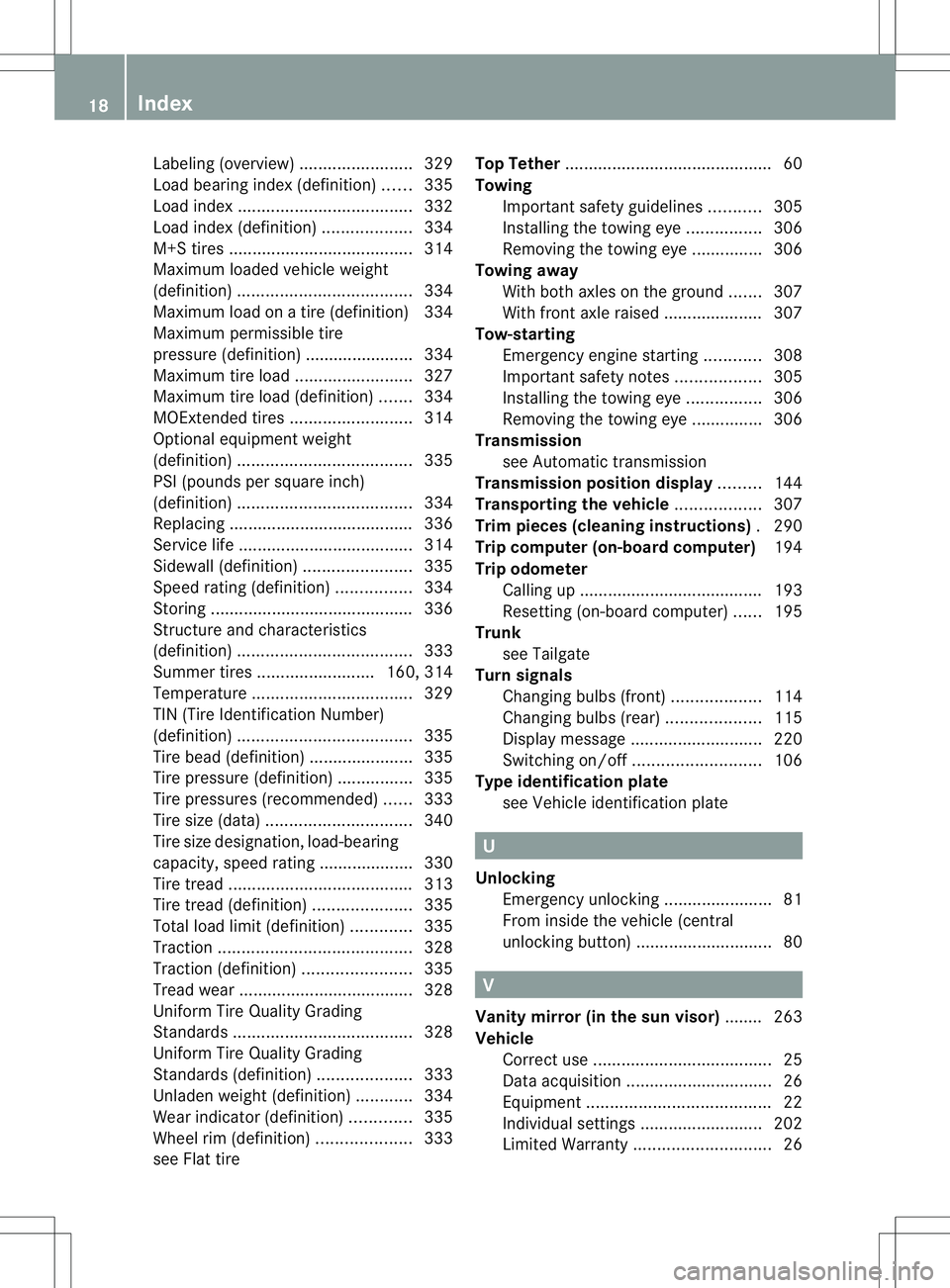
Labeling (overview)
........................329
Load bearing index (definition) ......335
Load index ..................................... 332
Load index (definition) ...................334
M+S tires ....................................... 314
Maximum loaded vehicle weight
(definition) ..................................... 334
Maximum loa donatire (definition) 334
Maximum permissible tire
pressure (definition) ....................... 334
Maximum tire loa d......................... 327
Maximum tire loa d(definition) .......334
MOExtended tires ..........................314
Optional equipment weight
(definition) ..................................... 335
PSI (pounds per square inch)
(definition) ..................................... 334
Replacing ....................................... 336
Service life ..................................... 314
Sidewall (definition) .......................335
Speed rating (definition) ................334
Storing ........................................... 336
Structure and characteristics
(definition) ..................................... 333
Summer tires ......................... 160, 314
Temperature .................................. 329
TIN (Tire Identification Number)
(definition) ..................................... 335
Tire bea d(definition) ...................... 335
Tire pressure (definition) ................335
Tire pressure s(recommended )...... 333
Tire size (data) ............................... 340
Tire size designation, load-bearing
capacity, spee drating .................... 330
Tire tread ....................................... 313
Tire tread (definition) .....................335
Total loa dlimit (definition) .............335
Traction ......................................... 328
Traction (definition) .......................335
Trea dwear ..................................... 328
Uniform Tire Quality Grading
Standard s...................................... 328
Uniform Tire Quality Grading
Standard s(definition) .................... 333
Unladen weight (definition) ............334
Wea rindicato r(definition) .............335
Whee lrim (definition ).................... 333
see Flat tire Top Tether
............................................ 60
Towing Important safety guidelines ...........305
Installing the towing eye. ...............306
Removing the towing eye. ..............306
Towing away
With both axle sonthe ground .......307
With front axle raised ..................... 307
Tow-starting
Emergency engine starting ............308
Important safety notes ..................305
Installing the towing eye. ...............306
Removing the towing eye. ..............306
Transmission
see Automatic transmission
Transmission position display .........144
Transporting the vehicle ..................307
Trim pieces (cleaning instructions) .290
Trip computer (on-board computer) 194
Trip odometer Calling up ....................................... 193
Resetting (on-board computer) ......195
Trunk
see Tailgate
Turn signals
Changing bulbs (front) ...................114
Changing bulbs (rear) ....................115
Display message ............................ 220
Switching on/off ........................... 106
Type identification plate
see Vehicle identification plate U
Unlocking Emergency unlocking .......................81
From insid ethe vehicle (central
unlocking button) ............................. 80 V
Vanity mirror (in the sun visor) ........263
Vehicle Correct use ...................................... 25
Data acquisition ............................... 26
Equipment ....................................... 22
Individua lsettings .......................... 202
Limited Warranty ............................. 2618
Index
Page 188 of 360
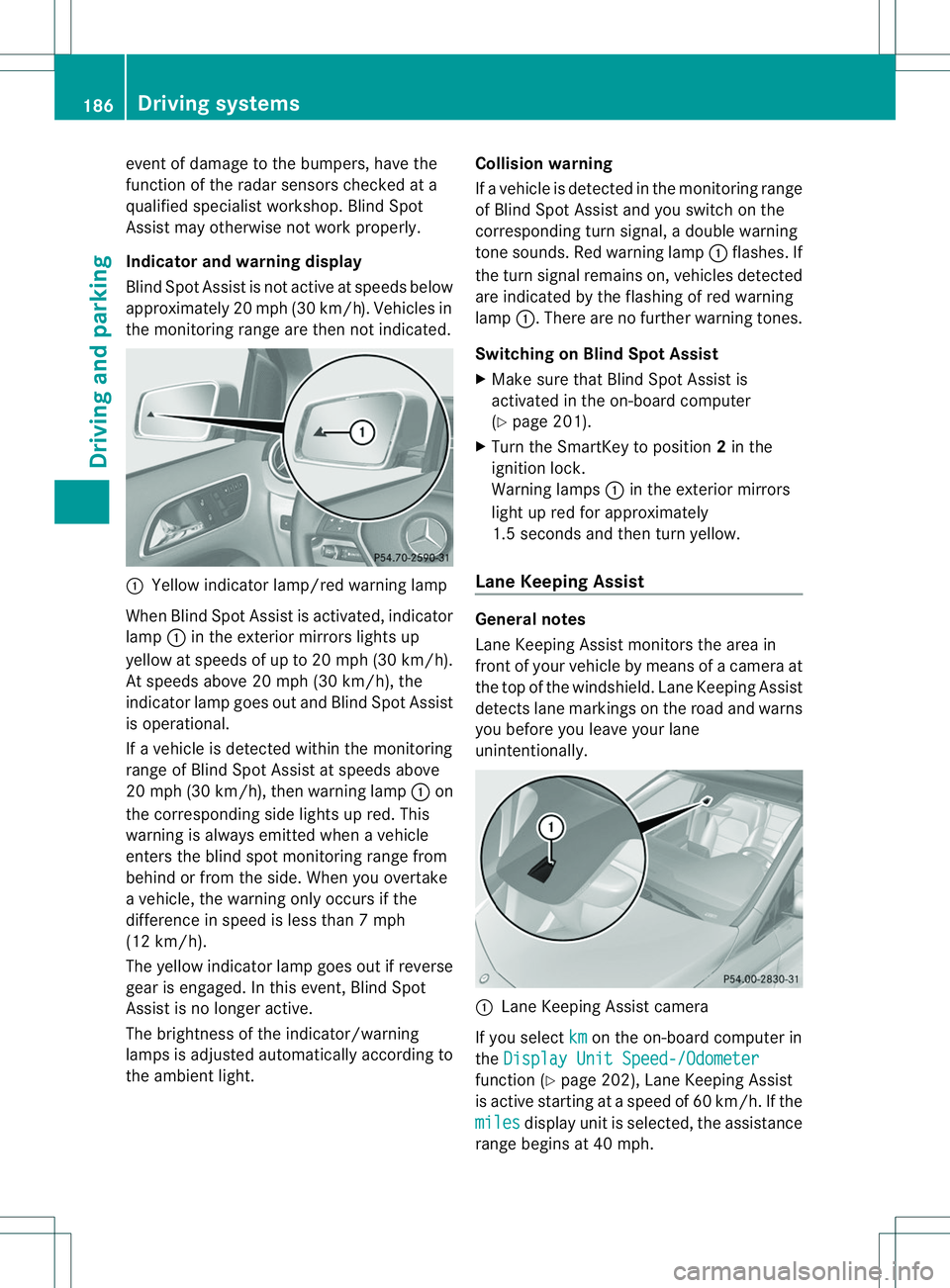
event of damage to the bumpers, have the
function of the radar sensor schecked at a
qualified specialist workshop. Blind Spot
Assist may otherwise not work properly.
Indicator and warning display
Blind Spot Assist is not active at speeds below
approximately 20 mph (30 km/h) .Vehicles in
the monitoring range are then not indicated. 001A
Yellow indicator lamp/red warning lamp
When Blind Spot Assist is activated, indicator
lamp 001Ain the exterior mirror slights up
yellow at speeds of up to 20 mph (30k m/h).
At speeds above 20 mph (30 km/h), the
indicator lamp goes out and Blind Spot Assist
is operational.
If av ehicl eisd etected withi nthe monitoring
range of Blind Spot Assist at speeds above
20 mph (30k m/h), then warning lamp 001Aon
the corresponding sid elights up red. This
warning is always emitted whe navehicle
enters the blind spot monitoring range from
behind or from the side .When you overtake
av ehicle, the warning only occurs if the
difference in speed is less than 7mph
(12 km/h).
The yellow indicator lamp goes out if reverse
gear is engaged. In this event ,Blind Spot
Assist is no longer active.
The brightness of the indicator/warning
lamps is adjusted automatically according to
the ambient light. Collision warning
If
av ehicle is detected in the monitoring range
of Blind Spot Assist and you switc honthe
correspondin gturn signal, adouble warning
ton esounds. Red warning lamp 001Aflashes. If
the turn signal remains on, vehicles detected
are indicated by the flashing of red warning
lamp 001A.There are no further warning tones.
Switching on Blind Spot Assist
X Make sure that Blind Spot Assist is
activated in the on-board computer
(Y page 201).
X Turn the SmartKey to position 2in the
ignition lock.
Warning lamps 001Ain the exterior mirrors
light up red for approximately
1.5 seconds and then turn yellow.
Lane Keeping Assist General notes
Lane Keeping Assist monitors the area in
front of your vehicle by means of
acamera at
the top of the windshield. Lane Keeping Assist
detectsl ane markings on the road and warns
you before you leave your lane
unintentionally. 001A
Lane Keeping Assist camera
If you select km on the on-board computer in
the Display Unit Speed-/Odometer function (Y
page 202), Lane Keeping Assist
is active startingatas peed of 60 km/h. If the
miles display unit is selected, the assistance
range begins at 40 mph. 186
Driving systemsDriving and parking
Page 196 of 360
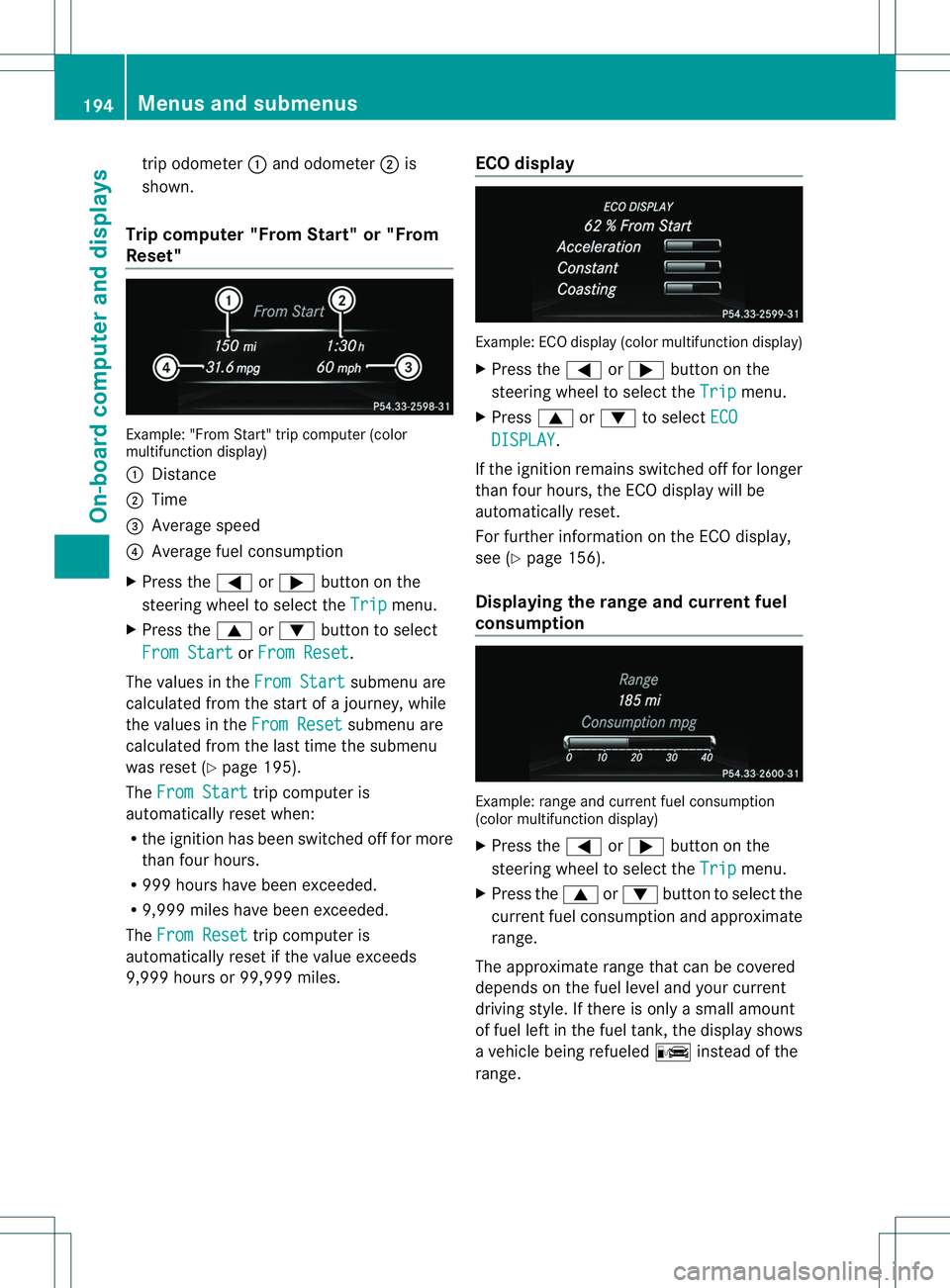
tri
po dometer 001Aand odometer 0010is
shown.
Trip compute r"From Start" or "From
Reset" Example: "From Start" tri
pcomputer (color
multifunction display)
001A Distance
0010 Time
0023 Averag espeed
0021 Averag efuelconsumption
X Press the 000Aor0004 button on the
steering whee ltoselect theTrip menu.
X Press the 0006or0005 button to select
Fro mStart or
Fro mReset .
Th ev alues in the FromStart submenu are
calculated fro mthe start of ajourney, while
the values in the From Reset submenu are
calculated from the last time the submenu
was reset (Y page 195).
The From Start trip computer is
automatically reset when:
R the ignition has been switched off for more
than four hours.
R 999 hours have been exceeded.
R 9,999 miles have been exceeded.
The From Reset trip computer is
automatically reset if the value exceeds
9,999 hours or 99,999 miles. ECO display Example: ECO display (color multifunction display)
X
Press the 000Aor0004 button on the
steering wheel to select the Trip menu.
X Press 0006or0005 to select ECO DISPLAY .
If the ignition remains switched off for longer
than four hours, the ECO displayw ill be
automatically reset.
For further information on the ECO display,
see (Y page 156).
Displaying the range and current fuel
consumption Example: range and current fuel consumption
(color multifunction display)
X
Press the 000Aor0004 button on the
steering wheel to select the Trip menu.
X Press the 0006or0005 button to select the
current fuel consumption and approximate
range.
The approximate range that can be covered
depends on the fuel level and your current
driving style. If there is only asmall amount
of fuel left in the fuel tank,t he displayshows
av ehicle being refueled 0011instead of the
range. 194
Menus and submenusOn-board computer and displays
Page 197 of 360
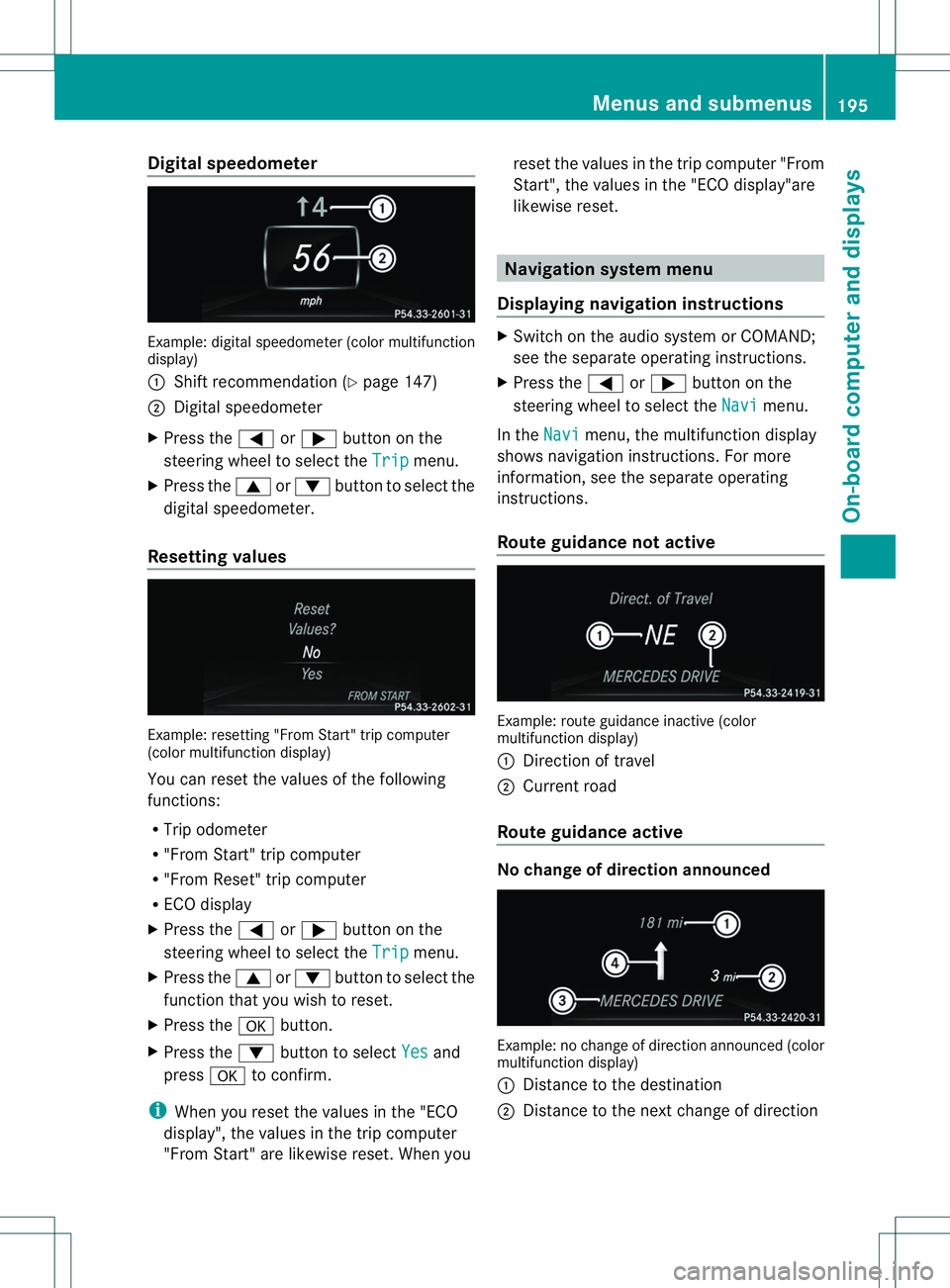
Digital speedometer
Example: digita
lspeedometer (colo rmultifunction
display)
001A Shift recommendatio n(Ypage 147)
0010 Digital speedometer
X Pres sthe 000A or0004 button on the
steering wheel to selec tthe Trip menu.
X Press the 0006or0005 button to select the
digital speedometer.
Resetting values Example: resetting"
From Start"trip computer
(color multifunction display)
You can reset the values of the following
functions:
R Trip odometer
R "From Start"t rip computer
R "From Reset" trip computer
R ECO display
X Press the 000Aor0004 button on the
steering wheel to select the Trip menu.
X Press the 0006or0005 button to select the
function that you wish to reset.
X Press the 000Cbutton.
X Press the 0005button to select Yes and
press 000Cto confirm.
i When you reset the values in the "ECO
display", the values in the trip computer
"From Start"a re likewise reset. When you reset the values in the trip computer "From
Start", the values in the "ECO display"are
likewise reset. Navigation system menu
Displaying navigation instructions X
Switch on the audios ystem or COMAND;
see the separate operating instructions.
X Press the 000Aor0004 button on the
steering wheel to select the Navi menu.
In the Navi menu, the multifunction display
shows navigation instructions. For more
information ,see the separate operating
instructions.
Route guidance not active Example: route guidance inactive (color
multifunction display)
001A
Direction of travel
0010 Current road
Route guidance active No change of direction announced
Example: no change of direction announced (color
multifunction display)
001A
Distancetot he destination
0010 Distancetot he next change of direction Menus and submenus
195On-board computer and displays Z
Page 204 of 360
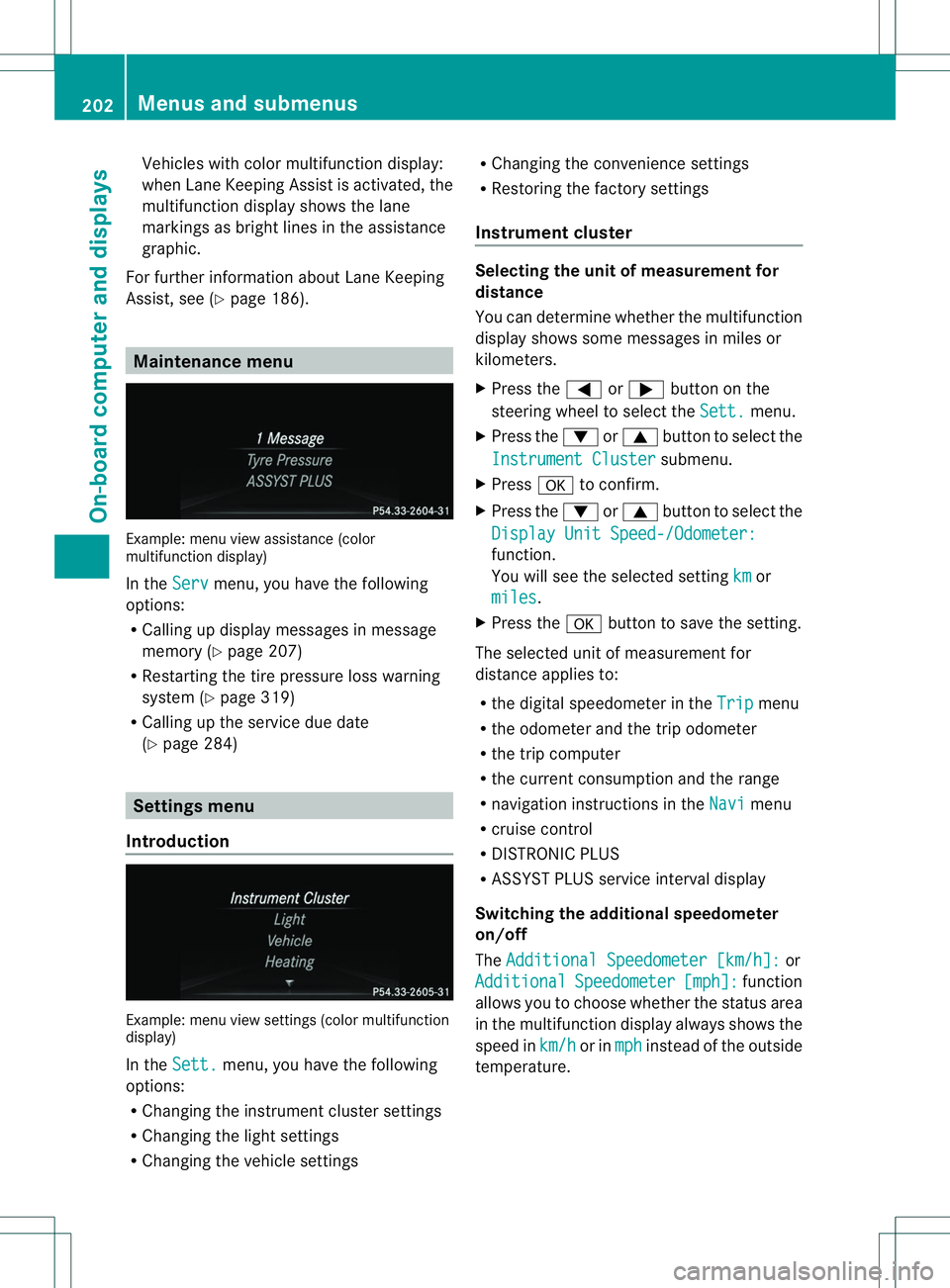
Vehicles with color multifunction display:
when Lane Keeping Assist is activated, the
multifunction display shows the lane
markings as bright lines in the assistance
graphic.
For further information aboutL ane Keeping
Assist, see (Y page 186). Maintenance menu
Example: menu view assistance (color
multifunction display)
In the
Serv menu, you have the following
options:
R Calling up display messages in message
memory (Y page 207)
R Restarting the tire pressure loss warning
system (Y page 319)
R Calling up the service due date
(Y page 284) Settings menu
Introduction Example: menu view settings (color multifunction
display)
In the
Sett. menu, you have the following
options:
R Changing the instrument cluster settings
R Changing the light settings
R Changing the vehicle settings R
Changing the convenience settings
R Restoring the factory settings
Instrument cluster Selecting the unit of measurement for
distance
You can determine whether the multifunction
display shows some messages in miles or
kilometers.
X
Press the 000Aor0004 button on the
steering wheel to select the Sett. menu.
X Press the 0005or0006 button to select the
Instrument Cluster submenu.
X Press 000Cto confirm.
X Press the 0005or0006 button to select the
Display Unit Speed-/Odometer: function.
You wills
ee the selected setting km or
miles .
X Press the 000Cbutton to save the setting.
The selected unit of measurement for
distance applies to:
R the digital speedometer in the Trip menu
R the odometer and the trip odometer
R the trip computer
R the current consumption and the range
R navigation instructions in the Navi menu
R cruise control
R DISTRONIC PLUS
R ASSYSTP LUS service interval display
Switching the additional speedometer
on/off
The Additional Speedometer [km/h]: or
Additional Speedometer [mph]: function
allows you to choose whether the status area
in the multifunction display always shows the
speed in km/h or in
mph instead of the outside
temperature. 202
Menus and submenusOn-board computer and displays