2014 MERCEDES-BENZ B-CLASS SPORTS remote start
[x] Cancel search: remote startPage 19 of 360
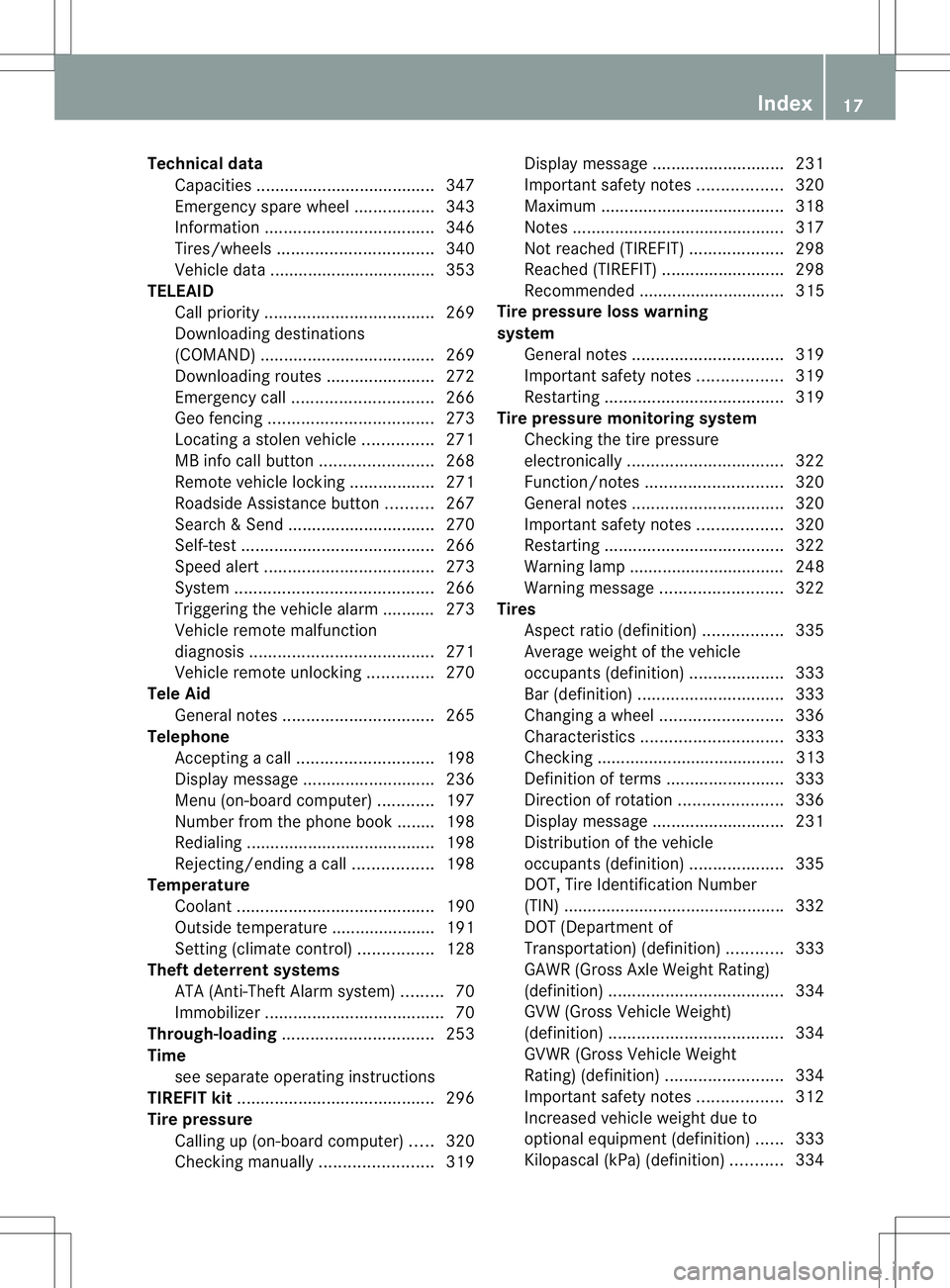
Technical data
Capacities ...................................... 347
Emergency spare wheel .................343
Information .................................... 346
Tires/wheels ................................. 340
Vehicle data ................................... 353
TELEAID
Call priority .................................... 269
Downloading destinations
(COMAND) ..................................... 269
Downloading route s....................... 272
Emergency call .............................. 266
Geo fencing ................................... 273
Locating astolen vehicl e............... 271
MB info call button ........................268
Remote vehicle locking ..................271
Roadside Assistance button ..........267
Search &Send ............................... 270
Self-test ......................................... 266
Speed alert .................................... 273
System .......................................... 266
Triggering the vehicle alarm ........... 273
Vehicle remote malfunction
diagnosi s....................................... 271
Vehicle remote unlocking ..............270
Tele Aid
General notes ................................ 265
Telephone
Accepting acall............................. 198
Display message ............................ 236
Menu (on-board computer) ............197
Number from the phone book ....... .198
Redialing ........................................ 198
Rejecting/ending acall................. 198
Temperature
Coolant .......................................... 190
Outside temperature ..................... .191
Setting (climate control) ................128
Theft deterren tsystems
ATA (Anti-Theft Alarm system) .........70
Immobilize r...................................... 70
Through-loading ................................ 253
Time see separate operating instructions
TIREFIT kit .......................................... 296
Tire pressure Calling up (on-board computer) .....320
Checking manually ........................319Display message
............................ 231
Important safety notes ..................320
Maximum ....................................... 318
Notes ............................................. 317
Not reached (TIREFIT) ....................298
Reached (TIREFIT) ..........................298
Recommended ............................... 315
Tire pressure los swarning
system General notes ................................ 319
Important safety notes ..................319
Restarting ...................................... 319
Tire pressure monitoring system
Checking the tire pressure
electronically ................................. 322
Function/notes ............................. 320
General notes ................................ 320
Important safety notes ..................320
Restarting ...................................... 322
Warning lamp ................................. 248
Warning message .......................... 322
Tires
Aspect ratio (definition) .................335
Averag eweight of the vehicle
occupants (definition) ....................333
Bar (definition) ............................... 333
Changing awheel .......................... 336
Characteristics .............................. 333
Checking ........................................ 313
Definition of terms .........................333
Direction of rotatio n...................... 336
Display message ............................ 231
Distributio nofthe vehicle
occupants (definition) ....................335
DOT, Tire Identification Number
(TIN) .............................................. .332
DOT (Department of
Transportation) (definition) ............333
GAWR (Gross Axle Weight Rating)
(definition) ..................................... 334
GVW (Gross Vehicle Weight)
(definition) ..................................... 334
GVW R(Gross Vehicle Weight
Rating) (definition) .........................334
Important safety notes ..................312
Increase dvehicle weight due to
optional equipment (definition) ......333
Kilopascal (kPa )(definition) ...........334 Index
17
Page 76 of 360
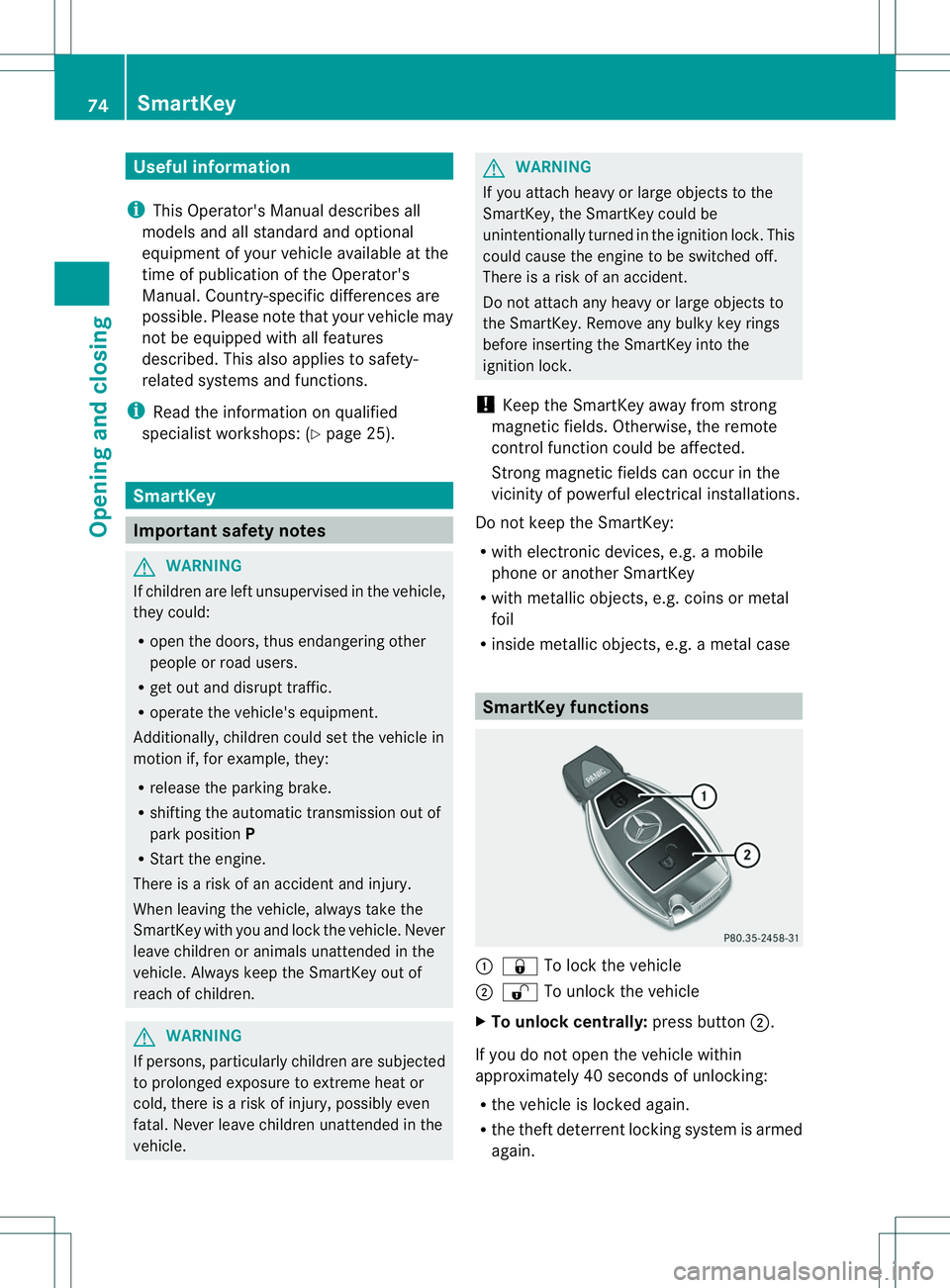
Useful information
i This Operator's Manual describes all
models and all standard and optional
equipment of your vehicle available at the
time of publication of the Operator's
Manual. Country-specific differences are
possible. Please not ethat your vehicle may
not be equipped with all features
described. This also applies to safety-
related system sand functions.
i Read the information on qualified
specialist workshops: (Y page 25).SmartKey
Important safet
ynotes G
WARNING
If children are left unsupervised in the vehicle,
they could:
R open the doors, thus endangering other
people or road users.
R get out and disrupt traffic.
R operate the vehicle' sequipment.
Additionally, children could set the vehicle in
motion if, for example, they:
R release the parkin gbrake.
R shifting the automatic transmission out of
park position P
R Start the engine.
There is arisk of an acciden tand injury.
When leaving the vehicle, always tak ethe
SmartKey with you and lock the vehicle. Never
leave children or animals unattended in the
vehicle. Always keep the SmartKey out of
reach of children. G
WARNING
If persons, particularly children are subjected
to prolonged exposur etoextreme heat or
cold, ther eisarisk of injury, possibly even
fatal. Never leave children unattended in the
vehicle. G
WARNING
If you attach heavy or large objects to the
SmartKey, the SmartKey could be
unintentionally turned in the ignition lock .This
could cause the engine to be switched off.
There is arisk of an accident.
Do not attach any heavy or large objectsto
the SmartKey. Remove any bulky key rings
before inserting the SmartKey into the
ignition lock.
! Keep the SmartKey away from strong
magnetic fields. Otherwise, the remote
control function could be affected.
Strong magnetic fields can occur in the
vicinity of powerful electrical installations.
Do not keep the SmartKey:
R with electronic devices, e.g. amobile
phone or another SmartKey
R with metallic objects, e.g. coins or metal
foil
R inside metallic objects, e.g. ametal case SmartKey functions
001A
0010 To lock the vehicle
0010 0009 To unlock the vehicle
X To unlock centrally: press button0010.
If you do not open the vehicle within
approximately 40 seconds of unlocking:
R the vehicle is locked again.
R the theft deterrent locking system is armed
again. 74
SmartKeyOpening and closing
Page 272 of 360
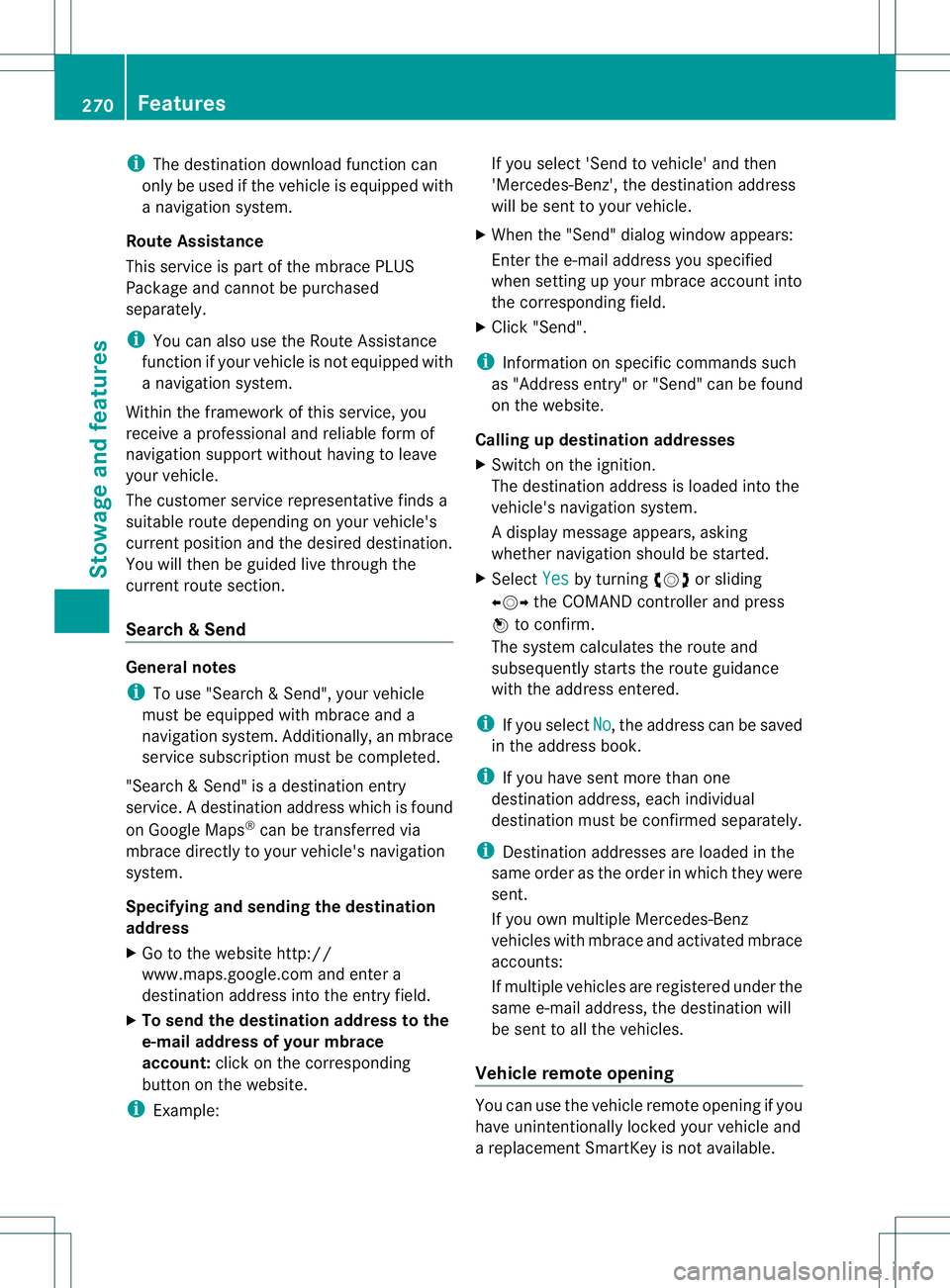
i
The destination download function can
only be used if the vehicle is equipped with
an avigation system.
Route Assistance
This service is part of the mbrace PLUS
Package and cannot be purchased
separately.
i You can also use the Route Assistance
function if your vehicle is not equipped with
an avigation system.
Within the framework of this service, you
receive aprofessional and reliable form of
navigation support without having to leave
your vehicle.
The customer service representative finds a
suitable route depending on your vehicle's
curren tposition and the desired destination.
You will then be guided live through the
current route section.
Search &Send General notes
i
To use "Search &Send", your vehicle
must be equipped with mbrace and a
navigation system. Additionally, an mbrace
servic esubscription must be completed.
"Search &Send" is adestination entry
service. Adestination address which is found
on Google Maps ®
can be transferred via
mbrace directly to your vehicle's navigation
system.
Specifying and sending the destination
address
X Go to the website http://
www.maps.google.com and enter a
destination address intot he entry field.
X To send the destination address to the
e-mail address of your mbrace
account: click on the corresponding
button on the website.
i Example: If you select 'Sen
dtovehicle' and then
'Mercedes-Benz', the destination address
will be sent to your vehicle.
X When the "Send" dialog window appears:
Enter the e-mail address you specified
when setting up your mbrace accoun tinto
the correspondin gfield.
X Click "Send".
i Information on specific commands such
as "Address entry" or "Send" can be found
on the website.
Calling up destination addresses
X Switc hont he ignition.
The destination address is loaded intot he
vehicle's navigation system.
Ad isplay message appears, asking
whether navigation should be started.
X Select Yes by turning
0004000C000Bor sliding
0003000C0009 the COMAND controller and press
000E to confirm.
The system calculates the rout eand
subsequently starts the rout eguidance
wit hthe address entered.
i If you select No ,t
he address can be saved
in th eaddress book.
i If you have sen tmoret hano ne
destination address ,eachi ndividual
destination must be confirmed separately.
i Destination addresses are loaded in the
same order as th eorder in whic htheyw ere
sent.
If you own multiple Mercedes-Benz
vehicles wit hmbrace and activated mbrace
accounts:
If multiple vehicles are registere dunder the
same e-mail address ,the destination will
be sen ttoall the vehicles.
Vehicle remoteo pening You can use the vehicle remote opening if you
have unintentionally locked your vehicle and
ar
eplacement SmartKey is not available. 270
FeaturesStowage and features
Page 274 of 360
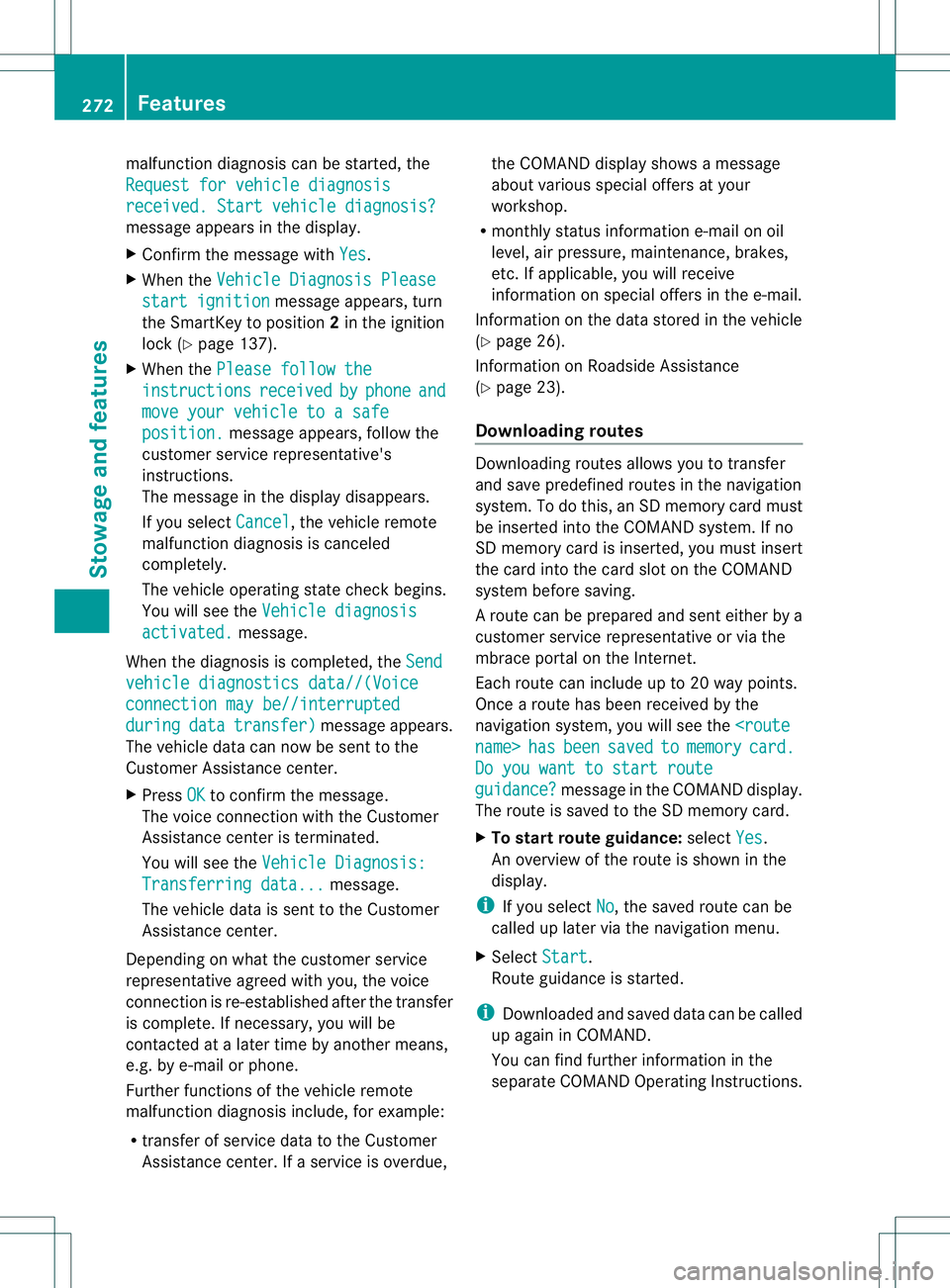
malfunction diagnosis can be started, the
Request for vehicle diagnosis received
.Start vehicle diagnosis? message appears in the display.
X
Confirm the message with Yes .
X When the Vehicle Diagnosi sPlease start ignition message appears, turn
the SmartKey to position 2in the ignition
lock (Y page137).
X When the Please follow the instructions received by phone and
move your vehicle to
asafe position. message appears, follow the
customer service representative's
instructions.
The message in the display disappears.
If you select Cancel ,t
he vehicl eremote
malfunction diagnosis is canceled
completely.
The vehicl eoperating state check begins.
You wills ee theVehicle diagnosis activated. message.
When the diagnosis is completed, the Sendvehicle diagnostics data//(Voice
connection may be//interrupted
during data transfer) message appears.
The vehicl edata can now be sent to the
Customer Assistance center.
X Press OK to confirm the message.
The voice connection with the Customer
Assistance center is terminated.
You wills ee theVehicle Diagnosis: Transferring data... message.
The vehicl edata is sent to the Customer
Assistance center.
Depending on whatt he customer service
representative agreed with you, the voice
connection is re-established after the transfer
is complete. If necessary, you will be
contacted at alater time by another means,
e.g. by e-mail or phone.
Further functions of the vehicle remote
malfunction diagnosis include, for example:
R transfer of service data to the Customer
Assistancec enter. Ifaservice is overdue, the COMAND display shows
amessage
about various special offer satyour
workshop.
R monthly status information e-mail on oil
level, air pressure, maintenance, brakes,
etc.Ifa pplicable, you will receive
information on special offer sinthe e-mail.
Information on the data stored in the vehicle
(Y page 26).
Information on Roadside Assistance
(Y page 23).
Downloading routes Downloading routes allows you to transfer
and save predefined routes in the navigation
system. To do this, an SD memor
ycard must
be inserted int othe COMAND system. If no
SD memor ycard is inserted, you must insert
the card int othe card slot on the COMAND
system before saving.
Ar oute can be prepared and sent either by a
customer service representative or via the
mbrace portal on the Internet.
Each route can include up to 20 way points.
Once aroute has been received by the
navigation system, you will see the
Do you want to start route
guidance? message in the COMAND display.
The route is saved to the SD memory card.
X To startr outeguidance: selectYes .
An overview of the route is shown in the
display.
i If you select No ,t
he saved route can be
called up later via the navigation menu.
X Select Start .
Route guidance is started.
i Downloaded and saved data can be called
up again in COMAND.
You can find further information in the
separate COMAND Operating Instructions. 272
FeaturesStowage and features