2014 MERCEDES-BENZ B-CLASS SPORTS navigation system
[x] Cancel search: navigation systemPage 15 of 360
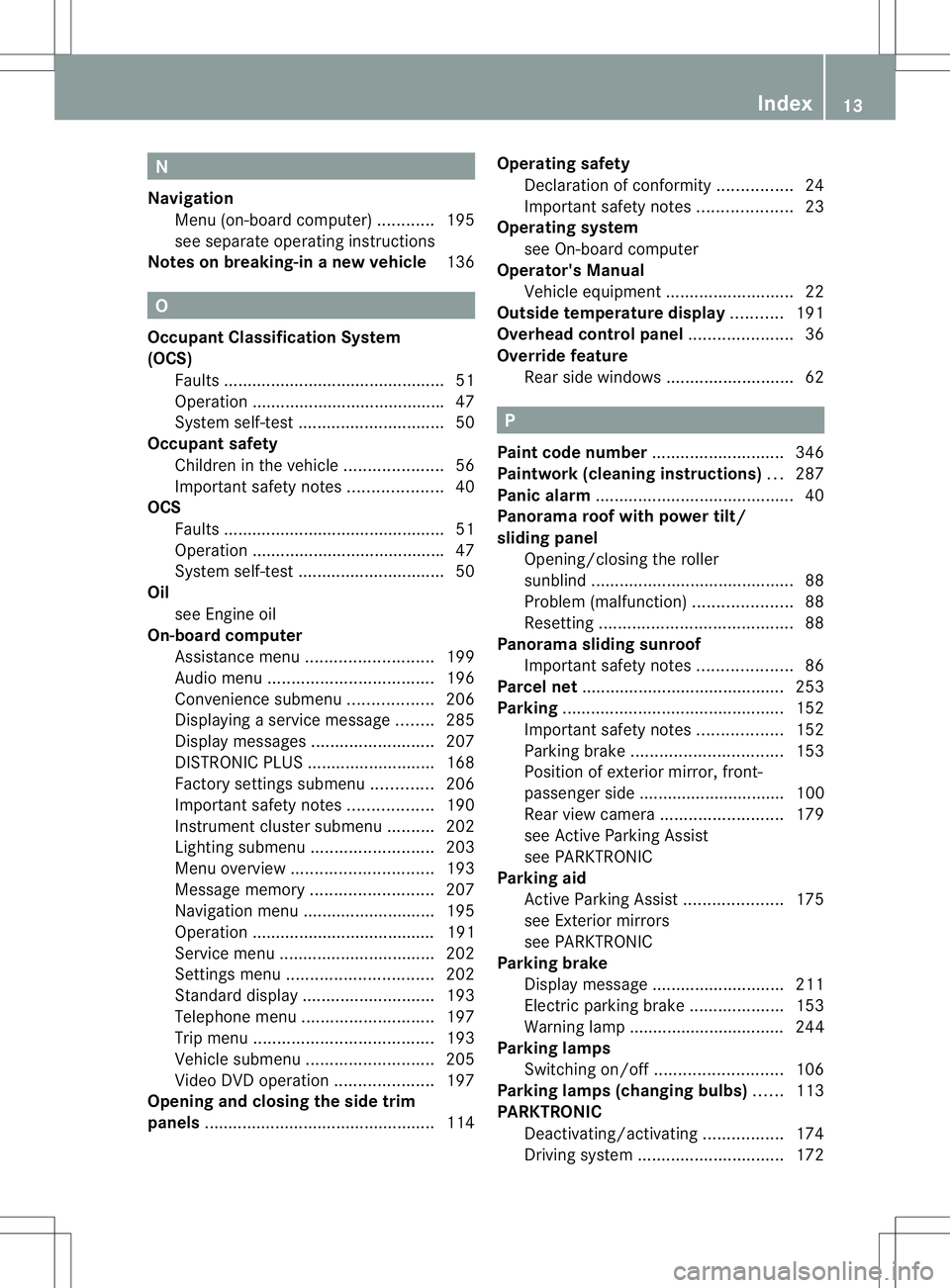
N
Navigation Menu (on-boar dcomputer) ............195
see separate operating instructions
Notes on breaking-i nanew vehicle 136 O
Occupant Classification System
(OCS) Fault s............................................... 51
Operation ........................................ .47
System self-test ............................... 50
Occupant safety
Childre ninthe vehicle ..................... 56
Important safety notes ....................40
OCS
Faults ............................................... 51
Operation ........................................ .47
System self-test ............................... 50
Oil
see Engine oil
On-board computer
Assistance menu ........................... 199
Audi omenu ................................... 196
Convenience submenu ..................206
Displaying aservice message ........285
Display messages ..........................207
DISTRONI CPLUS ........................... 168
Factory settings submenu .............206
Important safety notes ..................190
Instrument cluster submenu ..........202
Lighting submenu .......................... 203
Menu overview .............................. 193
Message memory .......................... 207
Navigation menu ............................ 195
Operation ....................................... 191
Service menu ................................. 202
Settings menu ............................... 202
Standard displa y............................ 193
Telephone menu ............................ 197
Trip menu ...................................... 193
Vehicle submenu ........................... 205
Video DVD operatio n..................... 197
Opening and closing the side trim
panels ................................................. 114Operatin
gsafety
Declaratio nofconformity ................ 24
Important safety notes ....................23
Operatin gsystem
see On-board computer
Operator's Manual
Vehicle equipment ...........................22
Outside temperature display ...........191
Overhead control panel ......................36
Override feature Rea rside windows ........................... 62 P
Pain tcode number ............................ 346
Paintwork (cleaning instructions) ...287
Pani calarm .......................................... 40
Panorama roof with power tilt/
sliding panel
Opening/closing the roller
sunblind ........................................... 88
Problem (malfunction) .....................88
Resetting ......................................... 88
Panorama sliding sunroof
Important safety notes ....................86
Parce lnet ........................................... 253
Parking ............................................... 152
Important safety notes ..................152
Parking brake ................................ 153
Position of exterio rmirror, front-
passenger sid e............................... 100
Rea rview camera .......................... 179
see Active Parking Assist
see PARKTRONIC
Parking aid
Active Parking Assist .....................175
see Exterior mirrors
see PARKTRONIC
Parking brake
Display message ............................ 211
Electric parking brake ....................153
Warning lamp ................................. 244
Parking lamps
Switching on/off ........................... 106
Parking lamps (changing bulbs) ......113
PARKTRONIC Deactivating/activating .................174
Driving system ............................... 172 Index
13
Page 17 of 360
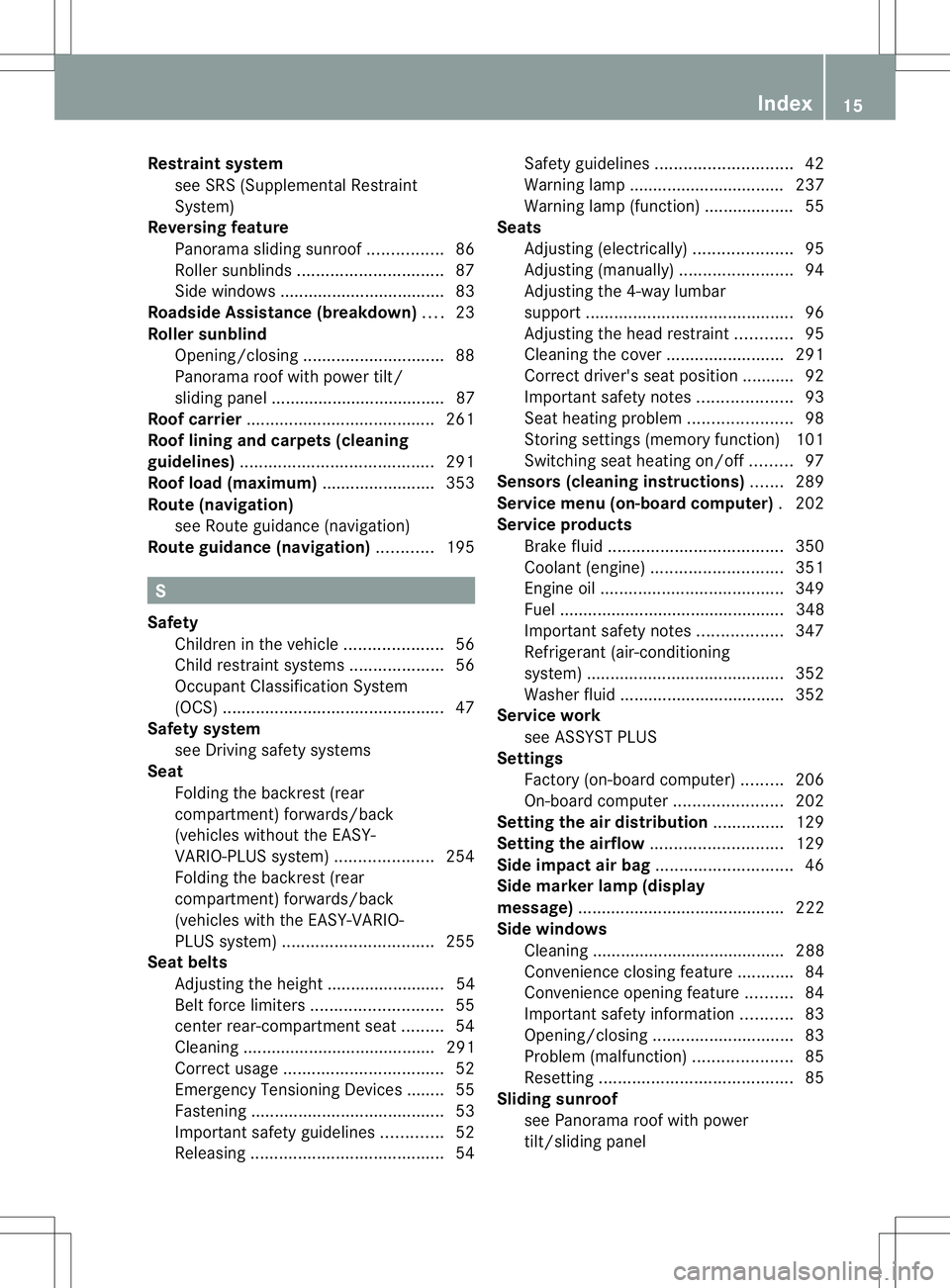
Restraint system
see SRS (Supplemental Restraint
System)
Reversin gfeature
Panorama sliding sunroof ................86
Roller sunblinds ............................... 87
Side windows ................................... 83
Roadside Assistanc e(breakdown) ....23
Roller sunblind Opening/closing .............................. 88
Panorama roof with power tilt/
sliding pane l..................................... 87
Roof carrier ........................................ 261
Roof lining and carpets (cleaning
guidelines) ......................................... 291
Roof load (maximum) ........................353
Route (navigation) see Route guidance (navigation)
Route guidance (navigation) ............195 S
Safety Childre ninthe vehicle ..................... 56
Child restraint systems ....................56
Occupant Classification System
(OCS) ............................................... 47
Safety system
see Driving safety systems
Seat
Folding the backres t(rear
compartment) forwards/back
(vehicles withou tthe EASY-
VARIO-PLUS system) .....................254
Folding the backres t(rear
compartment) forwards/back
(vehicles with the EASY-VARIO-
PLUS system) ................................ 255
Seat belts
Adjusting the height ......................... 54
Belt force limiters ............................ 55
center rear-compartment sea t......... 54
Cleaning ......................................... 291
Correct usage .................................. 52
Emergency Tensioning Devices ....... .55
Fastening ......................................... 53
Important safety guidelines .............52
Releasing ......................................... 54Safety guidelines
............................. 42
Warning lamp ................................. 237
Warning lamp (function) ................... 55
Seats
Adjusting (electrically). ....................95
Adjusting (manually). .......................94
Adjusting the 4-way lumbar
support ............................................ 96
Adjusting the hea drestraint ............ 95
Cleaning the cover .........................291
Correct driver's sea tposition ........... 92
Important safety notes ....................93
Seat heating problem ......................98
Storing settings (memory function) 101
Switching sea theating on/off .........97
Sensors (cleaning instructions) .......289
Service menu (on-board computer) .202
Service products Brake fluid ..................................... 350
Coolant (engine) ............................ 351
Engine oil ....................................... 349
Fuel ................................................ 348
Important safety notes ..................347
Refrigerant (air-conditioning
system) .......................................... 352
Washer fluid .................................. .352
Service work
see ASSYST PLUS
Settings
Factory (on-board computer) .........206
On-board computer .......................202
Settin gthe air distribution ...............129
Settin gthe airflow ............................ 129
Side impact air bag .............................46
Side marker lamp (display
message) ............................................ 222
Side windows Cleaning ......................................... 288
Convenience closing feature ............84
Convenience opening feature ..........84
Important safety information ...........83
Opening/closing .............................. 83
Problem (malfunction) .....................85
Resetting ......................................... 85
Sliding sunroof
see Panorama roof with power
tilt/sliding panel Index
15
Page 195 of 360
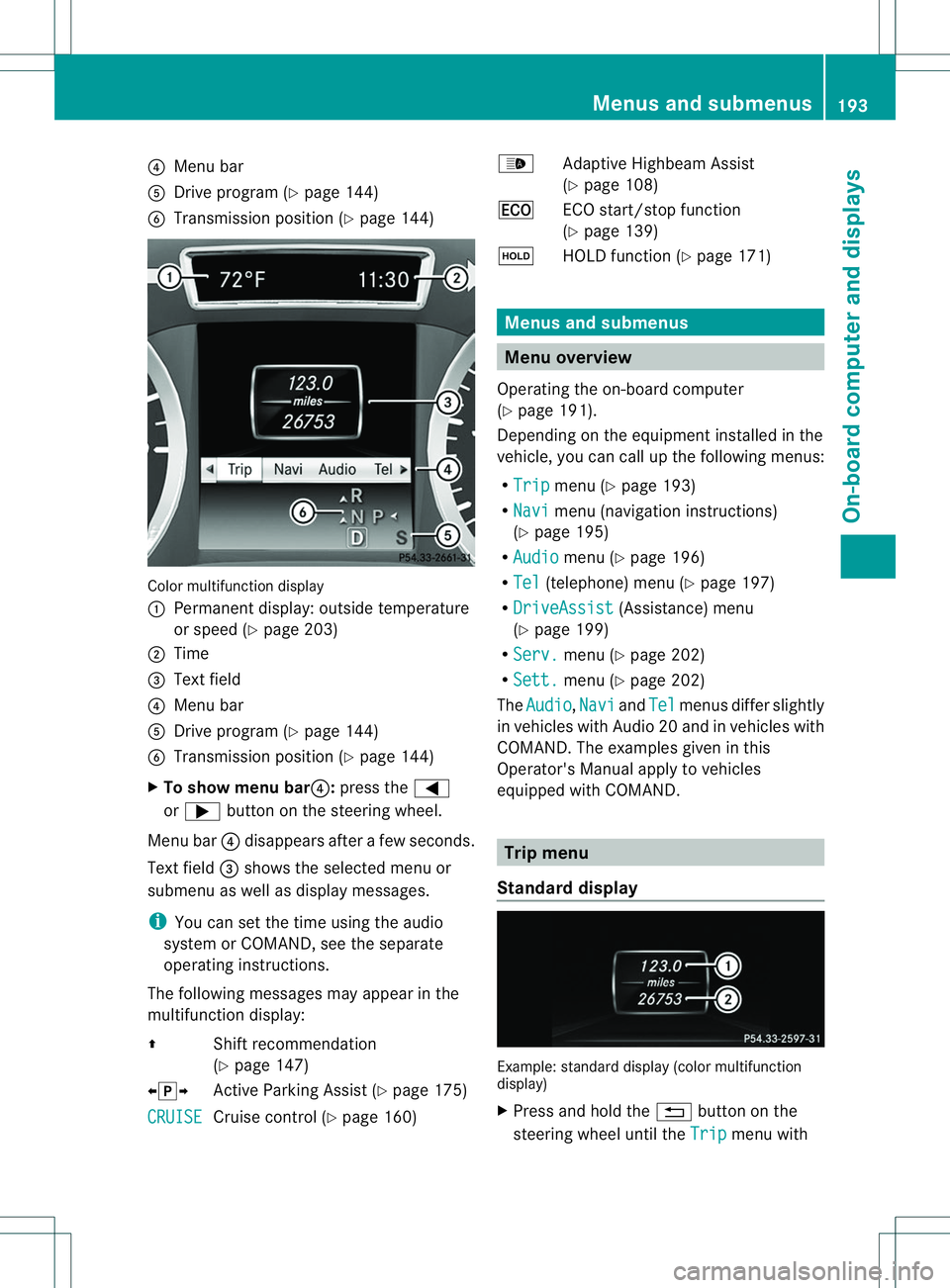
0021
Menu bar
001E Drive program (Y page 144)
0024 Transmission position (Y page 144)Color multifunction display
001A
Permanent display: outside temperature
or speed (Y page 203)
0010 Time
0023 Text field
0021 Menu bar
001E Drive program (Y page 144)
0024 Transmission position (Y page 144)
X To show menu bar0021: press the000A
or 0004 button on the steering wheel.
Menu bar 0021disappears after afew seconds.
Text field 0023shows the selected menu or
submenu as well as displaym essages.
i You can set the time using the audio
system or COMAND, see the separate
operating instructions.
The following messages may appearint he
multifunction display:
000A Shift recommendation
(Ypage 147)
000300060009 Active Parking Assist (Y page 175)
CRUISE Cruise control (Y
page 160) 000C
Adaptive Highbeam Assist
(Y page 108)
000C ECO start/stop function
(Ypage 139)
0005 HOLD function (Y page 171) Menus and submenus
Menu overview
Operating the on-board computer
(Y page 191).
Depending on the equipment installed in the
vehicle, you can call up the following menus:
R Trip menu (Y
page 193)
R Navi menu (navigation instructions)
(Y page 195)
R Audio menu (Y
page 196)
R Tel (telephone) menu (Y
page 197)
R DriveAssist (Assistance) menu
(Y page 199)
R Serv. menu (Y
page 202)
R Sett. menu (Y
page 202)
The Audio ,
Navi and
Tel menus differ slightly
in vehicles with Audio 20 and in vehicles with
COMAND. The examples given in this
Operator's Manual apply to vehicles
equipped with COMAND. Trip menu
Standard display Example: standard display (color multifunction
display)
X
Press and hold the 0002button on the
steering wheel until the Trip menu withMenus and submenus
193On-board computer and displays Z
Page 197 of 360
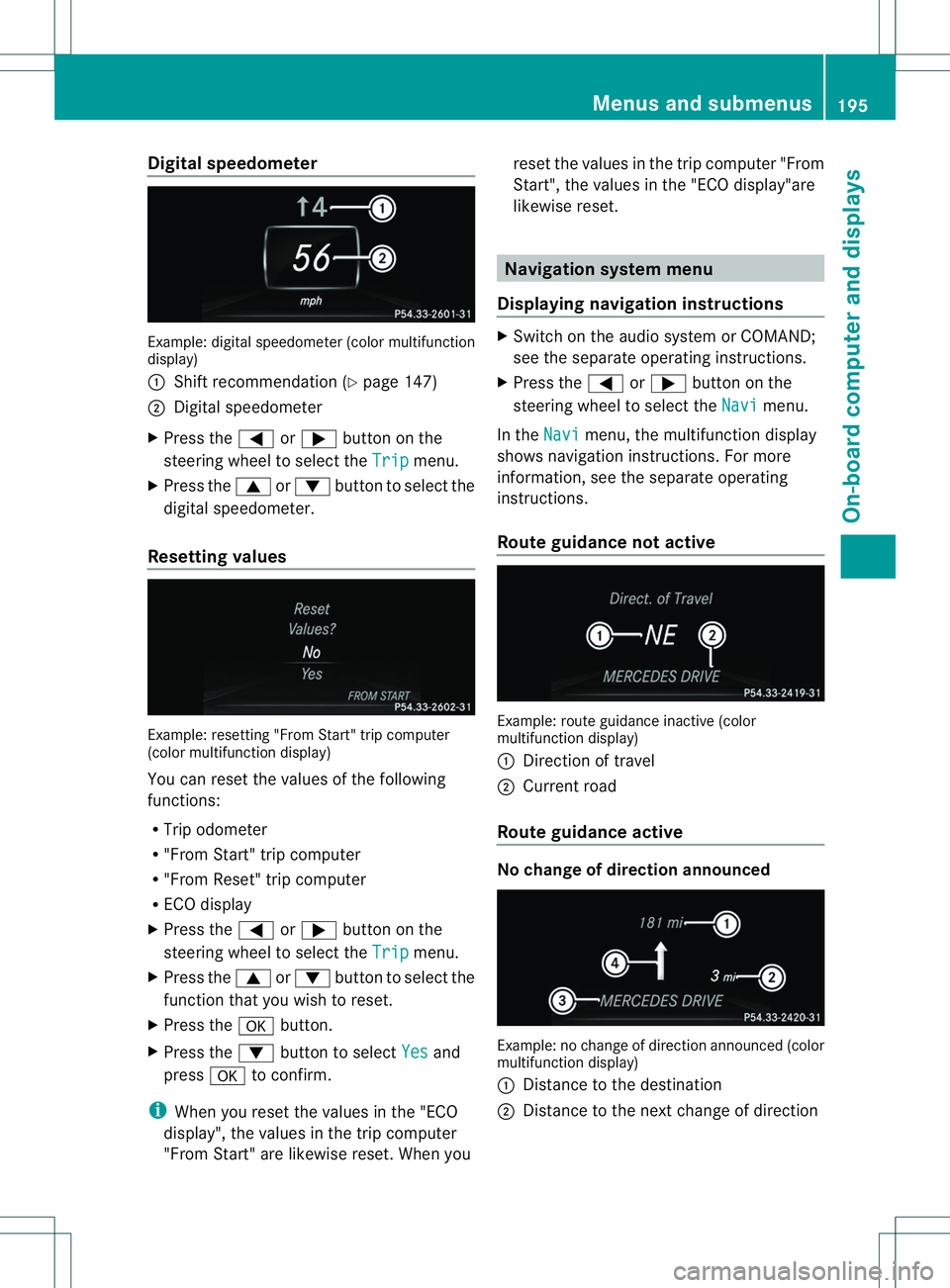
Digital speedometer
Example: digita
lspeedometer (colo rmultifunction
display)
001A Shift recommendatio n(Ypage 147)
0010 Digital speedometer
X Pres sthe 000A or0004 button on the
steering wheel to selec tthe Trip menu.
X Press the 0006or0005 button to select the
digital speedometer.
Resetting values Example: resetting"
From Start"trip computer
(color multifunction display)
You can reset the values of the following
functions:
R Trip odometer
R "From Start"t rip computer
R "From Reset" trip computer
R ECO display
X Press the 000Aor0004 button on the
steering wheel to select the Trip menu.
X Press the 0006or0005 button to select the
function that you wish to reset.
X Press the 000Cbutton.
X Press the 0005button to select Yes and
press 000Cto confirm.
i When you reset the values in the "ECO
display", the values in the trip computer
"From Start"a re likewise reset. When you reset the values in the trip computer "From
Start", the values in the "ECO display"are
likewise reset. Navigation system menu
Displaying navigation instructions X
Switch on the audios ystem or COMAND;
see the separate operating instructions.
X Press the 000Aor0004 button on the
steering wheel to select the Navi menu.
In the Navi menu, the multifunction display
shows navigation instructions. For more
information ,see the separate operating
instructions.
Route guidance not active Example: route guidance inactive (color
multifunction display)
001A
Direction of travel
0010 Current road
Route guidance active No change of direction announced
Example: no change of direction announced (color
multifunction display)
001A
Distancetot he destination
0010 Distancetot he next change of direction Menus and submenus
195On-board computer and displays Z
Page 198 of 360
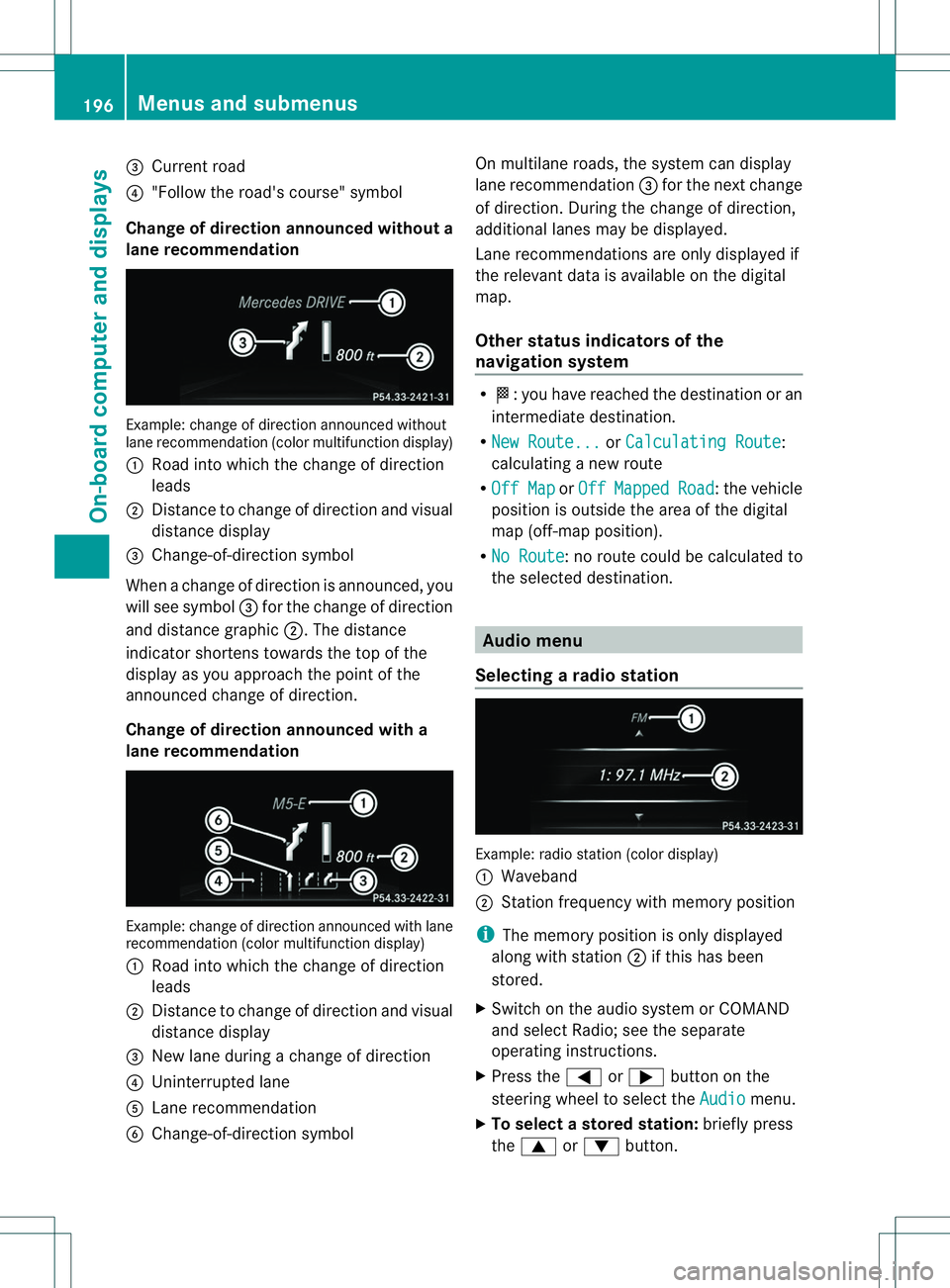
0023
Curren troad
0021 "Follow th eroad's course "symbol
Change of direction announced withou ta
lane recommendation Example: change of direction announced without
lane recommendation (color multifunction display)
001A Road int owhich the change of direction
leads
0010 Distanc etochange of direction and visual
distance display
0023 Change-of-direction symbol
When achange of direction is announced, you
will see symbol 0023for the change of direction
and distance graphic 0010.The distance
indicator shortenst owards the top of the
displayasy ou approach the point of the
announced change of direction.
Change of direction announced with a
lane recommendation Example: change of direction announced with lane
recommendation (color multifunction display)
001A Road into which the change of direction
leads
0010 Distancetoc hange of direction and visual
distance display
0023 New lane during achange of direction
0021 Uninterrupted lane
001E Lane recommendation
0024 Change-of-direction symbol On multilane roads, the system can display
lane recommendation
0023for the next change
of direction. During the change of direction,
additional lanes may be displayed.
Lane recommendations are only displayed if
the relevant data is available on the digital
map.
Other status indicators of the
navigation system R
000D:y ou have reached the destination or an
intermediate destination.
R New Route... or
Calculating Route :
calculating anew route
R Off Map or
Off Mapped Road :t
he vehicle
position is outside the area of the digital
map (off-map position).
R No Route :nor
oute could be calculated to
the selected destination. Audio menu
Selecting aradio station Example: radi
ostatio n(colo rdisplay)
001A Waveband
0010 Station frequency with memory position
i The memory position is only displayed
along with station 0010if this has been
stored.
X Switch on the audio syste morCOMAND
and select Radio; see the separate
operating instructions.
X Press the 000Aor0004 button on the
steering wheel to select the Audio menu.
X To select astore dstation: brieflypress
the 0006 or0005 button. 196
Menus and submenusOn-board computer and displays
Page 204 of 360
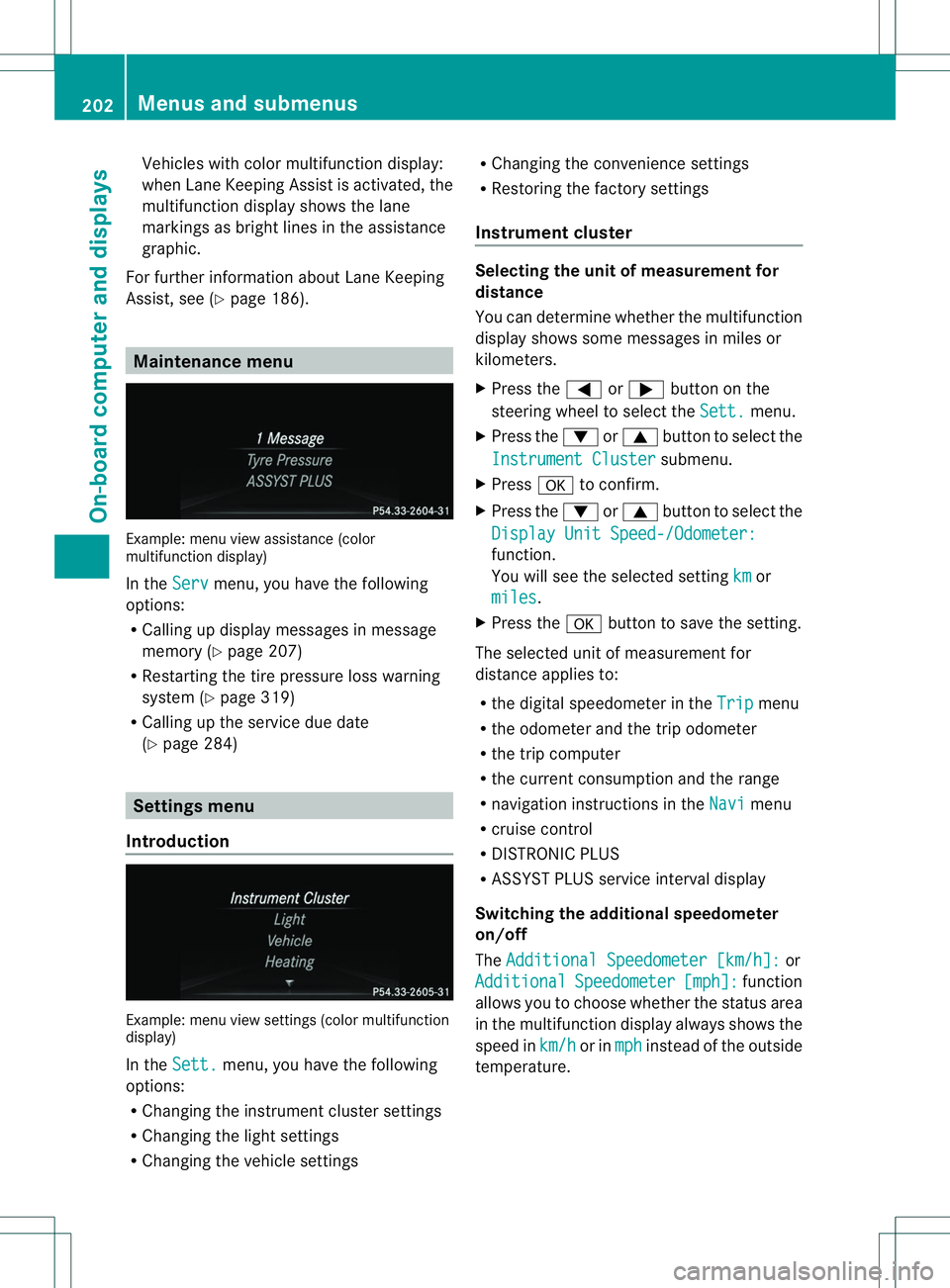
Vehicles with color multifunction display:
when Lane Keeping Assist is activated, the
multifunction display shows the lane
markings as bright lines in the assistance
graphic.
For further information aboutL ane Keeping
Assist, see (Y page 186). Maintenance menu
Example: menu view assistance (color
multifunction display)
In the
Serv menu, you have the following
options:
R Calling up display messages in message
memory (Y page 207)
R Restarting the tire pressure loss warning
system (Y page 319)
R Calling up the service due date
(Y page 284) Settings menu
Introduction Example: menu view settings (color multifunction
display)
In the
Sett. menu, you have the following
options:
R Changing the instrument cluster settings
R Changing the light settings
R Changing the vehicle settings R
Changing the convenience settings
R Restoring the factory settings
Instrument cluster Selecting the unit of measurement for
distance
You can determine whether the multifunction
display shows some messages in miles or
kilometers.
X
Press the 000Aor0004 button on the
steering wheel to select the Sett. menu.
X Press the 0005or0006 button to select the
Instrument Cluster submenu.
X Press 000Cto confirm.
X Press the 0005or0006 button to select the
Display Unit Speed-/Odometer: function.
You wills
ee the selected setting km or
miles .
X Press the 000Cbutton to save the setting.
The selected unit of measurement for
distance applies to:
R the digital speedometer in the Trip menu
R the odometer and the trip odometer
R the trip computer
R the current consumption and the range
R navigation instructions in the Navi menu
R cruise control
R DISTRONIC PLUS
R ASSYSTP LUS service interval display
Switching the additional speedometer
on/off
The Additional Speedometer [km/h]: or
Additional Speedometer [mph]: function
allows you to choose whether the status area
in the multifunction display always shows the
speed in km/h or in
mph instead of the outside
temperature. 202
Menus and submenusOn-board computer and displays
Page 241 of 360
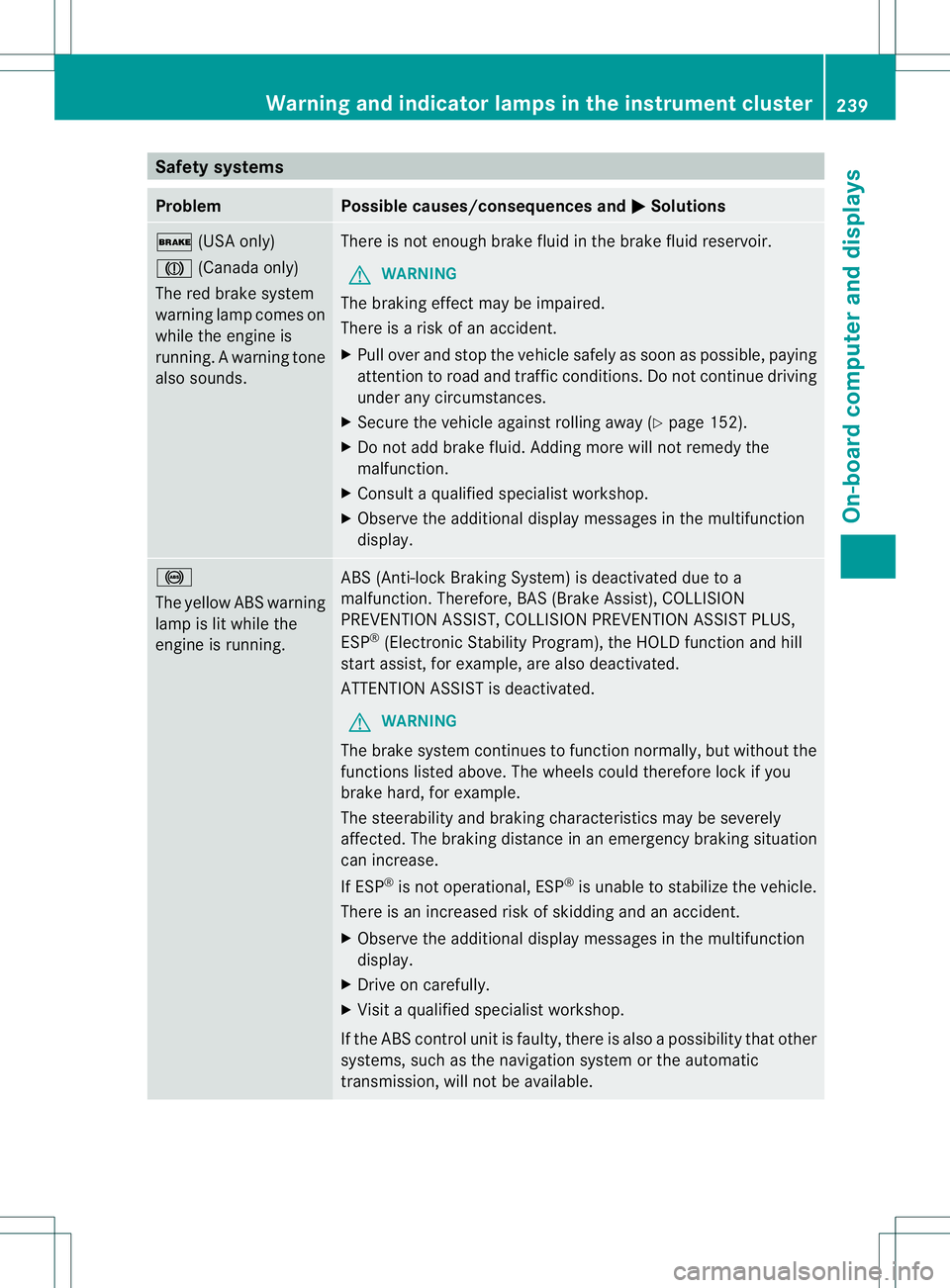
Safety systems
Problem Possible causes/consequences and
000B Solutions
0004
(USA only)
0001 (Canada only)
The red brake system
warning lamp comes on
while the engine is
running. Awarning tone
also sounds. There is not enough brake fluid in the brake fluid reservoir.
G WARNING
The braking effect may be impaired.
There is arisk of an accident.
X Pull over and stop the vehicle safely as soon as possible, paying
attention to road and traffic conditions. Do not continue driving
under any circumstances.
X Secure the vehicle against rolling away (Y page 152).
X Do not add brake fluid. Adding more will not remedy the
malfunction.
X Consult aqualified specialist workshop.
X Observe the additional display messages in the multifunction
display. 001C
The yellow ABS warning
lamp is lit while the
engine is running.
ABS (Anti-lock Braking System) is deactivated due to a
malfunction
.Therefore, BAS (Brake Assist), COLLISION
PREVENTION ASSIST, COLLISION PREVENTION ASSIST PLUS,
ESP ®
(Electronic Stability Program), the HOLD function and hill
start assist, for example, are also deactivated.
ATTENTION ASSIST is deactivated.
G WARNING
The brake system continues to function normally, but without the
functions listed above. The wheels could therefore lock if you
brake hard, for example.
The steerability and braking characteristics may be severely
affected. The braking distance in an emergency braking situation
can increase.
If ESP ®
is not operational, ESP ®
is unable to stabilize the vehicle.
There is an increased risk of skidding and an accident.
X Observe the additional display messages in the multifunction
display.
X Drive on carefully.
X Visit aqualified specialist workshop.
If the ABS control unit is faulty, there is also apossibility that other
systems, such as the navigation system or the automatic
transmission, will not be available. Warning and indicator lampsint
he instrument cluster
239On-board computer and displays Z
Page 270 of 360
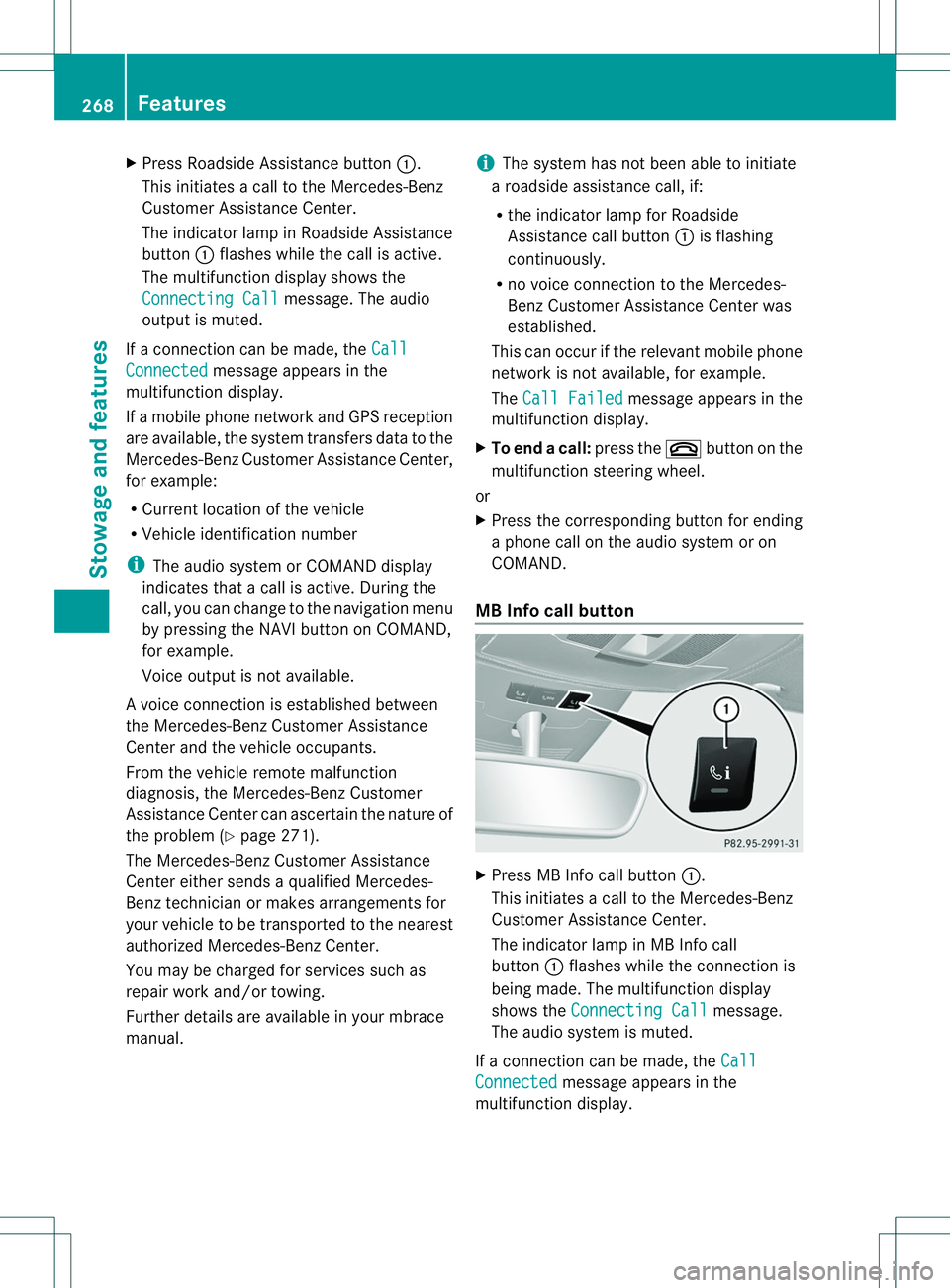
X
Press Roadside Assistance button 001A.
This initiates acall to the Mercedes-Benz
Customer Assistance Center.
The indicator lamp in Roadside Assistance
button 001Aflashes while the call is active.
The multifunction display shows the
Connectin gCall message. The audio
output is muted.
If ac onnection can be made, the CallConnected message appears in the
multifunction display.
If am obile phone network and GPS reception
are available, the system transfers data to the
Mercedes-Benz Customer Assistance Center,
for example:
R Current location of the vehicle
R Vehicle identification number
i The audio system or COMAND display
indicates that acall is active. During the
call, you can change to the navigation menu
by pressing the NAVI button on COMAND,
for example.
Voice output is not available.
Av oice connection is established between
the Mercedes-Benz Customer Assistance
Center and the vehicle occupants.
From the vehicle remote malfunction
diagnosis, the Mercedes-Benz Customer
Assistance Center can ascertain the nature of
the problem (Y page 271).
The Mercedes-Benz Customer Assistance
Center either sends aqualified Mercedes-
Benz technician or makes arrangement sfor
your vehicle to be transported to the nearest
authorized Mercedes-Benz Center.
You may be charged for services such as
repair work and/or towing.
Further details are available in your mbrace
manual. i
The system has not been able to initiate
ar oadside assistance call, if:
R the indicator lamp for Roadside
Assistance call button 001Ais flashing
continuously.
R no voice connection to the Mercedes-
Benz Customer Assistance Center was
established.
This can occur if the relevant mobile phone
network is not available, for example.
The Call Failed message appears in the
multifunction display.
X To end acall: press the 0008button on the
multifunctio nsteering wheel.
or
X Press the corresponding button for ending
ap hone cal lonthe audi osystemoron
COMAND.
MB Info call button X
Press MB Info call button 001A.
This initiate sacall to th eMercedes-Benz
Custome rAssistance Center.
The indicator lamp in MB Info call
button 001Aflashes while the connection is
being made. The multifunction display
shows the Connecting Call message.
The audios ystem is muted.
If ac onnection can be made, the Call Connected message appears in the
multifunction display. 268
FeaturesStowage and features