2014 MERCEDES-BENZ B-CLASS SPORTS radio
[x] Cancel search: radioPage 16 of 360
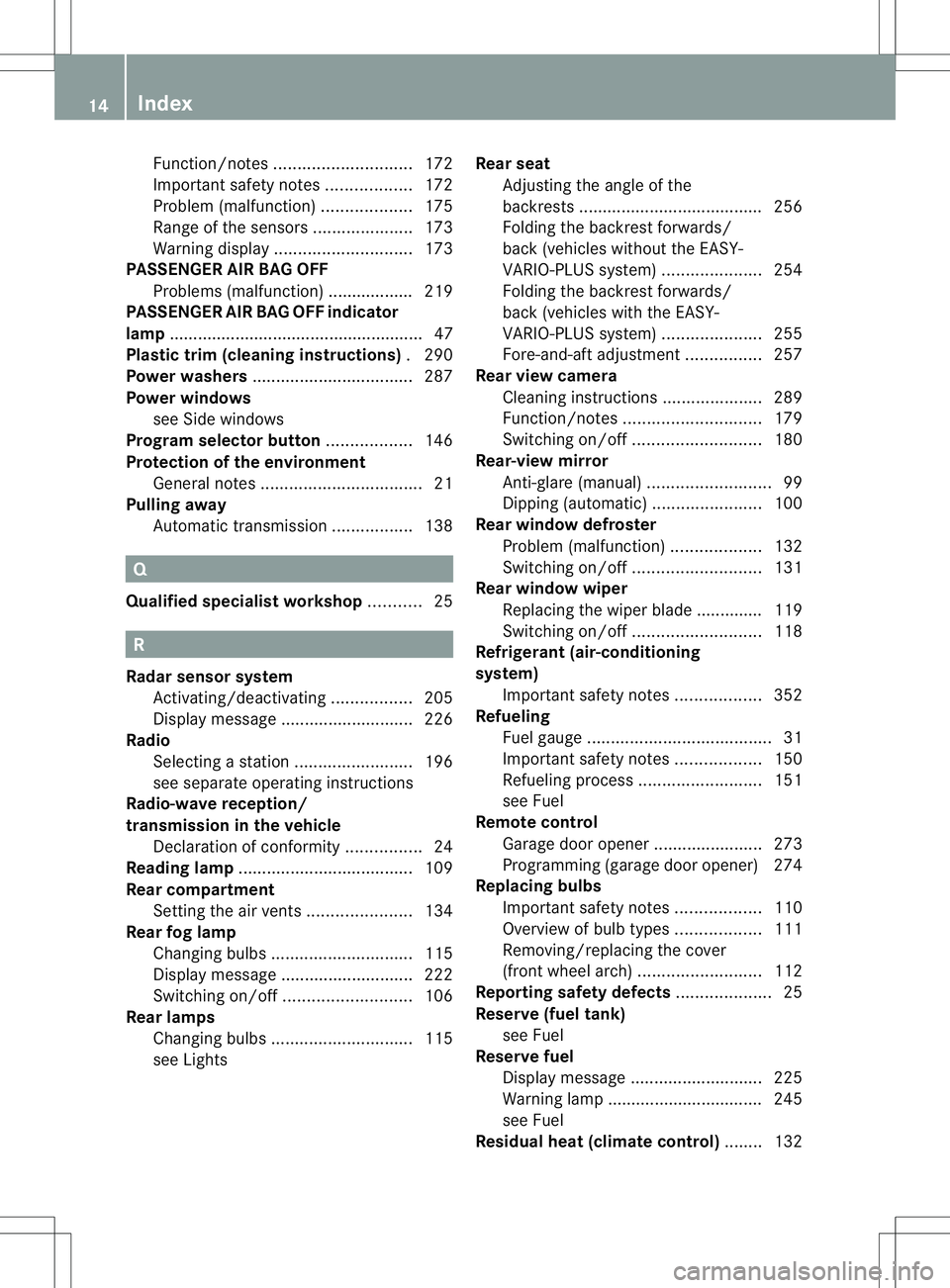
Function/notes
............................. 172
Important safety notes ..................172
Problem (malfunction) ...................175
Range of the sensors .....................173
Warning displa y............................. 173
PASSENGE RAIR BAG OFF
Problem s(malfunction) .................. 219
PASSENGER AIR BAG OFF indicator
lamp ...................................................... 47
Plastic trim (cleaning instructions) .290
Power washers .................................. 287
Power windows see Side windows
Program selector button ..................146
Protection of the environment General notes .................................. 21
Pulling away
Automatic transmission .................138 Q
Qualifie dspecialis tworkshop ...........25 R
Radar sensor system Activating/deactivating .................205
Display message ............................ 226
Radio
Selecting astation ......................... 196
see separate operating instructions
Radio-wave reception/
transmission in the vehicle
Declaratio nofconformity ................ 24
Readin glamp ..................................... 109
Rear compartment Setting the airv ents...................... 134
Rear fog lamp
Changing bulbs .............................. 115
Display message ............................ 222
Switching on/off ........................... 106
Rear lamps
Changing bulbs .............................. 115
see Lights Rear seat
Adjusting the angl eofthe
backrests ....................................... 256
Folding the backres tforwards/
back (vehicles without the EASY-
VARIO-PLUS system) .....................254
Folding the backrest forwards/
back (vehicle switht he EASY-
VARIO-PLUS system) .....................255
Fore-and-aft adjustment ................257
Rear vie wcamera
Cleaning instructions .....................289
Function/notes ............................. 179
Switching on/off ........................... 180
Rear-vie wmirror
Anti-glare (manual ).......................... 99
Dipping (automatic) .......................100
Rear window defroster
Problem (malfunction) ...................132
Switching on/off ........................... 131
Rear window wiper
Replacing the wiper blade .............. 119
Switching on/off ........................... 118
Refrigerant (air-conditioning
system)
Important safety notes ..................352
Refueling
Fuel gauge ....................................... 31
Important safety notes ..................150
Refueling proces s.......................... 151
see Fuel
Remote control
Garage door opener .......................273
Programming (garage door opener) 274
Replacing bulbs
Important safety notes ..................110
Overview of bul btypes .................. 111
Removing/replacing the cover
(front wheel arch) .......................... 112
Reportin gsafety defects ....................25
Reserve (fue ltank)
see Fuel
Reserve fuel
Display message ............................ 225
Warning lamp ................................. 245
see Fuel
Residual heat (climate control) ........132 14
Index
Page 26 of 360
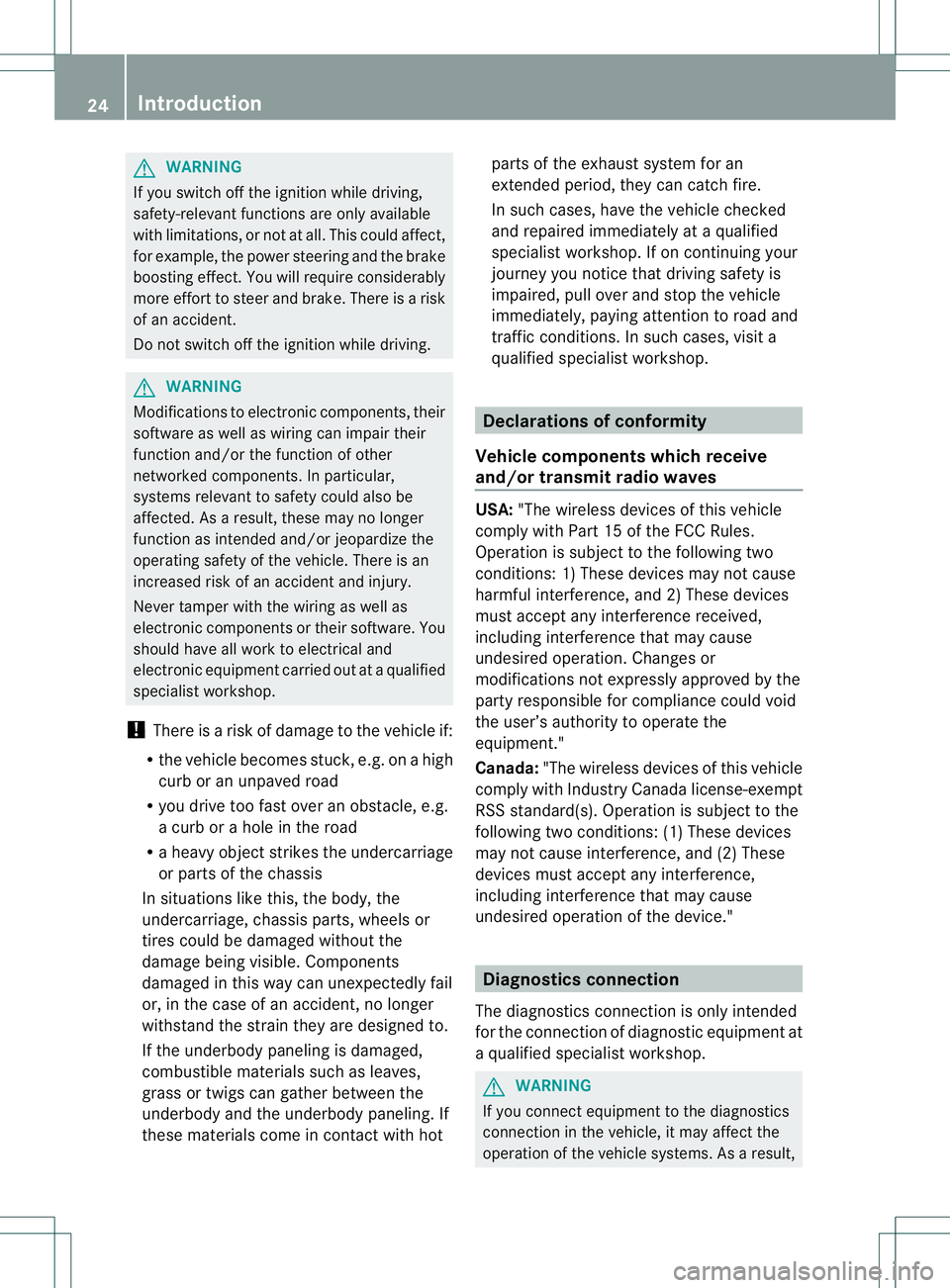
G
WARNING
If you switch off the ignitio nwhile driving,
safety-relevant functions are only available
with limitations, or not at all. This could affect,
for example, the power steering and the brake
boosting effect.Y ou will require considerably
more effort to steer and brake. There is arisk
of an accident.
Do not switch off the ignition while driving. G
WARNING
Modifications to electronic components, their
software as well as wiring can impair their
function and/or the function of other
networked components. In particular,
systems relevant to safety could also be
affected. As aresult, these may no longer
function as intended and/or jeopardize the
operating safety of the vehicle. There is an
increased risk of an accident and injury.
Never tamper with the wiring as well as
electronic components or their software. You
should have all work to electrical and
electronic equipment carried out at aqualified
specialist workshop.
! There is arisk of damage to the vehicle if:
R the vehicle becomes stuck,e .g. onahigh
cur boranu npavedroad
R yo ud rive too fas tover an obstacle, e.g.
ac urb or ahole in the road
R ah eavy object strikes the undercarriage
or parts of the chassis
In situations like this, the body ,the
undercarriage, chassi sparts, wheels or
tires coul dbedamaged without the
damage being visible .Components
damaged in this way can unexpectedly fail
or, in the case of an accident ,nolonger
withstand the strain they are designed to.
If the underbody paneling is damaged,
combustible materials such as leaves,
grass or twigs can gather between the
underbody and the underbody paneling. If
these materials come in contact with hot parts of the exhaust system for an
extended period, they can catchf
ire.
In such cases, have the vehicle checked
and repaired immediately at aqualified
specialist workshop. If on continuing your
journey you notice that driving safety is
impaired, pull over and stop the vehicle
immediately, paying attention to road and
traffic conditions. In such cases, visit a
qualified specialist workshop. Declarations of conformity
Vehicle components which receive
and/or transmit radio waves USA:
"The wireless devices of this vehicle
comply with Part 15 of the FCC Rules.
Operation is subject to the following two
conditions: 1) These devices may not cause
harmful interference, and 2) These devices
must accept any interferenc ereceived,
including interferenc ethat may cause
undesired operation. Changes or
modifications not expressly approved by the
party responsible for compliance could void
the user’s authority to operate the
equipment."
Canada: "The wireless devices of this vehicle
comply with Industr yCanada license-exempt
RSS standard(s). Operation is subject to the
following two conditions: (1) These devices
may not cause interference, and (2) These
devices must accept any interference,
including interferenc ethat may cause
undesired operation of the device." Diagnostics connection
The diagnostics connection is only intended
for the connection of diagnostic equipment at
aq ualified specialist workshop. G
WARNING
If you connect equipment to the diagnostics
connection in the vehicle, it may affect the
operation of the vehicle systems. As aresult, 24
Introduction
Page 80 of 360
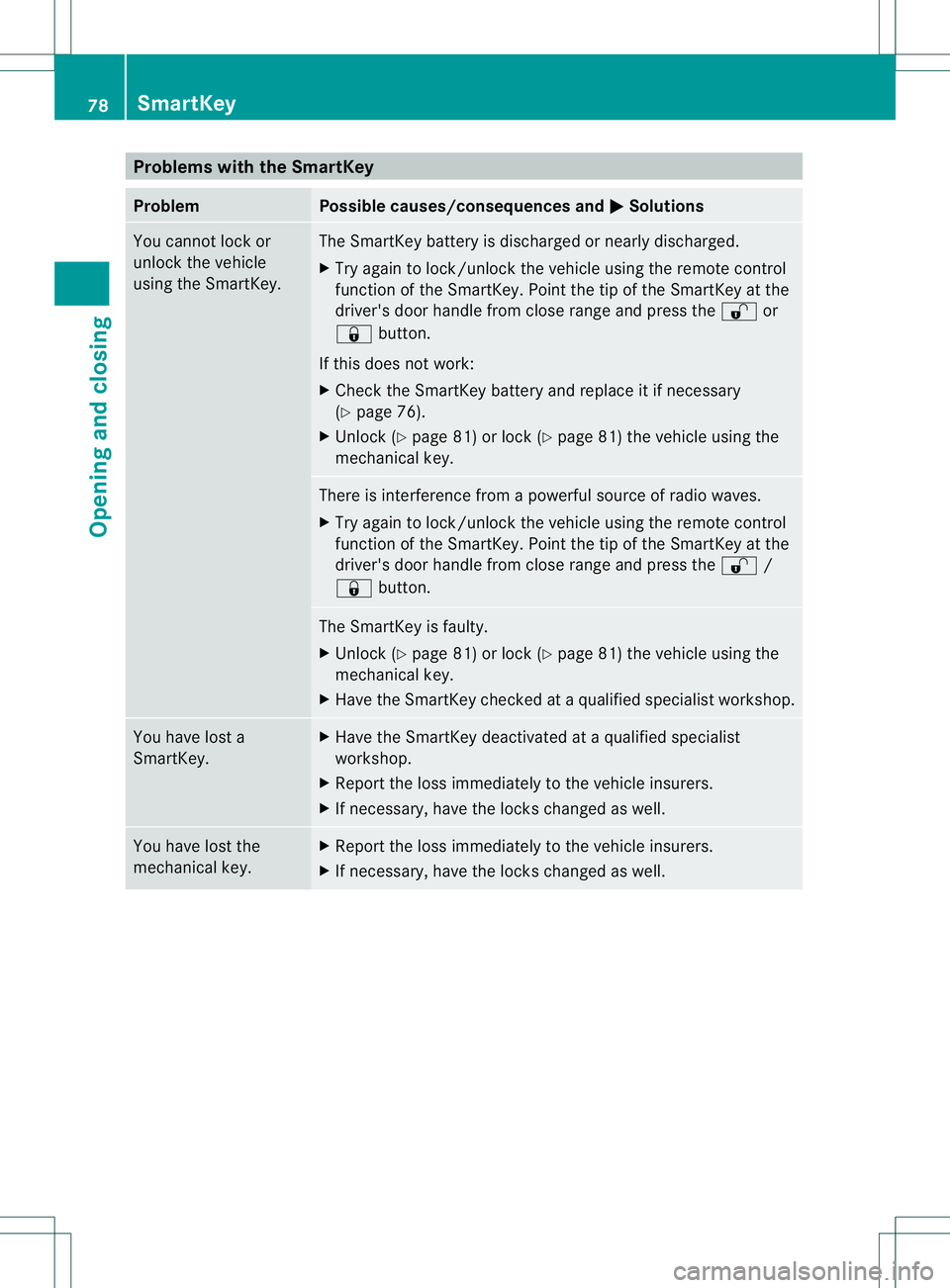
Problems with the SmartKey
Problem Possible causes/consequences and
000B Solutions
You cannot lock or
unlock the vehicle
using the SmartKey. The SmartKey battery is discharged or nearly discharged.
X
Try again to lock/unlock the vehicle using the remote control
function of the SmartKey. Point the tip of the SmartKey at the
driver's door handle from close range and press the 0009or
0010 button.
If this does not work:
X Check the SmartKey battery and replace it if necessary
(Y page 76).
X Unlock (Y page 81) or lock (Y page 81) the vehicle using the
mechanical key. There is interference from
apowerful source of radio waves.
X Try again to lock/unlock the vehicle using the remote control
function of the SmartKey. Point the tip of the SmartKey at the
driver's door handle from close range and press the 0009/
0010 button. The SmartKey is faulty.
X
Unlock (Y page 81) or lock (Y page 81) the vehicle using the
mechanical key.
X Have the SmartKey checked at aqualified specialist workshop. You have lost a
SmartKey. X
Have the SmartKey deactivated at aqualified specialist
workshop.
X Report the loss immediately to the vehicle insurers.
X If necessary, have the locks changed as well. You have lost the
mechanical key. X
Report the loss immediately to the vehicle insurers.
X If necessary, have the locks changed as well. 78
SmartKeyOpening and closing
Page 177 of 360
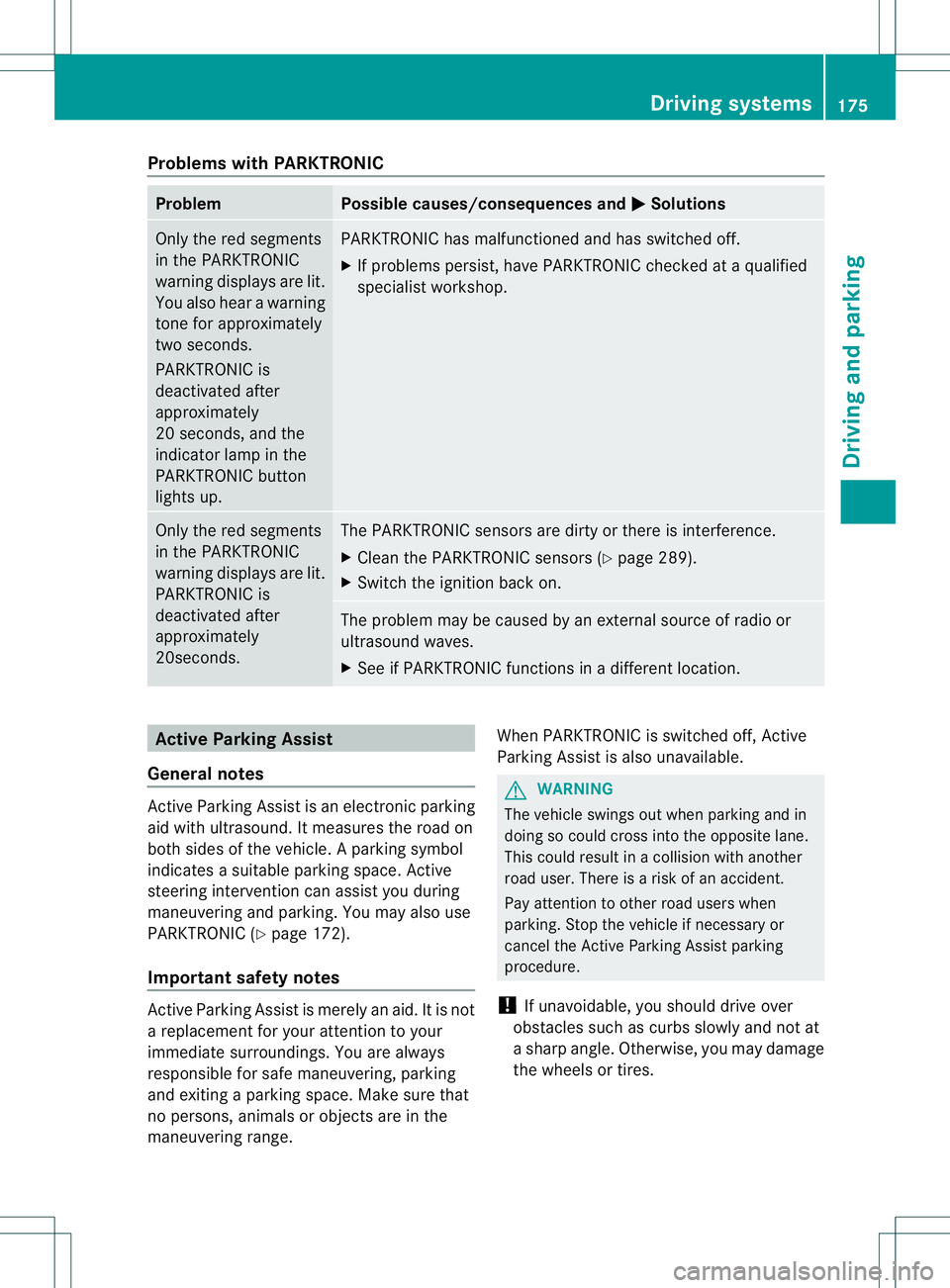
Problems with PARKTRONIC
Problem Possible causes/consequences and
000B Solutions
Only the red segments
in the PARKTRONIC
warning displaysa
re lit.
You also hear awarning
tone for approximately
two seconds.
PARKTRONIC is
deactivated after
approximately
20 seconds, and the
indicator lamp in the
PARKTRONIC button
lights up. PARKTRONIC has malfunctioned and has switched off.
X
If problems persist, have PARKTRONIC checked at aqualified
specialist workshop. Only the red segments
in the PARKTRONIC
warning displaysa
re lit.
PARKTRONIC is
deactivated after
approximately
20seconds. The PARKTRONIC sensors are dirty or there is interference.
X
Cleant he PARKTRONIC sensors (Y page 289).
X Switch the ignition back on. The problem may be caused by an external source of radio or
ultrasound waves.
X
See if PARKTRONIC functions in adifferent location. Active Parking Assist
General notes Active Parking Assist is an electronic parking
aid with ultrasound. It measures the road on
both sides of the vehicle. Aparking symbol
indicates asuitable parking space. Active
steering interventio ncan assis tyou during
maneuvering and parking. You may also use
PARKTRONIC (Y page 172).
Important safety notes Active Parking Assist is merely an aid. It is not
ar eplacement for your attention to your
immediate surroundings. You are always
responsible for safe maneuvering, parking
and exitin gaparking space. Make sure that
no persons, animals or object sare in the
maneuvering range. When PARKTRONIC is switched off, Active
Parking Assist is also unavailable. G
WARNING
The vehicle swings out when parking and in
doing so could cross into the opposite lane.
This could result in acollision with another
road user. There is arisk of an accident.
Pay attention to other road users when
parking. Stop the vehicle if necessary or
cancel the Active Parking Assist parking
procedure.
! If unavoidable, you should drive over
obstacles such as curbs slowly and not at
as harp angle. Otherwise, you may damage
the wheels or tires. Driving systems
175Driving and parking Z
Page 198 of 360
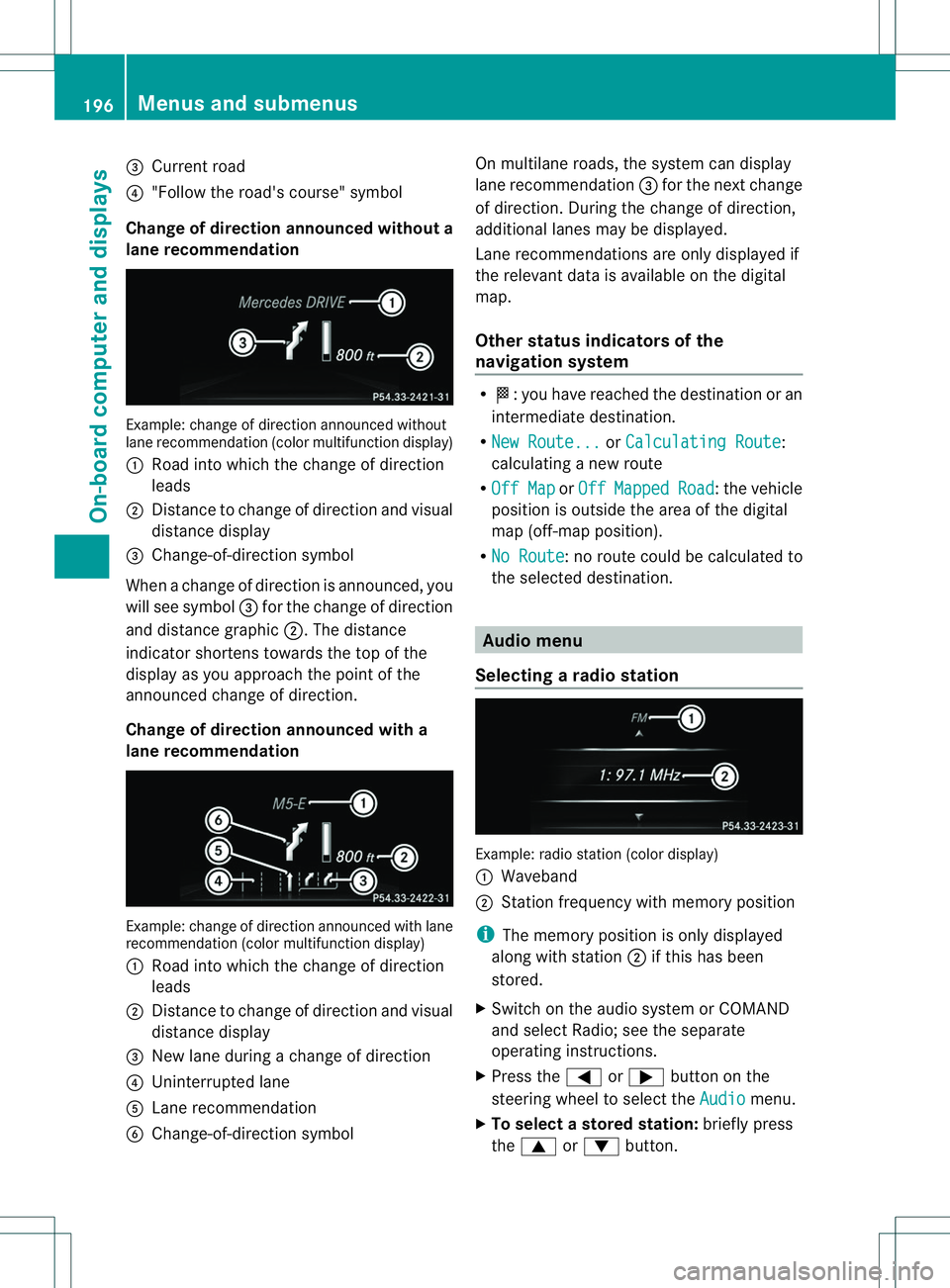
0023
Curren troad
0021 "Follow th eroad's course "symbol
Change of direction announced withou ta
lane recommendation Example: change of direction announced without
lane recommendation (color multifunction display)
001A Road int owhich the change of direction
leads
0010 Distanc etochange of direction and visual
distance display
0023 Change-of-direction symbol
When achange of direction is announced, you
will see symbol 0023for the change of direction
and distance graphic 0010.The distance
indicator shortenst owards the top of the
displayasy ou approach the point of the
announced change of direction.
Change of direction announced with a
lane recommendation Example: change of direction announced with lane
recommendation (color multifunction display)
001A Road into which the change of direction
leads
0010 Distancetoc hange of direction and visual
distance display
0023 New lane during achange of direction
0021 Uninterrupted lane
001E Lane recommendation
0024 Change-of-direction symbol On multilane roads, the system can display
lane recommendation
0023for the next change
of direction. During the change of direction,
additional lanes may be displayed.
Lane recommendations are only displayed if
the relevant data is available on the digital
map.
Other status indicators of the
navigation system R
000D:y ou have reached the destination or an
intermediate destination.
R New Route... or
Calculating Route :
calculating anew route
R Off Map or
Off Mapped Road :t
he vehicle
position is outside the area of the digital
map (off-map position).
R No Route :nor
oute could be calculated to
the selected destination. Audio menu
Selecting aradio station Example: radi
ostatio n(colo rdisplay)
001A Waveband
0010 Station frequency with memory position
i The memory position is only displayed
along with station 0010if this has been
stored.
X Switch on the audio syste morCOMAND
and select Radio; see the separate
operating instructions.
X Press the 000Aor0004 button on the
steering wheel to select the Audio menu.
X To select astore dstation: brieflypress
the 0006 or0005 button. 196
Menus and submenusOn-board computer and displays
Page 199 of 360
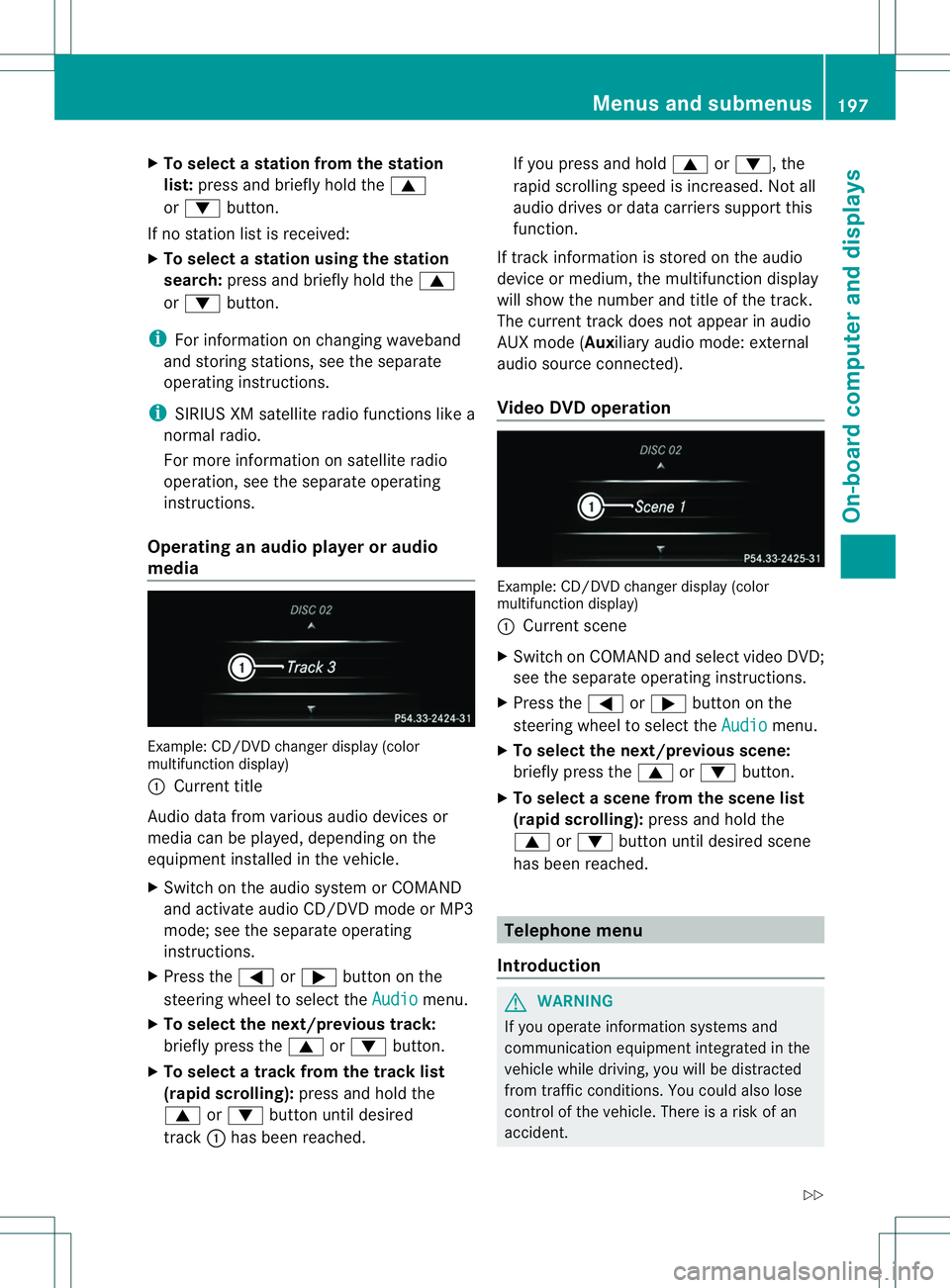
X
To select astation from the station
list: press and briefl yholdt he 0006
or 0005 button.
If no statio nlist is received:
X To select astatio nusing the station
search: press and briefl yholdt he 0006
or 0005 button.
i For informatio nonchanging waveband
and storing stations, see the separate
operating instructions.
i SIRIUS XM satellite radi ofunctions like a
normal radio.
For mor einformatio nonsatelliteradio
operation, see th eseparate operating
instructions.
Operatin ganaudio player or audio
media Example
:CD/DVD change rdisplay (color
multifunction display)
001A Curren ttitle
Audio data from various audio devices or
media can be played, depending on the
equipmen tinstalled in the vehicle.
X Switch on the audi osystem or COMAND
and activate audi oCD/DV Dmode or MP3
mode; see the separate operating
instructions.
X Press the 000Aor0004 button on the
steerin gwheel to select the Audio menu.
X To select the next/previous track:
briefly press the 0006or0005 button.
X To select atrack from the track list
(rapid scrolling): press and hold the
0006 or0005 button until desired
track 001Ahas been reached. If you press and hold
0006or0005,t he
rapid scrolling speed is increased. Not all
audio drives or data carriers support this
function.
If track information is stored on the audio
device or medium, the multifunction display
will show the number and title of the track.
The current track does not appear in audio
AUX mode (Auxiliary audio mode: external
audio source connected).
Video DVD operation Example: CD/DVD changer display (color
multifunction display)
001A
Current scene
X Switch on COMAND and select video DVD;
see the separate operating instructions.
X Press the 000Aor0004 button on the
steerin gwheel to select the Audio menu.
X To select the next/previous scene:
briefly press the 0006or0005 button.
X To select ascene from th escene list
(rapid scrolling): press and hold the
0006 or0005 buttonuntil desired scene
ha sb eenr eached. Telephon
emenu
Introduction G
WARNING
If yo uoperate informatio nsystems and
communication equipmen tintegrated in the
vehicl ewhile driving, you will be distracted
from traffic conditions. You could also lose
control of th evehicle. There is ariskofan
accident. Menu
sand sub menus
197On-boardcomputer and displays
Z
Page 217 of 360
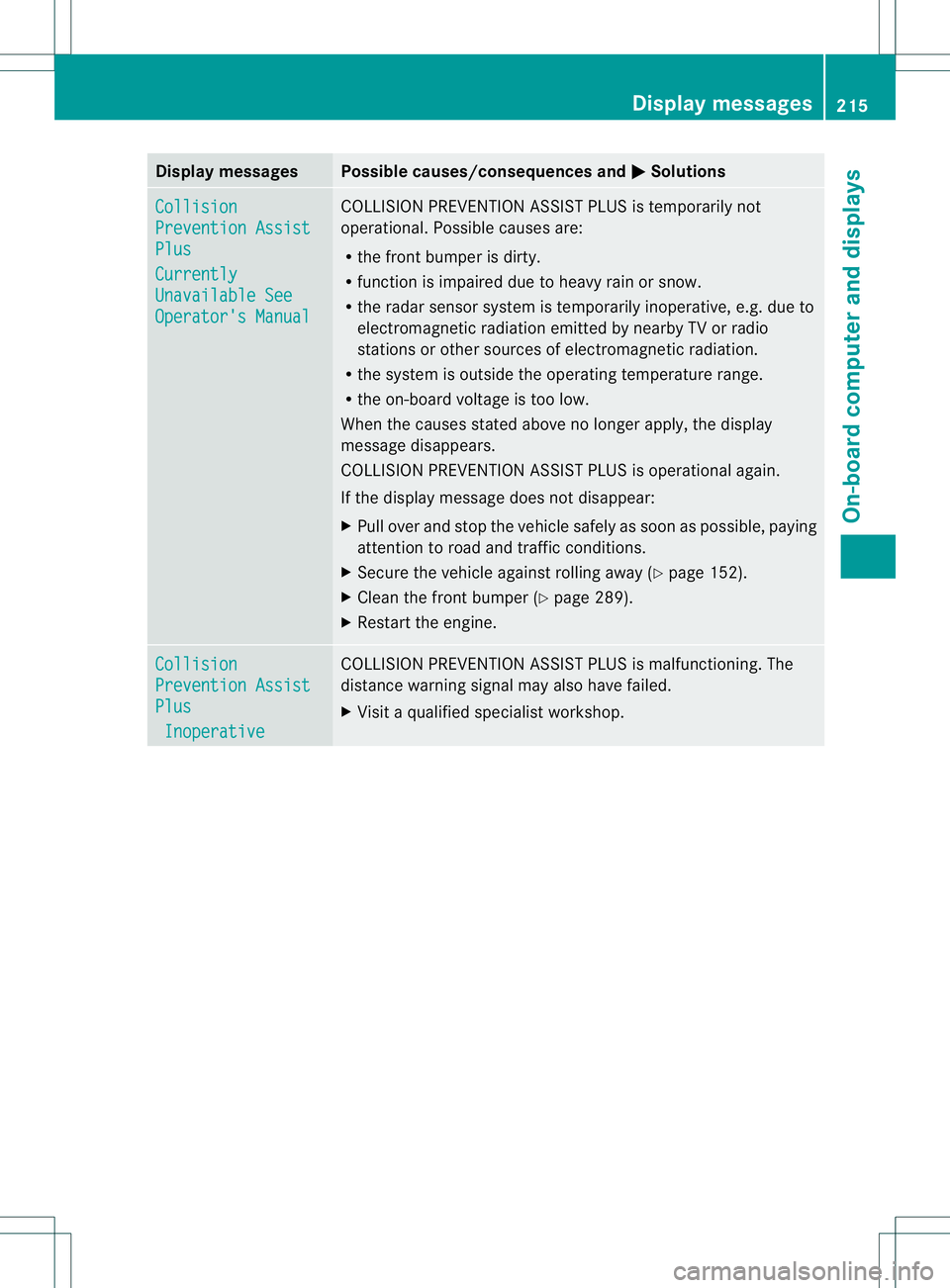
Display messages Possible causes/consequences and
000B Solutions
Collision
Preventio
nAssist Plus
Currently
Unavailable See
Operator'
sManual COLLISION PREVENTION ASSIST PLU
Sistemporarily not
operational. Possibl ecauses are:
R thef ront bumper is dirty.
R function is impaire ddue to heav yrain or snow.
R ther ada rsensor system is temporarily inoperative, e.g. due to
electromagnetic radiation emitted by nearby TV or radio
stations or other sources of electromagnetic radiation.
R the system is outside the operatin gtemperature range.
R the on-board voltage is too low.
When the causes stated above no longer apply, the display
message disappears.
COLLISION PREVENTION ASSISTP LUS is operational again.
If the display messag edoes not disappear:
X Pullo ver and stop the vehicle safelyass oon as possible, paying
attention to road and traffic conditions.
X Secure the vehicle against rolling away( Ypage 152).
X Clean the front bumper (Y page 289).
X Restart the engine. Collision
Prevention Assist
Plus
Inoperative COLLISION PREVENTION ASSISTP
LUS is malfunctioning. The
distance warning signal may also have failed.
X Visit aqualified specialist workshop. Display messages
215On-board computer and displays Z
Page 218 of 360
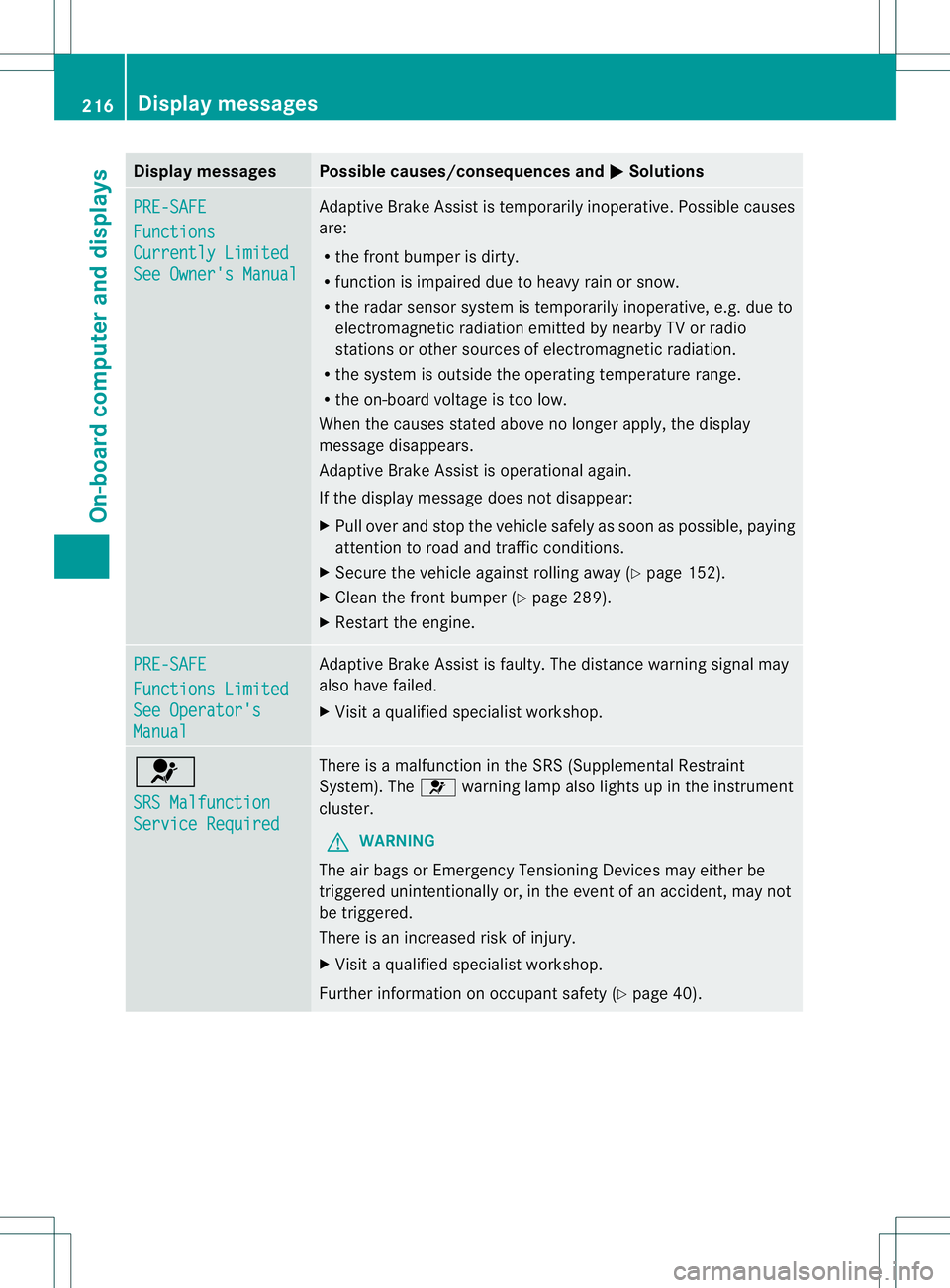
Display messages Possible causes/consequences and
000B Solutions
PRE-SAFE
Functions
Currently Limited
See Owner'
sManual Adaptive Brake Assis
tistemporarily inoperative. Possible causes
are:
R the front bumper is dirty.
R function is impaired due to heavy rain or snow.
R the radar sensor system is temporarily inoperative, e.g. due to
electromagnetic radiation emitted by nearby TV or radio
stations or other sources of electromagnetic radiation.
R the system is outside the operating temperature range.
R the on-board voltage is too low.
When the causes stated above no longer apply,t he display
message disappears.
Adaptive Brake Assist is operational again.
If the displaym essage does not disappear:
X Pull over and stop the vehicle safely as soon as possible,p aying
attention to road and traffic conditions.
X Secure the vehicle against rolling away( Ypage 152).
X Cleant he front bumper (Y page 289).
X Restart the engine. PRE-SAFE
Functions Limited
See Operator's
Manual Adaptive Brake Assist is faulty. The distance warning signal may
also have failed.
X
Visit aqualified specialist workshop. 0021
SRS Malfunction
Service Required There is
amalfunction in the SRS (Supplemental Restraint
System). The 0021warning lamp also lights up in the instrument
cluster.
G WARNING
The air bags or EmergencyT ensioning Devices may either be
triggered unintentionally or, in the event of an accident, may not
be triggered.
There is an increased risk of injury.
X Visit aqualified specialist workshop.
Further information on occupant safety (Y page 40).216
Display messagesOn-board computer and displays