2014 MERCEDES-BENZ B-CLASS SPORTS engine overheat
[x] Cancel search: engine overheatPage 139 of 360
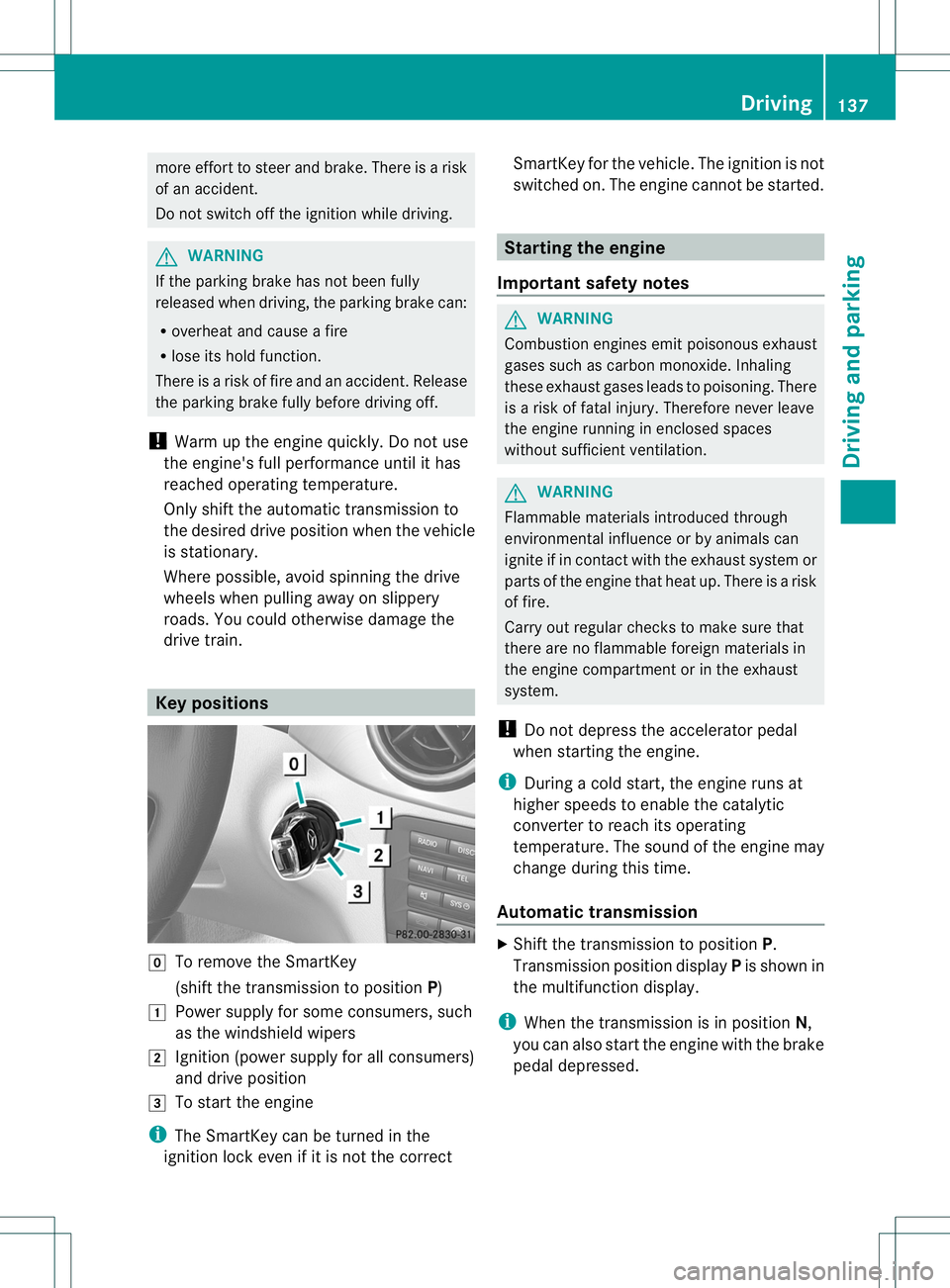
more effort to steer and brake. There is
arisk
of an accident.
Do not switch off the ignitio nwhile driving. G
WARNING
If the parking brake has not been fully
released when driving, the parking brake can:
R overheat and cause afire
R lose its hold function.
There is arisk of fire and an accident. Release
the parking brake fully before driving off.
! Warm up the engine quickly. Do not use
the engine's full performance until it has
reached operating temperature.
Only shift the automatic transmission to
the desired drive position when the vehicle
is stationary.
Where possible, avoid spinning the drive
wheels when pulling away on slippery
roads. You could otherwise damage the
drive train. Key positions
0005
To remove the SmartKey
(shift the transmission to position P)
000C Power supply for some consumers, such
as the windshield wipers
0001 Ignition (power supply for all consumers)
and drive position
0002 To start the engine
i The SmartKey can be turned in the
ignition lock even if it is not the correct SmartKey for the vehicle. The ignition is not
switched on. The engine cannot be started. Starting the engine
Important safety notes G
WARNING
Combustion engines emit poisonous exhaust
gases such as carbon monoxide. Inhaling
these exhaust gases leads to poisoning. There
is ar isk of fatal injury. Therefore never leave
the engine running in enclosed spaces
without sufficient ventilation. G
WARNING
Flammable materials introduced through
environmental influence or by animals can
ignite if in contact with the exhaust system or
parts of the engine that heat up. There is arisk
of fire.
Carry out regular checkstom ake sure that
there are no flammable foreign materials in
the engine compartmentorint he exhaust
system.
! Do not depress the accelerator pedal
when startingt he engine.
i During acold start, the engine runs at
higher speeds to enable the catalytic
converter to reach its operating
temperature. The sound of the engine may
change during this time.
Automatic transmission X
Shift the transmission to position P.
Transmission position display Pis shown in
the multifunction display.
i When the transmission is in position N,
you can also start the engine with the brake
pedal depressed. Driving
137Driving and parking Z
Page 148 of 360
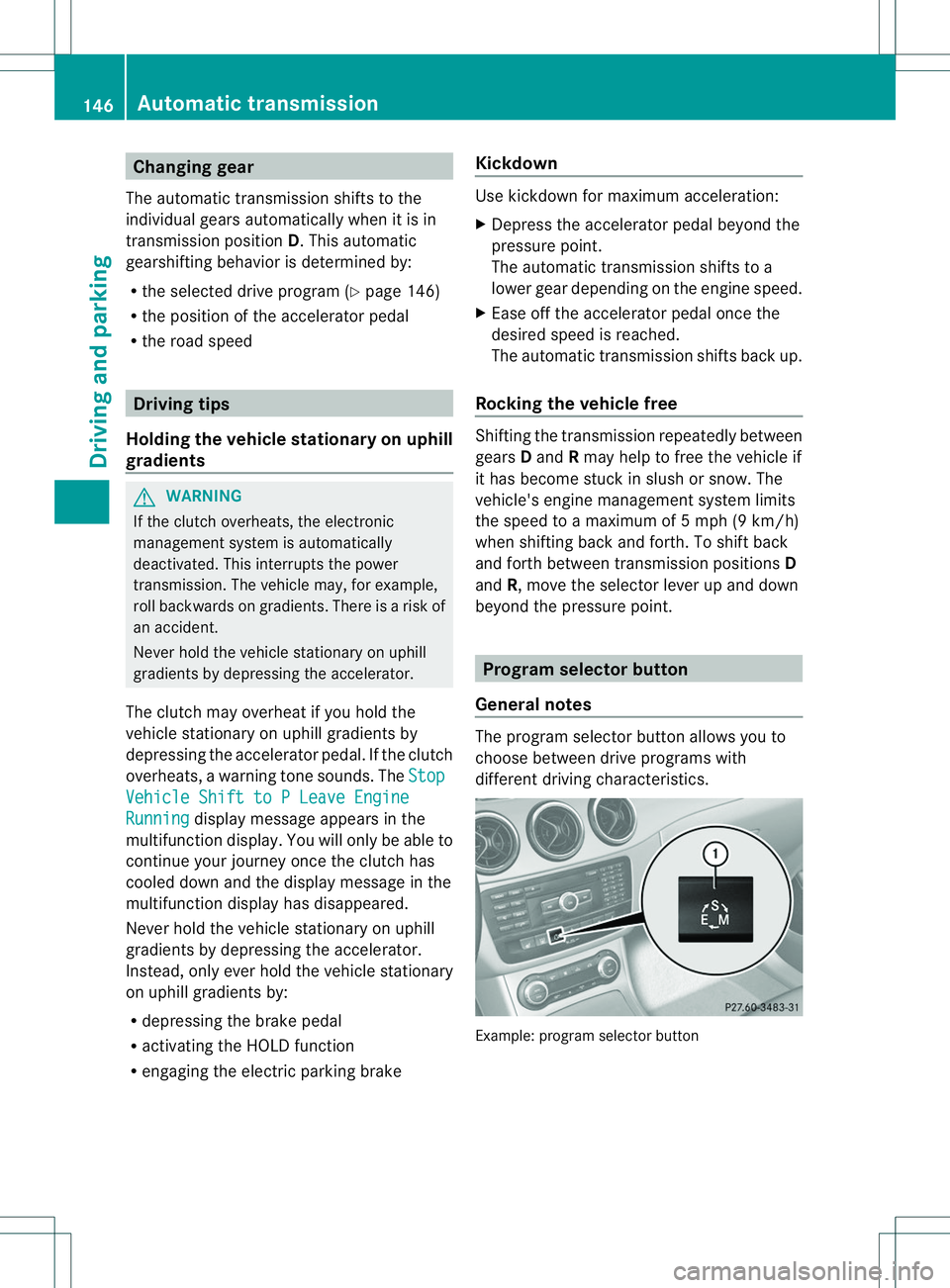
Changing gear
The automatic transmission shifts to the
individual gear sautomaticall ywhen it is in
transmission position D.This automatic
gearshifting behavior is determined by:
R the selected drive program (Y page 146)
R the position of the accelerator pedal
R the road speed Driving tips
Holding the vehicle stationary on uphill
gradients G
WARNING
If the clutch overheats, the electronic
management system is automatically
deactivated. This interrupts the power
transmission. The vehicle may, for example,
roll backwards on gradients. There is arisk of
an accident.
Never hold the vehicle stationary on uphill
gradients by depressing the accelerator.
The clutch may overheat if you hold the
vehicle stationary on uphill gradients by
depressing the accelerator pedal. If the clutch
overheats, awarning tone sounds. The StopVehicle Shift to
PLeave Engine Running displaym
essage appears in the
multifunction display. You will only be able to
continue your journey once the clutch has
cooled down and the displaym essage in the
multifunction displayh as disappeared.
Never hold the vehicle stationary on uphill
gradients by depressing the accelerator.
Instead, only ever hold the vehicle stationary
on uphill gradients by:
R depressing the brake pedal
R activating the HOLD function
R engaging the electric parking brake Kickdown Use kickdown for maximum acceleration:
X
Depress the accelerator pedal beyond the
pressure point.
The automatic transmission shifts to a
lower gear depending on the engine speed.
X Ease off the accelerator pedal once the
desired speed is reached.
The automatic transmission shifts back up.
Rocking the vehicle free Shiftingt
he transmission repeatedly between
gears Dand Rmay help to free the vehicle if
it has become stuck in slush or snow. The
vehicle's engine management system limits
the speed to amaximum of 5mph (9 km/h)
when shifting back and forth. To shift back
and forth between transmission positions D
and R,m ove the selector lever up and down
beyond the pressure point. Program selector button
General notes The program selector button allowsy
ou to
choose between drive programs with
different driving characteristics. Example: program selector button146
Automatic transmissionDriving and parking
Page 159 of 360
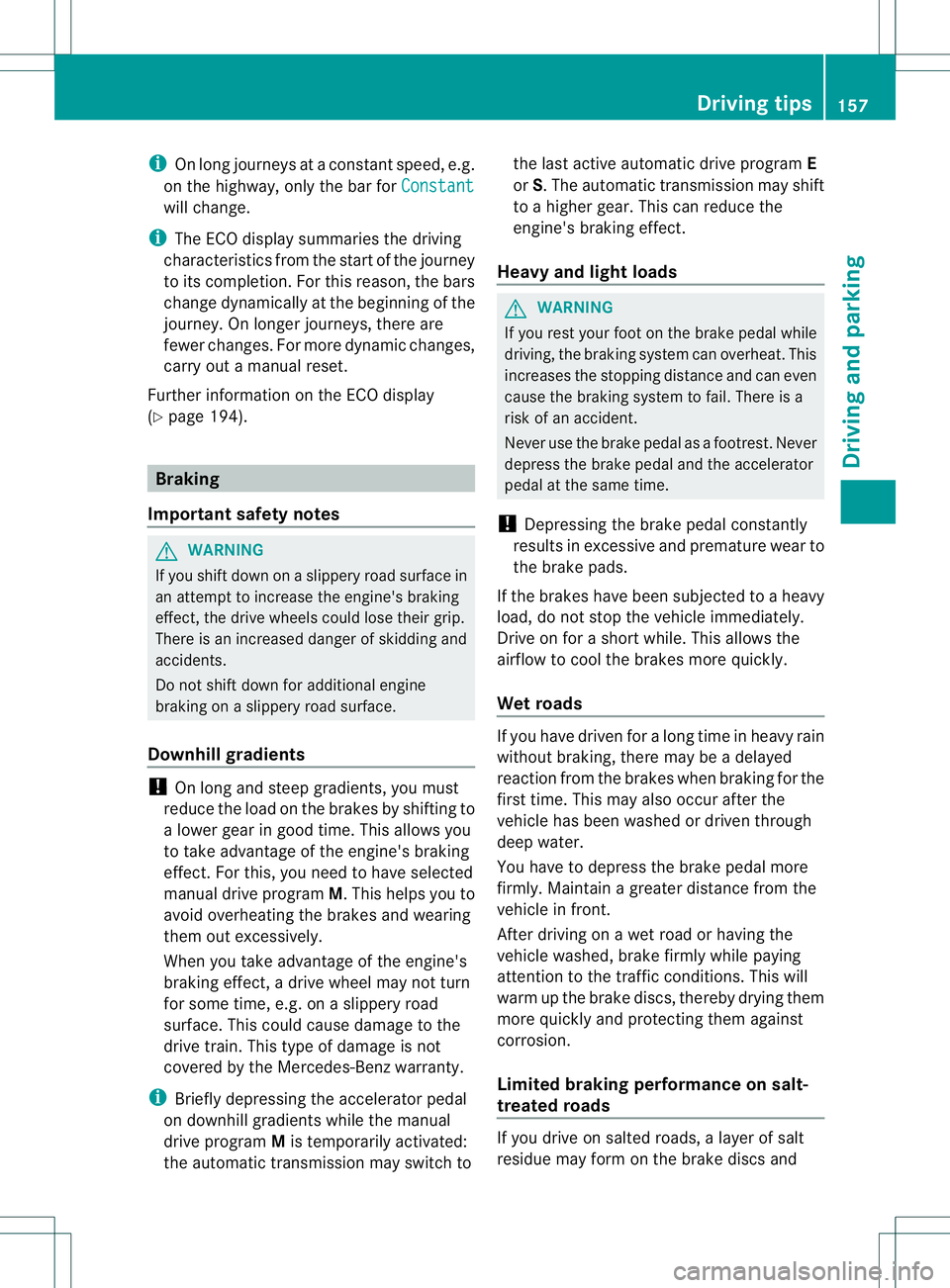
i
On long journeys at aconstant speed, e.g.
on the highway, only the bar for Constantwill change.
i The ECO displays ummaries the driving
characteristics from the start of the journey
to its completion. For this reason, the bars
change dynamically at the beginning of the
journey. On longer journeys, there are
fewer changes. For more dynamic changes,
carry out amanual reset.
Further information on the ECO display
(Y page 194). Braking
Important safety notes G
WARNING
If you shift down on aslippery road surface in
an attempt to increase the engine's braking
effect, the drive wheels could lose their grip.
There is an increased danger of skidding and
accidents.
Do not shift down for additional engine
braking on aslippery road surface.
Downhill gradients !
On long and steep gradients, you must
reduce the load on the brakes by shifting to
al ower gear in good time. This allows you
to take advantage of the engine's braking
effect. For this, you need to have selected
manual drive program M.This helps you to
avoid overheating the brakes and wearing
them out excessively.
When you take advantage of the engine's
braking effect,ad rive wheel may not turn
for some time, e.g. on aslippery road
surface. This could cause damage to the
drive train. This type of damage is not
covered by the Mercedes-Ben zwarranty.
i Briefl ydepressing th eaccelerato rpedal
on downhill gradient swhile the manual
drive program Mis temporarily activated:
the automatic transmission may switch to the last activ
eautomatic drive program E
or S.T he automatic transmission may shift
to ah igher gear. This can reduce the
engine's braking effect.
Heavy and light loads G
WARNING
If you rest your foot on the brake pedal while
driving, the braking system can overheat. This
increases the stopping distance and can even
cause the braking system to fail. There is a
risk of an accident.
Never use the brake pedal as afootrest .Never
depress the brake pedal and the accelerator
pedal at the same time.
! Depressing the brake pedal constantly
results in excessive and premature wear to
the brake pads.
If the brakes have been subjected to aheavy
load, do not stop the vehicle immediately.
Driv eonf oras hort while. This allows the
airflow to cool the brakes more quickly.
Wet roads If you have driven for
along time in heavy rain
without braking ,there may be adelayed
reaction from the brakes when braking for the
first time. This may also occur after the
vehicle has been washed or driven through
deep water.
You have to depress the brake pedal more
firmly. Maintain agreater distanc efrom the
vehicle in front.
After driving on awet road or having the
vehicle washed, brake firmly while paying
attention to the traffic conditions .This will
warm up the brake discs, thereby drying them
more quickly and protecting them against
corrosion.
Limited braking performance on salt-
treated roads If you drive on salted roads,
alayer of salt
residue may form on the brake discs and Driving tips
157Driving and parking Z
Page 162 of 360
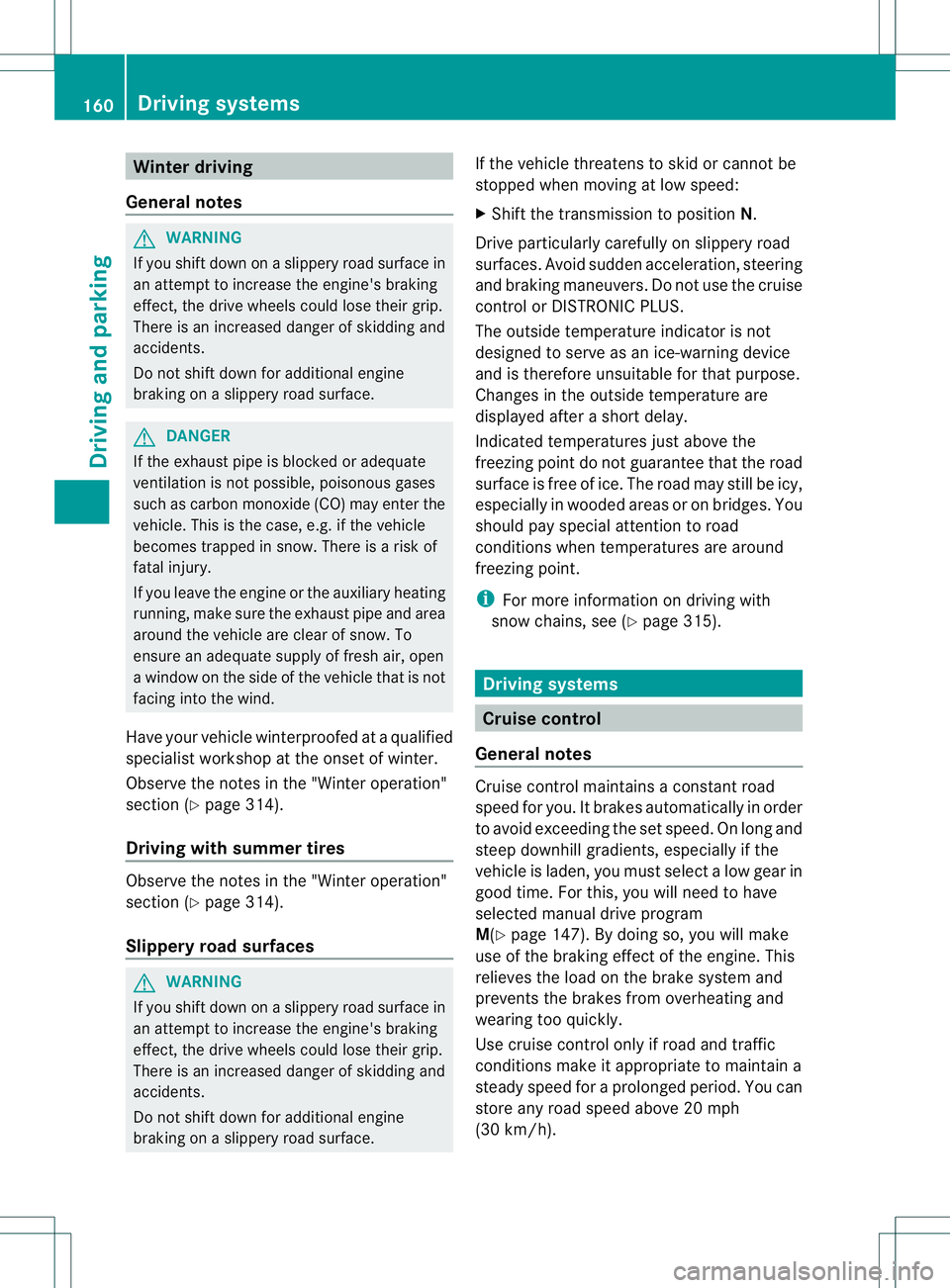
Winter driving
General notes G
WARNING
If you shift dow nonaslippery road surface in
an attempt to increase the engine's braking
effect, the drive wheels could lose their grip.
There is an increased danger of skidding and
accidents.
Do not shift down for additional engine
braking on aslippery road surface. G
DANGER
If the exhaust pipe is blocked or adequate
ventilation is not possible,p oisonous gases
such as carbon monoxide (CO) may enter the
vehicle. This is the case, e.g. if the vehicle
becomes trapped in snow. There is arisk of
fatal injury.
If you leave the engine or the auxiliary heating
running, make sure the exhaust pipe and area
around the vehicle are clear of snow. To
ensure an adequate supply of fresh air, open
aw indow on the side of the vehicle that is not
facing into the wind.
Have your vehicle winterproofed at aqualified
specialist workshop at the onset of winter.
Observe the notes in the "Winter operation"
section (Y page 314).
Driving with summer tires Observe the notes in the "Winter operation"
section (Y
page 314).
Slippery road surfaces G
WARNING
If you shift down on aslippery road surface in
an attempt to increase the engine's braking
effect, the drive wheels could lose their grip.
There is an increased danger of skidding and
accidents.
Do not shift down for additional engine
braking on aslippery road surface. If the vehicle threatens to skid or cannot be
stopped when moving at low speed:
X Shift the transmission to position N.
Drive particularlyc arefully on slippery road
surfaces. Avoid sudden acceleration, steering
and braking maneuvers. Do not use the cruise
control or DISTRONIC PLUS.
The outside temperature indicator is not
designed to serve as an ice-warning device
and is therefore unsuitablef or that purpose.
Changes in the outside temperature are
displayed after ashort delay.
Indicated temperatures just above the
freezing point do not guarantee that the road
surface is free of ice. The road may still be icy,
especially in wooded areas or on bridges. You
should pay special attention to road
conditions when temperatures are around
freezing point.
i For more information on driving with
snow chains, see (Y page 315). Driving systems
Cruise control
General notes Cruise control maintains
aconstant road
speed for you. It brakes automaticallyino rder
to avoid exceeding the set speed. On long and
steep downhill gradients, especially if the
vehicle is laden, you must select alow gear in
good time. For this, you will need to have
selected manual drive program
M(Y page 147). By doing so, you will make
use of the braking effect of the engine. This
relieves the load on the brake system and
prevents the brakes from overheating and
wearing too quickly.
Use cruise control only if road and traffic
conditions make it appropriate to maintain a
steady speed for aprolonged period. You can
store any road speed above 20 mph
(30 km/h). 160
Driving systemsDriving and parking
Page 164 of 360
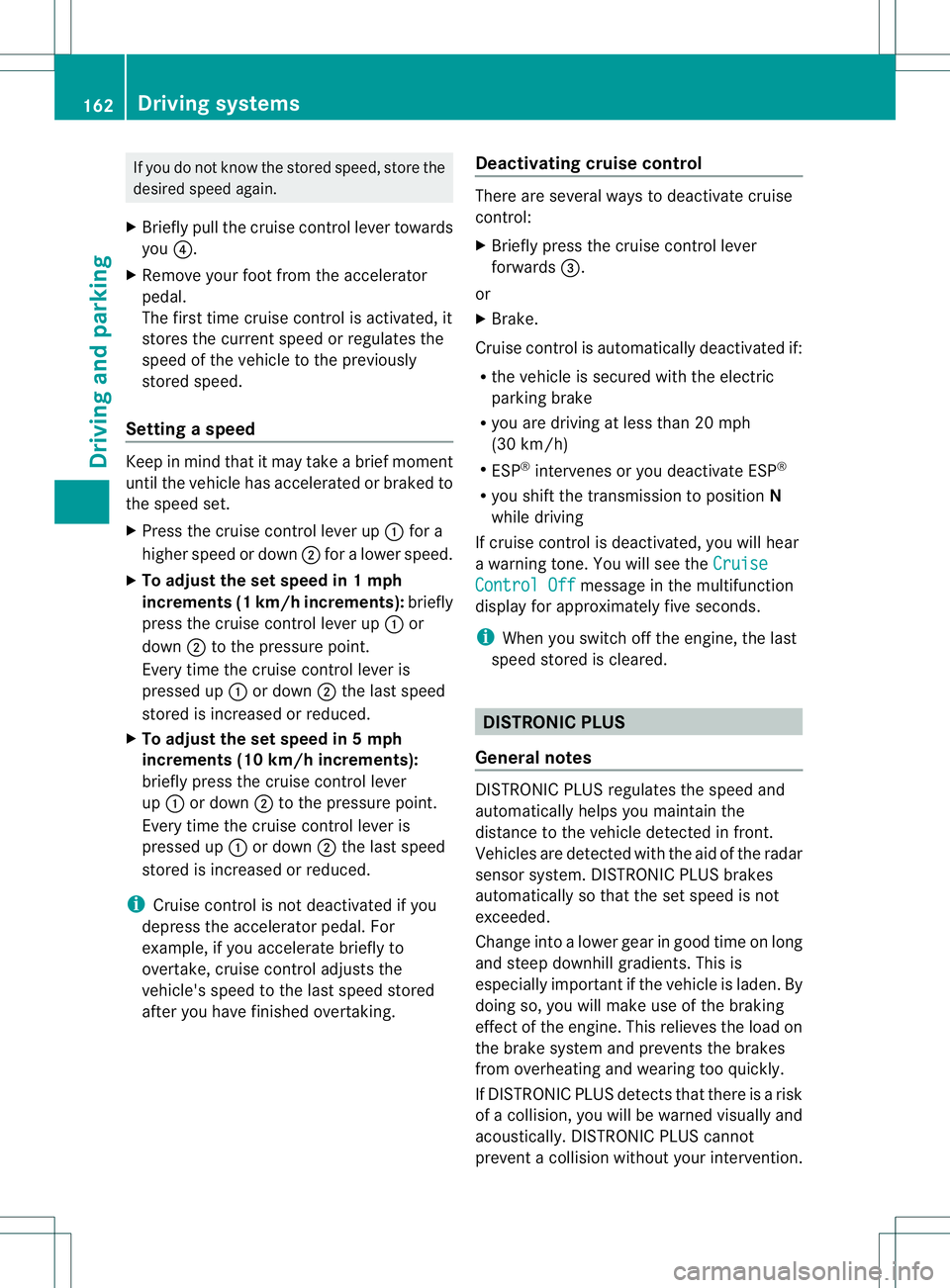
If you do not know the stored speed,s
tore the
desire dspeed again.
X Briefly pullt he cruise control lever towards
you 0021.
X Remove yourf oot from the accelerator
pedal.
The first time cruise control is activated, it
stores the current speed or regulates the
speed of the vehicle to the previously
stored speed.
Setting aspeed Kee
pinm ind tha titmay tak eabriefm oment
until the vehicle has accelerated or braked to
the speed set.
X Press the cruise control lever up 001Afor a
higher speed or down 0010for alower speed.
X To adjust the set speed in 1mph
increments (1 km/h increments): briefly
press the cruise control lever up 001Aor
down 0010to the pressure point.
Every time the cruise control lever is
pressed up 001Aor down 0010the last speed
stored is increased or reduced.
X To adjust the set speed in 5mph
increments (10 km/h increments):
briefly press the cruise control lever
up 001A or down 0010to the pressure point.
Every time the cruise control lever is
pressed up 001Aor down 0010the last speed
stored is increased or reduced.
i Cruise control is not deactivated if you
depress the accelerator pedal. For
example, if you accelerate briefly to
overtake, cruise control adjusts the
vehicle's speed to the last speed stored
after you have finished overtaking. Deactivating cruise control There are several ways to deactivate cruise
control:
X
Briefly press the cruise control lever
forwards 0023.
or
X Brake.
Cruise control is automatically deactivated if:
R the vehicle is secured with the electric
parking brake
R you are driving at less than 20 mph
(30 km/h)
R ESP ®
intervenes or you deactivate ESP ®
R you shift the transmission to position N
while driving
If cruise control is deactivated, you will hear
aw arning tone. You will see the Cruise Control Off message in the multifunction
display for approximately five seconds.
i When you switch off the engine, the last
speed stored is cleared. DISTRONIC PLUS
General notes DISTRONIC PLUS regulates the speed and
automatically helps you maintain the
distance to the vehicle detected in front.
Vehicles are detected with the aid of the radar
sensor system. DISTRONIC PLUS brakes
automatically so that the set speed is not
exceeded.
Change into
alower gear in good time on long
and steep downhill gradients. This is
especially important if the vehicle is laden. By
doing so, you will make use of the braking
effect of the engine. This relieves the load on
the brake system and prevent sthe brakes
from overheating and wearing too quickly.
If DISTRONIC PLUS detect sthat there is arisk
of ac ollision, you will be warned visually and
acoustically. DISTRONIC PLUS cannot
prevent acollision without your intervention. 162
Driving systemsDriving and parking
Page 192 of 360
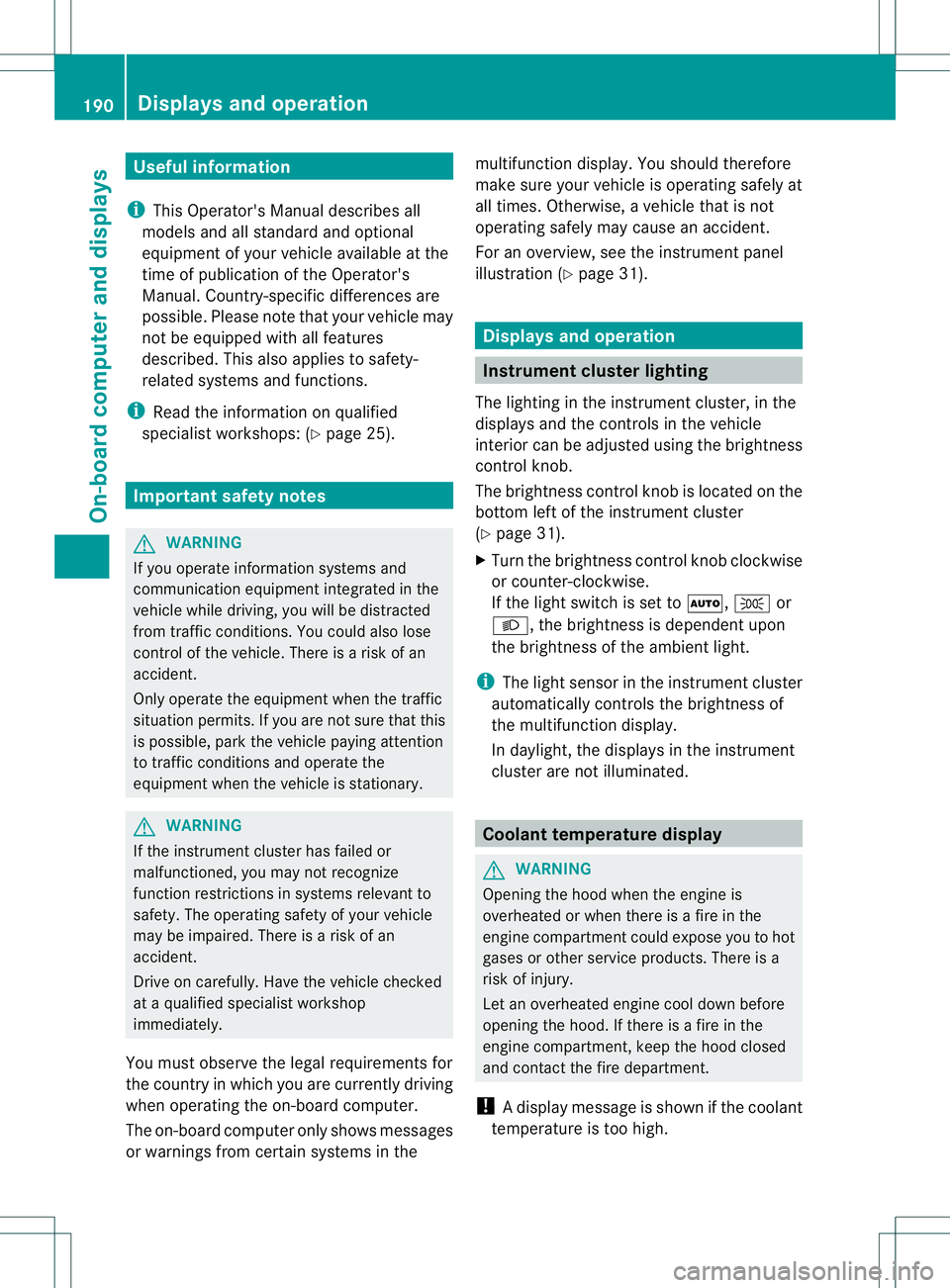
Useful information
i This Operator's Manual describes all
models and all standard and optional
equipment of your vehicle available at the
time of publication of the Operator's
Manual. Country-specific differences are
possible. Please not ethat your vehicle may
not be equipped with all features
described. This also applies to safety-
related system sand functions.
i Read the information on qualified
specialist workshops: (Y page 25).Important safet
ynotes G
WARNING
If you operate information system sand
communication equipment integrated in the
vehicle while driving, you will be distracted
from traffic conditions. You could also lose
contro lofthe vehicle. There is arisk of an
accident.
Only operate the equipment when the traffic
situatio npermits .Ifyou are not sure that this
is possible, park the vehicle paying attention
to traffic conditions and operate the
equipment when the vehicle is stationary. G
WARNING
If the instrument cluster has failed or
malfunctioned, you may not recognize
function restrictions in systems relevant to
safety. The operating safety of your vehicle
may be impaired. There is arisk of an
accident.
Drive on carefully. Have the vehicle checked
at aq ualified specialist workshop
immediately.
You must observe the legal requirements for
the country in which you are currently driving
when operating the on-board computer.
The on-board computer only shows messages
or warnings from certain systems in the multifunction display
.You should therefore
make sure your vehicle is operating safely at
all times. Otherwise, avehicle that is not
operating safely may cause an accident.
For an overview, see the instrument panel
illustration (Y page 31). Displays and operation
Instrument cluster lighting
The lighting in the instrument cluster, in the
display sand the controls in the vehicle
interior can be adjusted using the brightness
control knob.
The brightness control knob is located on the
bottom left of the instrument cluster
(Y page 31).
X Turn the brightness control knob clockwise
or counter-clockwise.
If the light switch is set to 000C,000For
0005,t he brightness is dependent upon
the brightness of the ambient light.
i The light sensor in the instrument cluster
automatically controls the brightness of
the multifunction display.
In daylight, the display sinthe instrument
cluster are not illuminated. Coolant temperature display
G
WARNING
Opening the hood when the engine is
overheated or when there is afire in the
engine compartment could expose you to hot
gases or other service products. There is a
risk of injury.
Let an overheated engine cool down before
opening the hood. If there is afire in the
engine compartment, keep the hood closed
and contact the fire department.
! Adisplay message is shown if the coolant
temperature is too high. 190
Display
sand operationOn-board computer and displays
Page 226 of 360
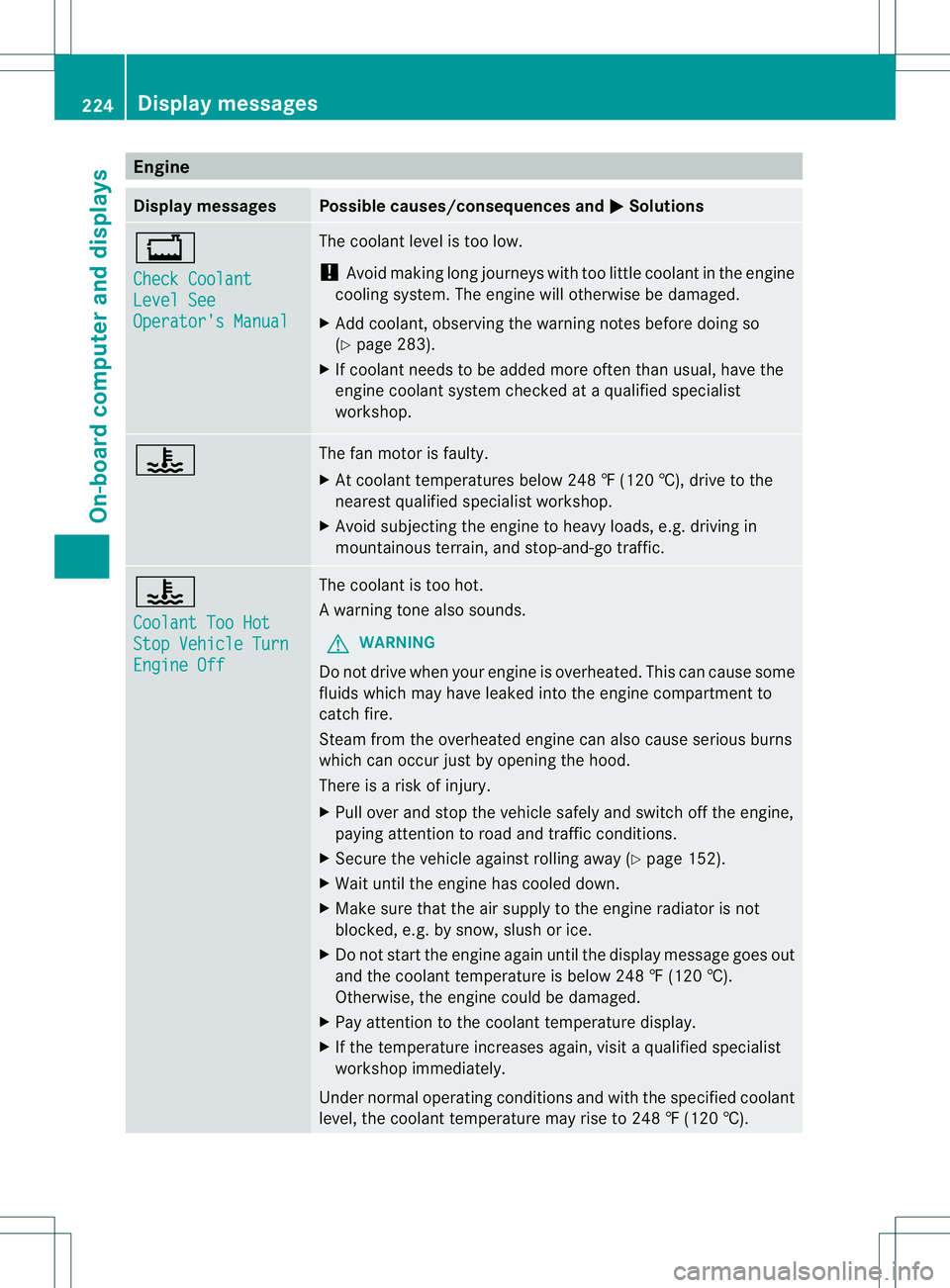
Engine
Display messages Possible causes/consequences and
000B Solutions
0014
Check Coolant
Level See
Operator'
sManual The coolant leve
listoolow.
! Avoid making lon gjou rneys with to olittle coolant in th eengine
cooling system. The engin ewill otherwise be damaged.
X Add coolant ,observing th ewarning note sbefore doin gso
( Ypage 283).
X If coolant needs to be added mor eoften than usual, have the
engin ecoolant system checked at aqualifie dspecialist
workshop. 0010 The fan motor is faulty.
X
At coolant temperatures below 24 8‡(120† ), driv etothe
neares tqualified specialist workshop.
X Avoid subjecting th eenginetoh eavy loads, e.g. driving in
mountainous terrain, and stop-and-go traffic. 0010
Coolant Too Hot
Stop Vehicle Turn
Engine Off The coolant is too hot.
Aw
arning tone also sounds.
G WARNING
Do no tdrive when youre ngine is overheated. Thi scan caus esome
fluids whic hmay have leaked int othe engin ecom partmen tto
catch fire.
Stea mfrom the overheated engine can alsoc auseserious burns
which can occur just by opening the hood.
There is arisk of injury.
X Pullo ver and stop the vehicl esafel yand switch off the engine,
paying attention to road and traffic conditions.
X Secure the vehicl eagainst rolling away (Y page152).
X Waitu ntil the engine ha scoole ddown.
X Make sure tha tthe air supply to the engine radiator is not
blocked, e.g. by snow, slush or ice.
X Do not start the engine again until the displaym essage goes out
and the coolant temperature is below 248 ‡(120 †).
Otherwise, the engine could be damaged.
X Pay attention to the coolant temperature display.
X If the temperature increases again, visit aqualified specialist
workshop immediately.
Under normal operating conditionsa nd with the specified coolant
level, the coolant temperature may rise to 248 ‡(120 †). 224
Display messagesOn-board computer and displays
Page 227 of 360
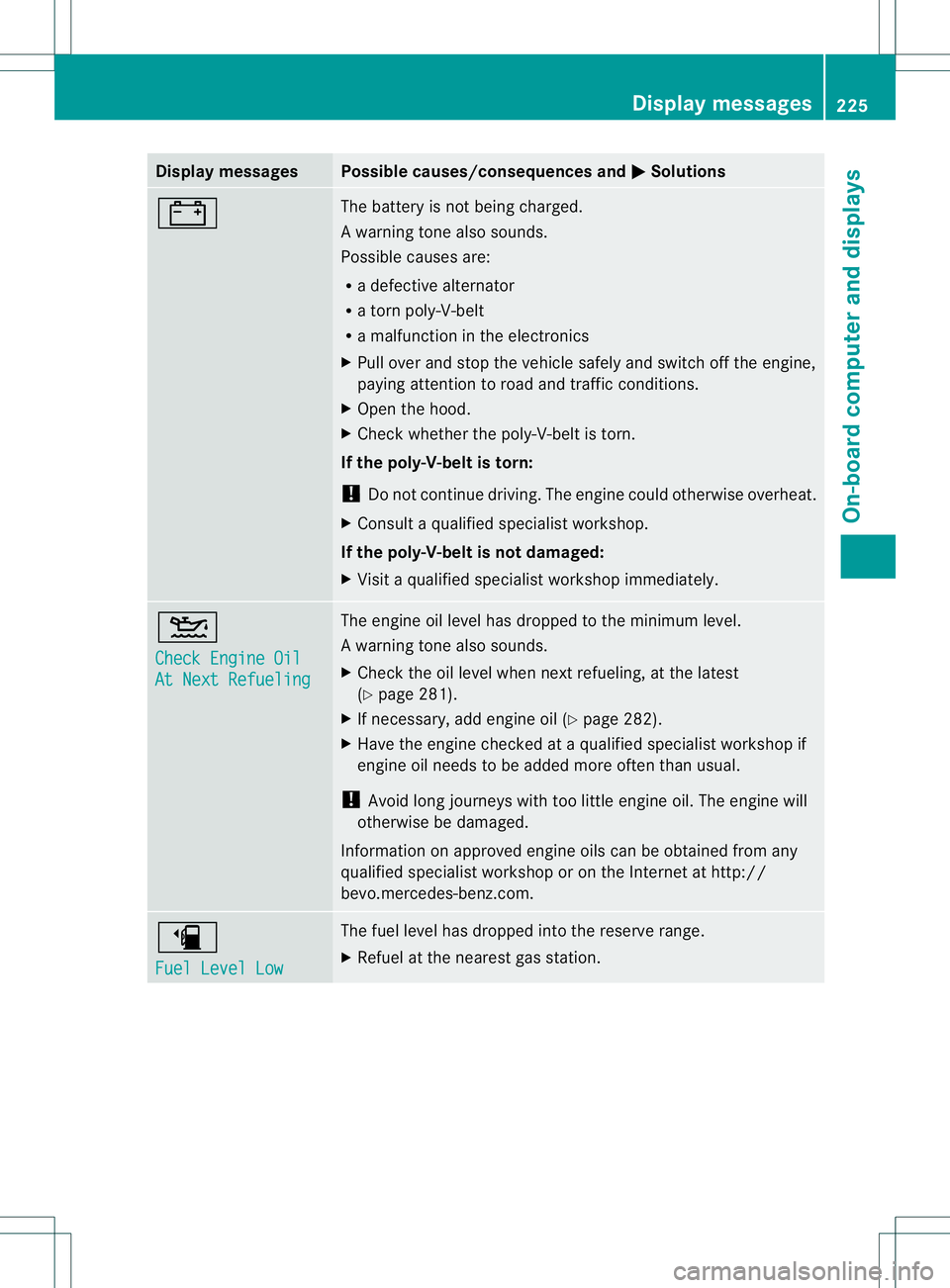
Display messages Possible causes/consequences and
000B Solutions
0012 The battery is no
tbeing charged.
Aw arning tone also sounds.
Possible causes are:
R ad efective alternator
R at ornp oly-V-belt
R am alfunctio nintheelectronics
X Pull ove rand stop the vehicl esafelya nd switch off the engine,
paying attentio ntoroada nd traffic conditions.
X Ope nthe hood.
X Check whether the poly-V-belt is torn.
If the poly-V-belt is torn:
! Do not continue driving. The engine could otherwise overheat.
X Consult aqualified specialist workshop.
If the poly-V-belt is not damaged:
X Visit aqualified specialist workshop immediately. 0008
Check Engine Oil
At Next Refueling The engine oil level has dropped to the minimum level.
Aw
arning tone also sounds.
X Chec kthe oil level when next refueling, at the latest
(Y page 281).
X If necessary, add engine oil (Y page 282).
X Have the engine checked at aqualified specialist workshop if
engine oil needs to be added more often than usual.
! Avoid long journeys with too little engine oil. The engine will
otherwise be damaged.
Information on approved engine oils can be obtained from any
qualified specialist workshop or on the Internet at http://
bevo.mercedes-benz.com. 0007
Fuel Level Low The fuel level has dropped into the reserve range.
X
Refuel at the nearest gas station. Display messages
225On-board computer and displays Z