2014 MERCEDES-BENZ B-CLASS SPORTS cooling
[x] Cancel search: coolingPage 6 of 360
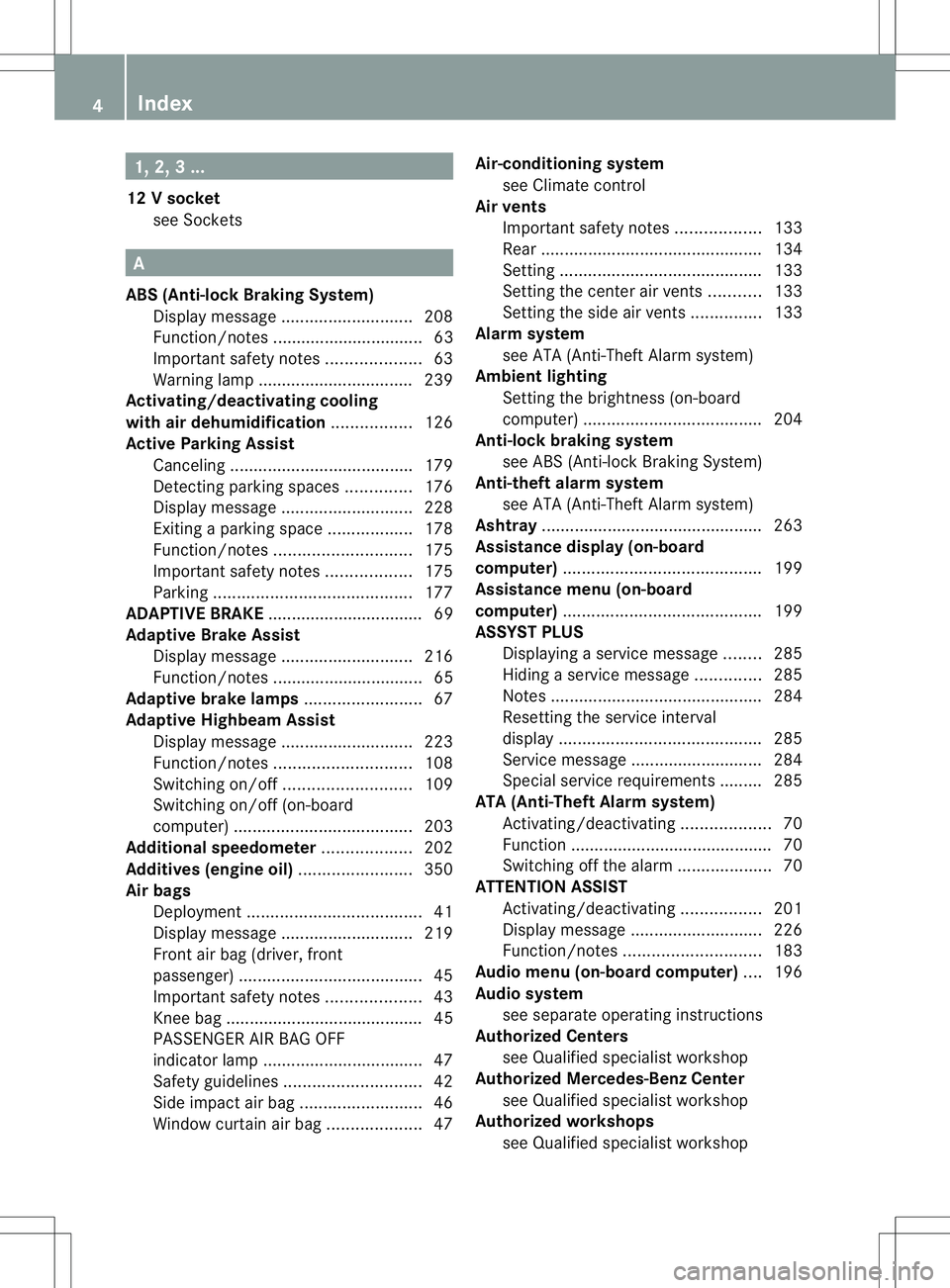
1, 2,
3...
12 Vsocket
see Sockets A
ABS (Anti-lock Braking System) Display message ............................ 208
Function/notes ................................ 63
Important safety notes ....................63
Warning lamp ................................. 239
Activating/deactivating cooling
with air dehumidification .................126
Active Parking Assist Canceling ...................................... .179
Detecting parking spaces ..............176
Display message ............................ 228
Exiting aparking spac e.................. 178
Function/notes ............................. 175
Important safety notes ..................175
Parking .......................................... 177
ADAPTIVE BRAKE ................................. 69
Adaptive Brake Assist Display message ............................ 216
Function/notes ................................ 65
Adaptive brake lamps .........................67
Adaptive Highbeam Assist Display message ............................ 223
Function/notes ............................. 108
Switching on/off ........................... 109
Switching on/off (on-board
computer) ...................................... 203
Additional speedometer ...................202
Additives (engine oil) ........................350
Airb ags
Deployment ..................................... 41
Display message ............................ 219
Front airb ag (driver, front
passenger )....................................... 45
Important safety notes ....................43
Knee bag .......................................... 45
PASSENGER AIR BAG OFF
indicator lamp .................................. 47
Safety guidelines ............................. 42
Side impact airb ag.......................... 46
Windo wcurtain air bag .................... 47Air-conditionin
gsystem
see Climate control
Airv ents
Important safet ynotes .................. 133
Rea r............................................... 134
Setting ........................................... 133
Setting the center airv ents........... 133
Setting the sid eairvents ............... 133
Alarm system
see ATA (Anti-Theft Alarm system)
Ambient lighting
Setting the brightness (on-board
computer) ...................................... 204
Anti-loc kbraking system
se eA BS (Anti-lock Braking System)
Anti-thef talarm system
se eA TA (Anti-Theft Alarm system)
Ashtray ............................................... 263
Assistanc edisplay (on-board
computer) .......................................... 199
Assistanc emenu (on-board
computer) .......................................... 199
ASSYST PLUS Displaying aservice message ........285
Hiding aservice message ..............285
Notes ............................................. 284
Resetting the service interval
displa y........................................... 285
Service message ............................ 284
Specia lservice requirements ......... 285
ATA (Anti-Theft Alarm system)
Activating/deactivating ...................70
Function .......................................... .70
Switching off the alarm ....................70
ATTENTIO NASSIST
Activating/deactivating .................201
Display message ............................ 226
Function/notes ............................. 183
Audio menu (on-board computer) ....196
Audio system see separate operating instructions
Authorized Centers
see Qualified specialist workshop
Authorized Mercedes-Benz Center
see Qualified specialist workshop
Authorized workshops
see Qualified specialist workshop 4
Index
Page 8 of 360
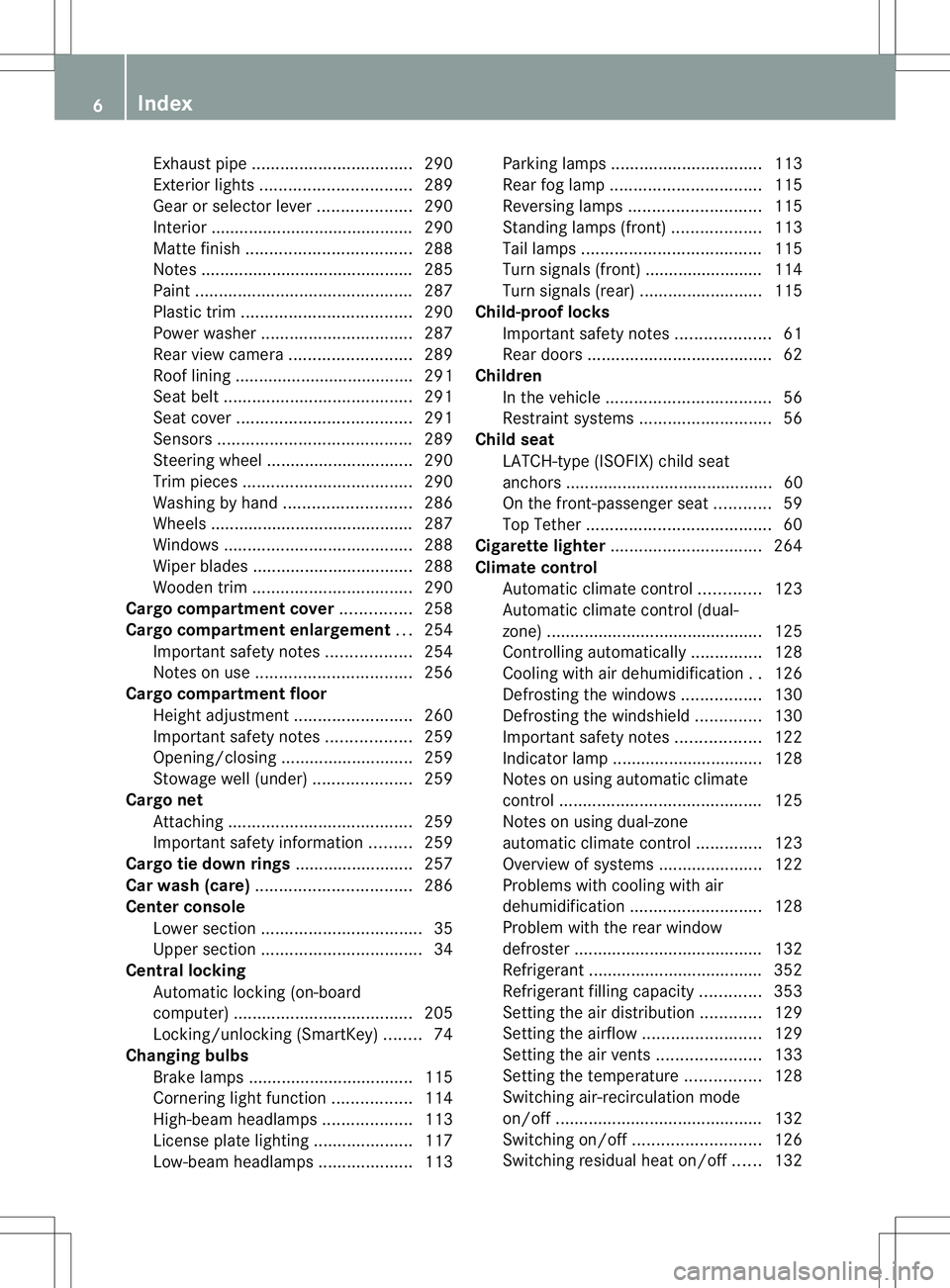
Exhaus
tpipe .................................. 290
Exterior lights ................................ 289
Gea rors electo rlever .................... 290
Interior ........................................... 290
Matte finish ................................... 288
Notes ............................................. 285
Paint .............................................. 287
Plastic trim .................................... 290
Power washer ................................ 287
Rea rview camera .......................... 289
Roo flining ...................................... 291
Seat bel t........................................ 291
Seat cover ..................................... 291
Sensors ......................................... 289
Steering wheel ............................... 290
Trim pieces .................................... 290
Washing by hand ........................... 286
Wheels ........................................... 287
Windows ........................................ 288
Wiper blades .................................. 288
Wooden trim .................................. 290
Cargo compartment cover ...............258
Cargo compartment enlargement ...254
Important safety notes ..................254
Notes on use ................................. 256
Cargo compartment floor
Height adjustment .........................260
Important safety notes ..................259
Opening/closing ............................ 259
Stowag ewell (under) ..................... 259
Cargo net
Attaching ....................................... 259
Important safety information .........259
Cargo tie dow nrings ......................... 257
Car wash (care) ................................. 286
Center console Lowe rsection .................................. 35
Uppe rsection .................................. 34
Central locking
Automatic locking (on-board
computer) ...................................... 205
Locking/unlocking (SmartKey) ........74
Changing bulbs
Brake lamps ................................... 115
Cornering light function .................114
High-beam headlamps ...................113
License plate lighting .....................117
Low-beam headlamps ....................113Parking lamps
................................ 113
Rea rfog lamp ................................ 115
Reversing lamps ............................ 115
Standing lamps (front) ...................113
Tai llamps ...................................... 115
Turn signals (front) ......................... 114
Turn signals (rear) ..........................115
Child-proof locks
Important safety notes ....................61
Rea rdoors ....................................... 62
Children
In the vehicle ................................... 56
Restraint systems ............................ 56
Child seat
LATCH-typ e(ISOFIX) chil dseat
anchors ............................................ 60
On the front-passenger sea t............ 59
Top Tether ....................................... 60
Cigarette lighter ................................ 264
Climate control Automatic climate control .............123
Automatic climate control (dual-
zone) .............................................. 125
Controlling automatically ...............128
Cooling with aird ehumidification..126
Defrosting the windows .................130
Defrosting the windshield ..............130
Important safety notes ..................122
Indicator lamp ................................ 128
Notes on using automatic climate
control ........................................... 125
Notes on using dual-zone
automatic climate control ..............123
Overview of systems ......................122
Problems with cooling with air
dehumidification ............................ 128
Problem with the rear window
defroster ........................................ 132
Refrigerant ..................................... 352
Refrigerant filling capacity .............353
Setting the aird istribution.............129
Setting the airflow .........................129
Setting the airv ents...................... 133
Setting the temperature ................128
Switching air-recirculation mode
on/off ............................................ 132
Switching on/off ........................... 126
Switching residua lheato n/off ......132 6
Index
Page 9 of 360
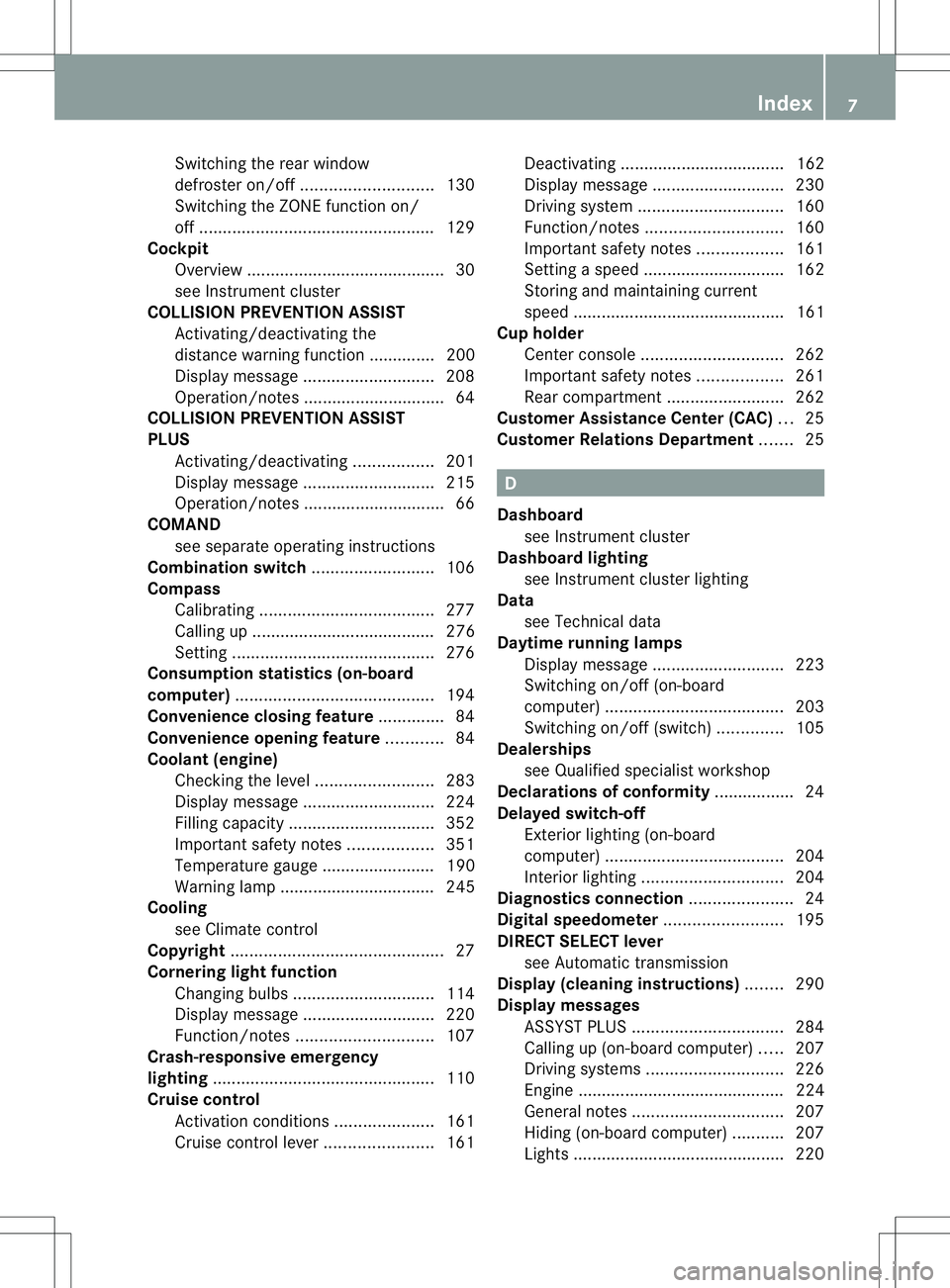
Switching the rea
rwindow
defroster on/off ............................ 130
Switching the ZONE function on/
off .................................................. 129
Cockpit
Overview .......................................... 30
see Instrument cluster
COLLISIO NPREVENTION ASSIST
Activating/deactivating the
distance warning function .............. 200
Displa ymessage ............................ 208
Operation/notes .............................. 64
COLLISIO NPREVENTION ASSIST
PLUS Activating/deactivating .................201
Display message ............................ 215
Operation/notes .............................. 66
COMAND
see separate operating instructions
Combination switch ..........................106
Compass Calibrating ..................................... 277
Calling up ....................................... 276
Setting ........................................... 276
Consumptio nstatistic s(on -board
computer) .......................................... 194
Convenience closing feature ..............84
Convenience opening feature ............84
Coolan t(engine)
Checkin gthe level ......................... 283
Display message ............................ 224
Filling capacity ............................... 352
Important safety notes ..................351
Temperature gauge ........................ 190
Warning lamp ................................. 245
Cooling
see Climate control
Copyright ............................................. 27
Cornerin glight function
Changing bulbs .............................. 114
Display message ............................ 220
Function/notes ............................. 107
Crash-responsive emergency
lighting ............................................... 110
Cruis econtrol
Activatio ncondition s..................... 161
Cruise control leve r....................... 161Deactivating ................................... 162
Display message ............................ 230
Driving system ............................... 160
Function/notes ............................. 160
Important safety notes ..................161
Setting aspeed .............................. 162
Storing and maintaining current
speed ............................................. 161
Cup holder
Cente rconsole .............................. 262
Important safety notes ..................261
Rea rcompartmen t......................... 262
Customer Assistanc eCenter (CAC) ...25
Customer Relations Department .......25 D
Dashboard see Instrument cluster
Dashboard lighting
see Instrument cluster lighting
Data
see Technical data
Daytime runnin glamps
Display message ............................ 223
Switching on/off (on-board
computer) ...................................... 203
Switching on/off (switch) ..............105
Dealerships
see Qualified specialist workshop
Declarations of conformity ................. 24
Delaye dswitch-off
Exterio rlighting (on-board
computer )...................................... 204
Interior lighting .............................. 204
Diagnostic sconnection ...................... 24
Digital speedometer .........................195
DIRECT SELECTl ever
see Automatic transmission
Displa y(cleaning instructions) ........290
Display messages ASSYST PLUS ................................ 284
Calling up (on-board computer) .....207
Driving systems ............................. 226
Engine ............................................ 224
General notes ................................ 207
Hiding (on-board computer) ...........207
Lights ............................................ .220 Index
7
Page 124 of 360
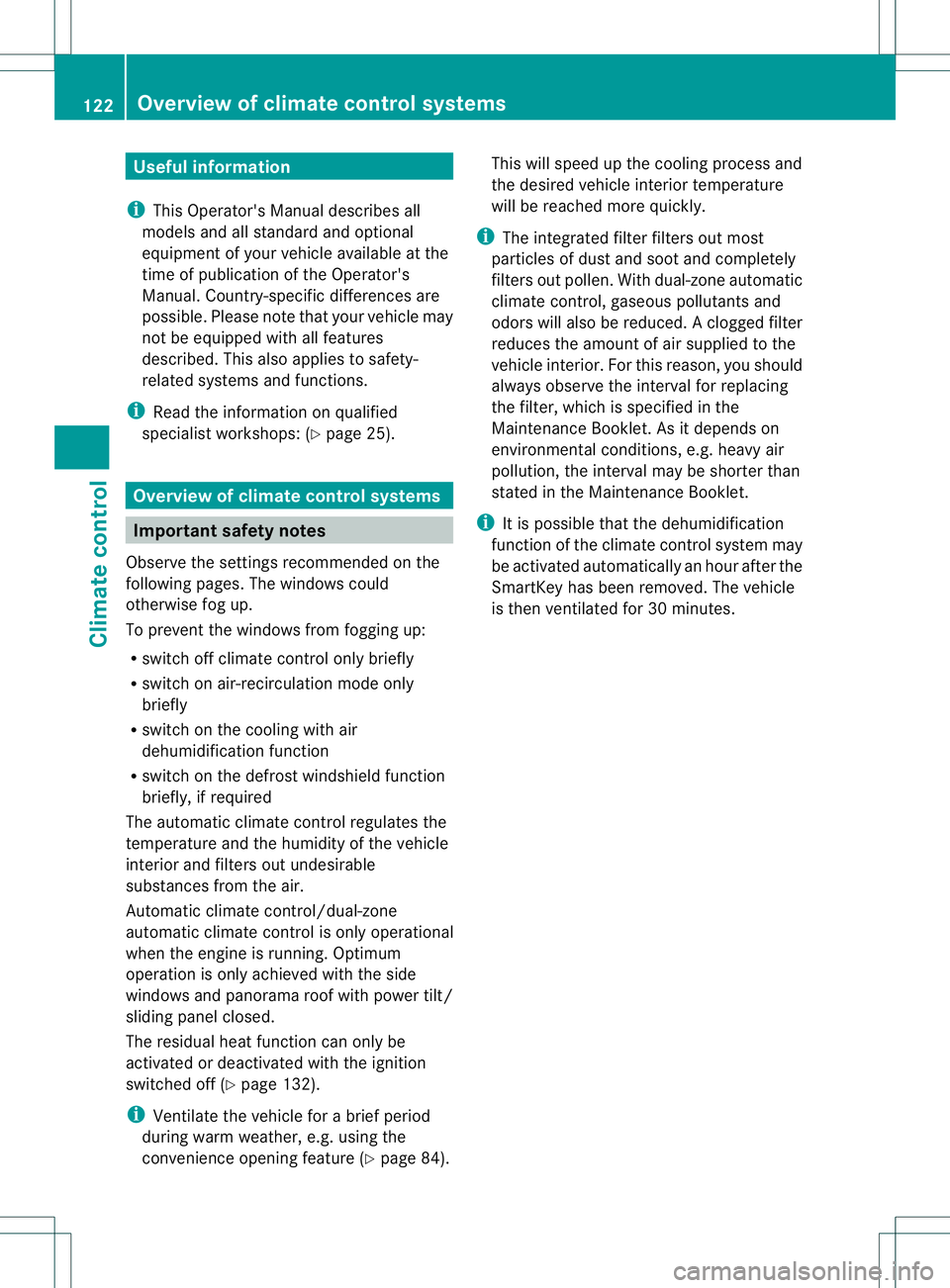
Useful information
i This Operator's Manual describes all
models and all standard and optional
equipment of your vehicle available at the
time of publication of the Operator's
Manual. Country-specific differences are
possible. Please not ethat your vehicle may
not be equipped with all features
described. This also applies to safety-
related system sand functions.
i Read the information on qualified
specialist workshops: (Y page 25).Overview of climat
econtrol systems Important safet
ynotes
Observ ethe settings recommende donthe
following pages. The windows could
otherwise fog up.
To preven tthe windows from fogging up:
R switch off climate control only briefly
R switch on air-recirculation mode only
briefly
R switch on the cooling with air
dehumidification function
R switch on the defrost windshield function
briefly, if required
The automatic climate control regulates the
temperature and the humidity of the vehicle
interior and filters out undesirable
substances from the air.
Automatic climate control/dual-zone
automatic climate control is only operational
when the engine is running. Optimum
operation is only achieved with the side
windows and panorama roof with power tilt/
sliding panel closed.
The residual heat function can only be
activated or deactivated with the ignition
switched off (Y page 132).
i Ventilate the vehicle for abrief period
during warm weather, e.g. using the
convenience opening feature (Y page 84).This will speed up the cooling process and
the desired vehicle interior temperature
will be reached more quickly.
i The integrated filter filters out most
particles of dust and soot and completely
filters out pollen. With dual-zonea utomatic
climate control, gaseous pollutantsa nd
odors will also be reduced. Aclogged filter
reduces the amoun tofair supplied to the
vehicle interior .For this reason, you should
always observe the interval for replacing
the filter, which is specified in the
Maintenance Booklet .Asitdepends on
environmental conditions, e.g. heavy air
pollution, the interval may be shorter than
stated in the Maintenance Booklet.
i It is possible that the dehumidification
function of the climate control system may
be activated automaticallyanh our after the
SmartKey has been removed. The vehicle
is then ventilated for 30 minutes. 122
Overview of climatec
ontrol systemsClimatecontrol
Page 125 of 360
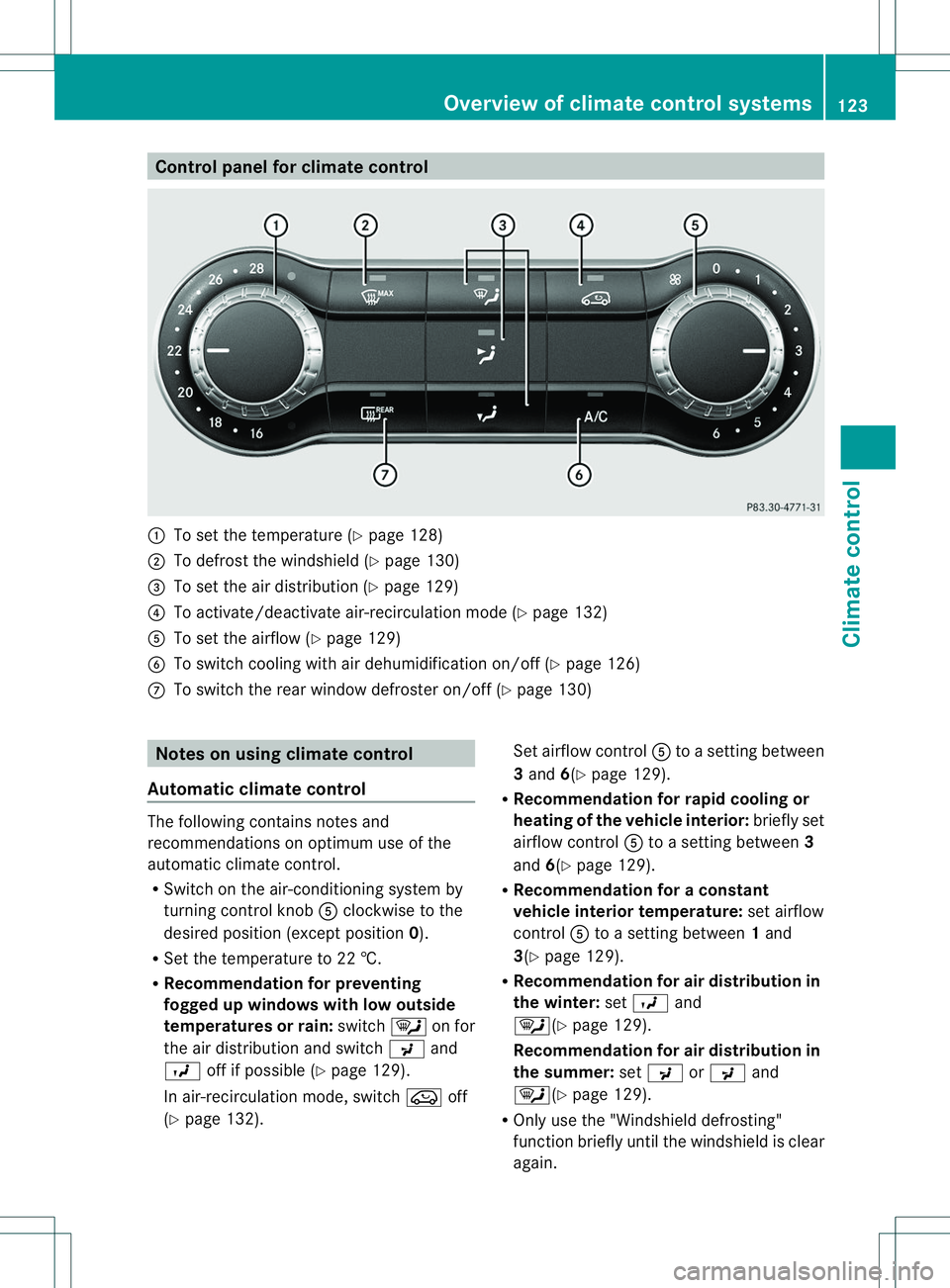
Control panel for climat
econtrol 001A
To set th etem peratur e(Ypage 128)
0010 To defros tthe windshield (Y page 130)
0023 To set the air distribution (Y page 129)
0021 To activate/deactivate air-recirculation mode (Y page 132)
001E To set the airflow (Y page 129)
0024 To switch cooling with air dehumidification on/off (Y page 126)
0007 To switch the rear window defroster on/off (Y page 130)Notes on using climate control
Automatic climate control The following contains notes and
recommendations on optimum use of the
automatic climate control.
R
Switch on the air-conditioning system by
turning control knob 001Eclockwise to the
desired position (except position 0).
R Set the temperature to 22 †.
R Recommendation for preventing
fogged up windowsw ith low outside
temperatures or rain: switch0002on for
the air distribution and switch 0018and
000B off if possible (Y page 129).
In air-recirculation mode, switch 0019off
(Y page 132). Set airflow control
001Etoas ettingb etween
3 and 6(Ypage 129).
R Recommendation for rapid cooling or
heating of the vehicle interior: briefly set
airflow control 001Etoas ettingb etween 3
and 6(Ypage 129).
R Recommendation for aconstant
vehicle interior temperature: set airflow
control 001Etoas ettingb etween 1and
3(Y page 129).
R Recommendation for air distribution in
the winter: set000B and
0002(Y page 129).
Recommendation for air distribution in
the summer: set0018 or0018 and
0002(Y page 129).
R Only use the "Windshield defrosting"
function briefly until the windshield is clear
again. Overview of climate control systems
123Climatecontrol
Page 127 of 360
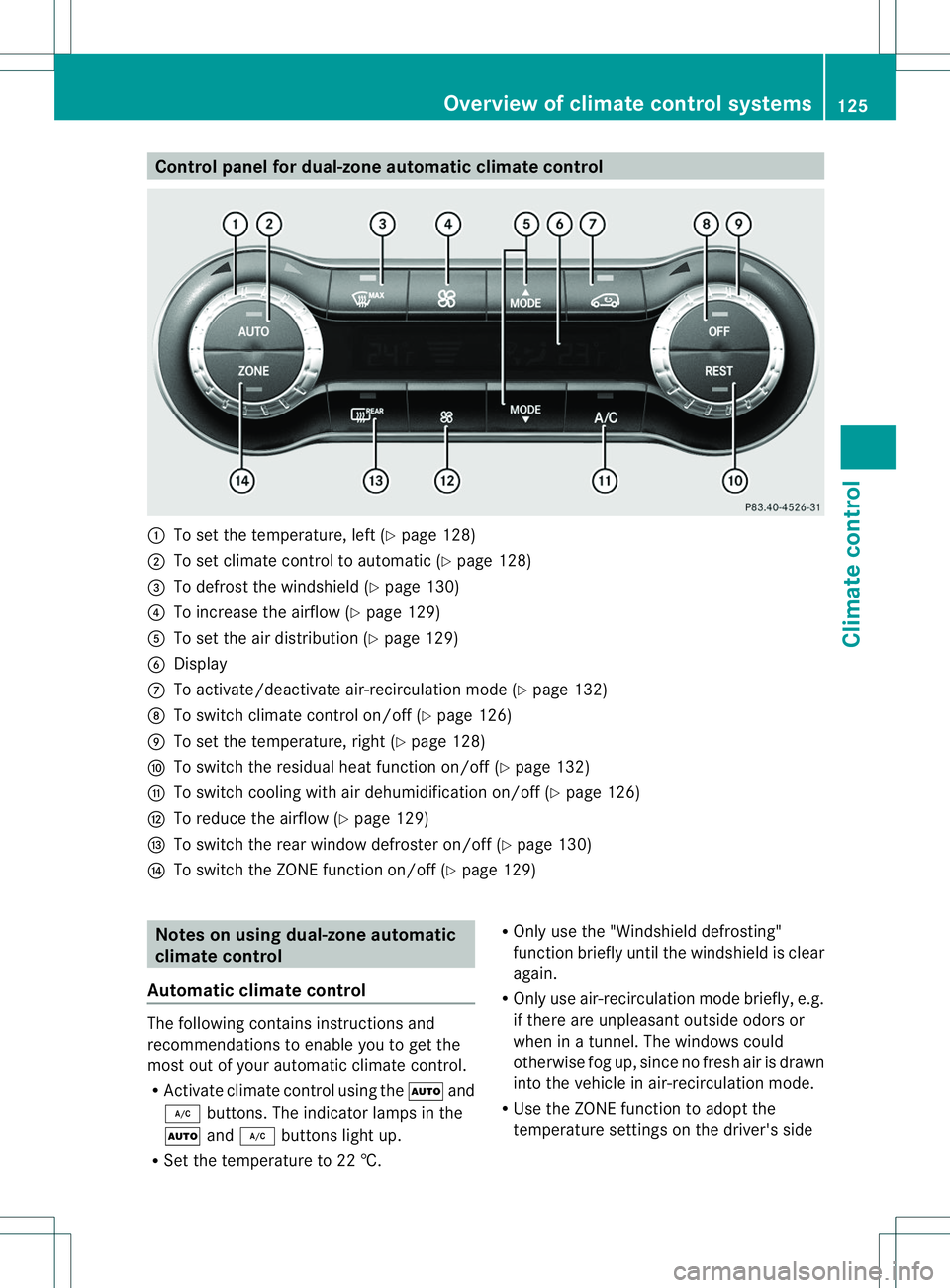
Control panel for dual-zone automatic climat
econtrol 001A
To set th etem perature, left (Y page 128)
0010 To set climate control to automatic (Y page 128)
0023 To defros tthe windshield (Y page 130)
0021 To increase the airflow (Y page 129)
001E To set the air distribution (Y page 129)
0024 Display
0007 To activate/deactivate air-recirculation mode (Y page 132)
0008 To switch climate control on/off (Y page 126)
0009 To set the temperature, right (Y page 128)
0016 To switch the residual heat function on/off (Y page 132)
001D To switch cooling with air dehumidification on/off (Y page 126)
0004 To reduce the airflow (Y page 129)
000B To switch the rear window defroster on/off (Y page 130)
001C To switch the ZONE function on/off (Y page 129)Notes on using dual-zone automatic
climate control
Automatic climate control The following contains instructions and
recommendations to enable you to get the
most out of your automatic climate control.
R Activate climate control using the 000Cand
0001 buttons. The indicator lamps in the
000C and0001 buttons light up.
R Set the temperature to 22 †. R
Only use the "Windshield defrosting"
function briefly until the windshield is clear
again.
R Only use air-recirculation mode briefly, e.g.
if there are unpleasant outside odors or
when in atunnel. The windows could
otherwise fog up, since no fresh air is drawn
into the vehicle in air-recirculation mode.
R Use the ZONE function to adopt the
temperature settings on the driver's side Overview of climate control systems
125Climatecontrol
Page 128 of 360
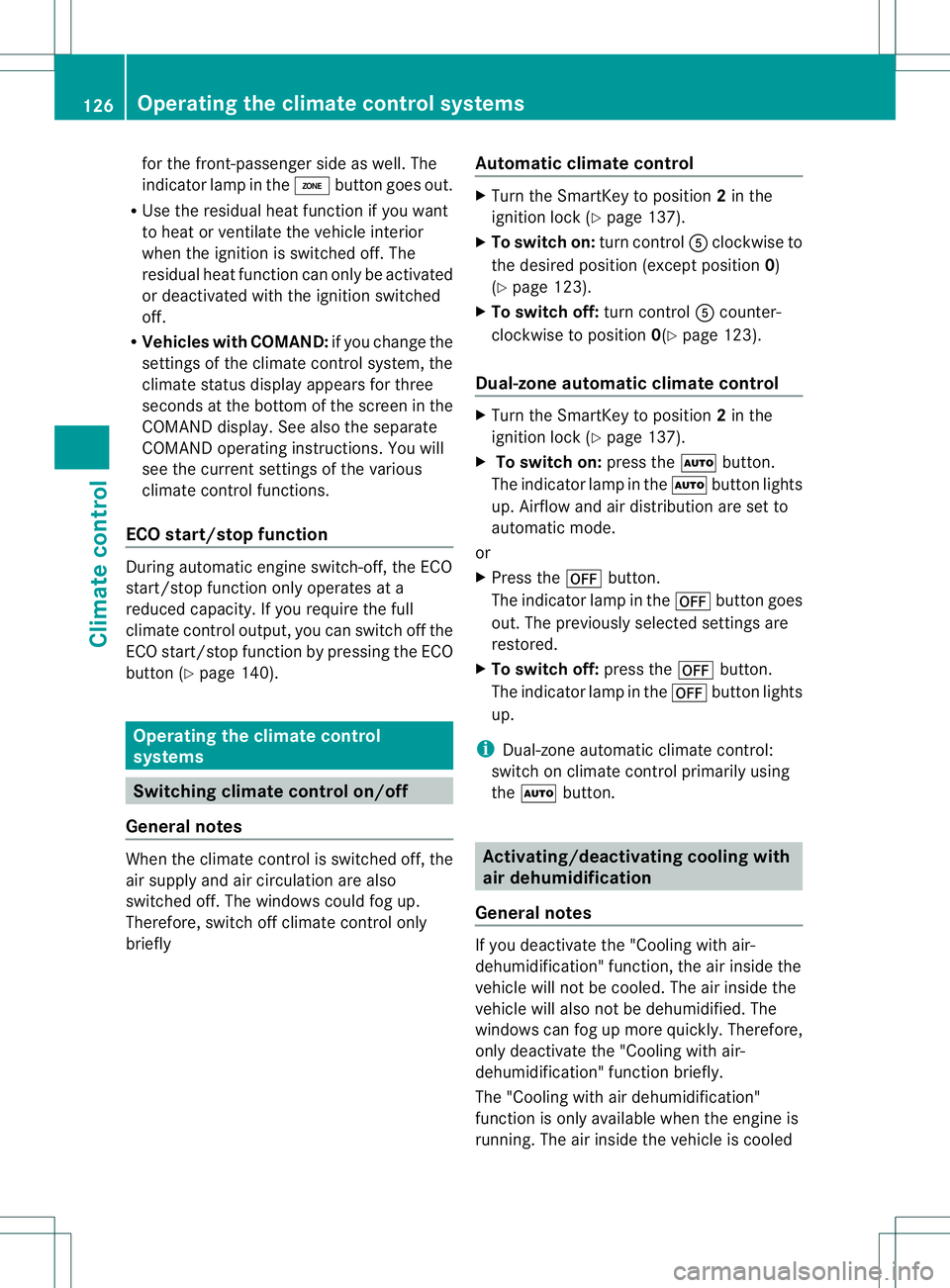
for the front-passenger side as well. The
indicator lamp in the
000Dbutton goes out.
R Use the residualh eatfunction if you want
to heat or ventilat ethe vehicl einterior
when the ignition is switched off. The
residual heat function can only be activated
or deactivated with the ignition switched
off.
R Vehicles with COMAND: if you change the
settings of the climate control system, the
climate status display appears for three
seconds at the bottom of the screen in the
COMAND display. See also the separate
COMAND operatin ginstructions. You will
see the curren tsettings of the various
climate control functions.
ECO start/stop function Durin
gautomatic engin eswitch-off ,the ECO
start/stop function only operates at a
reduced capacity. If you require the full
climate control output, you can switch off the
ECO start/stop function by pressing the ECO
button (Y page 140). Operating the climat
econtrol
systems Switching climat
econtrol on/off
General notes When the climate control is switched off, the
air supply and air circulation are also
switched off. The windows could fog up.
Therefore, switch off climate control only
briefly Automatic climat
econtrol X
Turn the SmartKey to position 2in the
ignition lock (Y page 137).
X To switch on: turn control001Eclockwise to
the desired position (except position 0)
(Y page 123).
X To switch off: turn control001Ecounter-
clockwise to position 0(Ypage 123).
Dual-zone automatic climat econtrol X
Turn the SmartKey to position 2in the
ignition lock (Y page 137).
X To switch on: press the000Cbutton.
The indicator lamp in the 000Cbutton lights
up. Airflow and air distribution are set to
automatic mode.
or
X Press the 0007button.
The indicator lamp in the 0007button goes
out. The previously selected settings are
restored.
X To switch off: press the0007button.
The indicator lamp in the 0007button lights
up.
i Dual-zone automatic climate control:
switch on climate control primarily using
the 000C button. Activating/deactivating cooling with
air dehumidification
General notes If you deactivat
ethe "Cooling with air-
dehumidification "function ,the air inside the
vehicle will not be cooled. The air inside the
vehicle will also not be dehumidified. The
windows can fog up more quickly. Therefore,
only deactivat ethe "Cooling with air-
dehumidification "function briefly.
The "Cooling with air dehumidification"
function is only available when the engin eis
running. The air inside the vehicle is cooled 126
Operating thec
limatecontrol systemsClimatecontrol
Page 129 of 360
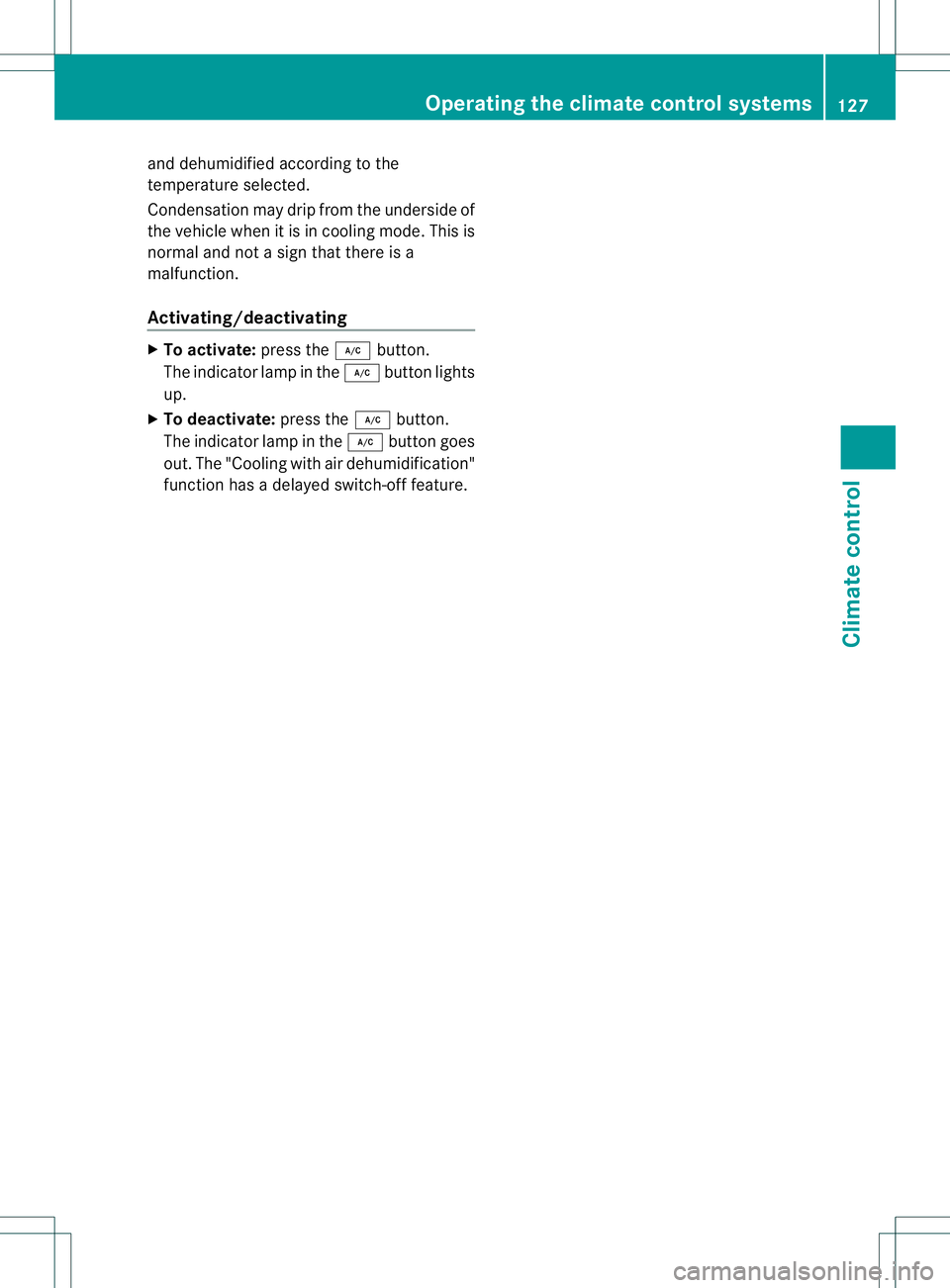
and dehumidified according to the
temperatur
eselected.
Condensation may drip from th eunderside of
th ev ehicle when it is in coolin gmode. This is
normal and no tasign that there is a
malfunction.
Activating/deactivating X
To activate: pressthe 0001 button.
The indicator lamp in the 0001buttonlights
up.
X To deactivate: press the0001button.
The indicator lamp in the 0001button goes
out. The "Cooling with air dehumidification"
function has adelayed switch-off feature. Operating thec
limate control systems
127Climate control