2014 MERCEDES-BENZ B-CLASS SPORTS brakes
[x] Cancel search: brakesPage 7 of 360

AUT
Olights
Display message ............................ 223
see Lights
Automatic engine start (ECO start/
stop function) .................................... 140
Automatic engine switch-off (ECO
start/stop function) ..........................139
Automatic headlamp mode ..............105
Automatic transmission Automatic drive program ...............147
Changing gea r............................... 146
DIRECT SELECT leve r..................... 143
Display message ............................ 233
Drive program displa y.................... 144
Driving tips .................................... 146
Emergency running mode ..............150
Engaging drive position .................. 145
Engaging neutra l............................ 144
Engaging revers egear ................... 144
Engaging the par kposition ............ 144
Holding the vehicle stationary on
uphill gradients .............................. 146
Kickdow n....................................... 146
Manual drive program ....................147
Overview ........................................ 143
Problem (malfunction) ...................150
Progra mselecto rbutton ................ 146
Pulling away ................................... 138
Starting the engine ........................137
Steering wheel paddle shifters ......147
Transmission position displa y........ 144
Transmission positions ..................145
Automatic transmission
emergency mode ............................... 150 B
Backup lamp Changing bulbs .............................. 115
Display message ............................ 222
Bag hook ............................................ 257
BAS (Brake Assist System) .................64
Battery (SmartKey) Checking .......................................... 76
Important safety notes ....................76
Replacing ......................................... 76Battery (vehicle)
Charging ........................................ 302
Display message ............................ 225
Important safety notes ..................299
Jump starting ................................. 303
Belt force limiter
Activatio n......................................... 55
Function .......................................... .55
Blind Spo tAssist
Activating/deactivating .................201
Display message ............................ 227
Notes/function .............................. 184
Brake Assist
see BAS (Brake Assist System)
Brake fluid
Display message ............................ 214
Notes ............................................. 350
Brake lamps
Adaptive .......................................... .67
Changin gbulbs .............................. 115
Display message ............................ 221
Brakes
ABS .................................................. 63
Adaptive Brake Assist ......................65
BAS .................................................. 64
Brake fluid (notes) .........................350
Display message ............................ 208
Driving tips .................................... 157
Important safety notes ..................157
Maintenance .................................. 158
Parking brake ................................ 153
Warning lamp ................................. 239
Breakdown
see Flat tire
see Towing away/tow-starting
Bulbs
see Replacing bulbs C
Calling up amalfunction
see Display messages
Car
see Vehicle
Care
Carpets .......................................... 291
Carw ash. ....................................... 286
Display ........................................... 290 Index
5
Page 10 of 360
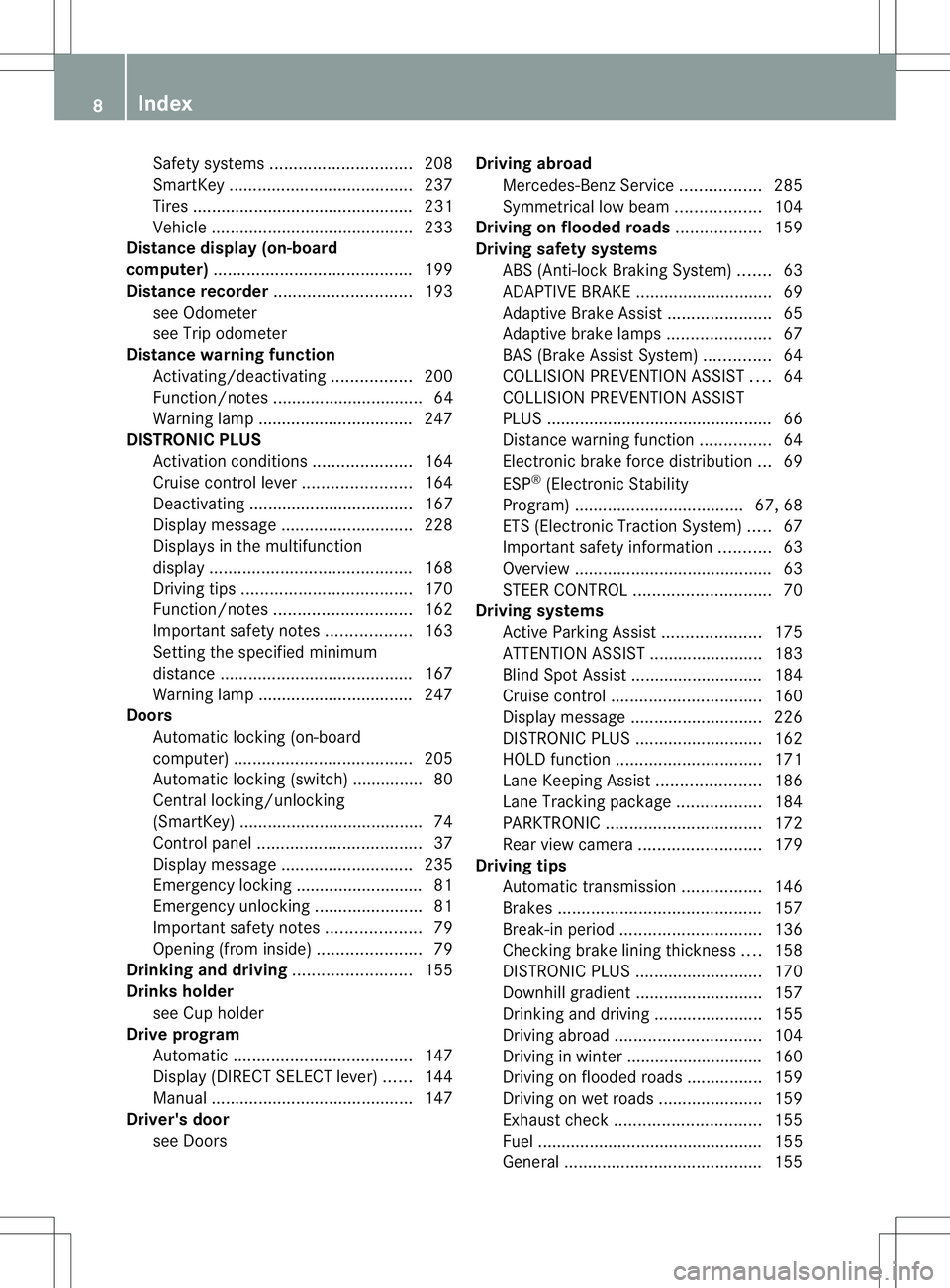
Safety systems
.............................. 208
SmartKey ....................................... 237
Tire s............................................... 231
Vehicle .......................................... .233
Distanc edisplay (on-board
computer) .......................................... 199
Distanc erecorder ............................. 193
see Odometer
see Trip odometer
Distanc ewarning function
Activating/deactivating .................200
Function/notes ................................ 64
Warning lamp ................................. 247
DISTRONIC PLUS
Activatio ncondition s..................... 164
Cruise control leve r....................... 164
Deactivating ................................... 167
Display message ............................ 228
Displaysint he multifunction
displa y........................................... 168
Driving tips .................................... 170
Function/notes ............................. 162
Important safety notes ..................163
Setting the specified minimum
distance ......................................... 167
Warning lamp ................................. 247
Doors
Automatic locking (on-board
computer) ...................................... 205
Automatic locking (switch) .............. .80
Central locking/unlocking
(SmartKey) ...................................... .74
Control panel ................................... 37
Display message ............................ 235
Emergency locking ........................... 81
Emergency unlocking .......................81
Important safety notes ....................79
Opening (from inside) ......................79
Drinking and driving .........................155
Drinks holder see Cuph older
Drive program
Automatic ...................................... 147
Display (DIREC TSELECT lever) ......144
Manual .......................................... .147
Driver's door
see Doors Driving abroad
Mercedes-Benz Service .................285
Symmetrical low bea m.................. 104
Driving on flooded roads ..................159
Driving safety systems ABS (Anti-lock Braking System) .......63
ADAPTIVE BRAKE ............................. 69
Adaptive Brake Assist ......................65
Adaptive brake lamps ......................67
BAS (Brake Assist System) ..............64
COLLISION PREVENTION ASSIST ....64
COLLISION PREVENTION ASSIST
PLUS ................................................ 66
Distance warning function ...............64
Electronic brake force distribution ...69
ESP ®
(Electronic Stability
Program) .................................... 67, 68
ETS (Electroni cTraction System) .....67
Important safety information ...........63
Overview .......................................... 63
STEER CONTROL ............................. 70
Driving systems
Active Parking Assist .....................175
ATTENTION ASSIST ........................183
Blind Spot Assist ............................ 184
Cruise control ................................ 160
Display message ............................ 226
DISTRONI CPLUS ........................... 162
HOLD function ............................... 171
Lane Keeping Assist ......................186
Lane Tracking package ..................184
PARKTRONI C................................. 172
Rea rview camera .......................... 179
Driving tips
Automatic transmission .................146
Brakes ........................................... 157
Break-in period .............................. 136
Checking brake lining thickness ....158
DISTRONI CPLUS ........................... 170
Downhill gradient ........................... 157
Drinking and driving .......................155
Driving abroad ............................... 104
Driving in winter ............................ .160
Driving on flooded road s................ 159
Driving on wet road s...................... 159
Exhaus tcheck ............................... 155
Fuel ................................................ 155
General .......................................... 1558
Index
Page 21 of 360
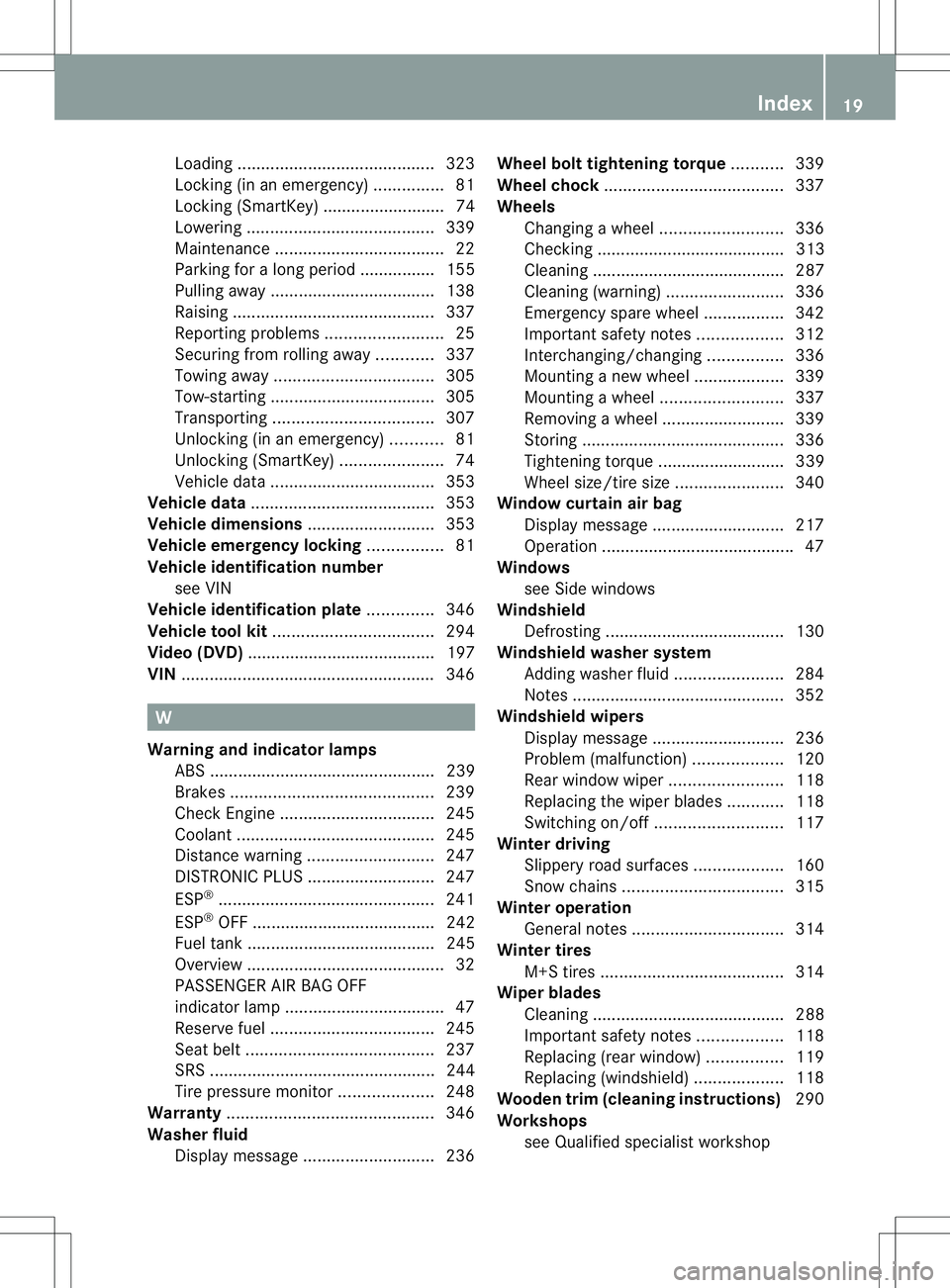
Loading
.......................................... 323
Locking (in an emergency) ...............81
Locking (SmartKey) .......................... 74
Lowering ........................................ 339
Maintenance .................................... 22
Parking for along period ................ 155
Pulling away ................................... 138
Raising ........................................... 337
Reporting problems .........................25
Securing from rolling away ............337
Towing away .................................. 305
Tow-starting ................................... 305
Transporting .................................. 307
Unlocking (in an emergency) ...........81
Unlocking (SmartKey) ......................74
Vehicle data ................................... 353
Vehicle data ....................................... 353
Vehicle dimensions ...........................353
Vehicle emergency locking ................81
Vehicle identification number see VIN
Vehicle identification plate ..............346
Vehicle tool kit .................................. 294
Video (DVD) ........................................ 197
VIN ...................................................... 346W
Warning and indicator lamps ABS ................................................ 239
Brakes ........................................... 239
Check Engine ................................. 245
Coolant .......................................... 245
Distance warning ........................... 247
DISTRONI CPLUS ........................... 247
ESP ®
.............................................. 241
ESP ®
OFF ....................................... 242
Fuel tank ........................................ 245
Overview .......................................... 32
PASSENGER AIR BAG OFF
indicator lamp .................................. 47
Reserve fuel ................................... 245
Seat bel t........................................ 237
SRS ................................................ 244
Tire pressure monitor ....................248
Warranty ............................................ 346
Washer fluid Display message ............................ 236Whee
lboltt ightening torque ...........339
Whee lchock ...................................... 337
Wheels Changing awheel .......................... 336
Checking ........................................ 313
Cleaning ......................................... 287
Cleaning (warning) .........................336
Emergency spare wheel .................342
Important safety notes ..................312
Interchanging/changing ................336
Mounting anew wheel ................... 339
Mounting awheel .......................... 337
Removing awheel .......................... 339
Storing ........................................... 336
Tightening torqu e........................... 339
Whee lsize/tir esize ....................... 340
Windo wcurtain air bag
Display message ............................ 217
Operation ........................................ .47
Windows
see Side windows
Windshield
Defrosting ...................................... 130
Windshiel dwasher system
Adding washer fluid .......................284
Notes ............................................. 352
Windshiel dwipers
Display message ............................ 236
Problem (malfunction) ...................120
Rea rwindow wiper ........................ 118
Replacing the wiper blades ............118
Switching on/off ........................... 117
Winte rdriving
Slippery roa dsurface s................... 160
Snow chains .................................. 315
Winte roperation
General notes ................................ 314
Winte rtires
M+S tires ....................................... 314
Wiper blades
Cleaning ......................................... 288
Important safety notes ..................118
Replacing (rea rwindow) ................ 119
Replacing (windshield )................... 118
Wooden trim (cleaning instructions) 290
Workshops see Qualified specialist workshop Index
19
Page 34 of 360
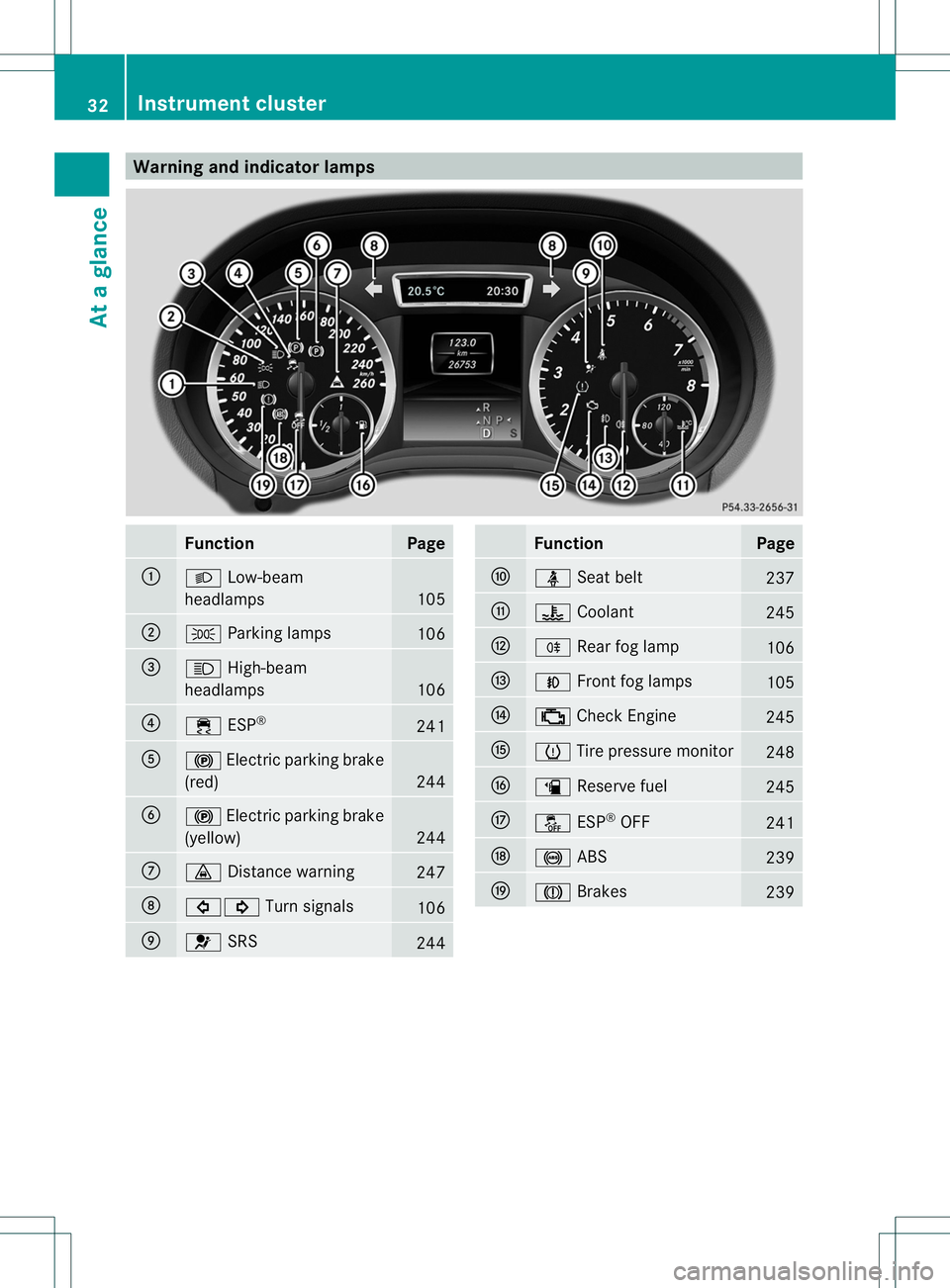
Warning and indicator lamps
Function Page
001A
0005
Low-beam
headlamps 105
0010
000F
Parking lamps 106
0023
0011
High-beam
headlamps 106
0021
000A
ESP® 241
001E
000A
Electric parking brake
(red) 244
0024
000A
Electric parking brake
(yellow) 244
0007
0008
Distance warning 247
0008
00020001
Turn signals 106
0009
0021
SRS 244 Function Page
0016
0016
Seat belt 237
001D
0010
Coolant 245
0004
0006
Rearfog lamp 106
000B
0019
Frontf og lamps 105
001C
000A
Check Engine 245
000E
0005
Tire pressure monitor 248
0013
0007
Reserve fuel 245
0017
0004
ESP®
OFF 241
0022
001C
ABS 239
0020
0001
Brakes 23932
Instrument clusterAt
ag lance
Page 66 of 360
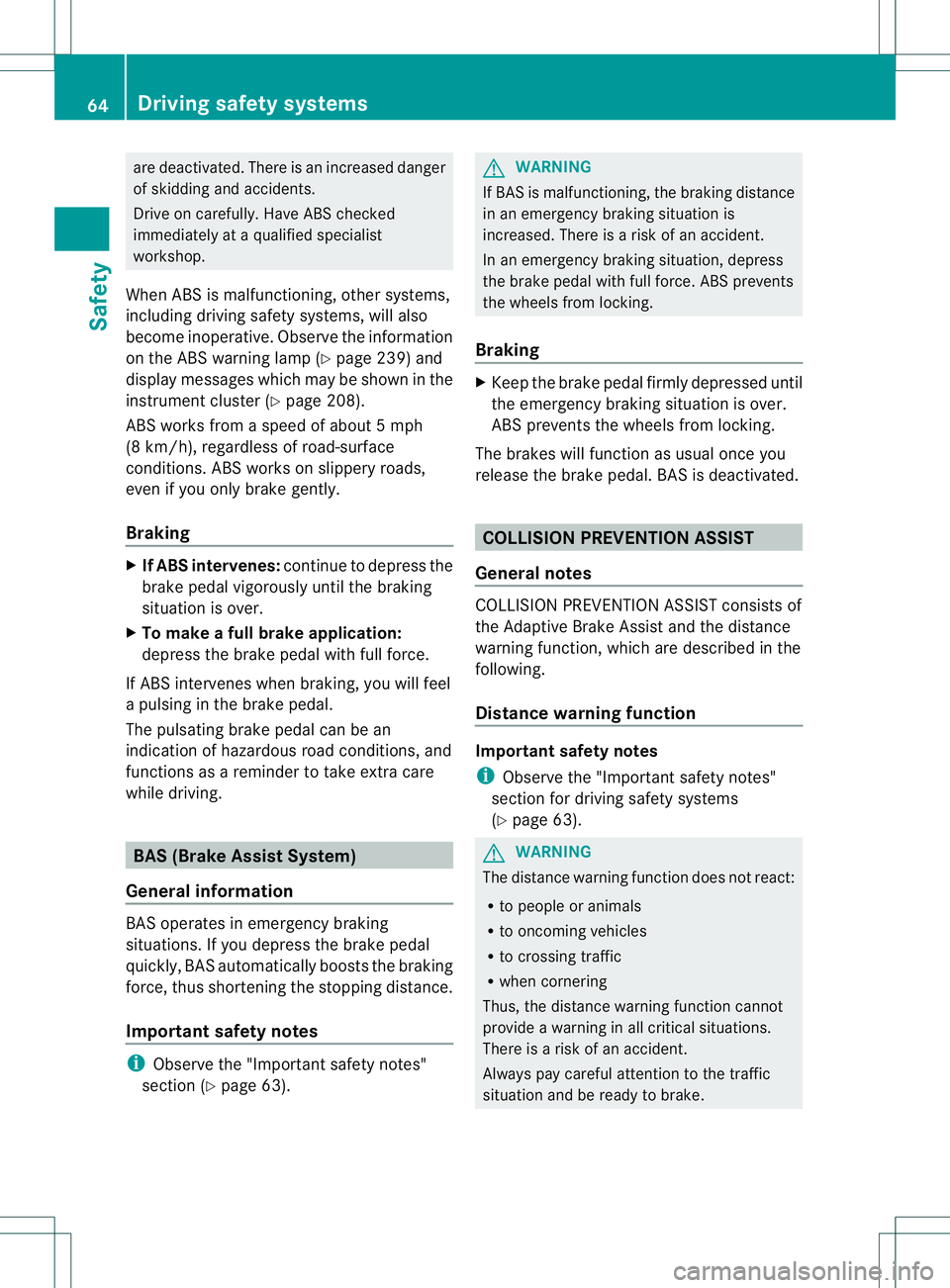
are deactivated. Ther
eisanincreased danger
of skiddin gand accidents.
Drive on carefully. Hav eABS checked
immediately at aqualified specialist
workshop.
When AB Sismalfunctioning, other systems,
including driving safety systems, will also
become inoperative. Observe the information
on the ABS warning lamp (Y page 239) and
displaym essages which may be shown in the
instrument cluster (Y page 208).
ABS works from aspeed of about5m ph
(8 km/h), regardless of road-surface
conditions. ABS works on slippery roads,
even if you only brake gently.
Braking X
If ABS intervenes: continue to depress the
brake pedal vigorously until the braking
situation is over.
X To make afull brake application:
depress the brake pedal with full force.
If ABS intervenes when braking, you will feel
ap ulsing in the brake pedal.
The pulsating brake pedal can be an
indication of hazardous road conditions, and
functionsasar eminder to take extra care
while driving. BAS (Brake AssistS
ystem)
General information BAS operates in emergency braking
situations. If you depress the brake pedal
quickly,B AS automatically boosts the braking
force, thus shortening the stopping distance.
Important safety notes i
Observe the "Important safety notes"
section (Y page 63). G
WARNING
If BAS is malfunctioning, the braking distance
in an emergency braking situation is
increased. There is arisk of an accident.
In an emergency braking situation, depress
the brake pedal with full force. ABS prevents
the wheelsf rom locking.
Braking X
Keep the brake pedal firmly depressed until
the emergency braking situation is over.
ABS prevents the wheelsf rom locking.
The brakes will function as usualo nce you
release the brake pedal. BAS is deactivated. COLLISIONP
REVENTIONASSIST
General notes COLLISION PREVENTION ASSIST consistsof
the Adaptive Brake Assist and the distance
warning function, which are described in the
following.
Distance warning function
Important safety notes
i
Observe the "Important safety notes"
section for driving safety systems
(Y page 63). G
WARNING
The distance warning function does not react:
R to people or animals
R to oncomingv ehicles
R to crossing traffic
R when cornering
Thus, the distance warning function cannot
provide awarning in all critical situations.
There is arisk of an accident.
Always pay careful attention to the traffic
situation and be ready to brake. 64
Driving safety systemsSafety
Page 68 of 360
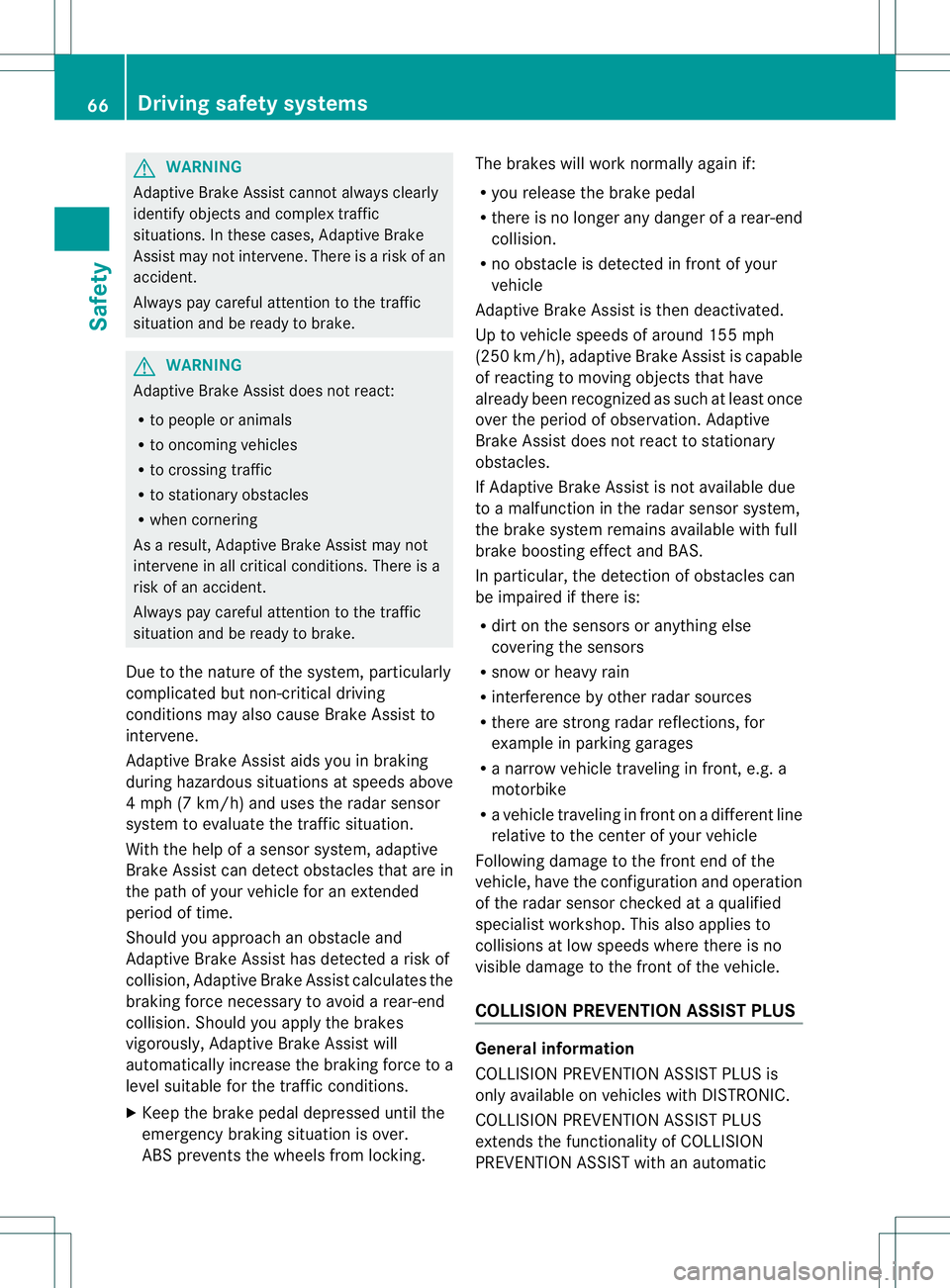
G
WARNING
Adaptive Brake Assist cannot alwaysc learly
identify objects and comple xtraffic
situations. In these cases, Adaptive Brake
Assist may not intervene. There is arisk of an
accident.
Always pay carefu lattention to the traffic
situation and be read ytobrake. G
WARNING
Adaptive Brake Assist does not react:
R to people or animals
R to oncoming vehicles
R to crossing traffic
R to stationary obstacles
R when cornering
As aresult, Adaptive Brake Assist may not
intervene in all critical conditions. There is a
risk of an accident.
Always pay carefu lattention to the traffic
situation and be read ytobrake.
Due to the nature of the system, particularly
complicated but non-critical driving
conditions may alsoc auseBrake Assist to
intervene.
Adaptive Brake Assist aidsy ou in braking
during hazardous situations at speeds above
4m ph (7 km/h) and uses the radar sensor
system to evaluate the traffic situation.
With the help of asenso rsystem, adaptive
Brake Assis tcan detect obstacle sthata re in
th ep athofy our vehicle for an extended
period of time.
Should you approach an obstacle and
Adaptive Brake Assist has detected ariskof
collision, Adaptiv eBrake Assist calculate sthe
braking force necessary to avoid arear-end
collision. Should yo uapply the brakes
vigorously ,Adaptiv eBrake Assist will
automaticall yincreas ethe braking force to a
level suitabl efor the traffic conditions.
X Kee pthe brake pedal depressed unti lthe
emergency braking situation is over.
ABS prevents the wheel sfrom locking. The brakes will work normall
yagain if:
R yo ur elease the brake pedal
R there is no longe rany dange rofarear-end
collision.
R no obstacl eisdetected in front of your
vehicle
Adaptive Brake Assist is then deactivated.
Up to vehicl espeeds of around 155 mph
(250 km/h) ,adaptive Brake Assist is capable
of reacting to moving objects that have
already been recognized as such at least once
over the period of observation. Adaptive
Brake Assist does not react to stationary
obstacles.
If Adaptive Brake Assist is not available due
to am alfunction in the rada rsensor system,
the brake system remains available with full
brake boosting effect and BAS.
In particular, the detection of obstacles can
be impaired if there is:
R dirt on the sensors or anything else
covering the sensors
R snow or heavy rain
R interference by other rada rsources
R there are strongr adar reflections, for
example in parking garages
R an arrow vehicle traveling in front,e .g. a
motorbike
R av ehicle traveling in front on adifferent line
relative to the center of your vehicle
Following damage to the front end of the
vehicle, have the configuration and operation
of the radar sensor checked at aqualified
specialist workshop. This also applies to
collisions at low speeds where there is no
visible damage to the front of the vehicle.
COLLISION PREVENTION ASSIST PLUS General information
COLLISION PREVENTION ASSIST PLUS is
only available on vehicles with DISTRONIC.
COLLISION PREVENTION ASSIST PLUS
extends the functionality of COLLISION
PREVENTION ASSIST with an automatic66
Driving safety systemsSafety
Page 69 of 360
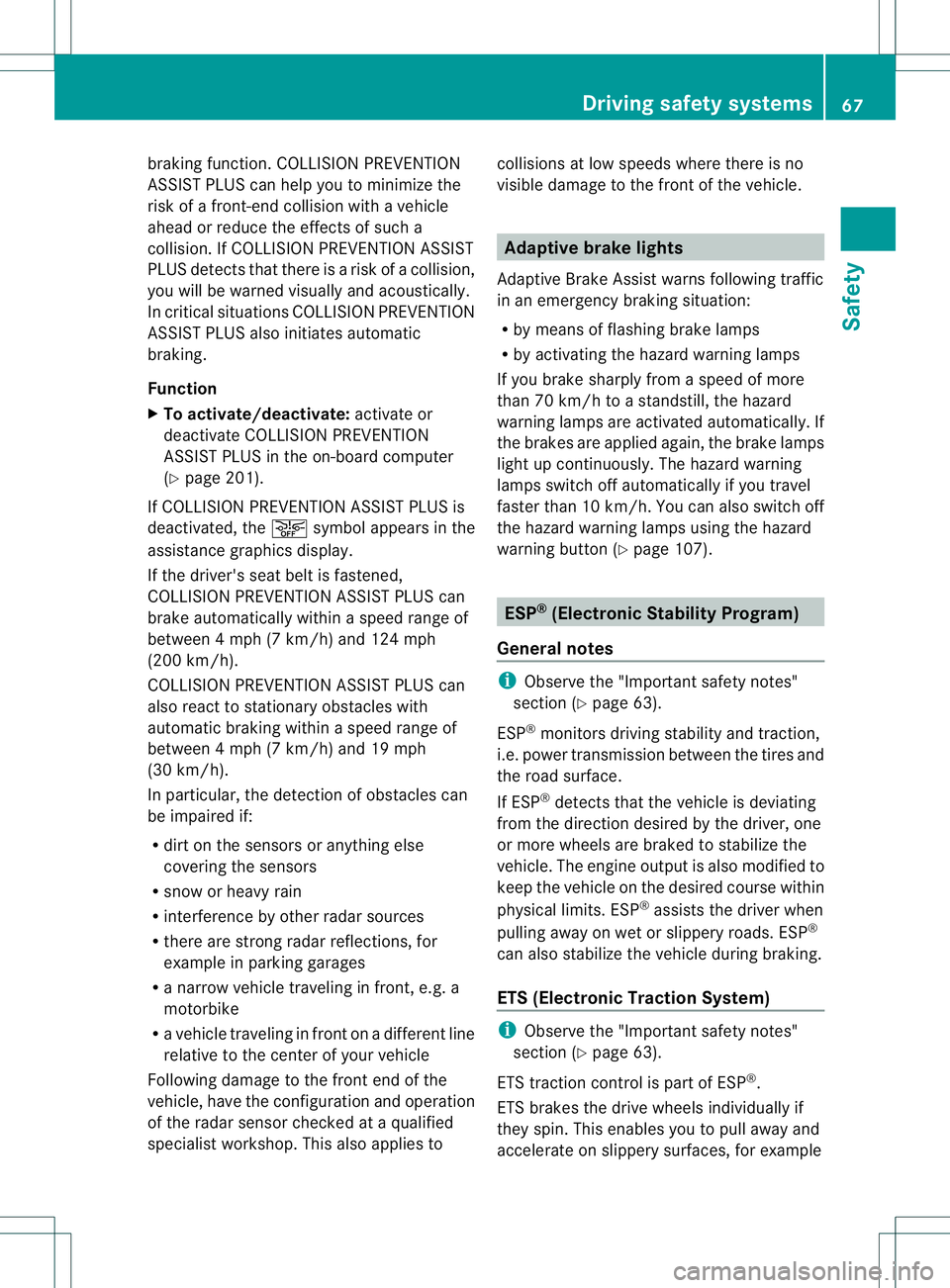
brakin
gfunction .COLLISION PREVENTION
ASSIS TPLUS can help you to minimiz ethe
risk of afront-end collision with avehicle
ahead or reduce the effects of such a
collision. If COLLISION PREVENTION ASSIST
PLUS detects that ther eisarisk ofacollision,
you will be warned visually and acoustically.
In critical situations COLLISION PREVENTION
ASSIST PLUS also initiates automatic
braking.
Function
X To activate/deactivate: activate or
deactivate COLLISION PREVENTION
ASSIST PLUS in the on-board computer
(Y page 201).
If COLLISION PREVENTION ASSIST PLUS is
deactivated, the 0002symbol appears in the
assistance graphics display.
If the driver's seat belt is fastened,
COLLISION PREVENTION ASSIST PLUS can
brake automaticallyw ithinaspeed range of
between 4mph (7 km/h) and 124 mph
(200 km/h).
COLLISION PREVENTION ASSIS TPLUS can
also react to stationary obstacle swith
automatic braking within aspeed range of
betwee n4mph (7 km/h) and 19 mph
(30 km/h).
In particular, the detection of obstacle scan
be impaired if:
R dirt on the sensors or anything else
covering the sensors
R snow or heavy rain
R interference by other radars ources
R there are strongr adar reflections, for
example in parking garages
R an arrow vehicle traveling in front,e .g. a
motorbike
R av ehicle traveling in front on adifferent line
relative to the center of your vehicle
Following damage to the front end of the
vehicle, have the configuration and operation
of the radar sensor checked at aqualified
specialist workshop. This also applies to collisions at low speeds where there is no
visible damage to the front of the vehicle. Adaptive brake lights
Adaptive Brake Assist warns following traffic
in an emergenc ybraking situation:
R by means of flashing brake lamps
R by activatin gthe hazard warning lamps
If you brake sharply from aspeed of more
than 70 km/ht oastandstill, the hazard
warning lamps are activated automatically. If
the brakes are applied again, the brake lamps
light up continuously. The hazard warning
lamps switch off automatically if you travel
faster than 10 km/h. You can also switchoff
the hazar dwarnin glamps using the hazard
warnin gbutton (Y page 107). ESP
®
(Electronic Stability Program)
General notes i
Observe the "Importan tsafet ynotes"
sectio n(Ypage 63).
ESP ®
monitors drivin gstability and traction,
i.e. power transmission between the tires and
the road surface.
If ESP ®
detects that the vehicle is deviating
from the direction desired by the driver, one
or more wheels are braked to stabilize the
vehicle. The engin eoutput is also modified to
keep the vehicle on the desired course within
physical limits. ESP ®
assists the driver when
pulling away on wet or slippery roads. ESP ®
can also stabilize the vehicle during braking.
ETS (Electronic Traction System) i
Observ ethe "Important safety notes"
section (Y page 63).
ETS traction contro lispart of ESP ®
.
ETS brakes the drive wheels individually if
they spin. This enables you to pull away and
accelerate on slippery surfaces ,for example Driving safet
ysystems
67Safety Z
Page 70 of 360
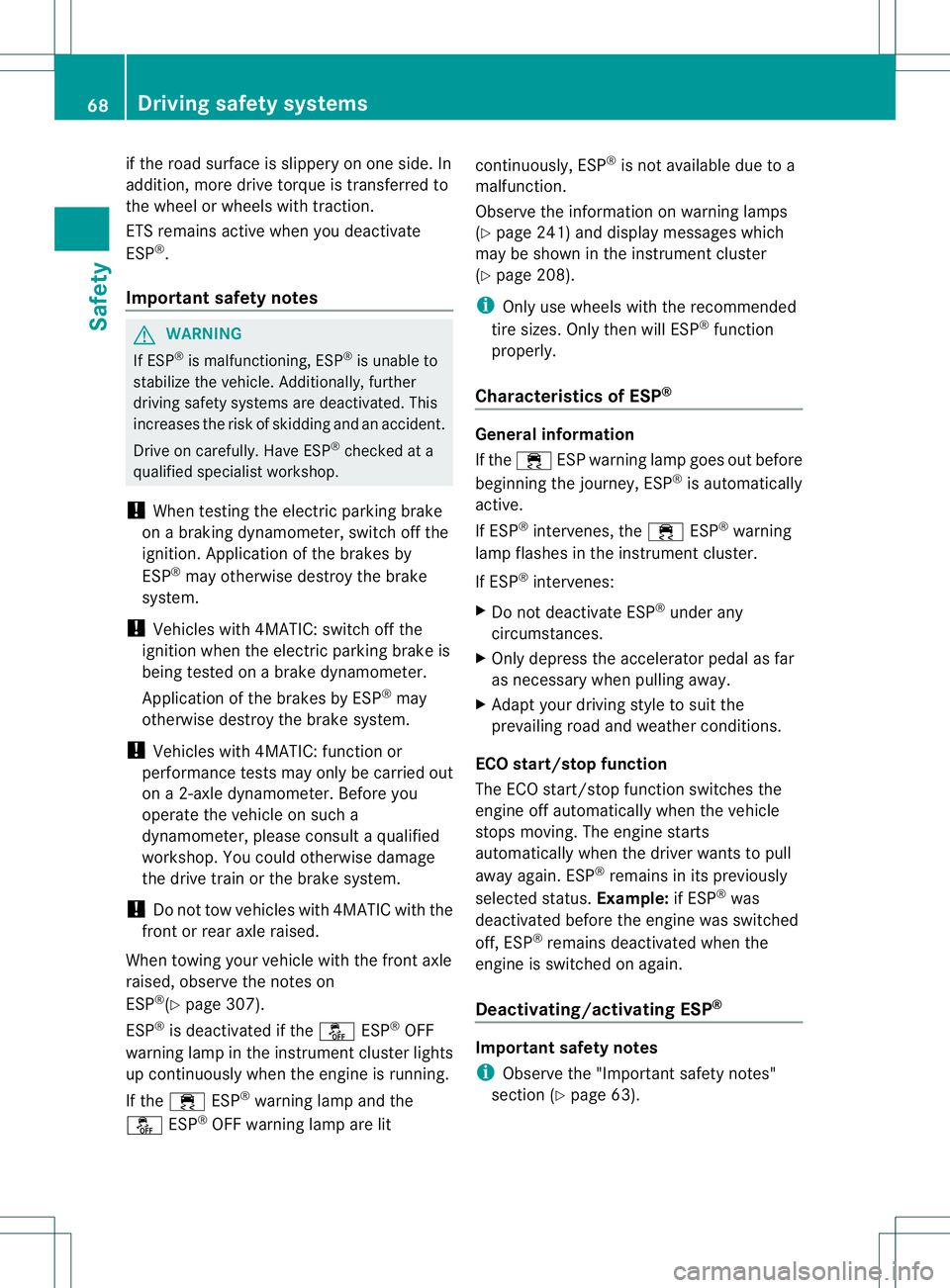
if the road surface is slipper
yono ne side. In
addition, mor edrive torque is transferre dto
the wheel or wheels with traction.
ETS remain sactive when you deactivate
ESP ®
.
Important safety notes G
WARNING
If ESP ®
is malfunctioning, ESP ®
is unable to
stabilize the vehicle. Additionally, further
drivin gsafet ysystems are deactivated. This
increases the risk of skidding and an accident.
Drive on carefully. Have ESP ®
checked at a
qualified specialist workshop.
! When testin gthe electric parking brake
on abraking dynamometer, switc hoff the
ignition. Application of the brakes by
ESP ®
may otherwise destroy the brake
system.
! Vehicles with 4MATIC: switc hoff the
ignition when the electric parking brak eis
being tested on abrak edynamometer.
Application of the brakes by ESP ®
may
otherwise destroy the brak esystem.
! Vehicles with 4MATIC: function or
performanc etests may only be carried out
on a2 -axle dynamometer. Before you
operat ethe vehicle on such a
dynamometer, please consult aqualified
workshop. You could otherwise damage
the drive train or the brak esystem.
! Do not tow vehicles with 4MATIC with the
front or rear axle raised.
When towin gyour vehicle with the front axle
raised, observe the notes on
ESP ®
(Y page 307).
ESP ®
is deactivated if the 0004ESP®
OFF
warnin glamp in the instrumen tcluste rlights
up continuously when the engine is running.
If the 000A ESP®
warnin glamp and the
0004 ESP®
OFF warnin glamp are lit continuously, ESP
®
is not available due to a
malfunction.
Observe the information on warnin glamps
(Y page 241 )and display messages which
may be shown in the instrumen tcluster
(Y page 208).
i Only use wheels with the recommended
tir es izes. Only the nwill ESP ®
function
properly.
Characteristics of ESP ® General information
If the
000A ESPw arnin glamp goes out before
beginnin gthe journey, ESP ®
is automatically
active.
If ESP ®
intervenes ,the 000A ESP®
warning
lamp flashes in the instrumen tcluster.
If ESP ®
intervenes:
X Do not deactivat eESP®
under any
circumstances.
X Only depres sthe accelerator pedal as far
as necessary when pulling away.
X Adapt your drivin gstyle to suit the
prevailing road and weathe rconditions.
ECO start/stop function
The ECO start/stop function switches the
engine off automatically when the vehicle
stops moving. The engine starts
automatically when the driver wants to pull
away again. ESP ®
remains in its previously
selected status. Example:if ESP®
was
deactivated before the engine was switched
off, ESP ®
remains deactivated when the
engine is switched on again.
Deactivating/activating ESP ® Important safety notes
i
Observe the "Important safety notes"
section (Y page 63). 68
Driving safety systemsSafety