Page 291 of 360
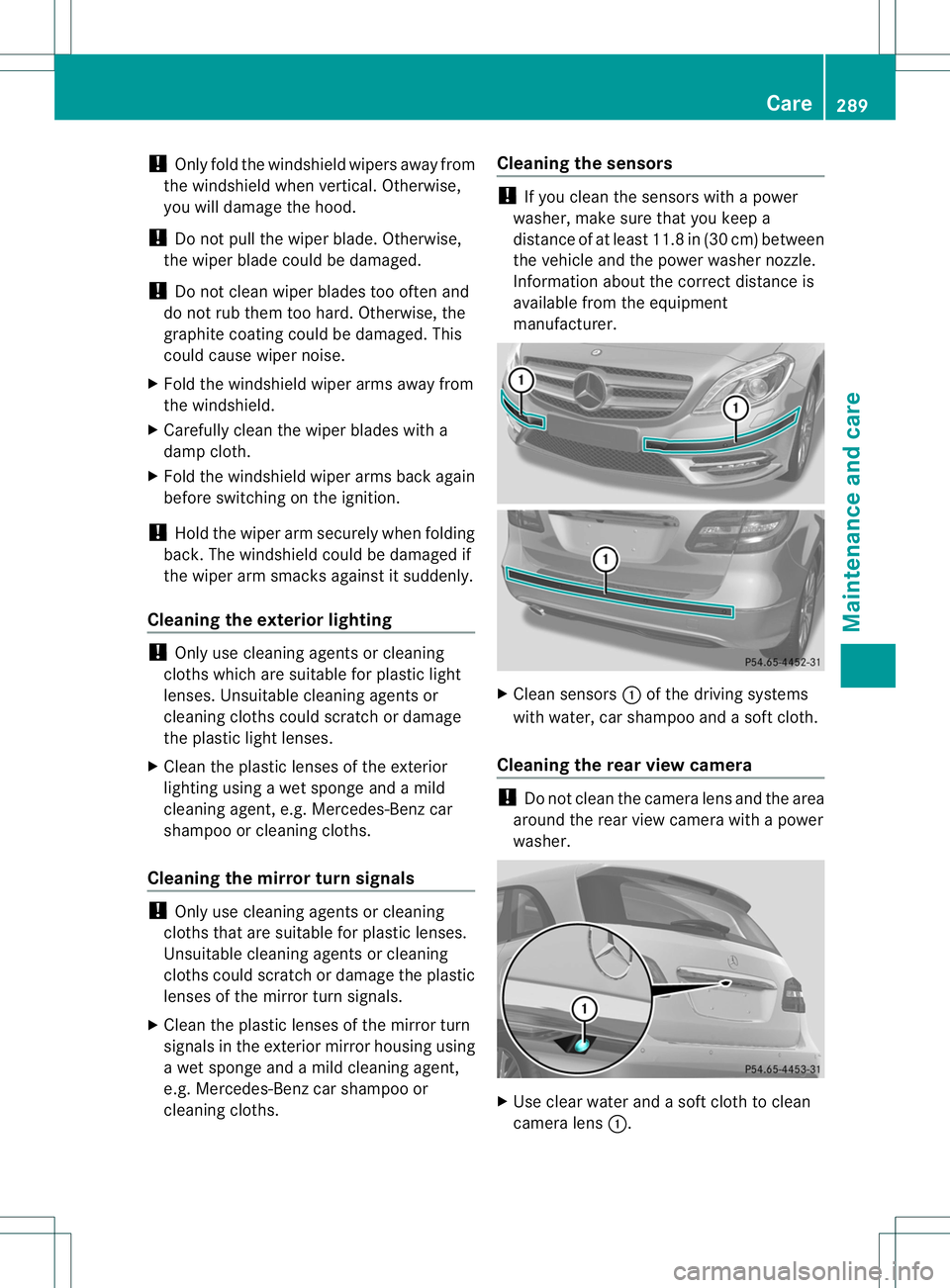
!
Only fold the windshieldw ipers awayfrom
the windshieldw hen vertical. Otherwise,
you will damage the hood.
! Do not pull the wiper blade. Otherwise,
the wiper bladec ould be damaged.
! Do not clean wiper blades too often and
do not rub them too hard. Otherwise, the
graphite coating could be damaged. This
could cause wiper noise.
X Fold the windshieldw iper arms awayfrom
the windshield.
X Carefully clean the wiper blades with a
damp cloth.
X Fold the windshieldw iper arms back again
before switching on the ignition.
! Hold the wiper arm securely when folding
back. The windshieldc ould be damagedif
the wiper arm smacks against it suddenly.
Cleaning the exterior lighting !
Only use cleaning agents or cleaning
cloths which are suitablef or plastic light
lenses. Unsuitable cleaning agents or
cleaning cloths could scratch or damage
the plastic light lenses.
X Cleant he plastic lenses of the exterior
lighting using awet sponge and amild
cleaning agent, e.g. Mercedes-Ben zcar
shampoo or cleanin gcloths.
Cleaning th emirror turn signals !
Only use cleanin gagents or cleaning
cloth sthata re suitable for plastic lenses.
Unsuitable cleanin gagents or cleaning
cloth scould scratch or damag ethe plastic
lenses of th emirror tur nsignals.
X Clean the plastic lenses of the mirror turn
signals in the exterior mirror housin gusing
aw et sponge and amild cleaning agent,
e.g. Mercedes-Ben zcar shampoo or
cleanin gcloths. Cleaning th
esensors !
If you clean th esensor swithapower
washer, make sure that you keep a
distanc eofatleast 11. 8in(30 cm) between
the vehicle and the power washer nozzle.
Information about the correct distance is
available from the equipment
manufacturer. X
Clean sensors 001Aof the driving systems
with water, car shampoo and asoft cloth.
Cleaning the rear vie wcamera !
Do not clea nthe camera lens and the area
around the rear view camera with apower
washer. X
Use clear water and asoft cloth to clean
camera lens 001A. Care
289Maintenance and care Z
Page 322 of 360

pressure loss warning system can only give
reliable warning
sifyou have set the correct
tire pressure. If an incorrec ttire pressure
is set, these incorrec tvalues will be
monitored.
X Als oobserv ethe note sinthesectio nontire
pressures (Y page 315).
X Make sure that the SmartKey is in position
2in the ignition lock (Y page 137).
X Press 000Aor0004 on the steerin gwheel
to selec tthe Service menu.
X Press the 0006or0005 button to select
Tire Pressure .
X Press the 000Cbutton.
The Run Flat Indicator Active Press 'OK' to Restart message
appears in the multifunction display.
If you wish to confirm the restart:
X Press the 000Cbutton.
The Tire Pressure Now OK? message
appears in the multifunction display.
X Press the 0006or0005 button to select
Yes .
X Press the 000Cbutton.
The Run Flat Indicator Restarted message appears in the multifunction
display.
After
ateach-in period, the tire pressure
loss warning system will monitor the set
tire pressures of all four tires.
If you wish to cancel the restart:
X Press the 0002button.
or
X When the Tire Pressure Now OK? message appears, press the
0006
or 0005 button to select Cancel .
X Press the 000Cbutton.
The tire pressure values stored at the last
restart will continue to be monitored. Tire pressurem
onitor
General notes If
at ire pressure monitor is installed, the
vehicle's wheels have sensors that monitor
the tire pressures in all four tires. The tire
pressure monitor warns you if the pressure
drops in one or more of the tires. The tire
pressure monitor only functions if the correct
sensors are installed on all wheels.
Information on tire pressures is displayed in
the multifunction display. After afew minutes
of driving, the current tire pressure of each
tire is shown in the Service menu of the
multifunction display. Example: current tire pressure display
For information on the message display, refer
to the "Checking the tire pressure
electronically"s
ection (Ypage 322).
Important safety notes G
WARNING
Each tire, including the spare (if provided),
should be checked at least once every two
weeks when cold and inflated to the pressure
recommended by the vehicle manufacturer
on the Tire and Loading Information placard
on the driver's door B-pillar or the tire
pressure label on the inside of the fuel filler
flap. If your vehicle has tires of adifferent size
than the size indicated on the Tire and Loading
Information placard or, if available, the tire
pressure label, you should determine the
proper tire pressure for those tires.
As an added safety feature, your vehicle has
been equipped with atire pressure monitoring
system (TPMS) that illuminates alow tire
pressure telltale when one or more of your 320
Tire pressureWheels and tires
Page 324 of 360
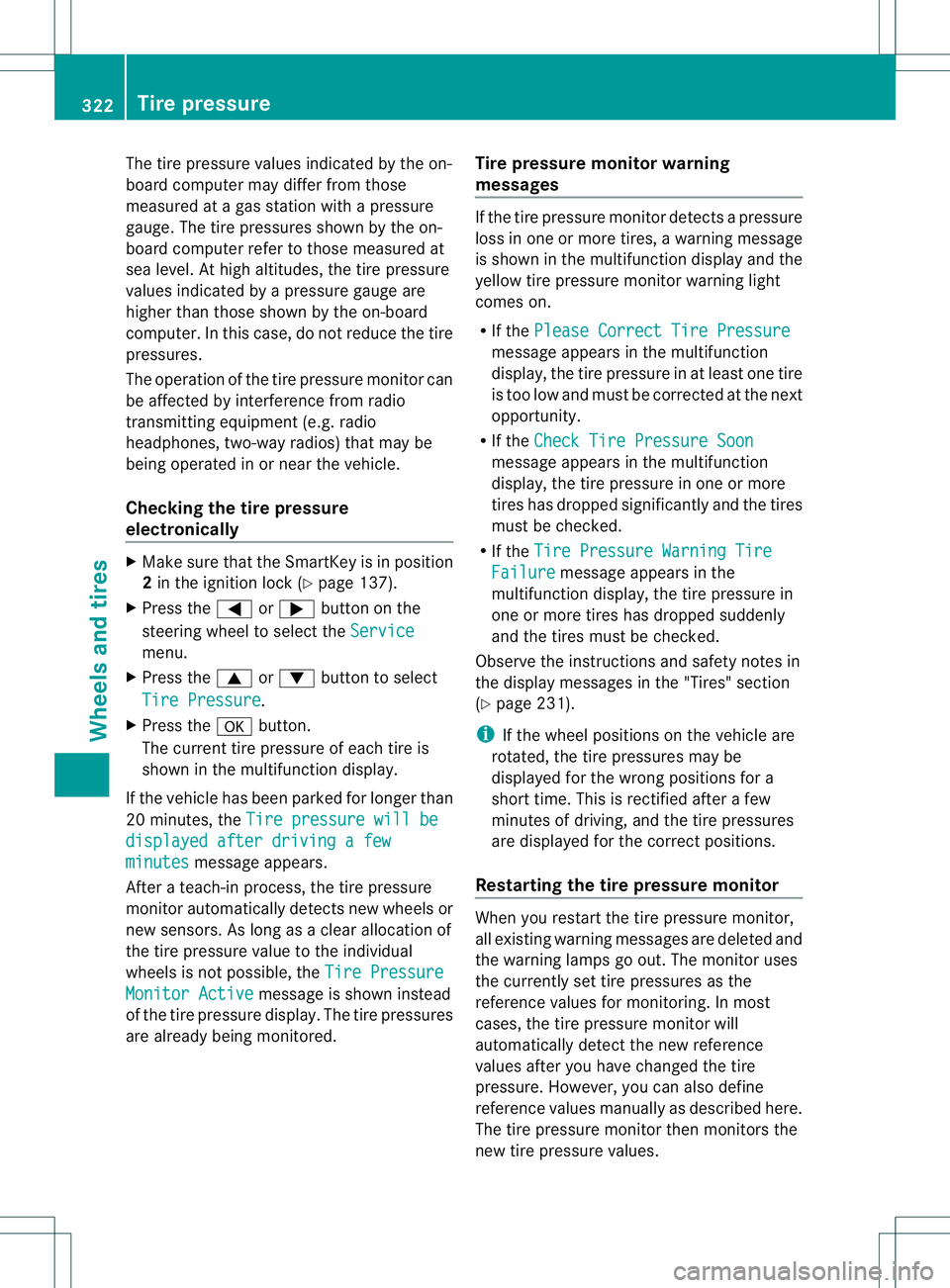
The tire pressure values indicated by the on-
board computer may differ from those
measured at agas station with apressure
gauge. The tire pressures shown by the on-
board computer refer to those measured at
sea level. At high altitudes, the tire pressure
values indicated by apressure gauge are
higher than those shown by the on-board
computer .Inthis case, do not reduce the tire
pressures.
The operation of the tire pressure monitor can
be affected by interference from radio
transmitting equipment (e.g. radio
headphones, two-way radios) that may be
being operated in or near the vehicle.
Checking the tire pressure
electronically X
Make sure that the SmartKey is in position
2in the ignition lock (Y page 137).
X Press the 000Aor0004 button on the
steering wheel to select the Servicemenu.
X Press the 0006or0005 button to select
Tire Pressure .
X Press the 000Cbutton.
The current tire pressure of each tire is
shown in the multifunction display.
If the vehicle has been parked for longer than
20 minutes, the Tire pressure will be displayed after driving
afew minutes message appears.
After ateach-in process, the tire pressure
monitor automatically detectsn ew wheels or
new sensors. As long as aclear allocation of
the tire pressure value to the individual
wheels is not possible, the Tire PressureMonitor Active message is shown instead
of the tire pressure display. The tire pressures
are already being monitored. Tire pressurem
onitor warning
messages If the tire pressure monitor detectsap
ressure
loss in one or more tires, awarning message
is shown in the multifunction displaya nd the
yellow tire pressure monitor warning light
comes on.
R If the Please Correct Tire Pressure message appears in the multifunction
display, the tire pressure in at least one tire
is too low and must be corrected at the next
opportunity.
R If the Check Tire Pressure Soon message appears in the multifunction
display, the tire pressure in one or more
tires has dropped significantly and the tires
must be checked.
R If the Tire Pressure Warning Tire Failure message appears in the
multifunction display, the tire pressure in
one or more tires has dropped suddenly
and the tires must be checked.
Observe the instructions and safety notes in
the displaym essages in the "Tires" section
(Y page 231).
i If the wheel positions on the vehicle are
rotated, the tire pressures may be
displayed for the wrong positions for a
short time. This is rectified after afew
minutes of driving, and the tire pressures
are displayed for the correct positions.
Restarting the tire pressurem onitor When you restart the tire pressure monitor,
all existing warning messages are deleted and
the warning lamps go out. The monitor uses
the currently set tire pressures as the
referencev
alues for monitoring. In most
cases, the tire pressure monitor will
automatically detect the new reference
values after you have changed the tire
pressure. However, you can also define
referencev alues manually as described here.
The tire pressure monitor then monitors the
new tire pressure values. 322
Tire pressureWheels and tires