2014 MERCEDES-BENZ B-CLASS SPORTS sensor
[x] Cancel search: sensorPage 175 of 360
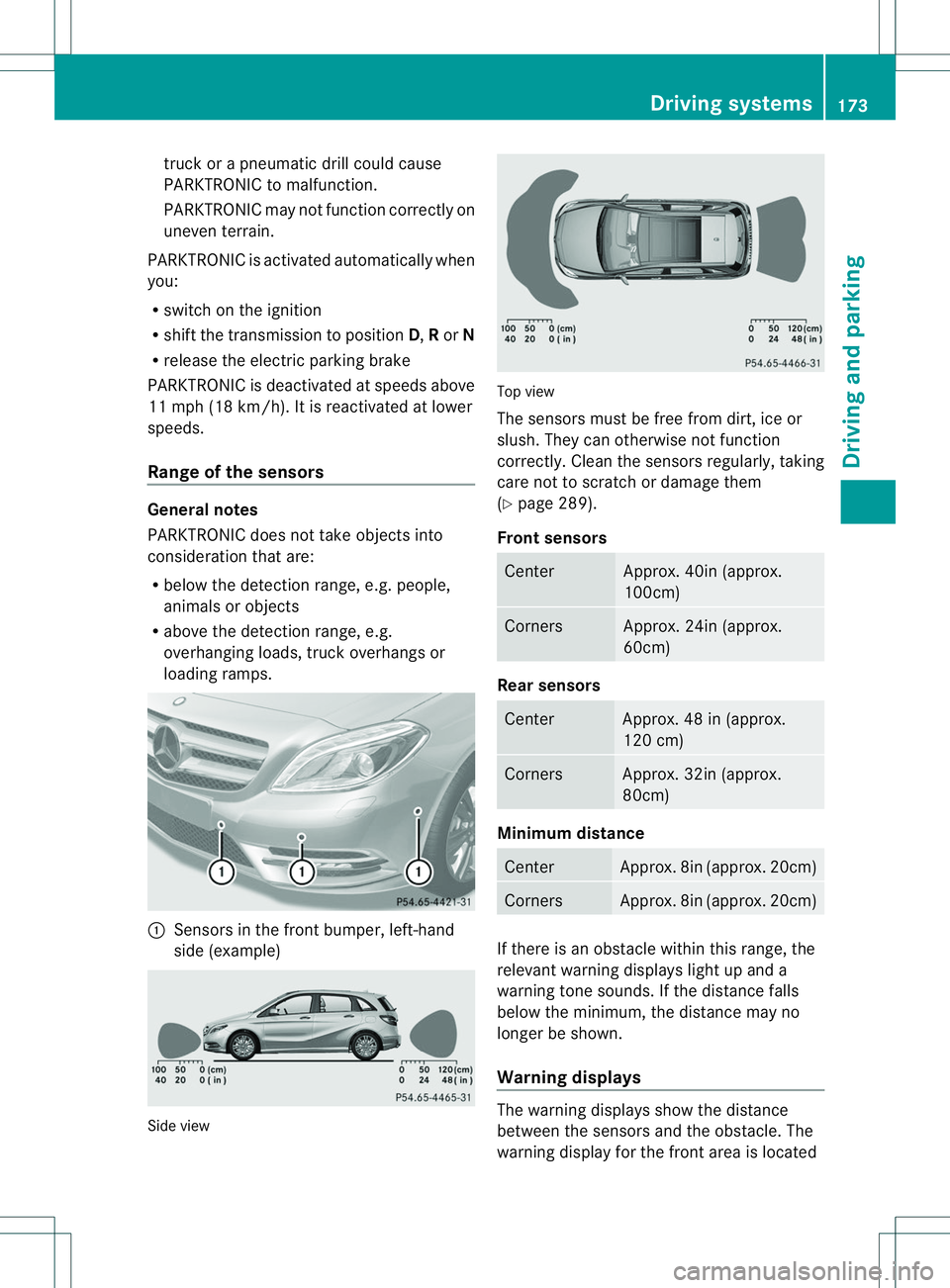
truck or
apneumati cdrill coul dcause
PARKTRONIC to malfunction.
PARKTRONIC may not function correctly on
uneven terrain.
PARKTRONIC is activated automatically when
you:
R switch on the ignition
R shift the transmission to position D,Ror N
R release the electric parking brake
PARKTRONIC is deactivated at speeds above
11 mph (18 km/h) .Itisreactivated at lower
speeds.
Range of the sensors General notes
PARKTRONIC does not take objects into
consideration that are:
R below the detection range, e.g. people,
animals or objects
R above the detection range, e.g.
overhanging loads, truck overhangs or
loading ramps. 001A
Sensors in the front bumper, left-hand
side (example) Side view Top view
The sensors must be free from dirt, ice or
slush. They can otherwise not function
correctly. Clean the sensors regularly, taking
care not to scratch or damage them
(Y
page2 89).
Fron tsensors Center Approx
.40in (approx.
100cm) Corners Approx. 24in (approx.
60cm)
Rea
rsensors Center Approx
.48in( approx.
12 0c m) Corners Approx
.32in (approx.
80 cm) Minimum distance
Center Approx. 8in (approx. 20cm)
Corners Approx. 8in (approx. 20cm)
If there is an obstacl
ewithin this range, the
relevant warning display slight up and a
warning tone sounds. If the distance falls
below the minimum ,the distance may no
longer be shown.
Warning displays The warning display
sshowt he distance
between the sensors and the obstacle. The
warning display for the front are aislocated Drivin
gsystems
173Drivingand parking Z
Page 177 of 360
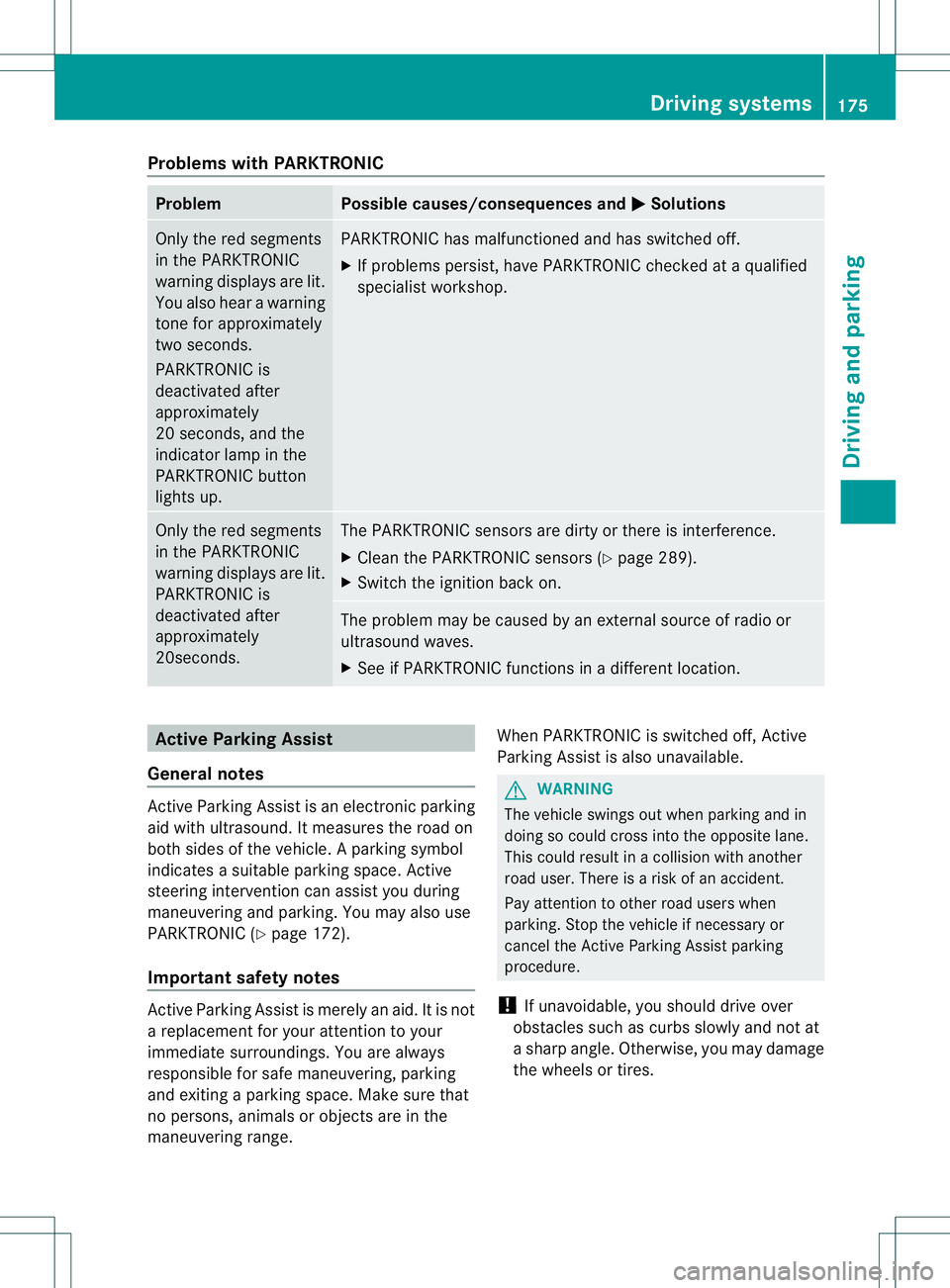
Problems with PARKTRONIC
Problem Possible causes/consequences and
000B Solutions
Only the red segments
in the PARKTRONIC
warning displaysa
re lit.
You also hear awarning
tone for approximately
two seconds.
PARKTRONIC is
deactivated after
approximately
20 seconds, and the
indicator lamp in the
PARKTRONIC button
lights up. PARKTRONIC has malfunctioned and has switched off.
X
If problems persist, have PARKTRONIC checked at aqualified
specialist workshop. Only the red segments
in the PARKTRONIC
warning displaysa
re lit.
PARKTRONIC is
deactivated after
approximately
20seconds. The PARKTRONIC sensors are dirty or there is interference.
X
Cleant he PARKTRONIC sensors (Y page 289).
X Switch the ignition back on. The problem may be caused by an external source of radio or
ultrasound waves.
X
See if PARKTRONIC functions in adifferent location. Active Parking Assist
General notes Active Parking Assist is an electronic parking
aid with ultrasound. It measures the road on
both sides of the vehicle. Aparking symbol
indicates asuitable parking space. Active
steering interventio ncan assis tyou during
maneuvering and parking. You may also use
PARKTRONIC (Y page 172).
Important safety notes Active Parking Assist is merely an aid. It is not
ar eplacement for your attention to your
immediate surroundings. You are always
responsible for safe maneuvering, parking
and exitin gaparking space. Make sure that
no persons, animals or object sare in the
maneuvering range. When PARKTRONIC is switched off, Active
Parking Assist is also unavailable. G
WARNING
The vehicle swings out when parking and in
doing so could cross into the opposite lane.
This could result in acollision with another
road user. There is arisk of an accident.
Pay attention to other road users when
parking. Stop the vehicle if necessary or
cancel the Active Parking Assist parking
procedure.
! If unavoidable, you should drive over
obstacles such as curbs slowly and not at
as harp angle. Otherwise, you may damage
the wheels or tires. Driving systems
175Driving and parking Z
Page 186 of 360
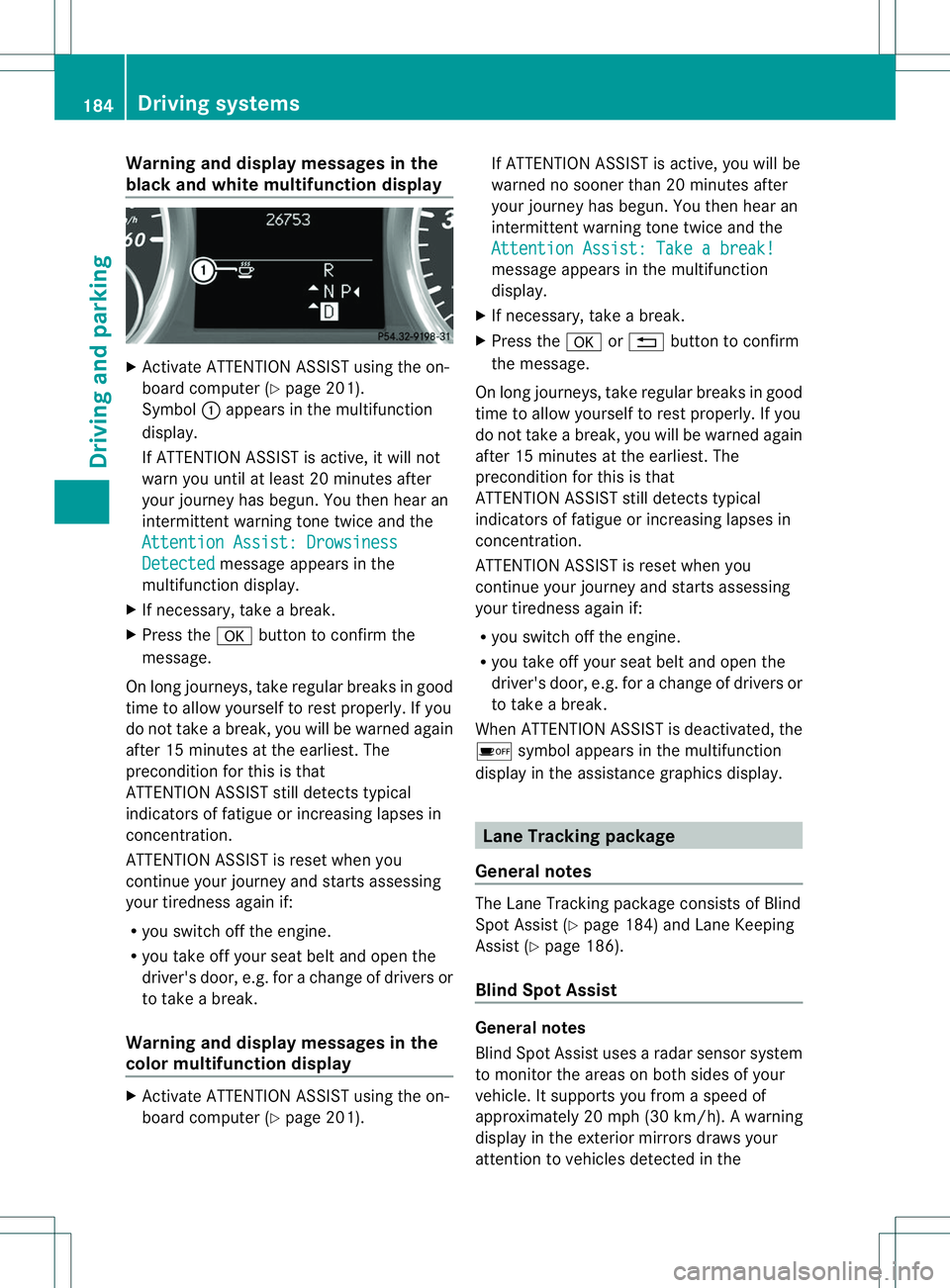
Warning and display messages in the
blac kand white multifunction display X
Activate ATTENTION ASSIST using the on-
board computer (Y page201).
Symbol 001Aappears in the multifunction
display.
If ATTENTION ASSIST is active, it wil lnot
warn you until at least 20 minutes after
you rjourney has begun. You then hear an
intermittent warning tonet wice and the
Attention Assist :Drowsiness Detected message appears in the
multifunction display.
X If necessary, tak eabreak.
X Pres sthe 000C button to confir mthe
message.
On lon gjou rneys, tak eregular break singood
tim etoa llow yourself to rest properly. If you
do not tak eabreak,you will be warned again
after 15 minutes at th eearliest. The
preconditio nfor this is that
ATTENTION ASSIST still detect stypical
indicators of fatigue or increasing lapses in
concentration.
ATTENTION ASSIST is reset when you
continue your journey and startsa ssessing
your tiredness again if:
R you switch off the engine.
R you take off your seat belt and open the
driver's door, e.g. for achange of drivers or
to take abreak.
Warning and display messages in the
colorm ultifunction display X
Activate ATTENTION ASSIST using the on-
board computer (Y page201). If ATTENTION ASSIST is active, you wil
lbe
warned no sooner than 20 minutes after
you rjourney has begun. You then hear an
intermittentw arning tonetwice and the
Attention Assist :Takeab reak! message appears in th
emultifunction
display.
X If necessary, tak eabreak.
X Pres sthe 000C or0002 button to confirm
th em essage.
On lon gjou rneys, tak eregular break singood
tim etoa llow yourself to rest properly. If you
do not tak eabreak,you will be warned again
after 15 minutes at th eearliest. The
preconditio nfor this is that
ATTENTION ASSIST still detect stypical
indicators of fatigue or increasing lapses in
concentration.
ATTENTION ASSIST is reset when you
continue your journey and startsa ssessing
your tiredness again if:
R you switch off the engine.
R you take off your seat belt and open the
driver's door, e.g. for achange of drivers or
to take abreak.
When ATTENTION ASSIST is deactivated, the
0001 symbol appears in the multifunction
display in the assistance graphics display. Lane Tracking package
General notes The Lane Trackin
gpackage consist sofBlind
Spot Assist (Y page 184) and Lane Keeping
Assist (Y page 186).
Blind Spot Assist General notes
Blind Spot Assist uses
aradar sensor system
to monitor the areas on both sides of your
vehicle. It supports you from aspeed of
approximately 20 mph (30k m/h). Awarning
displa yinthe exterio rmirrors draws your
attention to vehicles detected in the 184
Driving systemsDriving and parking
Page 187 of 360
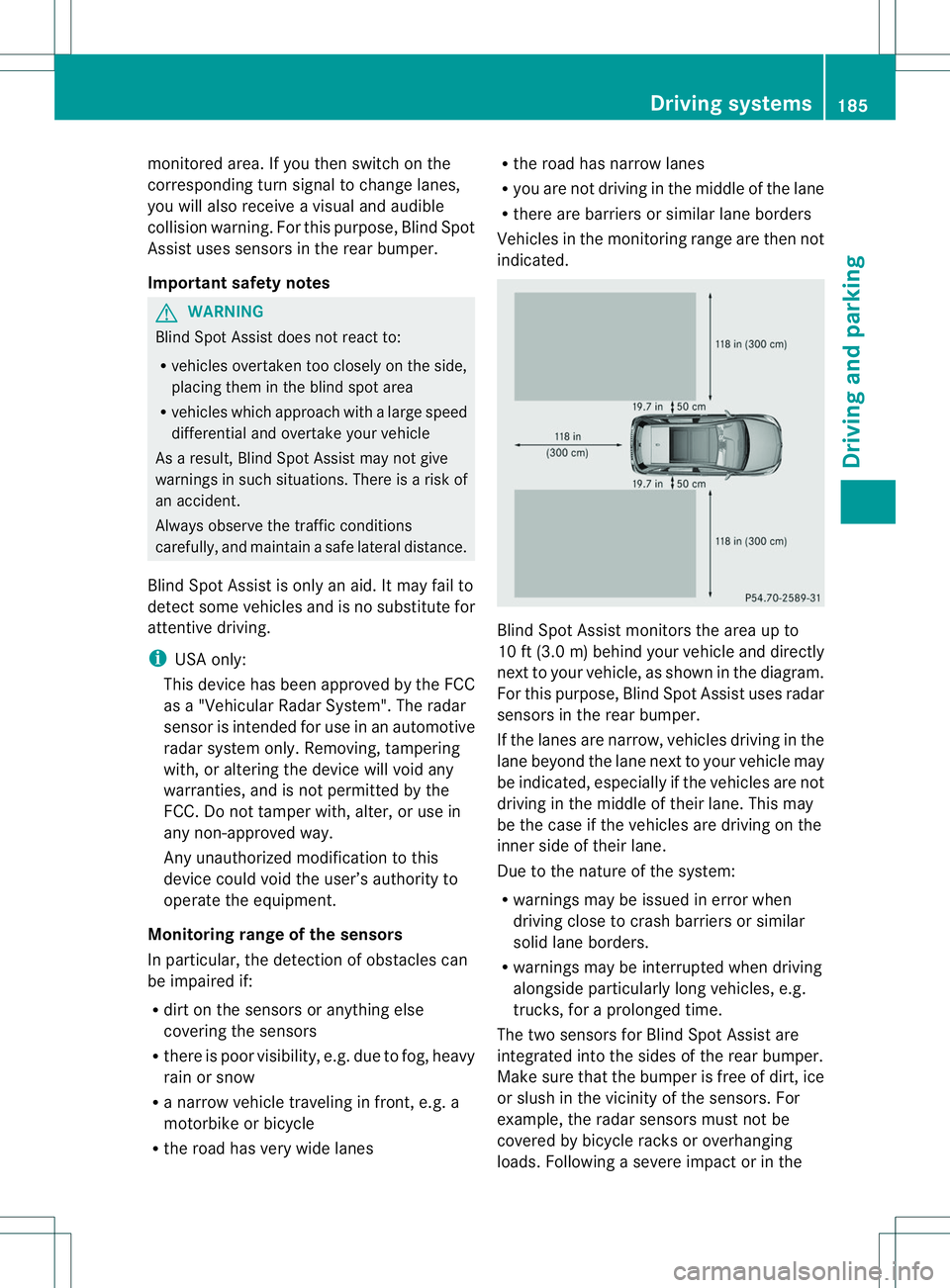
monitored area
.Ifyou then switch on the
corresponding turn signa ltochange lanes,
you willa lsor eceive avisual and audible
collision warning. For this purpose, Blind Spot
Assist uses sensors in the rear bumper.
Important safety notes G
WARNING
Blind Spot Assist does not react to:
R vehicles overtaken too closel yonthe side,
placing them in the blind spot area
R vehicles which approach with alarg espeed
differential and overtake yourv ehicle
As aresult, Blind Spot Assist may not give
warnings in such situations. There is arisk of
an accident.
Always observe the traffic conditions
carefully, and maintain asafe lateral distance.
Blind Spot Assist is only an aid. It may fail to
detec tsome vehicles and is no substitute for
attentive driving.
i USA only:
This device has been approved by the FCC
as a"Vehicular RadarS ystem". The radar
sensor is intended fo ruse in an automotive
radar system only. Removing, tampering
with, or altering the device will void any
warranties, and is not permitted by the
FCC. Do not tamper with, alter, or use in
any non-approved way.
Any unauthorized modification to this
device could void the user’s authority to
operate the equipment.
Monitoring range of the sensors
In particular, the detection of obstacles can
be impaired if:
R dirt on the sensors or anything else
covering the sensors
R there is poor visibility, e.g. due to fog, heavy
rain or snow
R an arrow vehicle traveling in front,e .g. a
motorbike or bicycle
R the road has very wide lanes R
the road has narrow lanes
R you are not driving in the middle of the lane
R there are barriers or similarl ane borders
Vehicle sinthemonitorin grang eare then not
indicated. Blin
dSpotA ssist monitors the area up to
10 ft (3.0 m) behind your vehicle and directly
nex ttoy our vehicle, as shown in the diagram.
For this purpose, Blind Spot Assist uses radar
sensors in the rear bumper.
If the lanes are narrow, vehicles driving in the
lane beyond the lane next to your vehicle may
be indicated, especially if the vehicles are not
driving in the middle of their lane. This may
be the case if the vehicles are driving on the
inner side of their lane.
Due to the nature of the system:
R warnings may be issued in error when
driving close to crash barriers or similar
solid lane borders.
R warnings may be interrupted when driving
alongside particularly long vehicles, e.g.
trucks, for aprolonged time.
The two sensors for Blind Spot Assist are
integrated into the sides of the rear bumper.
Make sure that the bumper is free of dirt, ice
or slush in the vicinit yofthe sensors. For
example, the radar sensors must not be
covered by bicycle racks or overhanging
loads. Following asevere impact or in the Driving systems
185Driving and parking Z
Page 188 of 360
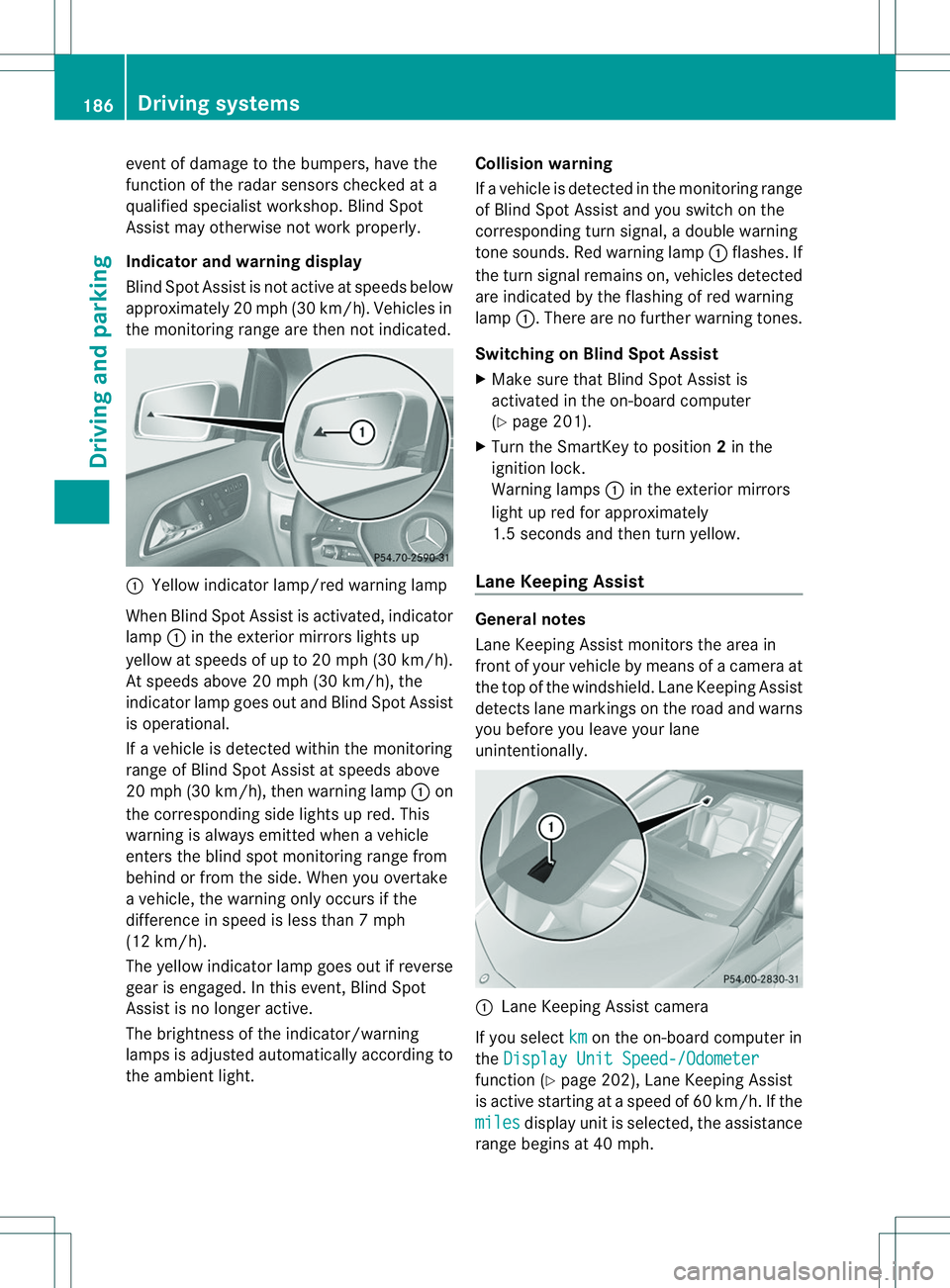
event of damage to the bumpers, have the
function of the radar sensor schecked at a
qualified specialist workshop. Blind Spot
Assist may otherwise not work properly.
Indicator and warning display
Blind Spot Assist is not active at speeds below
approximately 20 mph (30 km/h) .Vehicles in
the monitoring range are then not indicated. 001A
Yellow indicator lamp/red warning lamp
When Blind Spot Assist is activated, indicator
lamp 001Ain the exterior mirror slights up
yellow at speeds of up to 20 mph (30k m/h).
At speeds above 20 mph (30 km/h), the
indicator lamp goes out and Blind Spot Assist
is operational.
If av ehicl eisd etected withi nthe monitoring
range of Blind Spot Assist at speeds above
20 mph (30k m/h), then warning lamp 001Aon
the corresponding sid elights up red. This
warning is always emitted whe navehicle
enters the blind spot monitoring range from
behind or from the side .When you overtake
av ehicle, the warning only occurs if the
difference in speed is less than 7mph
(12 km/h).
The yellow indicator lamp goes out if reverse
gear is engaged. In this event ,Blind Spot
Assist is no longer active.
The brightness of the indicator/warning
lamps is adjusted automatically according to
the ambient light. Collision warning
If
av ehicle is detected in the monitoring range
of Blind Spot Assist and you switc honthe
correspondin gturn signal, adouble warning
ton esounds. Red warning lamp 001Aflashes. If
the turn signal remains on, vehicles detected
are indicated by the flashing of red warning
lamp 001A.There are no further warning tones.
Switching on Blind Spot Assist
X Make sure that Blind Spot Assist is
activated in the on-board computer
(Y page 201).
X Turn the SmartKey to position 2in the
ignition lock.
Warning lamps 001Ain the exterior mirrors
light up red for approximately
1.5 seconds and then turn yellow.
Lane Keeping Assist General notes
Lane Keeping Assist monitors the area in
front of your vehicle by means of
acamera at
the top of the windshield. Lane Keeping Assist
detectsl ane markings on the road and warns
you before you leave your lane
unintentionally. 001A
Lane Keeping Assist camera
If you select km on the on-board computer in
the Display Unit Speed-/Odometer function (Y
page 202), Lane Keeping Assist
is active startingatas peed of 60 km/h. If the
miles display unit is selected, the assistance
range begins at 40 mph. 186
Driving systemsDriving and parking
Page 192 of 360
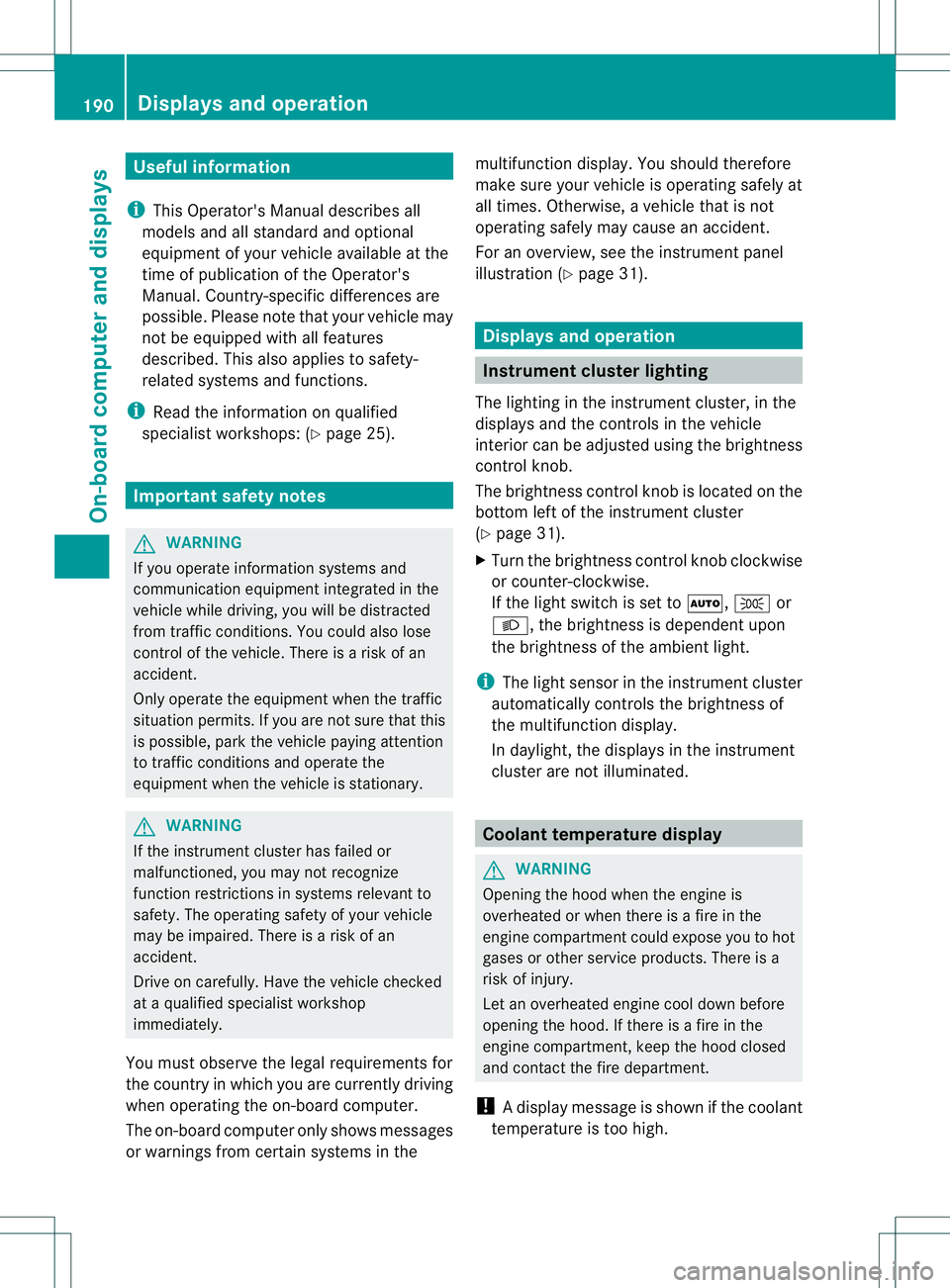
Useful information
i This Operator's Manual describes all
models and all standard and optional
equipment of your vehicle available at the
time of publication of the Operator's
Manual. Country-specific differences are
possible. Please not ethat your vehicle may
not be equipped with all features
described. This also applies to safety-
related system sand functions.
i Read the information on qualified
specialist workshops: (Y page 25).Important safet
ynotes G
WARNING
If you operate information system sand
communication equipment integrated in the
vehicle while driving, you will be distracted
from traffic conditions. You could also lose
contro lofthe vehicle. There is arisk of an
accident.
Only operate the equipment when the traffic
situatio npermits .Ifyou are not sure that this
is possible, park the vehicle paying attention
to traffic conditions and operate the
equipment when the vehicle is stationary. G
WARNING
If the instrument cluster has failed or
malfunctioned, you may not recognize
function restrictions in systems relevant to
safety. The operating safety of your vehicle
may be impaired. There is arisk of an
accident.
Drive on carefully. Have the vehicle checked
at aq ualified specialist workshop
immediately.
You must observe the legal requirements for
the country in which you are currently driving
when operating the on-board computer.
The on-board computer only shows messages
or warnings from certain systems in the multifunction display
.You should therefore
make sure your vehicle is operating safely at
all times. Otherwise, avehicle that is not
operating safely may cause an accident.
For an overview, see the instrument panel
illustration (Y page 31). Displays and operation
Instrument cluster lighting
The lighting in the instrument cluster, in the
display sand the controls in the vehicle
interior can be adjusted using the brightness
control knob.
The brightness control knob is located on the
bottom left of the instrument cluster
(Y page 31).
X Turn the brightness control knob clockwise
or counter-clockwise.
If the light switch is set to 000C,000For
0005,t he brightness is dependent upon
the brightness of the ambient light.
i The light sensor in the instrument cluster
automatically controls the brightness of
the multifunction display.
In daylight, the display sinthe instrument
cluster are not illuminated. Coolant temperature display
G
WARNING
Opening the hood when the engine is
overheated or when there is afire in the
engine compartment could expose you to hot
gases or other service products. There is a
risk of injury.
Let an overheated engine cool down before
opening the hood. If there is afire in the
engine compartment, keep the hood closed
and contact the fire department.
! Adisplay message is shown if the coolant
temperature is too high. 190
Display
sand operationOn-board computer and displays
Page 203 of 360
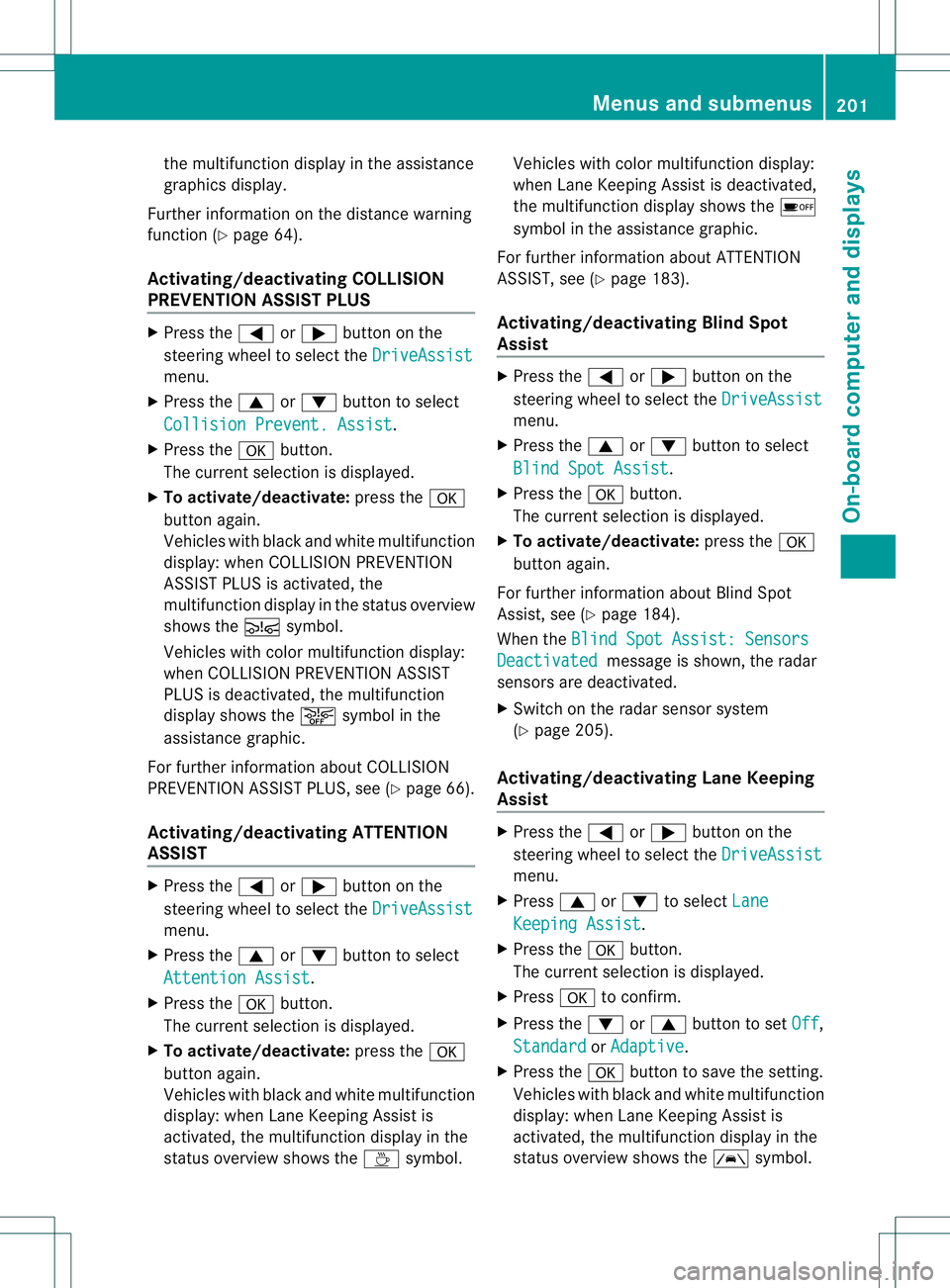
the multifunctio
ndisplay in the assistance
graphic sdisplay.
Further information on the distanc ewarning
function (Y page 64).
Activating/deactivating COLLISION
PREVENTION ASSIST PLUS X
Press the 000Aor0004 button on the
steerin gwheel to selec tthe DriveAssist menu.
X Press the 0006or0005 button to select
Collision Prevent. Assist .
X Press the 000Cbutton.
The current selection is displayed.
X To activate/deactivate: press the000C
button again.
Vehicles with black and white multifunction
display: when COLLISION PREVENTION
ASSIST PLUS is activated, the
multifunction displayint he status overview
shows the 000Esymbol.
Vehicles with color multifunction display:
when COLLISION PREVENTION ASSIST
PLUS is deactivated, the multifunction
displays hows the 0002symbol in the
assistance graphic.
For further information about COLLISION
PREVENTION ASSIST PLUS, see (Y page 66).
Activating/deactivating ATTENTION
ASSIST X
Press the 000Aor0004 button on the
steering wheel to select the DriveAssistmenu.
X Press the 0006or0005 button to select
Attention Assist .
X Press the 000Cbutton.
The current selection is displayed.
X To activate/deactivate: press the000C
button again.
Vehicles with black and white multifunction
display: when Lane Keeping Assist is
activated, the multifunction displayint he
status overview shows the 0001symbol. Vehicles with color multifunction display:
when Lane Keeping Assist is deactivated,
the multifunction displays
hows the0001
symbol in the assistance graphic.
For further information about ATTENTION
ASSIST, see (Y page 183).
Activating/deactivating Blind Spot
Assist X
Press the 000Aor0004 button on the
steering wheel to select the DriveAssist menu.
X Press the 0006or0005 button to select
Blind Spot Assist .
X Press the 000Cbutton.
The current selection is displayed.
X To activate/deactivate: press the000C
button again.
For further information about Blind Spot
Assist, see (Y page 184).
When the Blind Spot Assist: Sensors Deactivated message is shown, the radar
sensors are deactivated.
X Switch on the radar sensor system
(Y page 205).
Activating/deactivating Lane Keeping
Assist X
Press the 000Aor0004 button on the
steering wheel to select the DriveAssist menu.
X Press 0006or0005 to select Lane Keeping Assist .
X Press the 000Cbutton.
The current selection is displayed.
X Press 000Cto confirm.
X Press the 0005or0006 button to set Off ,
Standard or
Adaptive .
X Press the 000Cbutton to save the setting.
Vehicles with black and white multifunction
display: when Lane Keeping Assist is
activated, the multifunction displayint he
status overview shows the 0002symbol. Menus and submenus
201On-board computer and displays Z
Page 207 of 360
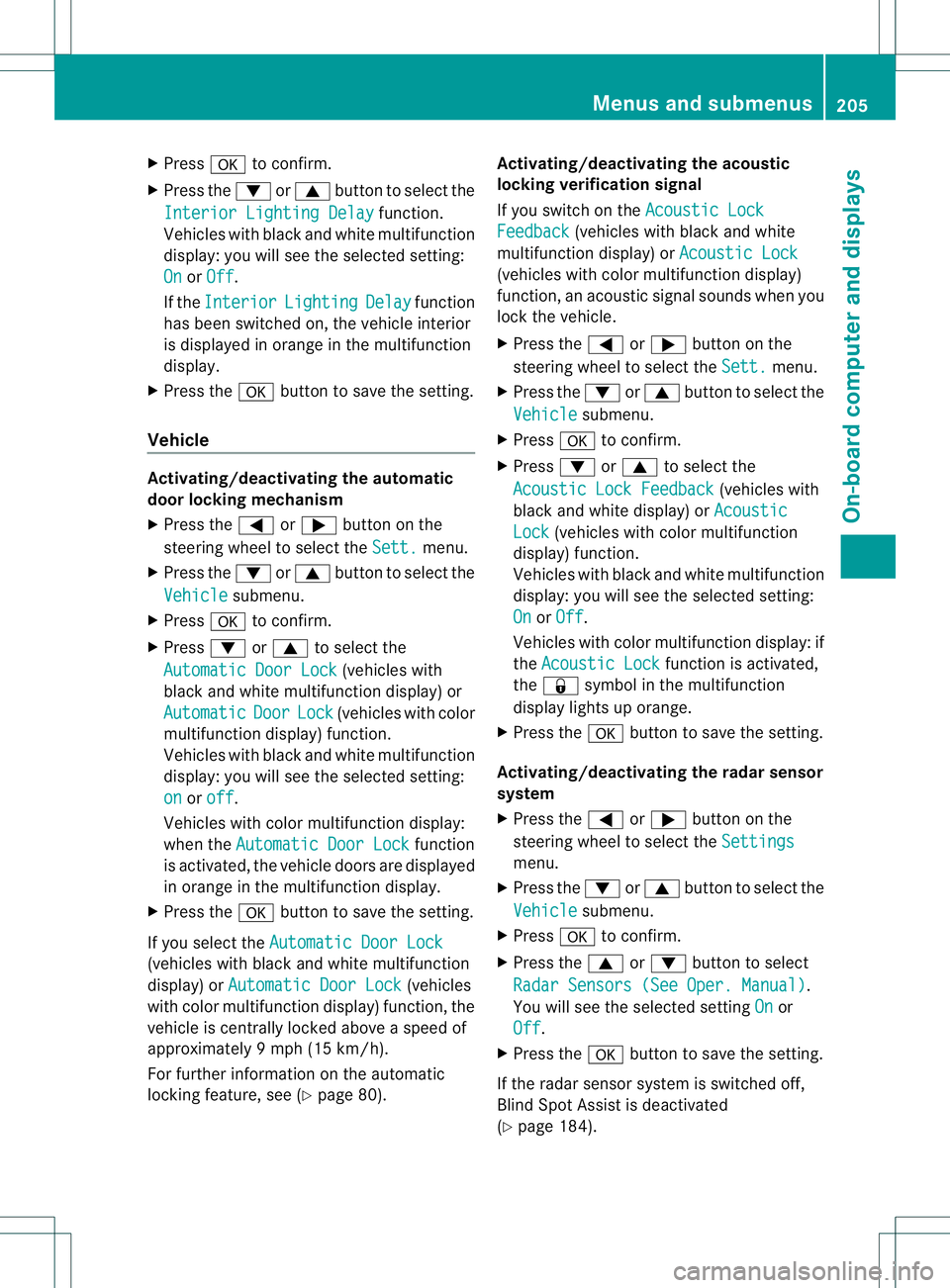
X
Press 000Cto confirm.
X Press the 0005or0006 button to select the
Interior Lighting Delay function.
Vehicles with black and white multifunction
display: you will see the selected setting:
On or
Off .
If the Interior Lighting Delay function
has been switched on, the vehicle interior
is displaye dinorange in the multifunction
display.
X Press the 000Cbutton to save the setting.
Vehicle Activating/deactivating the automatic
door locking mechanism
X
Press the 000Aor0004 button on the
steerin gwheel to select the Sett. menu.
X Press the 0005or0006 button to select the
Vehicle submenu.
X Press 000Cto confirm.
X Press 0005or0006 to select the
Automatic Door Lock (vehicles with
black and white multifunction display) or
Automatic Door Lock (vehicles with color
multifunction display) function.
Vehicles with black and white multifunction
display: you will see the selected setting:
on or
off .
Vehicles with color multifunction display:
when the Automatic Door Lock function
is activated, the vehicle doors are displayed
in orange in the multifunction display.
X Press the 000Cbutton to save the setting.
If you select the Automatic Door Lock (vehicles with black and white multifunction
display) or Automatic Door Lock (vehicles
with color multifunction display) function, the
vehicle is centrally locked above aspeed of
approximately 9mph (15 km/h).
For further information on the automatic
lockin gfeature, see (Y page 80). Activating/deactivating the acoustic
locking verification signal
If you switch on the
Acoustic Lock Feedback (vehicles with black and white
multifunction display) or Acoustic Lock (vehicles with color multifunction display)
function, an acoustic signal sounds when you
lock the vehicle.
X
Press the 000Aor0004 button on the
steerin gwheel to select the Sett. menu.
X Press the 0005or0006 button to select the
Vehicle submenu.
X Press 000Cto confirm.
X Press 0005or0006 to select the
Acoustic Lock Feedback (vehicles with
black and white display) or Acoustic Lock (vehicles with color multifunction
display) function.
Vehicles with black and white multifunction
display: you will see the selected setting:
On or
Off .
Vehicles with color multifunction display: if
the Acoustic Lock function is activated,
the 0010 symbol in the multifunction
display lights up orange.
X Press the 000Cbutton to save the setting.
Activating/deactivating the radar sensor
system
X Press the 000Aor0004 button on the
steerin gwheel to select the Settings menu.
X Press the 0005or0006 button to select the
Vehicle submenu.
X Press 000Cto confirm.
X Press the 0006or0005 button to select
Radar Sensors (See Oper. Manual) .
You will see the selected setting On or
Off .
X Press the 000Cbutton to save the setting.
If the radar sensor system is switched off,
Blind Spot Assist is deactivated
(Y page 184). Menus and submenus
205On-board computer and displays Z